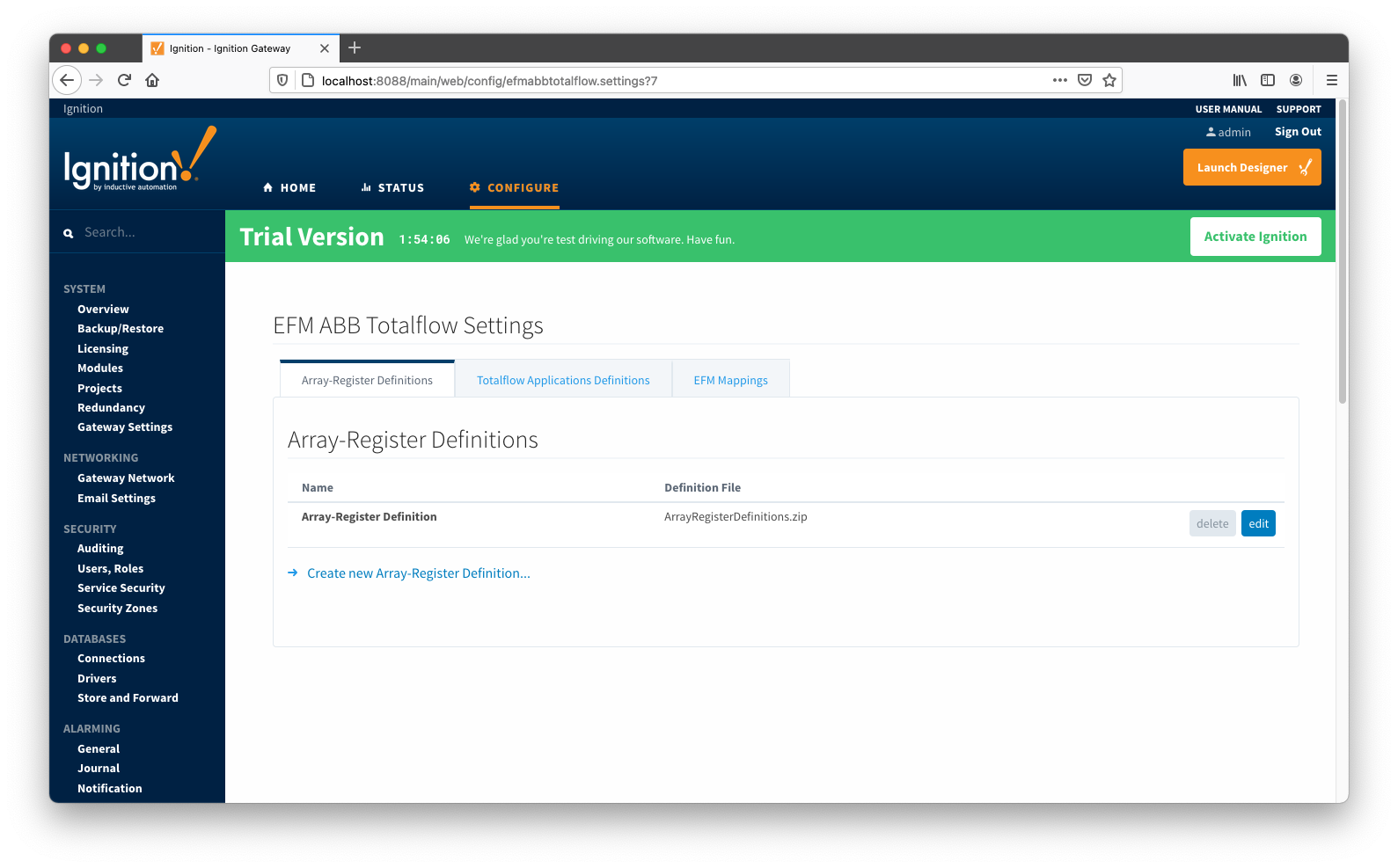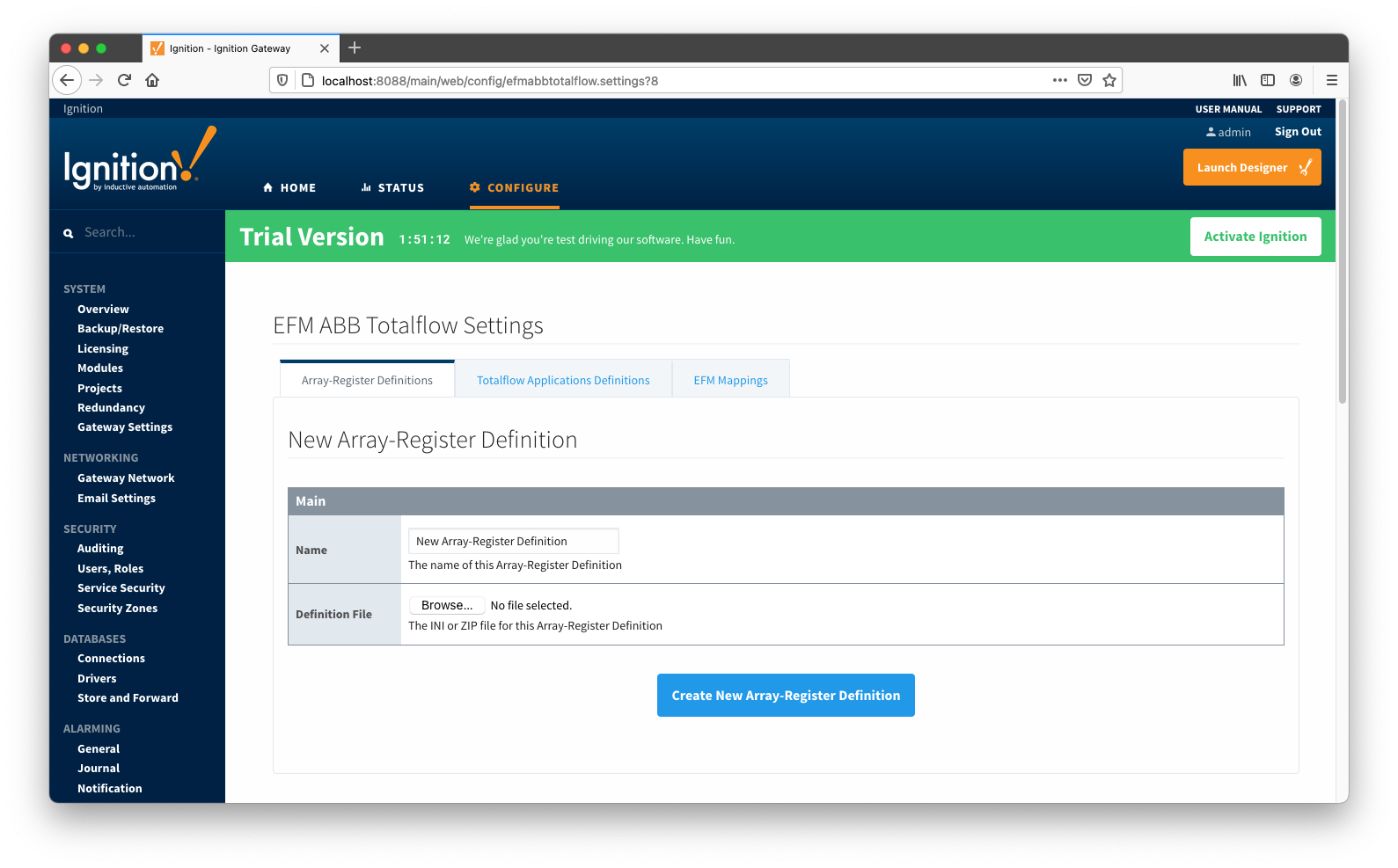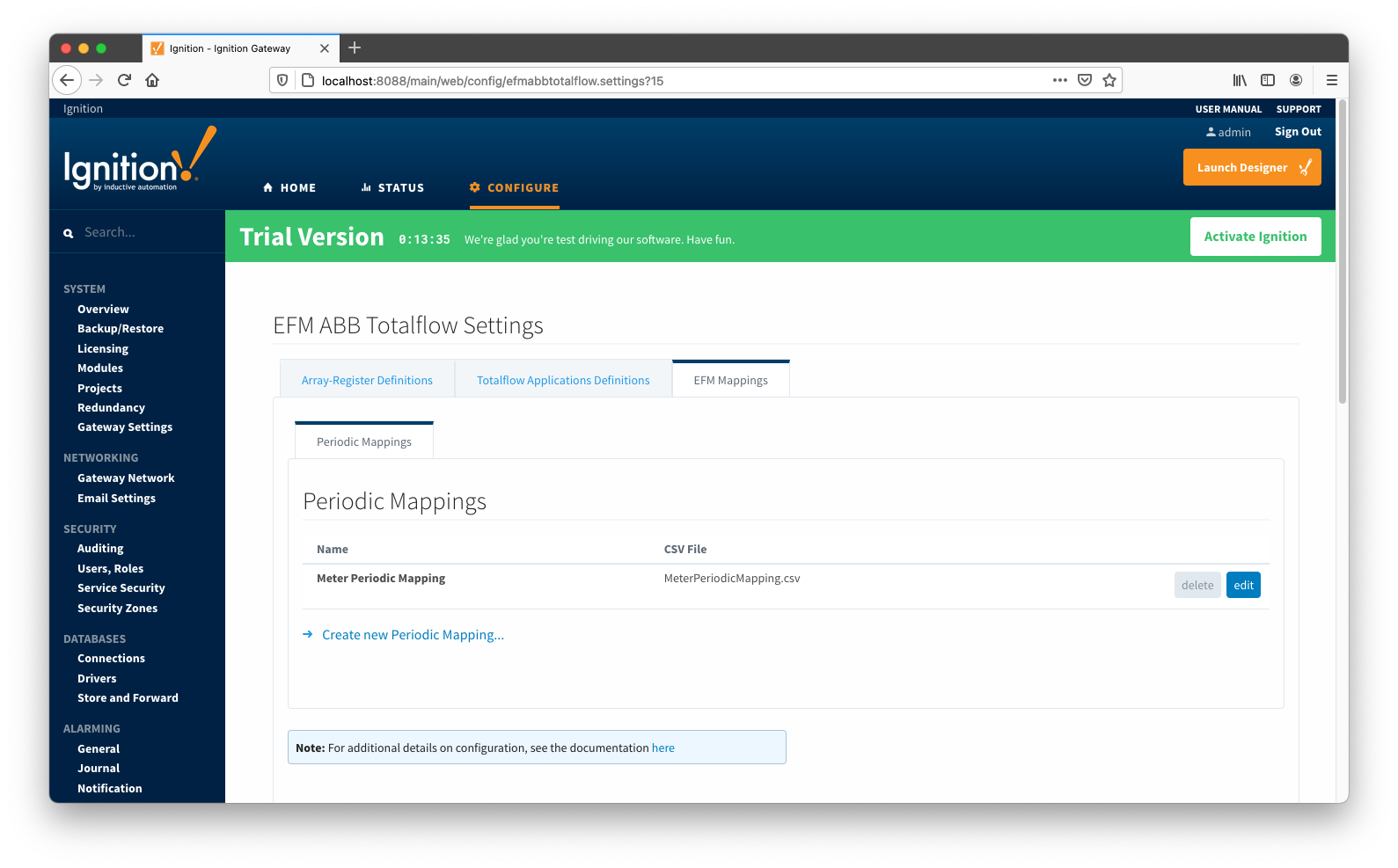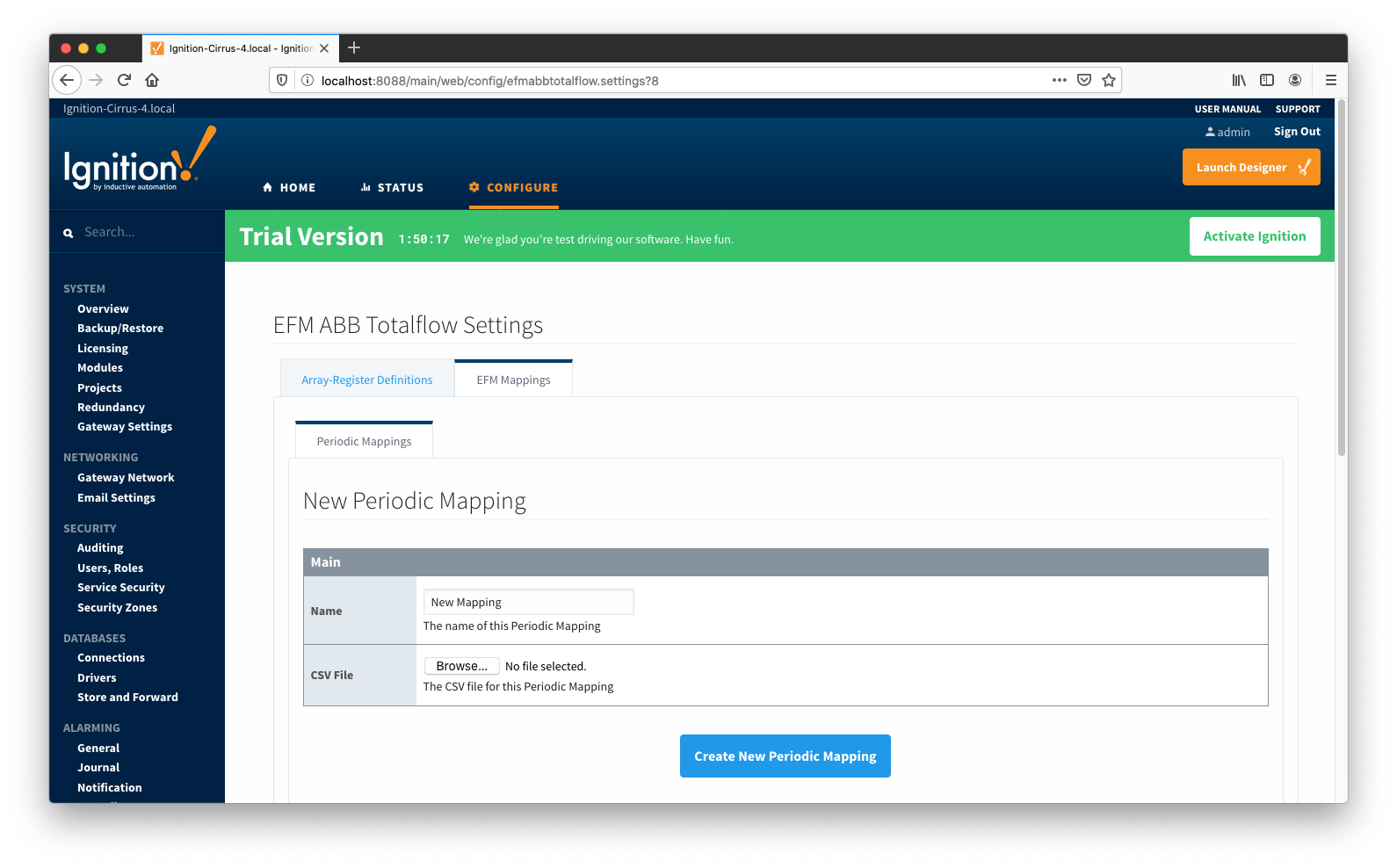You are viewing an old version of this page. View the current version.
Compare with Current
View Page History
« Previous
Version 3
Next »
ABB Totalflow provides a configuration section to the Ignition Gateway that can be seen in the Configure section of the Ignition Gateway web UI. There is one configuration page - EFM ABB TOTALFLOW → Settings. The page contains two tabs: Array-Register Definitions and EFM Mappings.
Support Files
The Cirrus Link default Array-Register Definitions and EFM Mapping files can be used as a starting point for configuring the EFM ABB Totalflow module.
Download Array-Register Definitions zip file here
Download Meter Periodic Mapper CSV file here
(Note these need to be thoroughly tested and reviewed in your application before they are put into production)
TLP Definitions
The first tab contains settings for creating sets of Array-Register Definitions:
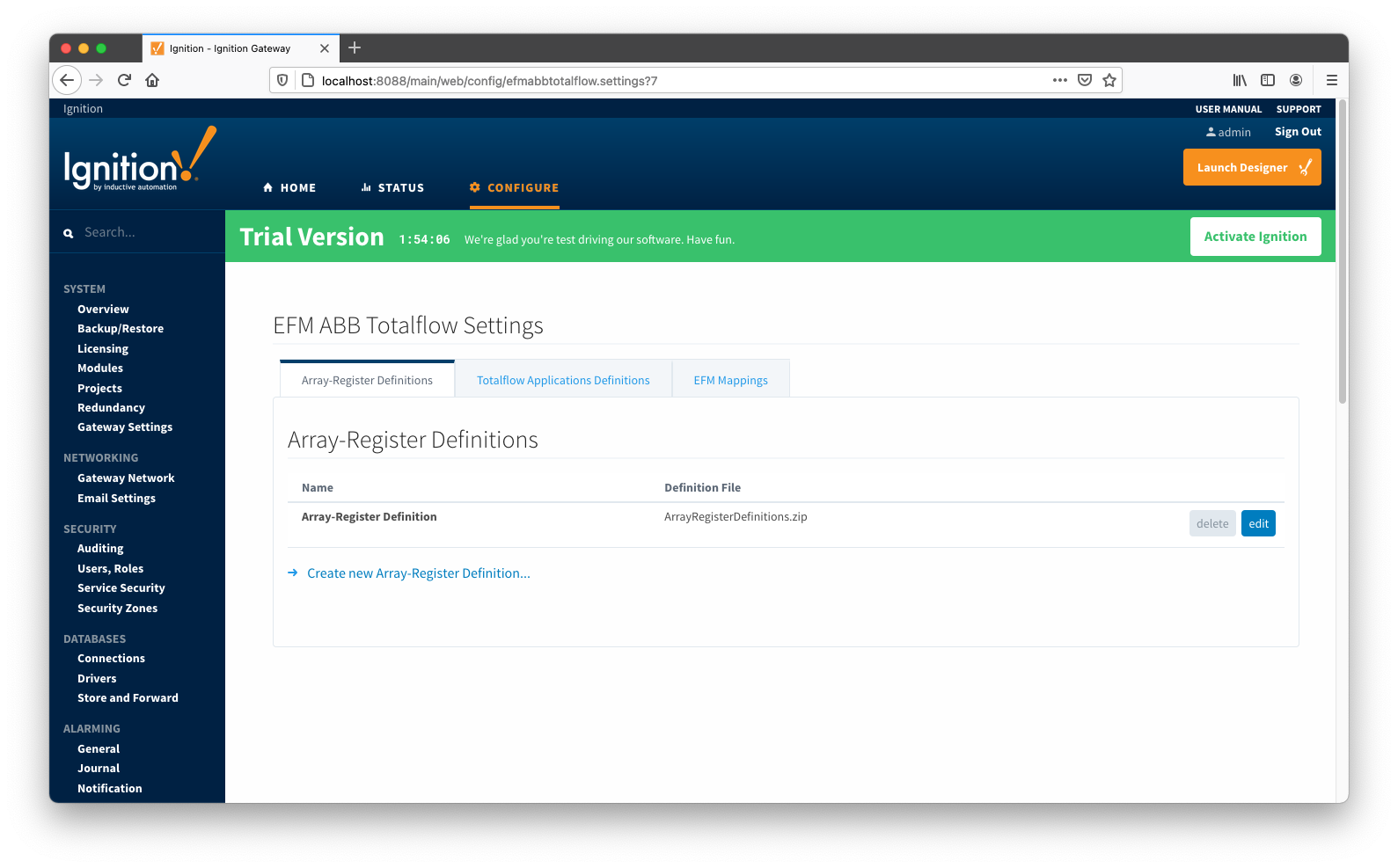
New Array-Register Definitions can be created by following the 'Create new Array-Register Definition' link as shown below:
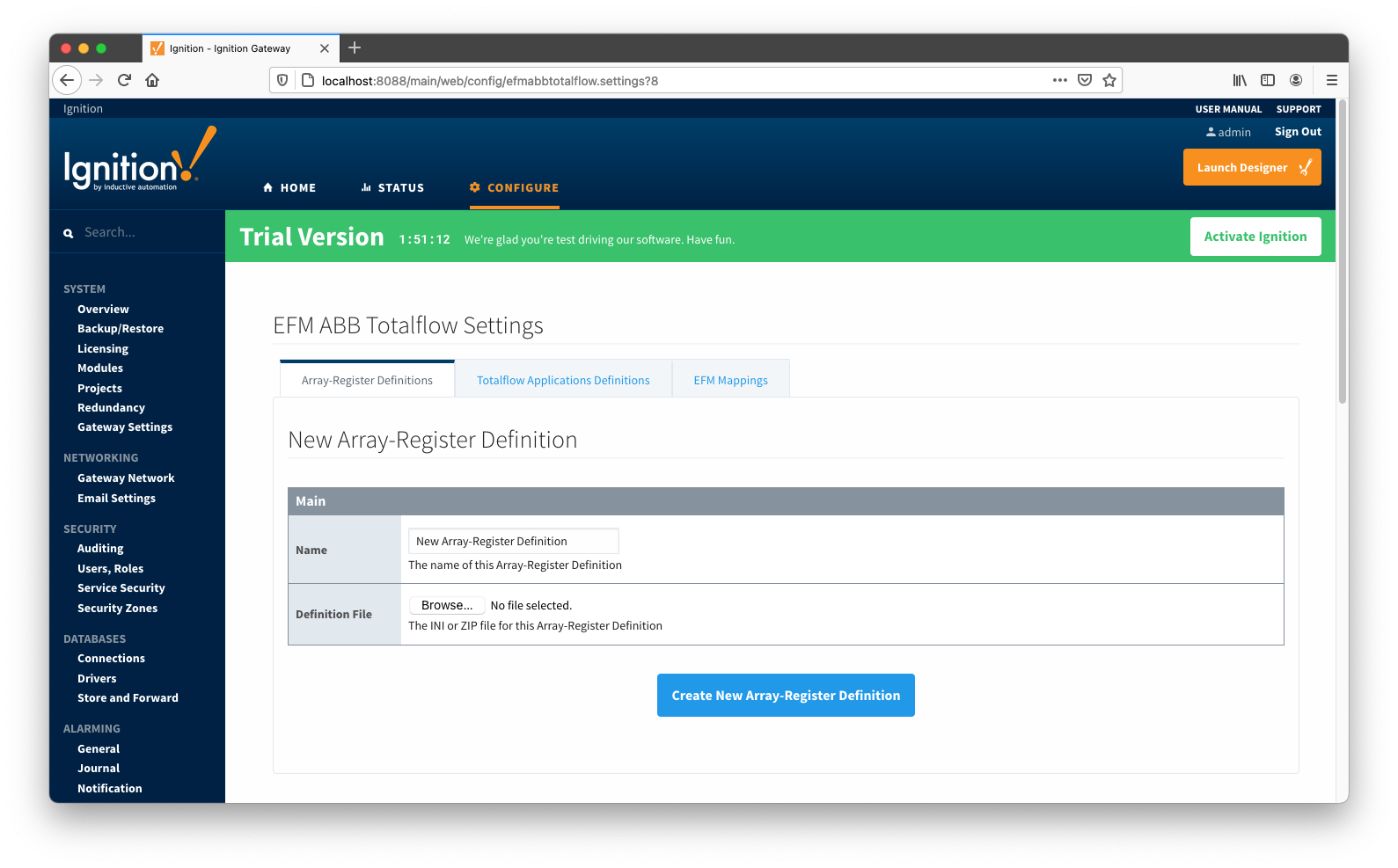
Main Properties
EFM Mappings
The EFM Mappings are used for publishing EFM Records representing Events, Alarms, and History entries that are polled from a device.
Periodic Mappings
The periodic mapping files are used for building up EFM Periodic History Records. They define column names for record's fields.
Click here for more details on the content of these mapping files.
The Periodic Mappings tab shows all uploaded Periodic Mapping files as shown below.
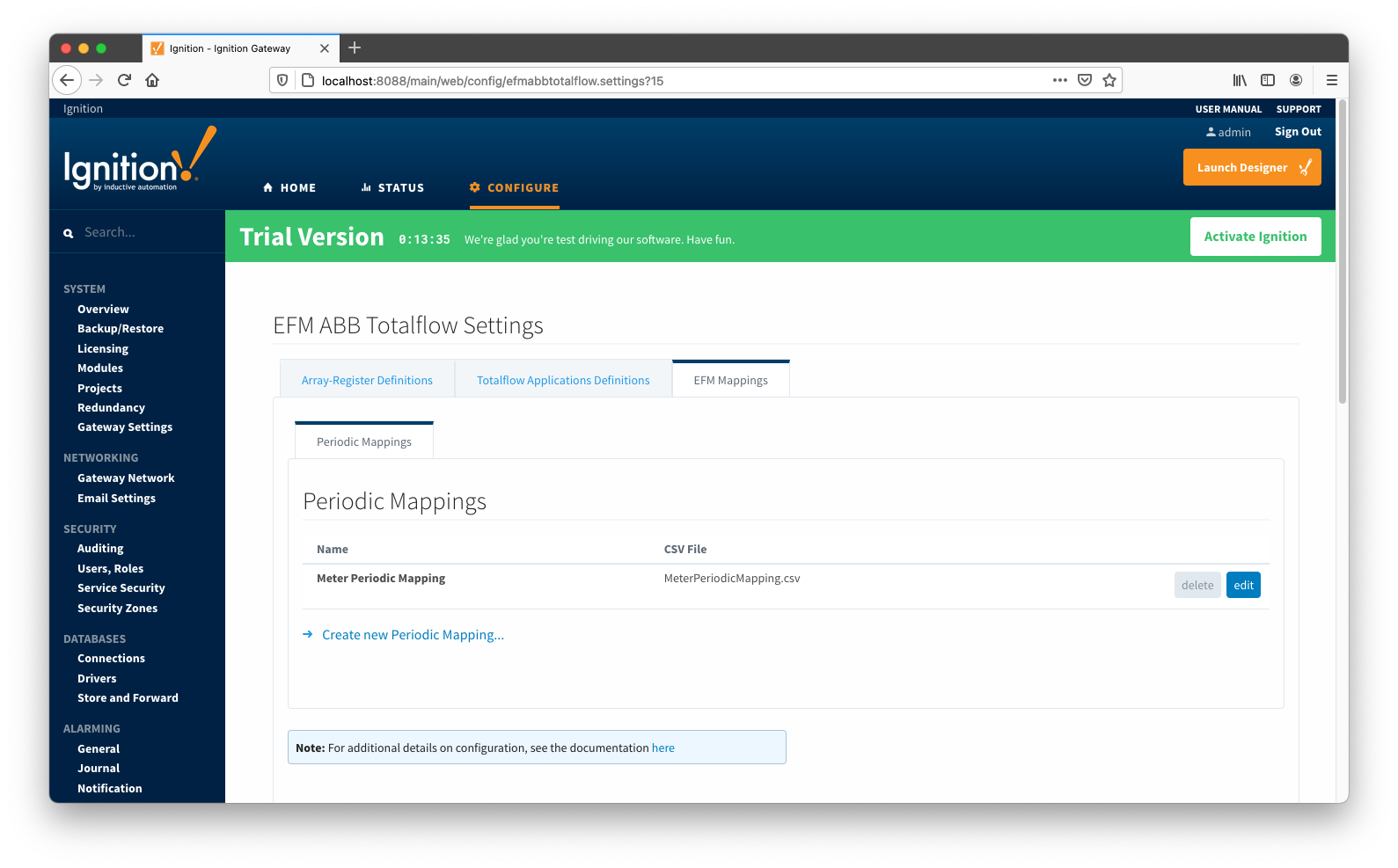
A new Periodic Mapping can be added by clicking on the "Create new Periodic Mapping..." link.
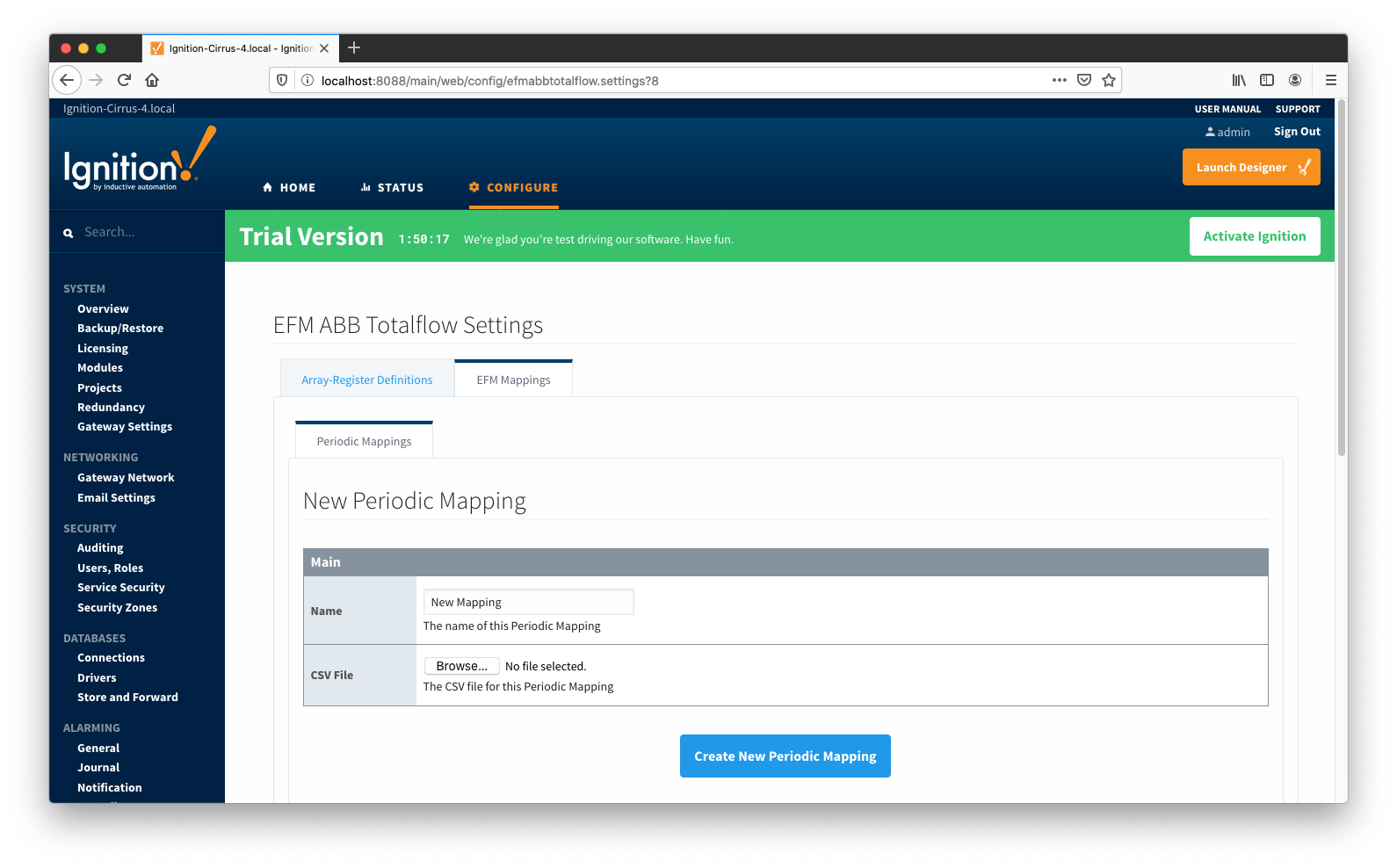
Main Properties
ABB Totalflow Device Connection
Device connection for ABB Totalflow module can be configured via OPC-UA SERVER. Selecting OPC-UA SERVER → Devices opens respective configuration page as shown below:
![]()
![]()
![]()
![]()
![]()
![]()
![]()
![]()
![]()
![]()