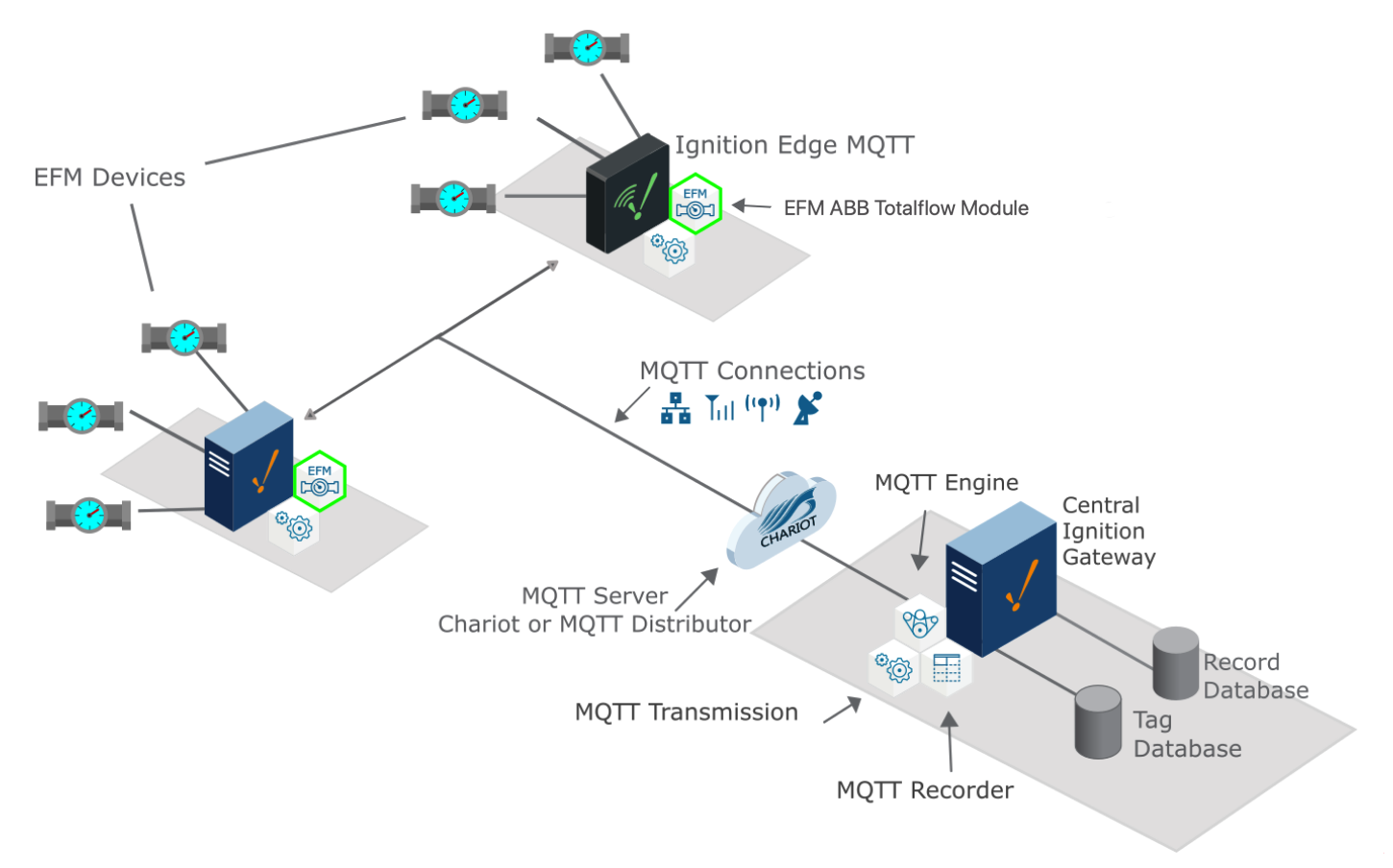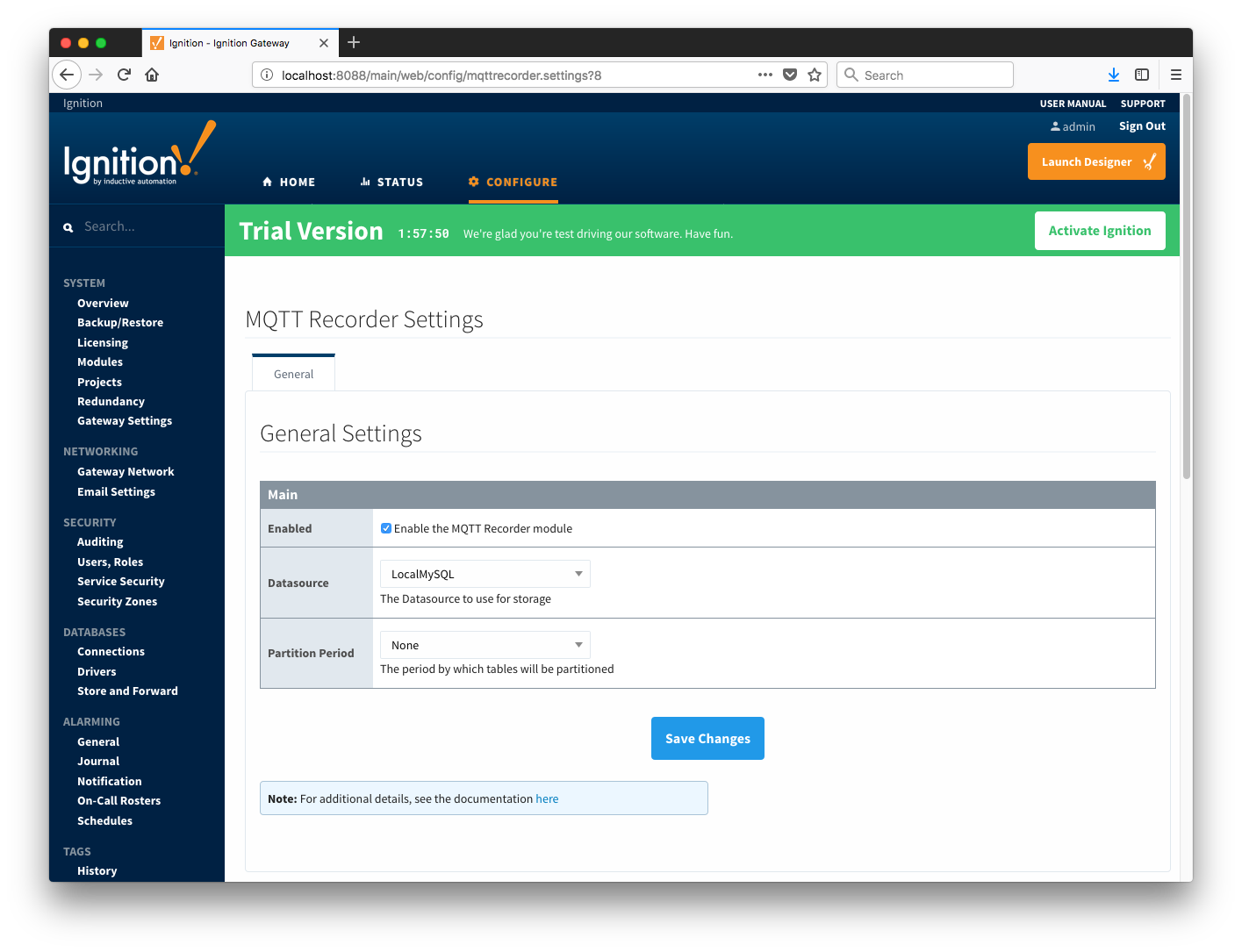Prerequisites
Overview
The EFM ABB Totalflow module is capable of polling events from an ABB Totalflow device based on a specified polling rate. With MQTT Transmission, these events can be published as Sparkplug records to an MQTT server. Any client subscribed on Sparkplug RECORD messages can receive these objects. In addition, MQTT Engine when combined with MQTT Recorder can also receive these messages and store these objects in a configured Ignition database. The following drawing shows the general architecture used to do this. This tutorial outlines the process of getting events to the central Ignition gateway.
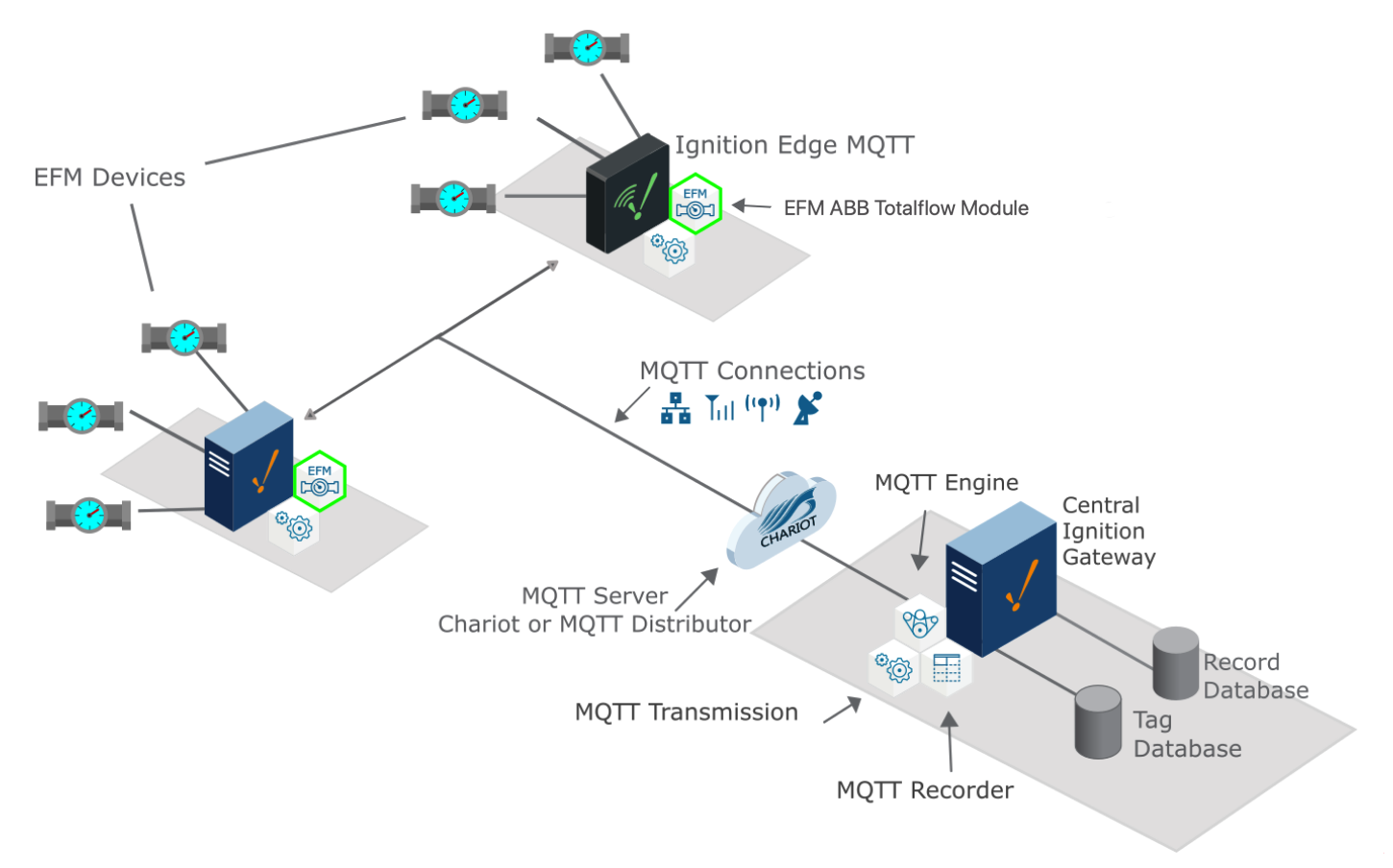
Sending ABB Totalflow Events to a Central Ignition Gateway
We must configure a total of five Cirrus Link modules on two different Ignition gateways to get event data flowing from an ABB Totalflow device to a central database. These are:
- Central Ignition Gateway
- MQTT Distributor
- MQTT Engine
- MQTT Recorder
- Remote/Edge Ignition Gateway
- MQTT Transmission
- EFM ABB Totalflow
The configuration of each of these modules is covered below based on the Ignition gateway they're installed on.
Central Ignition Gateway Setup
MQTT Distributor can be left in its default configuration. Note in a production system you would likely want to set up TLS especially if MQTT connections are using the Internet.
MQTT Engine can also be left in its default configuration.
MQTT Recorder requires that a database be set up in Ignition. That can be done as described in the 'Connect to a Database' section here. Note Ignition supports additional database types. For more detailed information about supported types, take a look at the information provided here. Once a database is set up, MQTT Recorder can be configured. Do so by opening the Ignition Gateway Web UI and browsing to the Configure tab at the top of the screen and then selecting 'MQTT Recorder → Settings' as shown in the lower left below.
Once there, select a Datasource as shown in the image below. This drop-down will be populated with any database connections set up in Ignition. Optionally, a Partition Period can be selected to segregated tables by time periods.
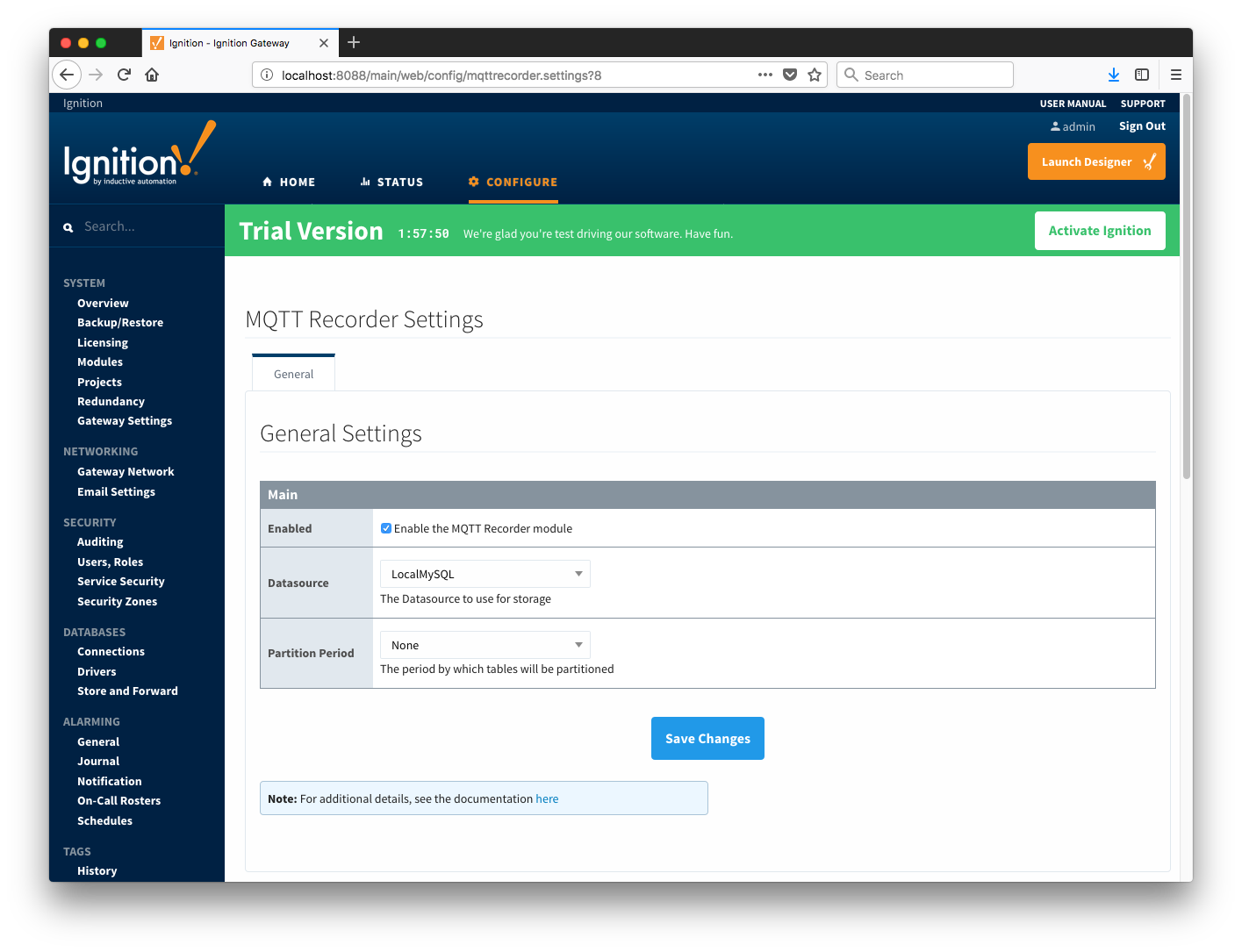
At this point, the Central Ignition Gateway with MQTT Distributor, MQTT Engine, and MQTT Recorder is fully configured and ready to receive MQTT Sparkplug messages from the Remote/Edge Ignition Gateway. MQTT Distributor listens on TCP port 1883 by default for inbound MQTT connections. Make sure the Operating System's Firewall, Antivirus, and Malware protection services allow inbound connections on port 1883/TCP before proceeding.
![]()
![]()
![]()
![]()
![]()
![]()
![]()
![]()
![]()
![]()