You are viewing an old version of this page. View the current version.
Compare with Current
View Page History
« Previous
Version 14
Next »
Overview
The MQTT Transmission UNS Transmitter is an agent the monitors tags and publishes them as MQTT Messages with a JSON payload to an MQTT Server. It is ideal for lightweight IT deployments where minimal data points are required by Enterprise consuming clients and is generally used on the IT side of an OT/IT infrastructure
- The UNS Transmitter creates an MQTT Client
- After connection to the MQTT server, data can only be published from the MQTT Client to the MQTT Server
- The UNS Transmitter MQTT Client has no subscriptions and so will not receive commands from Enterprise consuming clients
- Uses LWT to maintain system state awareness
- Data can be published as QoS0, QoS1 or QoS2
- The published messages can be consumed by any MQTT Client
- The topic is the identified Ignition tag path
- The payload contains only the tag name, dataType, value, timestamp and quality formatted as JSON
- Publishes the leaf tags of Ignition UDTs (a.k.a. Sparkplug Templates) and the structure of the UDT (i.e. UDT name itself and folders in the UDT) become topic tokens
- Is limited to publishing a single data message for each tag change event
Configuration
Configuration is set under the MQTT Transmission > UNS Transmitter tab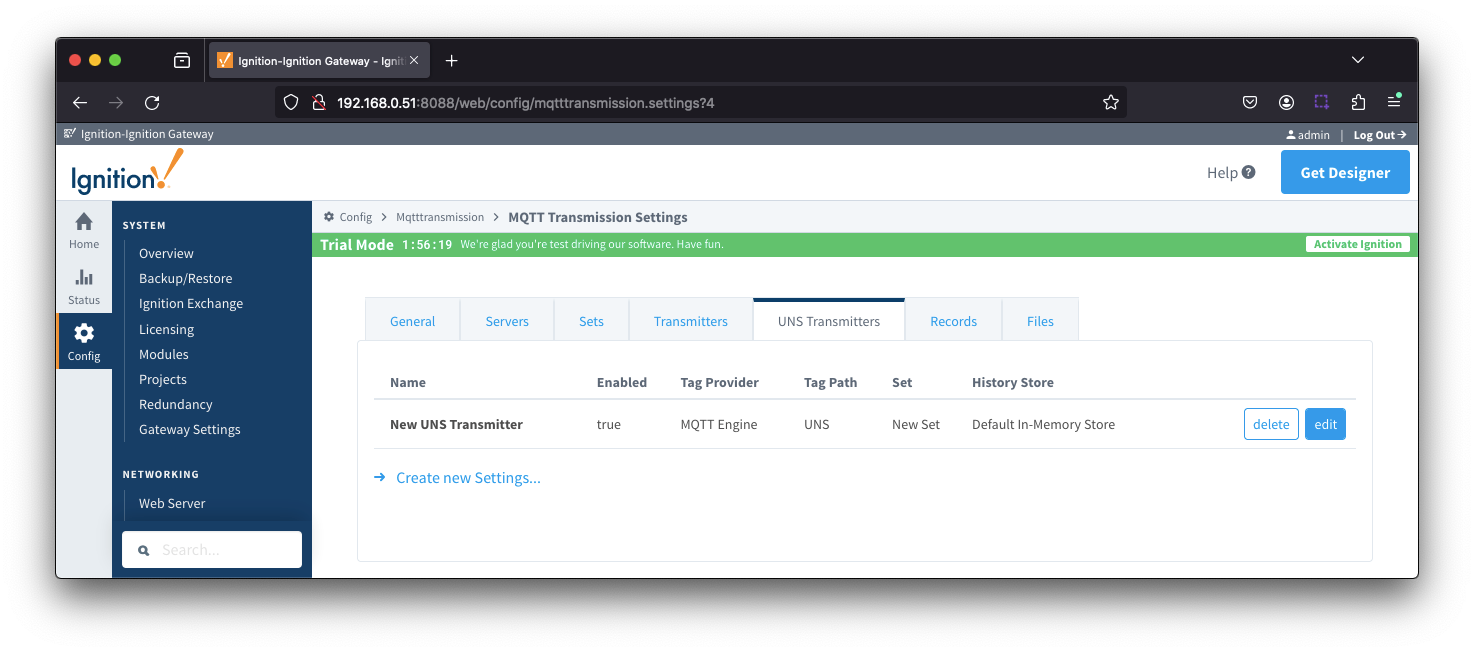
The configuration sections available are Tag Settings, Publish Settings, History Settings and Advanced Settings.
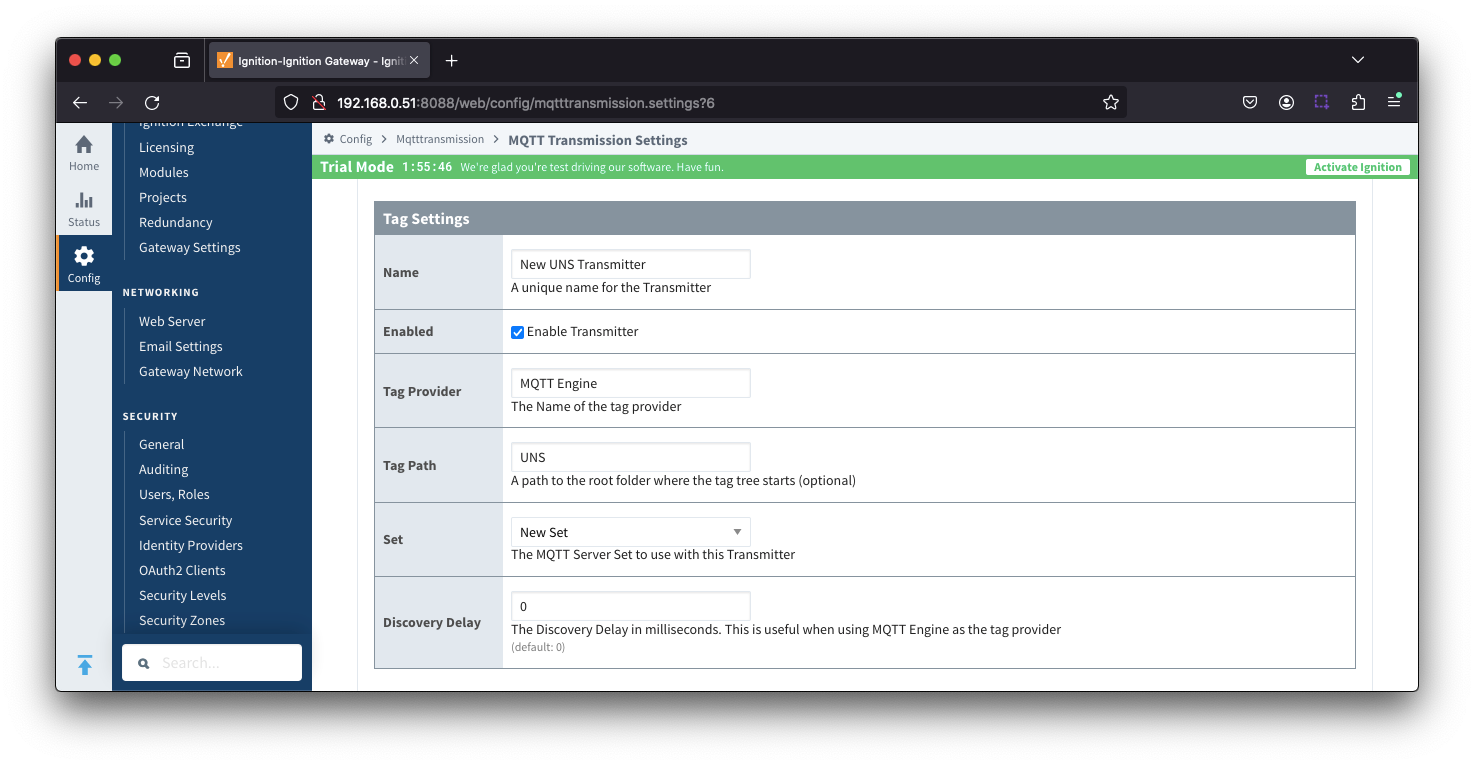
- Name
- Unique name for the UNS Transmitter
- Enabled
- Checkbox to enable/disable the UNS Transmitter. Selected by default.
- Tag Provider
- The name of the tag provider that Transmission will monitor.
- Tag Path
- Optional path to the root folder where the tag tree starts.
- Transmitters also support a multi-tag path configuration. Reference the Transmitters with Multi-Tag Paths tutorial for configuration assistance.
- Set
- The Set that the UNS Transmitter client will connect to.
- Discovery Delay
- An optional startup delay, in milliseconds, to wait before scanning for Tags to monitor. This is useful when Tags are dynamically created on initial startup, as is the case when using the MQTT Engine module.
UNS Transmitters - Publish Settings
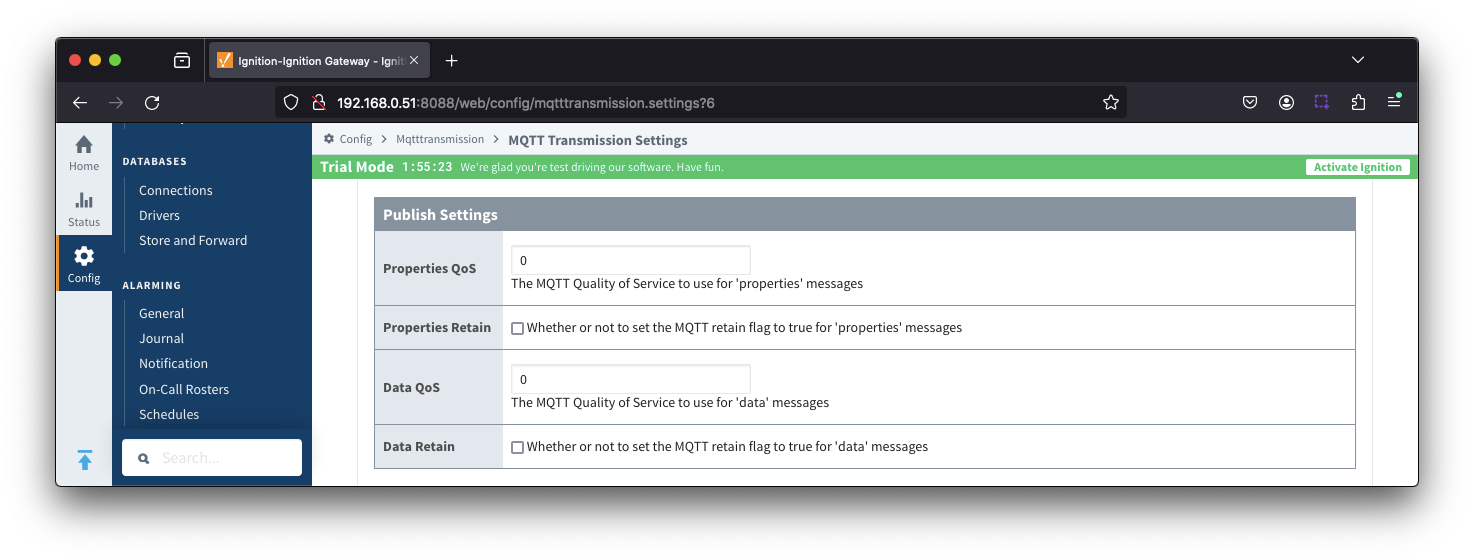
- Properties QoS
- The MQTT Quality of Service to use for 'properties' messages
- Properties Retain
- Whether or not to set the MQTT retain flag to true for 'properties' messages
- Data QoS
- The MQTT Quality of Service to use for 'data' messages
- Data Retain
- Whether or not to set the MQTT retain flag to true for 'data' messages
UNS Transmitters - History Settings
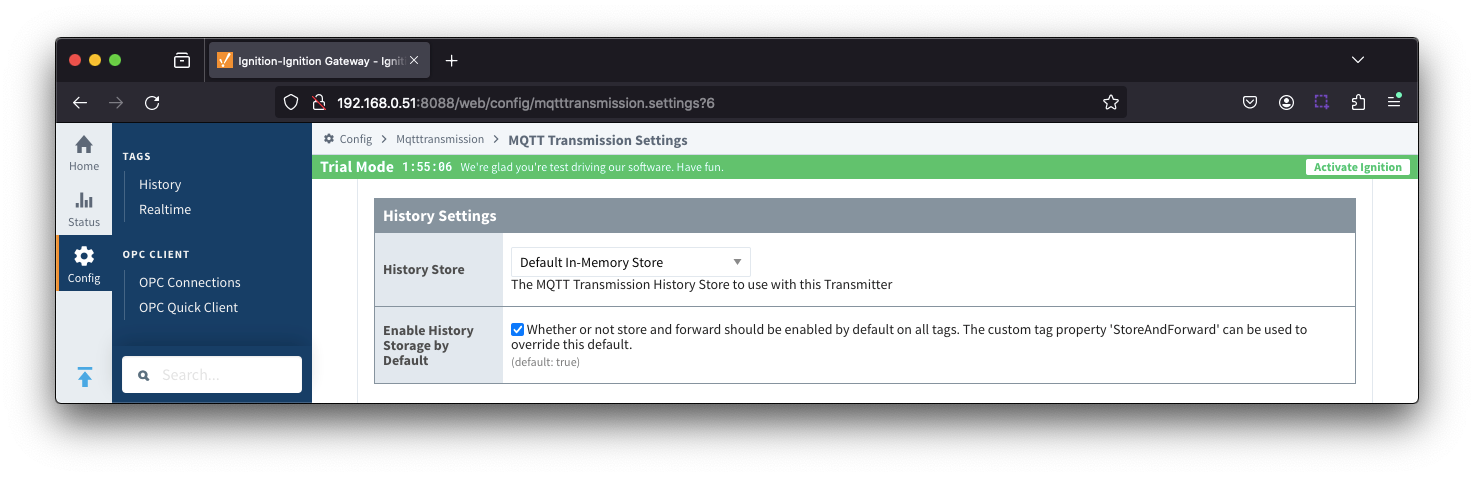
- History Store
- The MQTT Transmission History Store to use with the UNS Transmitter.
- Enable History Storage by Default
- Checkbox to enable/disable store and forward for all tags. Selected by default.
- Store and forward controls whether or not a tag is stored in the configured History Store when Transmission is offline. To override the global setting, individual tags will require a custom tag property 'StoreAndForward' (type: boolean) to be created and set to the reverse state of the global setting.
UNS Transmitters - Advanced Settings
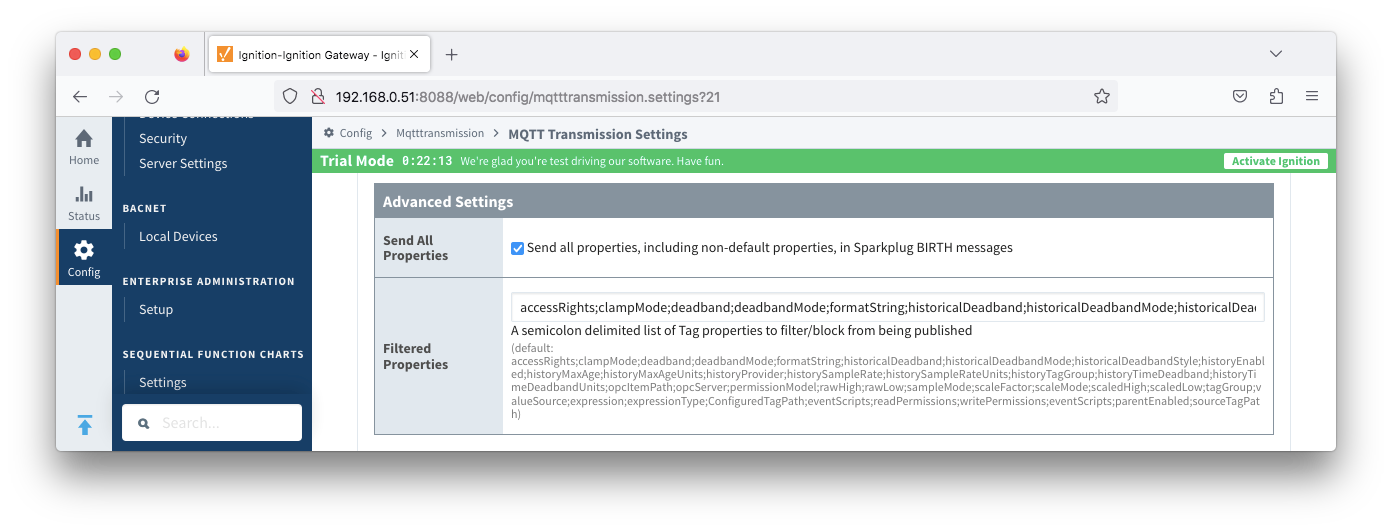
- Send All Properties
- Send all properties, including default properties, in .props messages
- Filtered Properties
How it Works
For each tag, identified under the configured Tag Path, the UNS Transmitter will publish two MQTT messages:
- A data message published for each tag when QualifiedValue of the tag changes
- A properties message published for each tag on every client connection.
The UNS Transmitter will use the namespace unsAv1.0 and will prefix this to all publishes from the MQTT Transmission UNS Transmitter
UNS Data Message
A single UNS Data Message is published for each tag when the QualifiedValue of the tag changes
- Topic
- Ignition tag path starting at the Tag Path defined in the UNS transmitter
- Example: unsAv1.0/Enterprise/Site 1/Area 1/BMS/Rooftop/Cooler/Fan Speed
- Payload
- JSON formatted payload containing tag name, dataType, value, timestamp and qualityCode
- Example: {"name":"Enterprise/Site 1/Area 1/BMS/Rooftop/Cooler/Fan Speed","dataType":"Int32","value":120,"timestamp":1727215043878,"qualityCode":192}
UNS Properties Message
Tag properties are only included if different from the default Ignition tag property settings unless configuration property Send All Properties is True
- Topic
- Ignition tag path starting at the Tag Path defined in the transmitter extended by .props
- Example: unsAv1.0/Enterprise/Site 1/Area 1/BMS/Rooftop/Cooler/Fan Speed.props
- Payload
- JSON formatted payload containing non default or custom property values
- Example: {"SparkplugEdgeNodeId":{"type":"String","value":"E1"},"SparkplugGroupId":{"type":"String","value":"G1"},"enabled":{"type":"Boolean","value":true},"SparkplugDeviceId":{"type":"String","value":"D1"}}
Examples
Using the UNS Transmitter to publish from MQTT Engine
Let's take a look at a an example of how a UNS Transmitter can be used to publish data in a UNS format at MQTT Engine.
In Creating a UNS Namespace at MQTT Engine we created a UNS namespace at Engine as shown below:
MQTT Engine UNS tag tree
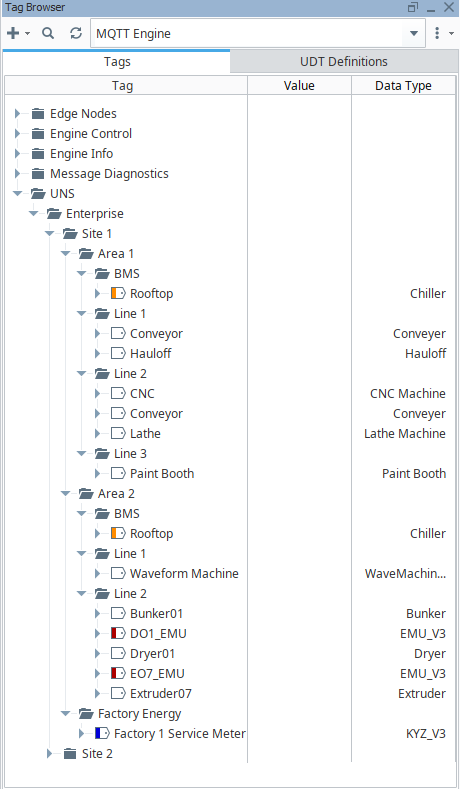
MQTT Engine UNS tag tree Site 1 Area 1 expanded
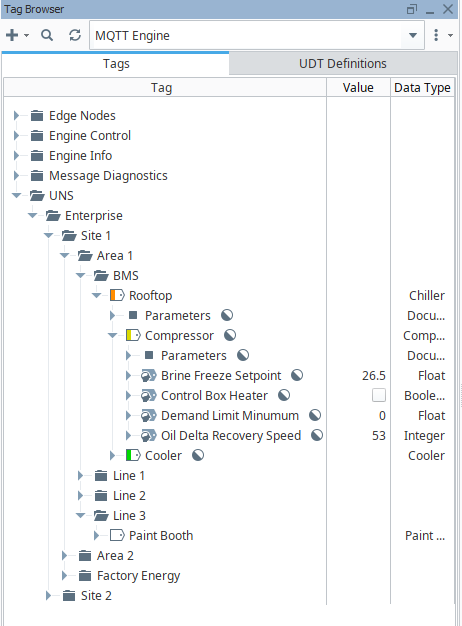
If we set the configuration parameters for the UNS Transmitter such that the Tag Provider is "MQTT Engine" and the Tag Path is = "UNS", a single message will be published each time the Qualified Value changes for a tag below "UNS":
Message examples are:
- unsAv1.0/Enterprise/Site 1/Area 1/BMS/Rooftop/Compressor/Brine Freeze Setpoint
- {"name":"Enterprise/Site 1/Area 1/BMS/Rooftop/Compressor/Brine Freeze Setpoint","dataType":"Real32","value":26.5,"timestamp":1727215043878,"qualityCode":192}
- unsAv1.0/Enterprise/Site 1/Area 1/BMS/Rooftop/Compressor/Control Box Heater
- {"name":"Enterprise/Site 1/Area 1/BMS/Rooftop/Compressor/Control Box Heater","dataType":"Boolean","value":false,"timestamp":1727215043666,"qualityCode":192}
- unsAv1.0/Enterprise/Site 1/Area 1/BMS/Rooftop/Compressor/Demand Limit Minimum
- {"name":"Enterprise/Site 1/Area 1/BMS/Rooftop/Compressor/Demand Limit Minimum","dataType":"Real32","value":0,"timestamp":1727215035612,"qualityCode":192}
- unsAv1.0/Enterprise/Site 1/Area 1/BMS/Rooftop/Compressor/Oil Delta Recovery Speed
- {"name":"Enterprise/Site 1/Area 1/BMS/Rooftop/Compressor/Oil Delta Recovery Speed","dataType":"Int32","value":53,"timestamp":1727215022878,"qualityCode":192}
On a connect by the UNS Transmitter to the MQTT server, a single properties message will be published for each a tag below "UNS".
Message examples are:
- unsAv1.0/Enterprise/Site 1/Area 1/BMS/Rooftop/Compressor/Brine Freeze Setpoint.props
- {"SparkplugEdgeNodeId":{"type":"String","value":"Site 1 A"},"SparkplugGroupId":{"type":"String","value":"Enterprise"},"enabled":{"type":"Boolean","value":true},"SparkplugDeviceId":{"type":"String","value":"UNS"}}
- unsAv1.0/Enterprise/Site 1/Area 1/BMS/Rooftop/Compressor/Control Box Heater.props
- {"SparkplugEdgeNodeId":{"type":"String","value":"Site 1 A"},"SparkplugGroupId":{"type":"String","value":"Enterprise"},"enabled":{"type":"Boolean","value":true},"SparkplugDeviceId":{"type":"String","value":"UNS"}}
- unsAv1.0/Enterprise/Site 1/Area 1/BMS/Rooftop/Compressor/Demand Limit Minimum.props
- {"SparkplugEdgeNodeId":{"type":"String","value":"Site 1 A"},"SparkplugGroupId":{"type":"String","value":"Enterprise"},"enabled":{"type":"Boolean","value":true},"SparkplugDeviceId":{"type":"String","value":"UNS"}}
- unsAv1.0/Enterprise/Site 1/Area 1/BMS/Rooftop/Compressor/Oil Delta Recovery Speed.props
- {"SparkplugEdgeNodeId":{"type":"String","value":"Site 1 A"},"SparkplugGroupId":{"type":"String","value":"Enterprise"},"enabled":{"type":"Boolean","value":true},"SparkplugDeviceId":{"type":"String","value":"UNS"}}
- unsAv1.0/Enterprise/Site 1/Factory Energy/Factory 1 Service Meter/KYZData/KW.props
- {"SparkplugEdgeNodeId":{"type":"String","value":"Site 1 B"},"SparkplugGroupId":{"type":"String","value":"Enterprise"},"enabled":{"type":"Boolean","value":true},"SparkplugDeviceId":{"type":"String","value":"UNS"}}
- unsAv1.0/Enterprise/Site 1/Factory Energy/Factory 1 Service Meter/KYZData/KW.props
- {"SparkplugEdgeNodeId":{"type":"String","value":"Site 1 B"},"SparkplugGroupId":{"type":"String","value":"Enterprise"},"enabled":{"type":"Boolean","value":true},"SparkplugDeviceId":{"type":"String","value":"UNS"}}
Using the UNS Transmitter to publish from the Edge
Let's take a second example of publishing directly from the Edge tags using the Edge tags at Site 1 A from Creating a UNS Namespace at MQTT Engine
If we set the configuration parameters for the UNS Transmitter such that the Tag Provider is "Site 1 A" and the Tag Path is = "", a single message will be published each time the Qualified Value changes for a tag:
Message examples are:
- unsAv1.0/Enterprise/Site 1/Area 1/Line 1/Conveyor/Motor AMPS
- {"name":"Enterprise/Site 1/Area 1/Line 1/Conveyor/Motor AMPS","dataType":"Real32","value":24.66,"timestamp":1727215043878,"qualityCode":192}
- unsAv1.0/Enterprise/Site 1/Area 1/Line 1/Conveyor/Motor RPM
- {"name":"Enterprise/Site 1/Area 1/Line 1/Conveyor/Motor RPM","dataType":"Real64","value":550,"timestamp":1727215042222,"qualityCode":192}
- unsAv1.0/Enterprise/Site 1/Area 1/Line 1/Conveyor/String Tag
- {"name":"Enterprise/Site 1/Area 1/Line 1/Conveyor/String Tag","dataType":"String","value":"value","timestamp":1727215043156,"qualityCode":192}
- unsAv1.0/Enterprise/Site 1/Area 1/Line 1/Conveyor/Temperature
- {"name":"Enterprise/Site 1/Area 1/Line 1/Conveyor/Temperature","dataType":"Real32","value":24.5,"timestamp":1727215010567,"qualityCode":192}
- unsAv1.0/Enterprise/Site 1/Area 1/Line 1/Conveyor/Vibration
- {"name":"Enterprise/Site 1/Area 1/Line 1/Conveyor/Vibration","dataType":"Real32","value":80.1,"timestamp":172721508741023,"qualityCode":192}
On a connect by the UNS Transmitter to the MQTT server, a single properties message will be published for each a tag below "UNS".
Message examples are:
- unsAv1.0/Enterprise/Site 1/Area 1/BMS/Rooftop/Compressor/Brine Freeze Setpoint.props
- {"enabled":{"type":"Boolean","value":true}}
- unsAv1.0/Enterprise/Site 1/Area 1/BMS/Rooftop/Compressor/Control Box Heater.props
- {"enabled":{"type":"Boolean","value":true}}
- unsAv1.0/Enterprise/Site 1/Area 1/BMS/Rooftop/Compressor/Demand Limit Minimum.props
- {"enabled":{"type":"Boolean","value":true}}
- unsAv1.0/Enterprise/Site 1/Area 1/BMS/Rooftop/Compressor/Oil Delta Recovery Speed.props
- {"enabled":{"type":"Boolean","value":true}}
- unsAv1.0/Enterprise/Site 1/Factory Energy/Factory 1 Service Meter/KYZData/KW.props
- {"enabled":{"type":"Boolean","value":true}}
- unsAv1.0/Enterprise/Site 1/Factory Energy/Factory 1 Service Meter/KYZData/KW.props
- {"enabled":{"type":"Boolean","value":true}}
![]()
![]()
![]()
![]()
![]()
![]()
![]()
![]()
![]()