...
| Note |
|---|
MQTT Engine 4.0.23 and newer support the acknowledgements of alarm events propagated from the Edge to MQTT Engine on the Central Gateway and inserted in the Ignition Alarm Journal Review the Alarm Event Propagation document for system configuration details including the changes needed to the data/ignition.conf file and MQTT Transmission |
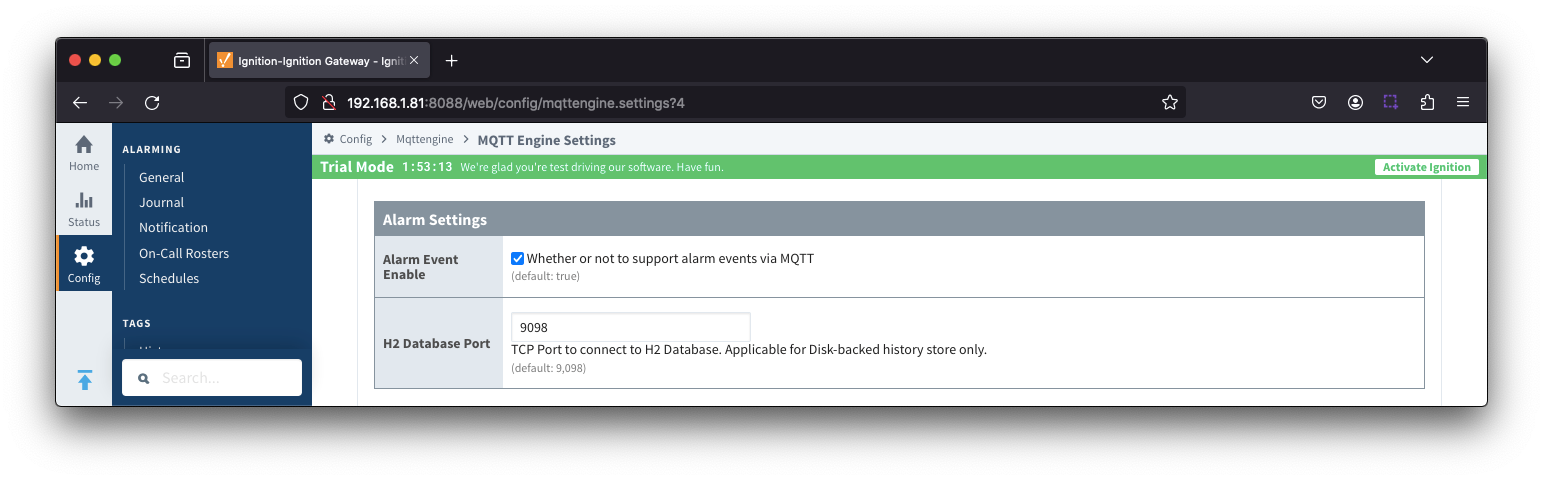 Image Removed
Image Removed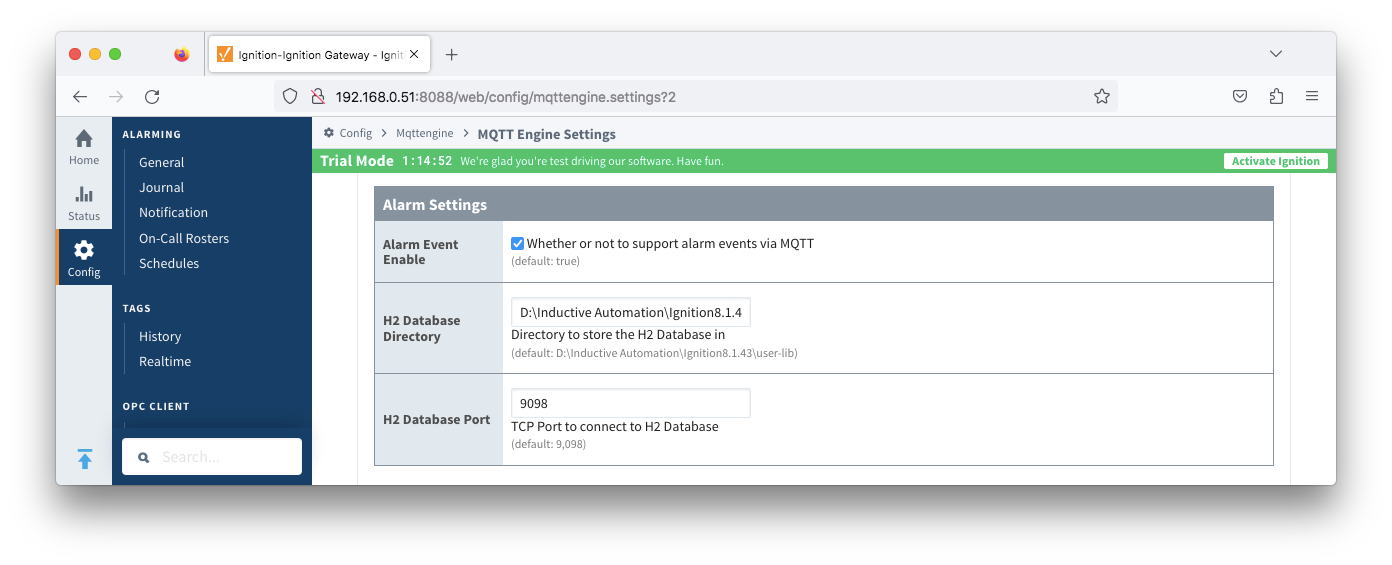 Image Added
Image Added
- Alarm Event Enable
- H2 Database PortDirectory - added in 4.0.25
- Directory to store the H2 Database in.
- TCP Port to connect to internal H2 Database
- The AlarmStore.mv file is located here: yourIgnitionInstance\data\modules\com.cirrus-link\com.cirruslink.mqtt.engine.gateway\h2
- The AlarmStore is required to maintain the alarm events across MQTT Engine module disable/enable, module restart, or power loss.
...
- The default base path for Linux is ~yourIgnitionInstance\data\modules and the database will be included in the Ignition GWBK
- The default location for Windows Linux is ~yourIgnitionInstance\user-lib\modules and the database will not be included in the Ignition GWBK
- The database file will be created in this directory under the base path com.cirrus-link\com.cirruslink.mqtt.engine.gateway\h2
- H2 Database Port
- TCP Port to connect to internal H2 Database
| Anchor |
|---|
| GeneralMiscellaneous |
|---|
| GeneralMiscellaneous |
|---|
|
General - Miscellaneous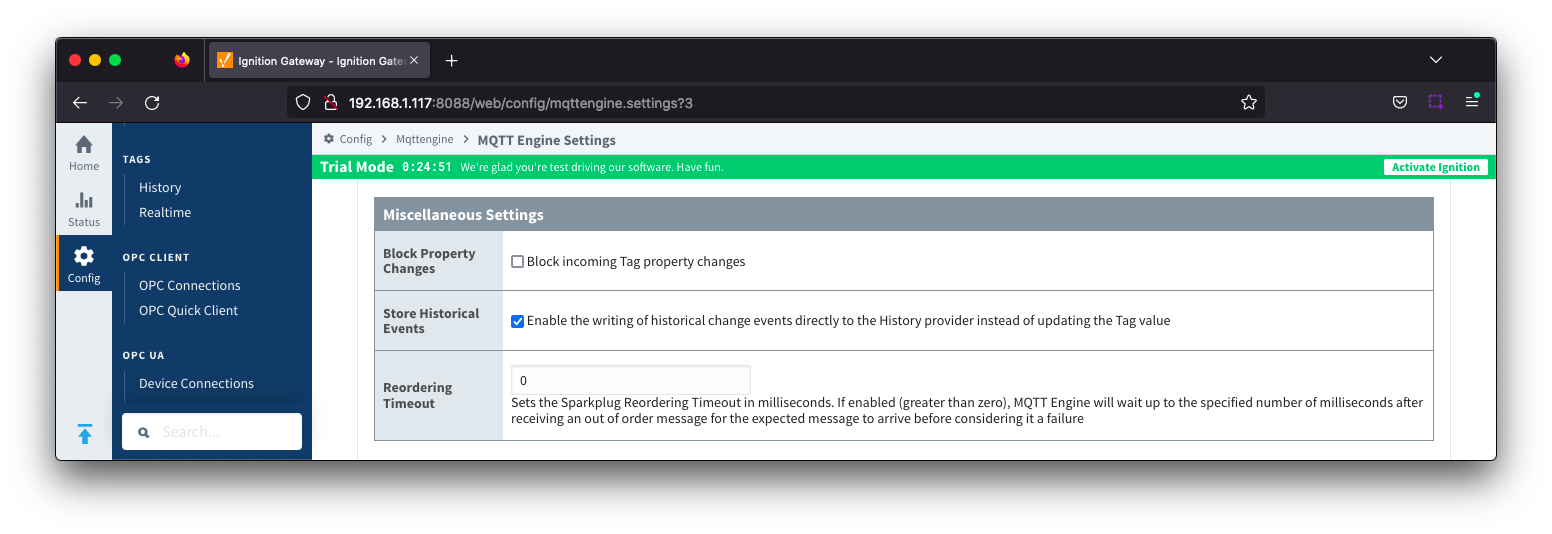 Image Added
Image Added
- Block Property Changes
- Whether or not to block incoming properties from modifying MQTT Engine tag properties. This is false by default so property changes will be applied if not included in the Filtered Property list under 'Advanced'.
- Store Historical Events
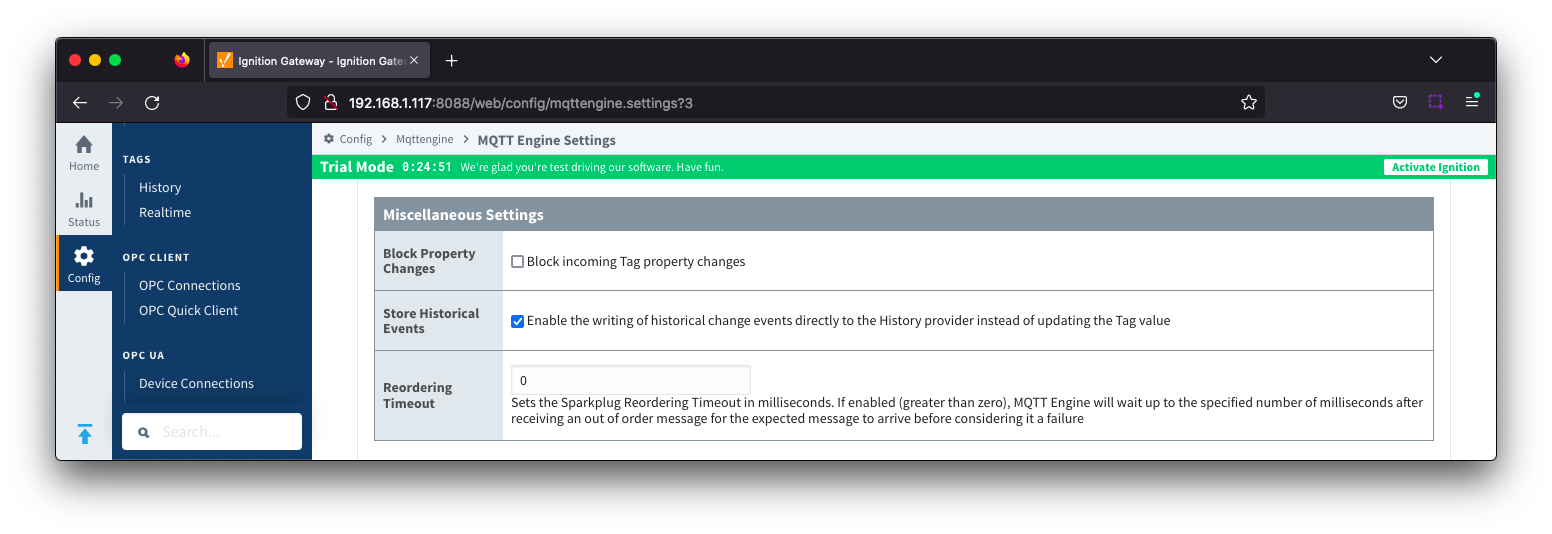 Image Removed
Image Removed
- Block Property Changes
- Whether or not to block incoming properties from modifying MQTT Engine tag properties. This is false by default so property changes will be applied if not included in the Filtered Property list under 'Advanced'.
- Store Historical Events
- Whether or not to write historical change events directly to the Historian (if history is enabled on a Tag) instead of updating the live Tag value.
- Note: Store and Forward does not guarantee all data is stored and forwarded. There are some edge cases that are not currently handled with regard to data loss in the event of connection failures related to MQTT keep alive timeouts. This window of potential missed data can be reduced by decreasing MQTT Transmission and MQTT Engine configurable keep alive timeouts.
- Reordering Timeout
...
The connection status of each server can be seen in the 'Status' column .with options:
- Connected
- Disconnected
- Not Licensed
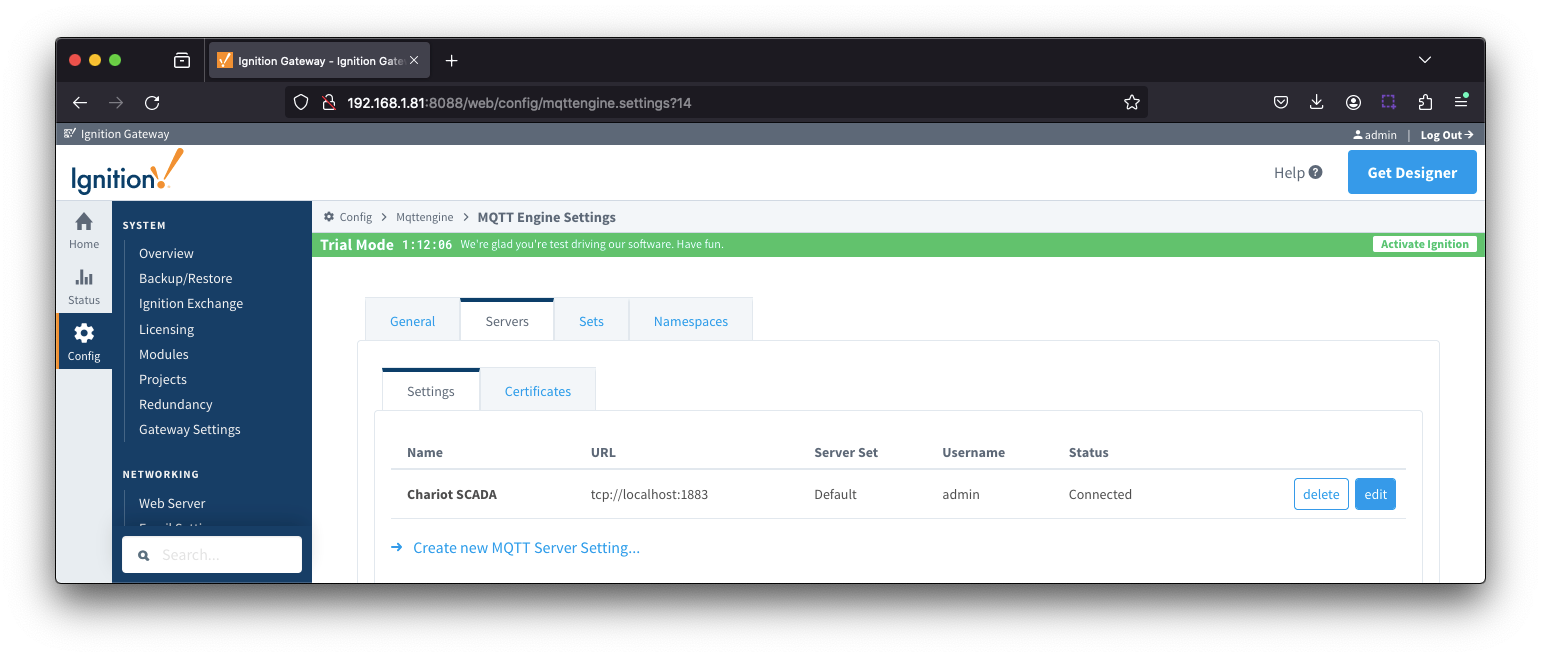
The configuration sections available are Main, TLS, Advanced and Advanced Legacy State
...
Selecting Edit for Elecsys will bring up two three tabs - General, Sets and Filters
Selecting Edit for Sparkplug A will bring up two three tabs - General, Sets and Filters
Selecting Edit for Sparkplug B will bring up four five tabs - General, Sets, Filters, Files and String Conversions
Selecting Edit for Xirgo will bring up one two tabs - General and Sets
| Anchor |
|---|
| NamespacesDefaultGeneralNonSparkplugB |
|---|
| NamespacesDefaultGeneralNonSparkplugB |
|---|
|
Namespaces Default Non Sparkplug B - General
...
- Name
- A friendly name of the namespace to easily identify it.
- Enabled
- Whether or not the namespace is enabled.
- If enabled, MQTT Engine will subscribe to the topics necessary to provide support for devices and data associated with that namespace. If disabled, MQTT Engine will unsubscribe from those topics and no longer support the devices and data associated with that namespace.
- Default Tags Enabled
- Included in release 4.0.23 and newer
- Enable MQTT Engine tags in the 'Edge Nodes' folder prefixed by the Sparkplug IDs
- UNS Tags Enabled
- Included in release 4.0.23 and newer
- Enable MQTT Engine tags in a specified folder using the metric path as the tag path
- UNS Folder Prefix
- Included in release 4.0.23 and newer
- The MQTT Engine folder prefix to use for UNS tags
| Anchor |
|---|
| NamespacesDefaultSets |
|---|
| NamespacesDefaultSets |
|---|
|
Namespaces Default - SetsFrom release 4.0.26, a specific Server Set(s) can be associated with the Namespace
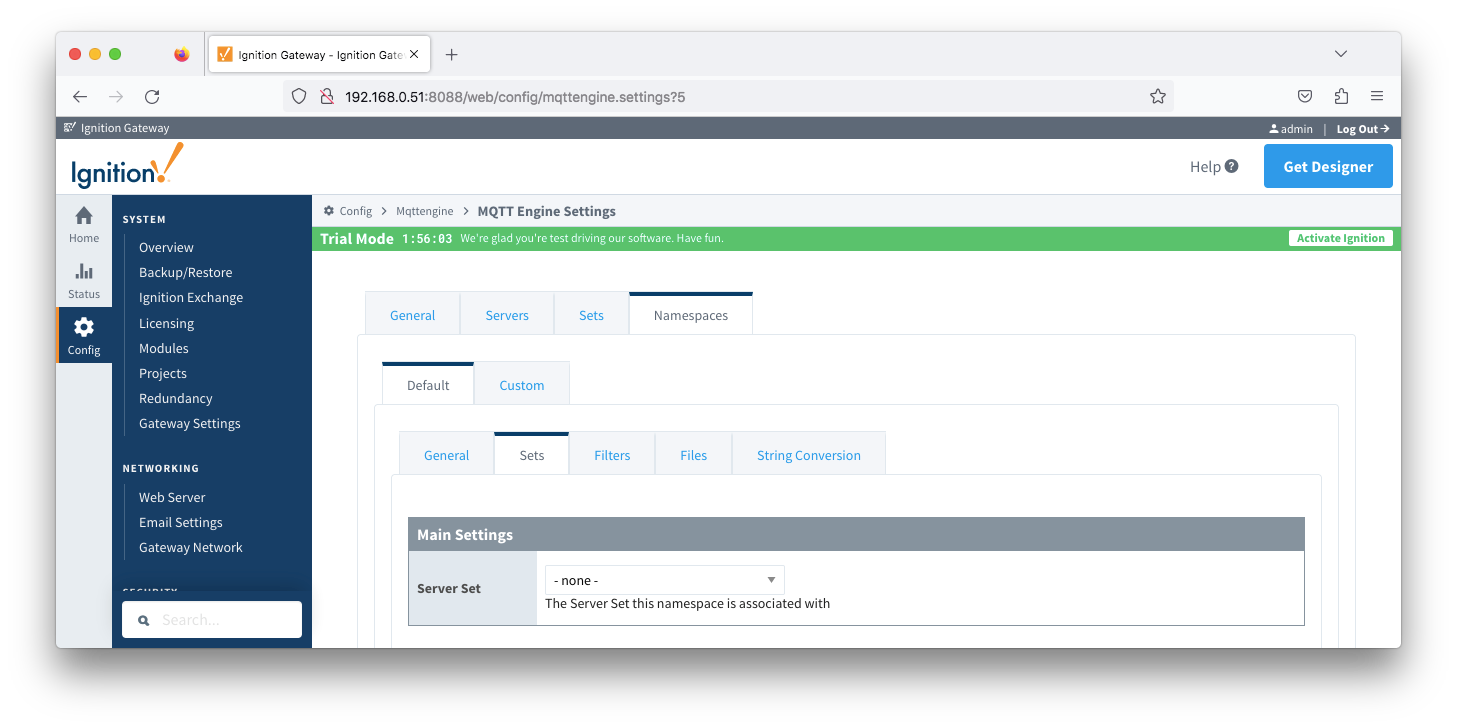 Image Added
Image Added
- Server Set
- A dropdown list of the existing sets configured under MQTT Engine Settings > Sets
| Anchor |
|---|
| NamespacesDefaultFilters |
|---|
| NamespacesDefaultFilters |
|---|
|
Namespaces Default - Filters
...
From MQTT Engine 4.0.16 and newer, it also allows for the filters to be applied to specific MQTT Servers.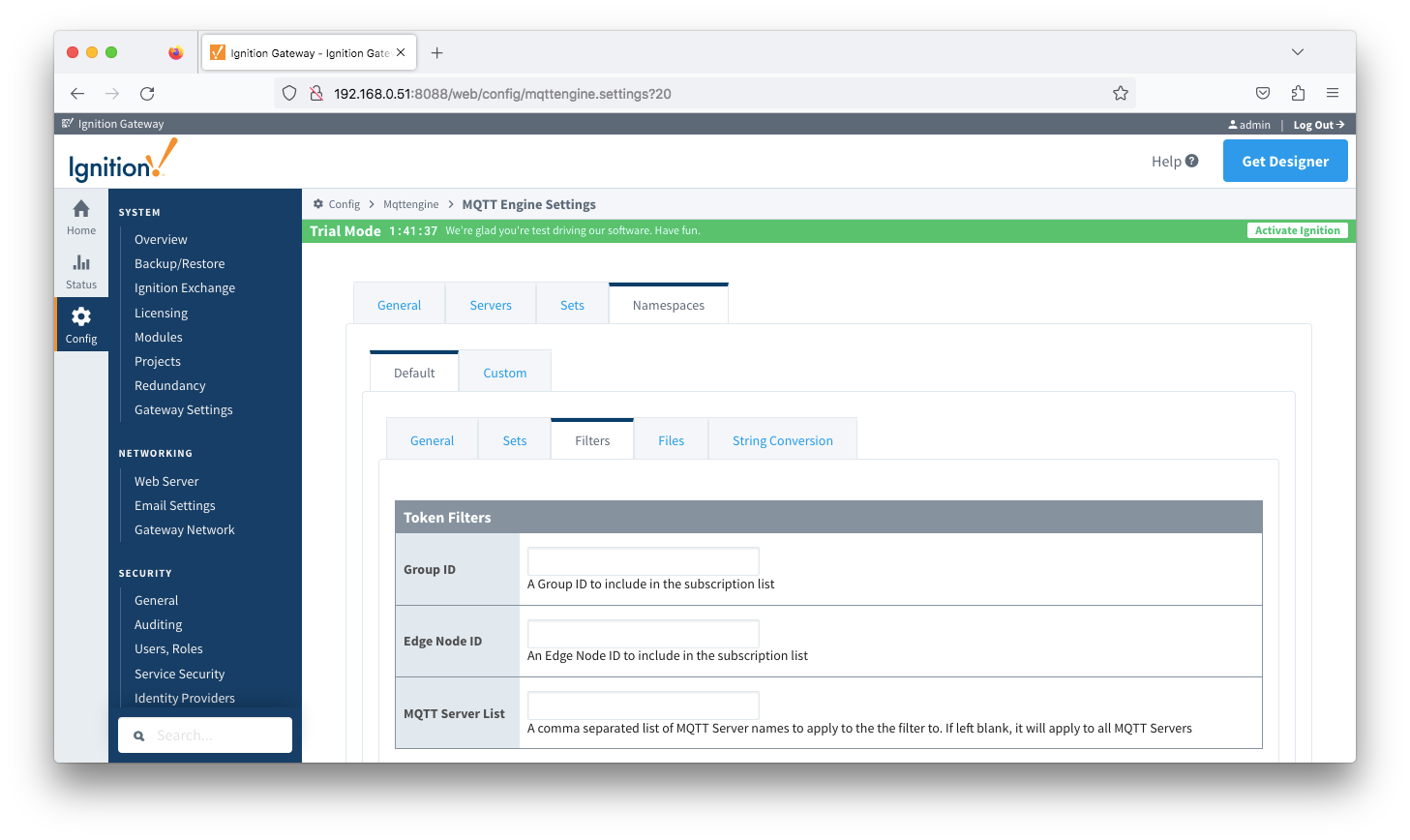 Image Added
Image Added
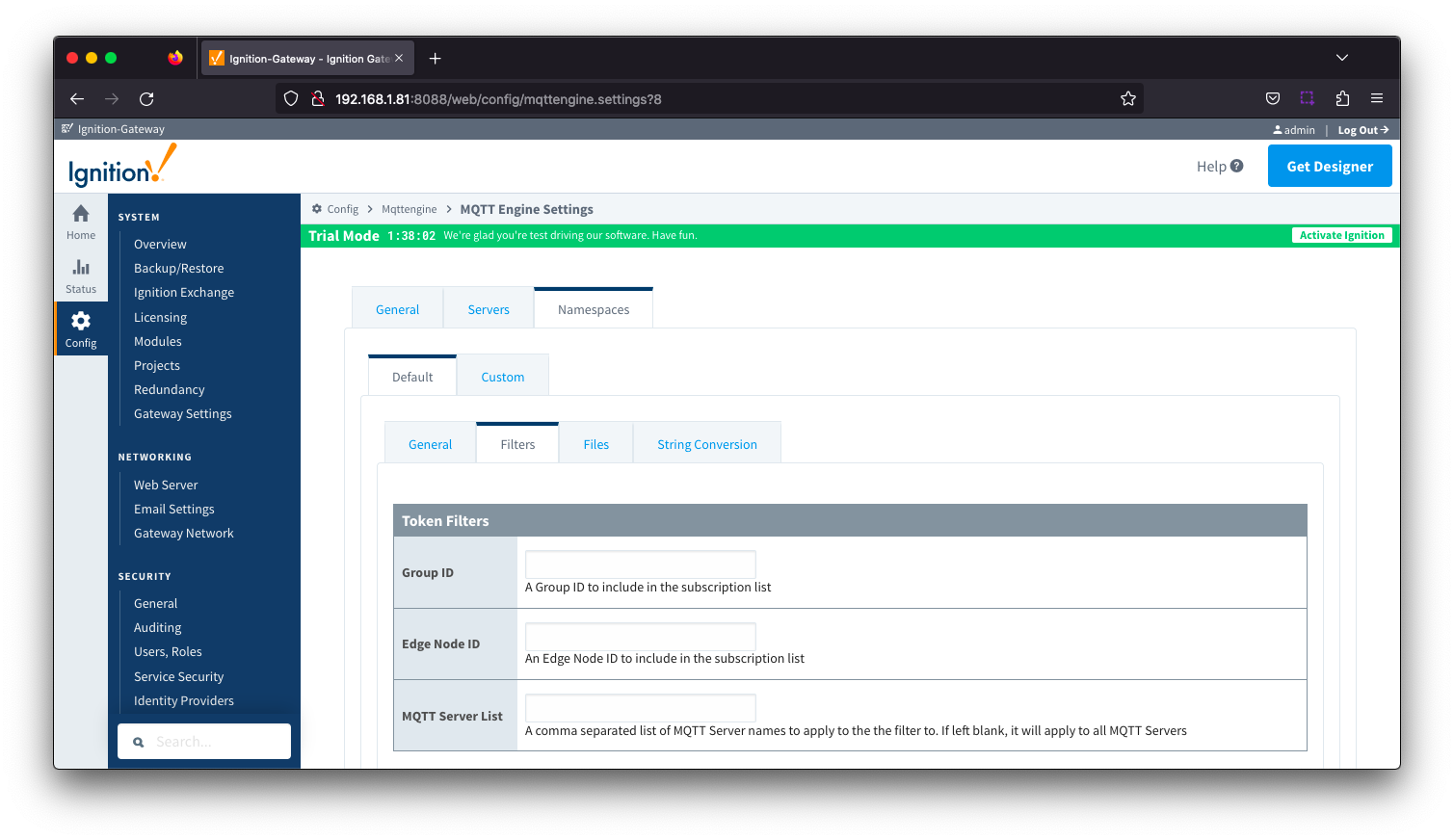 Image Removed
Image Removed
- Group ID
- The Group ID to be included in the MQTT Engine subscriptions for this specific namespace.
- Edge Node ID
- Edge Node ID to be included in the MQTT Engine subscriptions for this specific namespace.
- MQTT Server List
- A comma separated list of MQTT Server names to apply the filter to. If left blank, it will apply to all MQTT Servers
...
| Anchor |
|---|
| NamespacesDefaultFiles |
|---|
| NamespacesDefaultFiles |
|---|
|
Namespaces Default - Files
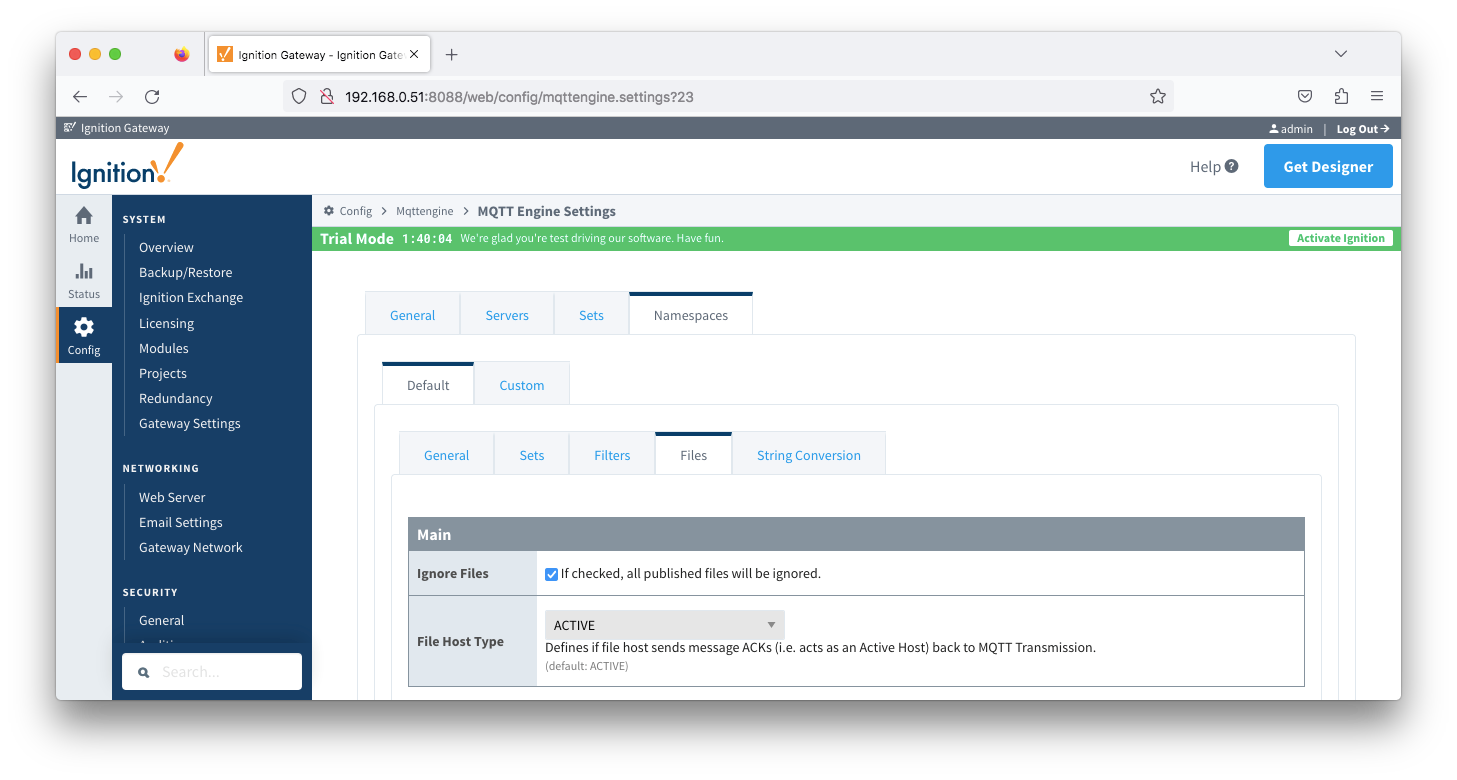 Image Added
Image Added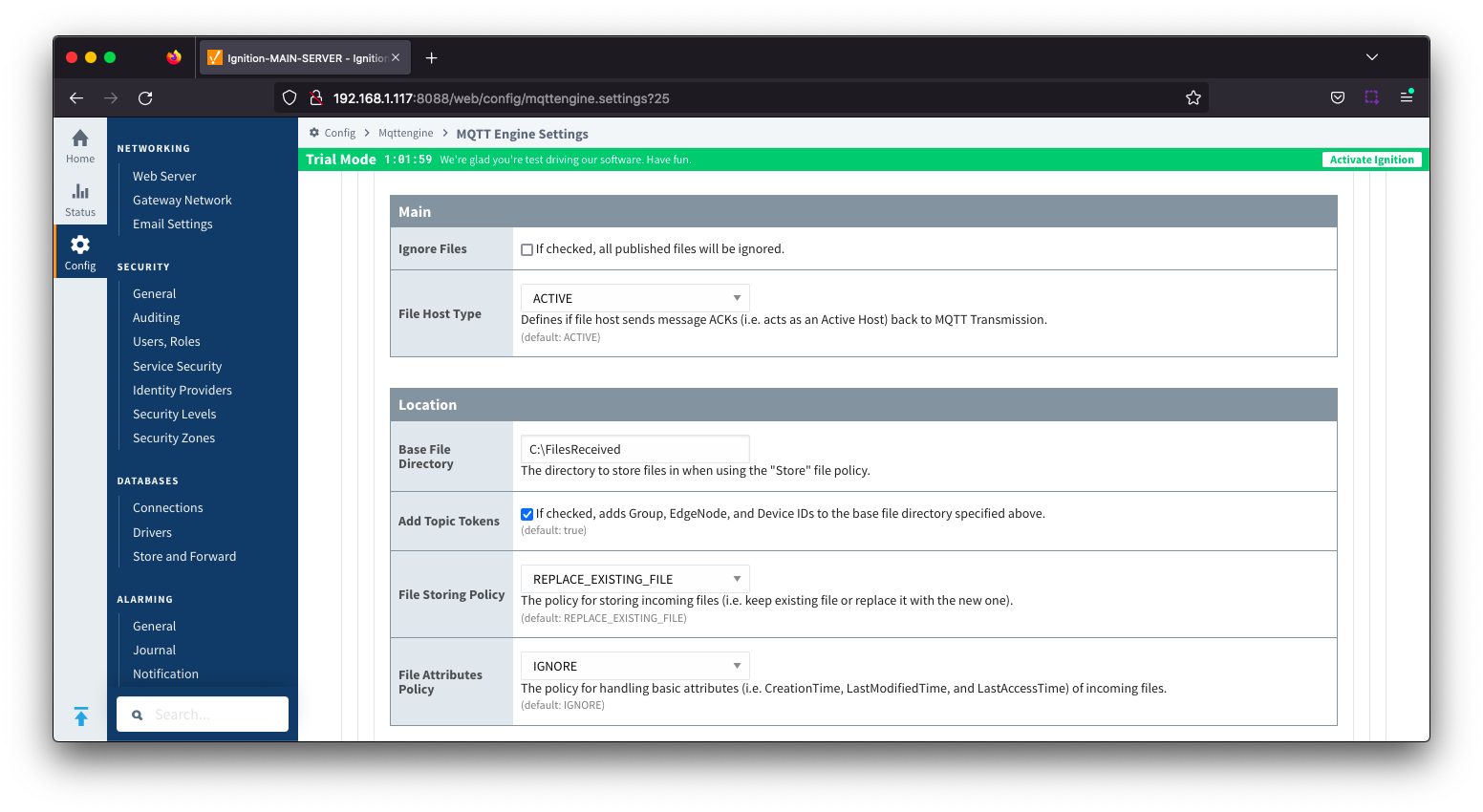 Image Removed
Image Removed
- Main
- Ignore Files
- Default: Unchecked.
- If checked, all published files will be ignored
- File Host Type
- Default: ACTIVE. Host will send message ACKs back to MQTT Transmission acting as an Active Host
- Options are ACTIVE and PASSIVE
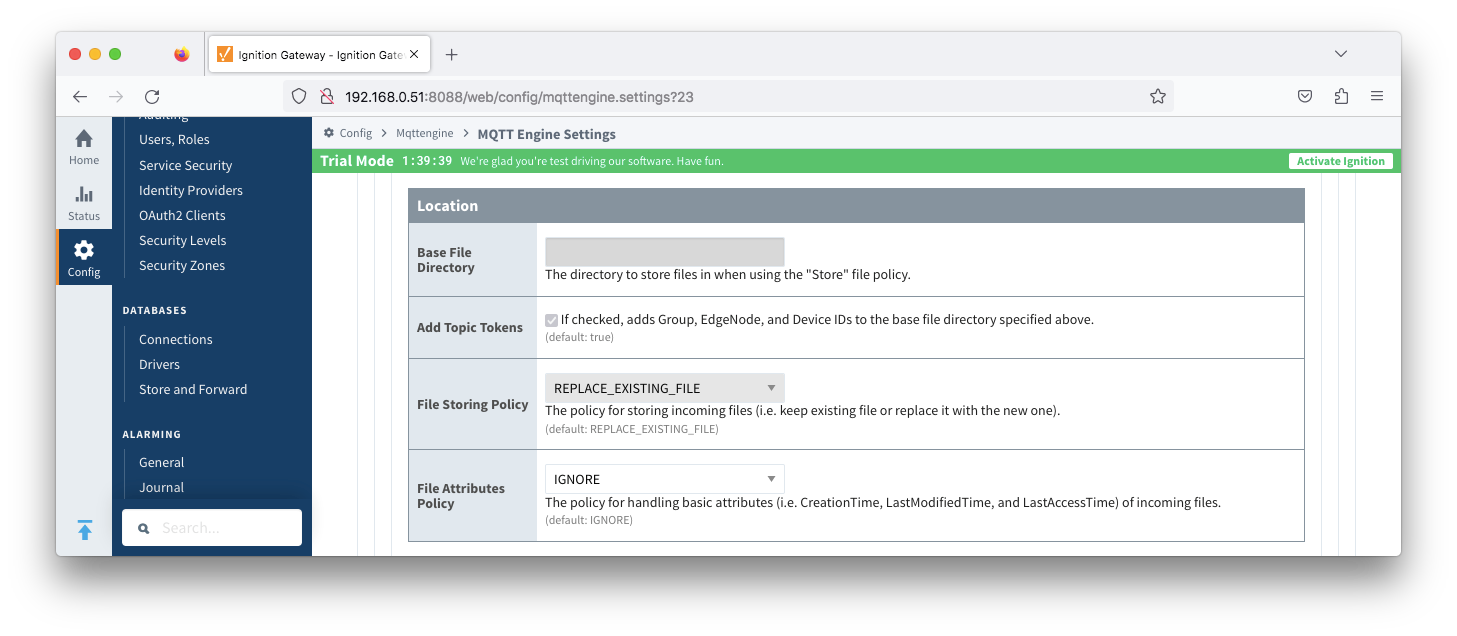 Image Added
Image Added
- Location
- Base File Directory
- The directory to store files when 'Ignore Files' is unchecked
- Add Topic Tokens
- Default: Checked. If selected, appends the Group ID, Edge Node Id and device ID to the Base File Directory when storing files
- File Storing Policy
- The file policy for storing incoming files. Options are REPLACE_EXISTING_FILE and KEEP_EXISTING_FILE
- Default: REPLACE_EXISTING_FILE
- File Attributes Policy
- The policy for handling basic file attributes such as CreationTime, LastModifiedTime and LastAccessTime of incoming files. Options are IGNORE, APPEND_TO_FILENAME, UPDATE_FILE_ATTRIBUTES and APPEND_AND_UPDATE
- Default is IGNORE
...
Each custom namespace configuration has two three parts - General, Sets andString Conversion.
| Anchor |
|---|
| NamespacesCustomGeneral |
|---|
| NamespacesCustomGeneral |
|---|
|
Namespaces Custom General
...
| Anchor |
|---|
| NamespacesCustomGeneralMain |
|---|
| NamespacesCustomGeneralMain |
|---|
|
Namespaces Custom - General Main
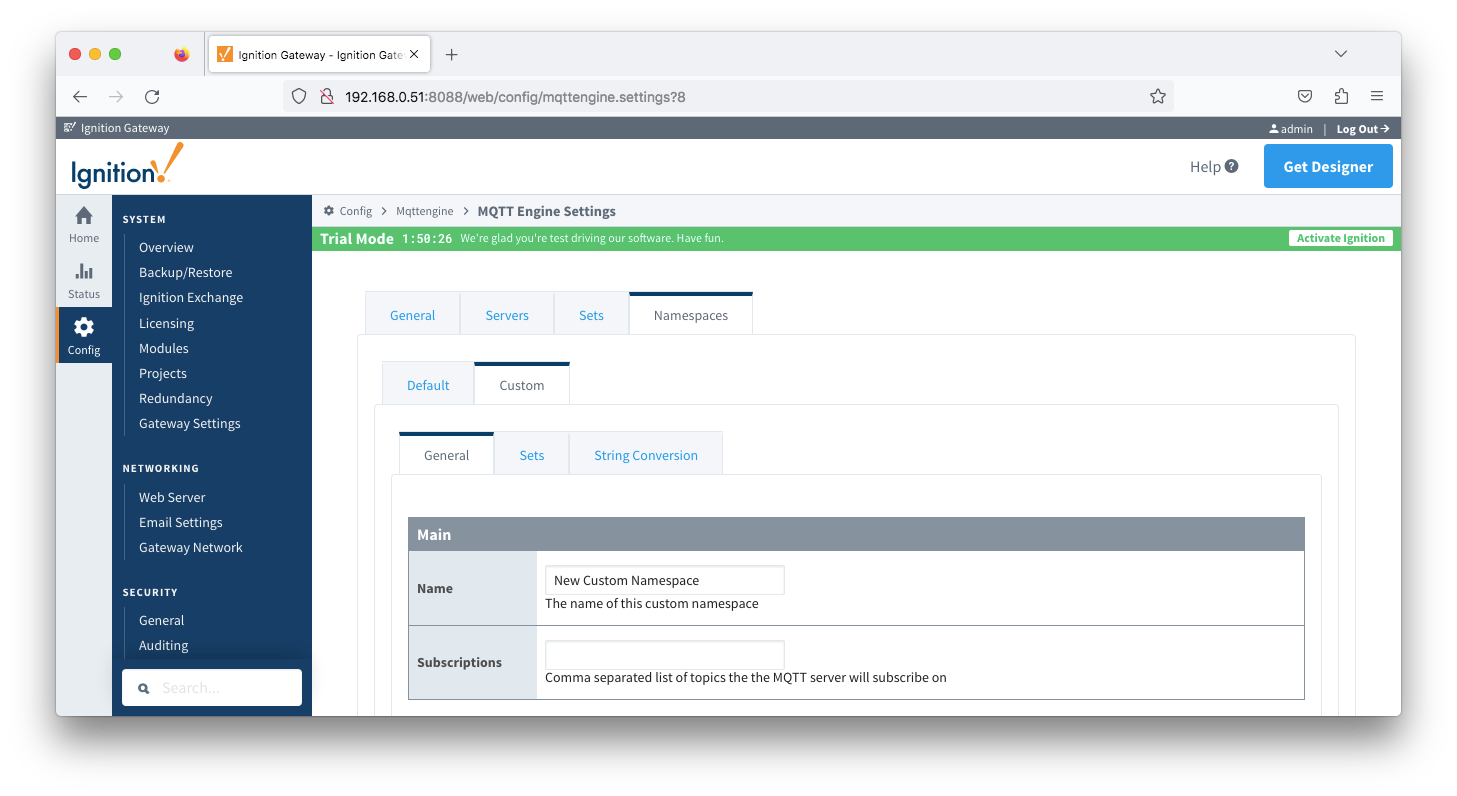 Image Added
Image Added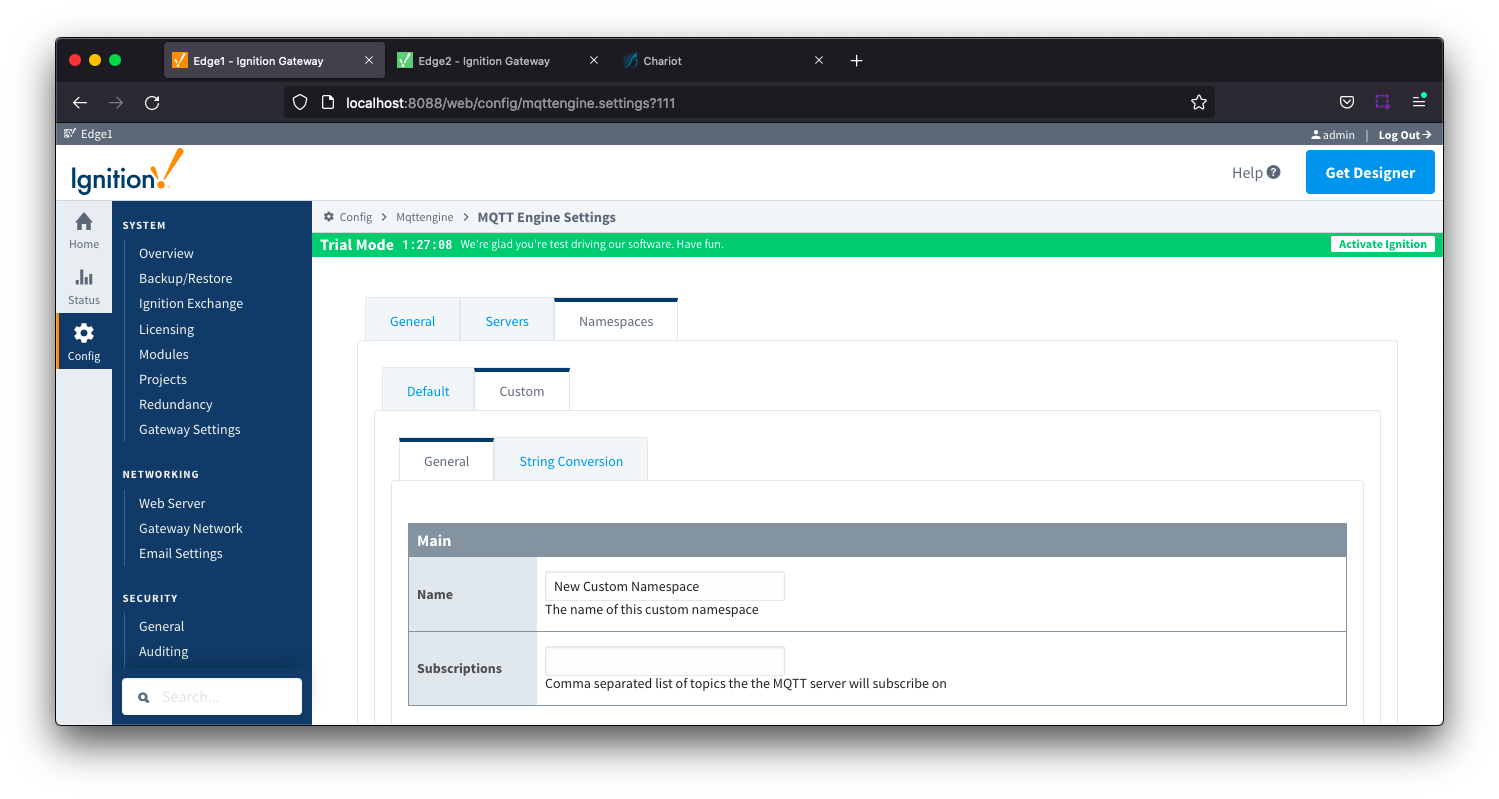 Image Removed
Image Removed
- Name
- A friendly name of the namespace to easily identify it.
- Subscriptions
- A comma separated list of subscriptions and supports both the multi-level (#) and single level (+) wild card characters.
(+) is a a single level wildcard that matches any name for a specific topic level. This can be used instead of specifying a name for any topic level in the topic filter.
(#) is a multi level wildcard that can only be used at the end of the topic filter as the last level and matches any topic whose first levels are the same as the topic levels specified at the left-hand side of the # symbol.
...
| Anchor |
|---|
| NamespacesCustomGeneralAdvanced |
|---|
| NamespacesCustomGeneralAdvanced |
|---|
|
Namespaces Custom - General Advanced
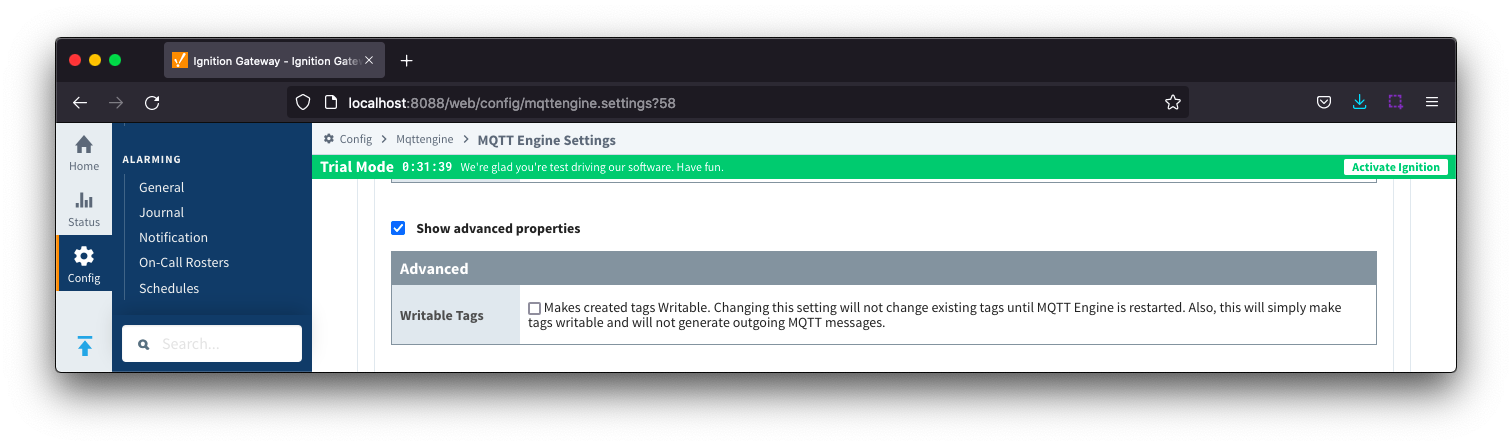 Image Removed
Image Removed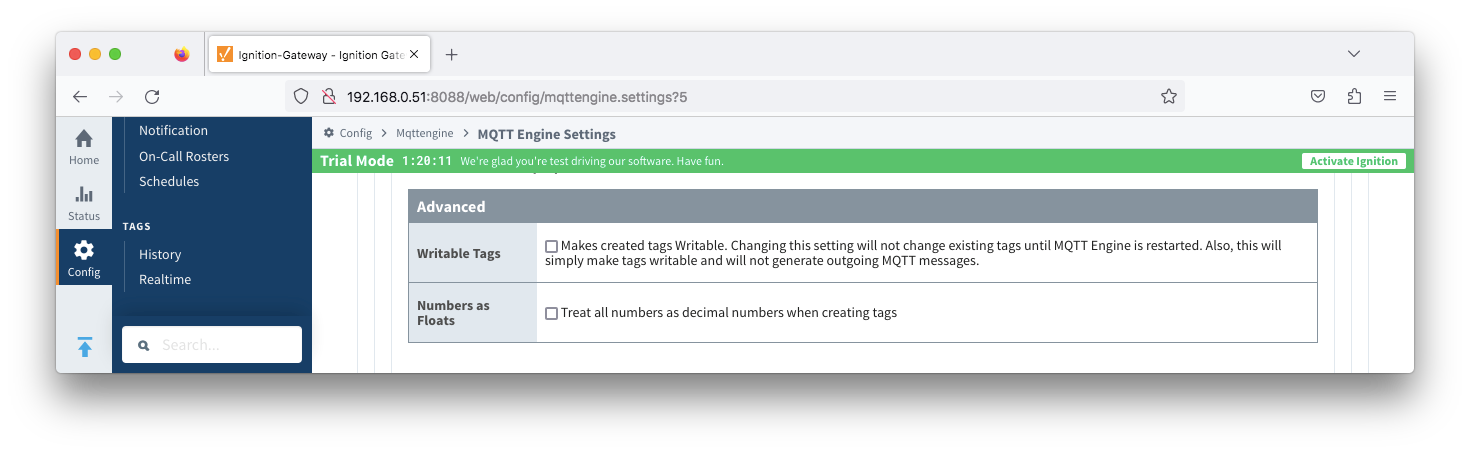 Image Added
Image Added
- Writable Tags
- Enables writes on tags created by the Custom Namespace. Note:
- This will only make the tags writable ; it will not result and does not result in outgoing MQTT messages. Review this tutorial for writing back to an Edge device from a custom namespace tag.
- Numbers as Floats (added 4.0.28)
- Treat all numbers as decimal numbers when creating tags.
| Anchor |
|---|
| NamespaceCustomSets |
|---|
| NamespaceCustomSets |
|---|
|
Namespaces Custom - SetsFrom release 4.0.26 a specific Server Set(s) can be associated with the Namespace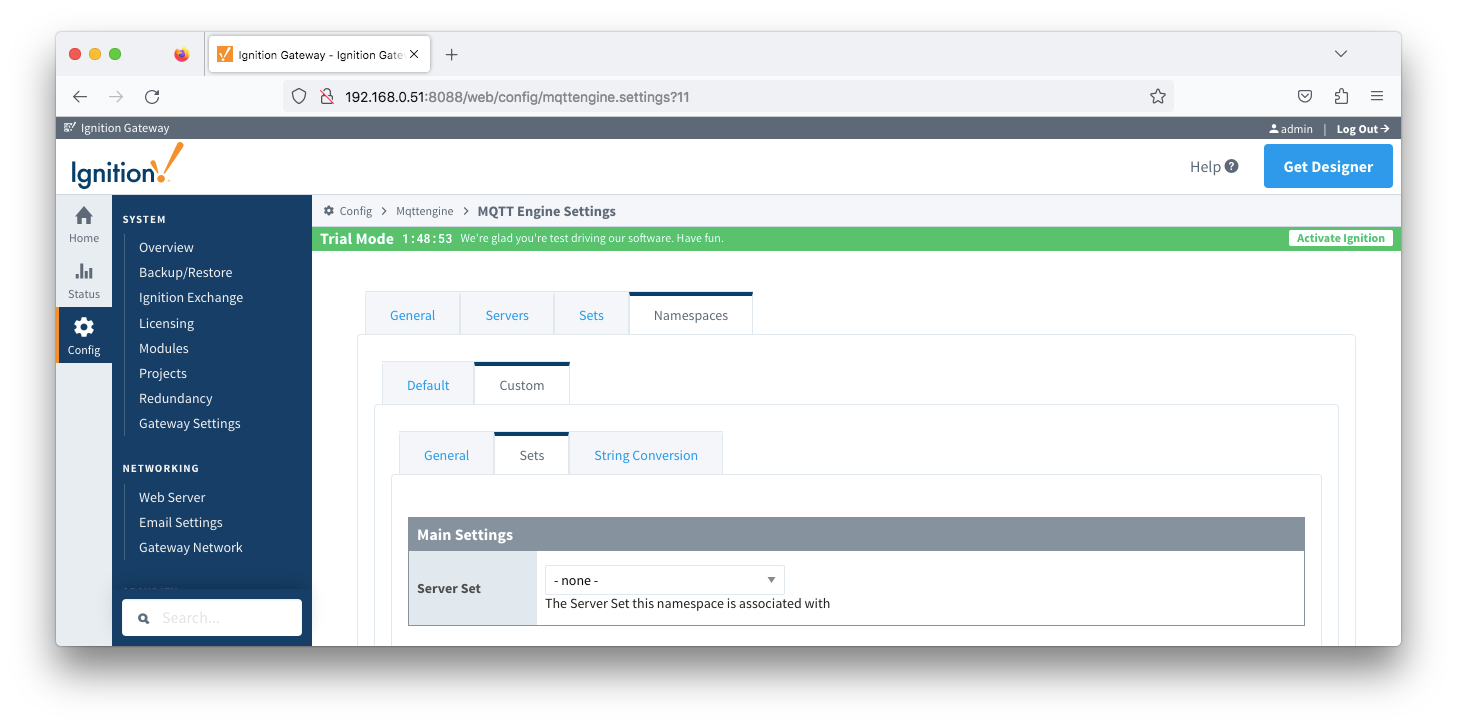 Image Added
Image Added
- Server Set
- A dropdown list of the existing sets configured under MQTT Engine Settings > Sets
| Anchor |
|---|
| NamespacesCustomStringConversion |
|---|
| NamespacesCustomStringConversion |
|---|
|
Namespaces Custom - String Conversion
...
![]()
![]()
![]()
![]()
![]()
![]()
![]()
![]()
![]()