...
- On the IoT Hub resource Overview page, click “Certificates” menu on the left blade, and click the “Add” button.
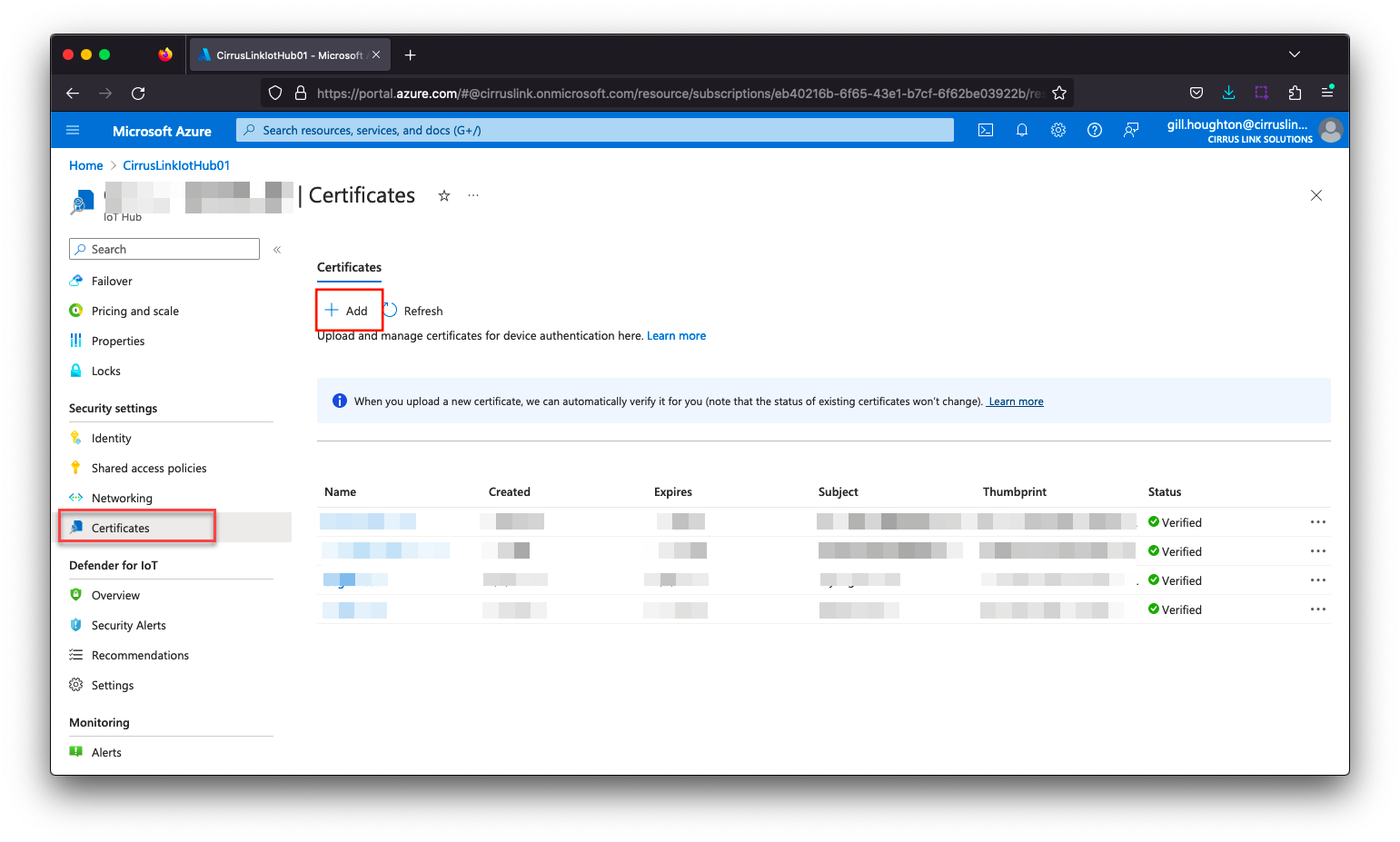
- In the “Certificates” blade that appears, give Give a certificate name (eg. MyOrg RootCertificate) . Browse to and import the ca.pem file from your iotcerts/ca folder on your computer and import the ca.pem. Check the “Set certificate status to verified on upload” checkbox and click Save.
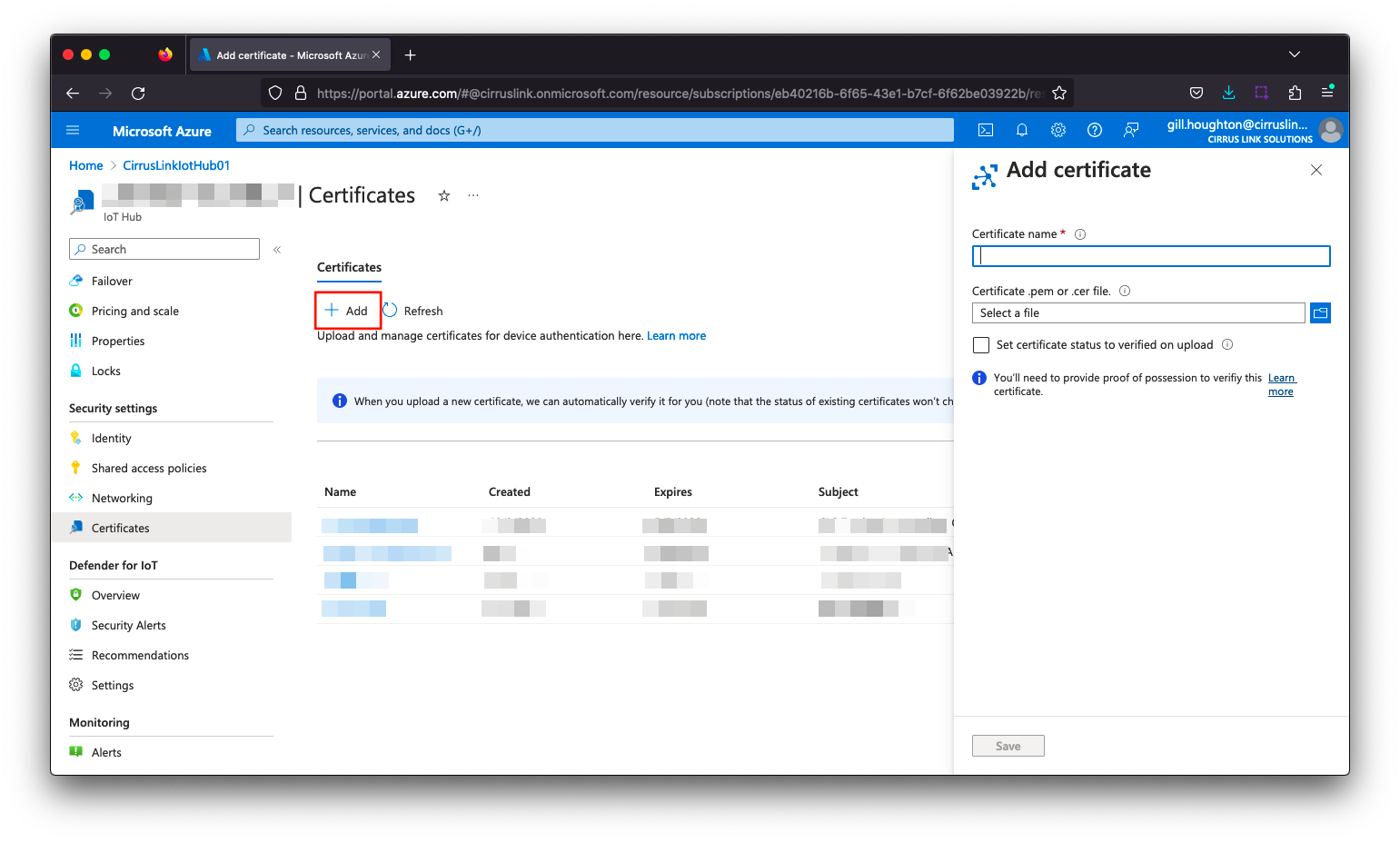
...
{"serverDuration": 293, "requestCorrelationId": "d0b5e2095b761b2d"}
![]()
![]()
![]()
![]()
![]()
![]()
![]()
![]()
![]()