Opto 22 groov EPIC and SNAP PAC Device Connection
Device connection for Opto 22 groov EPIC and SNAP PAC module can be configured via OPC UA configuration. Begin by selecting OPC UA → Device Connections on the left as shown below:
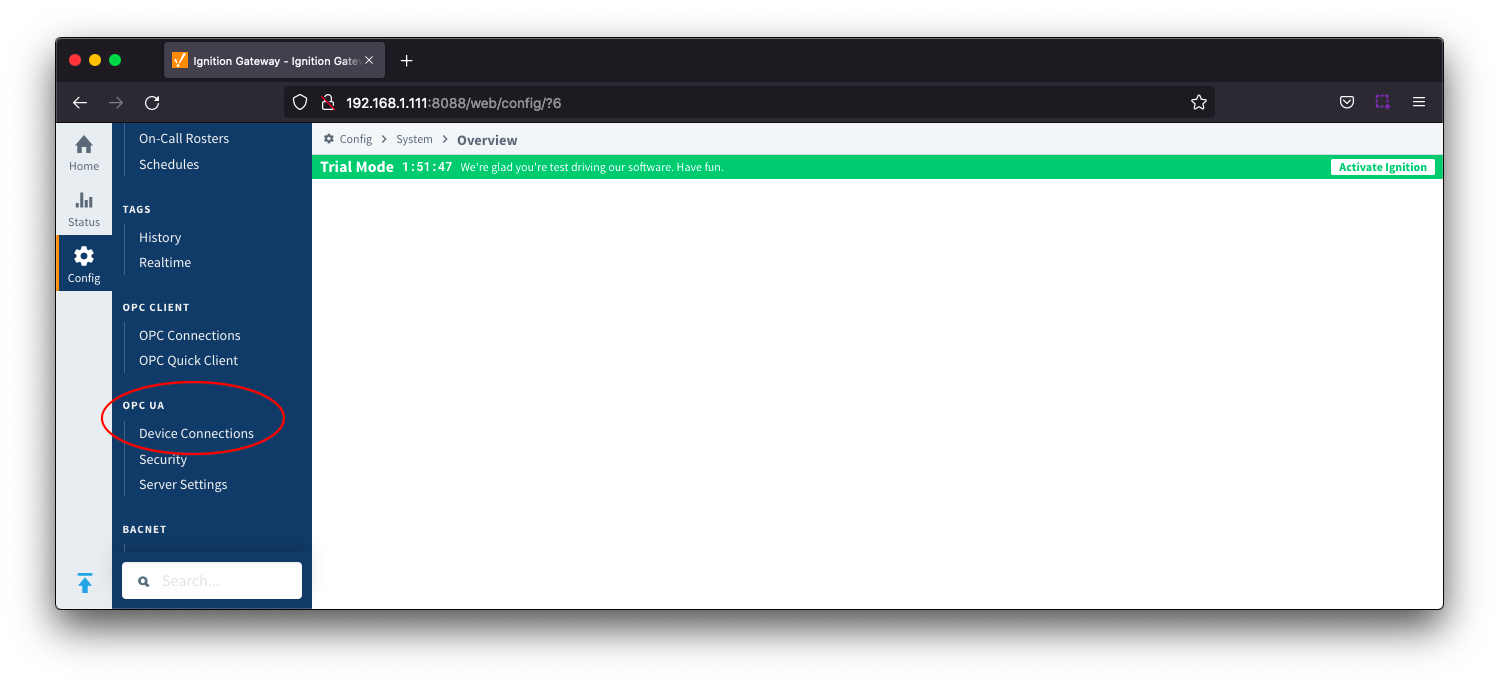
This opens respective configuration page as shown below:
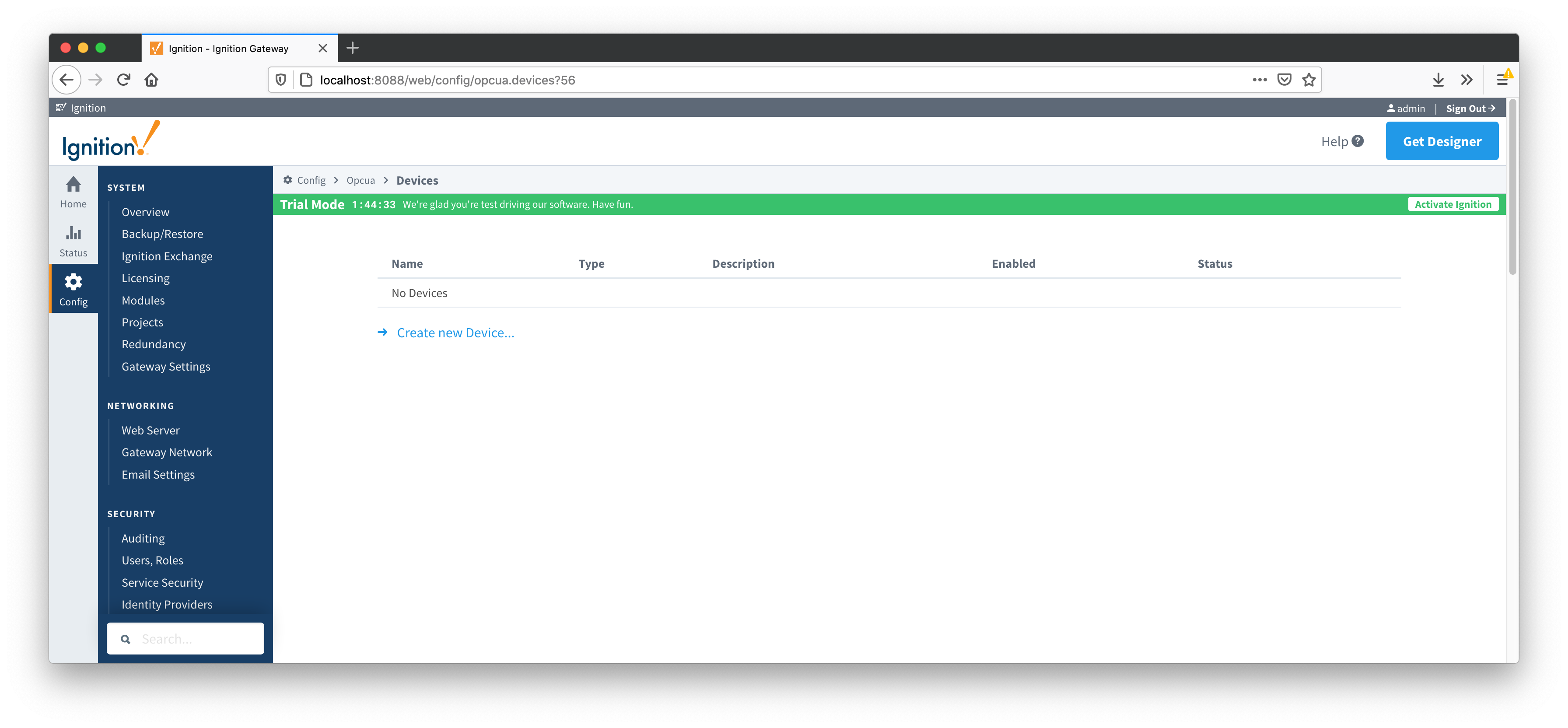
A new Opto 22 groov EPIc and SNAP PAX device can be created by following the 'Create new Device...' link and choosing 'Opto 22 groov EPIC and SNAP PAC' device as shown below:
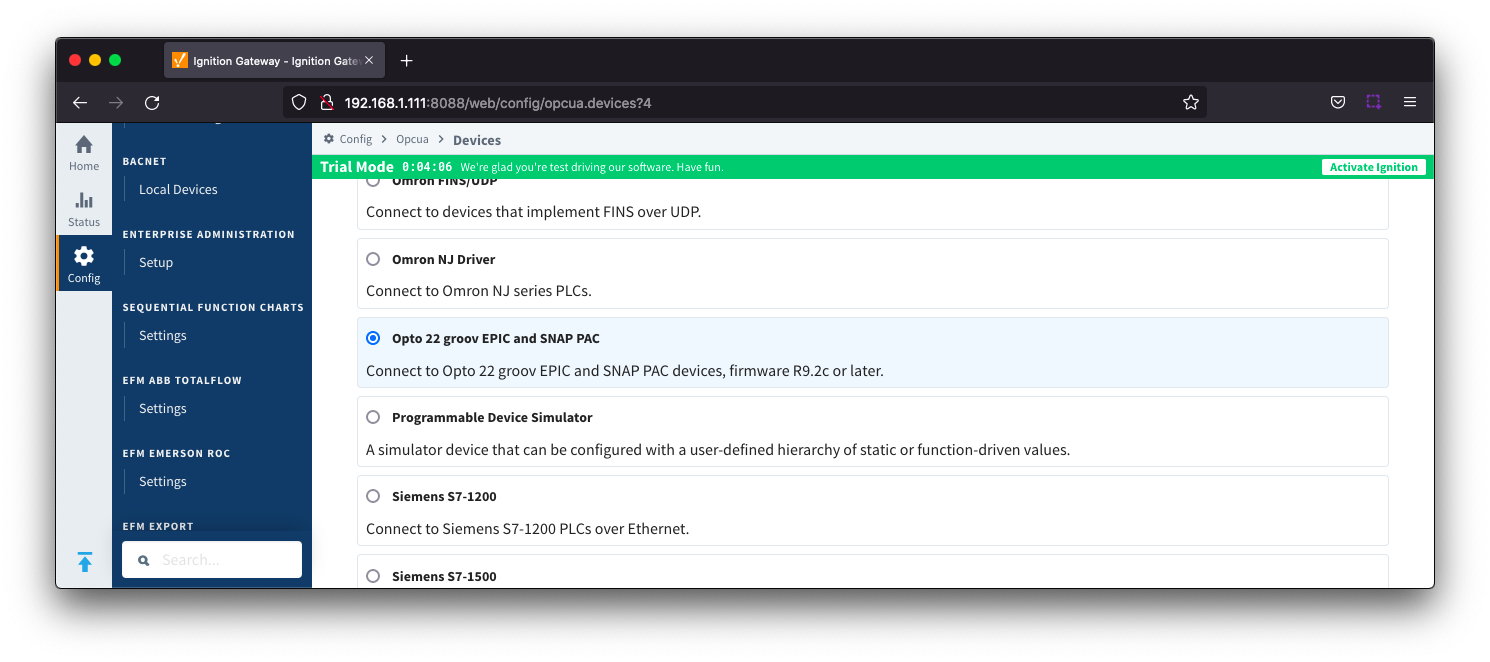
This opens the 'New Device' configuration page for Opto 22 groov EPIC and SNAP PAC Device. The configuration sections available are General and Opto 22 groov EPIC and SNAP PAC Settings.
General
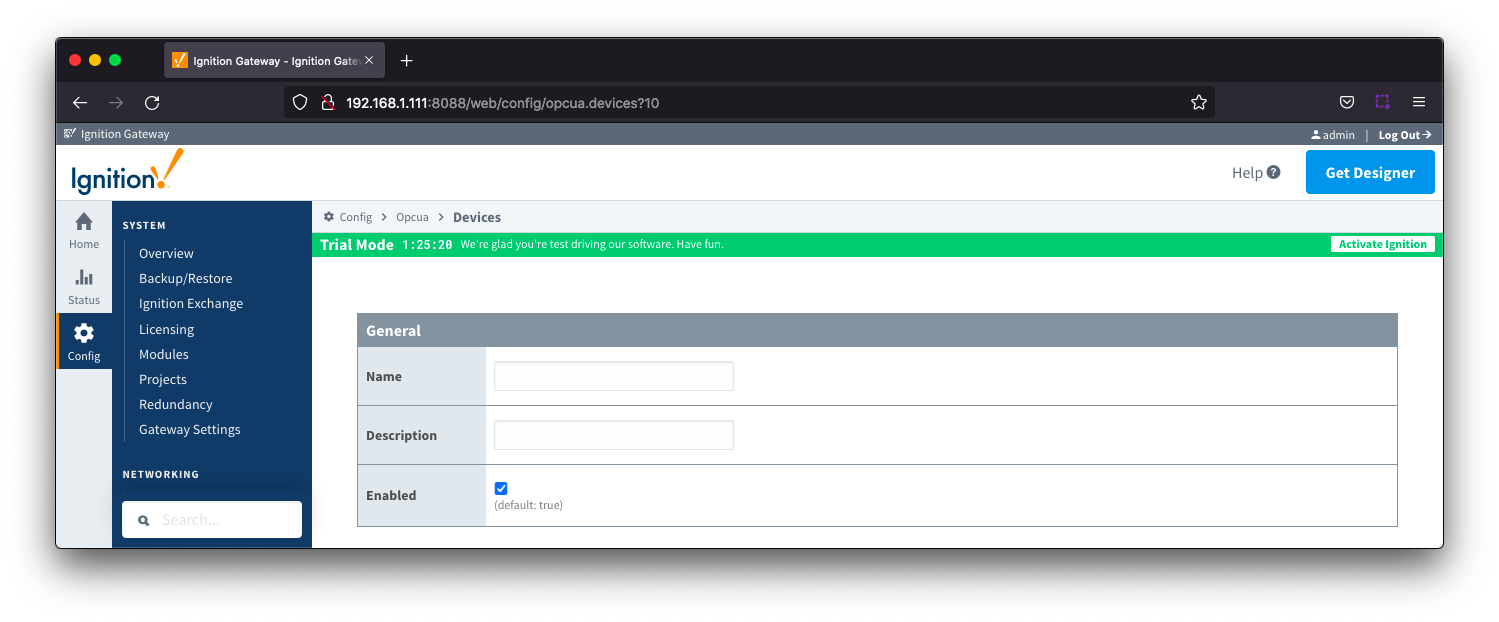
- Name
- Description
- Enabled
- Checkbox to enable/disable device. Selected by default
Opto 22 groov EPIC and SNAP PAC
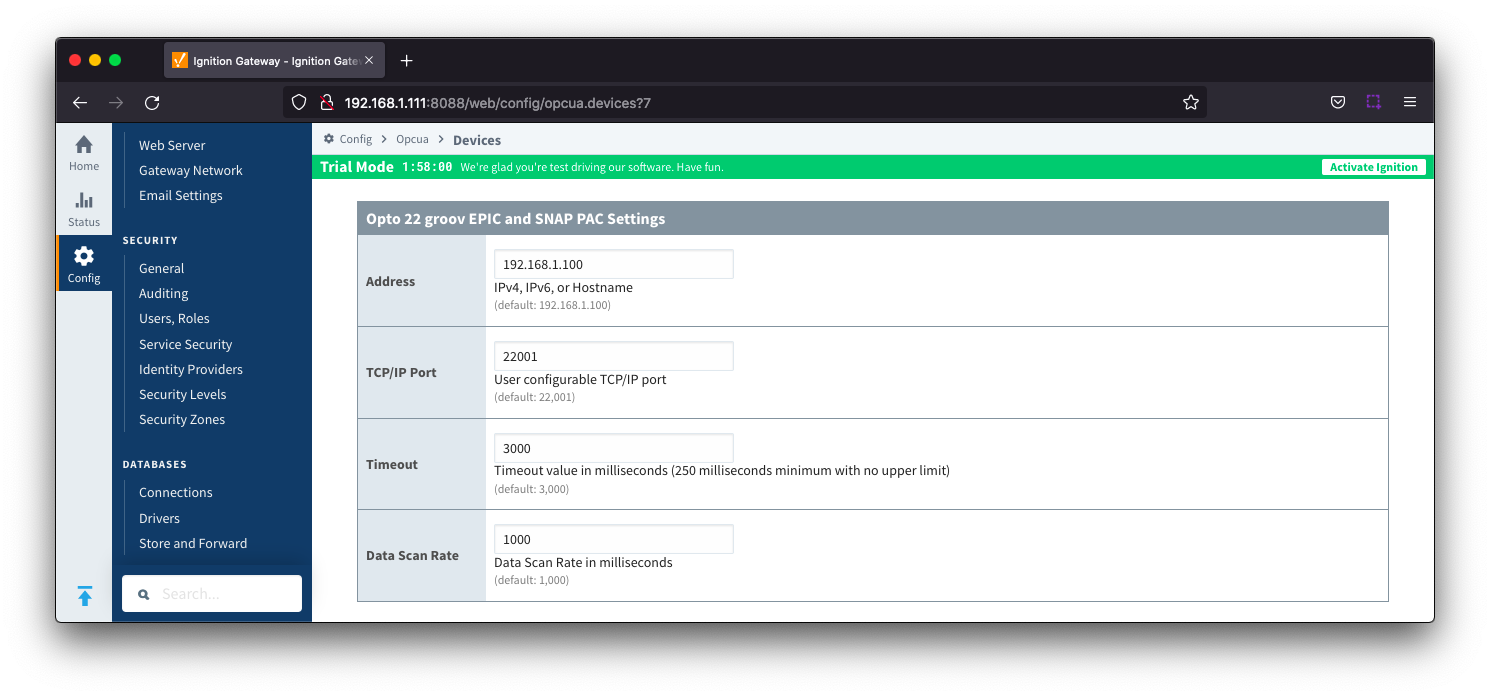
- Address
- Hostname or IP address of the Opto 22 device. Default is 192.168.1.100
- Note: The module does not support controller redundancy.
- TCP/IP Port
- Use the default port (22001).
- Timeout
- Amount of time the module waits for a response from the device. Value is in milliseconds with a minimum of 250 milliseconds and no upper limit. Default is 3000
- If your network is lossy or has high latency, you may want to increase the timeout value.
- Data Scan Rate
- Controls the poll rate ie. how often the module scans the device. Value is in milliseconds and the default is 1000.
- When reading large amounts of data, increase the number of milliseconds to allow more time for reads.
![]()
![]()
![]()
![]()
![]()
![]()
![]()
![]()
![]()