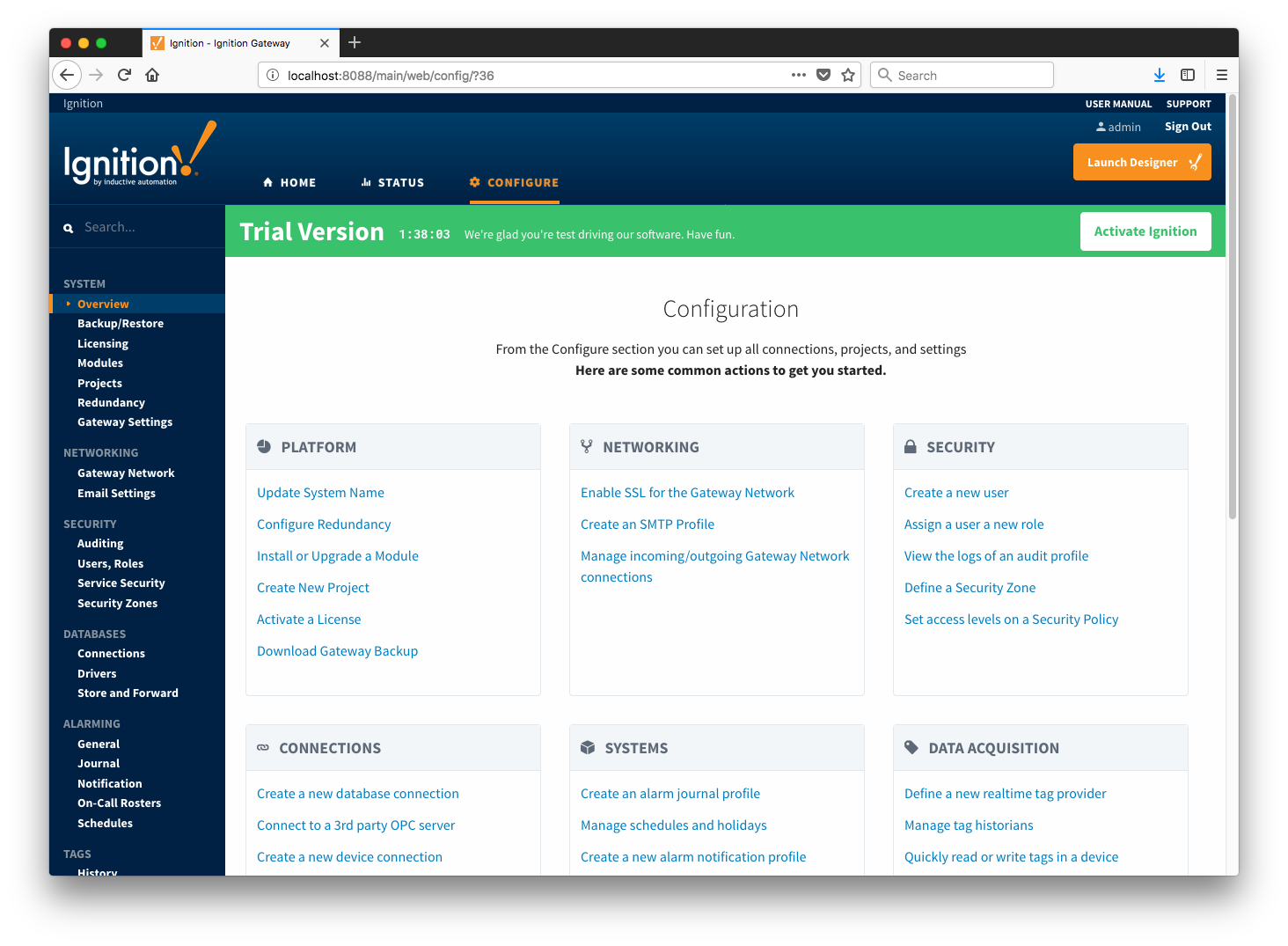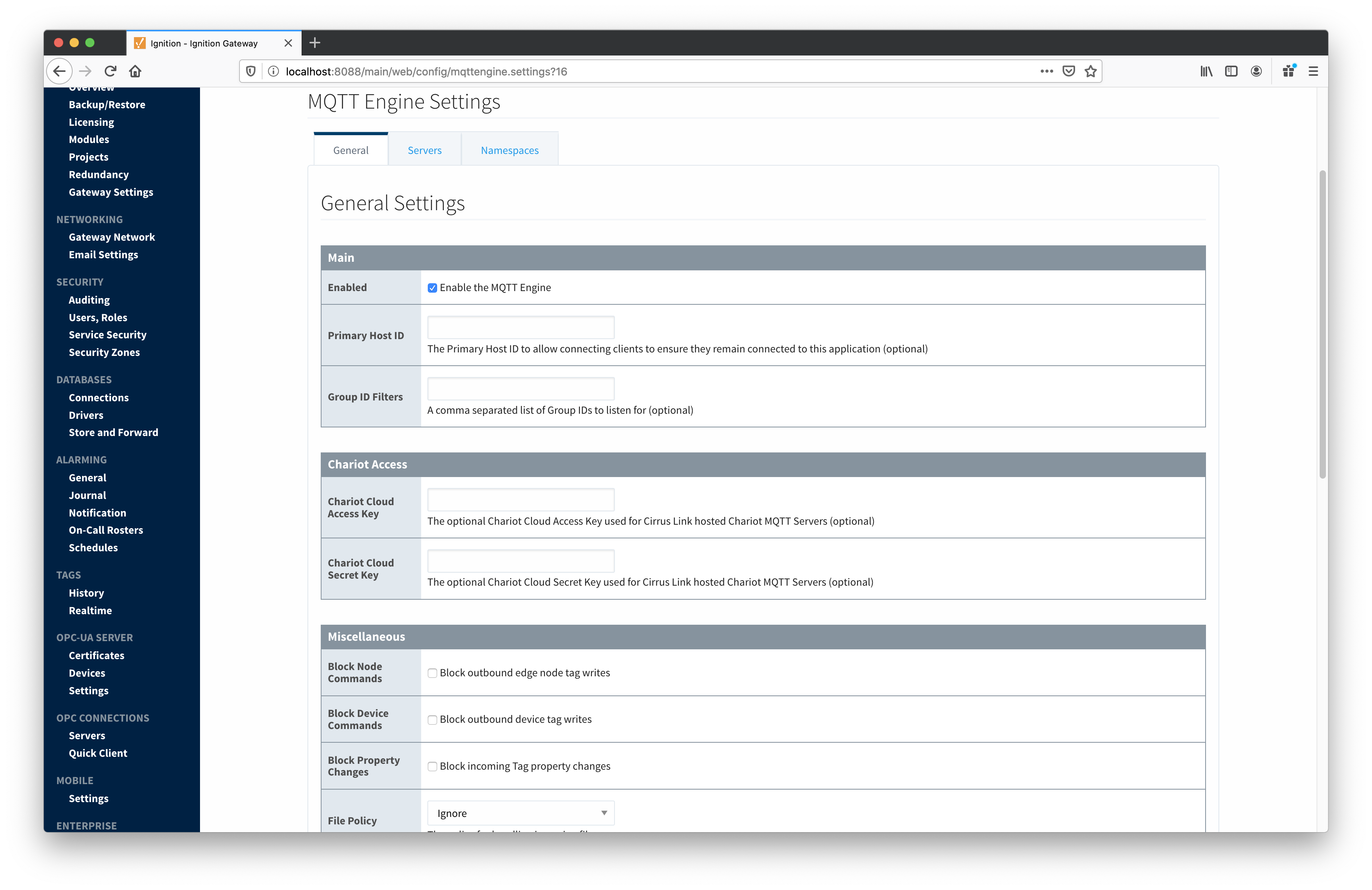Prerequisites:
Overview:
MQTT Engine by default blocks the ability to write to MQTT device tags. This is to prevent accidental writes when running on production systems. When developing it must be explicitly enabled in the gateway configuration. This tutorial outlines that process.
Enable Device Writes from Ignition:
Start by browsing to your Ignition Gateway's web UI and select 'Configure'. The default URL is: http://127.0.0.1:8088
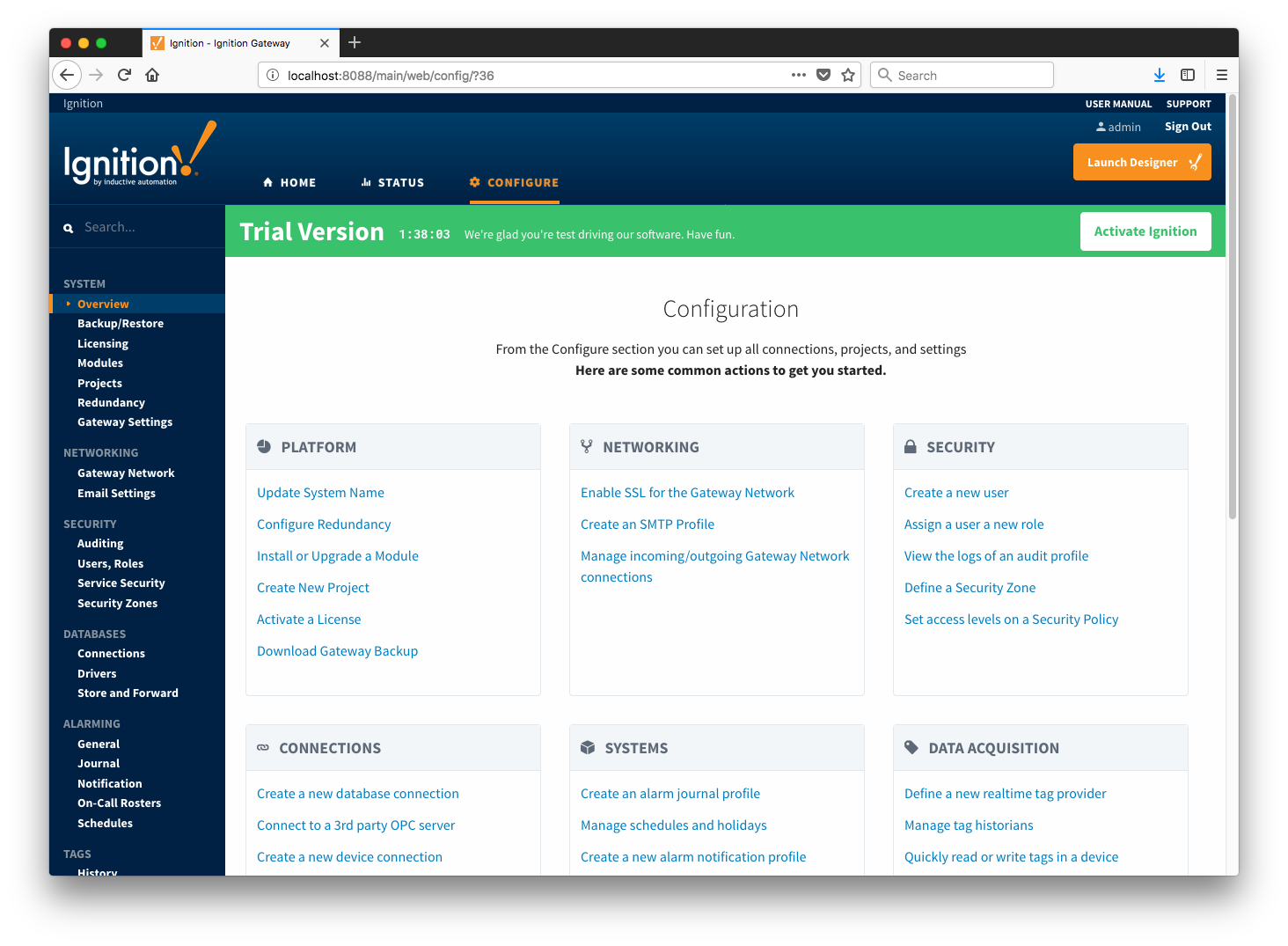 The default username / password when clicking 'Configure' is admin / password. Once in the Configuration menu select 'MQTT ENGINE -> Settings' on the left navigation bar. Once there, you'll see the following under the 'General' tab. There are two options: "Block Node Commands" and "Block Device Commands". Make sure they are both disabled (not checked) and click 'Save Changes'
The default username / password when clicking 'Configure' is admin / password. Once in the Configuration menu select 'MQTT ENGINE -> Settings' on the left navigation bar. Once there, you'll see the following under the 'General' tab. There are two options: "Block Node Commands" and "Block Device Commands". Make sure they are both disabled (not checked) and click 'Save Changes'
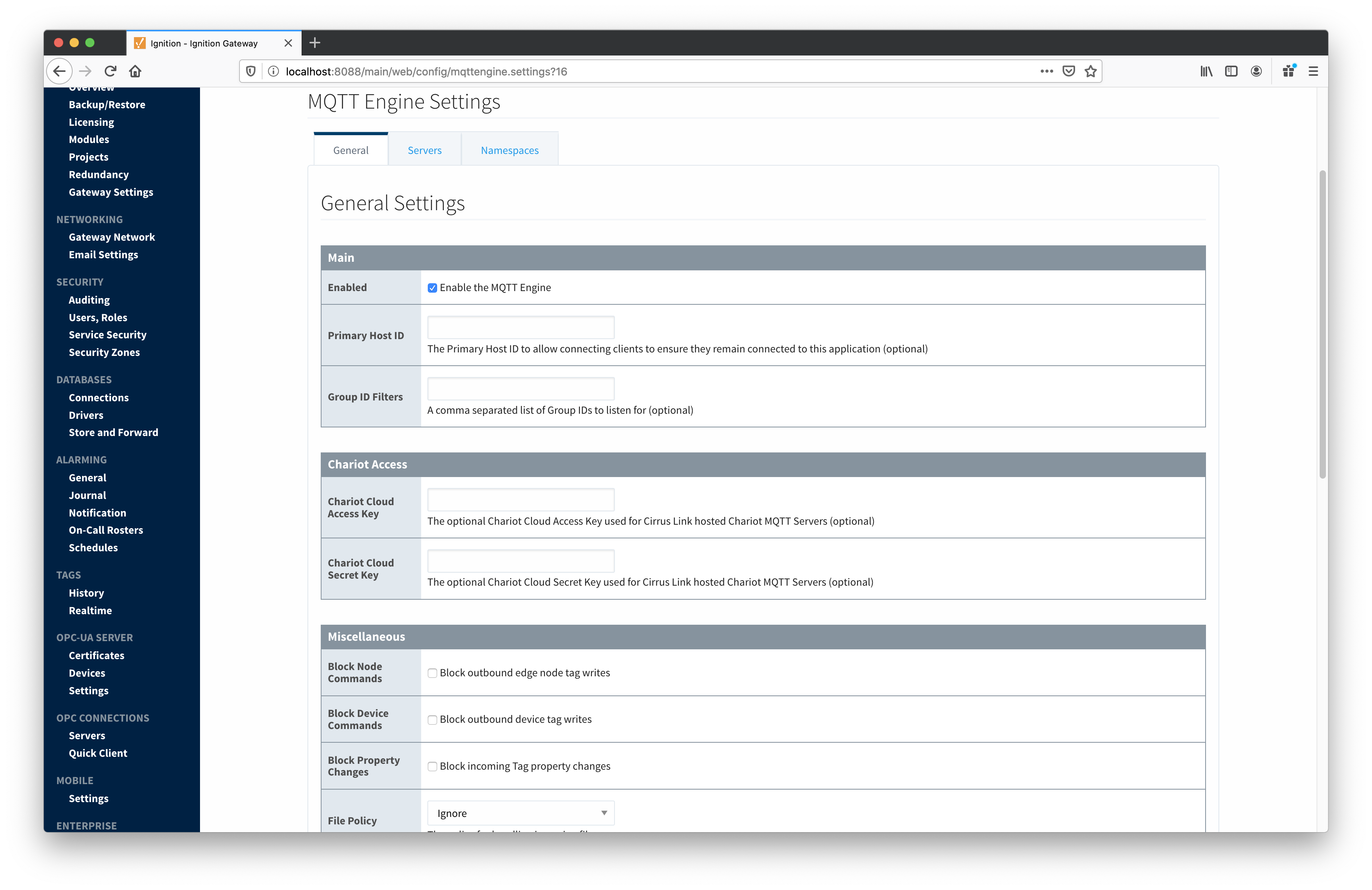
Additional Resources
- Inductive Automation's Ignition download with free trial
- Azure Injector download with free trial
- Questions about this tutorial?
- Sales questions
- About Cirrus Link
![]()
![]()
![]()
![]()
![]()
![]()
![]()
![]()
![]()
![]()