You are viewing an old version of this page. View the current version.
Compare with Current
View Page History
« Previous
Version 13
Next »
Prerequisites:
Overview:
Transmission is an MQTT module for Ignition that can publish files using MQTT Sparkplug. This tutorial shows how to configure MQTT Transmission to publish files from one Ignition system to another. Files are transferred using Sparkplug over MQTT. The files which get transferred and when they get transferred can be configured in a number of different ways.
Publishing files with Transmission:
As noted in the prerequisites, you should have two Ignition systems installed at this point.
- A full version of Ignition with MQTT Distributor and MQTT Engine installed
- A full version of Ignition or Ignition Edge with MQTT Transmission installed
Begin by configuring the host system with MQTT Engine. Set the following:
- MQTT Engine Settings → General Tab
- Primary Host ID: IamHost
- Block Node Commands: unchecked
- Block Device Commands: unchecked
- Leave all other settings default
- When complete, it should look similar to the following. Save the changes after confirming.
- MQTT Engine Settings → General Tab
- Primary Host ID: IamHost
- Block Node Commands: unchecked
- Block Device Commands: unchecked
- MQTT Engine Settings → Namespaces → Default Tab
- Click the 'edit' button to the right of the 'Sparkplug B' namespace as shown below
- Now select the 'Files' tab and set the following
- Ignore Files: unchecked/false
- File Host Type: ACTIVE
- Base File Directory: Set to some directory file path (i.e. 'C:\My Files' or something similar)
- Add Topic Tokens: checked/true
- File Storing Policy: Overwrite
- When complete, it should look similar to the following. Save the changes after confirming.
- Finally select the 'Servers' tab and confirm that the 'Status' shows 'Connected' as shown below.
At this point the Ignition system with MQTT Engine and MQTT Distributor is configured. Switch to the Ignition system running MQTT Transmission and set the following.
- MQTT Transmission Settings → General Tab
- Change the server
![]()
![]()
![]()
![]()
![]()
![]()
![]()
![]()
![]()