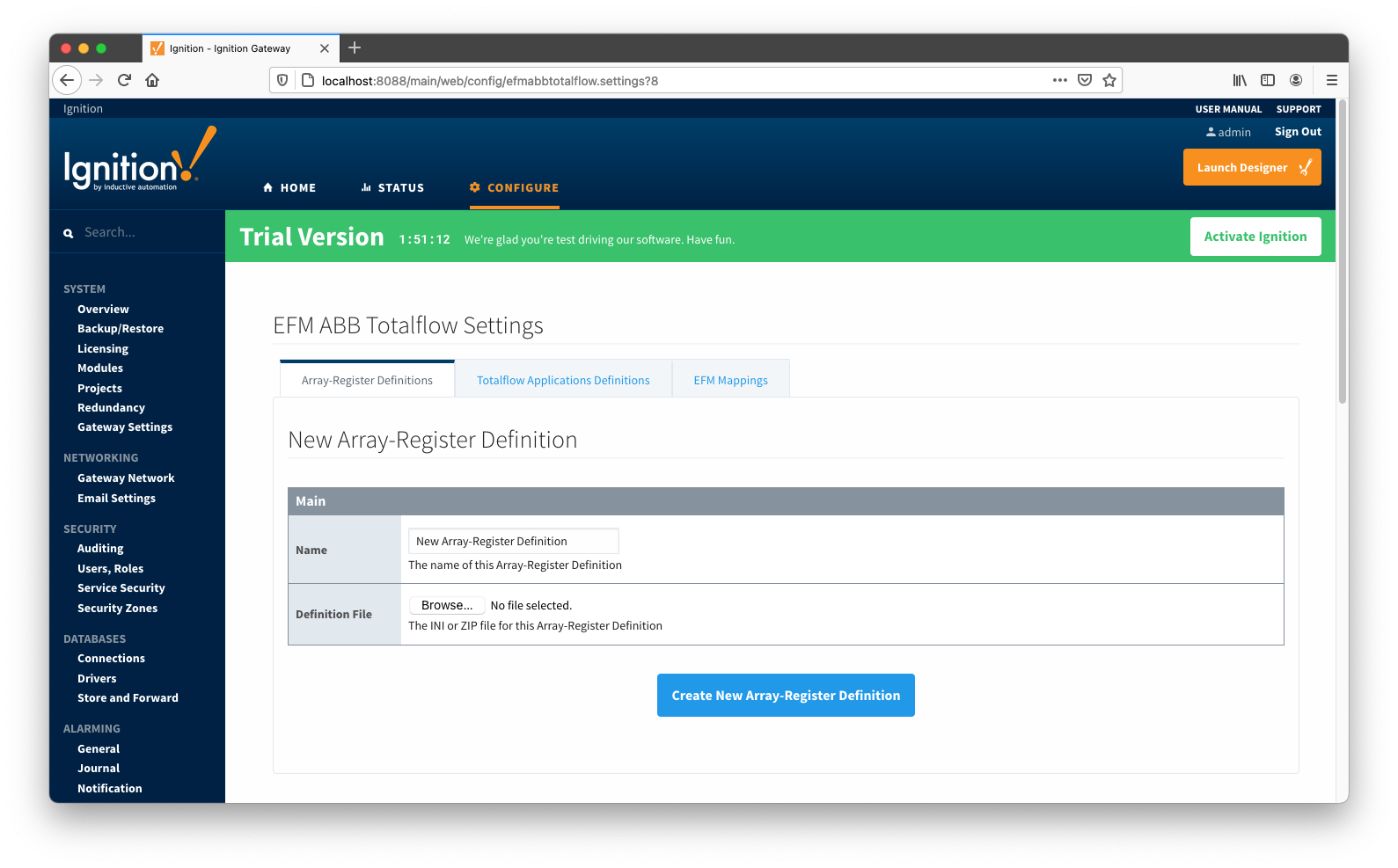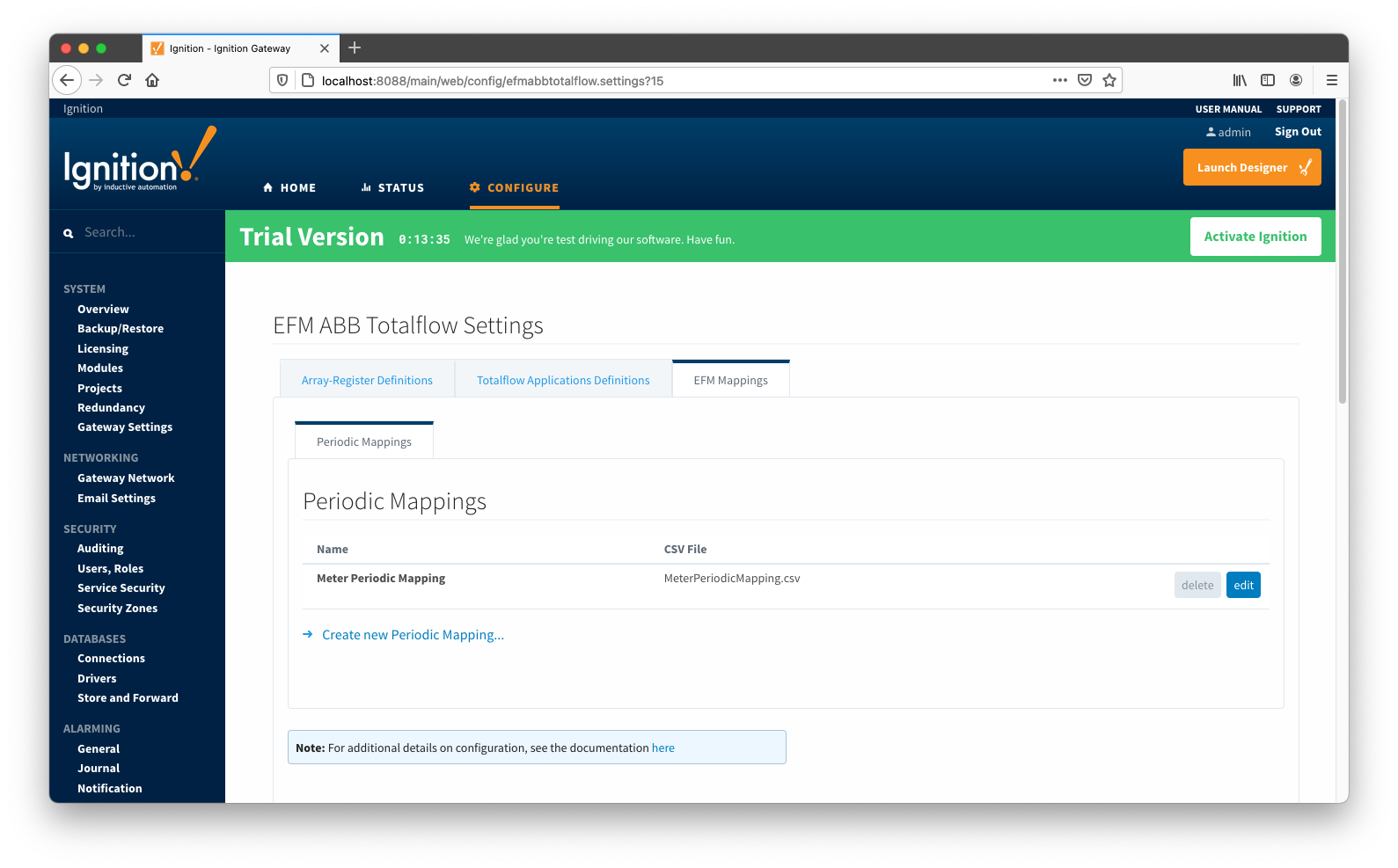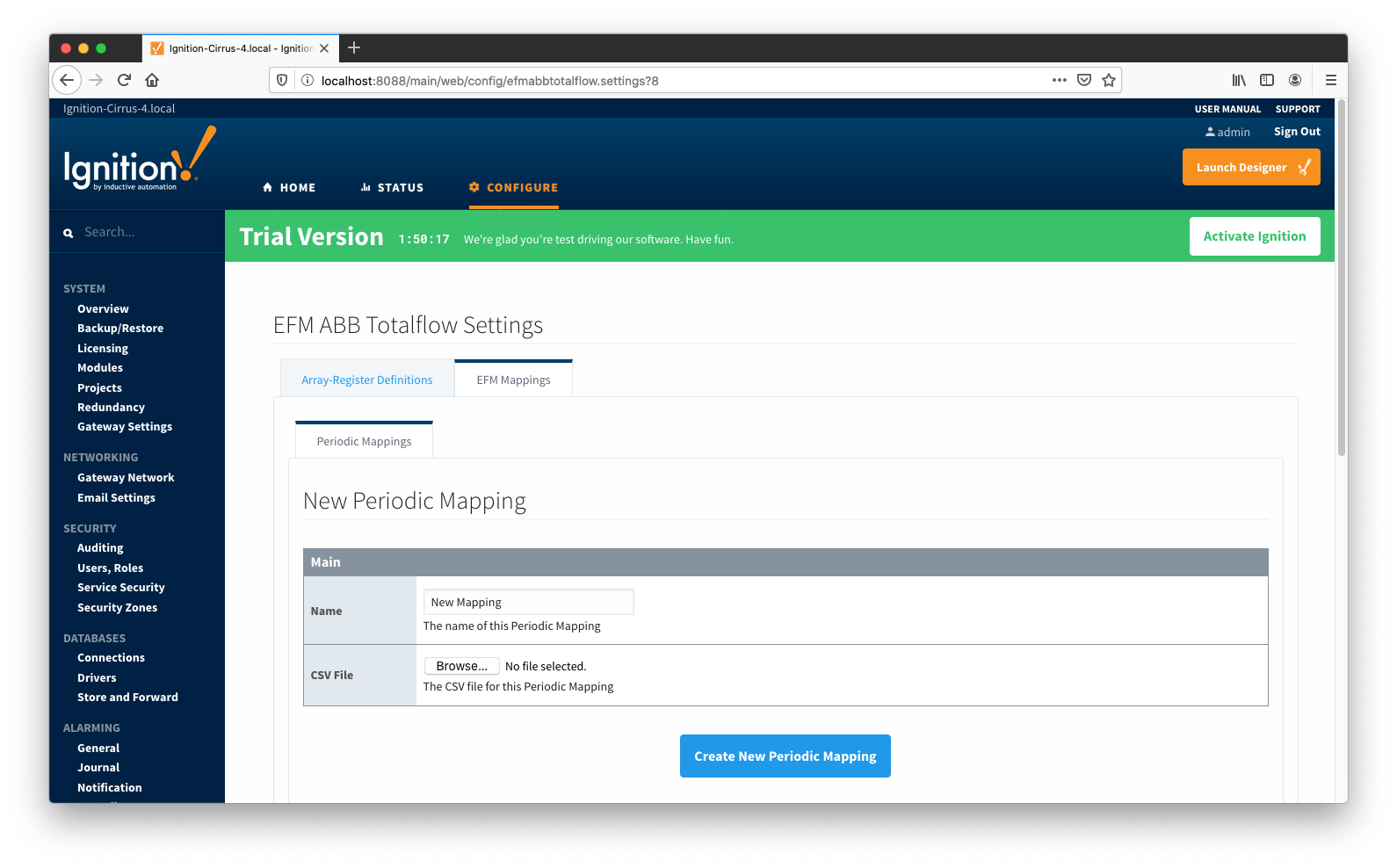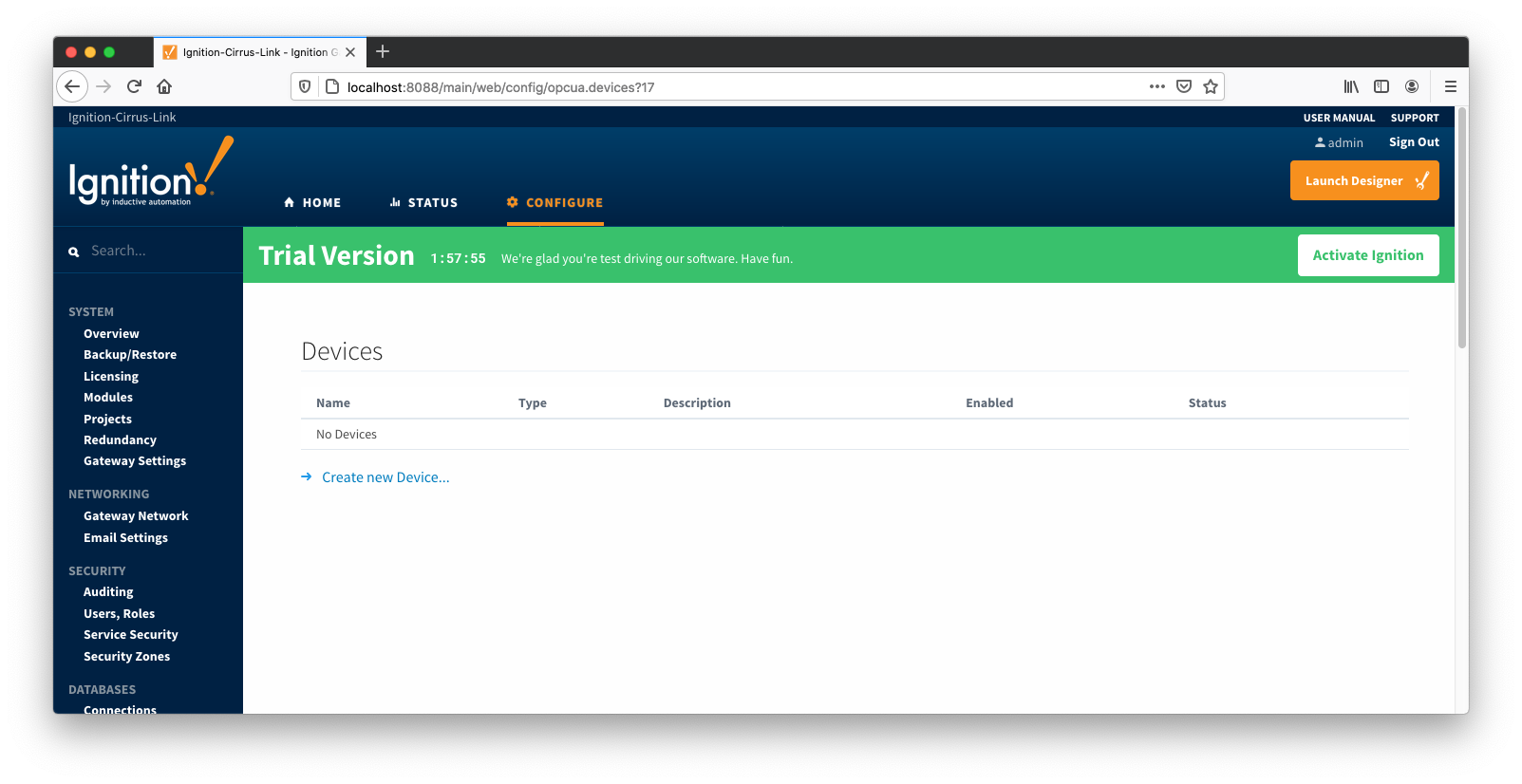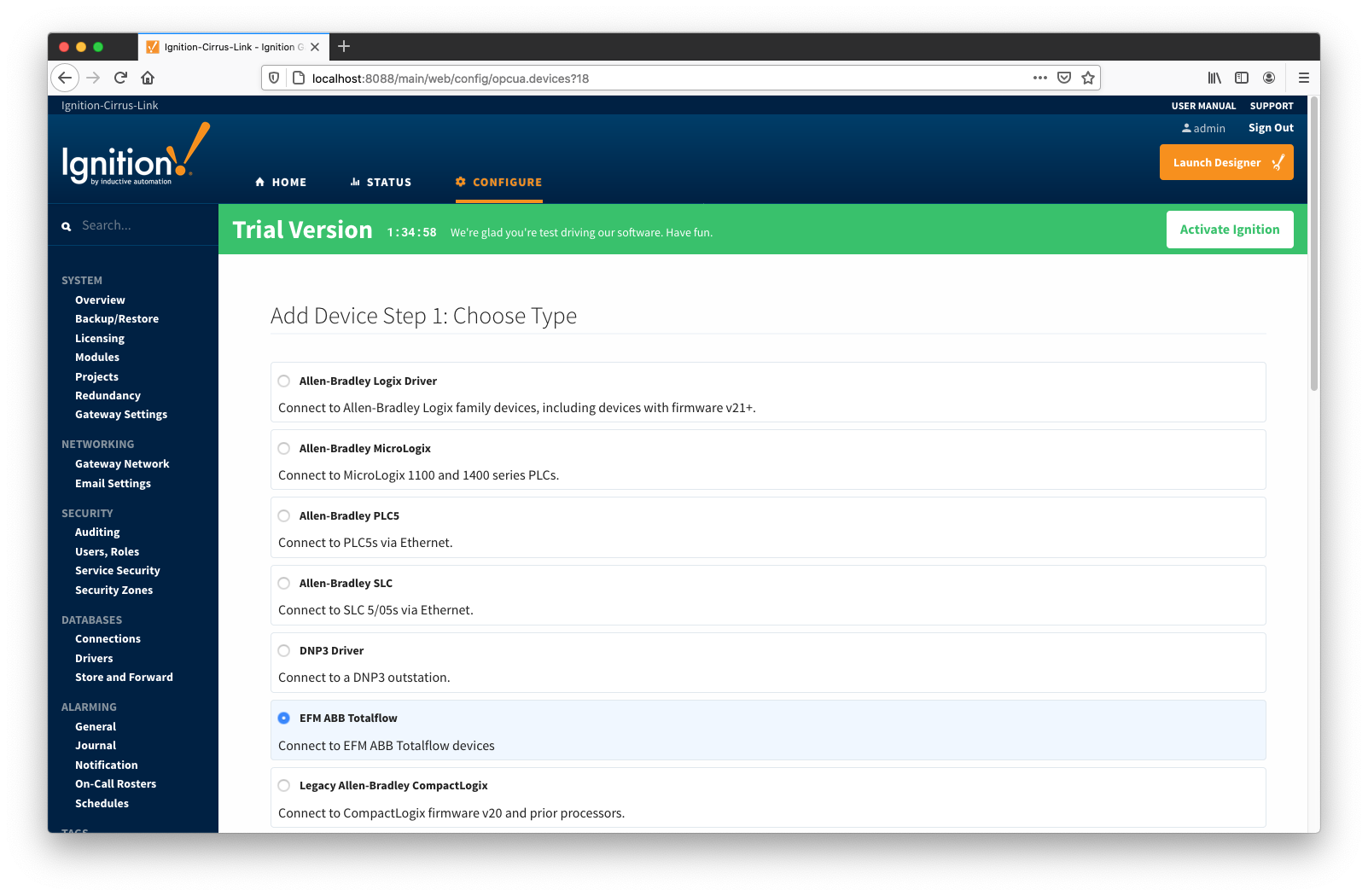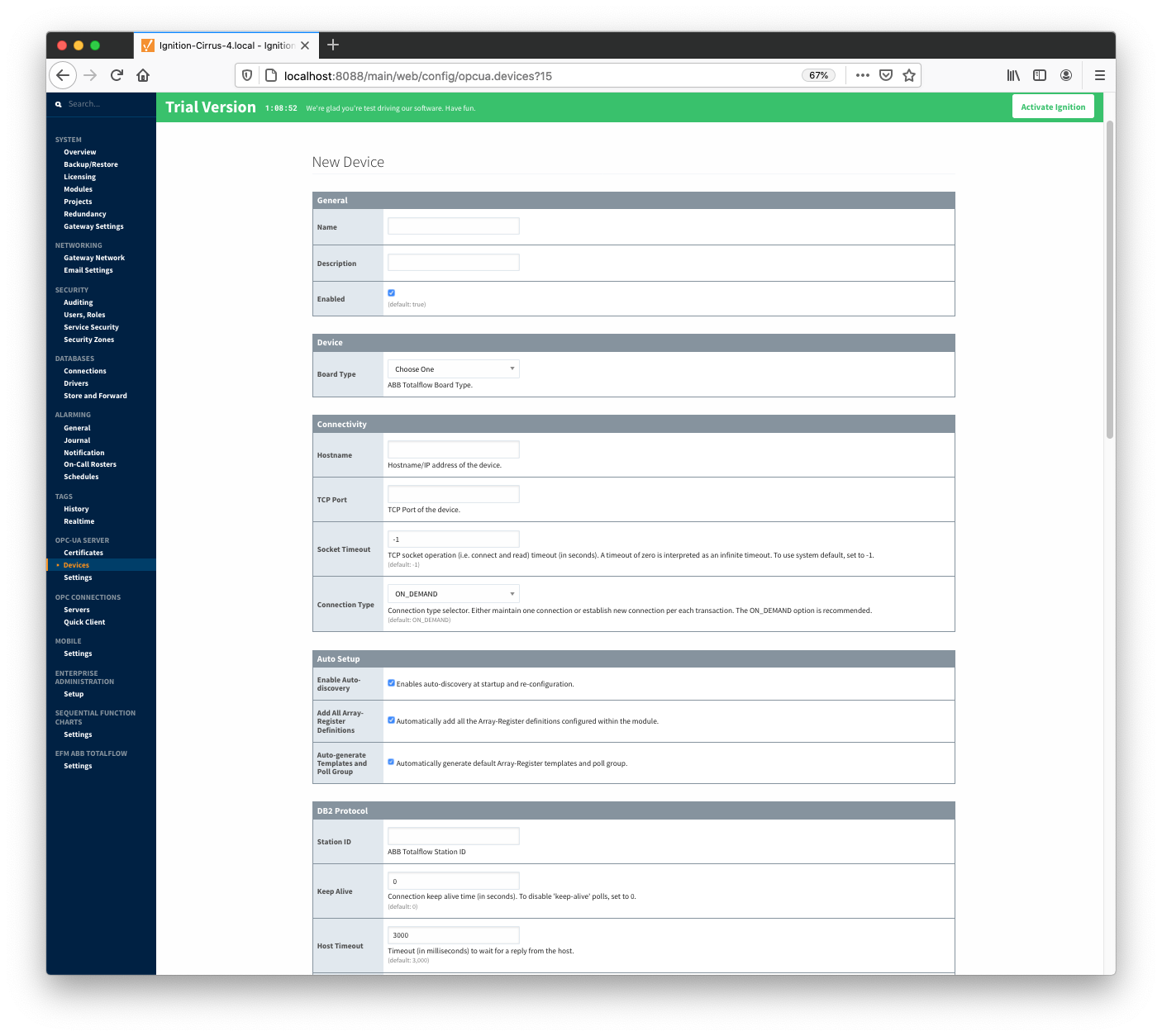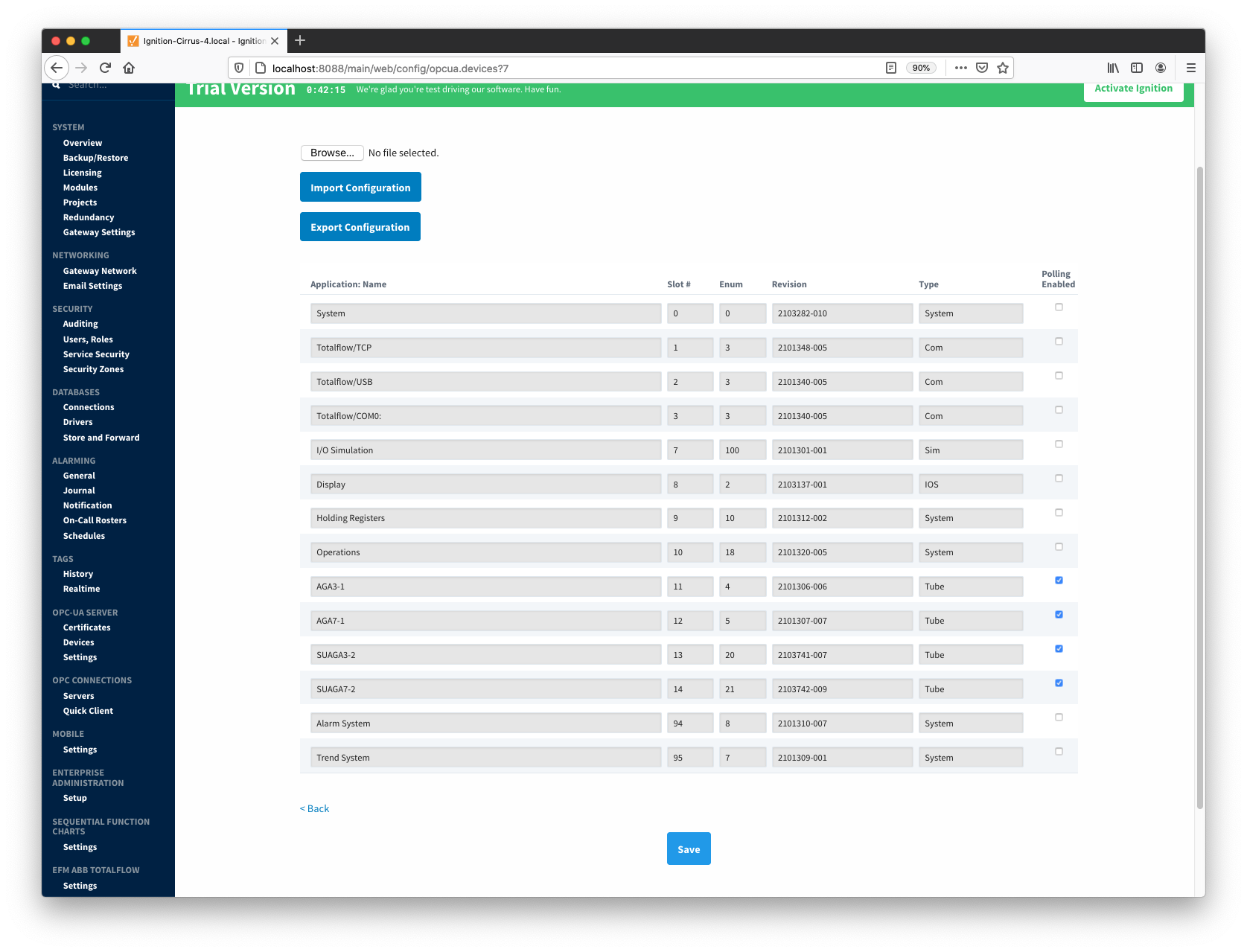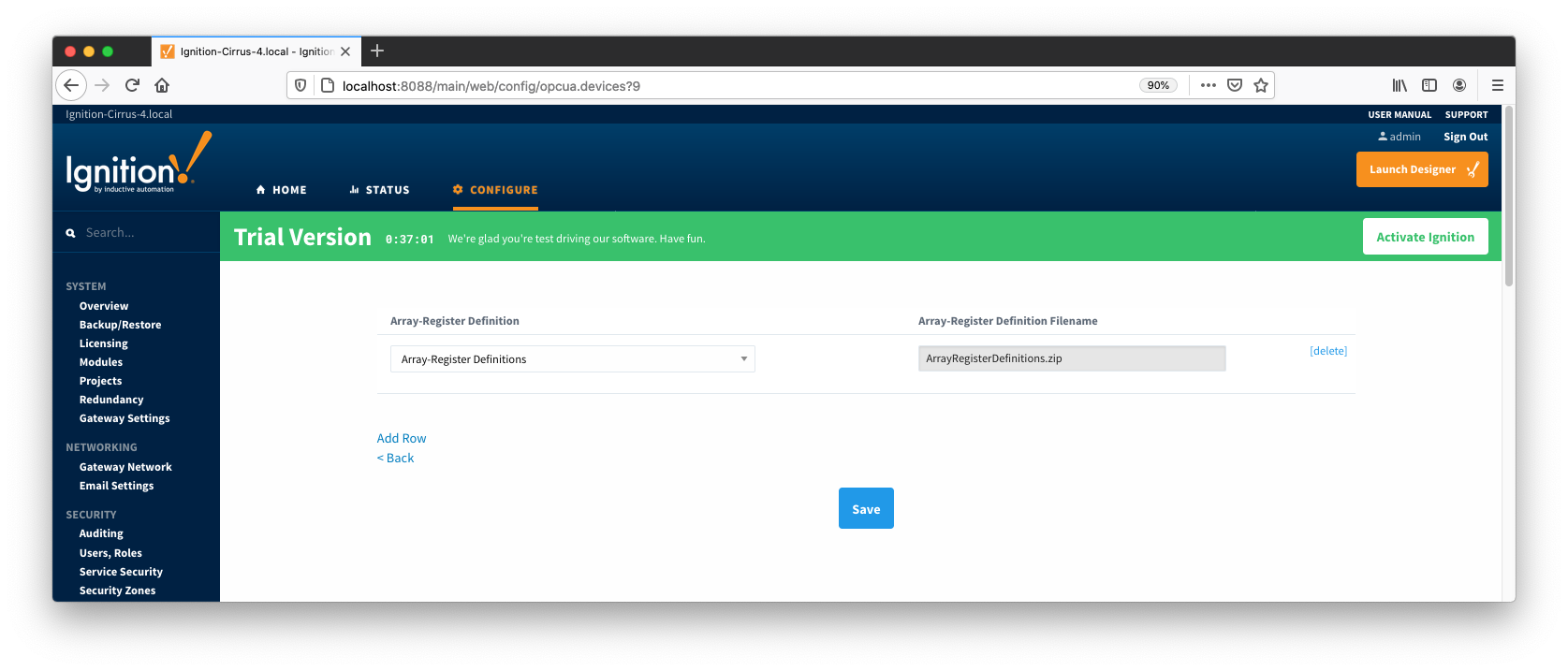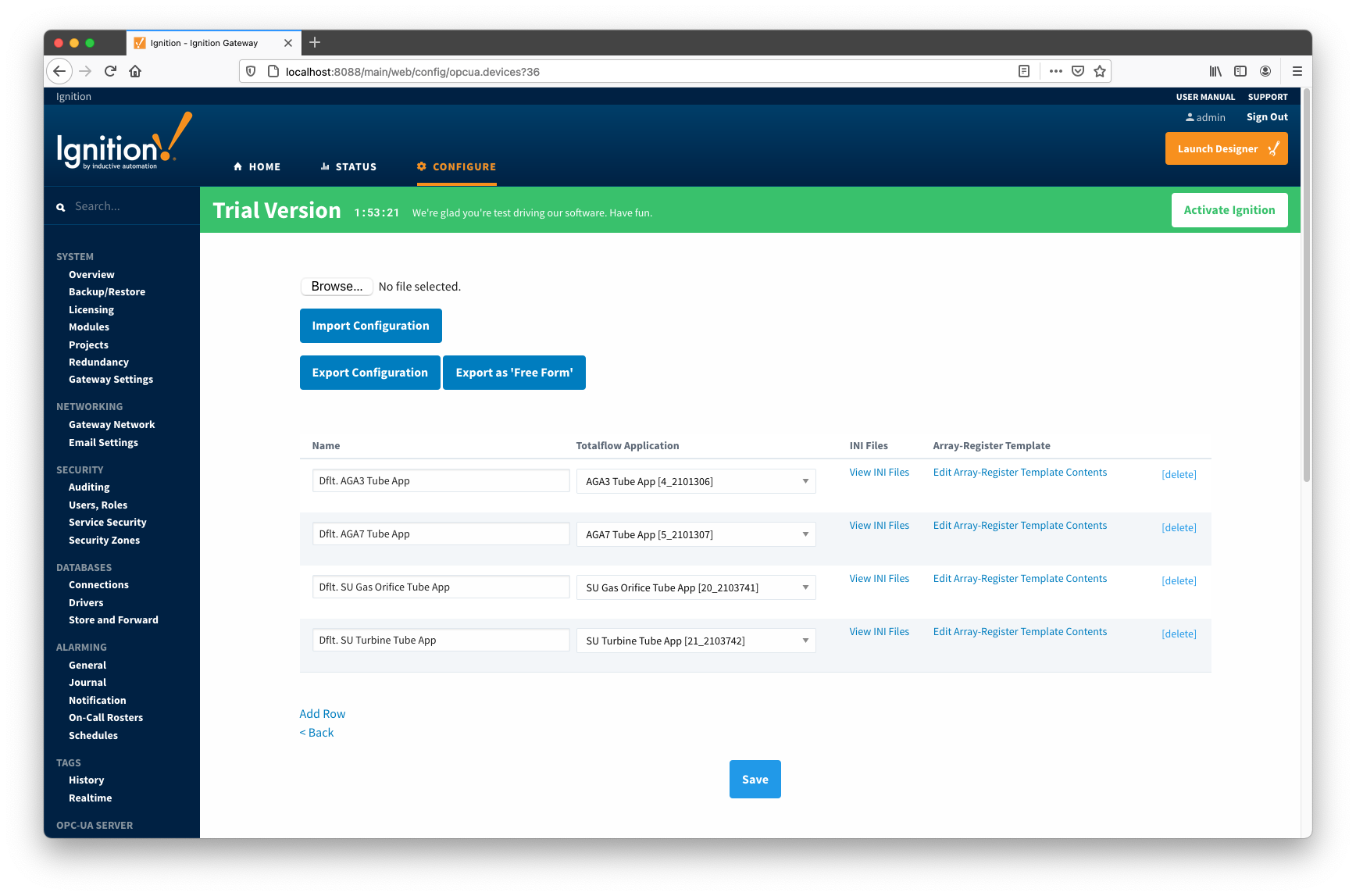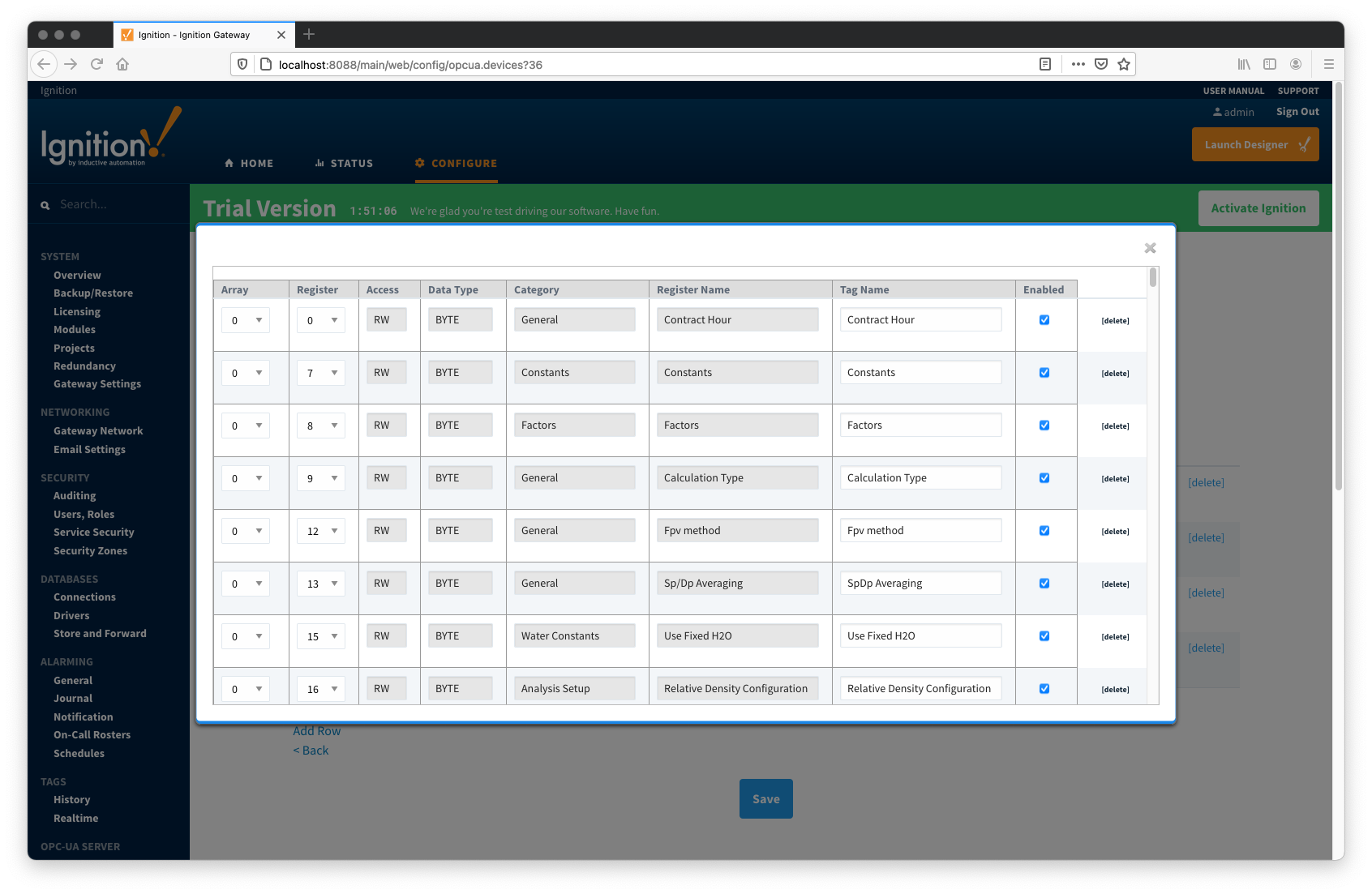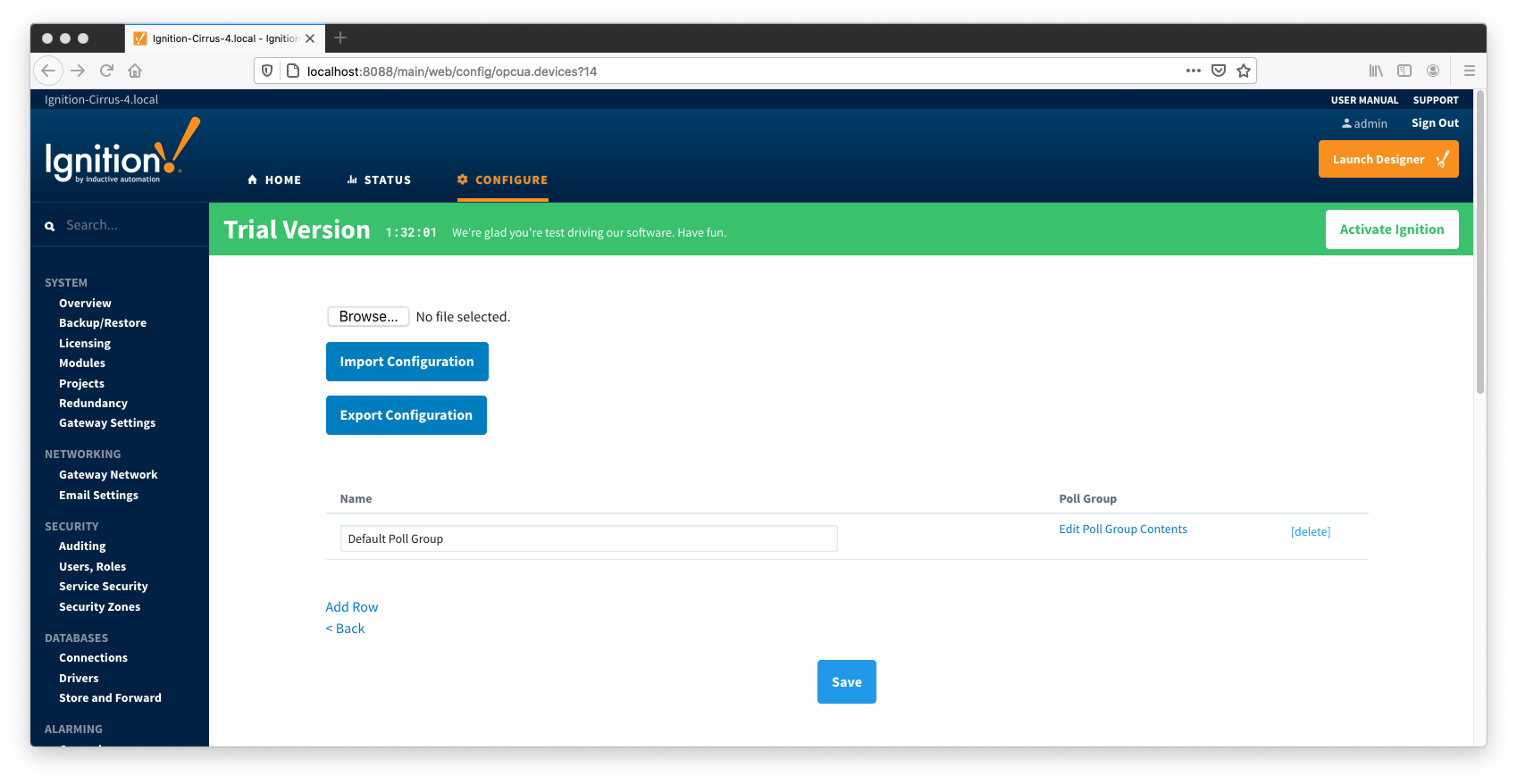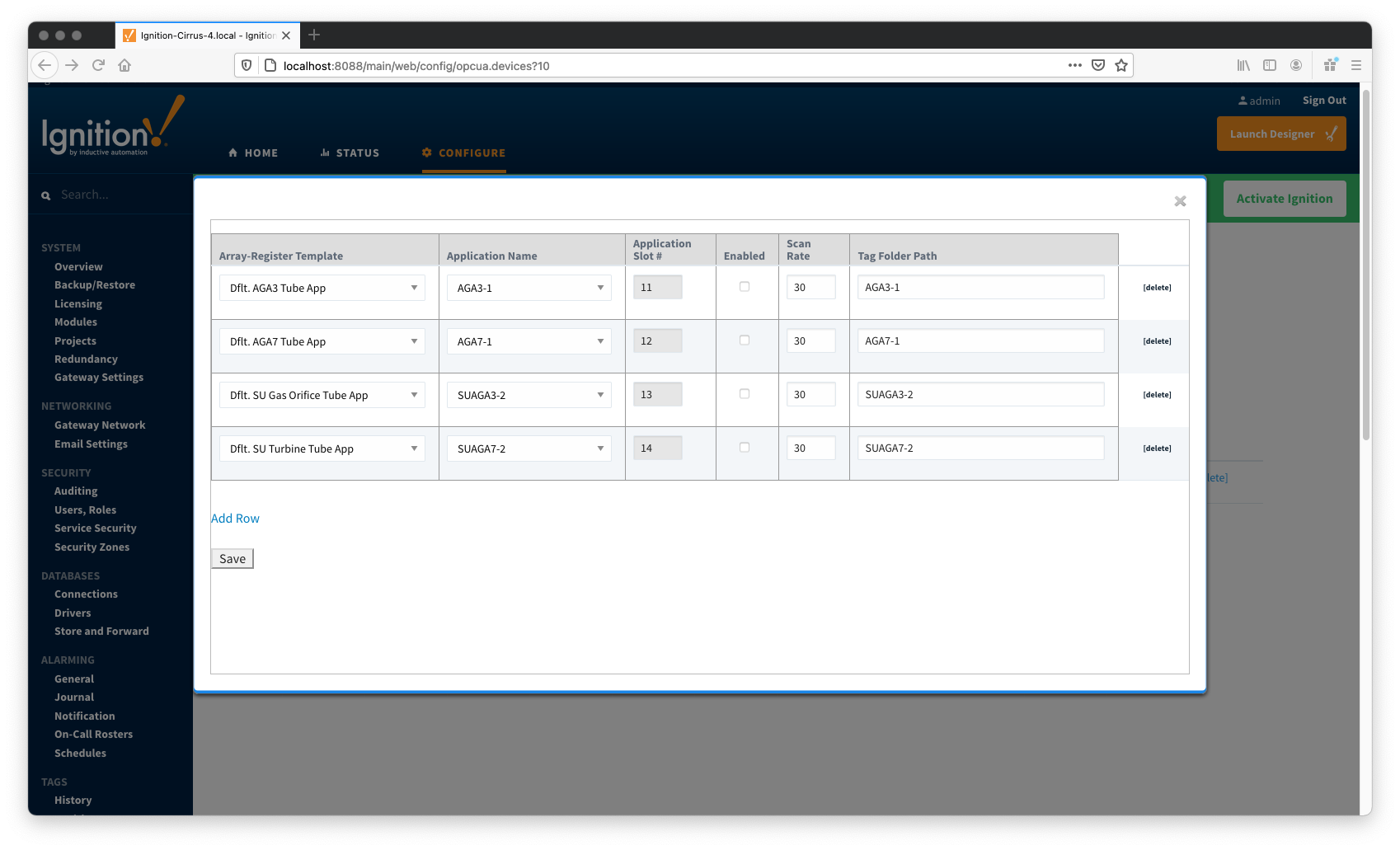...
New Array-Register Definitions can be created by following the 'Create new Array-Register Definition' link as shown below:
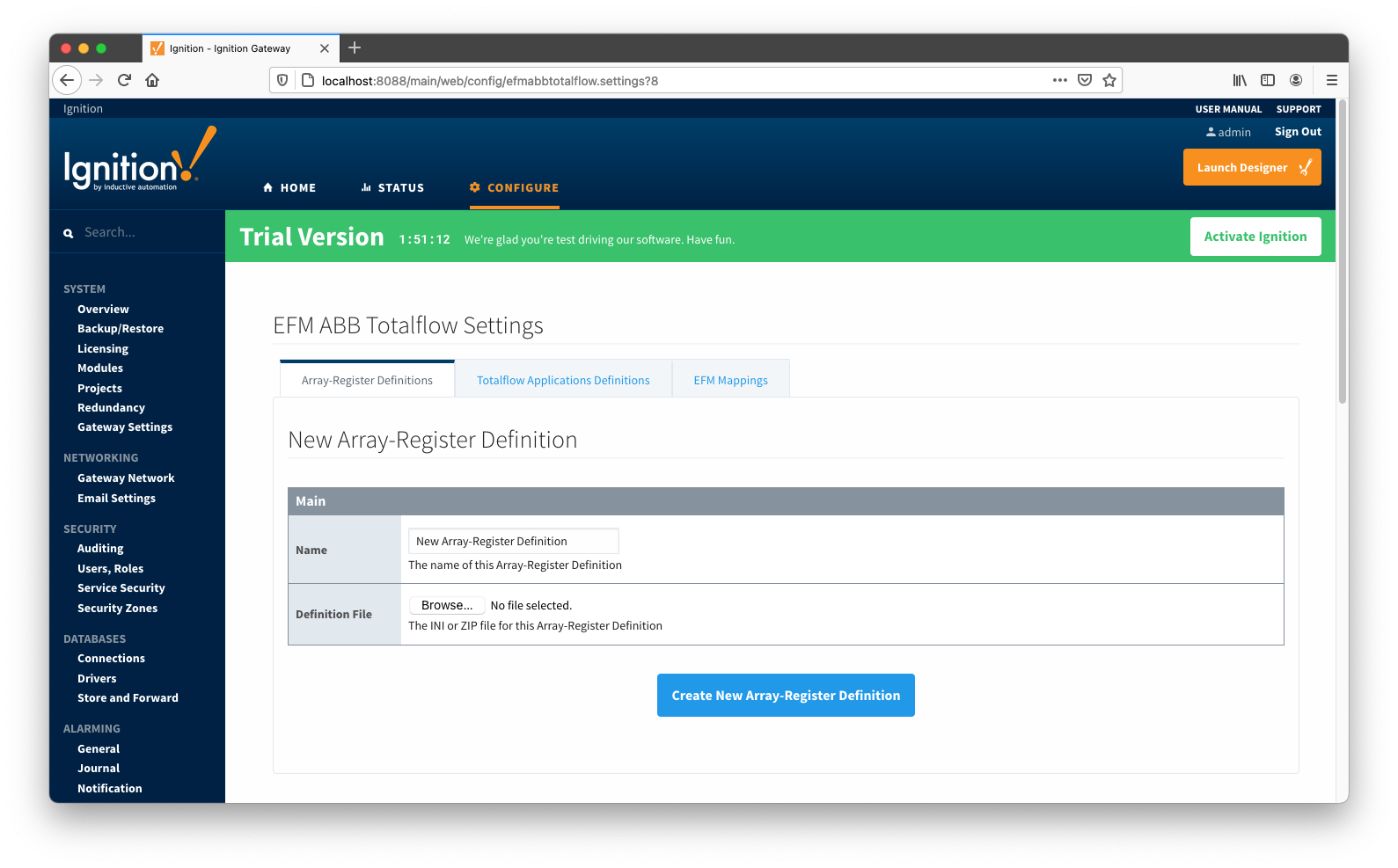 Image Modified
Image Modified
Main Properties
...
The Periodic Mappings tab shows all uploaded Periodic Mapping files as shown below.
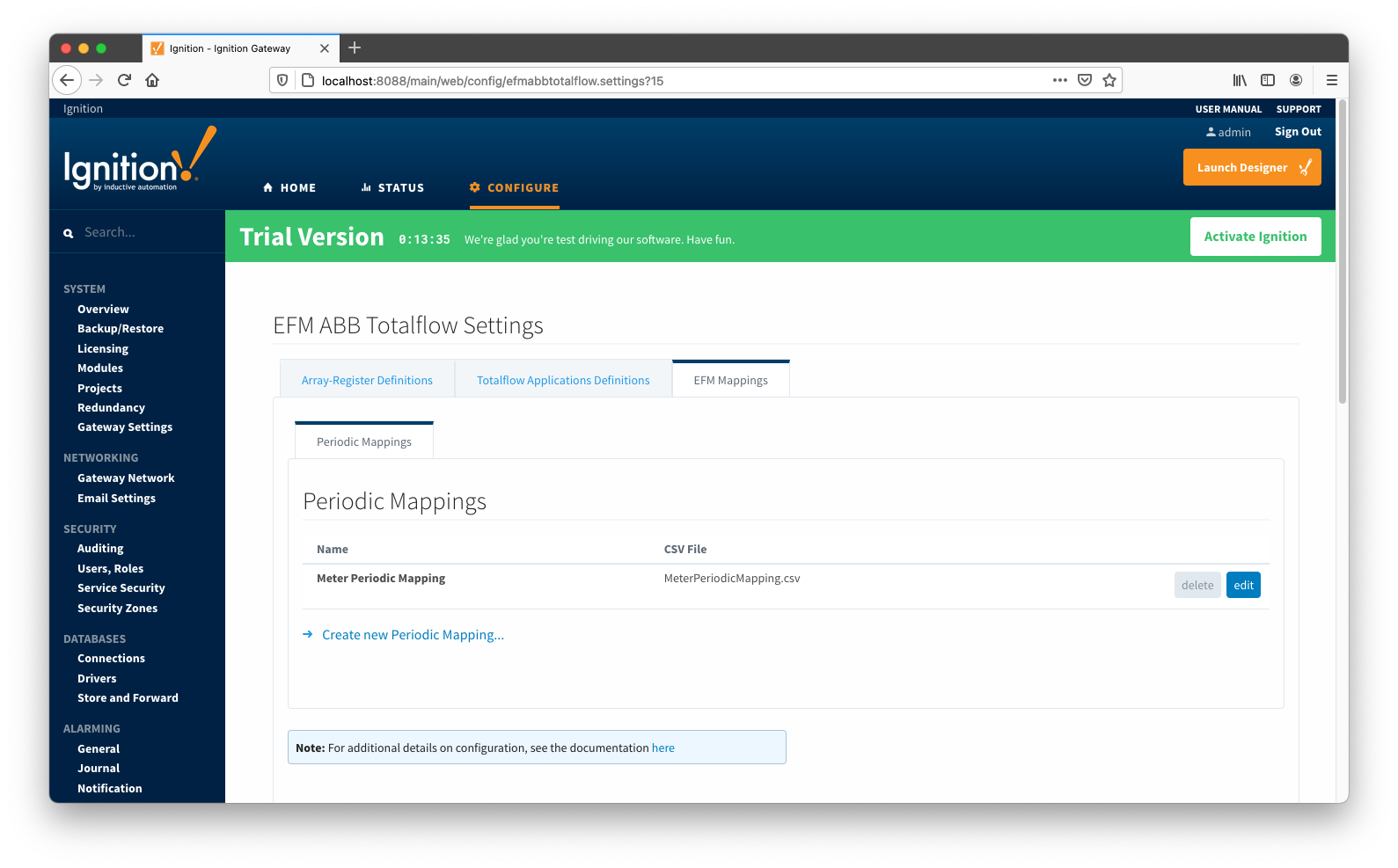 Image Modified
Image Modified
A new Periodic Mapping can be added by clicking on the "Create new Periodic Mapping..." link.
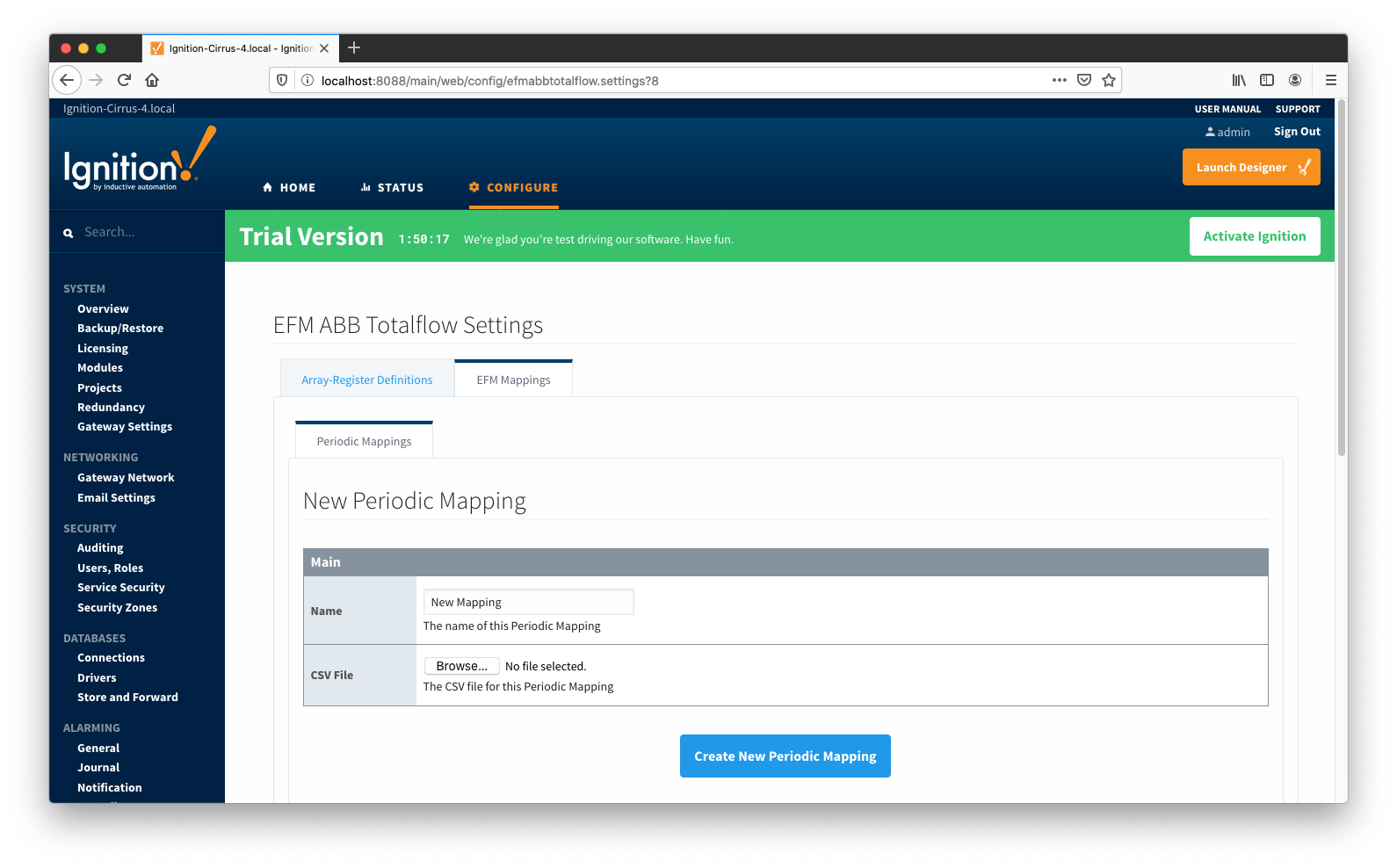 Image Modified
Image Modified
Main Properties
...
Device connection for ABB Totalflow module can be configured via OPC-UA SERVER. Selecting OPC-UA SERVER → Devices opens respective configuration page as shown below:
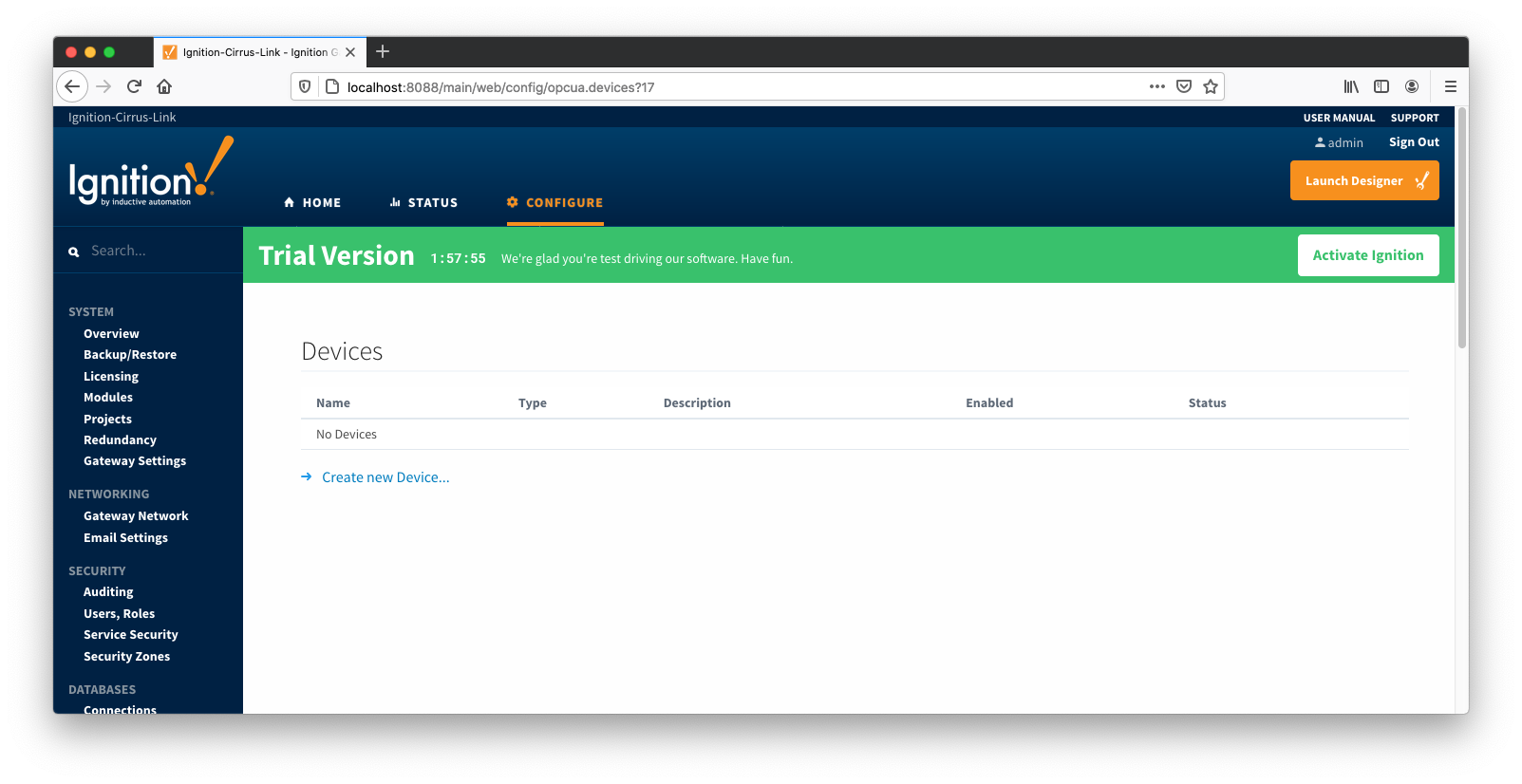 Image Modified
Image Modified
New ABB Totalflow device can be created by following the 'Create new Device...' link and choosing 'EFM ABB Totalflow' device as shown below:
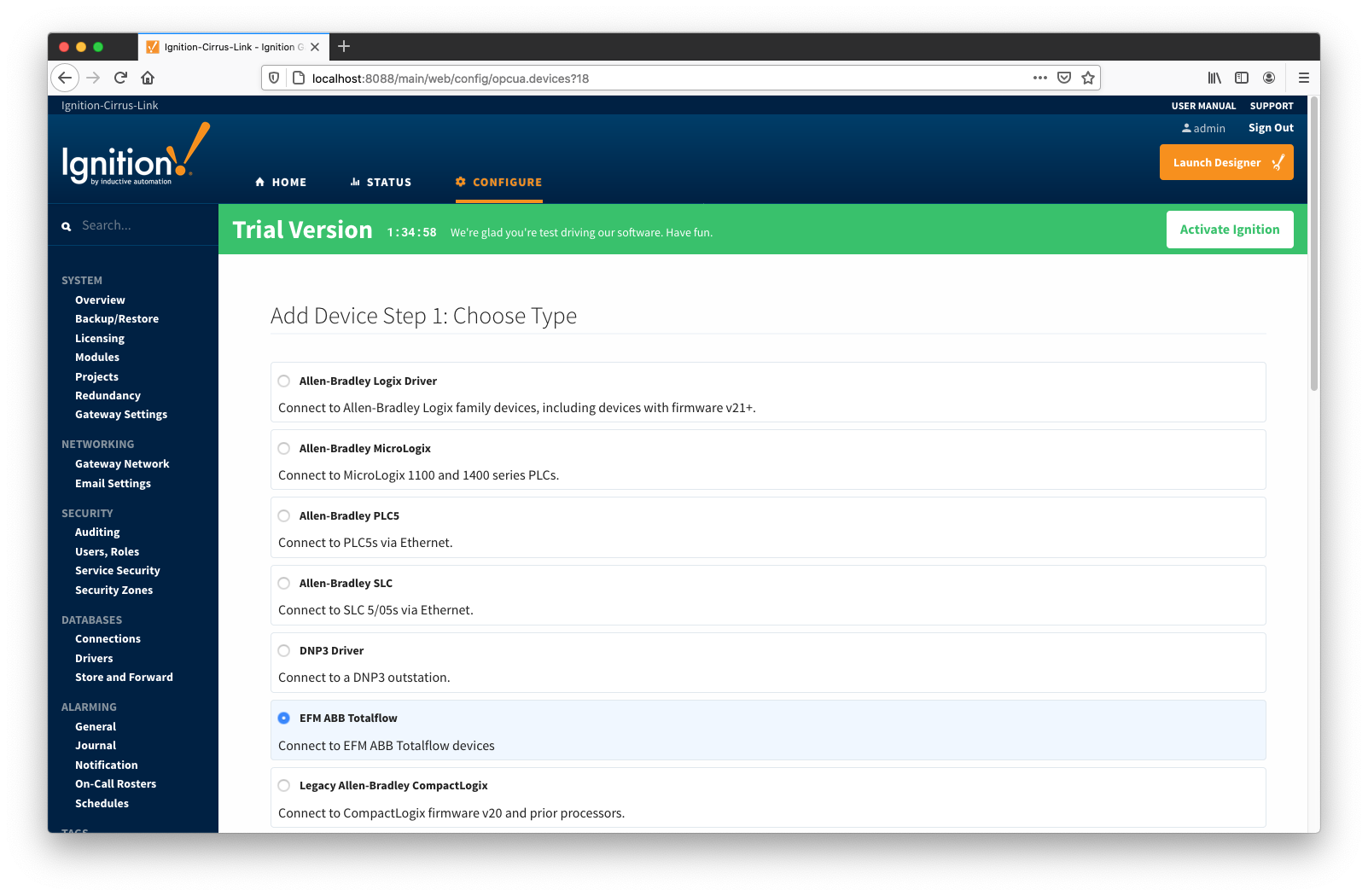 Image Modified
Image Modified
This opens the 'New Device' configuration mage for ABB Totalflow Device:
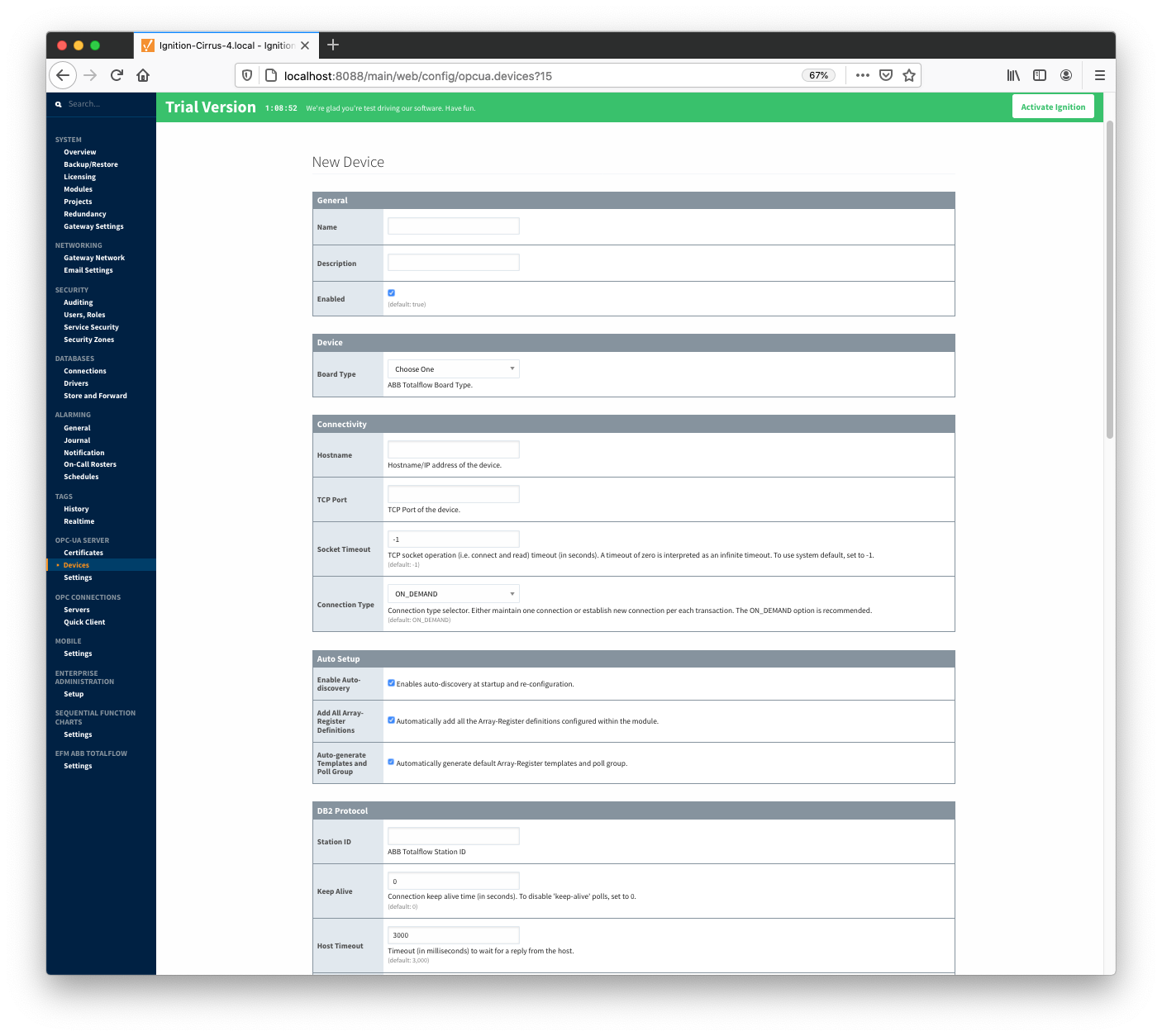 Image Modified
Image Modified
General
...
When all ABB Totalflow devices are configured, the Devices page will look as shown below:
 Image Modified
Image Modified
To finish configuring ABB Totalflow device, the following four things (as detailed in EFM ABB Totalflow Quickstart document) need to be done:
- Review auto-discovered applications and choose which application driver needs to poll.
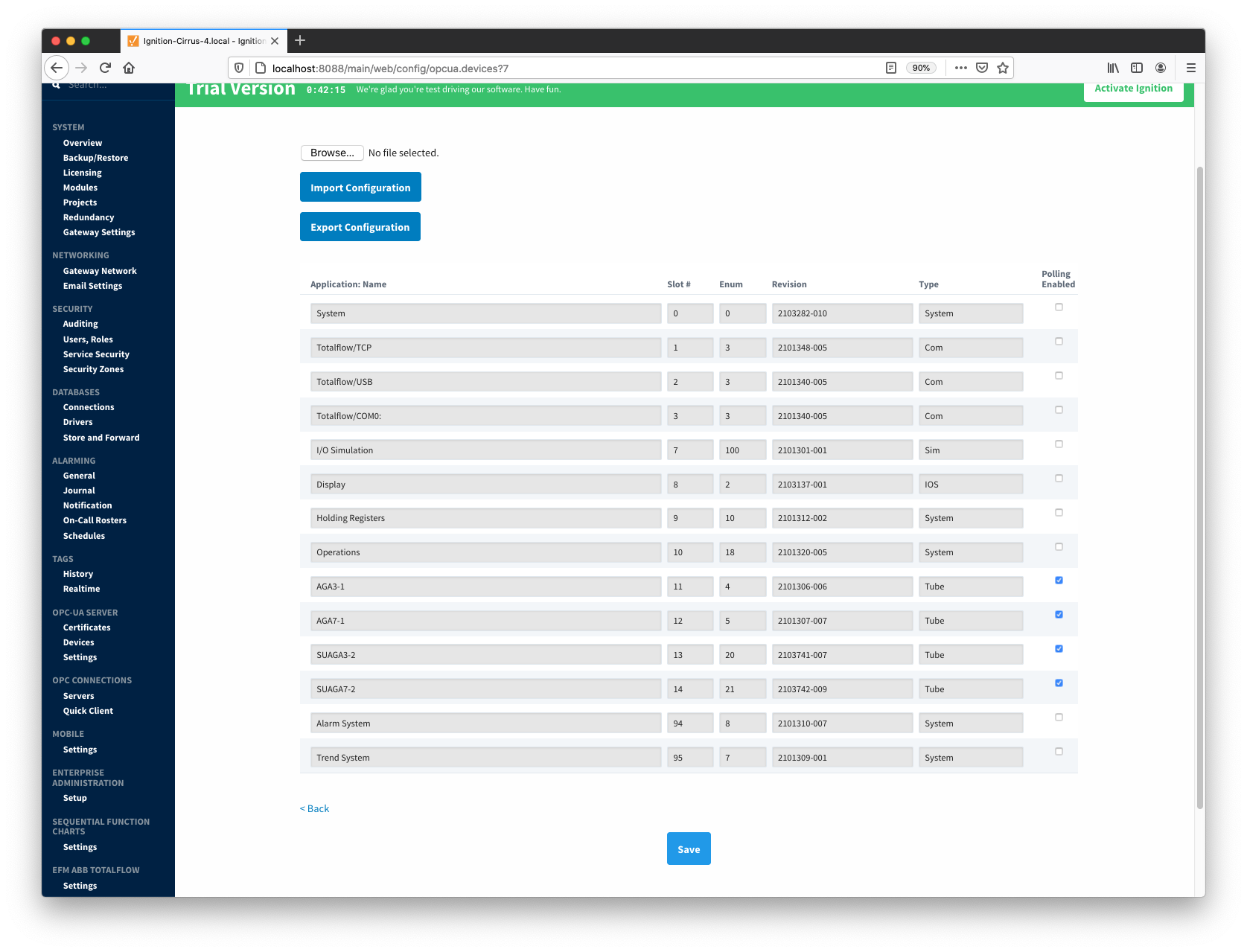 Image Modified
Image Modified
- Apply appropriate global Array-Register definitions (only if the "Add All Array-Register Definitions" configuration option was not enabled).
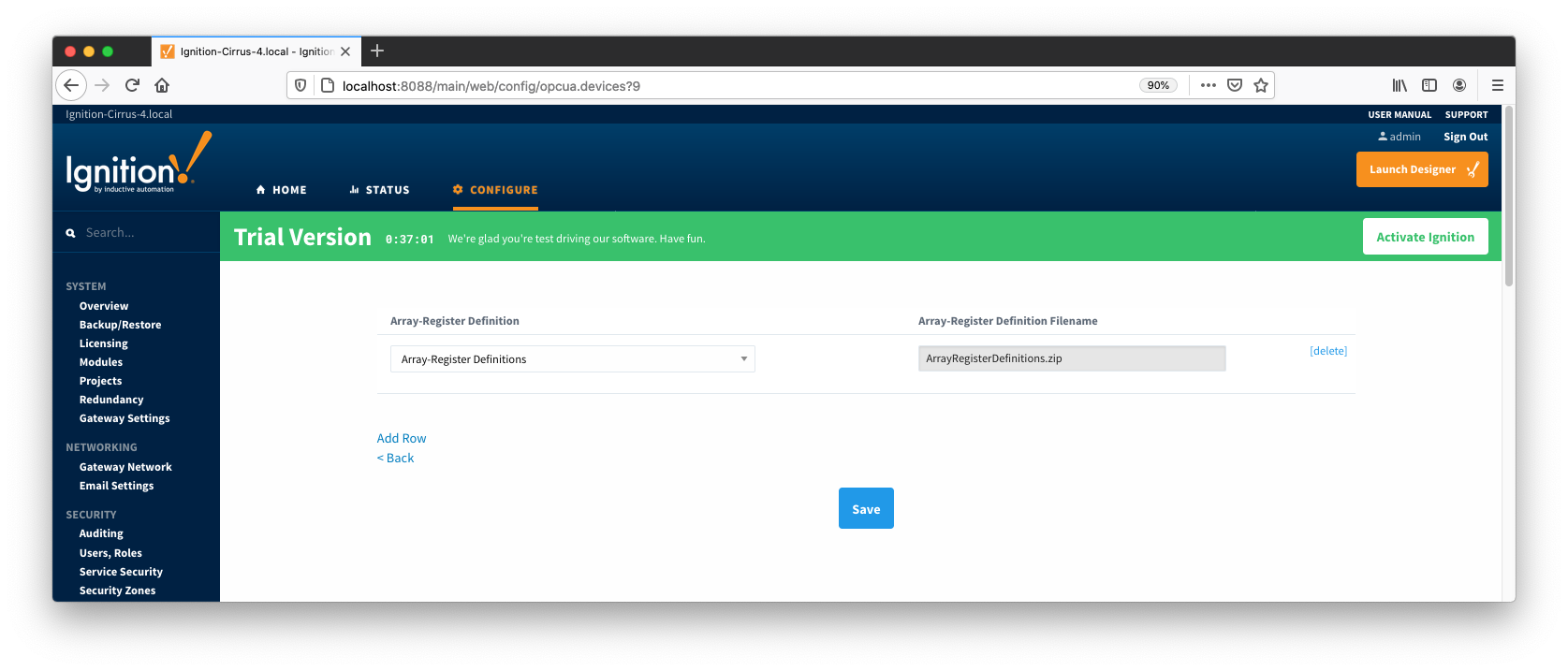 Image Modified
Image Modified
- Review default Array-Register Templates generated based on provided Array-Register definitions per each Totalflow application enumeration obtained during auto-discovery. Note that default Array-Register Template entry will be generated for application enumeration only if at lease one of installed application of this type is enabled. Default Array-Register templates can be modified by either editing or by importing an Array-Regsiter template CSV file.
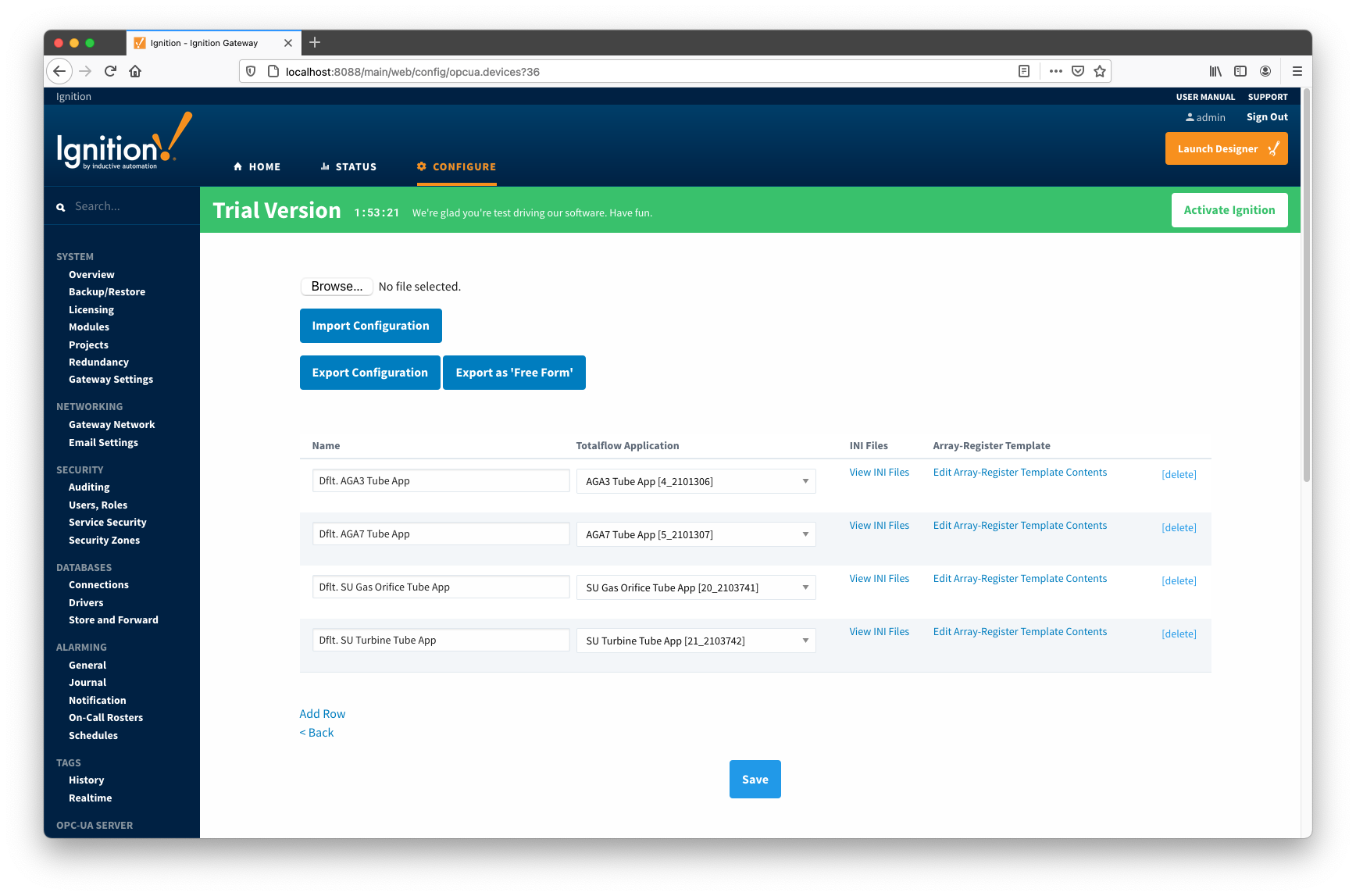 Image Modified
Image Modified
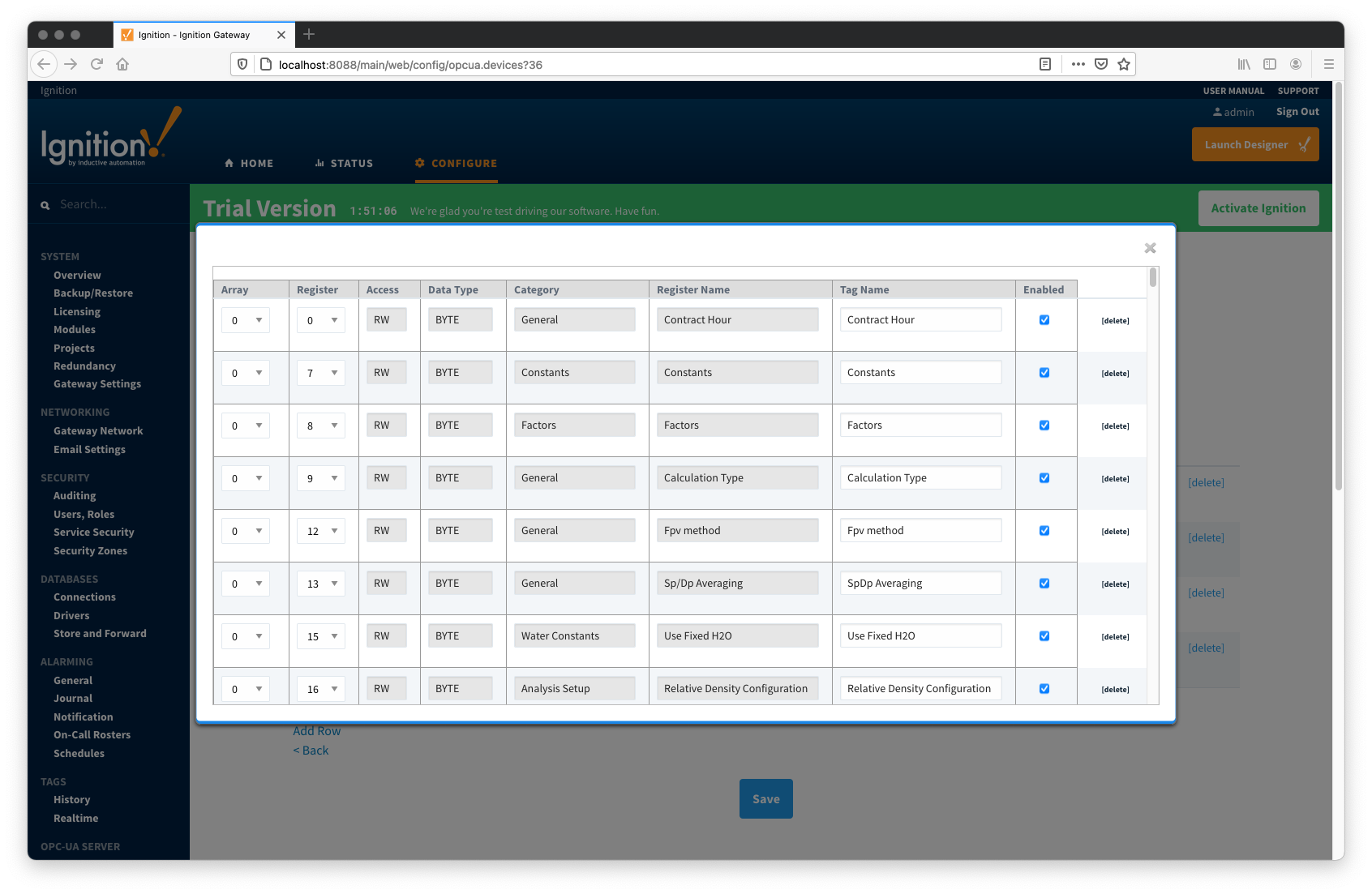 Image Modified
Image Modified
- Configure default Poll Group by enabling poll group entries as shown below:
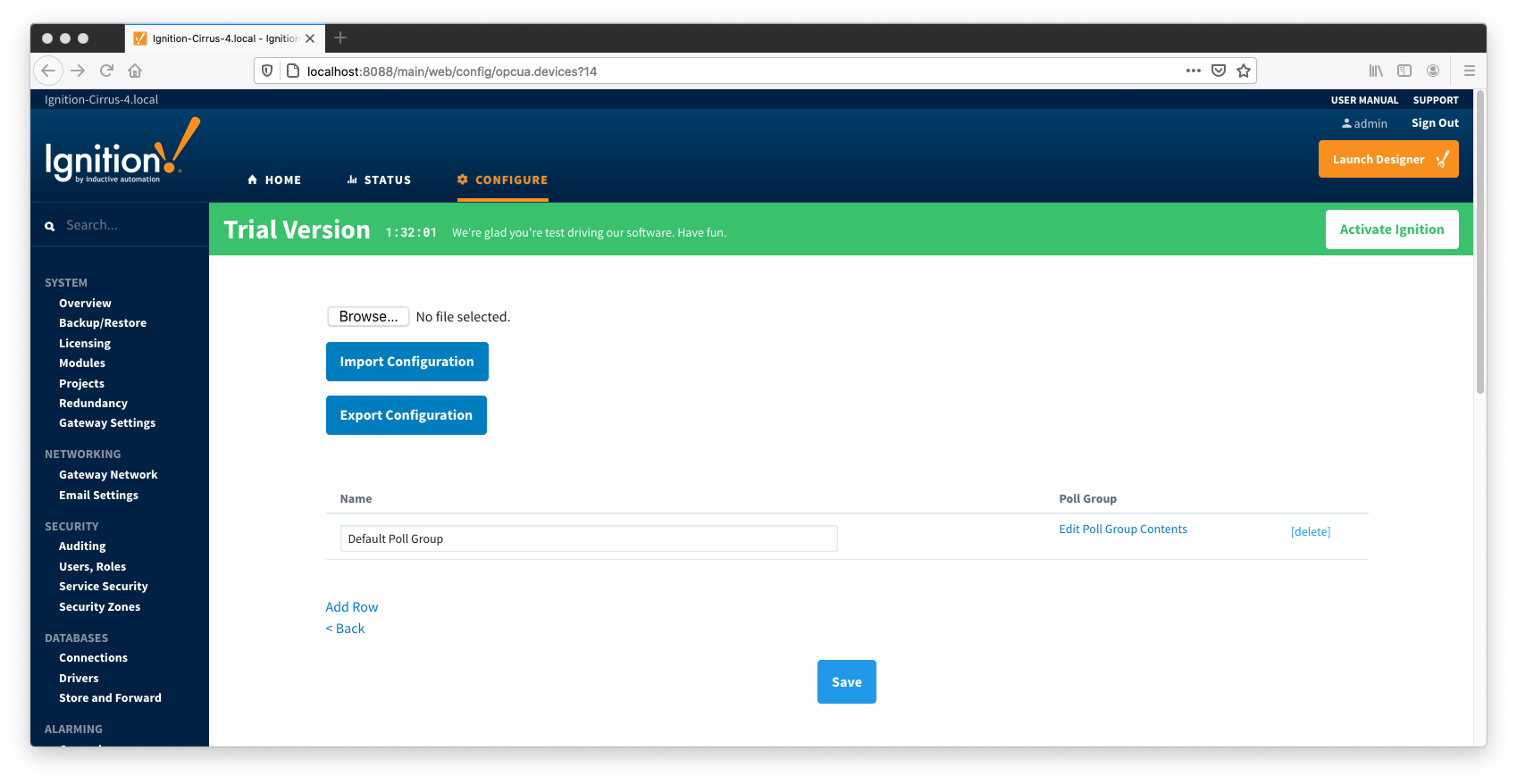 Image Modified
Image Modified
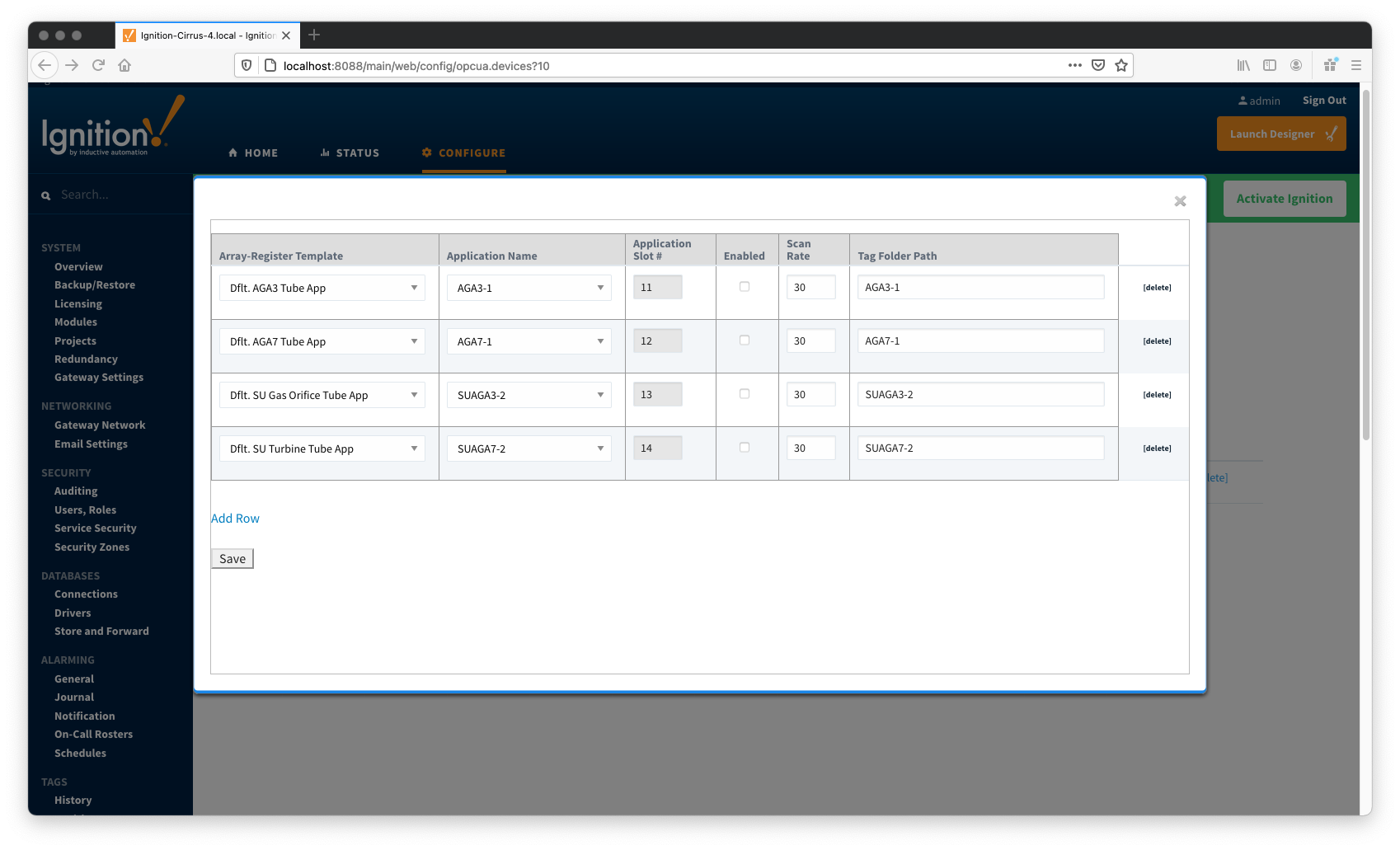 Image Modified
Image Modified
When this is done, the 'Devices' configuration page will show the 'Status' for each device changed from 'Connected' to the 'Polling' state.
...
![]()
![]()
![]()
![]()
![]()
![]()
![]()
![]()
![]()
![]()