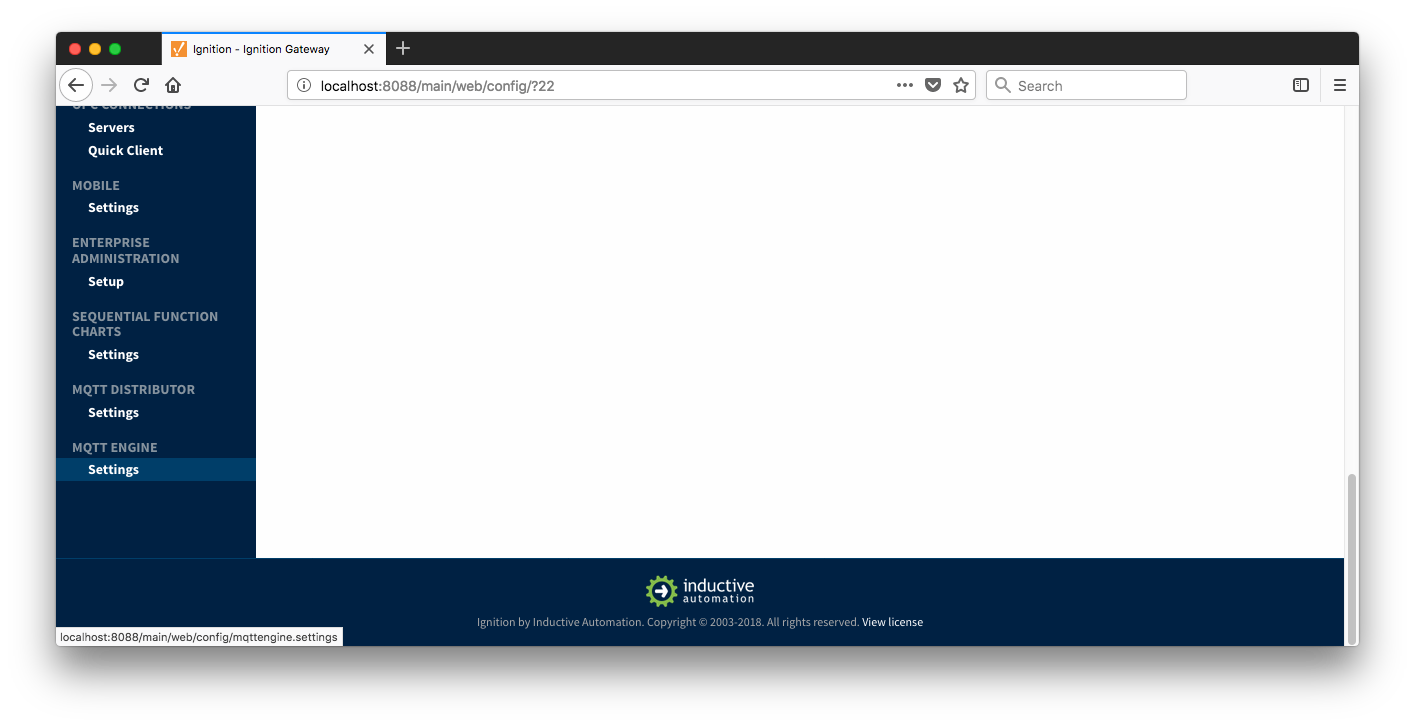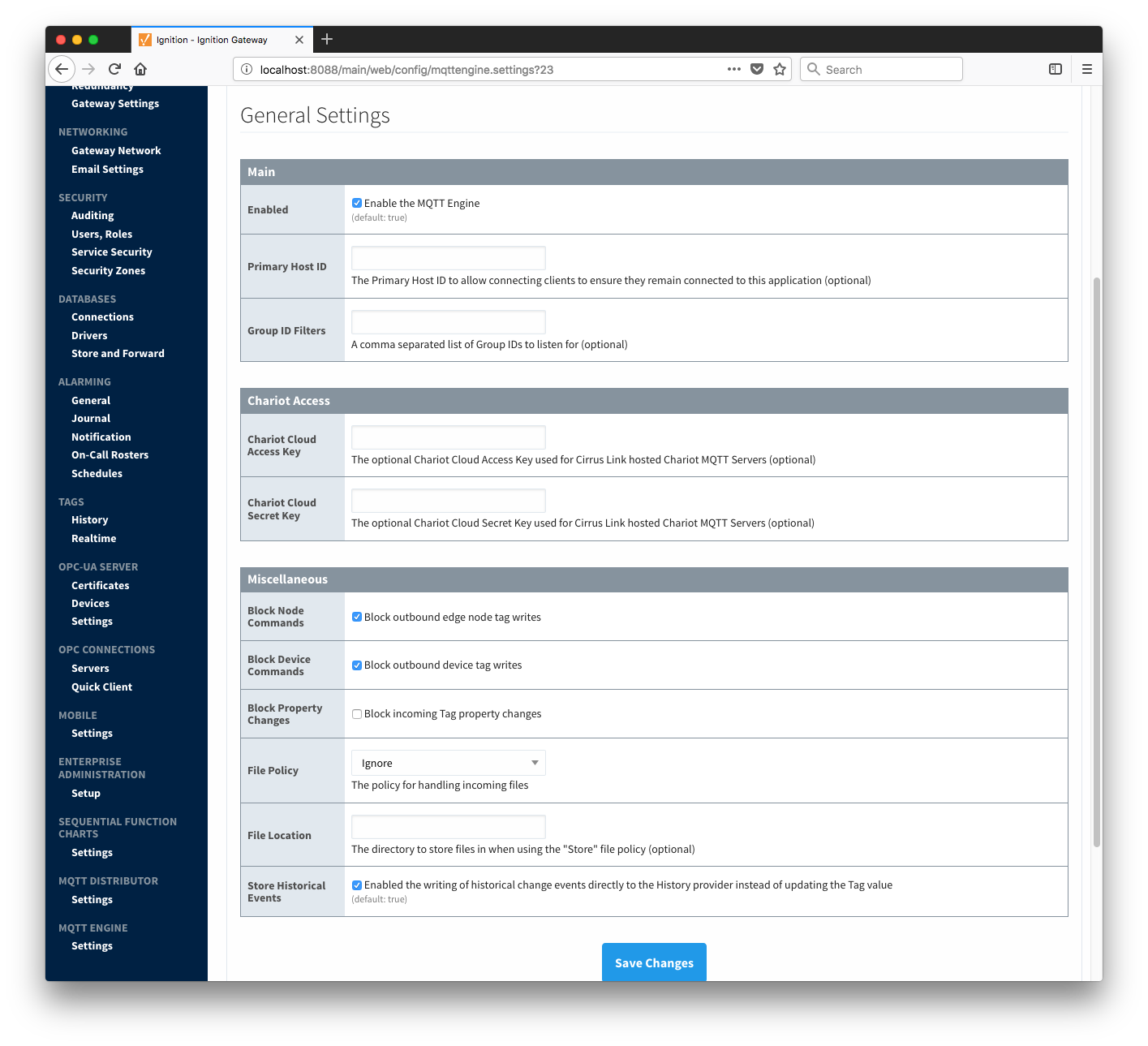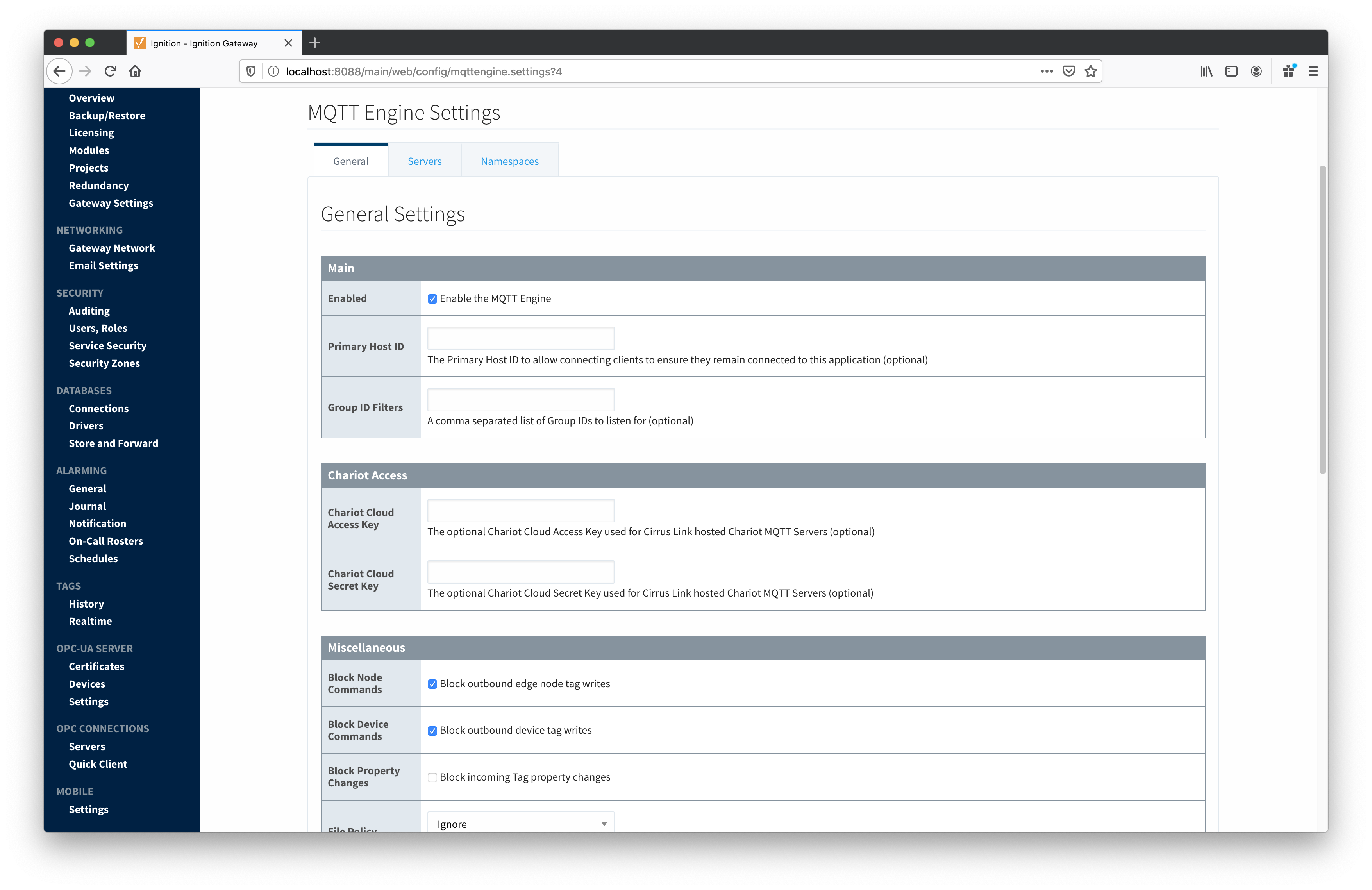MQTT Engine provides a configuration section to the Ignition Gateway. These can be seen in the Configure section of the Ignition Gateway web UI in the left panel.
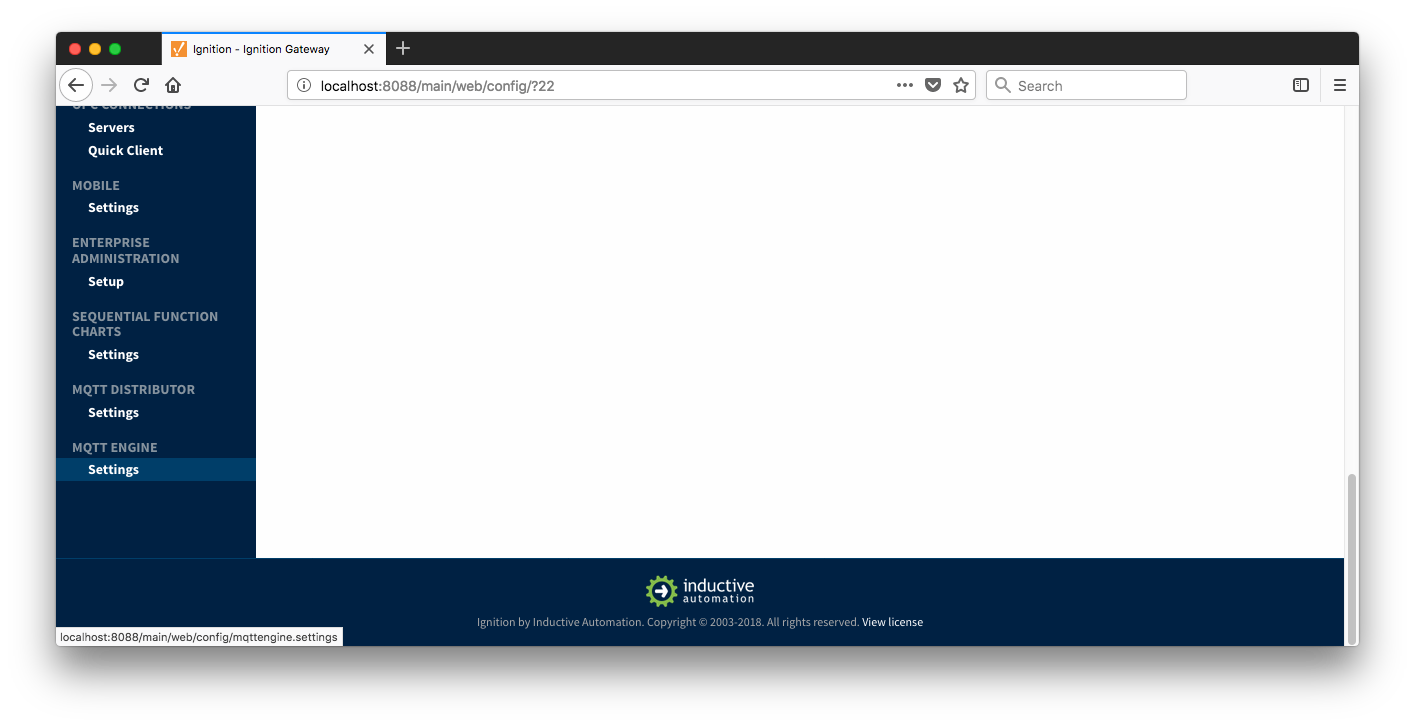 Image Removed
Image Removed
Once in the configuration section there are three tabs: Servers, Advanced, and Namespaces. Each of these tabs is described in detail in the following sections.
...
Enable Tag Latching
- Whether or not to enable Tag latching to synchronize MQTT Tag updates with events in Ignition.
Latch Timeout
- The amount of time to wait for a Tag latch to be released before timing out.
Latch Tags
- A list of Trigger Tag and Latch Tag pairs.
Enable Primary Host Subscriptions
- Whether or not to enable MQTT Engine subscriptions on STATE/# and State/# topics even when a PrimaryHostID is not configured within MQTT Engine. This setting is for debugging purposes only.
Enable BD Sequence Validation
- Whether or not to enable BIRTH/DEATH sequence number validation (required by Sparkplug specification).
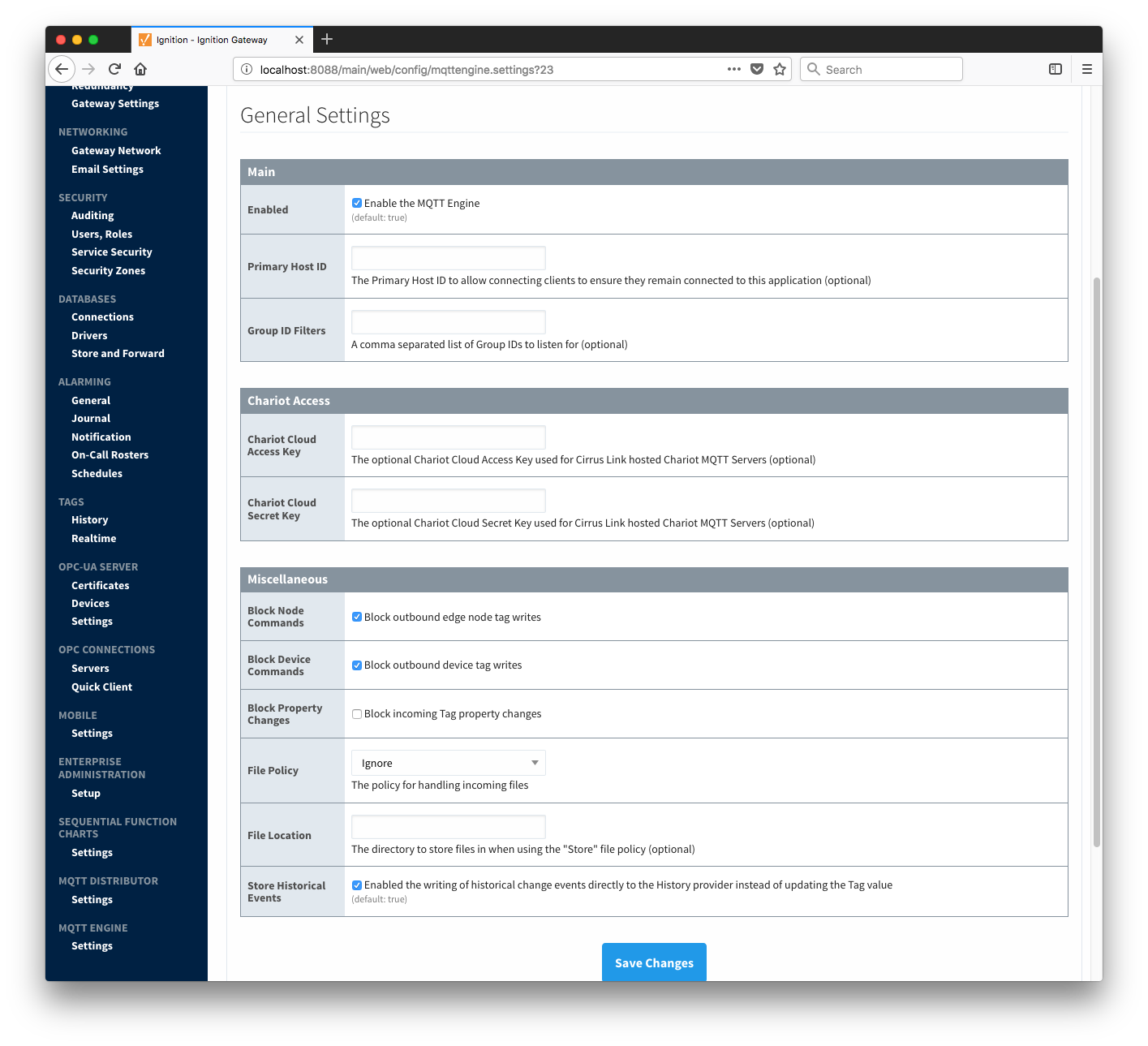 Image Removed
Image Removed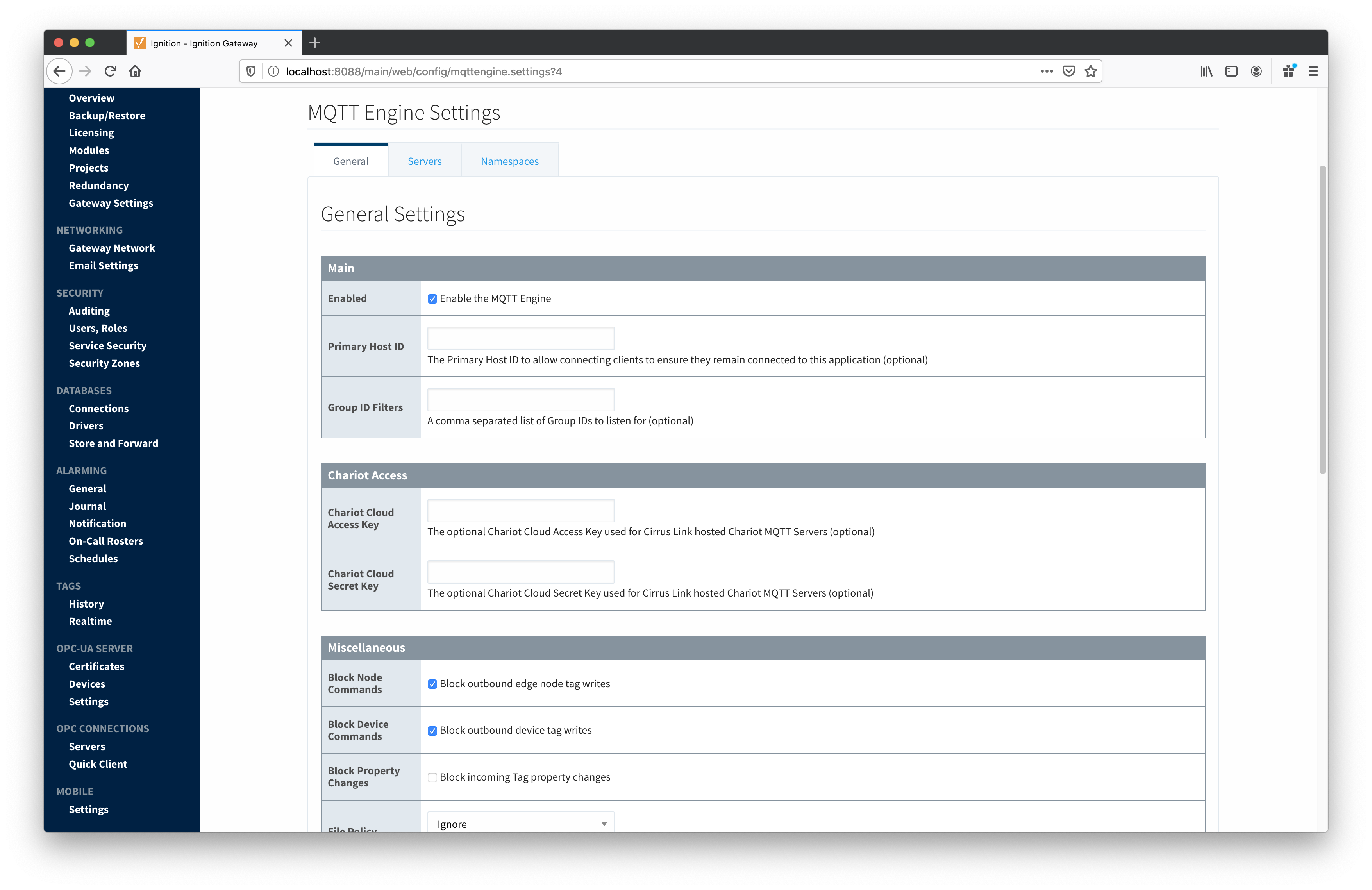 Image Added
Image Added
Servers
The second tab is a list of MQTT Servers that MQTT Engine should connect to. By default, MQTT Engine is configured to connect to the local MQTT Distributor based MQTT Server. It is set up to connect to localhost, port 1883, using the default username/password pair of admin/changeme. Out of the box MQTT Engine will work with MQTT Distributor and its default configuration. The connection status of each server can be seen in the 'Status' column. Clicking on the 'Create new MQTT Server' link will bring up the following form for adding a new MQTT Server setting.
...
![]()
![]()
![]()
![]()
![]()
![]()
![]()
![]()
![]()
![]()