...
| Warning |
|---|
| These are advanced settings/features and they should be left with default values in almost all cases. Please be careful when changing these settings from their default values. |
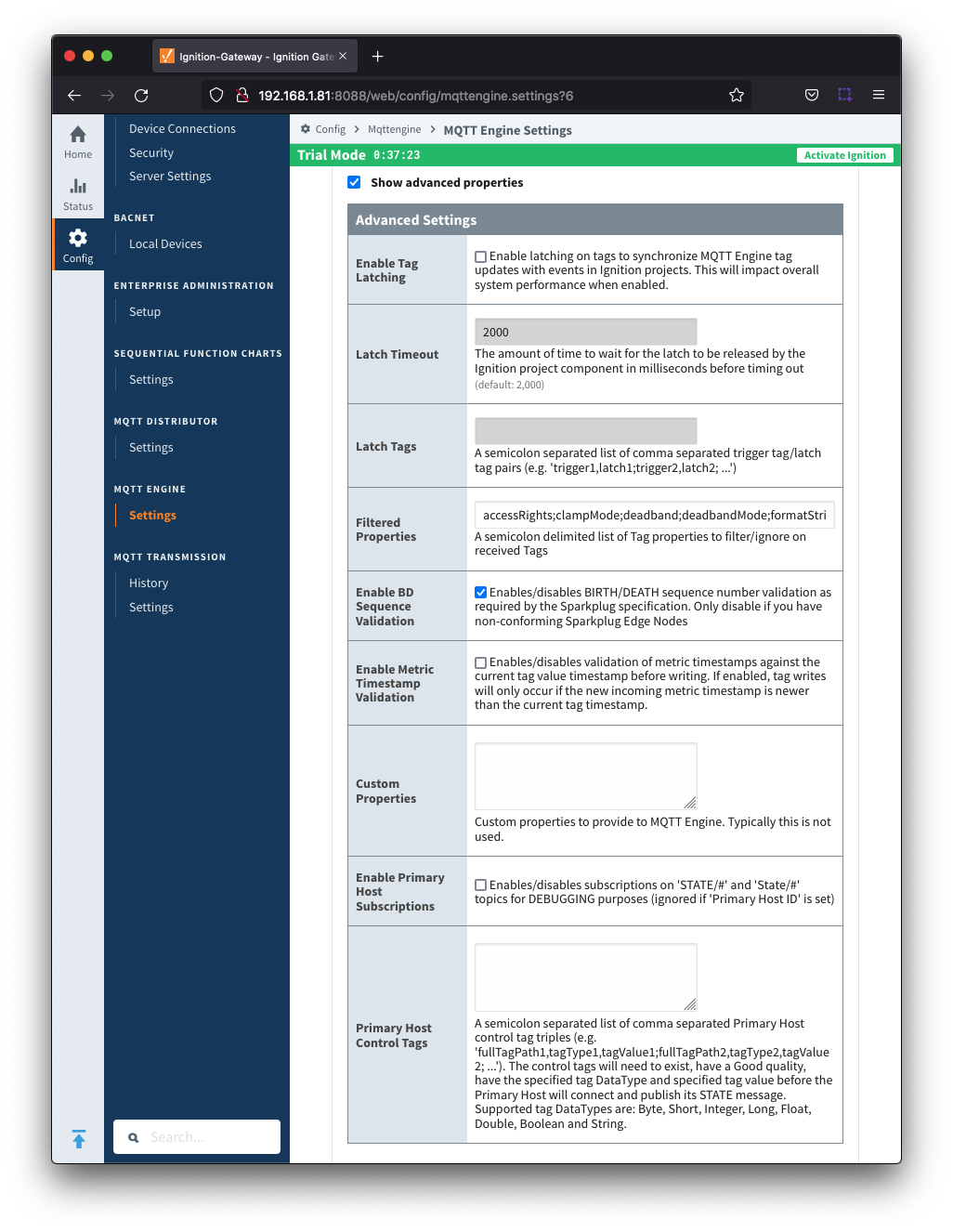 Image Removed
Image Removed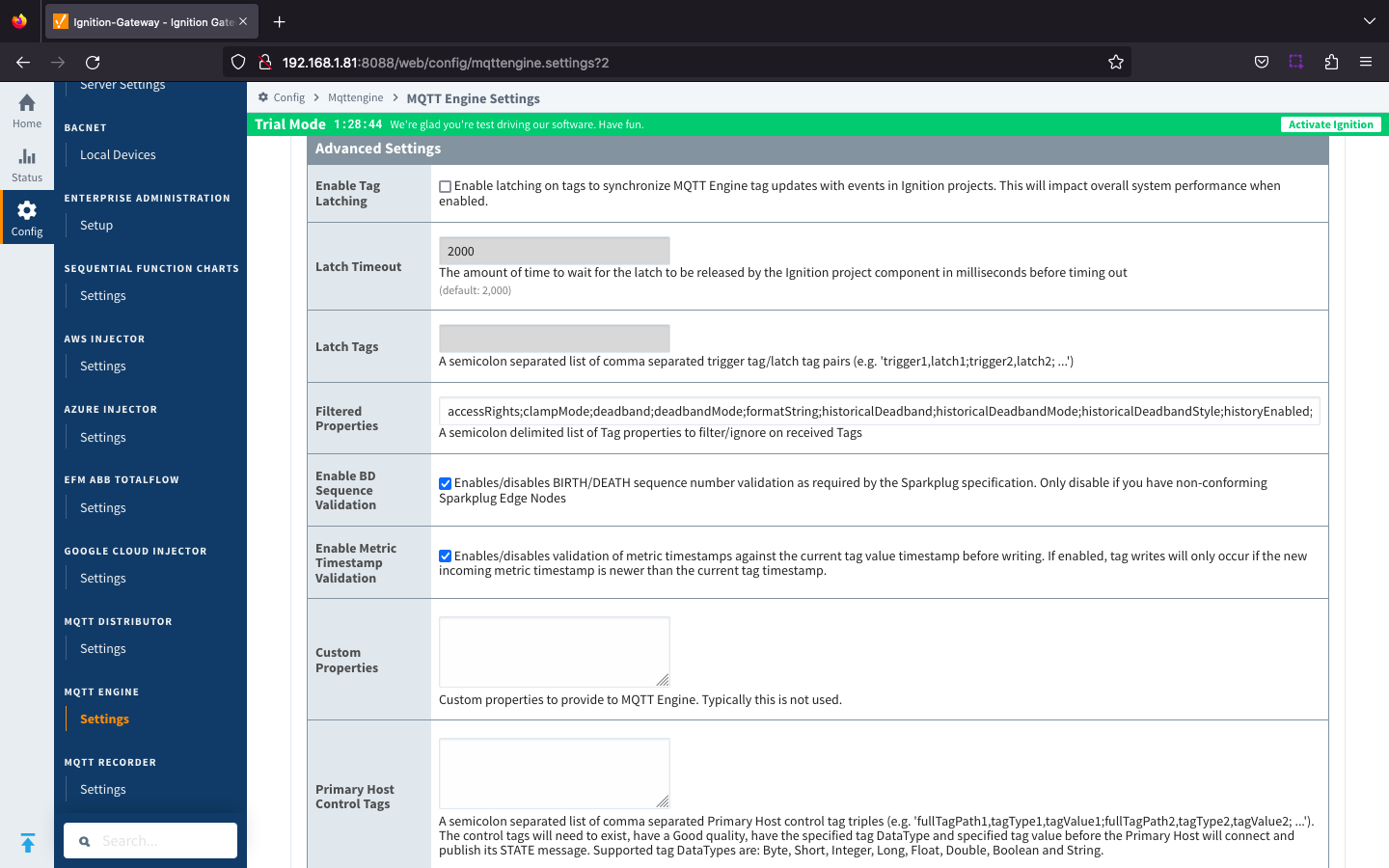 Image Added
Image Added
- Enable Tag Latching
- Whether or not to enable Tag latching to synchronize MQTT Tag updates with events in Ignition.
Latch Timeout
- The amount of time to wait for a Tag latch to be released before timing out.
Latch Tags
- A semicolon separated list comma separated list of Trigger Tag and Latch Tag pairs.
- Filtered Properties
- A semicolon delimited list of Tag properties to filter/ignore on received Tags.
- By default the filtered properties list contains: accessRights;clampMode;deadband;deadbandMode;formatString;historicalDeadband;historicalDeadbandMode;historicalDeadbandStyle;historyEnabled;historyMaxAge;historyMaxAgeUnits;historyProvider;historySampleRate;historySampleRateUnits;historyTagGroup;historyTimeDeadband;historyTimeDeadbandUnits;opcItemPath;opcServer;permissionModel;rawHigh;rawLow;sampleMode;scaleFactor;scaleMode;scaledHigh;scaledLow;tagGroup;valueSource;expression;expressionType;ConfiguredTagPath;eventScripts;readPermissions;writePermissions;eventScripts
- Tag properties are only published from Transmission if different from the default Ignition tag property settings and are only published in BIRTH messages.
Enable BD Sequence Validation
- Whether or not to enable BIRTH/DEATH sequence number validation (required by Sparkplug specification).
- Enable Metric Timestamp Validation
- Enables/disables validation of metric timestamps against the current tag value timestamp before writing. If enabled, tag writes will only occur if the new incoming metric timestamp is newer than the current tag timestamp.
- Custom Properties
- Do not use unless instructed to by Cirrus Link personnel.
Enable Primary Host Subscriptions
- Whether or not to enable MQTT Engine subscriptions on STATE/# and State/# topics even when a PrimaryHostID is not configured within MQTT Engine. This setting is for debugging purposes only.
- Primary Host Control Tags
- A semicolon separated list of comma separated Primary Host Control tags triples (e.g., tagPath1,tagDataType1,tagValue1;tagPath2,tagDataType2,tagValue2). Review MQTT Engine Primary Host Control for additional information.
- Supported tag DataTypes are: Byte, Short, Integer, Long, Float, Double, Boolean and String
...
The connection status of each server can be seen in the 'Status' column.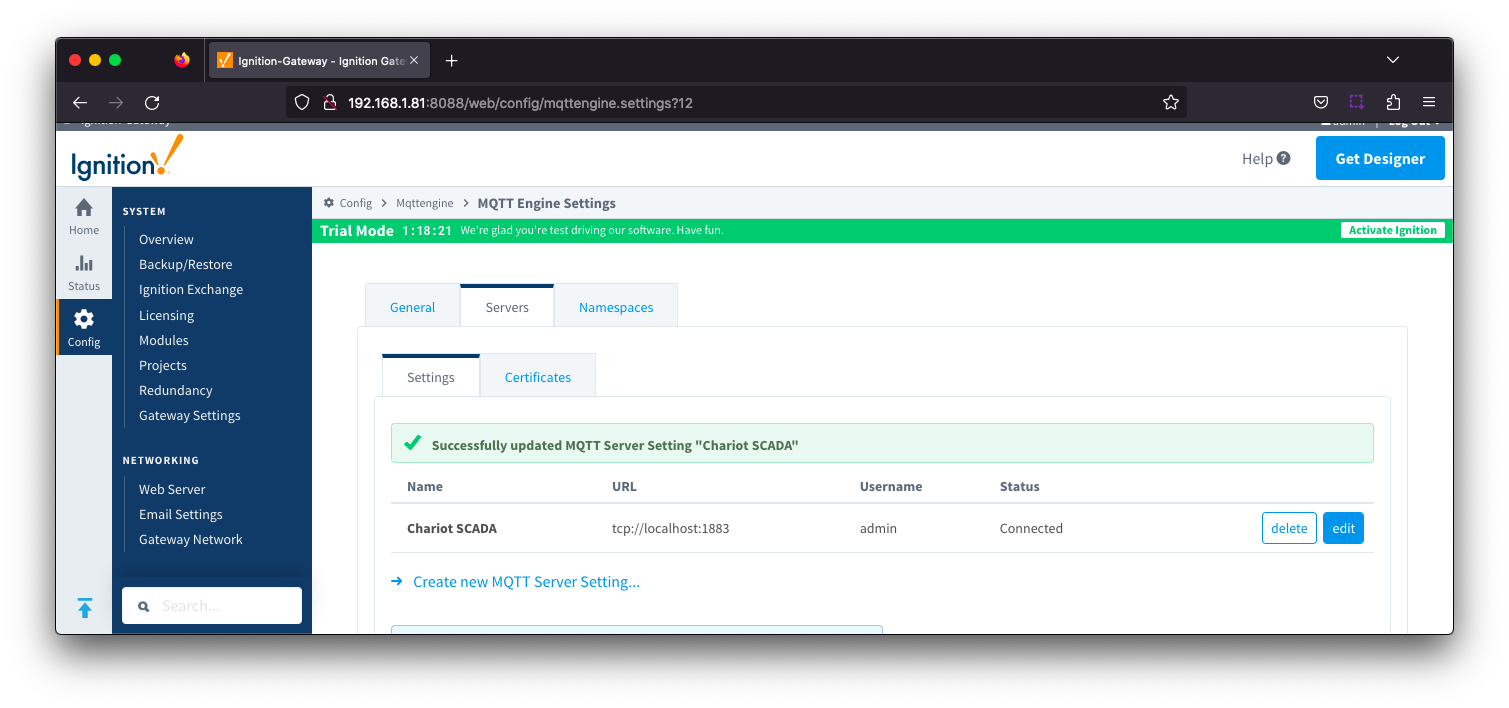 Image Added
Image Added
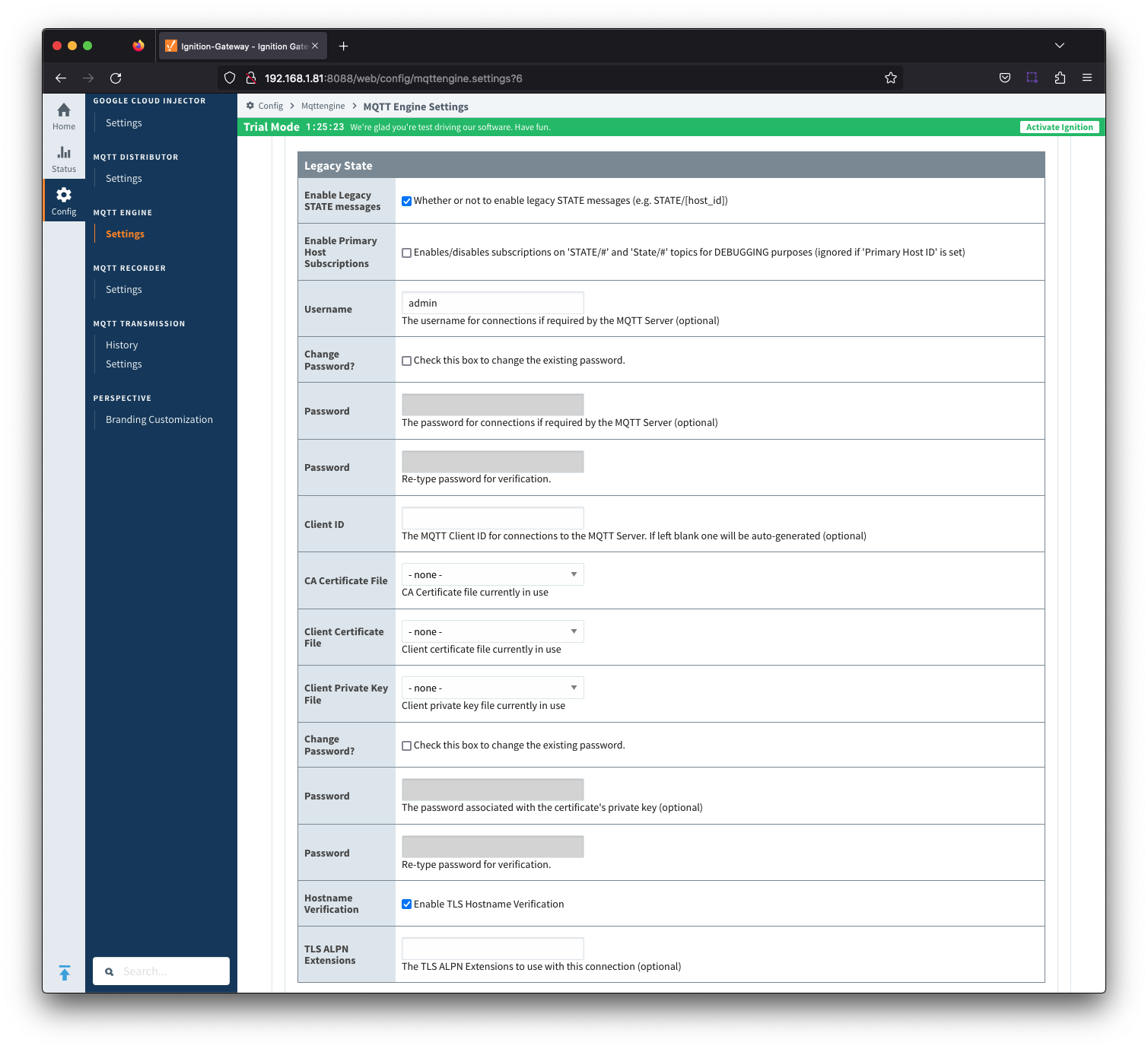 Image Removed
Image Removed
The configuration sections available are Main, TLS, Advanced and Advanced Legacy State
...
| Note |
|---|
| Note: For some MQTT servers, the Username/Password for each client connection must be unique and so these parameters for the second legacy client will need to be edited |
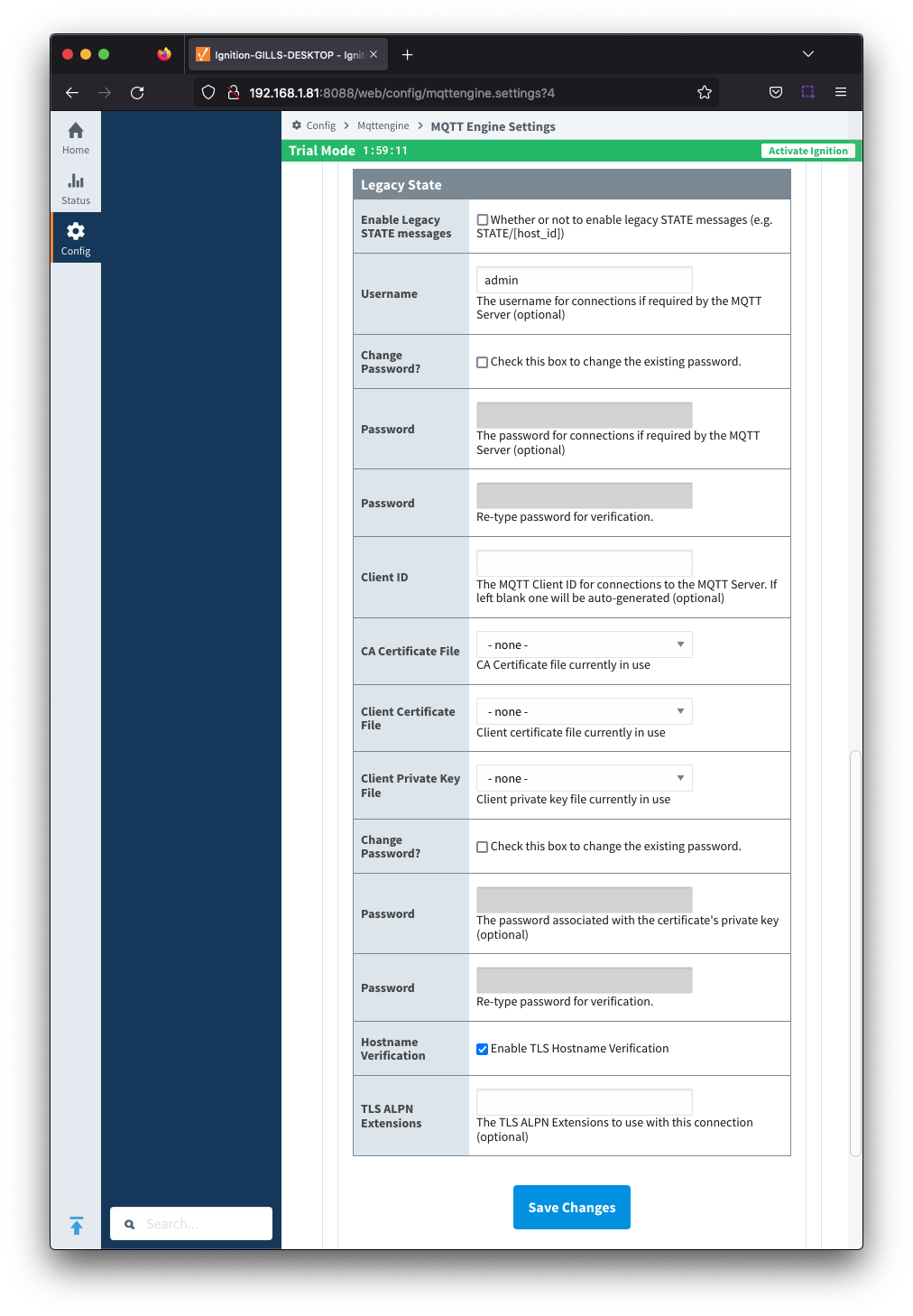 Image Removed
Image Removed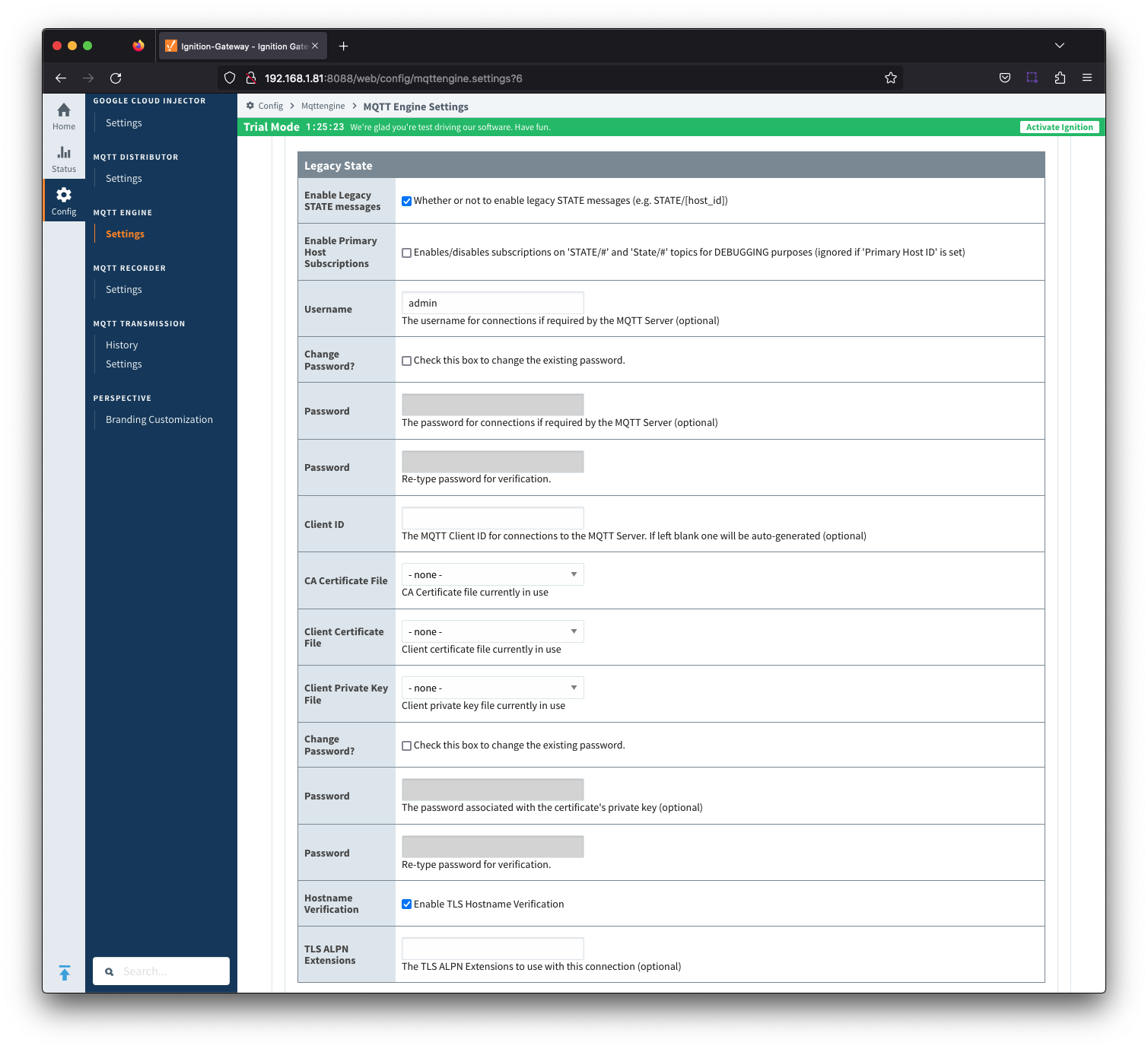 Image Added
Image Added
- Enable Legacy STATE messages
- Whether or not connections to enable legacy STATE messages (e.g. STATE/[host_id]). This is false by default unless upgrading from a previous module version.
Enable Primary Host Subscriptions
- Whether or not to enable MQTT Engine subscriptions on legacy STATE/# and State/# topics.
- Requires that Enable Legacy STATE messages is TRUE and Primary Host Enabled is FALSE and/or Primary Host ID is null.
- This setting is for debugging purposes only.
- Username
- Optional MQTT username to use in the MQTT connect packet. This is required if the MQTT Server to connect to requires it.
- Password
- Optional MQTT password to use in the MQTT connect packet. This is required if the MQTT Server to connect to requires it.
- Client ID
- The MQTT Client ID for connections to the MQTT Server. If left blank one will be auto-generated.
- CA Certification File
- CA Certification file currently in use.
- Client Certification File
- Client Certification file currently in use.
- Client Private Key File
- Client Private Key file currently in use
- Password
- Optional password associated with the certificate's private key.
- Hostname Verification
- Enable TLS Hostname Verification. This is true by default.
- TLS ALPN Extensions
- Optional TLS ALPN Extensions to use with this connection
...
![]()
![]()
![]()
![]()
![]()
![]()
![]()
![]()
![]()