...
Default namespaces are provided out of the box and can simply be enabled or disabled. When MQTT Engine is first installed, all default namespaces are enabled.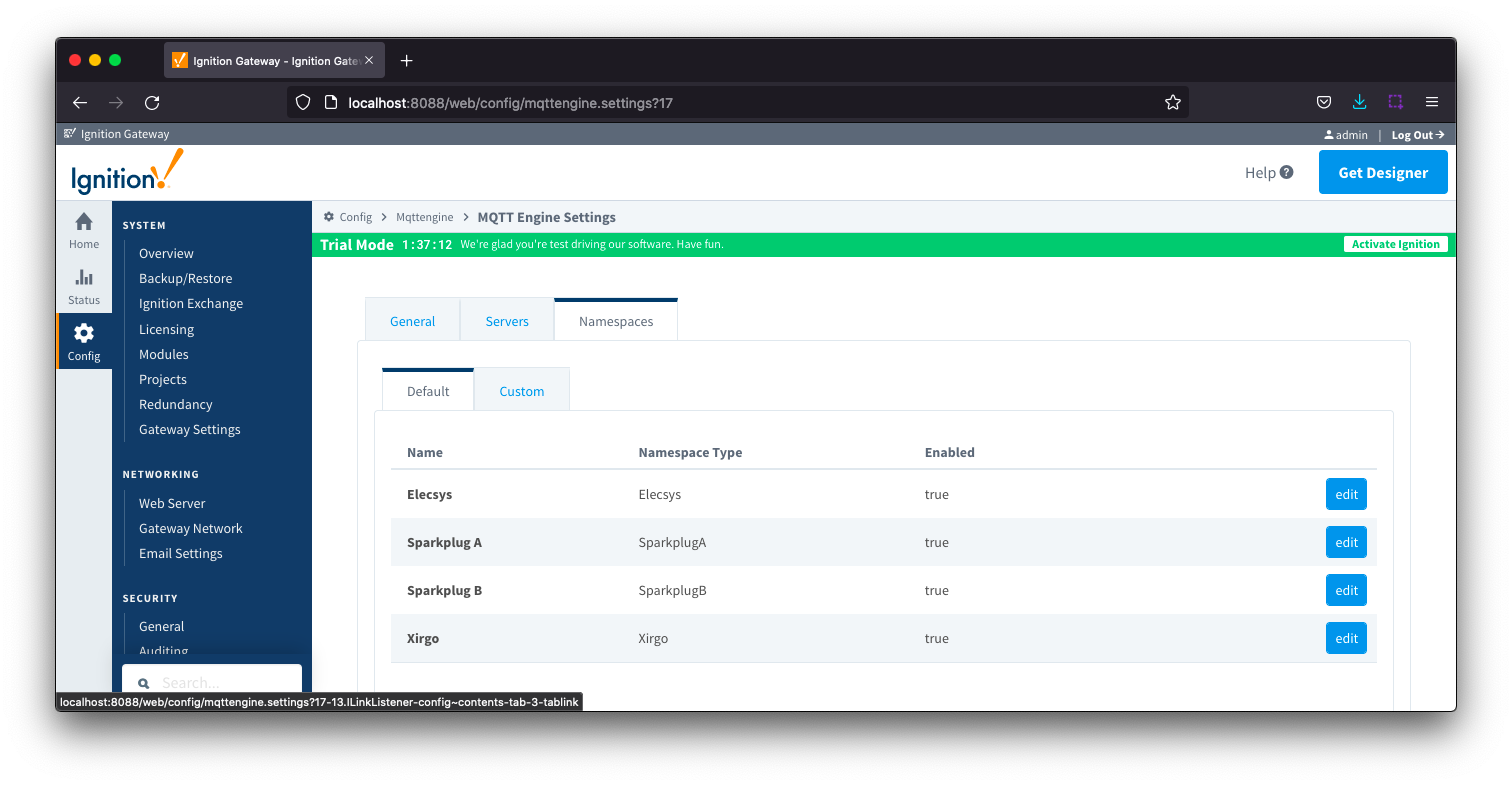
The Default tab has two four parts - General and Filters., Filters, Files and String Conversions
| Anchor |
|---|
| NamespacesDefaultGeneral |
|---|
| NamespacesDefaultGeneral |
|---|
|
Namespaces Default - General
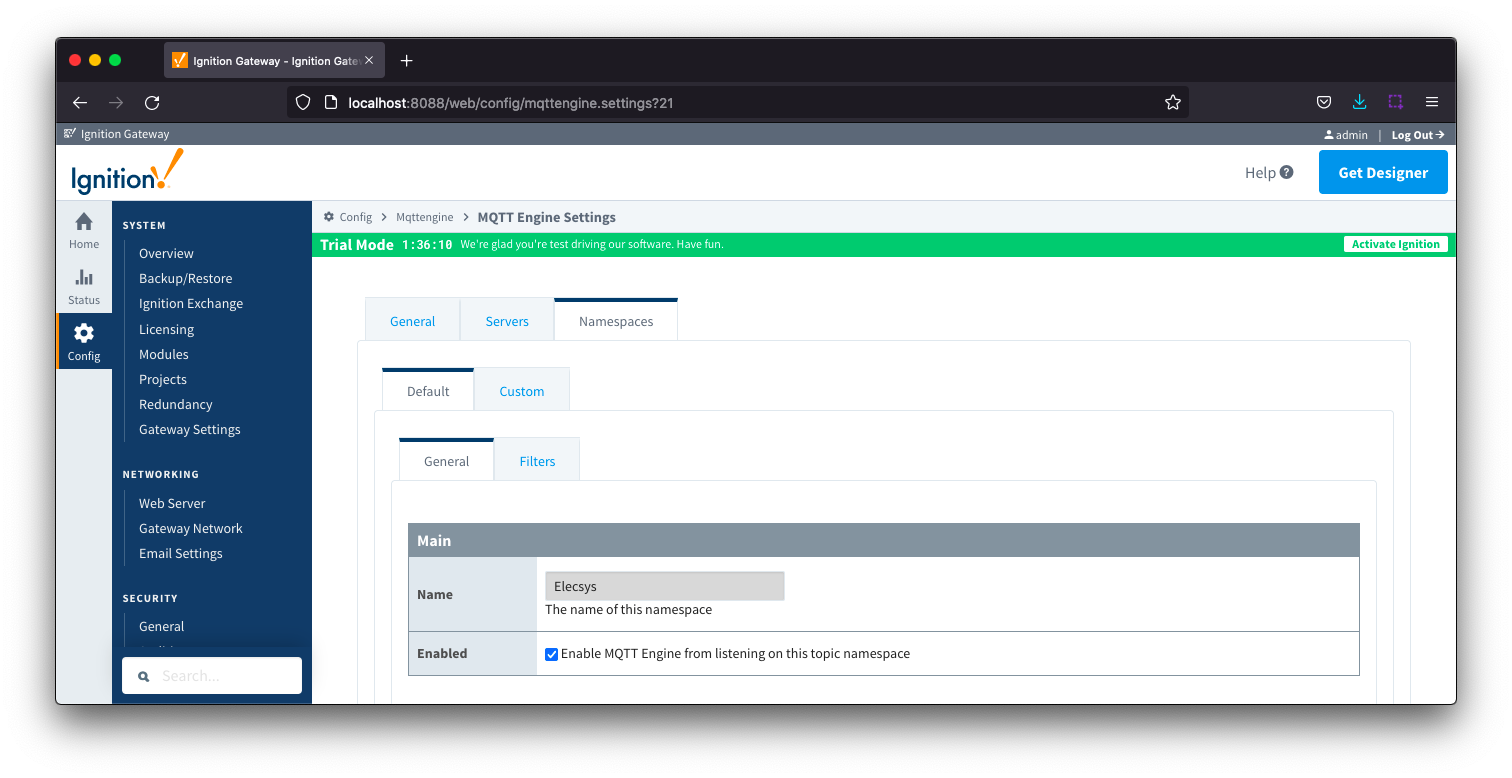 Image Removed
Image Removed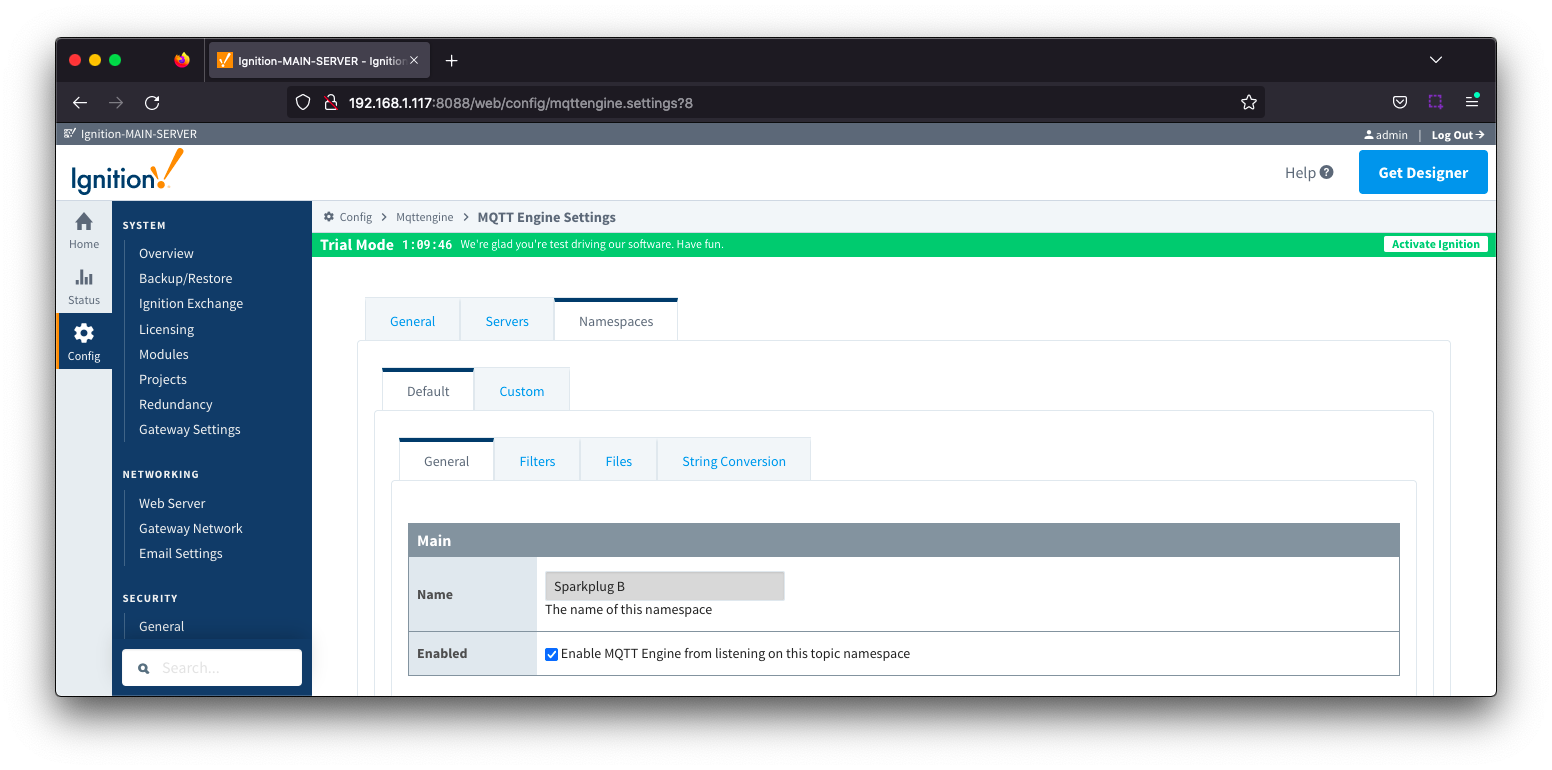 Image Added
Image Added
- Name
- A friendly name of the namespace to easily identify it.
- Enabled
- Whether or not the namespace is enabled. This is true by default.
- If enabled, MQTT Engine will subscribe to the topics necessary to provide support for devices and data associated with that namespace. If disabled, MQTT Engine will unsubscribe from those topics and no longer support the devices and data associated with that namespace.
| Anchor |
|---|
| NamespacesDefaultFilters |
|---|
| NamespacesDefaultFilters |
|---|
|
Namespaces Default - Filters
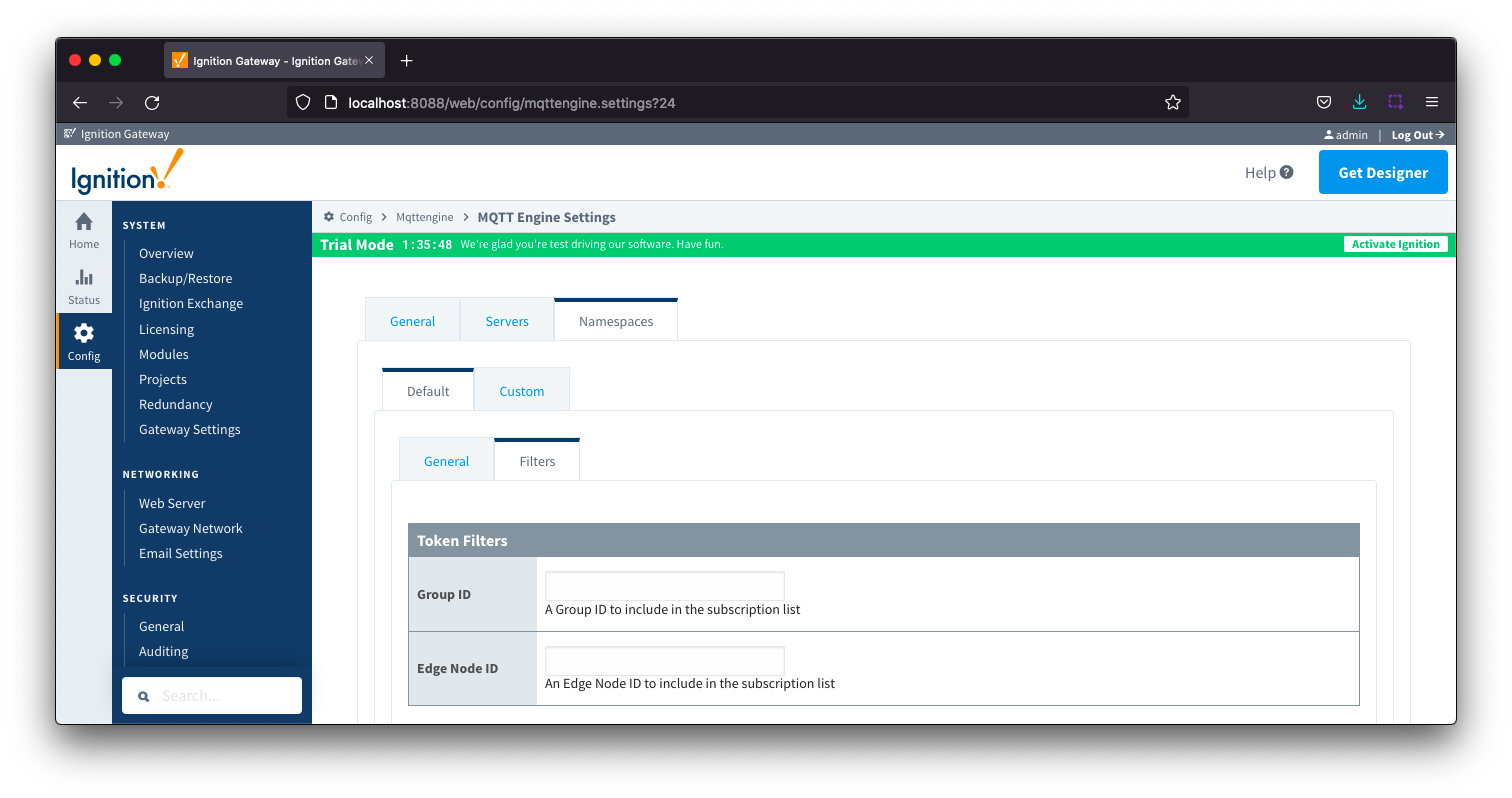 Image Removed
Image Removed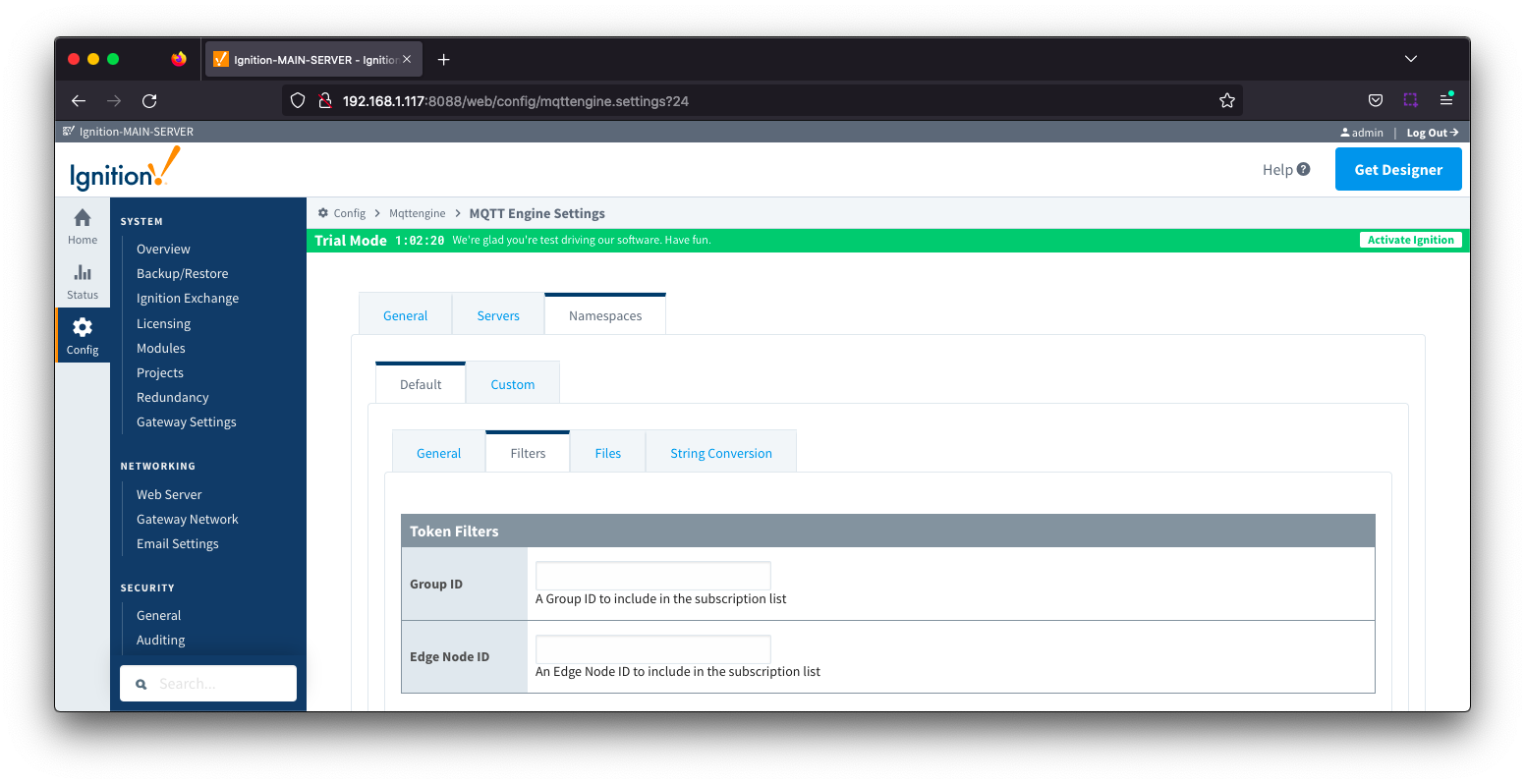 Image Added
Image Added
- Group ID
- Edge Node ID
- Edge Node ID to be filtered
Additional detail on the default namespaces is available here.
| Anchor |
|---|
| NamespacesDefaultFiles |
|---|
| NamespacesDefaultFiles |
|---|
|
Namespaces Default - Files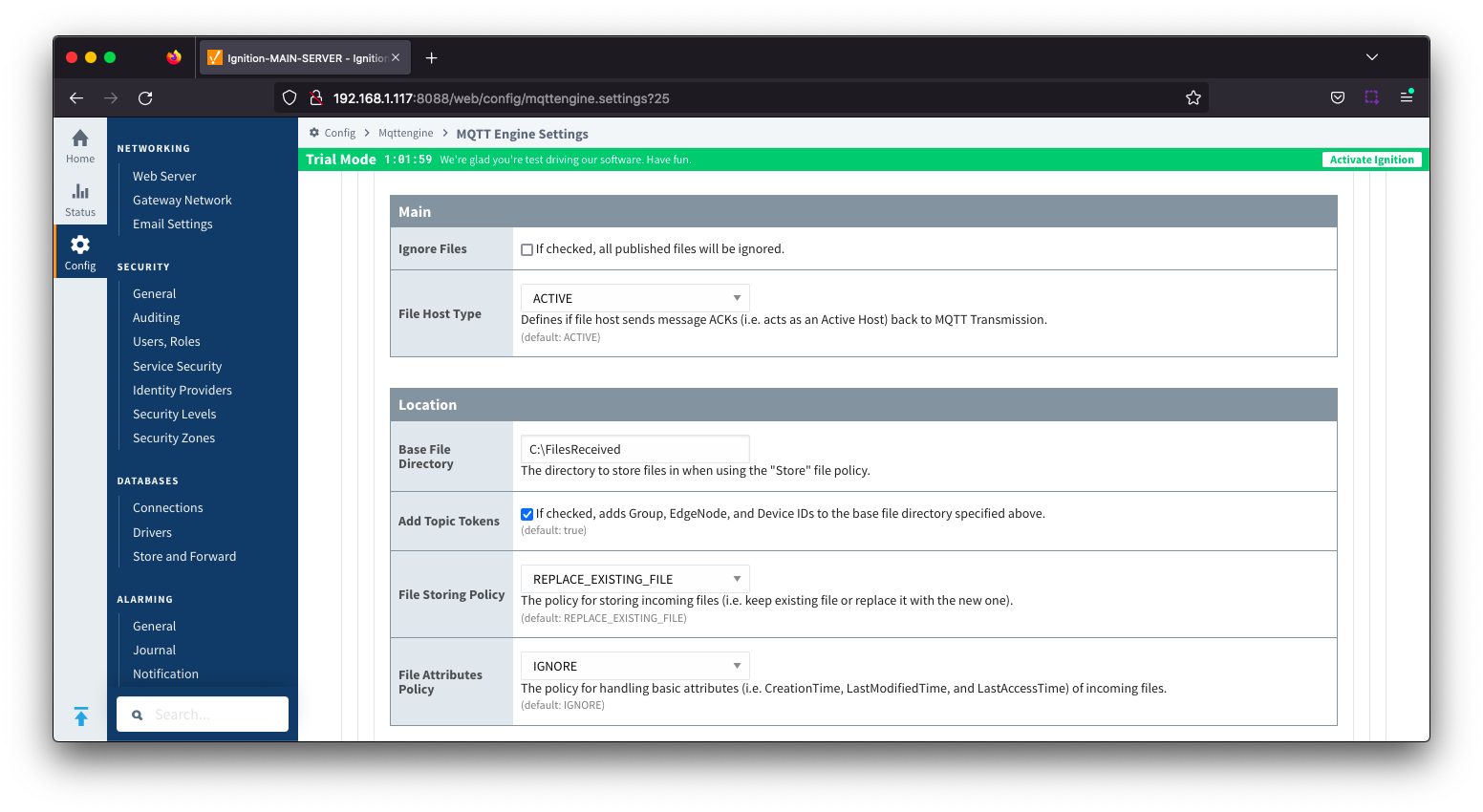 Image Added
Image Added
- Main
- Ignore Files
- Default: Unchecked.
- If checked, all published files will be ignored
- File Host Type
- Default: ACTIVE. Host will send message ACKs back to MQTT Transmission acting as an Active Host
- Options are ACTIVE and PASSIVE
- Location
- Base File Directory
- The directory to store files when 'Ignore Files' is unchecked
- Add Topic Tokens
- Default: Checked. If selected, appends the Group ID, Edge Node Id and device ID to the Base File Directory when storing files
- File Storing Policy
- The file policy for storing incoming files. Options are REPLACE_EXISTING_FILE and KEEP_EXISTING_FILE
- Default: REPLACE_EXISTING_FILE
- File Attributes Policy
- The policy for handling basic file attributes such as CreationTime, LastModifiedTime and LastAccessTime of incoming files. Options are IGNORE, APPEND_TO_FILENAME, UPDATE_FILE_ATTRIBUTES and APPEND_AND_UPDATE
- Default is IGNORE
| Anchor |
|---|
| NamespacesDefaultStringConversion |
|---|
| NamespacesDefaultStringConversion |
|---|
|
Namespaces Default - String Conversion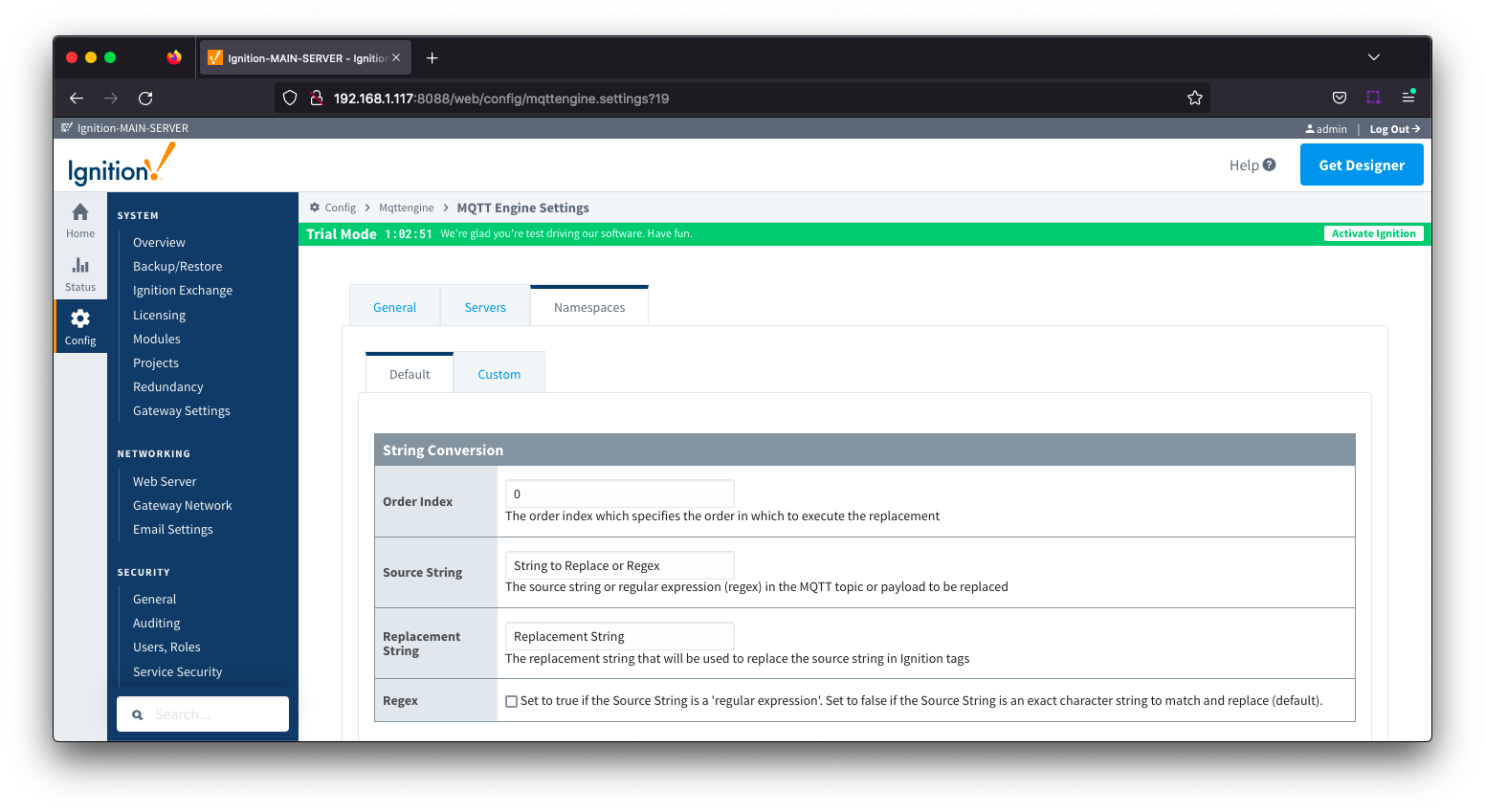 Image Added
Image Added
- Order Index
- The order index which specifies the order in which to execute the replacement
- Source String
- Free form field for the source string or regular expression (regex) in the MQTT Topic or payload to be replaced
- Replacement String
- Free form field for the replacement string that will be used to replace the source string in Ignition tags
- Regex
- If checked, the source string will be treated as a 'regular expression'
- If unchecked, the source string is an exact character string to match and replace
- Default: unchecked
Reference the MQTT Engine String Replacement HowTo tutorial for additional details
| Anchor |
|---|
| NamespacesCustom |
|---|
| NamespacesCustom |
|---|
|
Namespaces Custom
...
![]()
![]()
![]()
![]()
![]()
![]()
![]()
![]()
![]()