EFM Emerson ROC provides a configuration section to the Ignition Gateway and this can be seen in the left side menu bar of the Ignition Gateway web UI.
Once configured, a device connection must be created, TLP definitions specified and TLP definitions, templates and poll groups must be created.
...
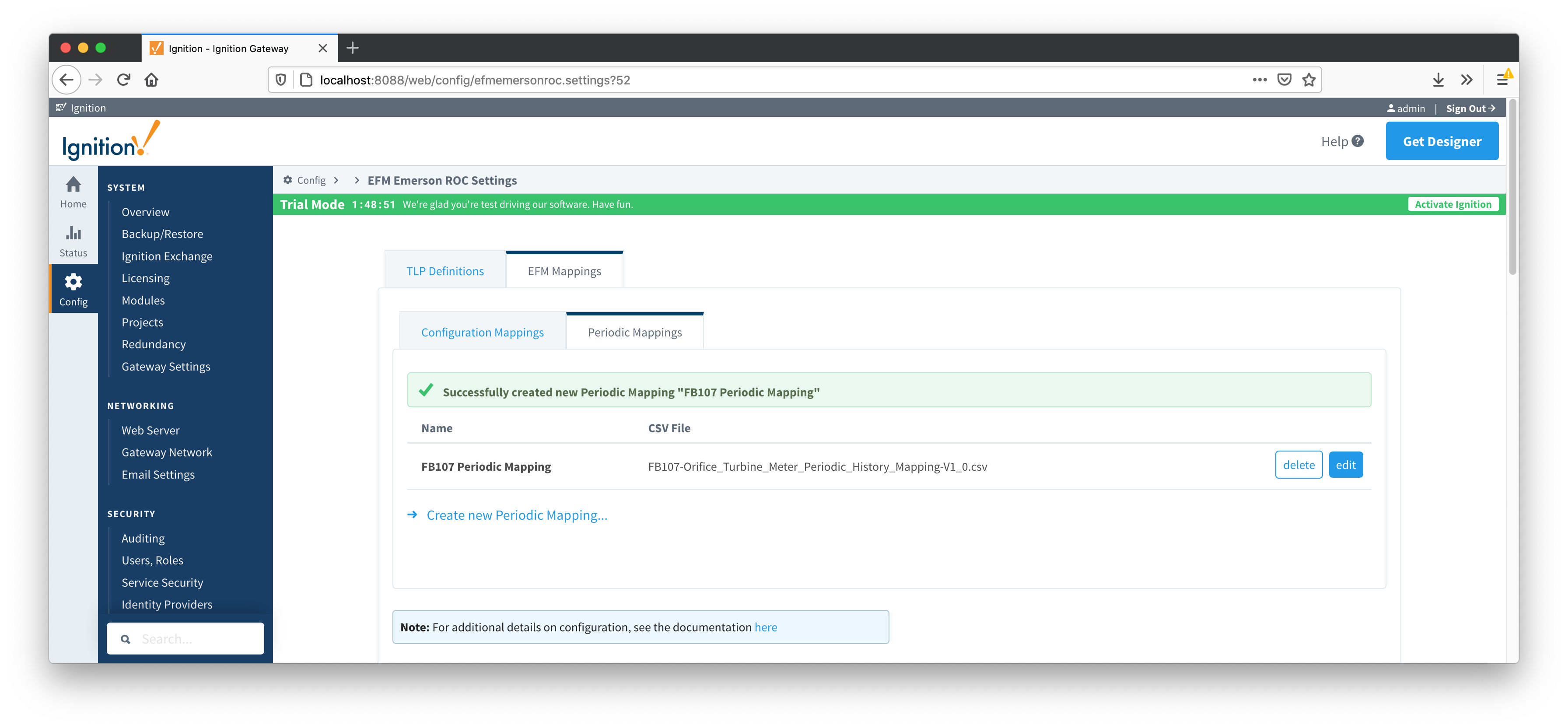
...
Device connection for Emerson ROC module can be configured via OPC UA configuration. Begin by selecting OPC UA → Device Connections on the left as shown below:
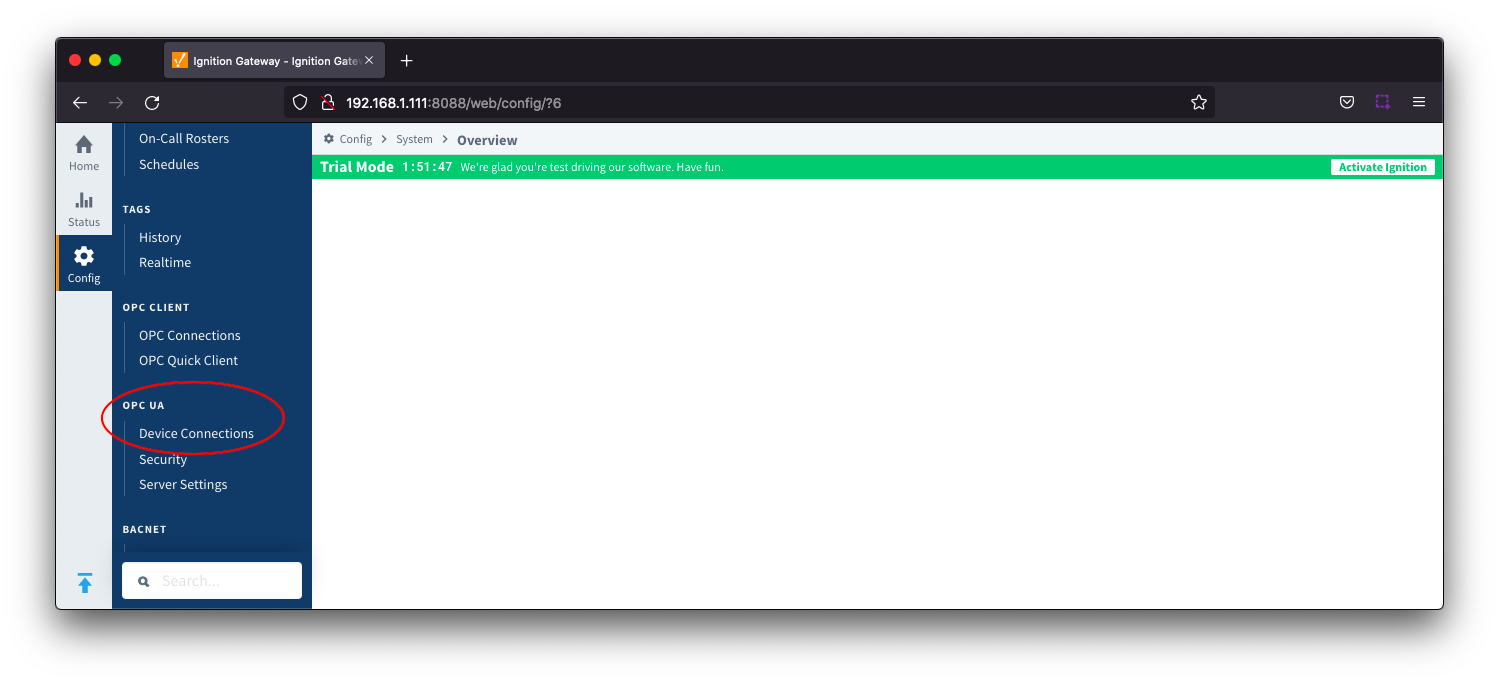 Image Removed
Image Removed
This opens respective configuration page as shown below:
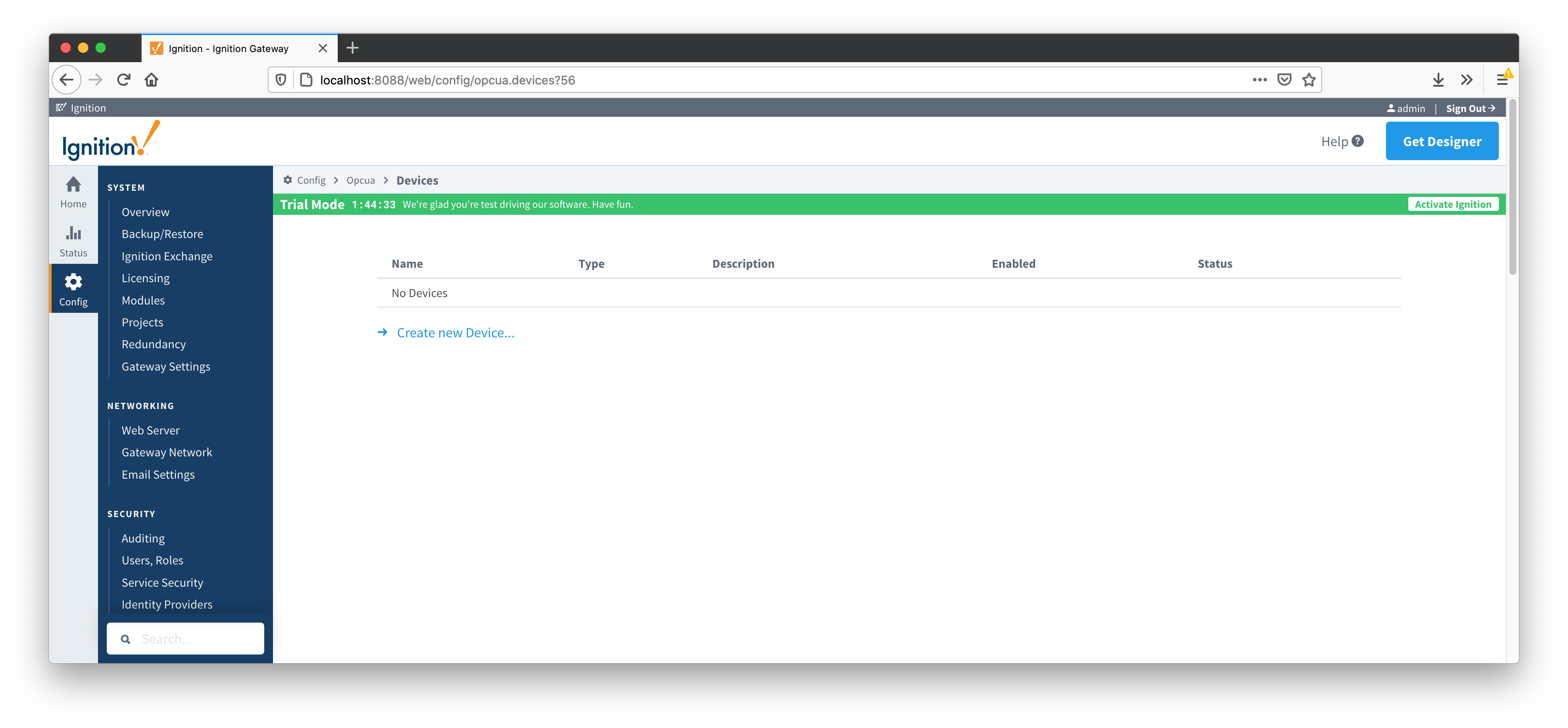 Image Removed
Image Removed
New Emerson ROC device can be created by following the 'Create new Device...' link and choosing 'EFM Emerson ROC' device as shown below:
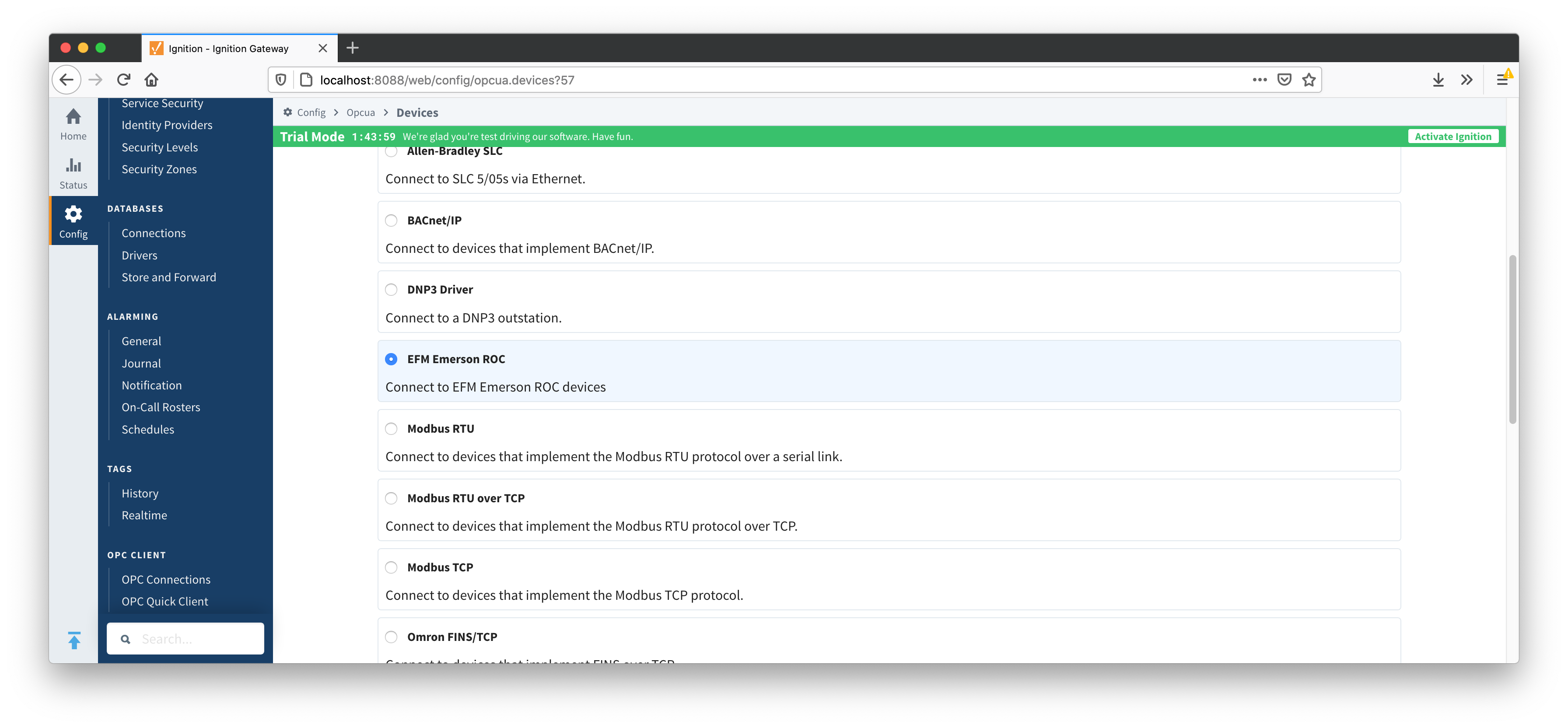 Image Removed
Image Removed
This opens the 'New Device' configuration mage for EFM Emerson ROC Device. The configuration sections available are General, Connectivity, Security, Date/Time, Records, Records Signature, Sparkplug and Advanced Settings.
...
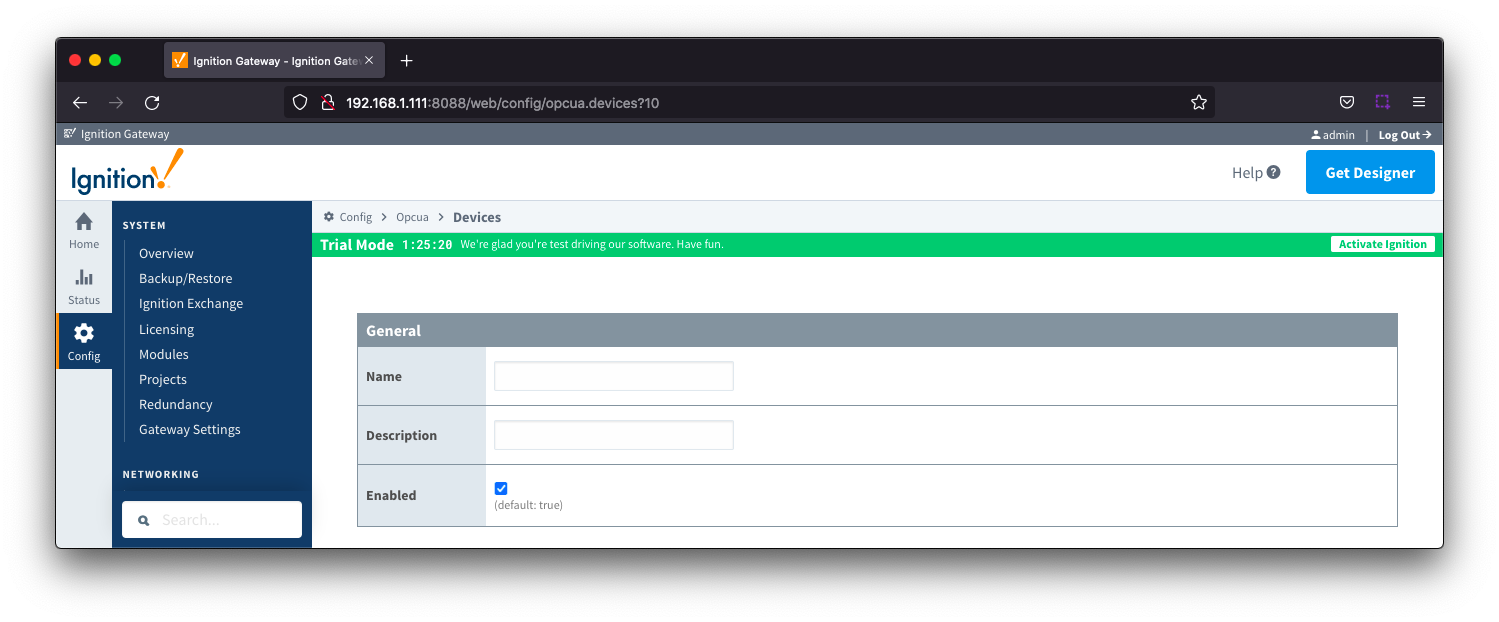 Image Removed
Image Removed
- Name
- Description
- Enabled
- Checkbox to enable/disable device. Selected by default
...
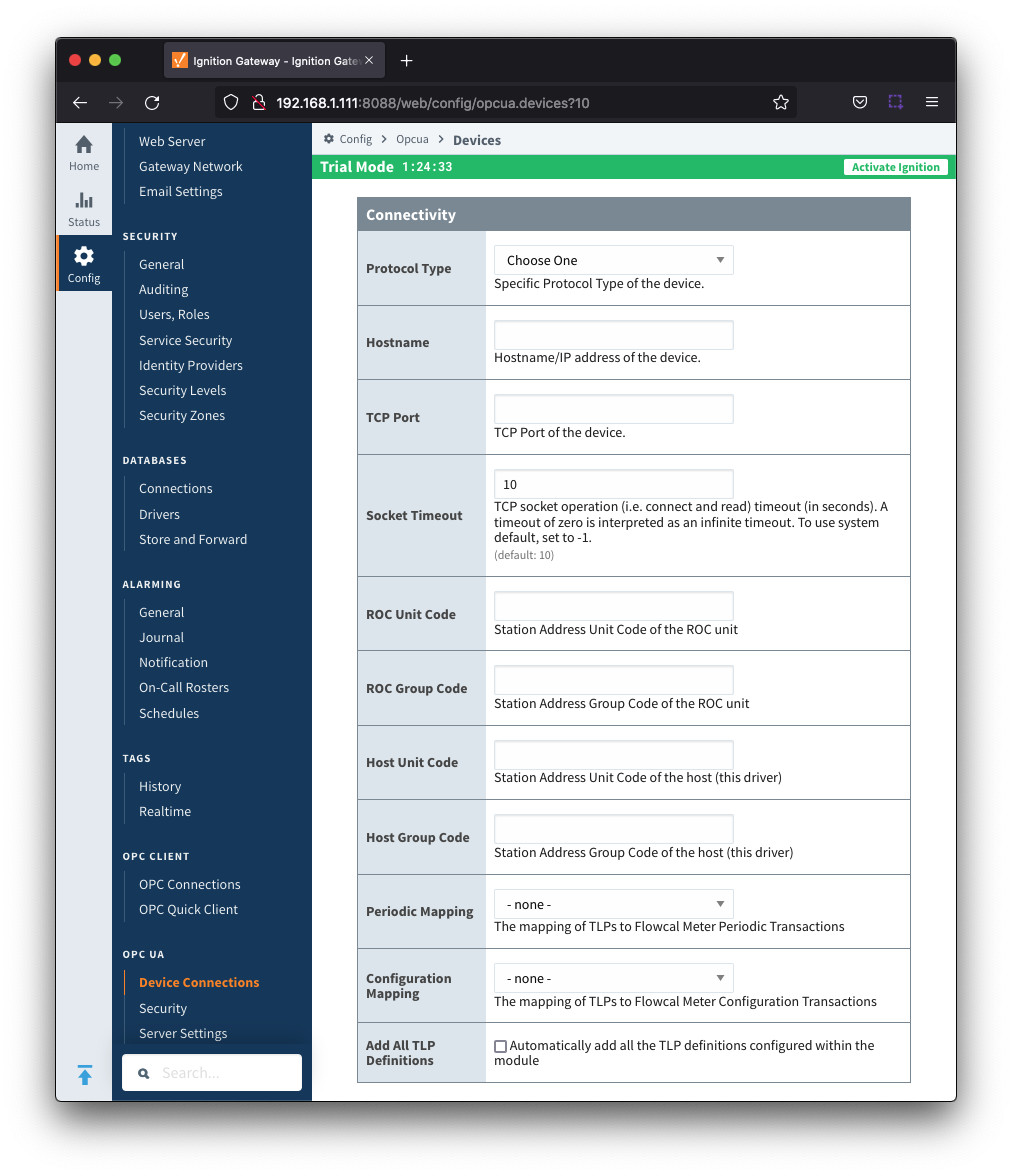 Image Removed
Image Removed
- Protocol Type
- Specific Protocol Type of the device
- Options are ROC and ROC_PLUS
- Hostname
- Hostname or IP address of the device
- TCP Port
- Socket Timeout
- TCP socket operation timeout in seconds. A timeout of zero is interpreted as an infinite timeout. To use the system default, set to -1. Default is 10 seconds.
- ROC Unit Code
- Station Address Unit Code of the ROC unit
- ROC Group Code
- Station Address Group Code of the ROC unit
- Host Unit Code
- Station Address Unit Code of the host (this driver)
- Host Group Code
- Station Address Group Code of the host (this driver)
- Periodic Mapping
- Configuration Mapping
- Add All TLP Definitions
- Checkbox to add all configured TLP definitions. De-selected by default
- If selected, all TLP definitions configured within the module will be automatically added to this Device configuration. This is a convenient way to easily add TLP definitions to a Device without having to manually add them after the Device has been initially configured. If the module contains one or more TLP definitions that are not compatible with the device being configured, leave this option disabled and configure the TLP Definitions manually after the device has been configured.
...
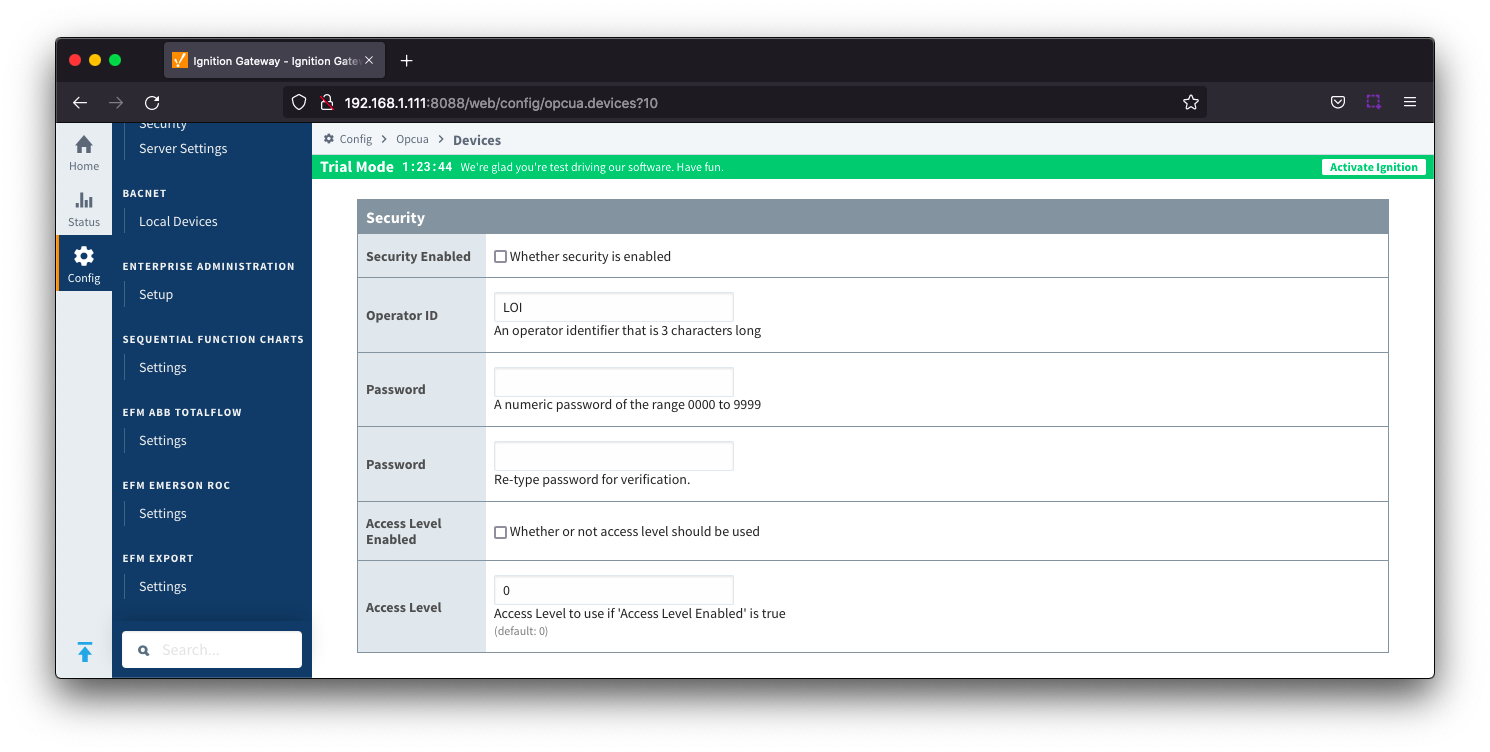 Image Removed
Image Removed
- Security Enabled
- Checkbox to enabled security on the ROC device. De-selected by default
- Operator ID
- A three character operator ID. Default is "Lol"
- Password
- Access Level Enabled
- Checkbox to enable Access Level for Operator ID on the ROC device. De-selected by default
- Access Level
- The Access Level to use (0-5) if enabled. Default is 0
...
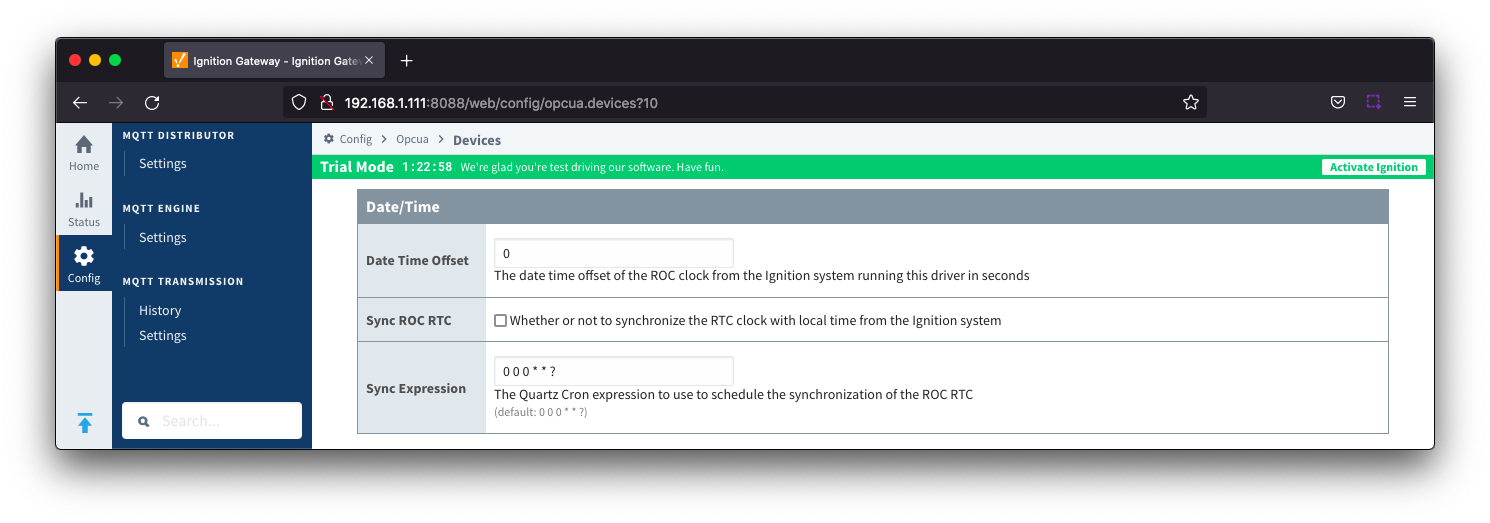 Image Removed
Image Removed
- Date Time Offset
- The date time offset of the ROC clock from the Ignition system running this driver in seconds. Default is 0
- Sync ROC RTC
- Sync Expression
...
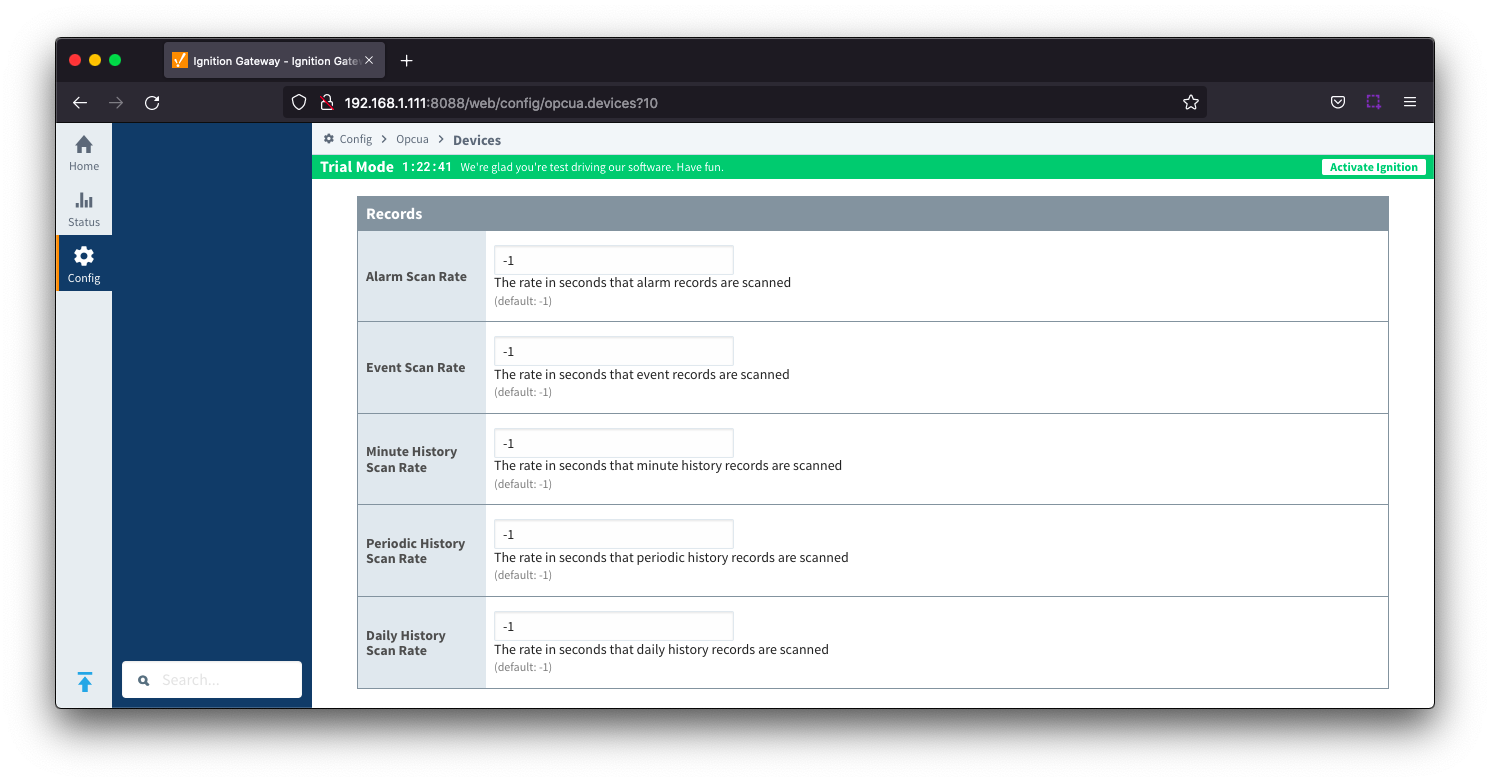 Image Removed
Image Removed
- Alarm Scan Rate
- The rate in seconds that alarm records are scanned. Set to -1 to disable alarm scanning. Default is -1
- Event Scan Rate
- The rate in seconds that event records are scanned. Set to -1 to disable event scanning. Default is -1
- Minute History Scan Rate
- The rate in seconds that minute history records are scanned. Set to -1 to disable minute history scanning. Default is -1
- Periodic History Scan Rate
- The rate in seconds that periodic history records are scanned. Set to -1 to disable periodic history scanning. Default is -1
- Daily History Scan Rate
- The rate in seconds that daily history records are scanned. Set to -1 to disable daily history scanning. Default is -1
...
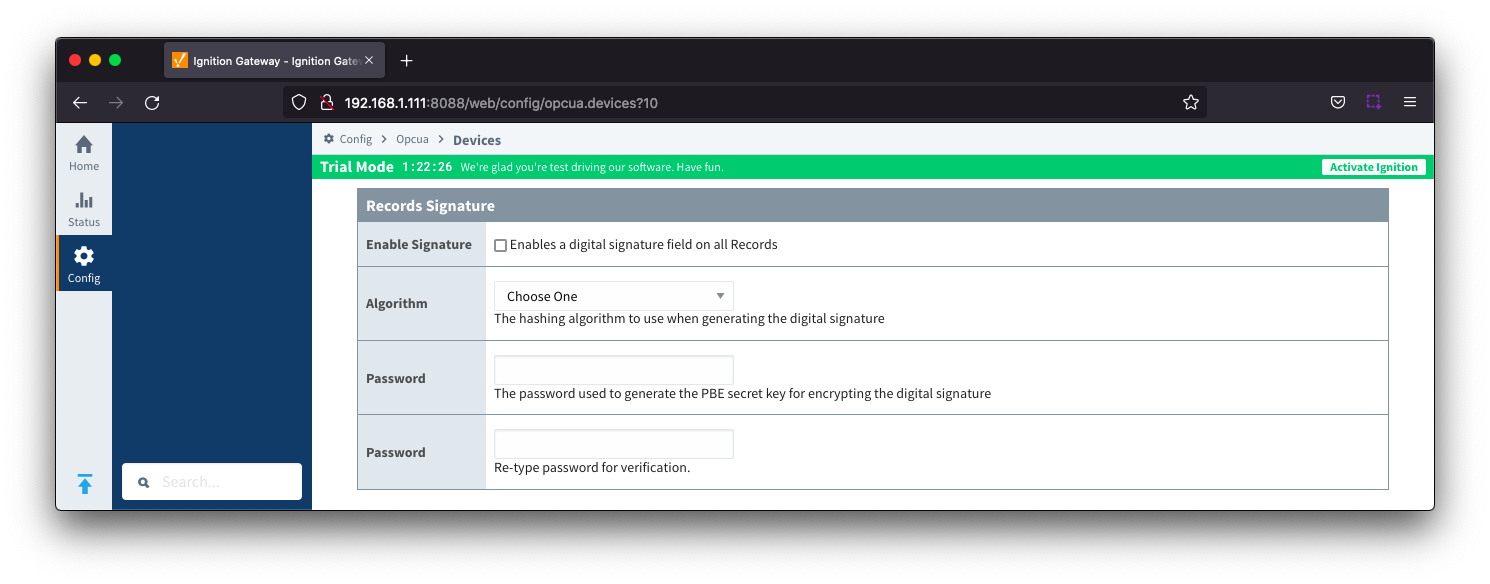 Image Removed
Image Removed
- Enable Signature
- Checkbox to enable a digital signature on all Records. De-selected by default
- Algorithm
- The hashing algorithm to use when generating the digital signature
- Options SHA_1,SHA_224, SHA_256, SHA_384 and SHA_512
- Change Password?
- Checkbox to allow new password generation. De-selected by default
- Password
- Password used to generate the PBE secret key for encrypting the digital signature
...
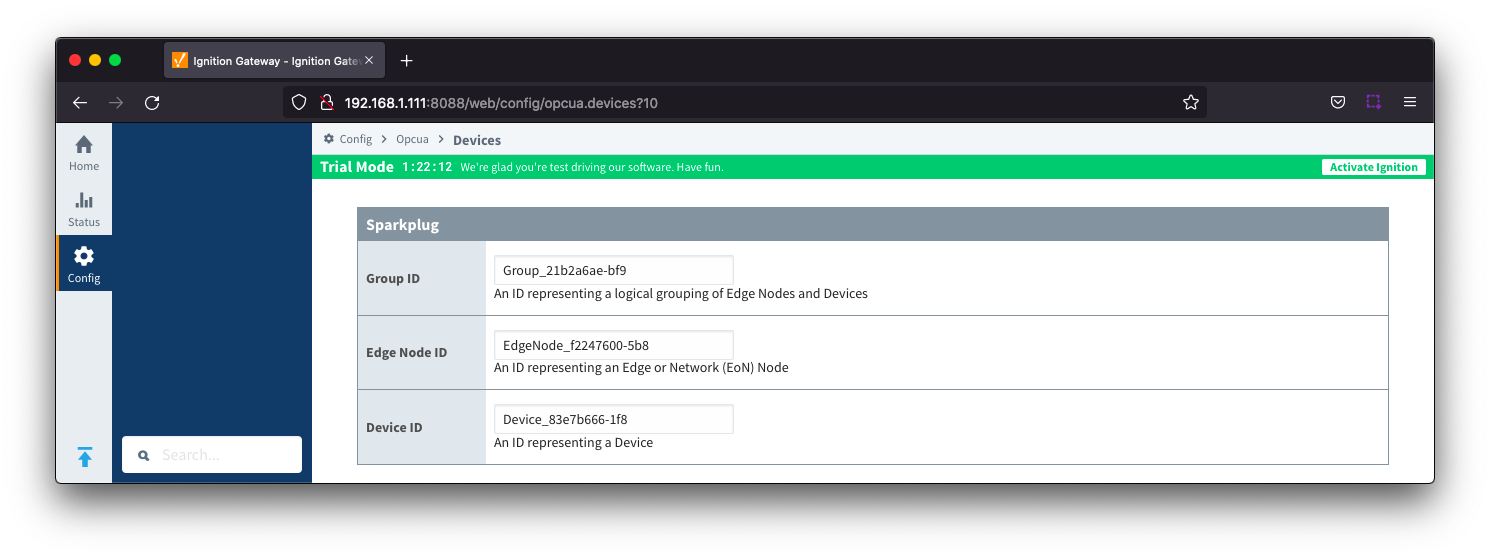 Image Removed
Image Removed
- Group ID
- An ID representing a logical grouping of Edge Nodes and Devices
- Edge Node ID
- An ID representing an Edge or Network (EoN) Node
- Device ID
- An ID representing a Device
...
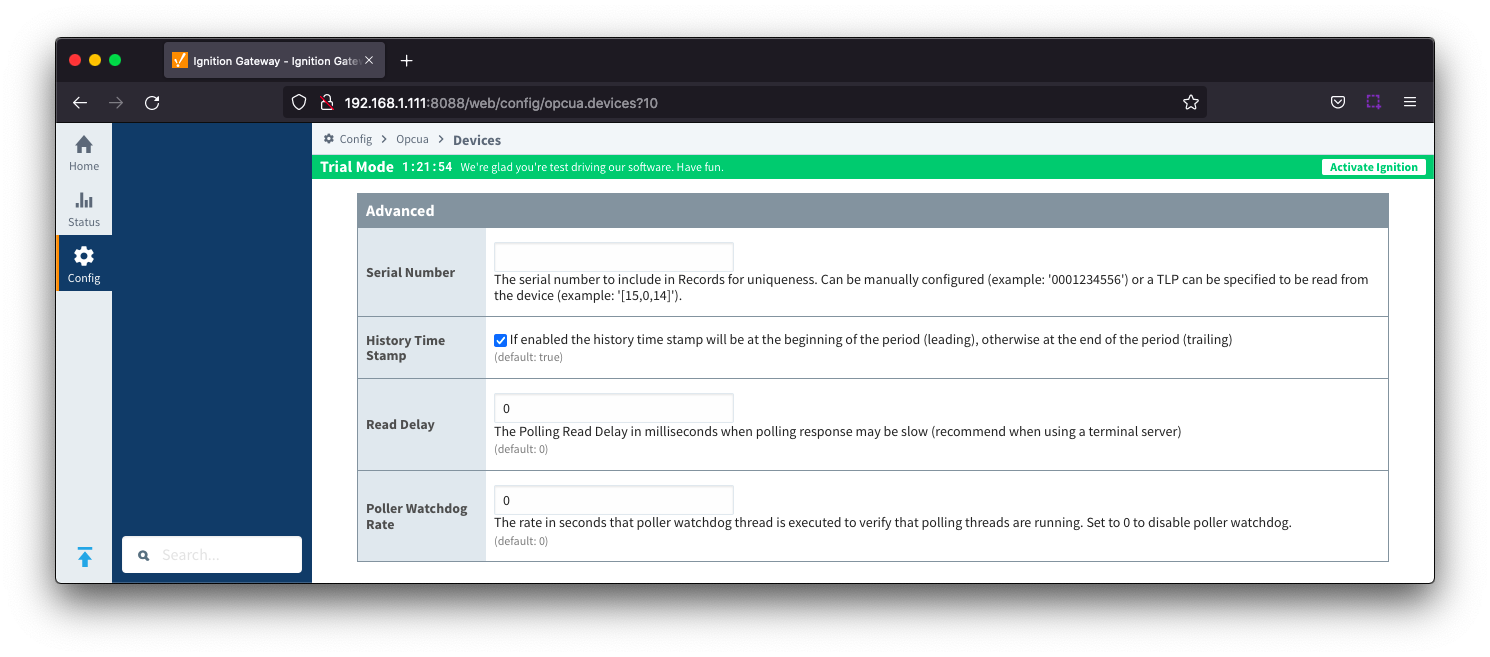 Image Removed
Image Removed
- Serial Number
- The serial number to include in Records for uniqueness. Can be manually configured (example: '0001234556') or a TLP can be specified to be read from the device (example: '[15,0,14]').
- History Time Stamp
- Checkbox to enable history time stamp. Selected by default.
- If enabled the history time stamp will be at the beginning of the period (leading), otherwise at the end of the period (trailing)
- Read Delay
- The Polling Read Delay in milliseconds when polling response may be slow (recommend when using a terminal server). Default is 0 milliseconds
- Poller Watchdog Rate
- The rate in seconds that the poller watchdog thread is executed to verify polling threads are running. Set to 0 to disable the poller watchdog. Default is 0 seconds.
When all EFM Emerson ROC devices are configured, the Devices page will look as shown below:
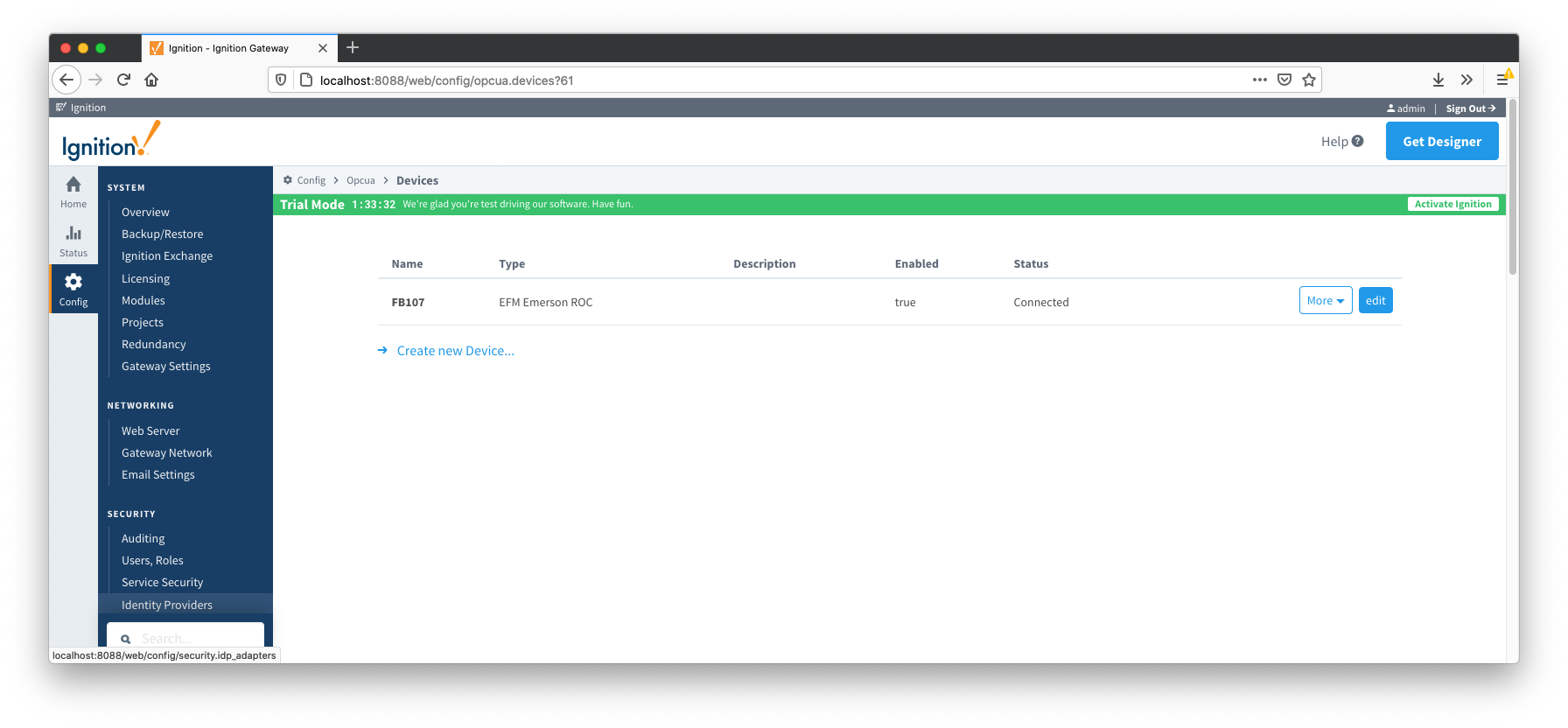 Image Removed
Image Removed
To finish configuring Emerson ROC device, the following three things (as detailed in EFM Emerson ROC Quickstart document) need to be done:
...
![]()
![]()
![]()
![]()
![]()
![]()
![]()
![]()
![]()