...
The configuration sections available are Main, Command Settings, Miscellaneous and Advanced.
...
Enabled
- Whether or not the MQTT Engine module is enabled and connecting to configured MQTT Servers.
- Primary Host Enabled
- Whether or not primary host STATE message will be published. If true, the Primary Host ID must also be set.
- When enabled, the MQTT Engine will publish it's connection state on a topic that contains the Primary Host ID. In the event that MQTT Engine becomes disconnected from the server, a death certificate will be published on the same topic, setting the state to 'offline'. Any connecting client that subscribes on the state topic will then be notified of the MQTT Engine state.
- Primary Host ID
- The primary host ID to allow connecting clients to ensure they remain connected.
- This must contain only letters, numbers, or any of the following special characters: . $ % @ ! - _ ^ *
...
...
General - ...
Command Settings
Reference the Ignition MQTT Security Context HowTo for additional details on how to use this configuration.
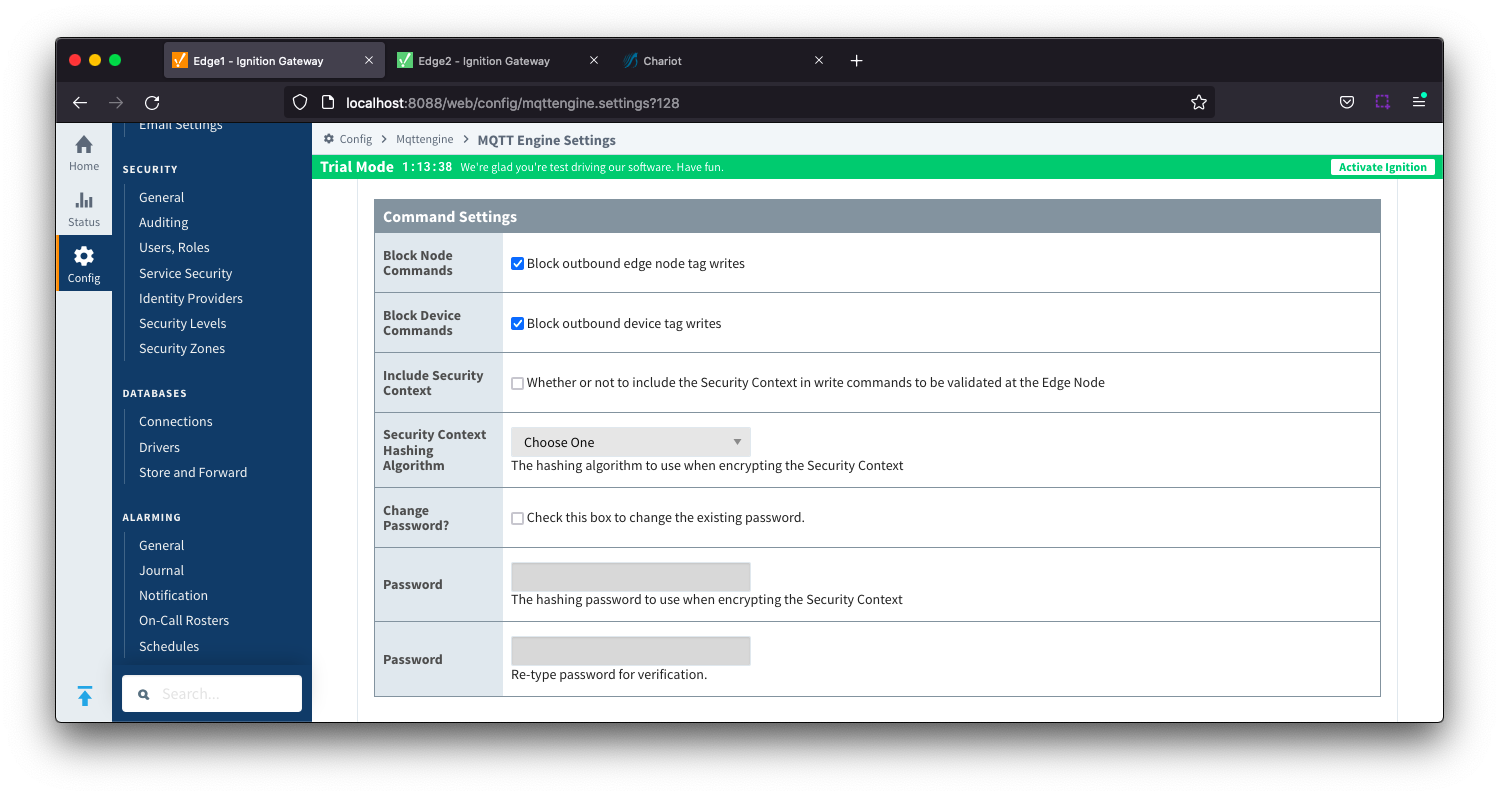 Image Added
Image Added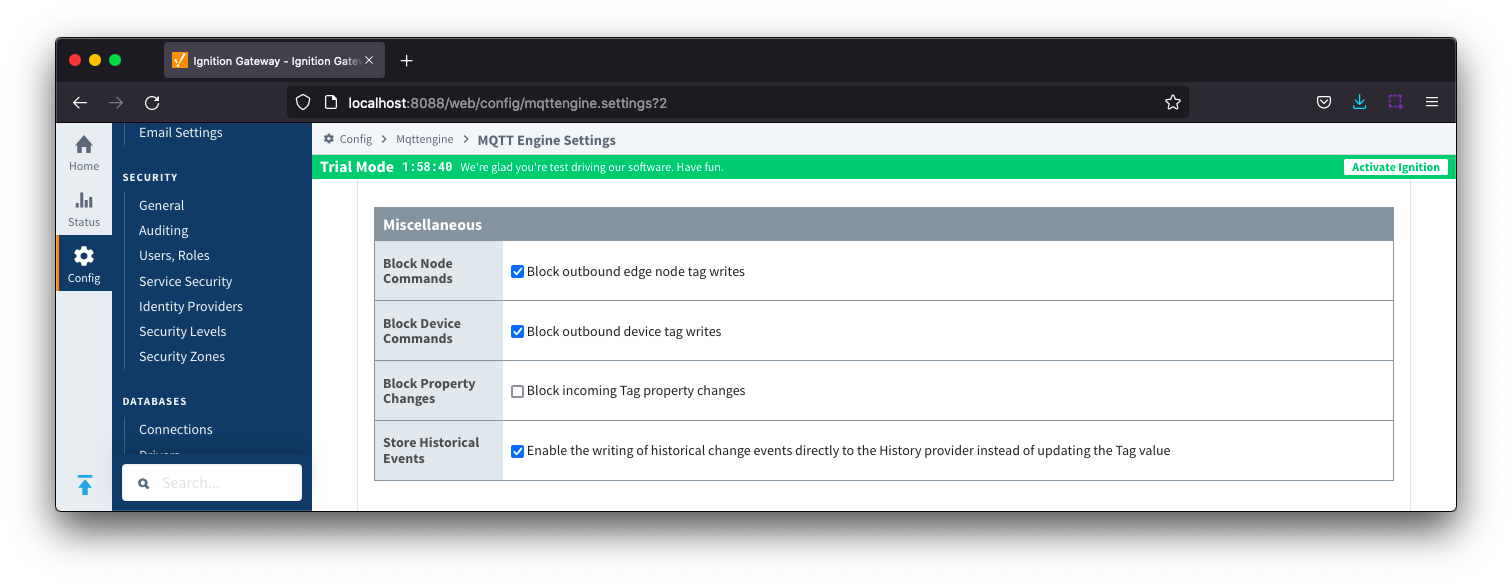 Image Removed
Image Removed
- Block Node Commands
- Whether or not to block outgoing commands from MQTT Engine to Edge Nodes. This is true by default and provides a security mechanism for preventing accidental outgoing commands from MQTT Engine.
- Block Device Commands
- Whether or not to block outgoing commands from MQTT Engine to Devices. This is true by default and provides a security mechanism for preventing accidental outgoing commands from MQTT Engine.
- Include Security Context
- Whether or not to include the Security Context in write command to be validated at the Edge Node. This is deselected by default.
- Security Context Hashing Algorithm
- Hashing algorithm to use when encrypting the Security Context. Options include SHA_1, SHA_224, SHA_256, SHA_384 and SHA_512
- Change Password?
- Checkbox to allow existing password to be changed
- Password
- Password to be used when encrypting the Security Context
| Anchor |
|---|
| GeneralMiscellaneous |
|---|
| GeneralMiscellaneous |
|---|
|
General - Miscellaneous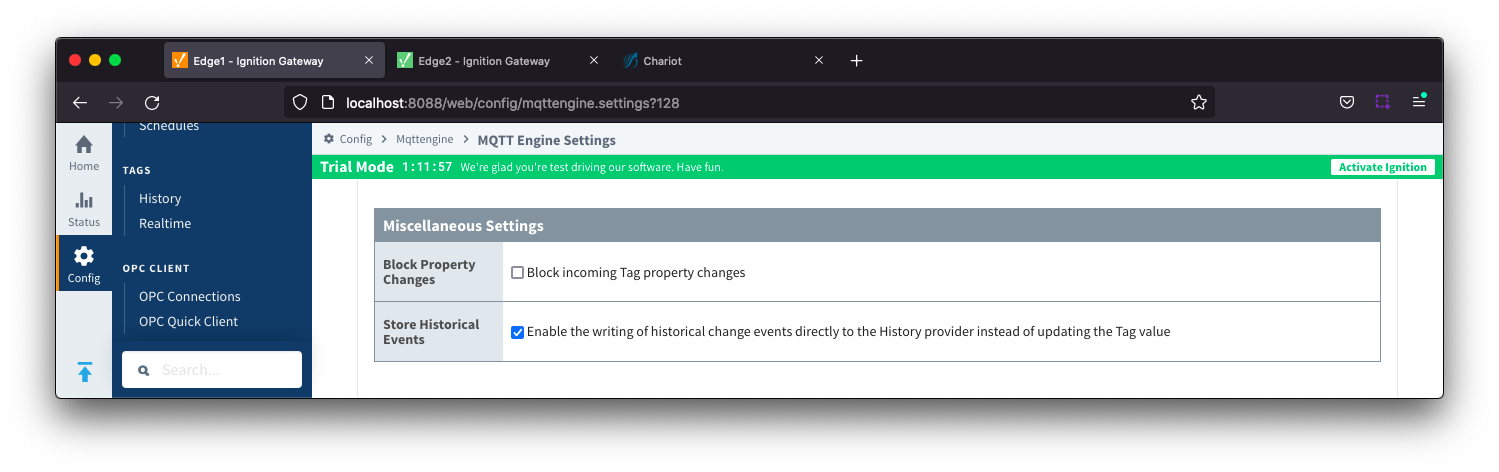 Image Added
Image Added
- Block Property Changes
- Whether or not to block incoming properties from modifying MQTT Engine tag properties. This is false by default so property changes will be applied if not included in the Filtered Property list under 'Advanced'.
- Store Historical Events
- Whether or not to write historical change events directly to the Historian (if history is enabled on a Tag) instead of updating the live Tag value.
- Note: Store and Forward does not guarantee all data is stored and forwarded. There are some edge cases that are not currently handled with regard to data loss in the event of connection failures related to MQTT keep alive timeouts. This window of potential missed data can be reduced by decreasing MQTT Transmission and MQTT Engine configurable keep alive timeouts.
...
| Anchor |
|---|
| NamespacesCustom |
|---|
| NamespacesCustom |
|---|
|
Namespaces Custom
Custom Namespaces are used to provide support for generic, non Sparkplug compliant MQTT messages with string based payloads. If a custom namespace is configured MQTT Engine will convert all messages received to tags where the topic of each message will translate directly to the tag's path and the payload will be the tag's value.
MQTT Engine supports MQTT Engine String Replacement for both MQTT Topics and Payloads for character sequences that will become part of an Ignition tag path.
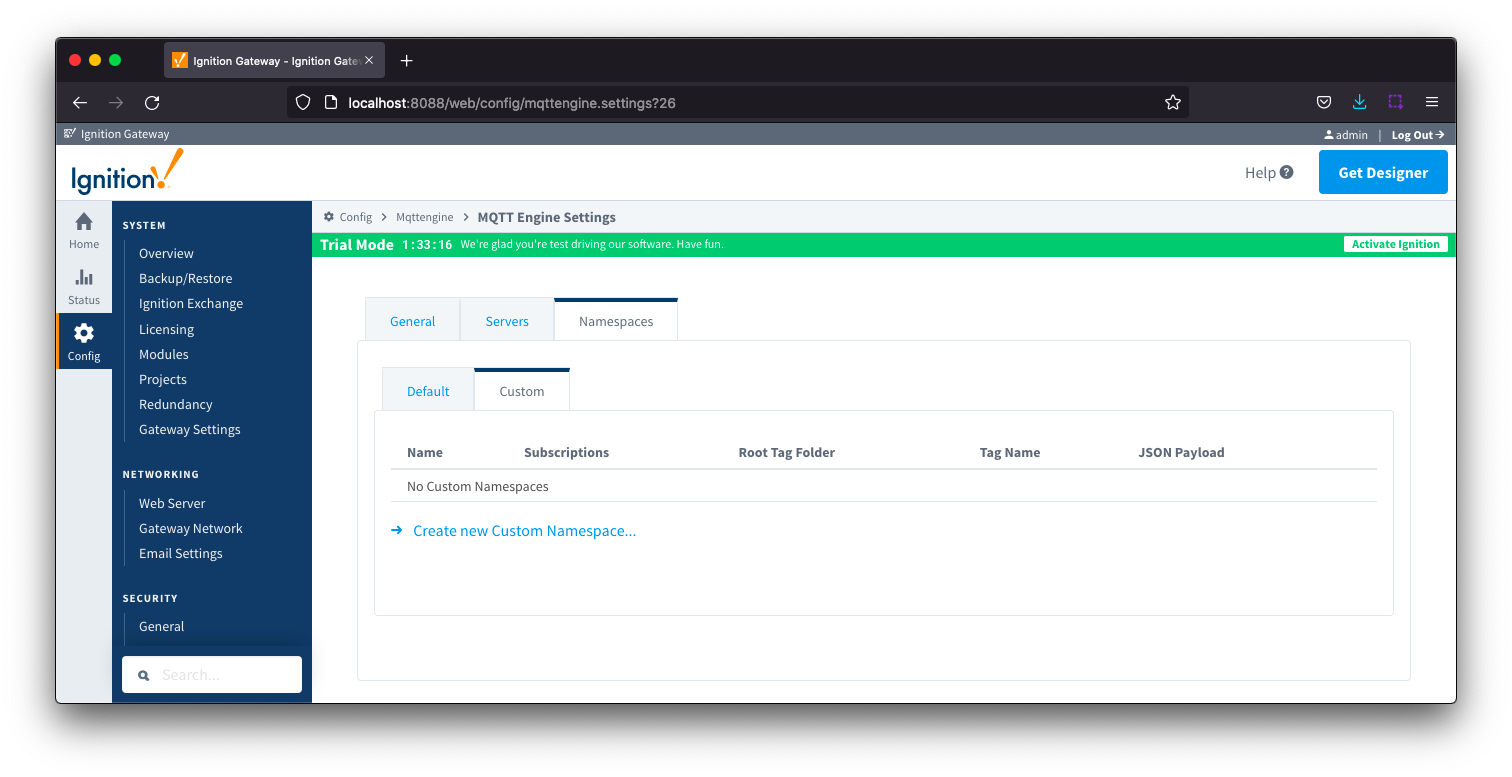
Each custom namespace configuration has two parts - General andString Conversion.
...
![]()
![]()
![]()
![]()
![]()
![]()
![]()
![]()
![]()