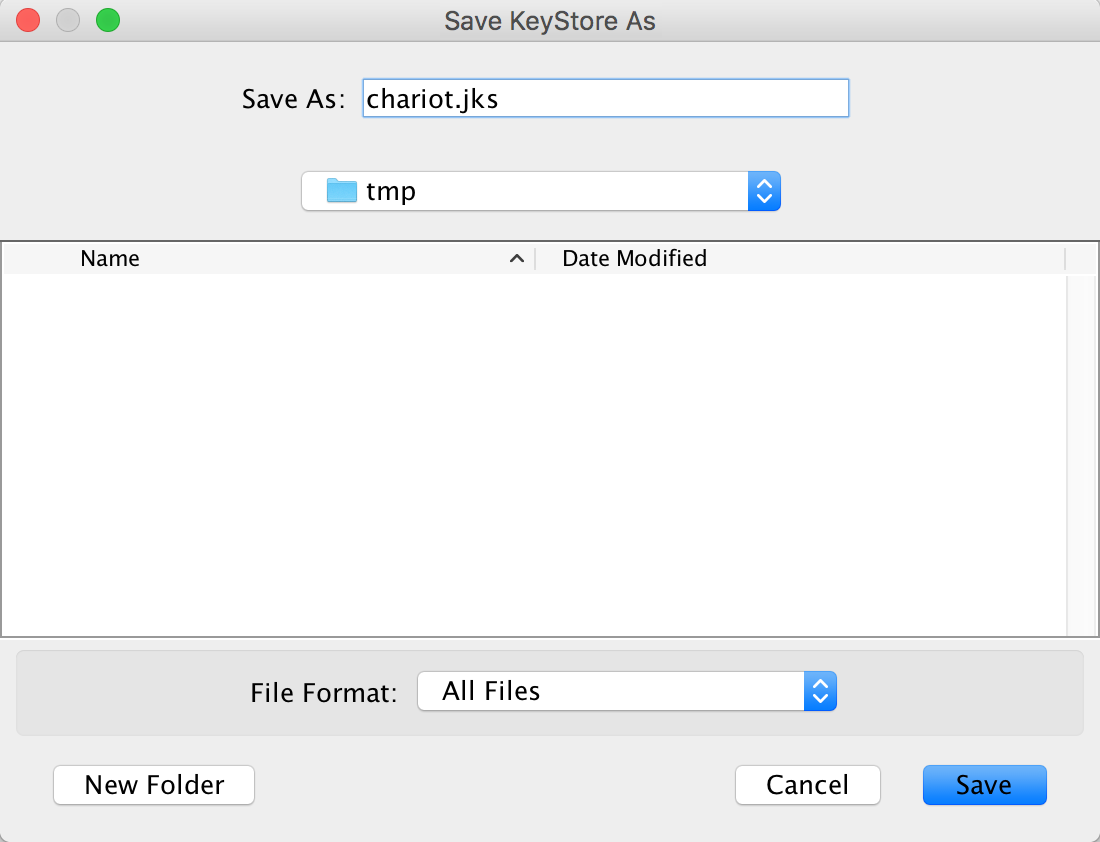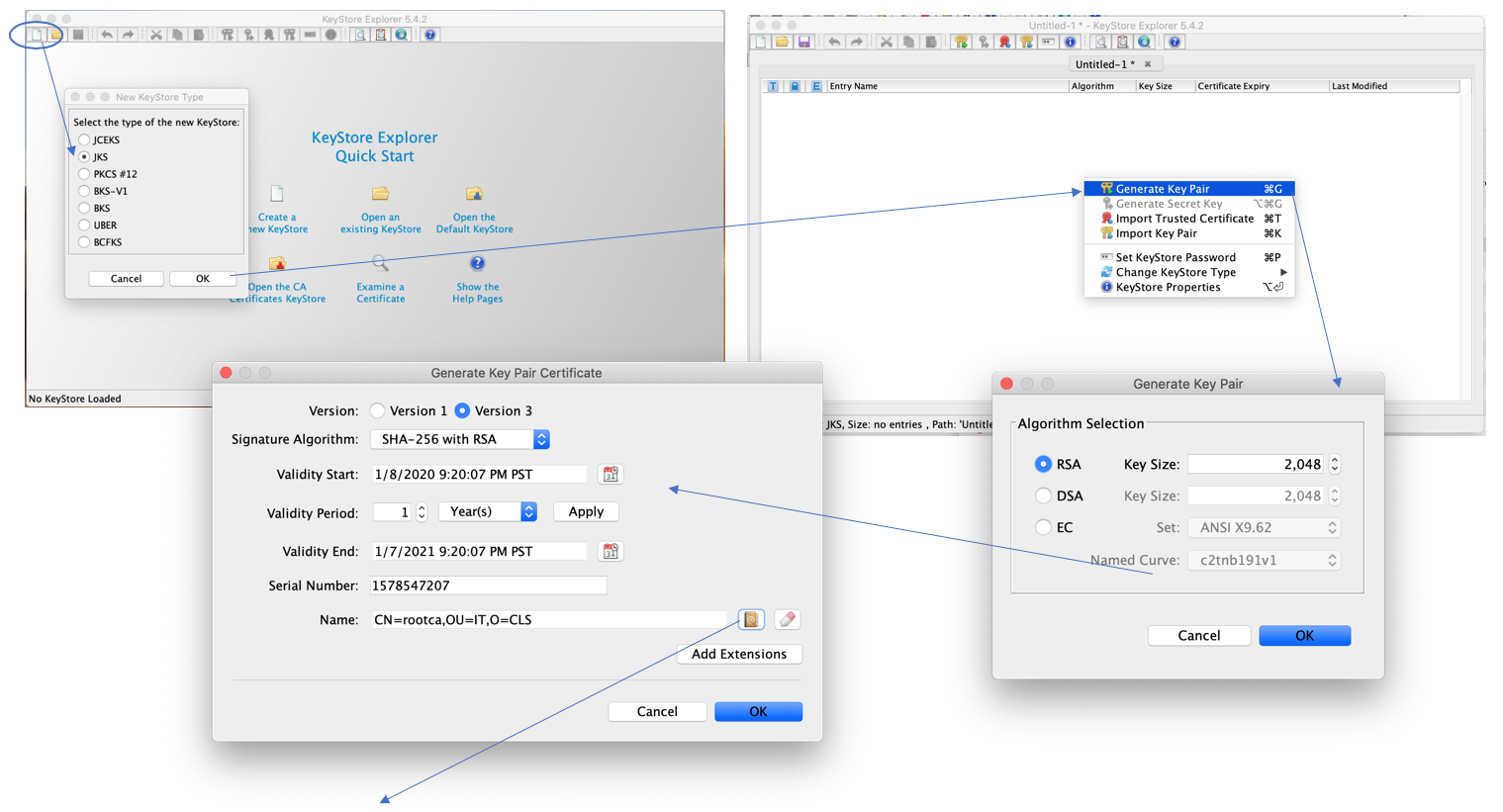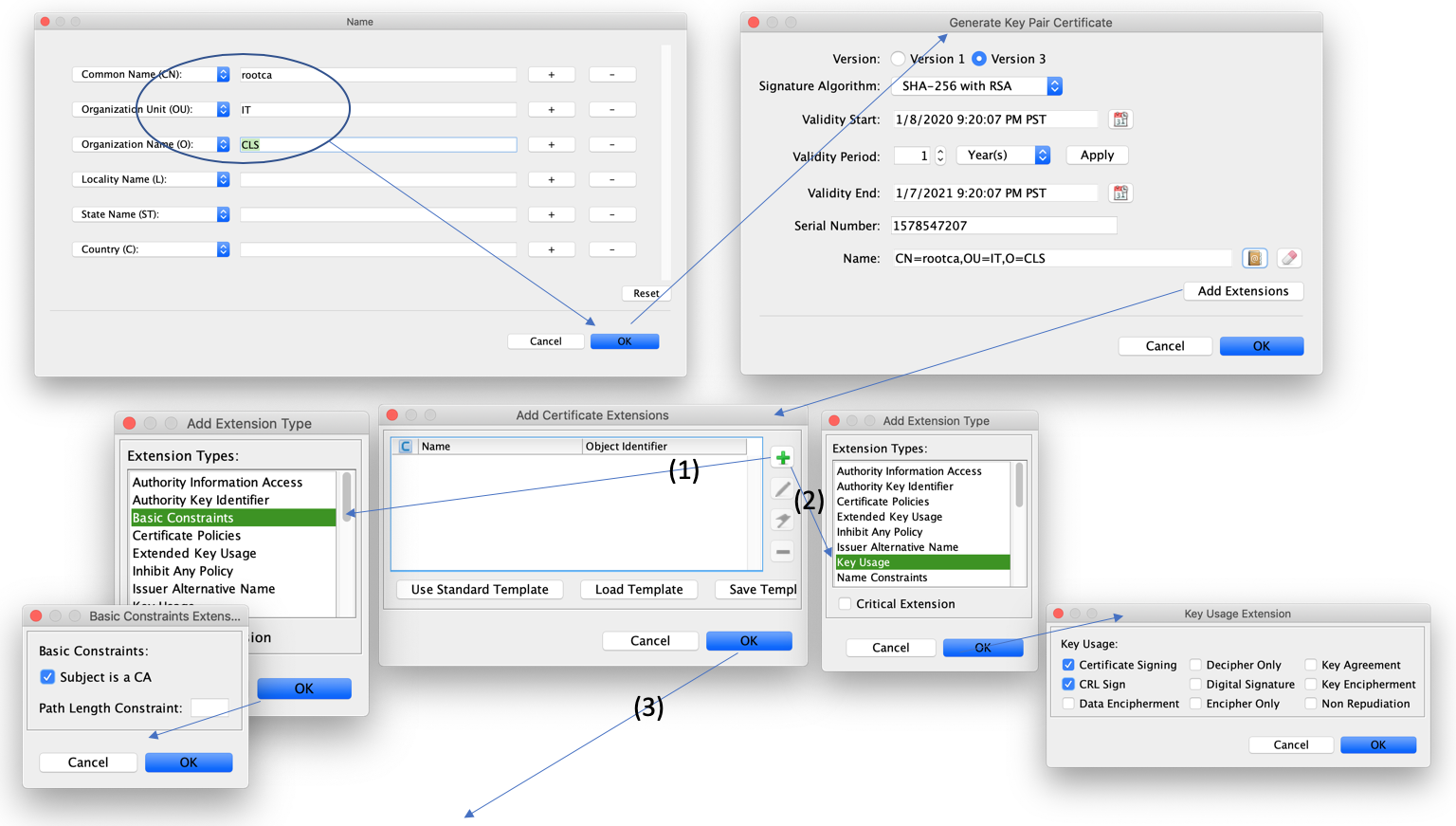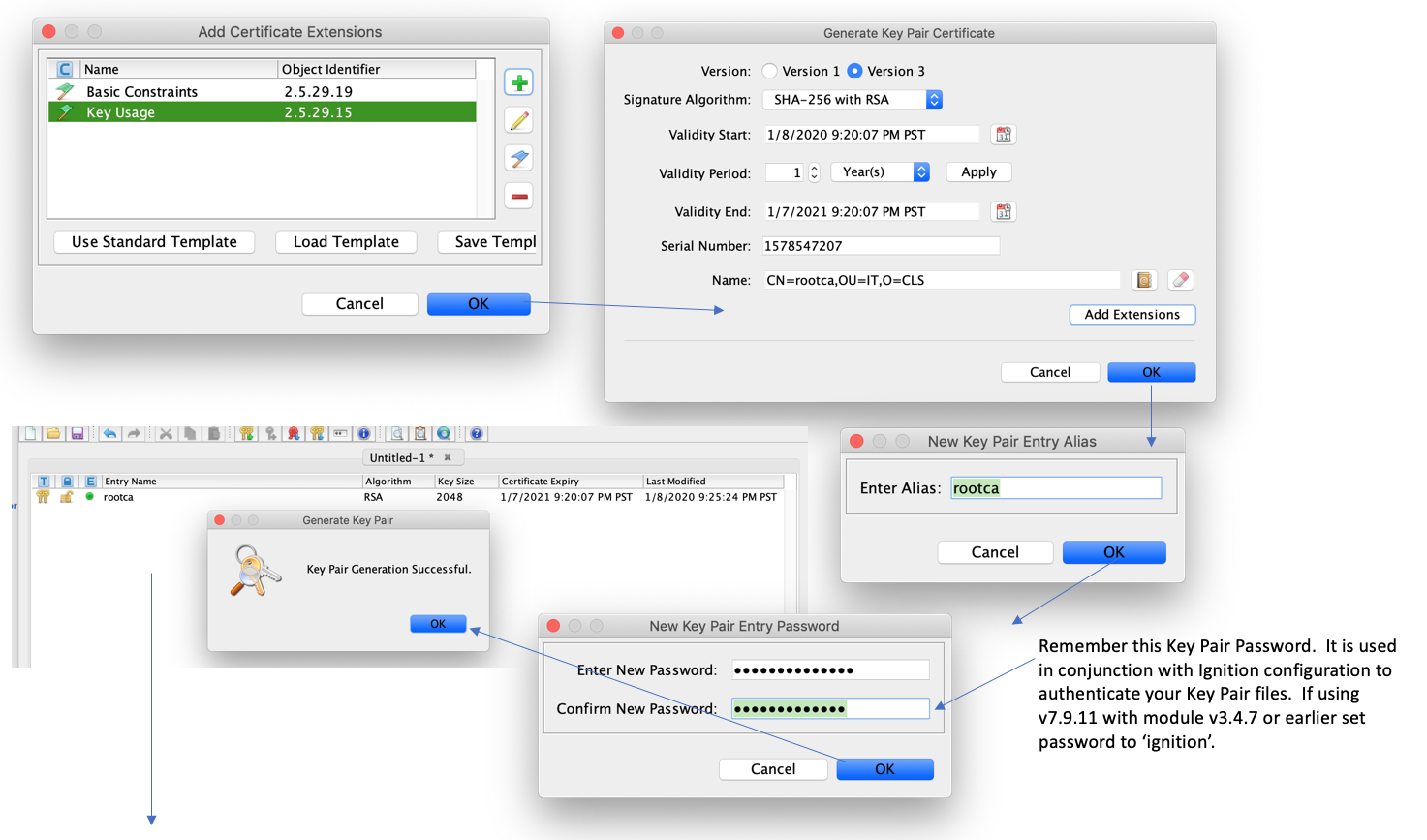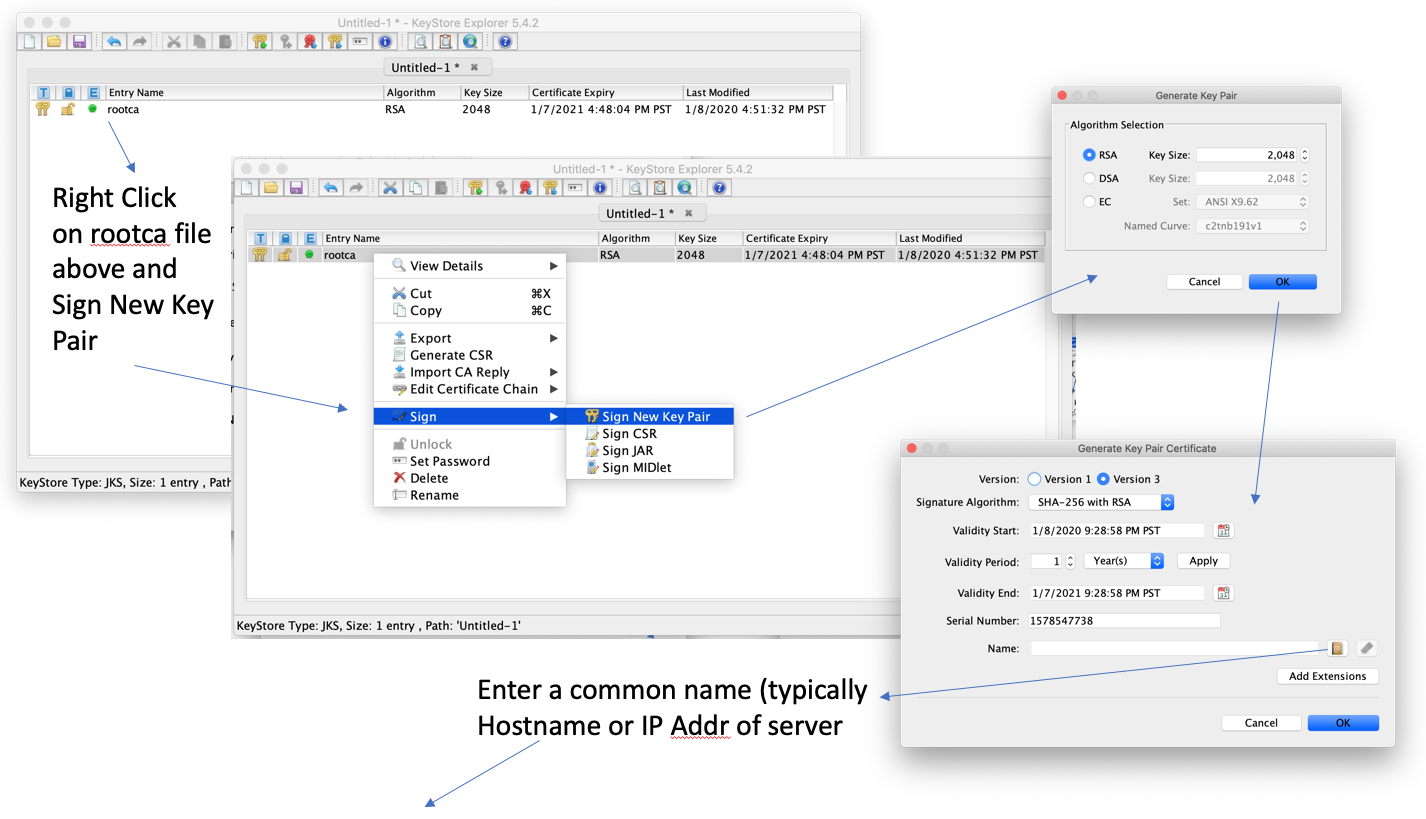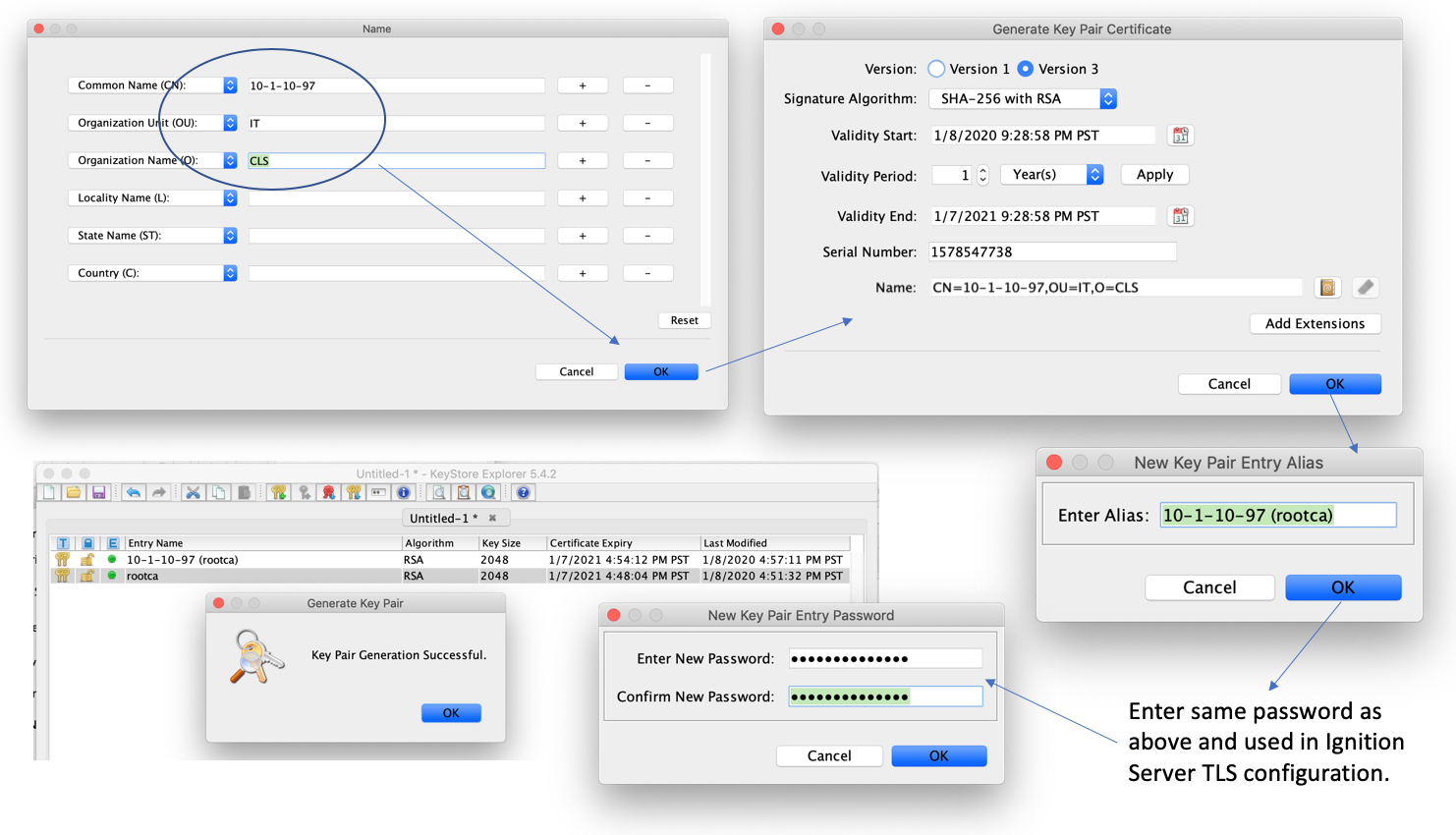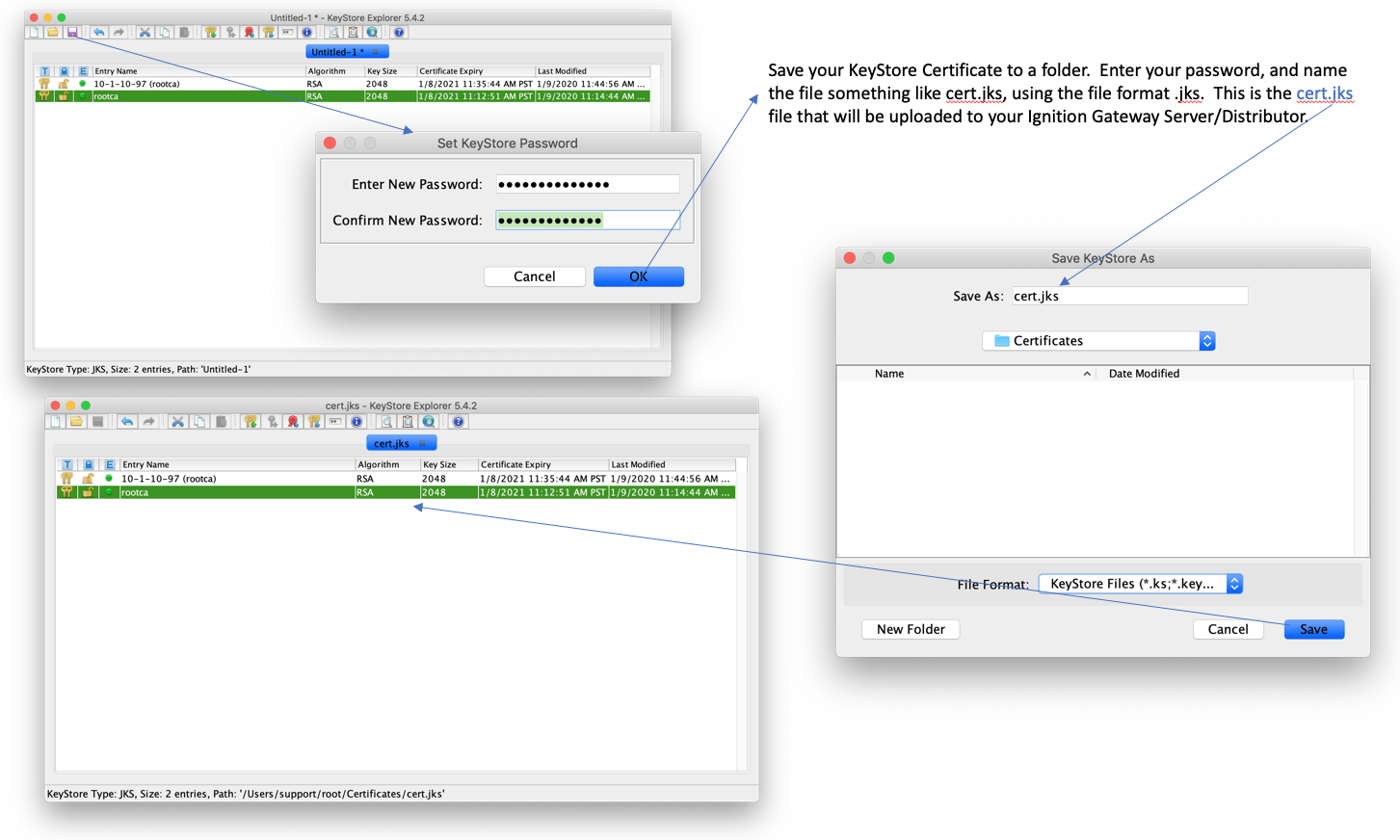...
NOTE: The procedure below is only applicable when running pre-3.4.0.4 7 modules. Manually configuring MQTT Distributor to consume a Java Keystore is supported and will work properly when running pre-3.4.0.4 7 modules, but it is no longer the recommended process for encrypting MQTT communication. If possible, please upgrade to modules version version 3.4.0.4 7 or higher and follow the default workflow to secure MQTT communication.
...
Finally, give it a name and location on the filesystem and click Save:
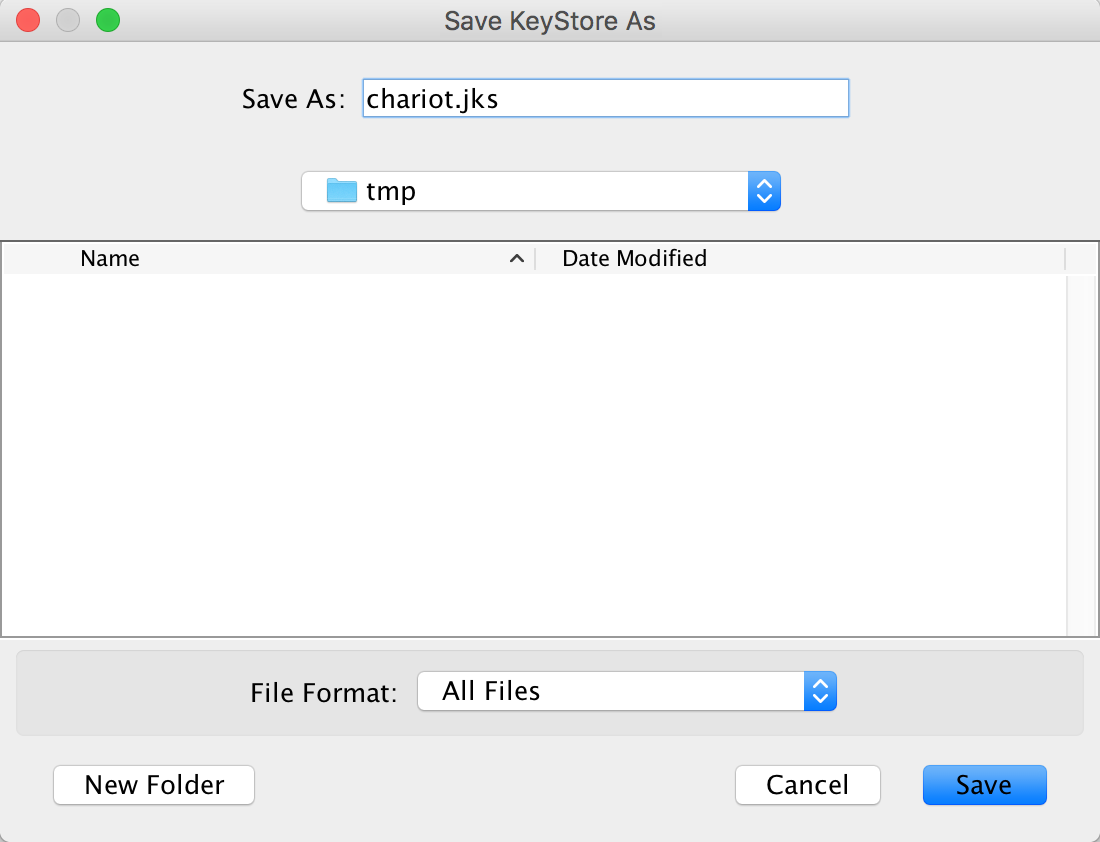
Generate a Private Key Pair
If you prefer TLS connection over private networks you may instead generate your own Private Key Pair. Launch KeyStore Explorer and select 'Create a new KeyStore' of the type 'JKS', then [ OK]. In the background of the Untitled-1 page right click and select 'Generate Key Pair' as below:
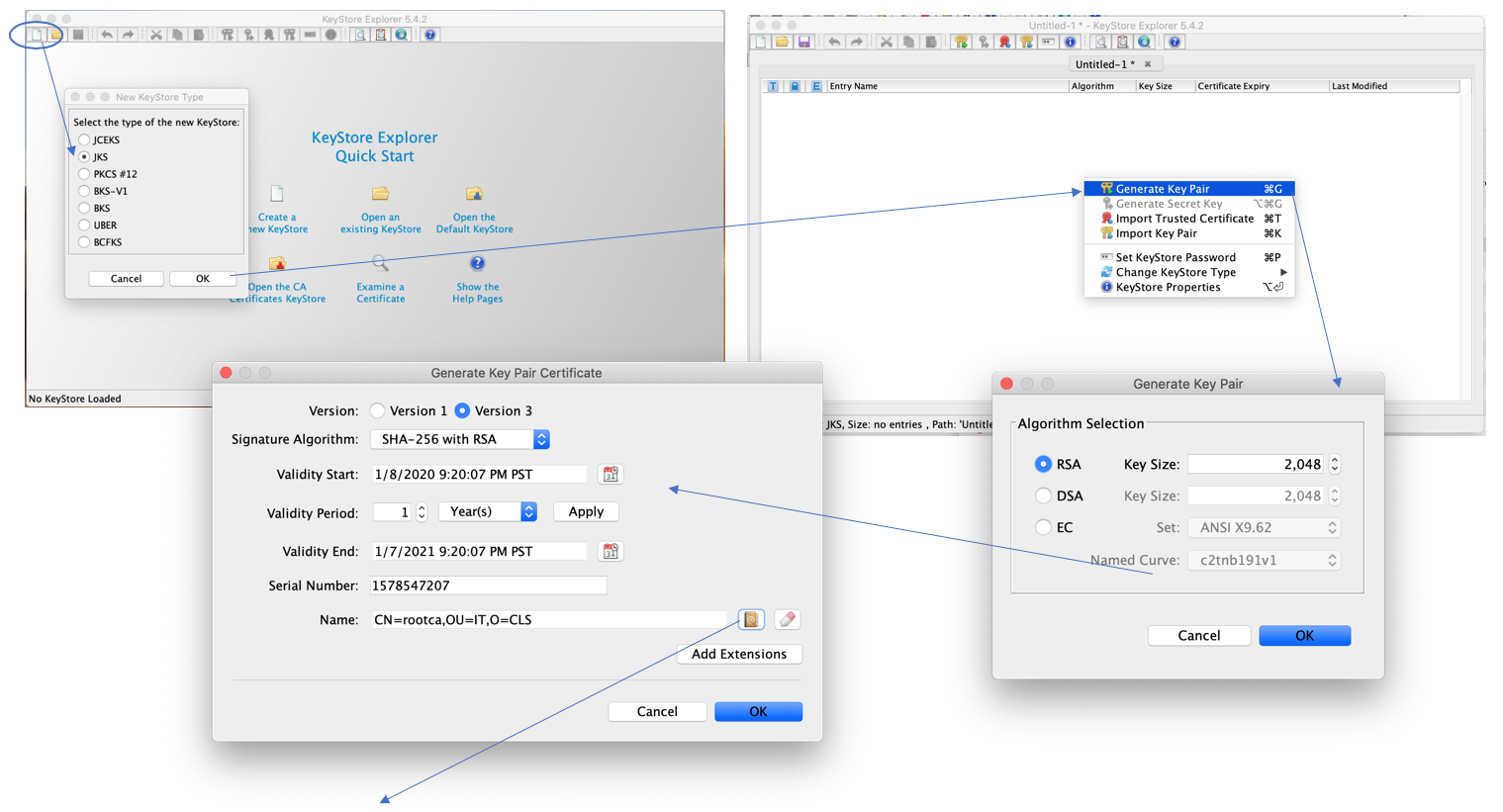 Image Removed
Image Removed
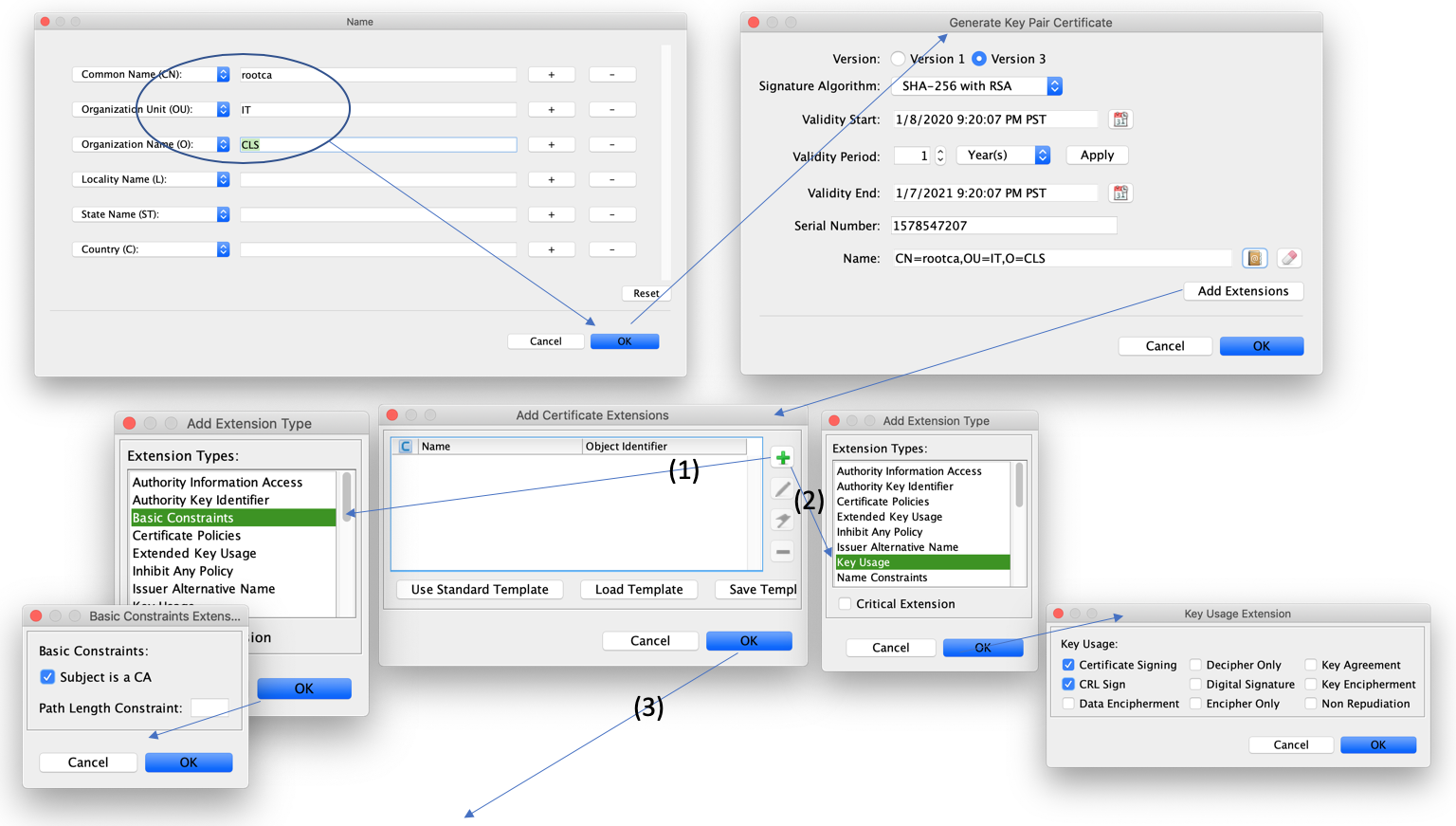 Image Removed
Image Removed
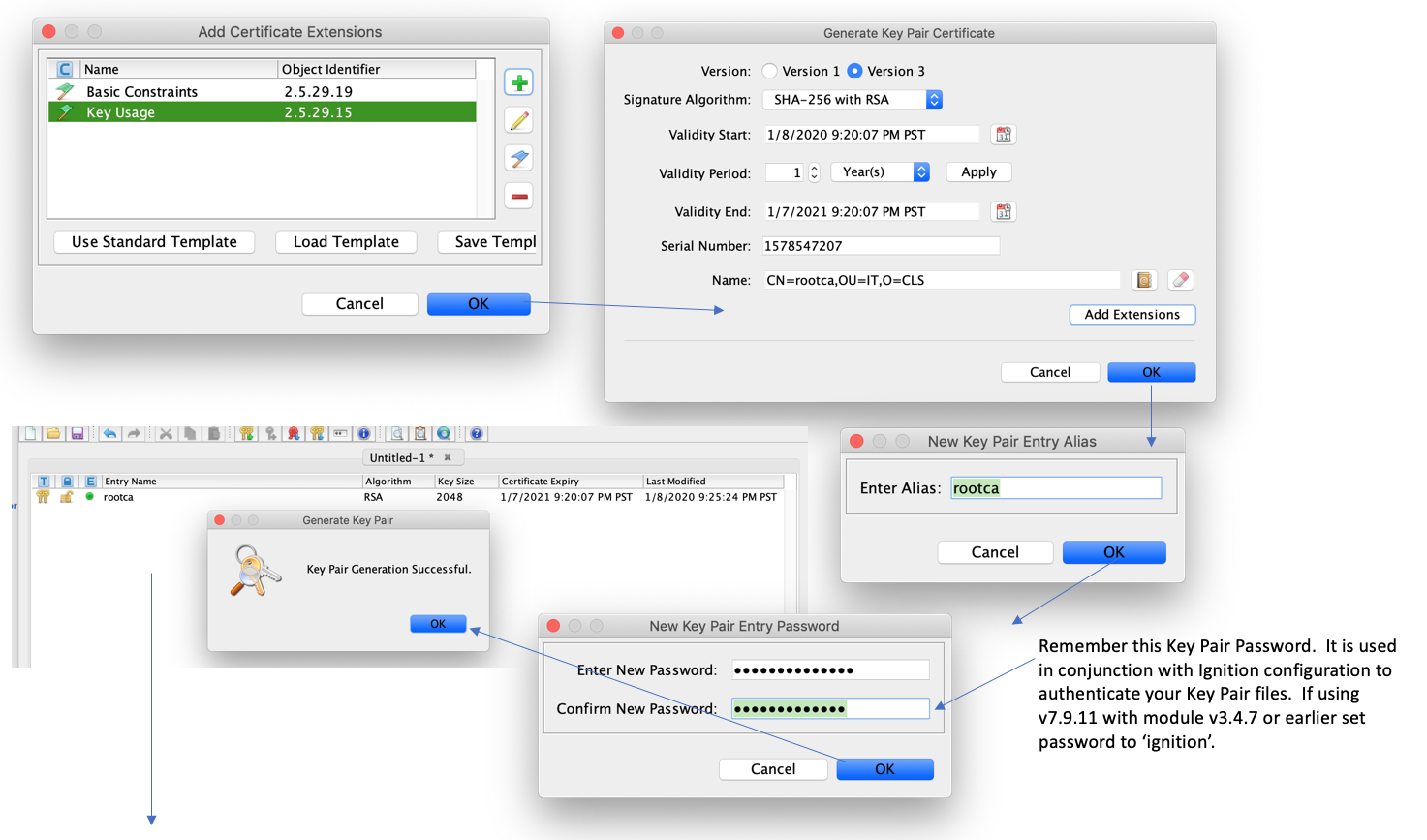 Image Removed
Image Removed
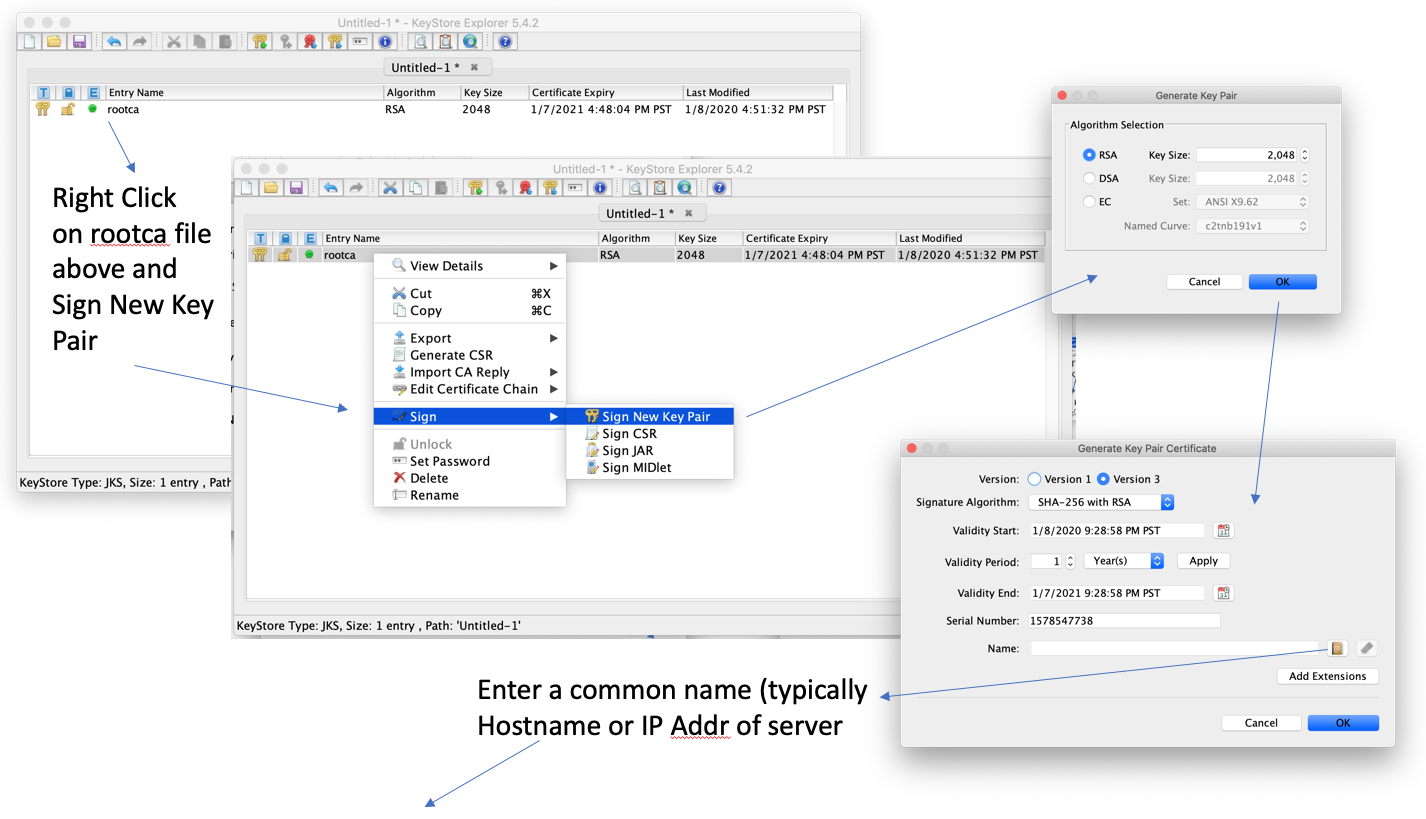 Image Removed
Image Removed
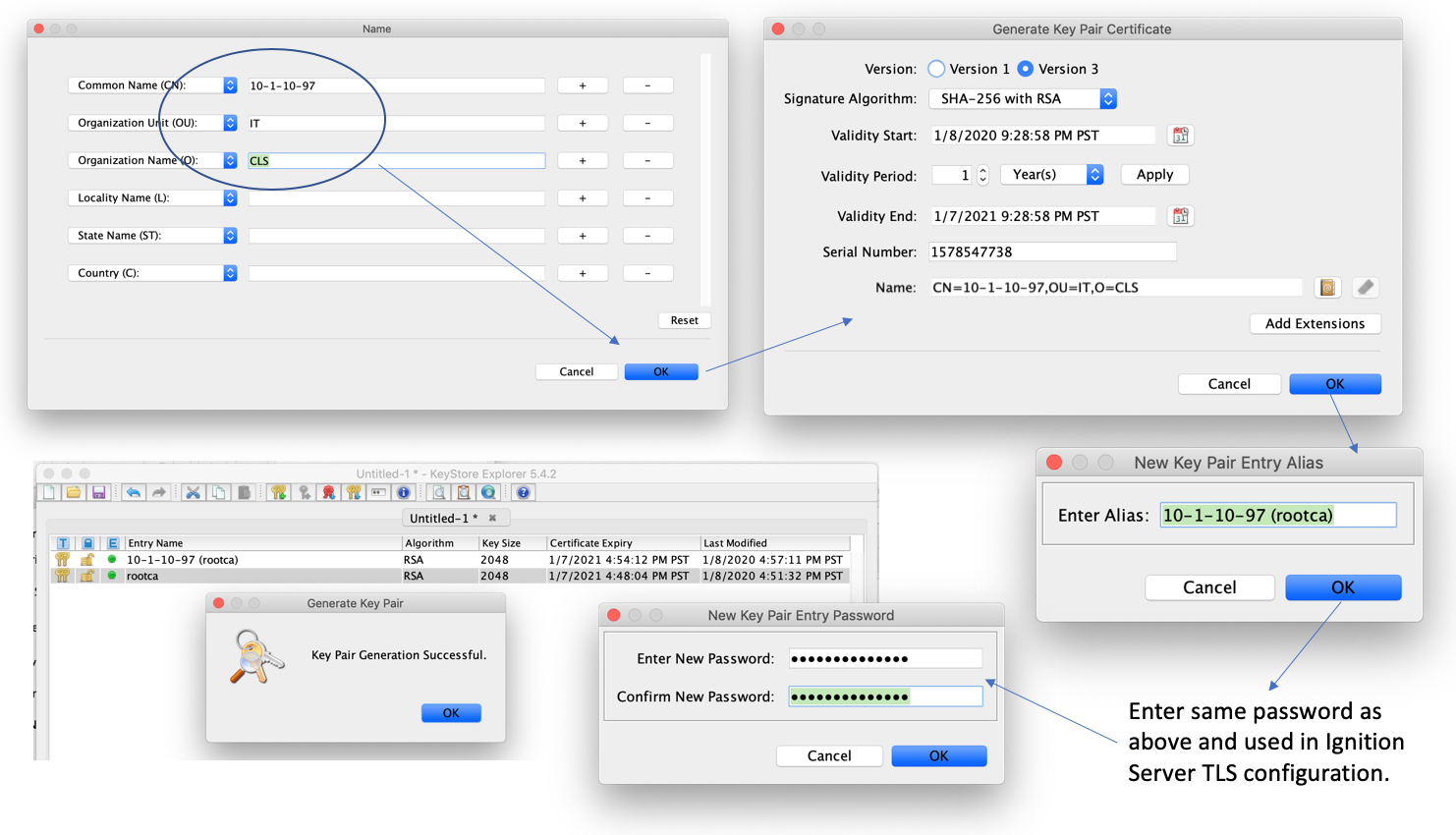 Image Removed
Image Removed
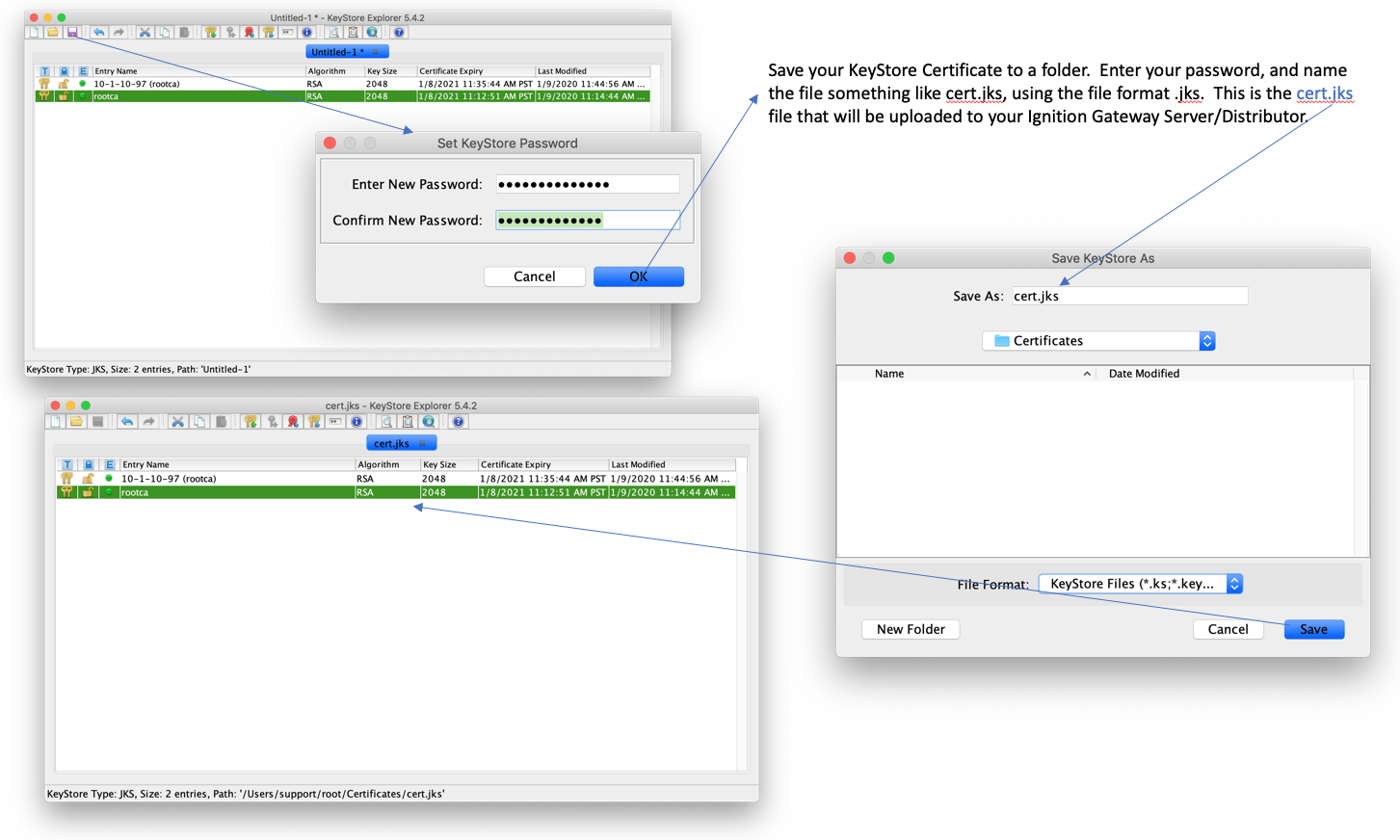 Image Removed
Image Removed
Configuring MQTT Distributor to use a Keystore
...
Once the settings are saved, the MQTT client associated with MQTT Engine or MQTT Transmission will connect using TLS.
Additional Resources
- Inductive Automation's Ignition download with free trial
- Azure Injector download with free trial
- Questions about this tutorial?
- Sales questions
- About Cirrus Link
![]()
![]()
![]()
![]()
![]()
![]()
![]()
![]()
![]()
![]()