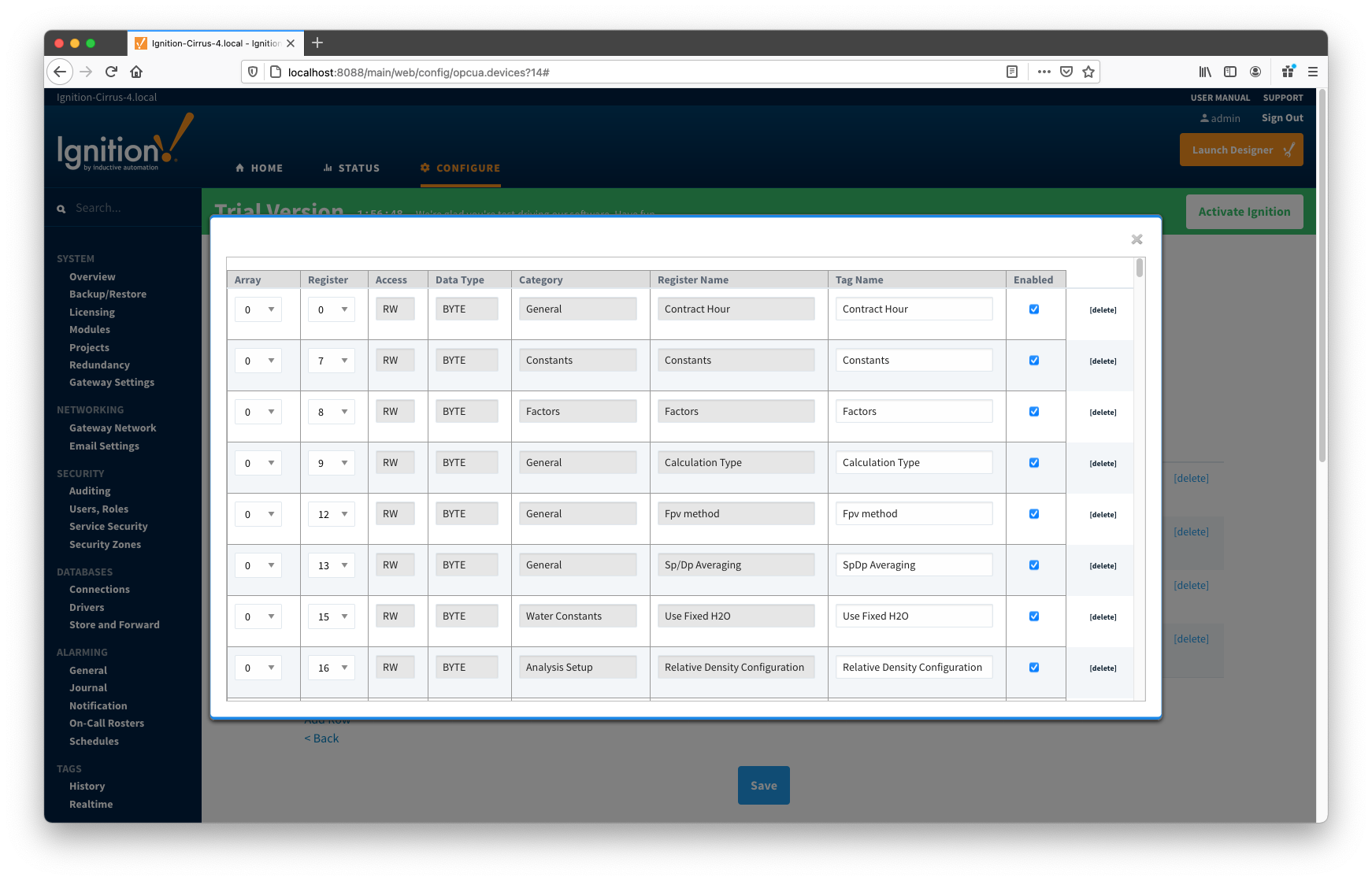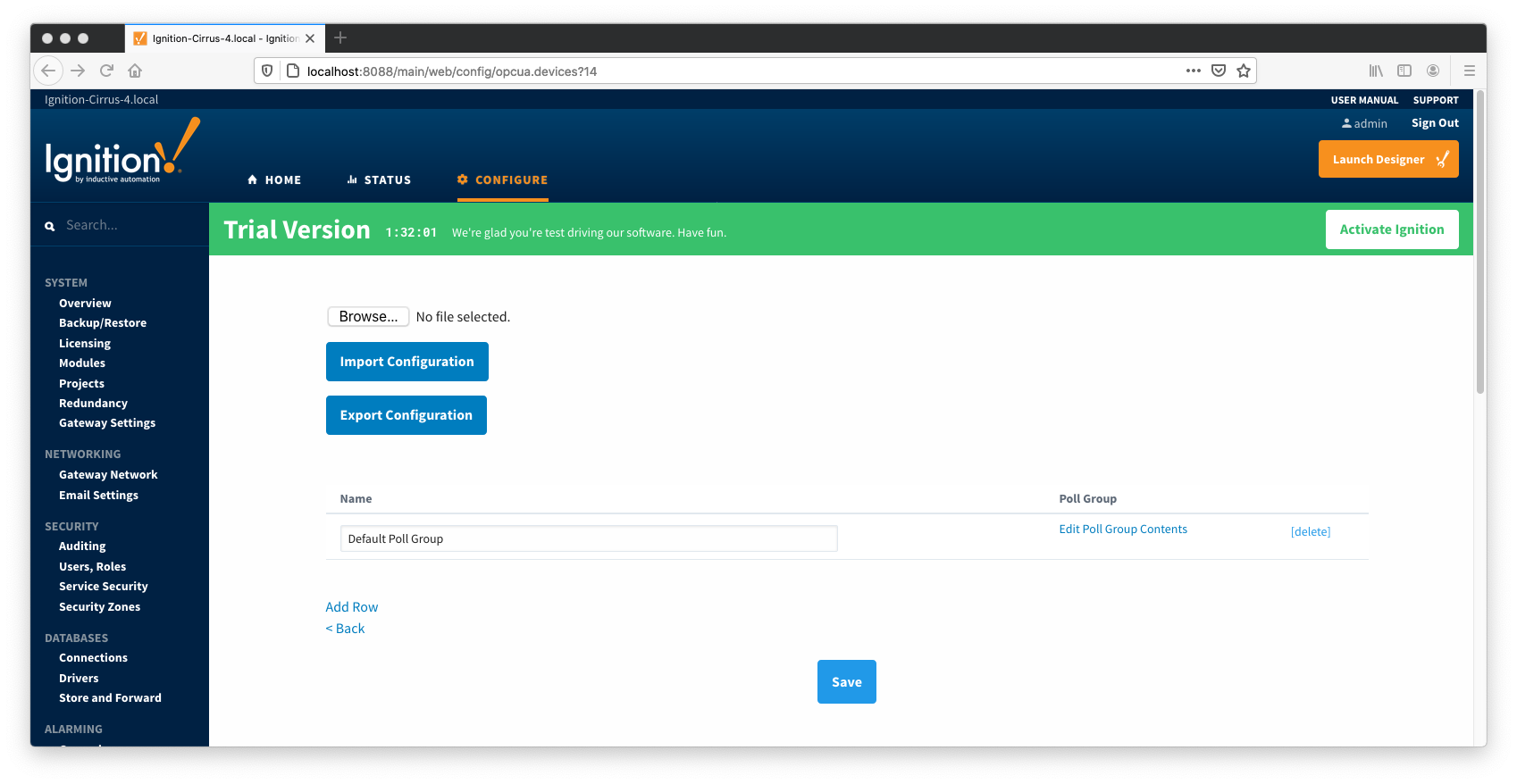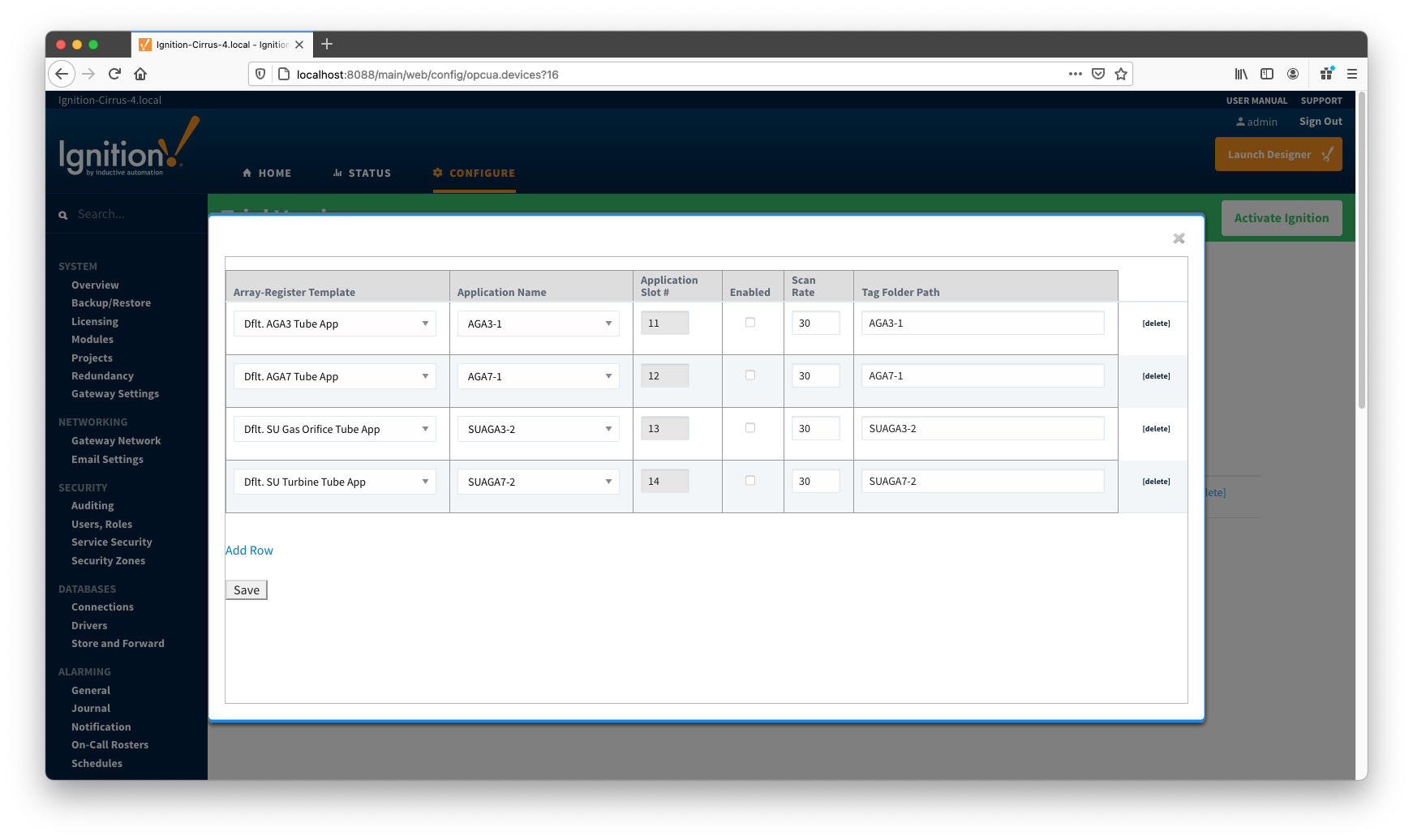...
These default templates for each application type will contain all Array-Register points obtained from applied Array-Register definitions that are applicable for this application enumeration. An example of this default template entry page is shown below:
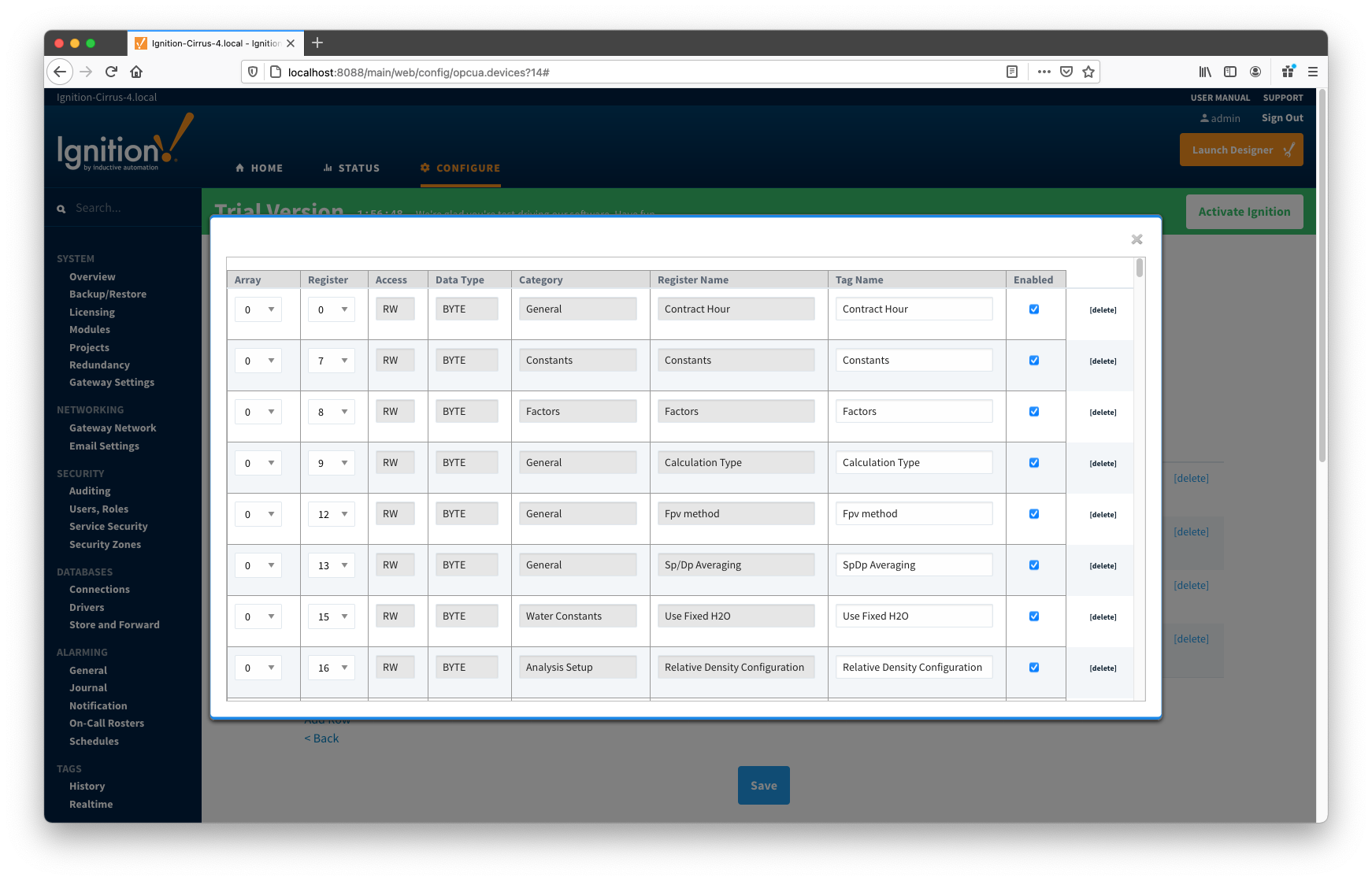
At this point user you can do the following:
- Keep things as is.
- This approach will potentially create too many tags that are not really needed.
- Edit default template by either deleting or disabling rows.
- Export default templates as CSV file, edit this file (i.e. remove unwanted data points), and importing it back. This approach can result in
- New Array-Register template if original template name was modified in CSV file. In this case original default template will remain untouched.
- Same Array-Register template will have less data points given that template name has not been modified in edited CSV file.
- Delete default Array-Register template and create a new one from scratch. Note that the best practice is to disable the 'Auto-generate Templates and Poll Group' option in device configuration before deleting any templates. Otherwise the driver will attempt to regenerate default template for application enumeration if the following is true:
- The 'Totalflow Application' configuration panel contains at least one application of this type (i.e. enumeration) with polling enabled.
- There is no other custom Array-Register template defined for this application.
Configuring Poll Groups for a Device
TODO
...
With Array-Register templates already defined, you can now create Application-Array-Register (
...
AAR) poll groups. Note that if ABB Totalflow device connection was created with the 'Auto-generate Templates and Poll Group' setting turned on, the driver will create a default poll group. This default poll group will have one entry per each application enabled on the Totalflow Applications Configuration Panel as shown below:
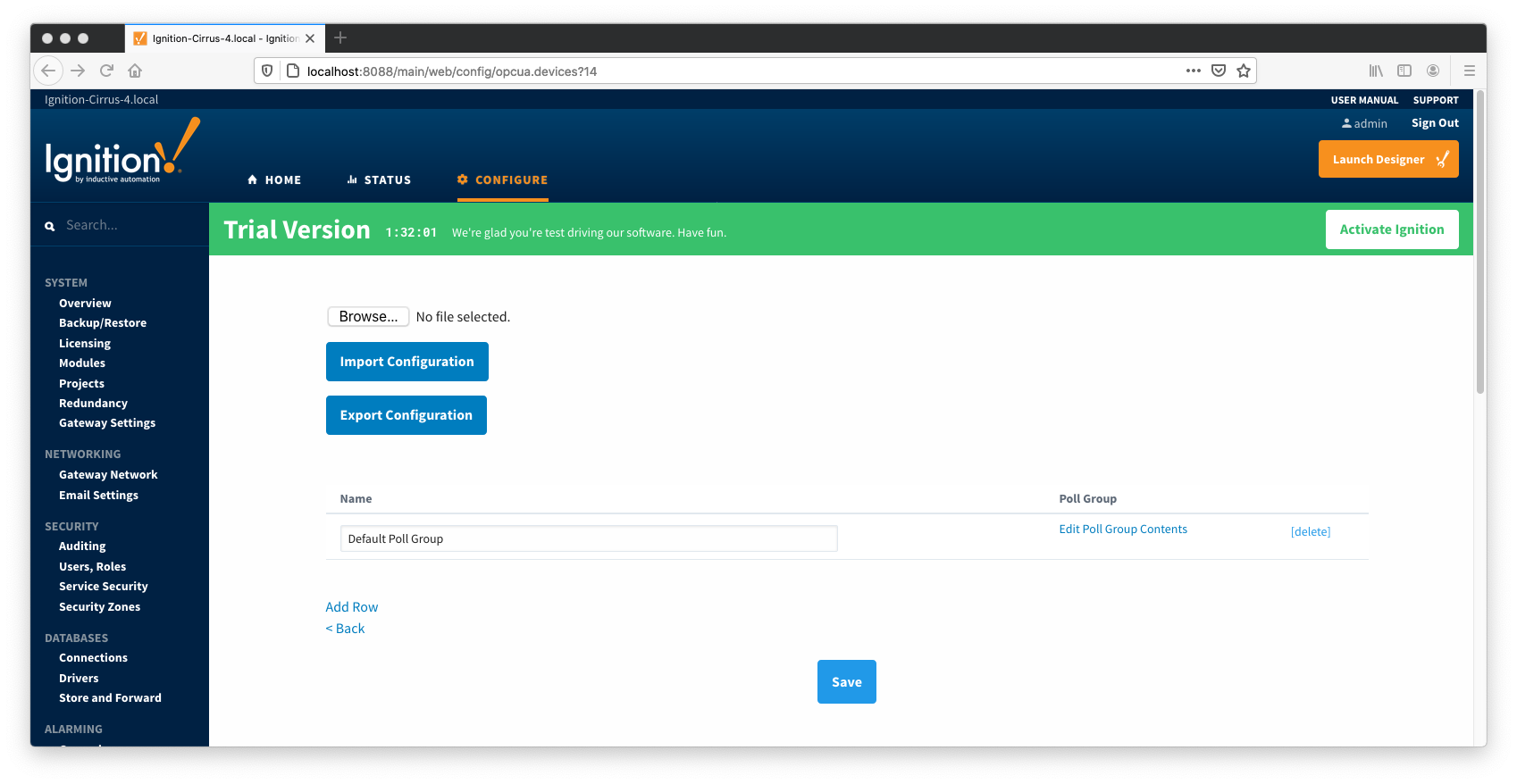 Image Added
Image Added
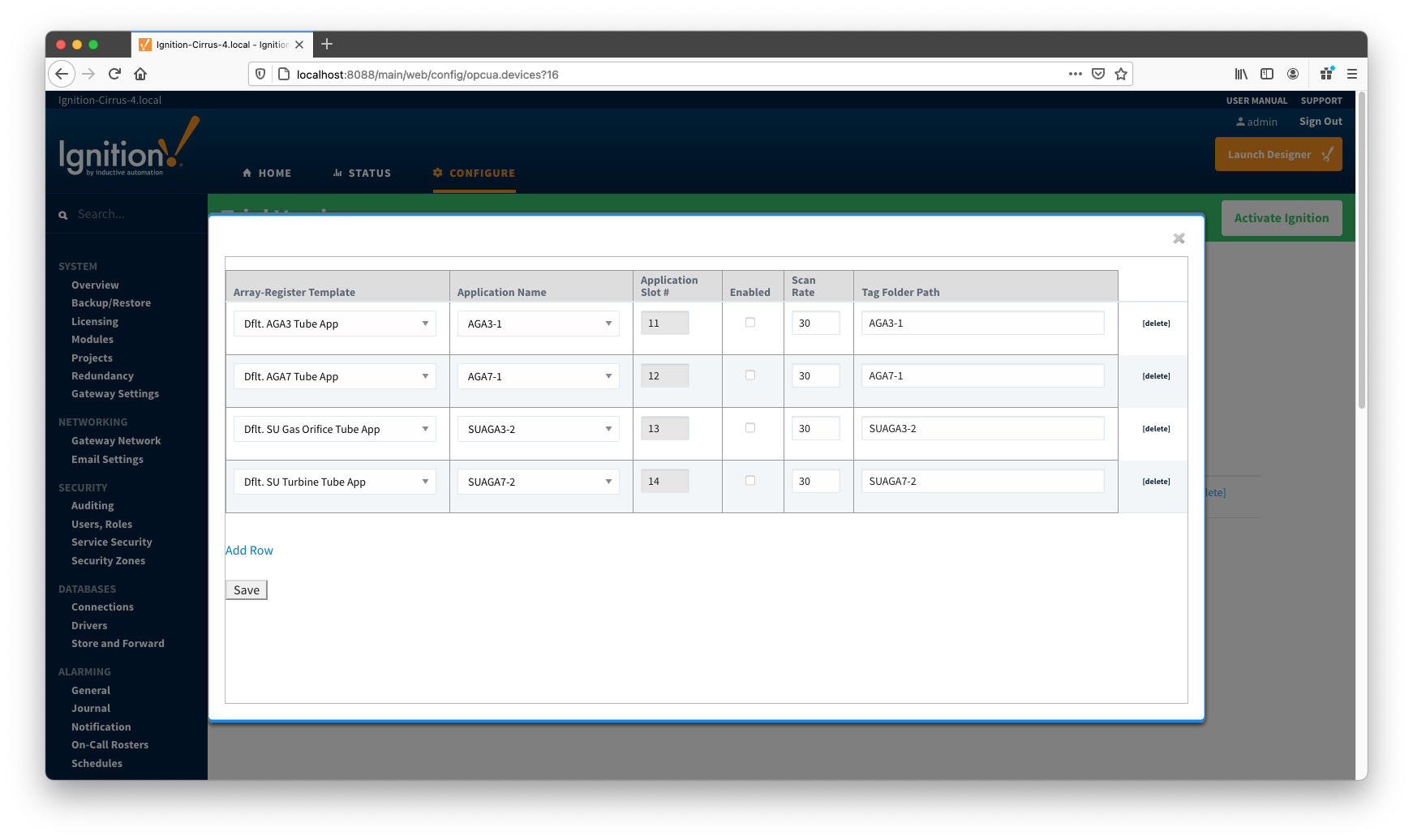 Image Added
Image Added
As shown on the picture above, each poll group entry has the following fields:
- Array-Register Template
- This is a select box that allows to point to one of defined Array-Register templates.
- Application Name
- This is a select box that allows to select one of applications enabled on the Totalflow Applications Configuration Panel.
- Application Slot Number
- A slot number for selected Totalflow application
- Enabled
- Allows to enable or disable a polling thread for this polling entry. Note that all default polling entries created are initially disabled and need to be enabled manually.
- Scan Rate
- The scan rate (in seconds) for this polling thread.
- Tag Folder Path
- This is a text box where a tag directory needs to be defined.
So when a poll group entry is enabled a polling thread is spawned, and this thread polls for data point defined in the Array-Register template this entry points to. And as with Array-Register templates, if a default poll group entry or entire poll group needs to be deleted, it is the best practice to turn the 'Auto-generate Templates and Poll Group' device configuration option off first.
Viewing Device Application-Array-Register (AAR) Data
...
![]()
![]()
![]()
![]()
![]()
![]()
![]()
![]()
![]()
![]()