...
- Block Node Commands
- Whether or not to block outgoing commands from MQTT Engine to Edge Nodes. This is true by default and provides a security mechanism for preventing accidental outgoing commands from MQTT Engine.
- Block Device Commands
- Whether or not to block outgoing commands from MQTT Engine to Devices. This is true by default and provides a security mechanism for preventing accidental outgoing commands from MQTT Engine.
- File Policy
- The policy for handling Files contained within a Sparkplug payload.
- Ignore: The default policy. The file will be ignored.
- Store: The file will be stored to the local file system in the directory specified by the File Location field. A Tag will be created with a String value representing the file URI.
- File Location
- The directory to store the files when using the Store policy described above.
- Store Historical Events
- Whether or not to write historical change events directly to the Historian (if history is enabled on a Tag) instead of updating the live Tag value.
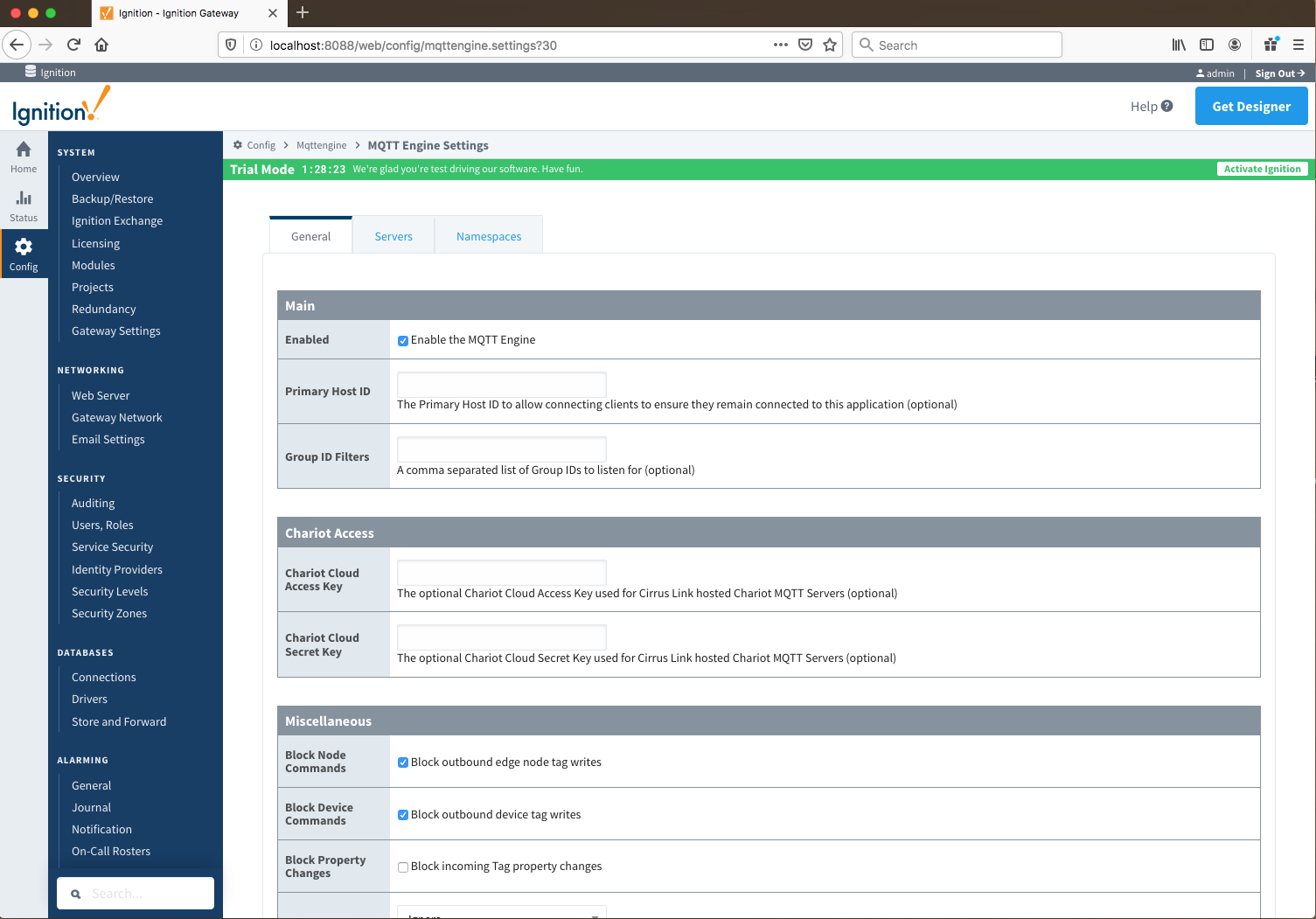
Advanced
These are advanced settings/features and they should be left with default values in almost all cases. Please be careful when changing these settings from their default values.
Enable Tag Latching
- Whether or not to enable Tag latching to synchronize MQTT Tag updates with events in Ignition.
Latch Timeout
- The amount of time to wait for a Tag latch to be released before timing out.
Latch Tags
- A list of Trigger Tag and Latch Tag pairs.
- Filtered Properties
- A semicolon delimited list of Tag properties to filter/ignore on received Tags.
Enable BD Sequence Validation
- Whether or not to enable BIRTH/DEATH sequence number validation (required by Sparkplug specification).
Enable Primary Host Subscriptions
- Whether or not to enable MQTT Engine subscriptions on STATE/# and State/# topics even when a PrimaryHostID is not configured within MQTT Engine. This setting is for debugging purposes only.
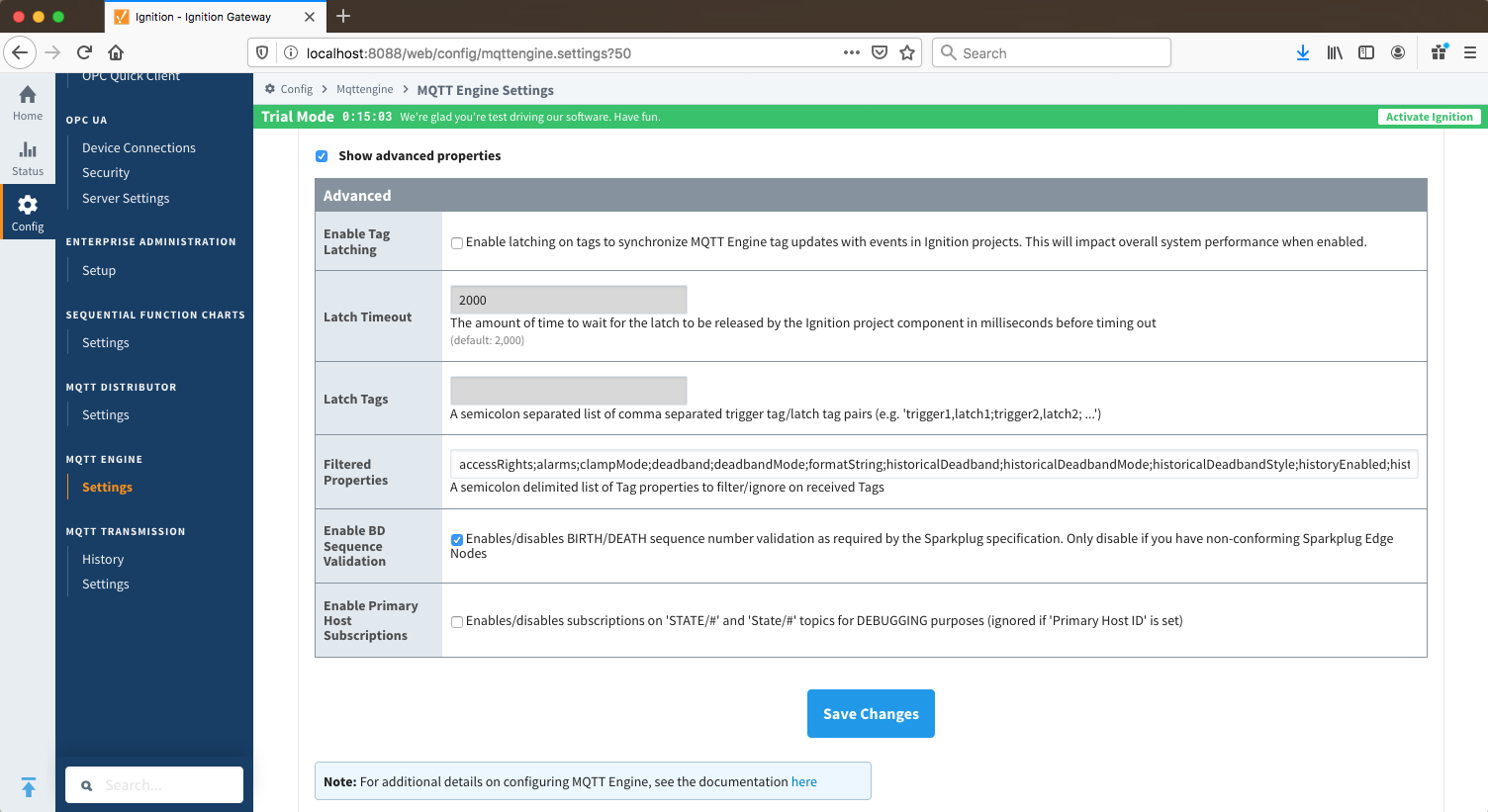 Image Added
Image Added
Servers
The second tab is a list of MQTT Servers that MQTT Engine should connect to. By default, MQTT Engine is configured to connect to the local MQTT Distributor based MQTT Server. It is set up to connect to localhost, port 1883, using the default username/password pair of admin/changeme. Out of the box MQTT Engine will work with MQTT Distributor and its default configuration. The connection status of each server can be seen in the 'Status' column. Clicking on the 'Create new MQTT Server' link will bring up the following form for adding a new MQTT Server setting.
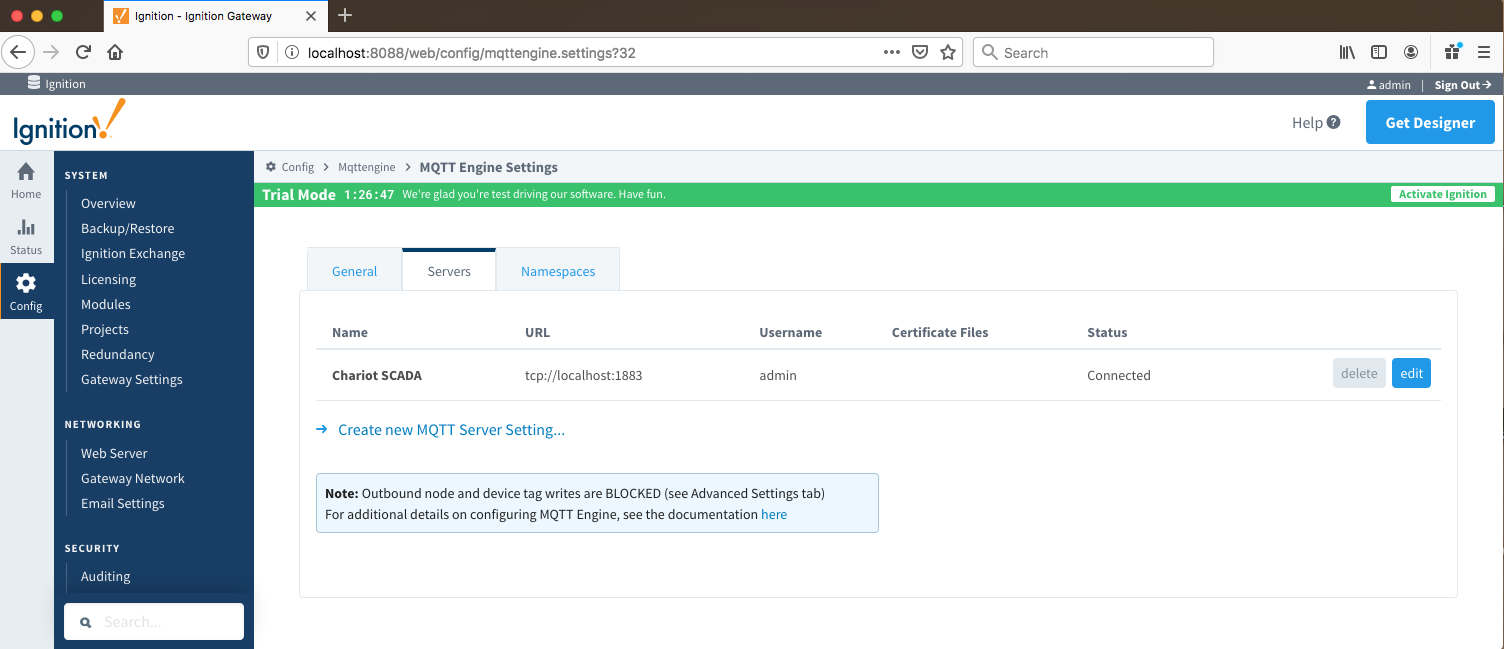
Additional or alternative MQTT Servers can be configured in MQTT Engine. Often times more than one will be configured to handle fail-over in redundant or geographically distributed systems. The configuration options for servers are listed below.
...
- Client ID
- Optional MQTT client ID to use. If specified this will be used in the MQTT Engine connect packet when connecting to the server. If left blank, a random client ID will be create of the form 'IgnitionTarget-xxxxxxxx-xxxx-xxxx'. Caution: MQTT Clients IDs must be unique and if two clients attempt to connect with the same client ID, one will be forcefully disconnected from the server to allow the other client to connect.
- Keep Alive
- The MQTT client keep alive time (in seconds).
- Filtered Namespaces
- A comma separated list of namespaces that will be filtered/disabled for connections to this MQTT Server.
...
- Root Tag Folder
- A name of a folder where all tags will be stored. If configured, this folder will be the base folder where all tag paths will start.
- Tag Name
- A tag name to be used for all tags. If not configured, the last token in the topic will represent the tag.
- JSON Payload
- A flag to indicate that the content of the string based payload is a JSON object.
Advanced
- Writable Tags
- Enables writes on tags created by the Custom Namespace. Note: This will only make the tags writable; it will not result in outgoing MQTT messages.
Note: if a Tag Name is not specified, care must be taken so that published messages do not end up overwriting previous tags.
Clicking on the 'Create new Custom Namespace...' link will bring up the following form to add a new Custom Namespace.
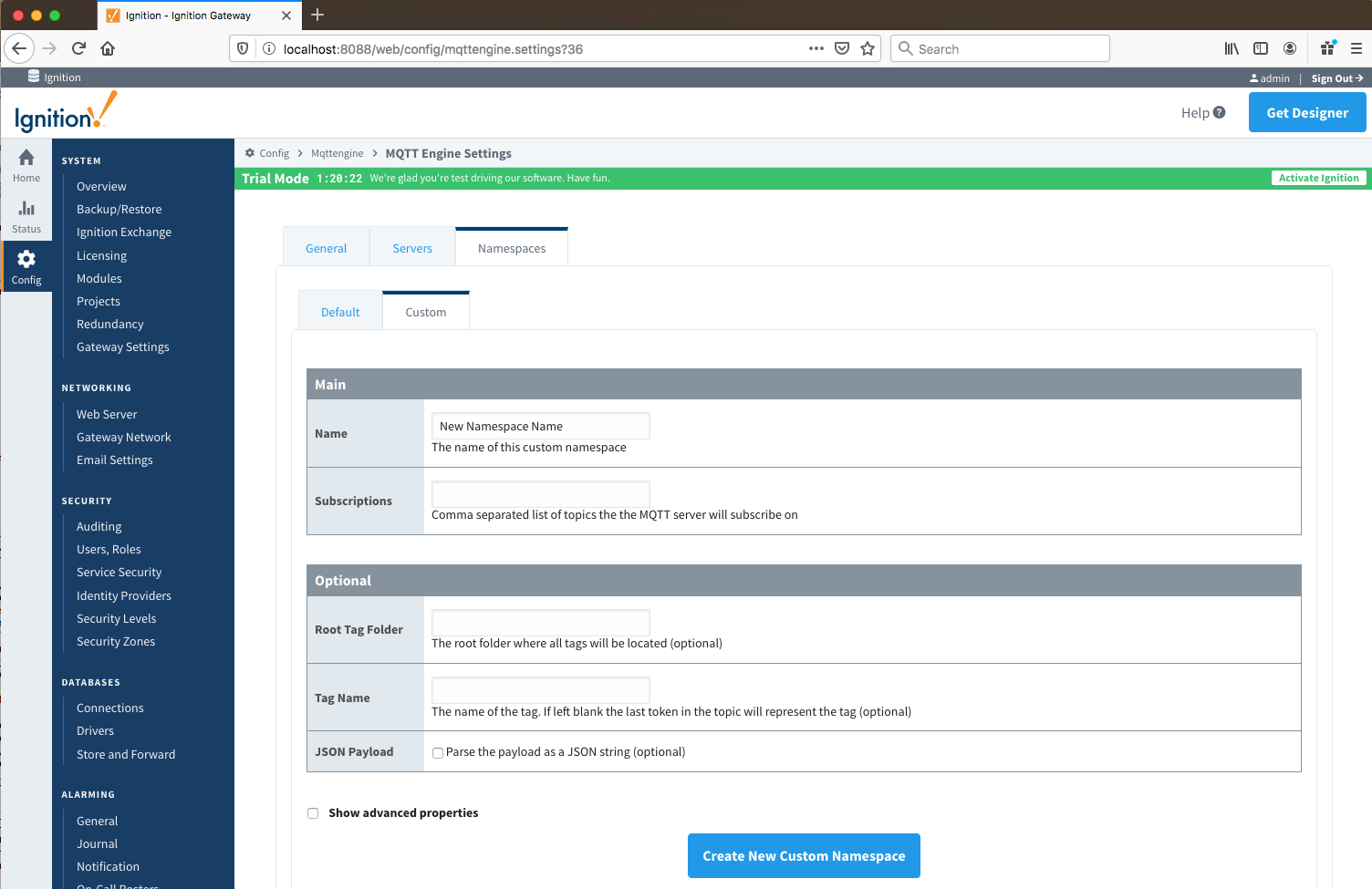 Image Removed
Image Removed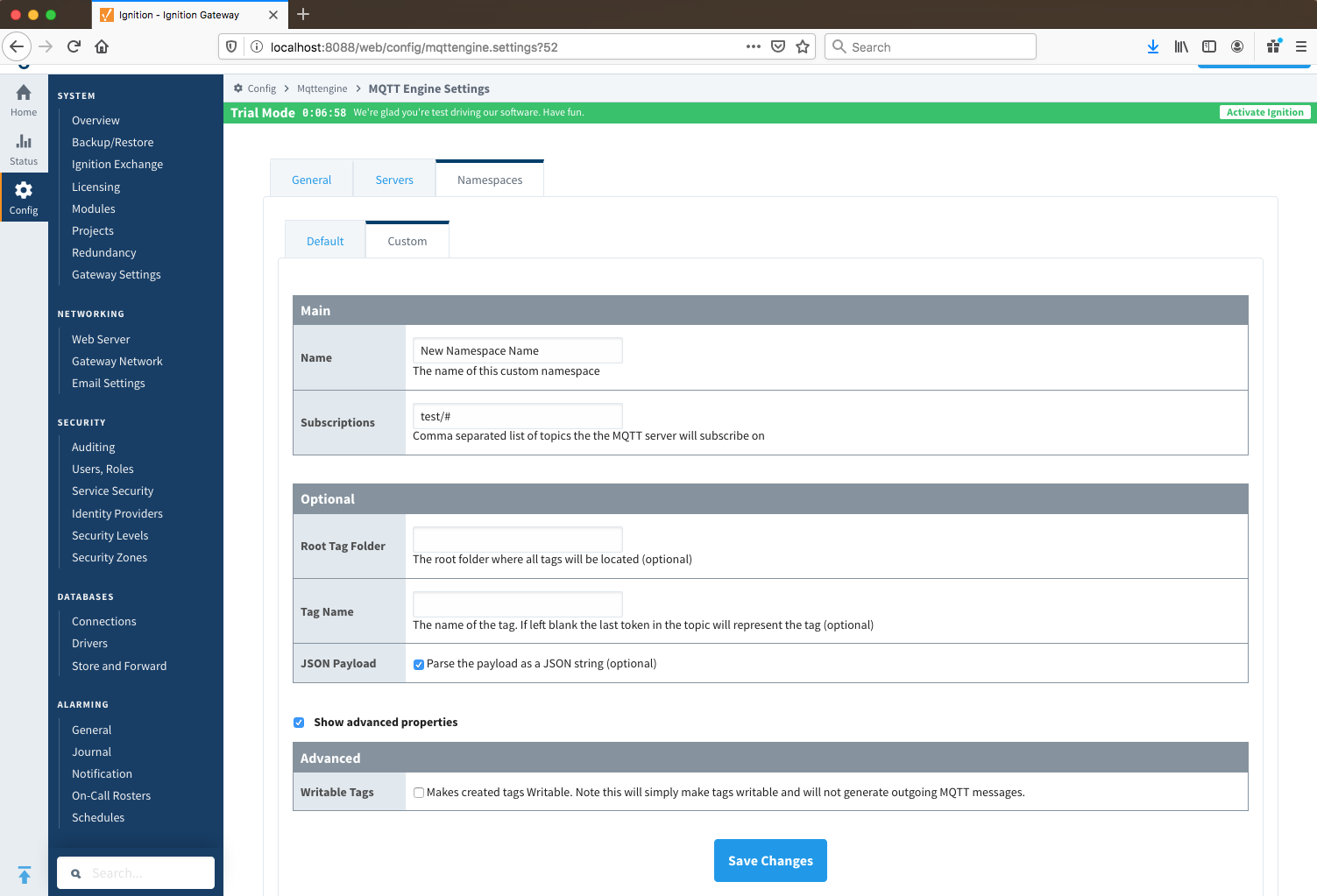 Image Added
Image Added
Custom Namespace Example
...
![]()
![]()
![]()
![]()
![]()
![]()
![]()
![]()
![]()