...
| Anchor |
|---|
| azureiothubsettingsauthentication |
|---|
| azureiothubsettingsauthentication |
|---|
|
Azure IoT Hub Settings - Authentication
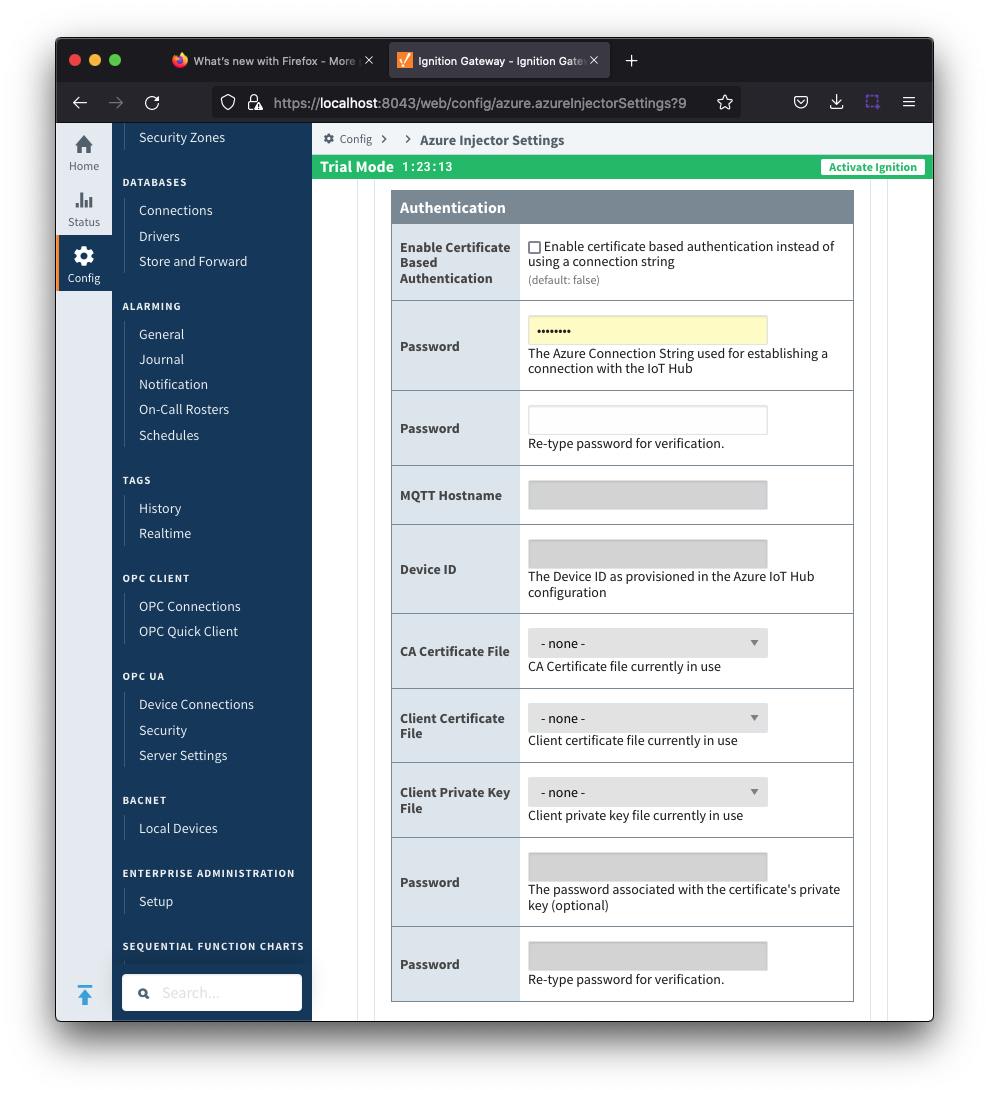 Image Modified
Image Modified
- Enable Certificate Based Authentication
- Whether or not to use certificate based authentication.
- If not using certificate based authentication, the 'Password' field must be used.
- If certificate based authentication is used, the other Authentications fields must be used.
- Password (required if not using certificate based authentication)
- This is the Azure IoT Hub connection string used to connect. This string can be one of the following:
- An IoT Hub connection string with the following format:
- HostName=<Host Name>;SharedAccessKeyName=<Key Name>;SharedAccessKey=<SAS Key>
- An IoT Hub's Event Hub-compatible connection string with the following format:
- Endpoint=<ENDPOINT>;SharedAccessKeyName=<Key Name>;SharedAccessKey=<KEYVALUE>
- An IoT Hub device connection string with the following format:
- HostName=<Host Name>;DeviceId=<Device Name>;SharedAccessKey=<Device Key>
- Note: If using MQTT as the protocol, this is the connection string format that must be used.
- MQTT Hostname (required if using certificate based authentication)
- This is the DNS endpoint name of your IoT Hub
- Device ID (required if using certificate based authentication)
- The Device ID as provisioned in the IoT Hub to connect as
- CA Certificate File
- The CA certificate file of your IoT Hub. See this document for more information.
- The drop down is populated from a list of files that have been uploaded to the IoT Hub/Certificates tab.
- Client Certificate File (required if using certificate based authentication)
- The client certificate file as provisioned for this device.
- The drop down is populated from a list of files that have been uploaded to the IoT Hub/Certificates tab.
- Client Private Key File (required if using certificate based authentication)
- The client private key file that was used in generating the certificate for this device
- The drop down is populated from a list of files that have been uploaded to the IoT Hub/Certificates tab.
- Password/Private key password
- The password used for the private key if one was specified for the key
| Anchor |
|---|
| azureiothubsettingsstore&forward |
|---|
| azureiothubsettingsstore&forward |
|---|
|
Azure IoT Hub Settings - Store & Forward
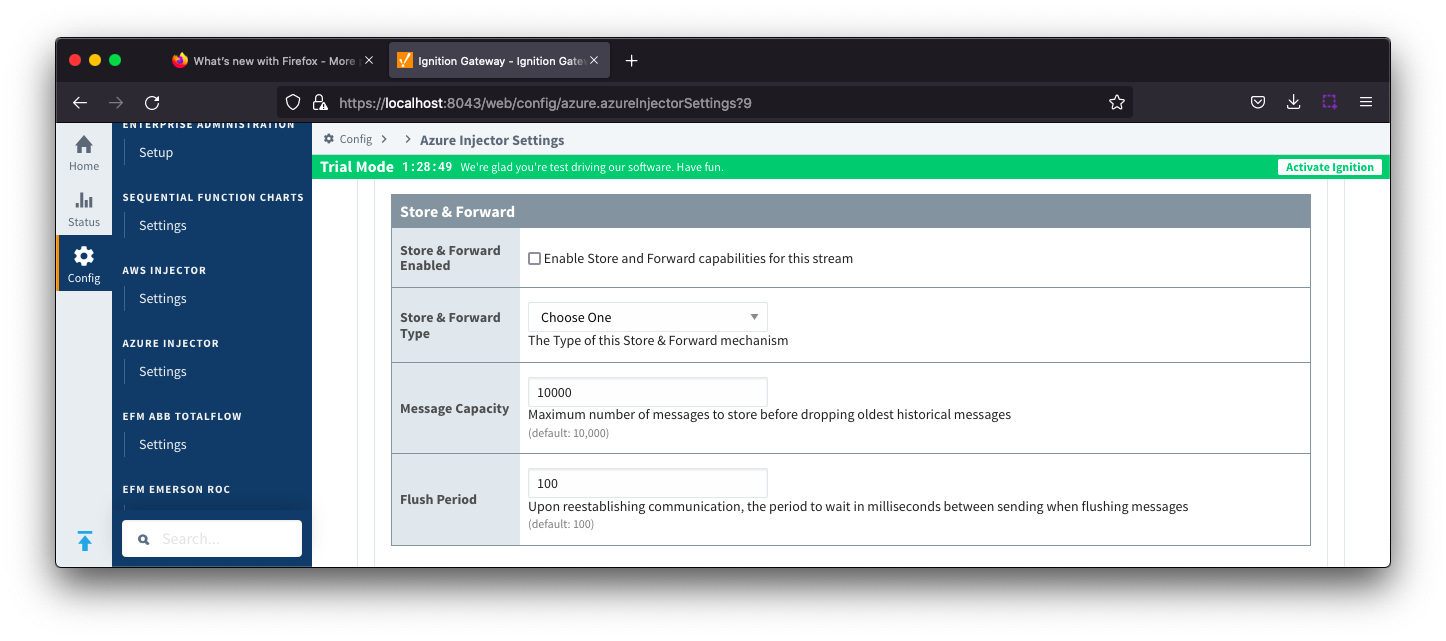 Image Modified
Image Modified
- Store & Forward Enabled
- Whether to enable Store & Forward capabilities for this endpoint
- Store & Forward Type
- The type of the Store & Forward mechanism
- Message Capacity
- The Maximum number of messages to store before dropping the oldest historical messages
- Flush Period
- The period of time to wait (in milliseconds) between sending when flushing messages
...
- Keep Alive
- The MQTT keep alive timeout in seconds
- Max Message Size
- The maximum message size in bytes that any message can be when pushing to IoT Hub.
- Session Expiration
- How long in seconds to specify for session token timeouts when not using certificate based authentication
- Content Type
- Content Encoding
- The content encoding to include in the topic to Azure IoT Hub
- NONE (default) - No content encoding header will be included with the message
- UTF_8 - The 'utf-8' header will be included with the message and make the body of the message available for routing if the content type is also set to APPLICATION_JSON
- UTF_16 - The 'utf-16' header will be included with the message and make the body of the message available for routing if the content type is also set to APPLICATION_JSON
- UTF_32 - The 'utf-32' header will be included with the message and make the body of the message available for routing if the content type is also set to APPLICATION_JSON
- See Using IoT Hub Message Based Routing tutorial for more details
- Azure Date/Time Format
- The date/time format to use when pushing messages to IoT Hub
- LONG_MS_SINCE_EPOCH (default) - The timestamp values will all be as numbers in milliseconds since epoch (Jan 1, 1970) in UTC
- STRING_AZURE_COMPAT - The timestamp will be pushed as described here. This is useful when wanting to use 'edge' timestamps in Azure Time Series insights.
- See Pushing Data to Azure Time Series Insights tutorial for more details
...
- Certificate File Upload
- Browse to the certificate file or private key to upload.
- Friendly Name
- The friendly name of the certificate file or private key.
- File Description
- The description of the certificate file or private key.
| Anchor |
|---|
| azureiotedges |
|---|
| azureiotedges |
|---|
|
Azure IoT EdgesThe Azure IoT Edges tab has two parts - Setting and Certificates
| Anchor |
|---|
| azureiotedgesettings |
|---|
| azureiotedgesettings |
|---|
|
Azure IoT Edge - SettingsThis tab provides a list of Azure IoT Edge endpoints that the module should connect to to push tag data. One or more Azure IoT Edge endpoints can be configured on this tab.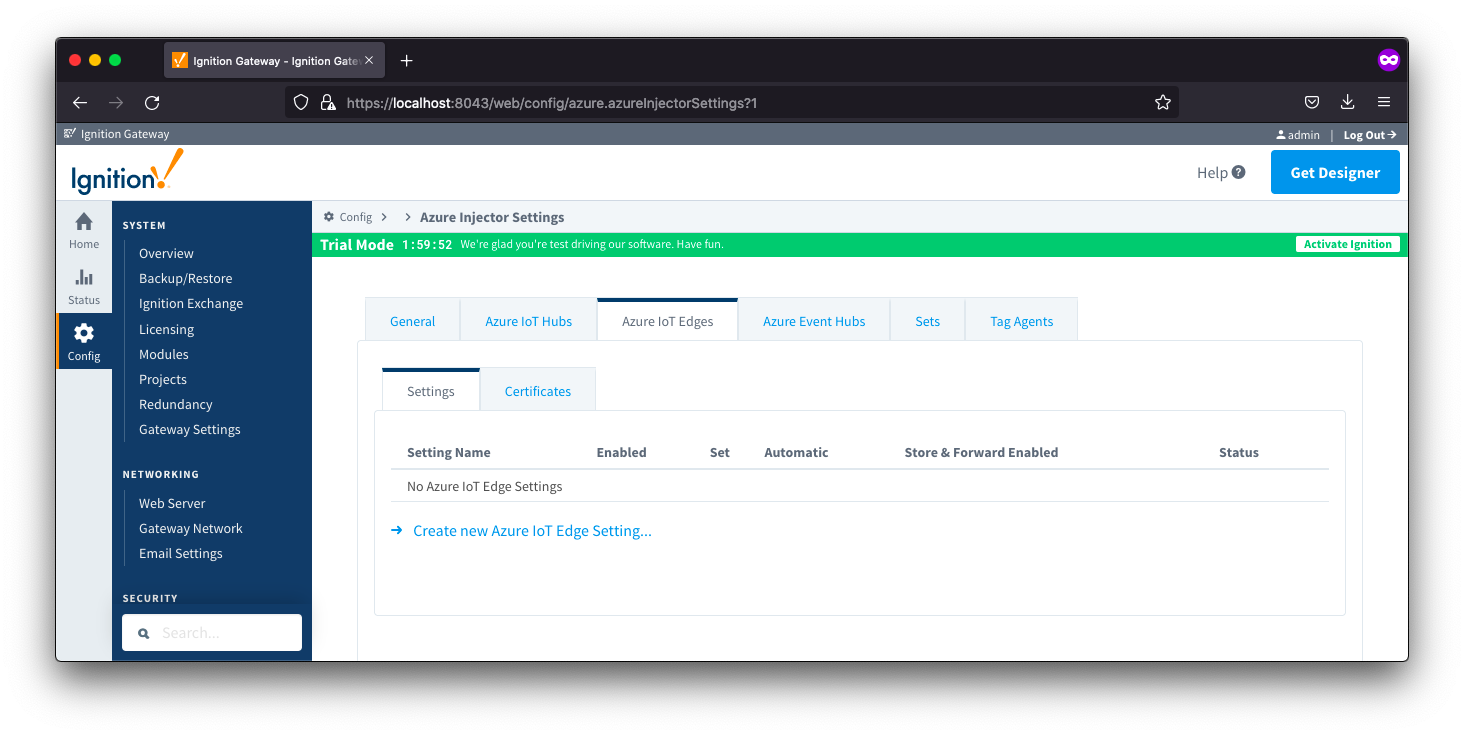 Image Added
Image Added
Clicking on the 'Create new Azure IoT Edge..." link will bring up the following form to add a new Azure IoT Edge. The configuration sections available are Main, Connectivity, Authentication, Store & Forward and Advanced.
| Anchor |
|---|
| azureiotedgesettinsgmain |
|---|
| azureiotedgesettinsgmain |
|---|
|
Azure IoT Edges Settings - Main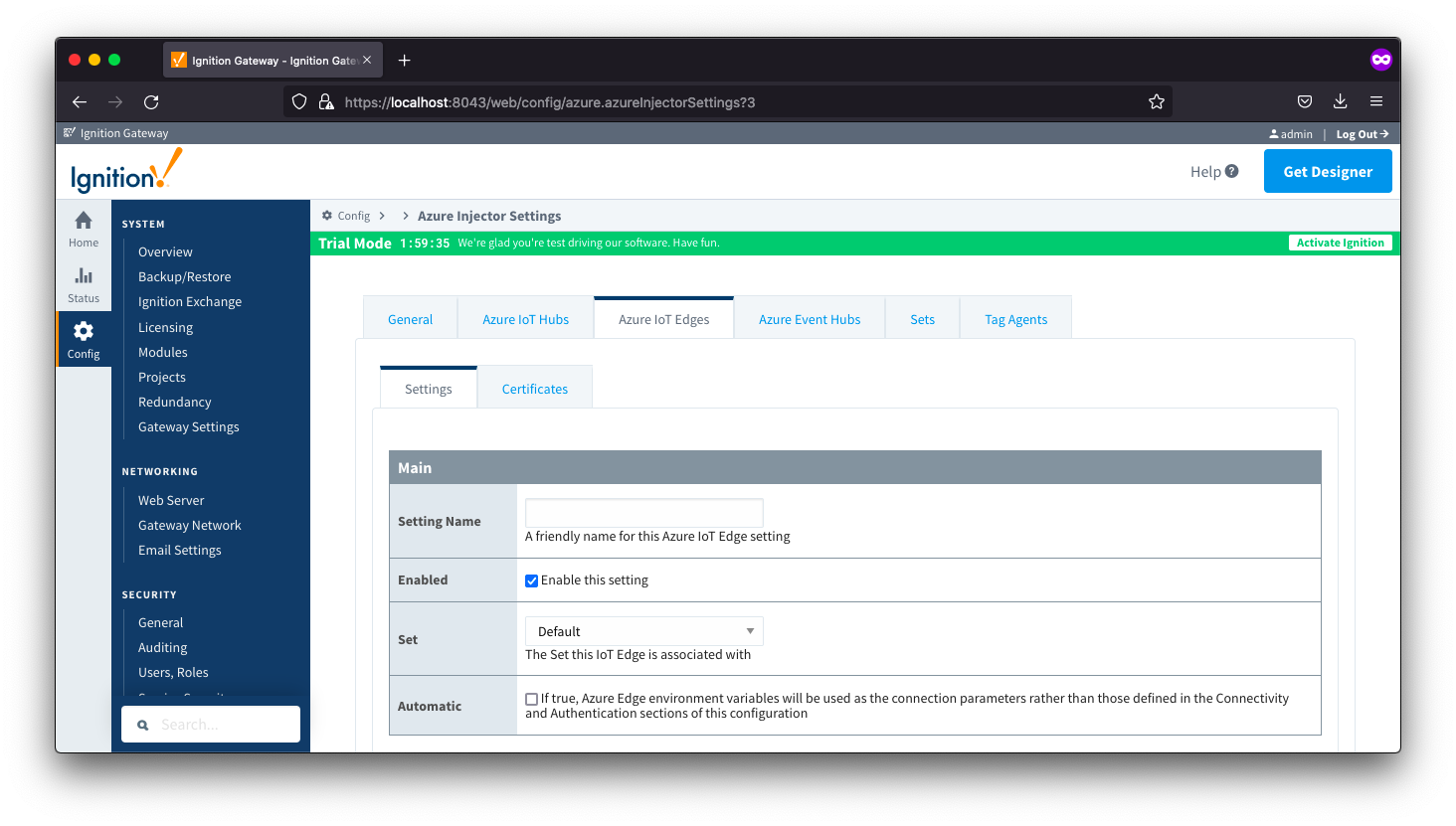 Image Added
Image Added
- Setting Name
- This is the friendly name of the Azure IoT Edge used to easily identify it. This must be unique.
- Enabled
- Whether or not this connection is enabled.
- Set
- The Set to associate this Azure IoT Edge connection with
- Automatic
- Whether the Azure Edge environment variables will be used as the connection parameters rather than those defined in the connectivity and Authentication sections of the configuration.
| Anchor |
|---|
| azureiotedgesettingsconnectivity |
|---|
| azureiotedgesettingsconnectivity |
|---|
|
Azure IoT Edges Settings - Connectivity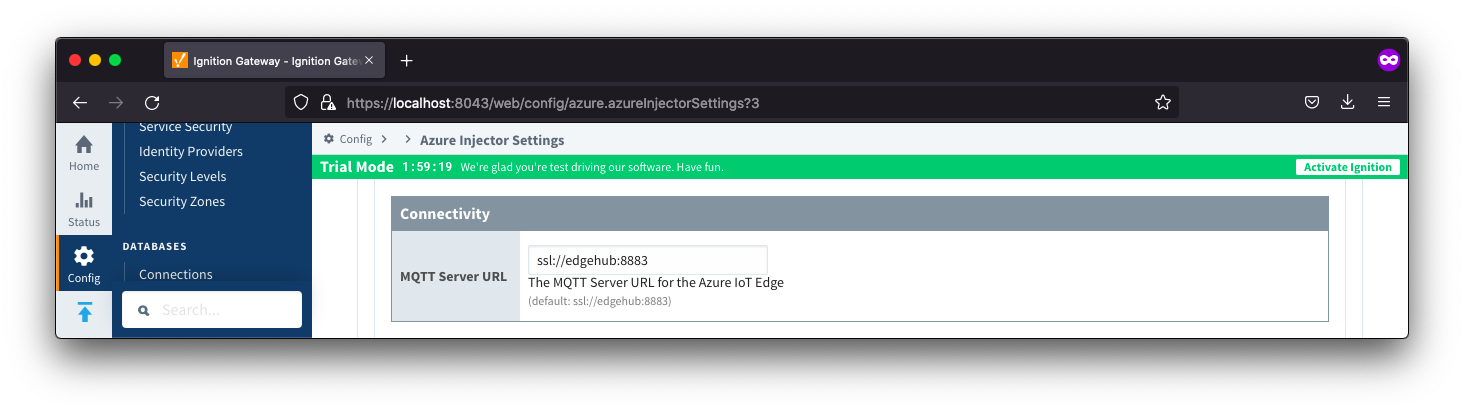 Image Added
Image Added- MQTT Server URL
- The MQTT Server URL for the Azure IoT Edge. Default: ssl://edgehub:8883
| Anchor |
|---|
| azuireiotedgesettingsauthentication |
|---|
| azuireiotedgesettingsauthentication |
|---|
|
Azure IoT Edges Settings - Authentication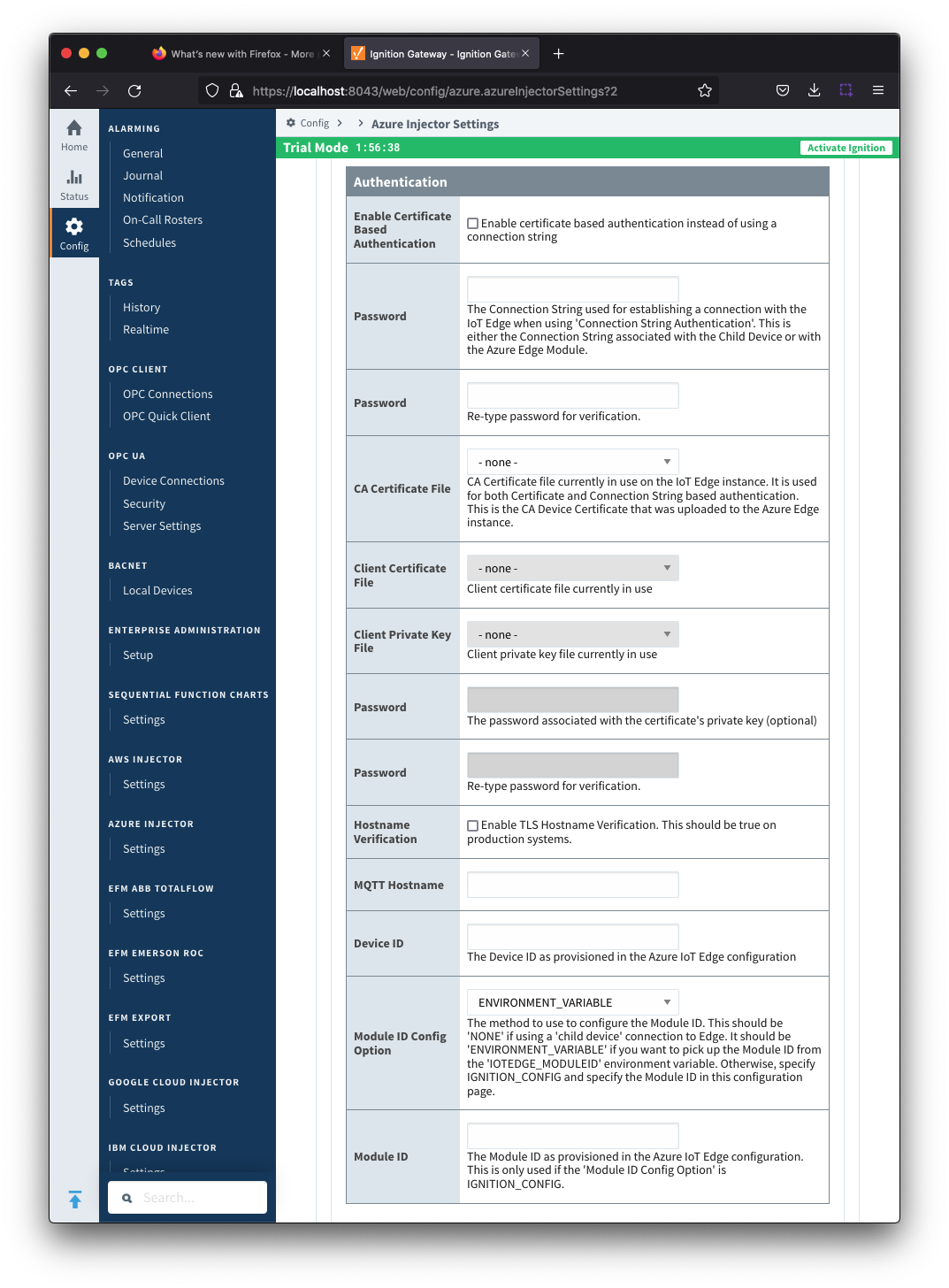 Image Added
Image Added- Enable Certificate Based Authentication
- Whether or not to use certificate based authentication.
- If not using certificate based authentication, the 'Password' field must be used.
- If certificate based authentication is used, the other Authentications fields must be used.
- Password (required if not using certificate based authentication)
- This is the Azure IoT Edge connection string used to connect. T
- This is either the Connection string associated with the Child Device or with the Azure Edge Module
- CA Certificate File
- The CA certificate file currently in use on the IoT Edge instance.
- It is used for both Certificate and Connection String based authentication and is the CA Device Certificate that was uploaded to the Azure Edge instance.
- The drop down is populated from a list of files that have been uploaded to the IoT Edge/Certificates tab.
- Client Certificate File (required if using certificate based authentication)
- The client certificate file currently in use
- The drop down is populated from a list of files that have been uploaded to the IoT Edge/Certificates tab.
- Client Private Key File (required if using certificate based authentication)
- The client private key file currently in use
- The drop down is populated from a list of files that have been uploaded to the IoT Edge/Certificates tab.
- Password/Private key password
- The password used for the private key if one was specified for the key
- MQTT Hostname (required if using certificate based authentication)
- This is the DNS endpoint name of your IoT Hub
- Device ID (required if using certificate based authentication)
- The Device ID as provisioned in the Azure IoT Edge configuration
- Module ID Config Option
- The method to use to configure the Module ID. This should be 'NONE' if using a 'child device' connection to Edge. It should be 'ENVIRONMENT_VARIABLE' if you want to pick up the Module ID from the 'IOTEDGE_MODULEID' environment variable. Otherwise, specify IGNITION_CONFIG and specify the Module ID in this configuration page.
- Module ID
- The Module ID as provisioned in the Azure IoT Edge configuration. This is only used if the 'Module ID Config Option' is IGNITION_CONFIG.
| Anchor |
|---|
| azureiotedgesettingsstoreandforward |
|---|
| azureiotedgesettingsstoreandforward |
|---|
|
Azure IoT Edges Settings - Store & Forward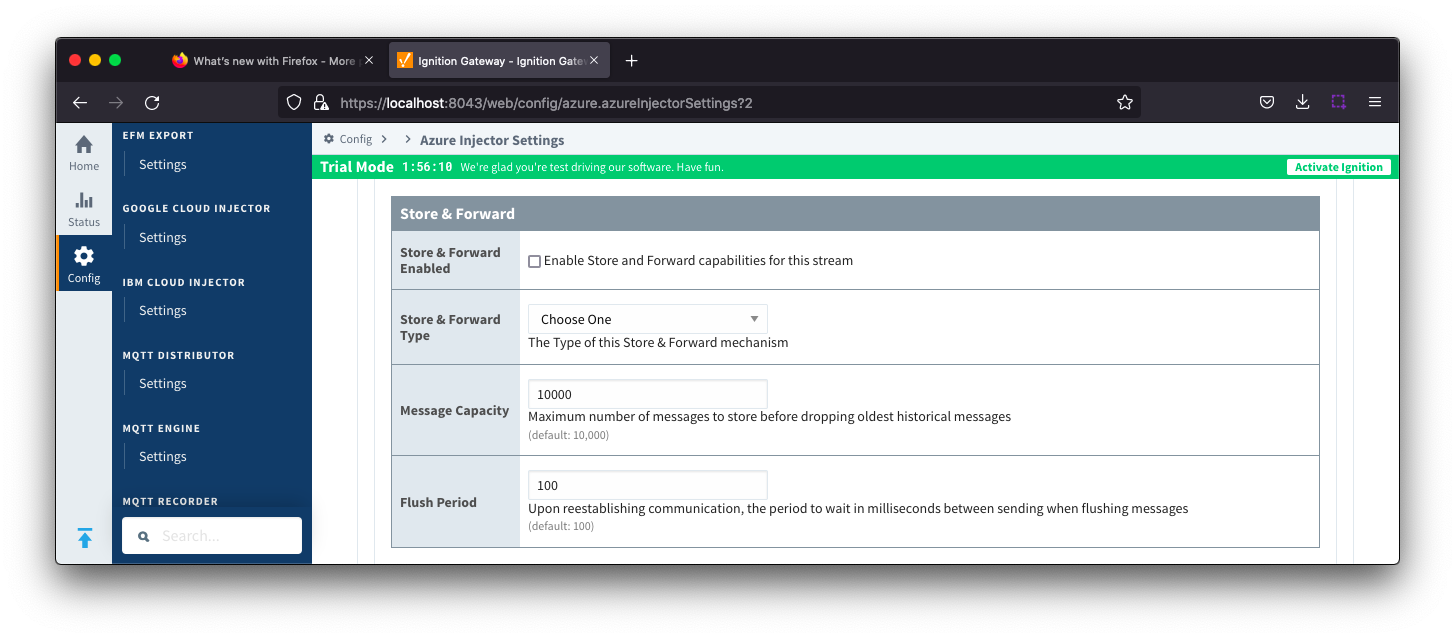 Image Added
Image Added- Store & Forward Enabled
- Whether Store and Forward capabilities are enabled for this stream
- Store & Forward Type
- The type of Store & Forward mechanism. Default is In_Memory
- Message Capacity
- Maximum number of messages to store before dropping the oldest historical messages
- Flush Period
- The period of time to wait (in milliseconds) between sending when flushing messages
| Anchor |
|---|
| azureiotedgessettingsadvanced |
|---|
| azureiotedgessettingsadvanced |
|---|
|
Azure IoT Edges Settings - Advanced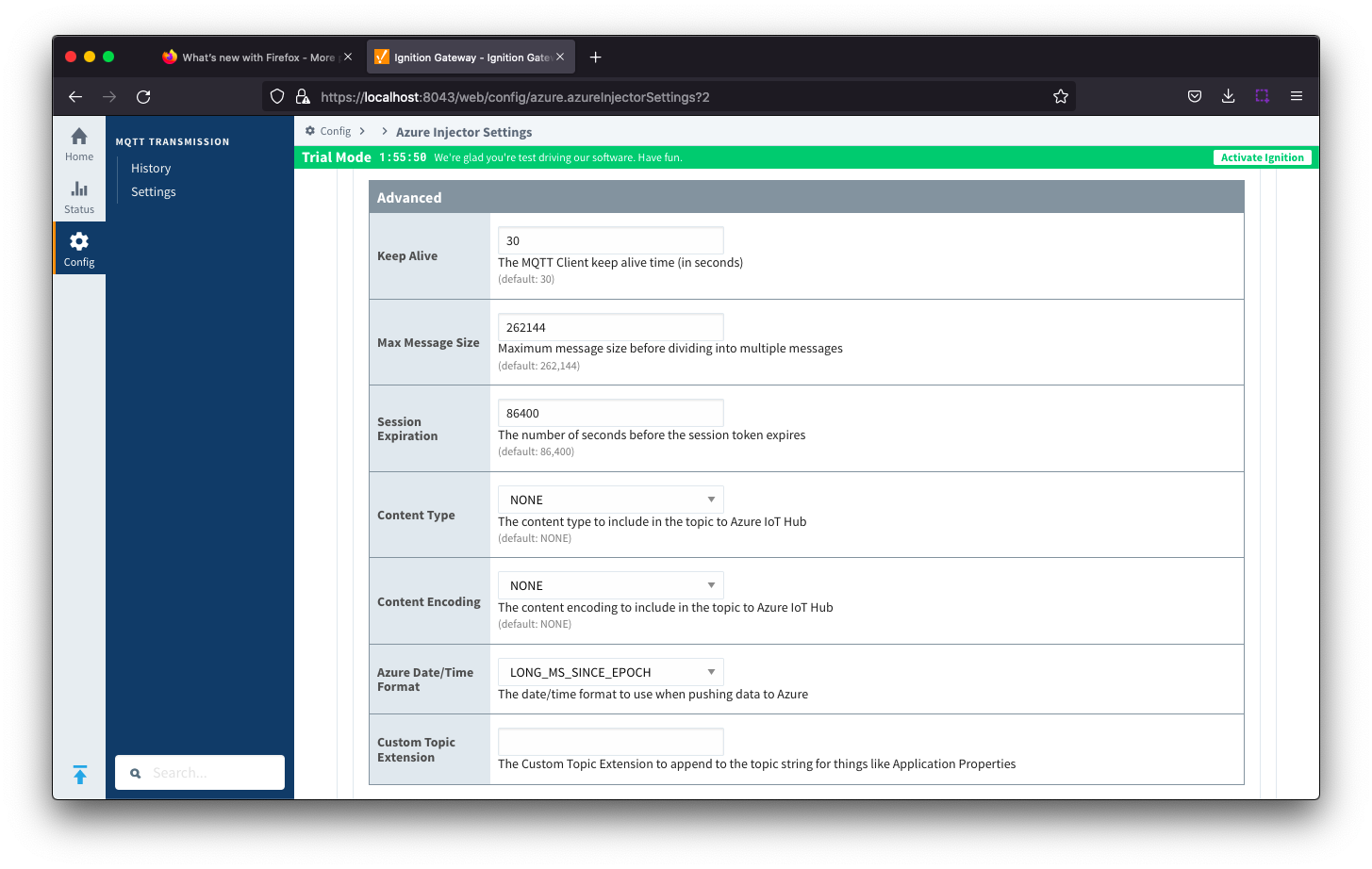 Image Added
Image Added- Keep Alive
- The MQTT keep alive in seconds
- Max Message Size
- The maximum message size in bytes that any message can be when publishing to IoT Edge
- Session expiration
- How long in seconds to specify for token timeouts when not using certificate based authentication
- Content Type
- The content type to include in the topic to Azure IoT Edge
- NONE (default) - No content type header will be included with the message
- APPLICATION_JSON - The application/json header will be included with the message and make the body of the message available for routing if content encoding is also not 'NONE'
- Content encoding
- The content encoding yo include in the topic to Azure IoT Edge
- NONE (default) - No content encoding header will be included with the message
- UTF_8 - The 'utf-8' header will be included with the message and make the body of the message available for routing if the content type is also set to APPLICATION_JSON
- UTF_16 - The 'utf-16' header will be included with the message and make the body of the message available for routing if the content type is also set to APPLICATION_JSON
- UTF__32 - The 'utf-32' header will be included with the message and make the body of the message available for routing if the content type is also set to APPLICATION_JSON
- Azure Date/Time Format
- The date/time for mat to use when pushing messages to IoT Edge
- LONG_MS_SINCE_EPOCH (default) - The timestamp values will all be as numbers in milliseconds since epoch (Jan 1, 1970) in UTC
- STRING_AZURE_COMPAT - The timestamp will be pushed as described here. This is useful when wanting to use 'edge' timestamps in Azure Time Series Insights.
- Custom Topic Extension
- The Custom Topic Extension to append to the topic string for things like Application Properties
| Anchor |
|---|
| azureiotedgecertificates |
|---|
| azureiotedgecertificates |
|---|
|
Azure IoT Edges - CertificatesThis tab provides a list of the certificate or private keys loaded and available for certificate based authentication. This should generally include the root CA for your IoT Edge, the client certification file and the client private key file.
| Note |
|---|
| All certificate or private keys must be in PEM format. If using modules pre 4.0.9, any private key must also be in RSA PKCS1 format. If using modules 4.0.9 or greater, any private key must also be in either RSA PKCS1 or PKCS8 format. |
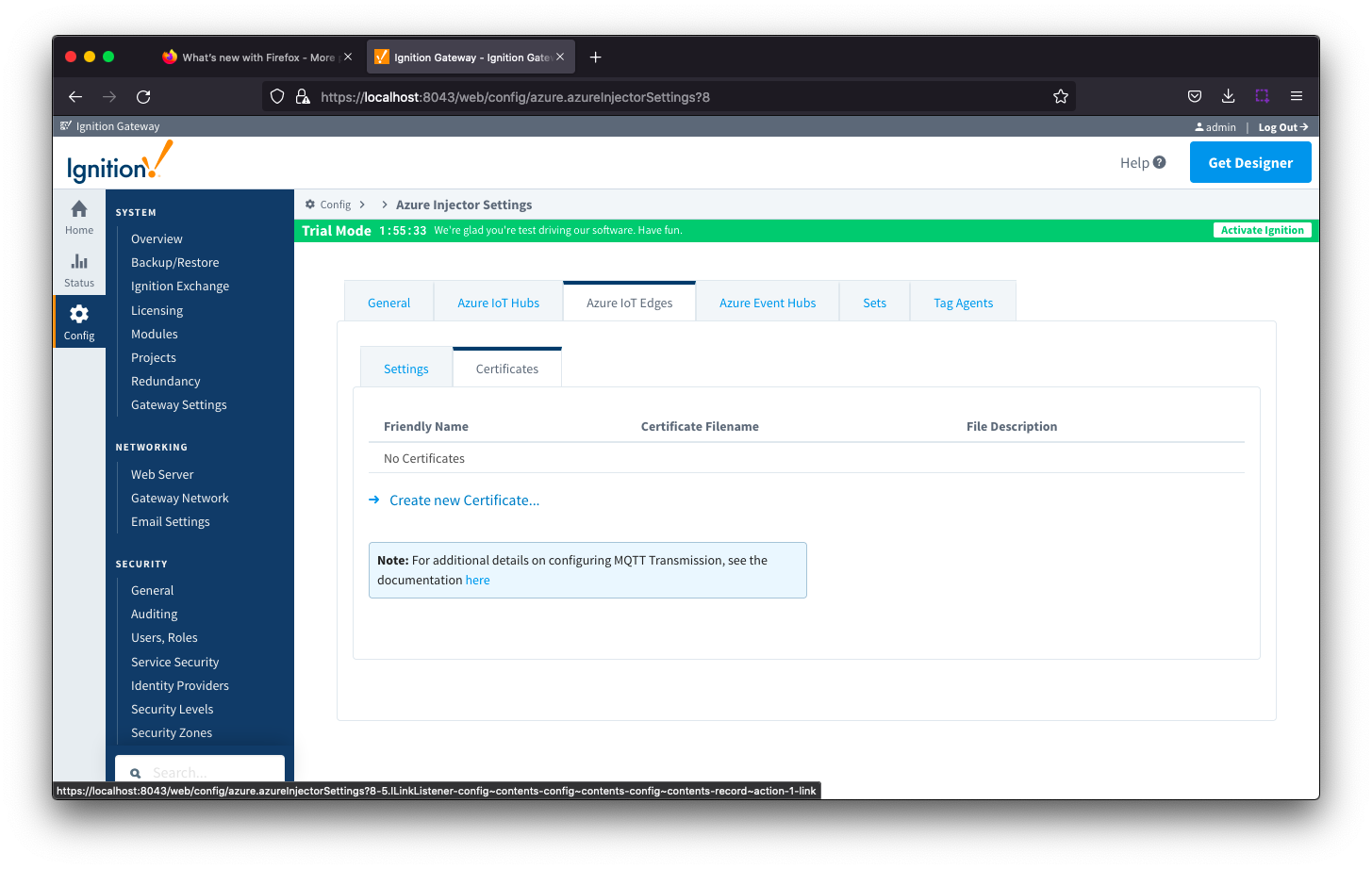 Image Added
Image Added
Clicking on the 'Create new Certificate...' will bring up the following form to add a new certificate. The Certificates tab contains only a single Main section.
| Anchor |
|---|
| azureiotedgescertificatesmain |
|---|
| azureiotedgescertificatesmain |
|---|
|
Azure IoT Edges Certificates - Main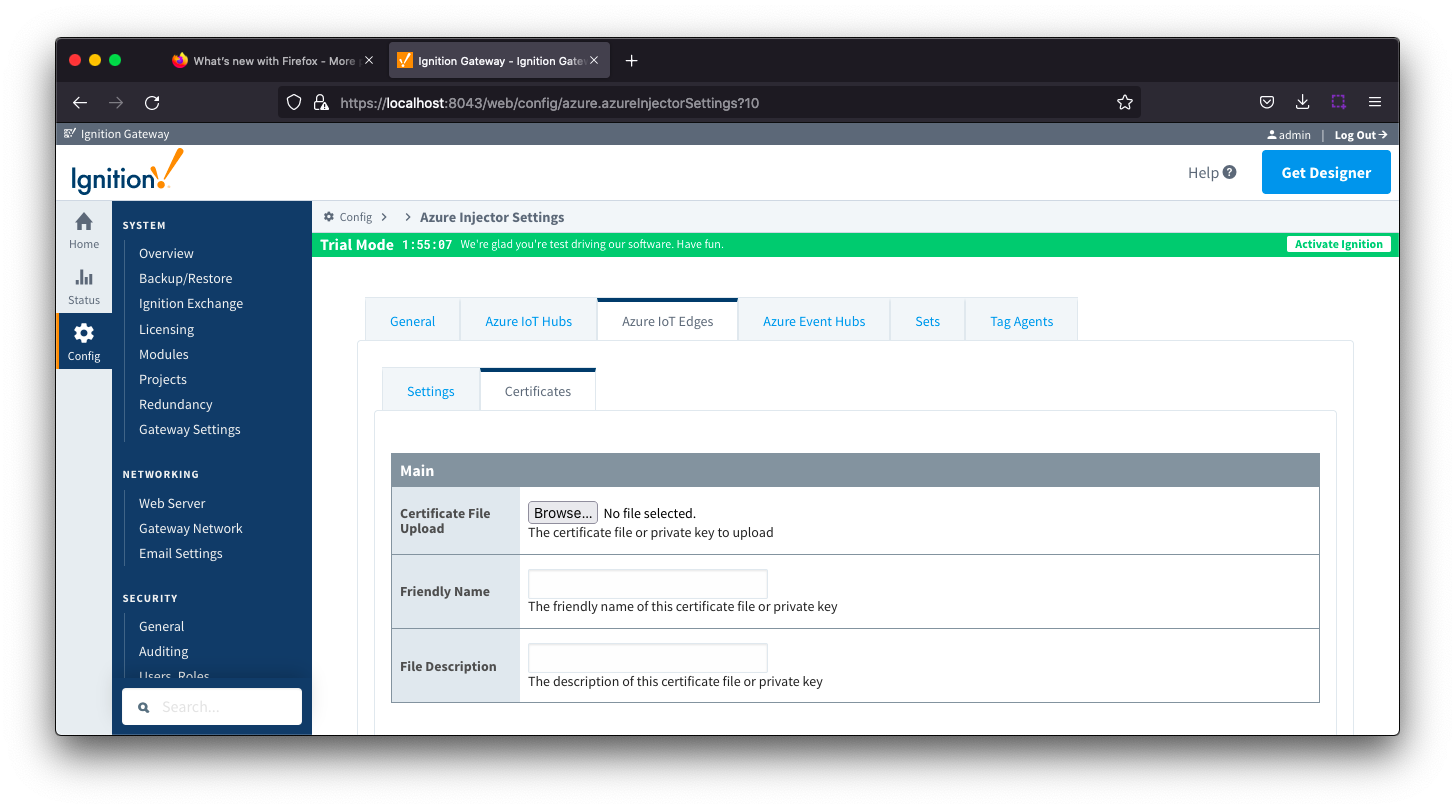 Image Added
Image Added- Certificate File Upload
- Browse to the certificate or private key to upload
- Friendly Name
- The friendly name of the certificate file or private key
- File Description
- The description of the certificate file or private key
| Anchor |
|---|
| azureeventhubs |
|---|
| azureeventhubs |
|---|
|
Azure Event Hubs
...
![]()
![]()
![]()
![]()
![]()
![]()
![]()
![]()
![]()