MQTT Distributor provides a configuration section to the Ignition Gateway and this can been seen in the left side bar of the Ignition Gateway web UI.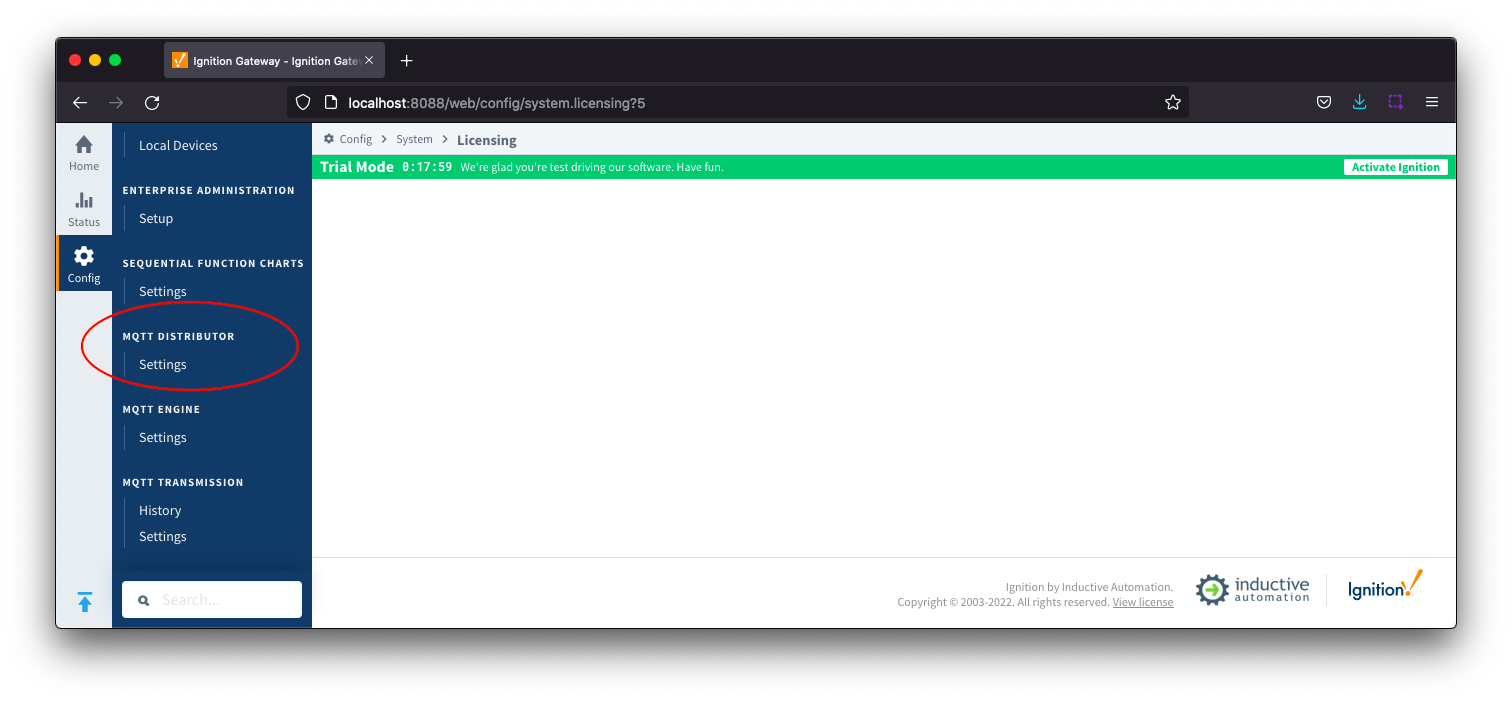
The configuration options for each of the tabs - General and Users - are detailed below.
General
These are the global MQTT Server configuration parameters. The configuration sections available are Main, Non-TLS Settings, TLS Settings and Advanced.
General - Main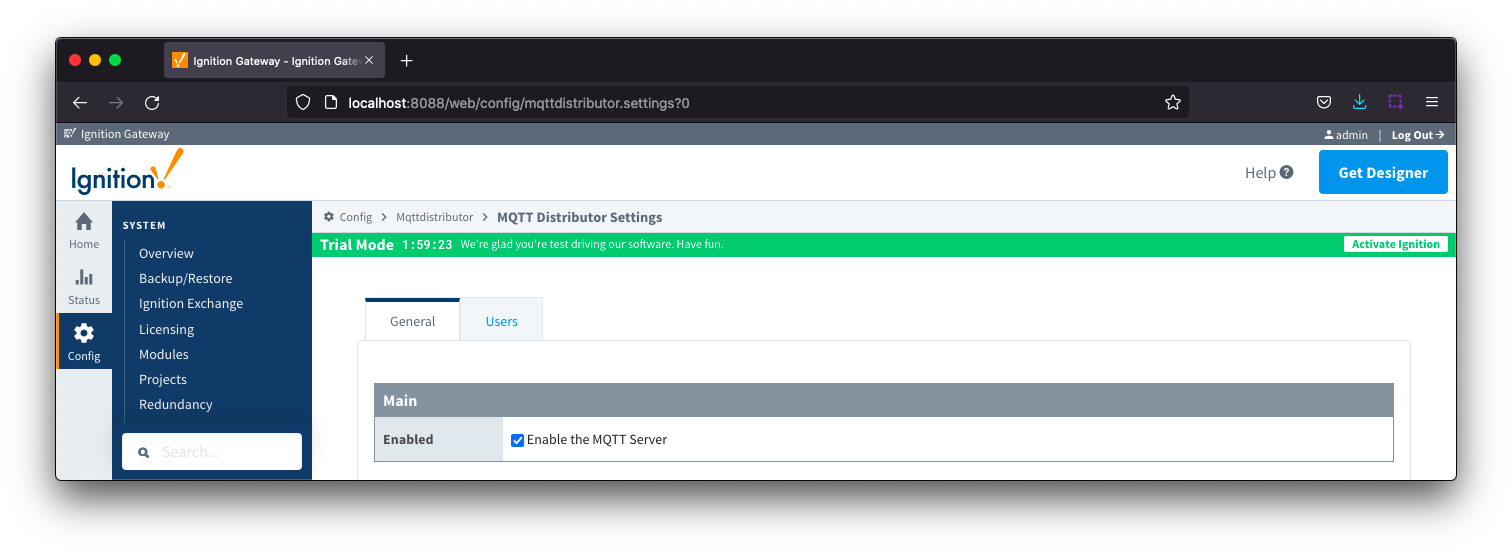
- Enabled
- This denotes whether or not to enable or disable the MQTT Server functionality of MQTT Distributor
General - Non-TLS Settings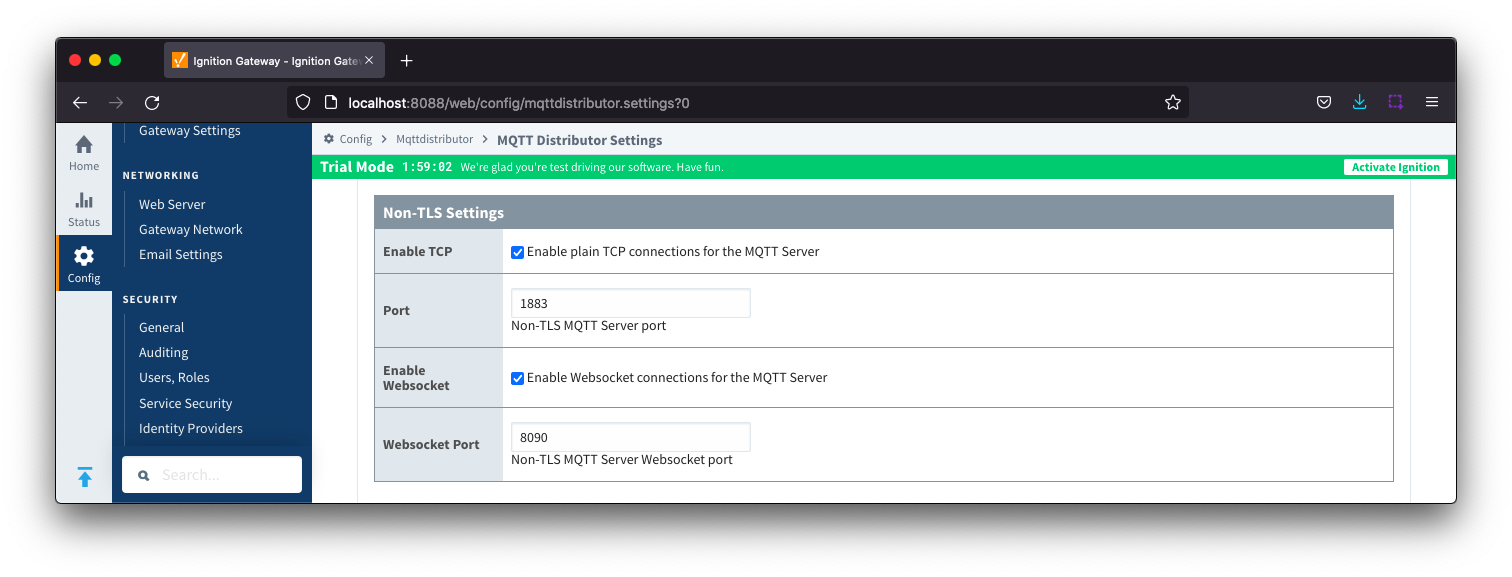
Enable TCP
- Port
- This is the standard TCP MQTT Server listening port. By default it is port 1883 and is the MQTT reserved port with IANA
- Enable Websocket
- This denotes whether or not to enable plain Websocket connections. This is enabled by default.
- Websocket Port
- This is the standard Websocket listening port for the MQTT Server. By default this is 8090
General - TLS Settings
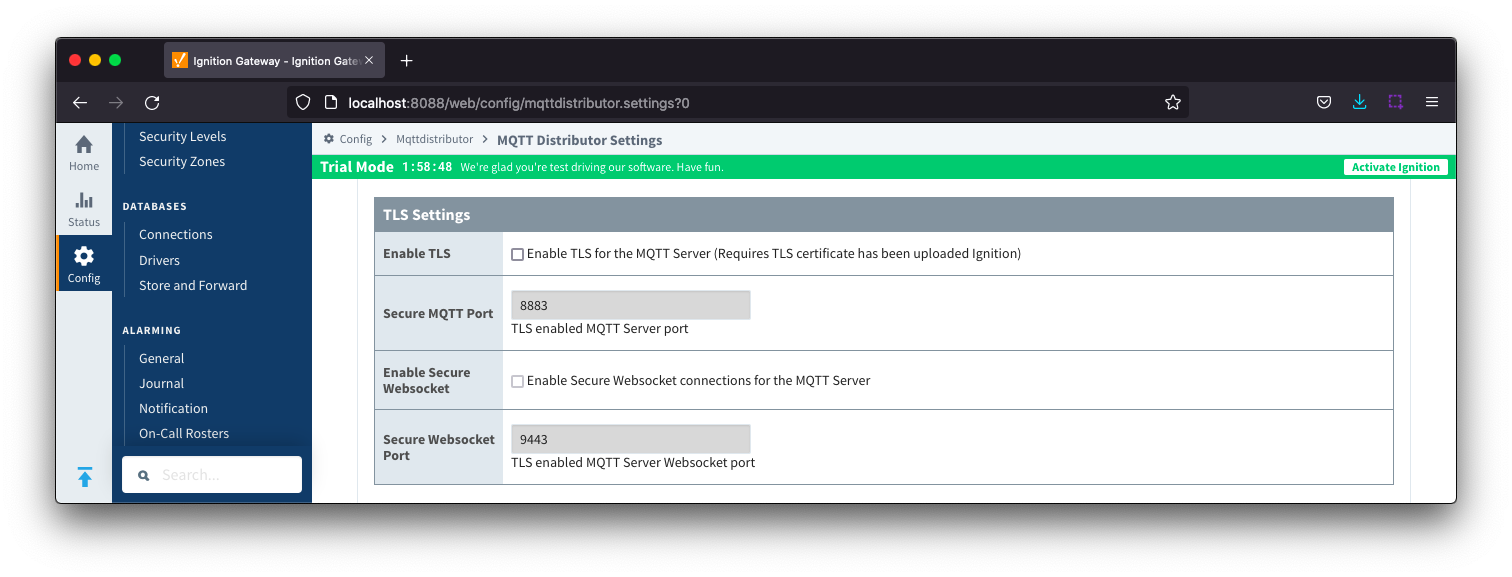
Enable TLS
- Secure MQTT Port
- This is the TLS enabled MQTT Server listening port if TLS is enabled. By default it is port 8883 and is a reserved port with IANA
- Enable Secure Websocket
- Checkbox to enable Secure Websocket connections for MQTT Server
- Secure Websocket Port
- TLS enabled Websocket port for the MQTT Server. By default this is port 9443
General - Advanced
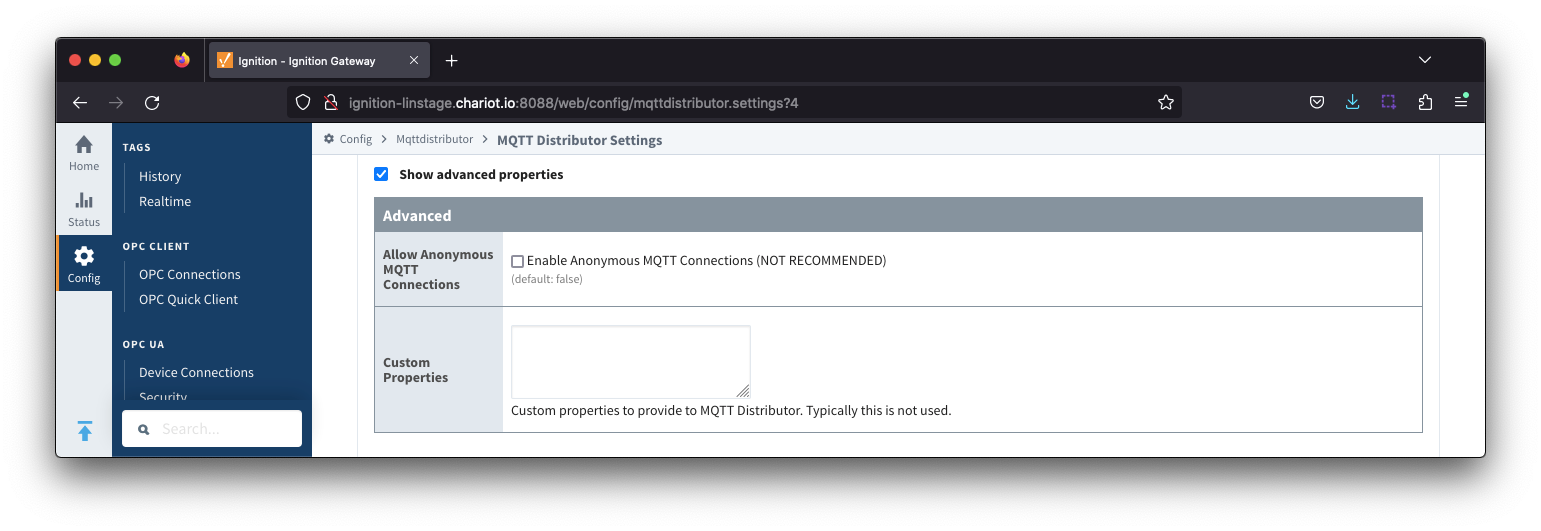
- Allow Anonymous MQTT Connections
- Checkbox to enable anonymous MQTT connections. Not selected by default.
- Custom Properties
- Do not use unless instructed to by Cirrus Link personnel.
Users
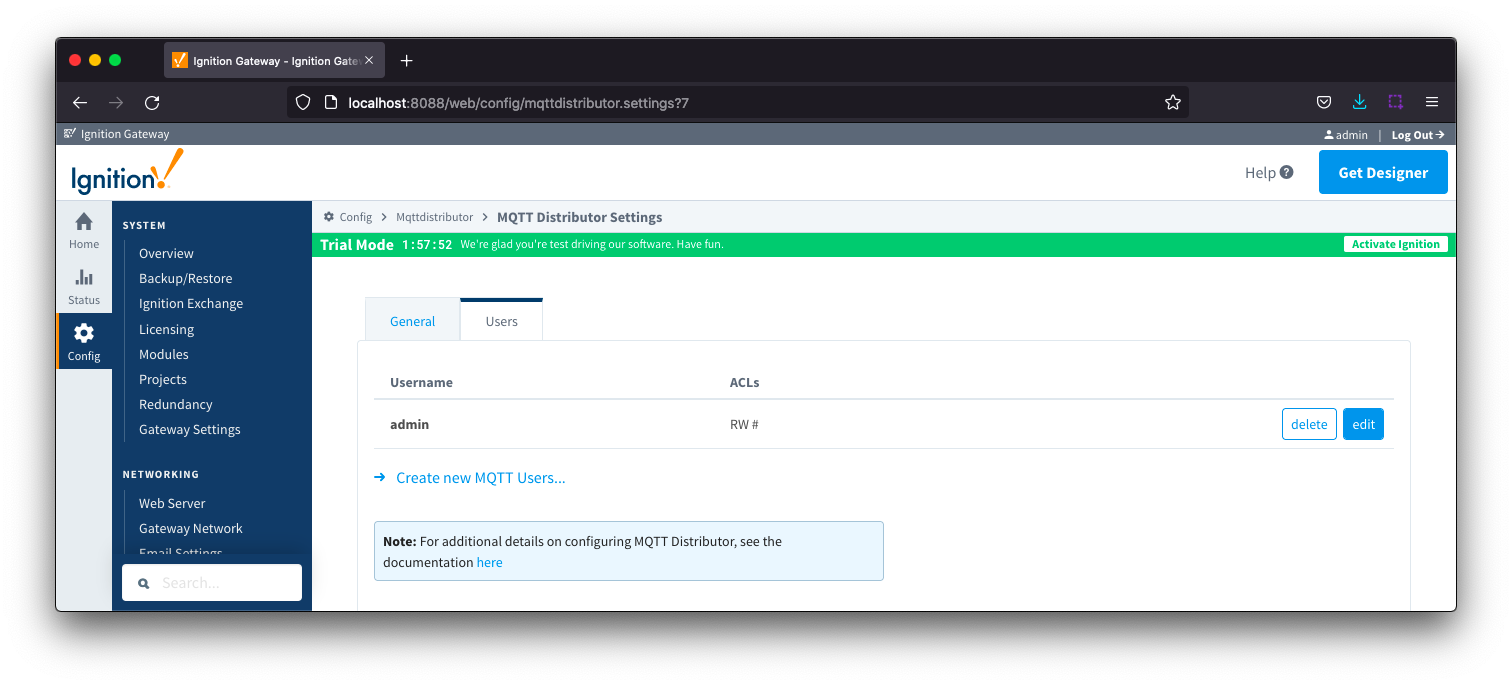
There is a single configuration section Main available.
Users - Main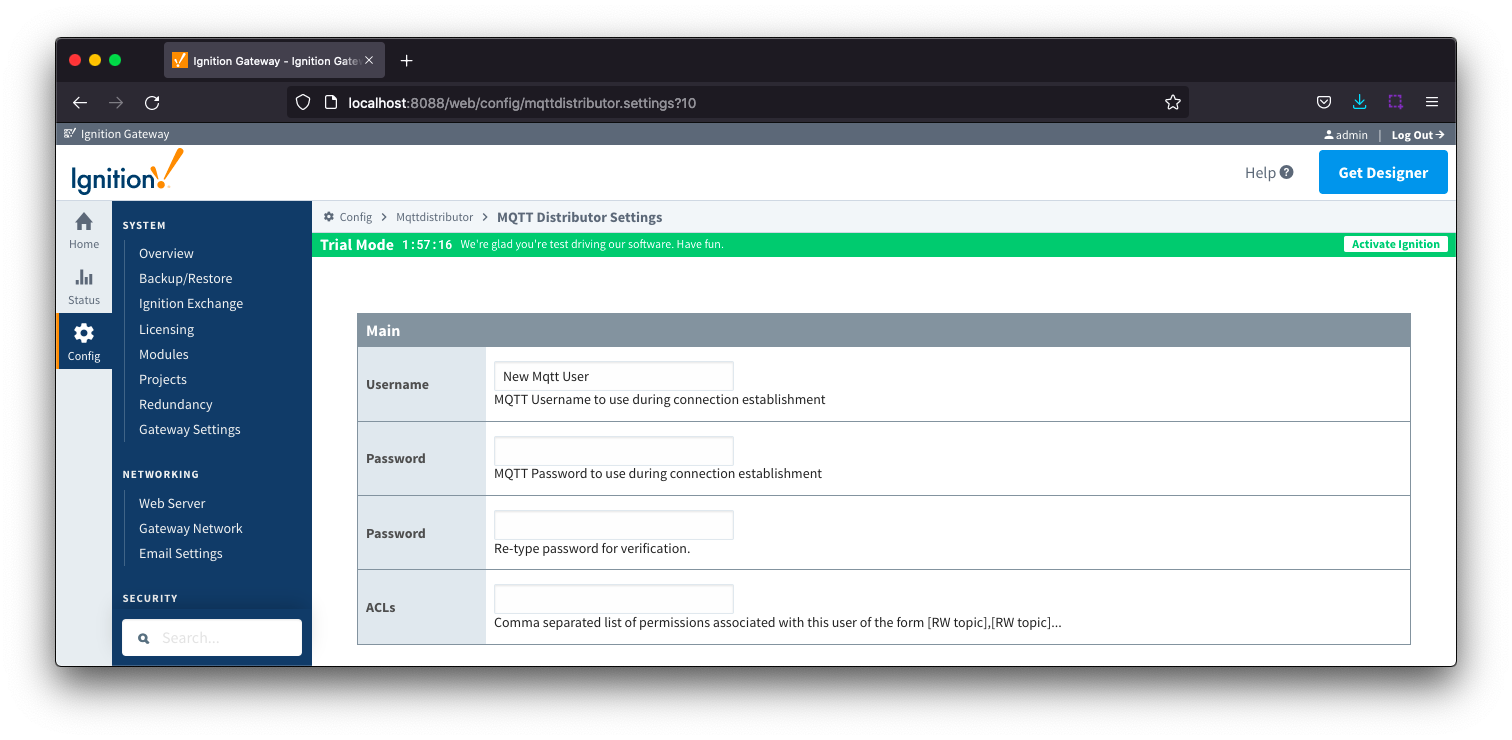
- Username
- The username that must be provided in the MQTT Connect packet to MQTT Server. Any client attempting an anonymous connection will be rejected.
- By default a user with Username admin is created
- Password
- The password that must be provided in the MQTT Connect packet to MQTT Server. Any client attempting an anonymous connection will be rejected.
- By default the admin user has a Password changeme created
- ACLs
- The comma separated list of Access Control Lists (ACLs) that clients connecting with this username and password are allowed to publish and subscribe on.
- By default the admin user has an ACL of RW #
MQTT Distributor provides a configuration section to the Ignition Gateway and this can been seen in the left side bar of the Ignition Gateway web UI.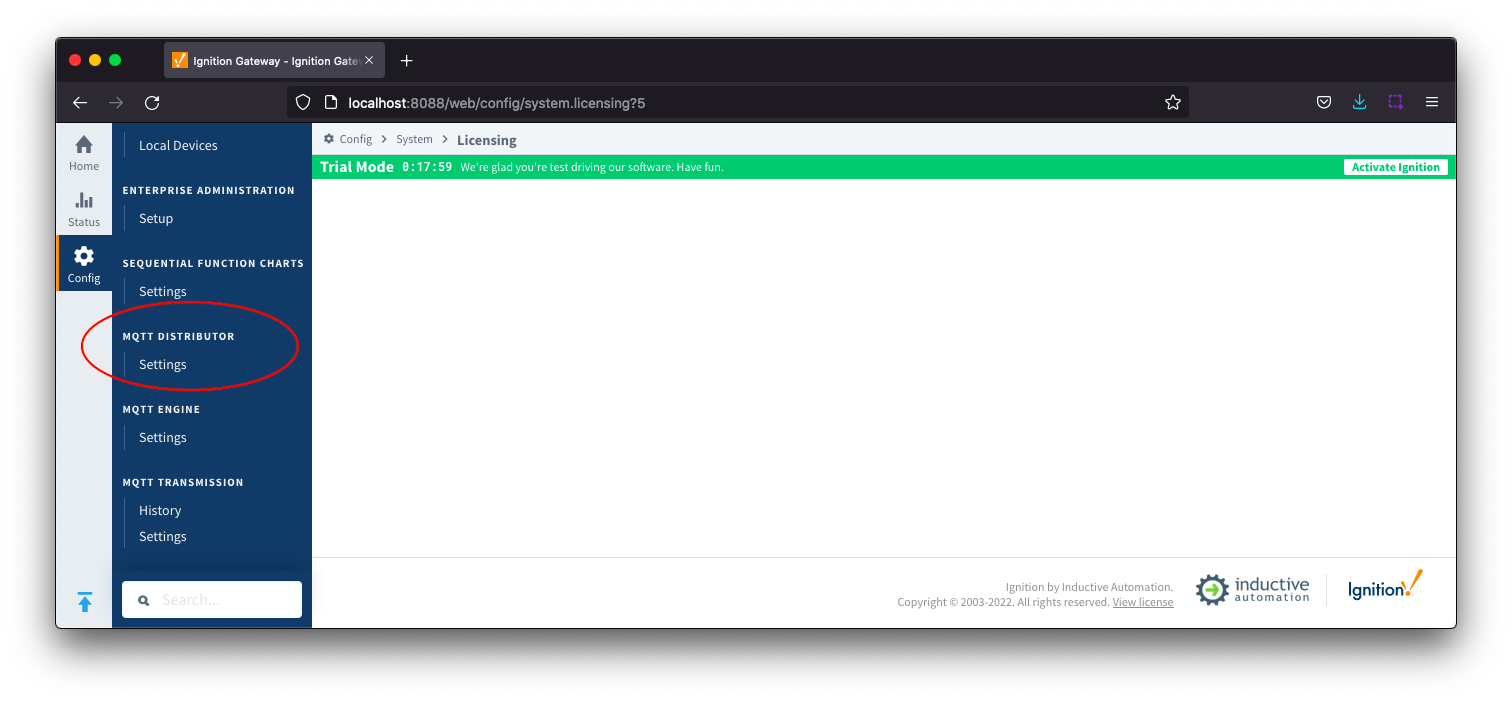
The configuration options for each of the tabs - General and Users - are detailed below.
General
These are the global MQTT Server configuration parameters. The configuration sections available are Main, Non-TLS Settings, TLS Settings and Advanced.
General - Main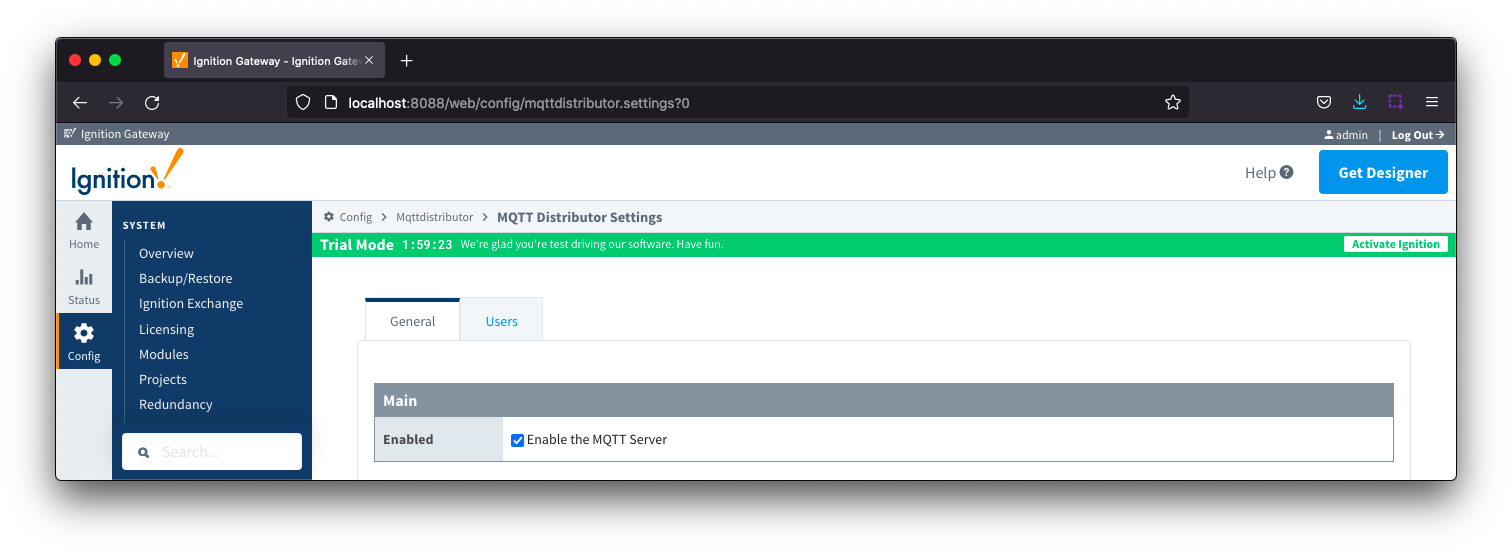
- Enabled
- This denotes whether or not to enable or disable the MQTT Server functionality of MQTT Distributor
General - Non-TLS Settings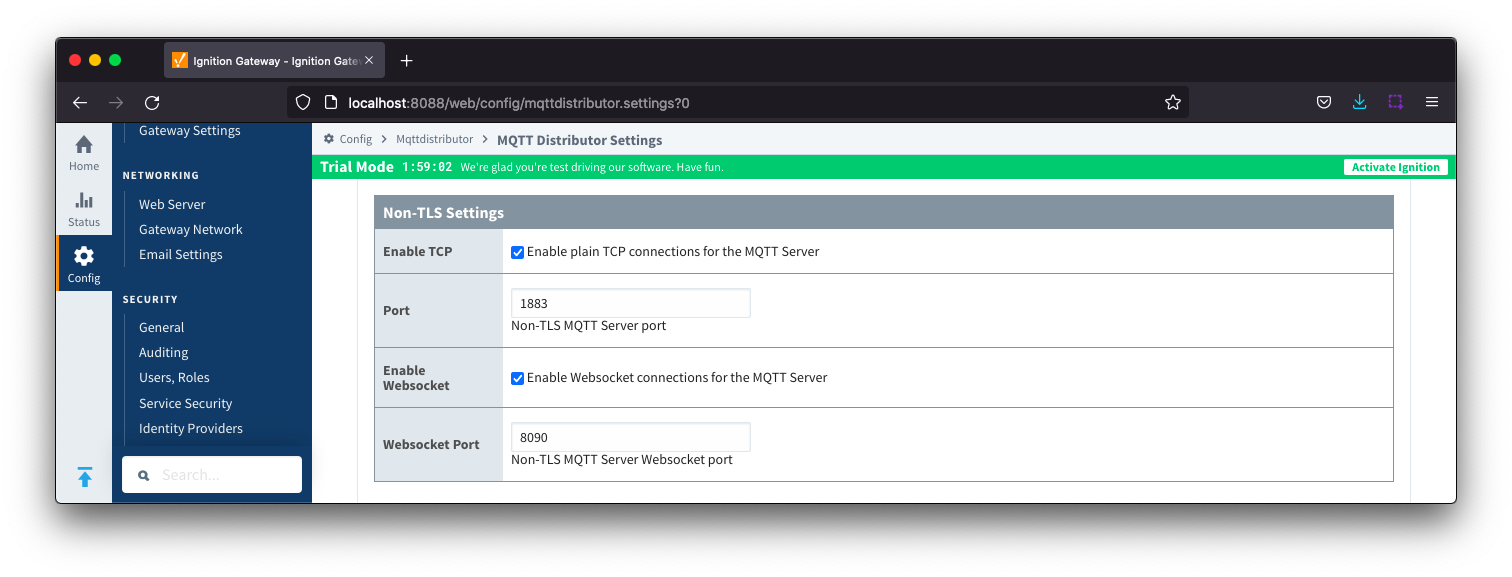
Enable TCP
- Port
- This is the standard TCP MQTT Server listening port. By default it is port 1883 and is the MQTT reserved port with IANA
- Enable Websocket
- This denotes whether or not to enable plain Websocket connections. This is enabled by default.
- Websocket Port
- This is the standard Websocket listening port for the MQTT Server. By default this is 8090
General - TLS Settings
For more details on enabling TLS for the MQTT Server see this tutorial: TLS Enable MQTT Distributor.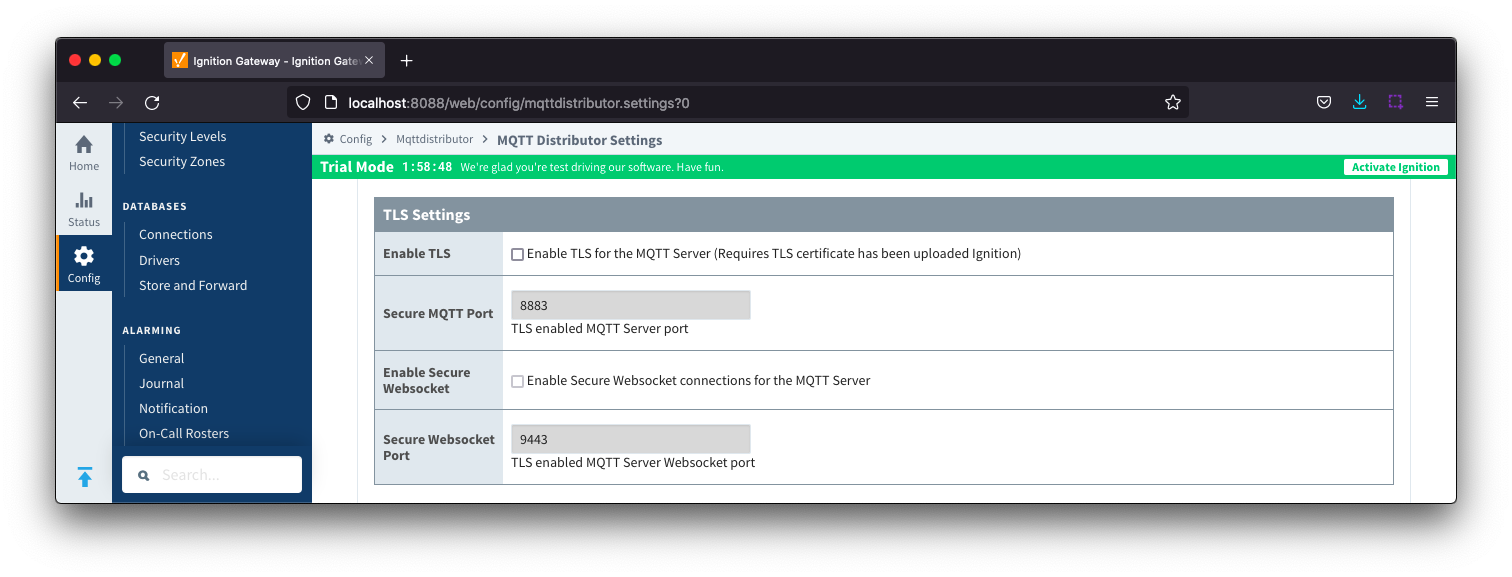
Enable TLS
- Secure MQTT Port
- This is the TLS enabled MQTT Server listening port if TLS is enabled. By default it is port 8883 and is a reserved port with IANA
- Secure Websocket Port
- This is the TLS enabled Websocket port for the MQTT Server. By default this is port 9443
- Keystore Password
- This is the Java Keystore password to use if TLS is enabled and a Java Keystore file is provided
- Java Keystore File
- This is the Java Keystore file that contains the server certificate and private key files
General - Advanced
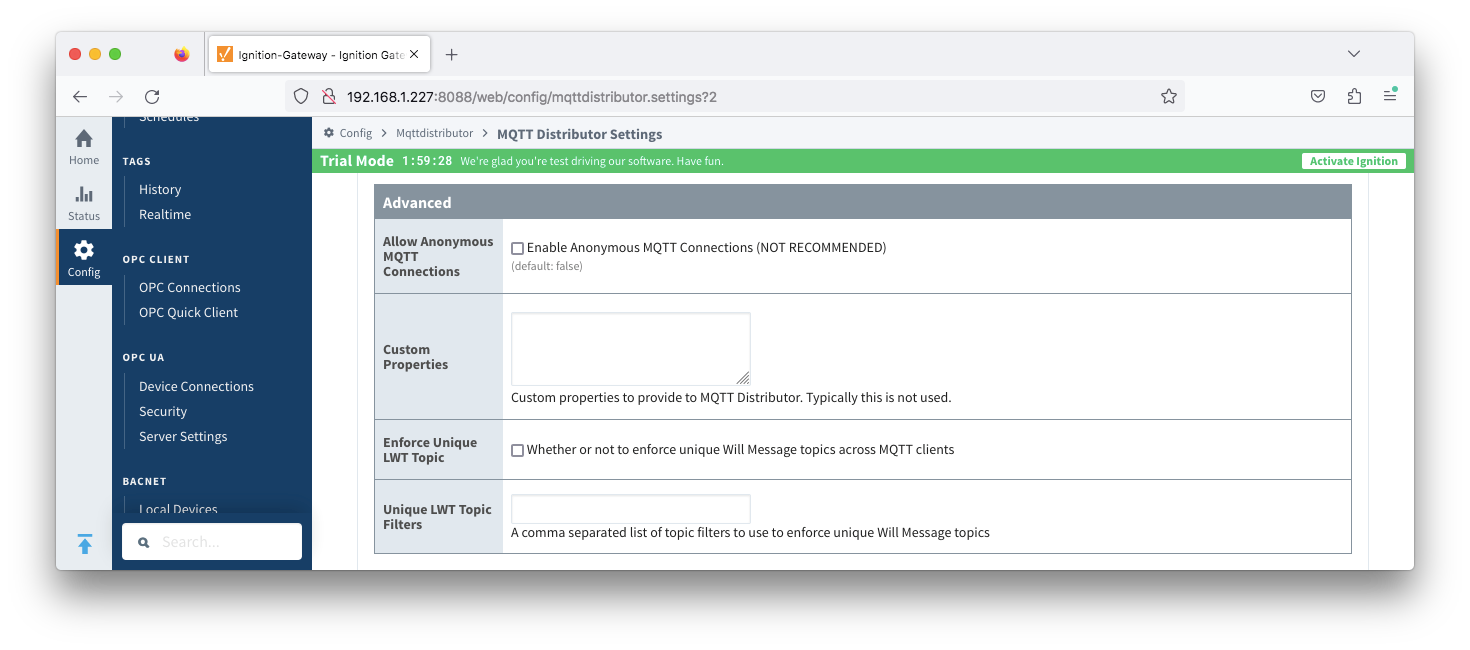
- Allow Anonymous MQTT Connections
- Checkbox to enable anonymous MQTT connections. Not selected by default.
- Custom Properties
- Custom properties to provide to MQTT Distributor. Typically this is not used.
- Enforce Unique LWT Topic
- Whether or not to enforce unique Will Message topics across MQTT clients
- Unique LWT Topic Filters
- A comma separated list of topic filters to use to enforce unique Will Message topics. The # wildcard is supported.
Users
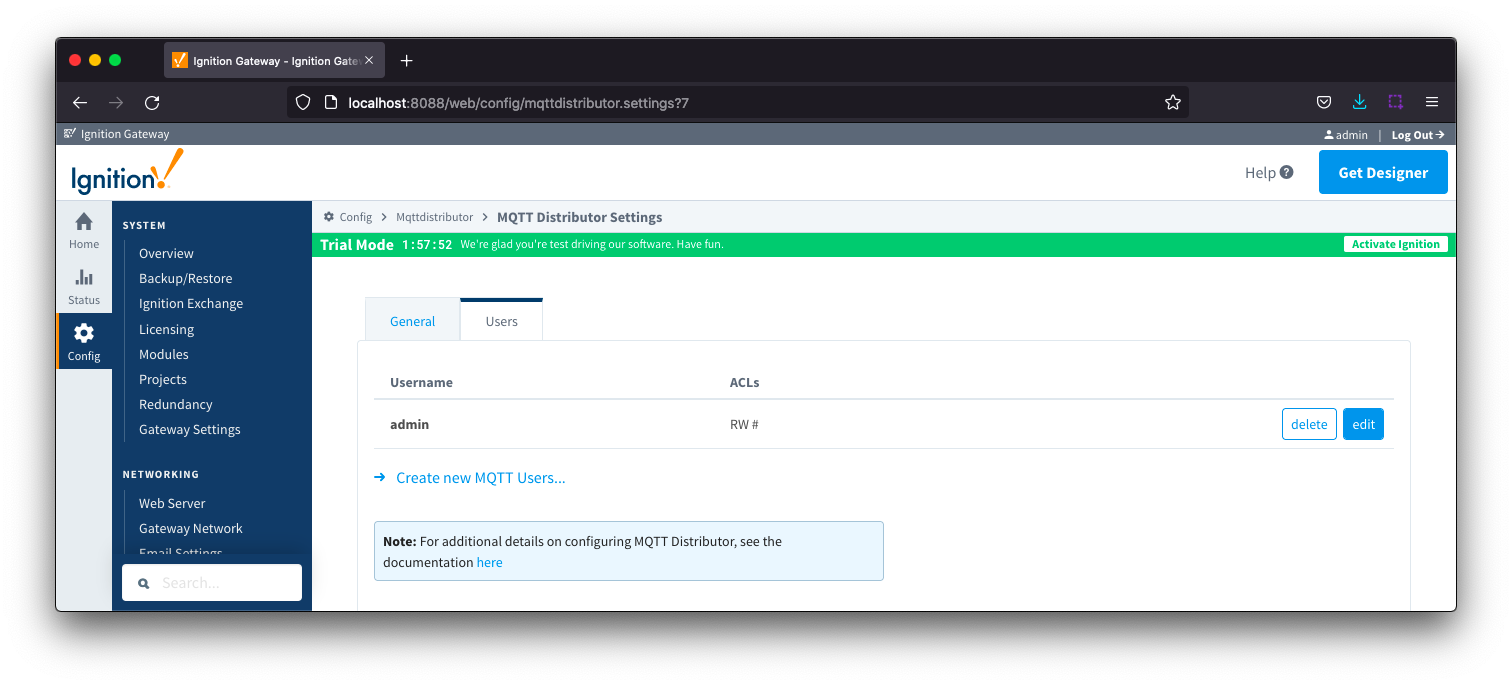
There is a single configuration section Main available.
Users - Main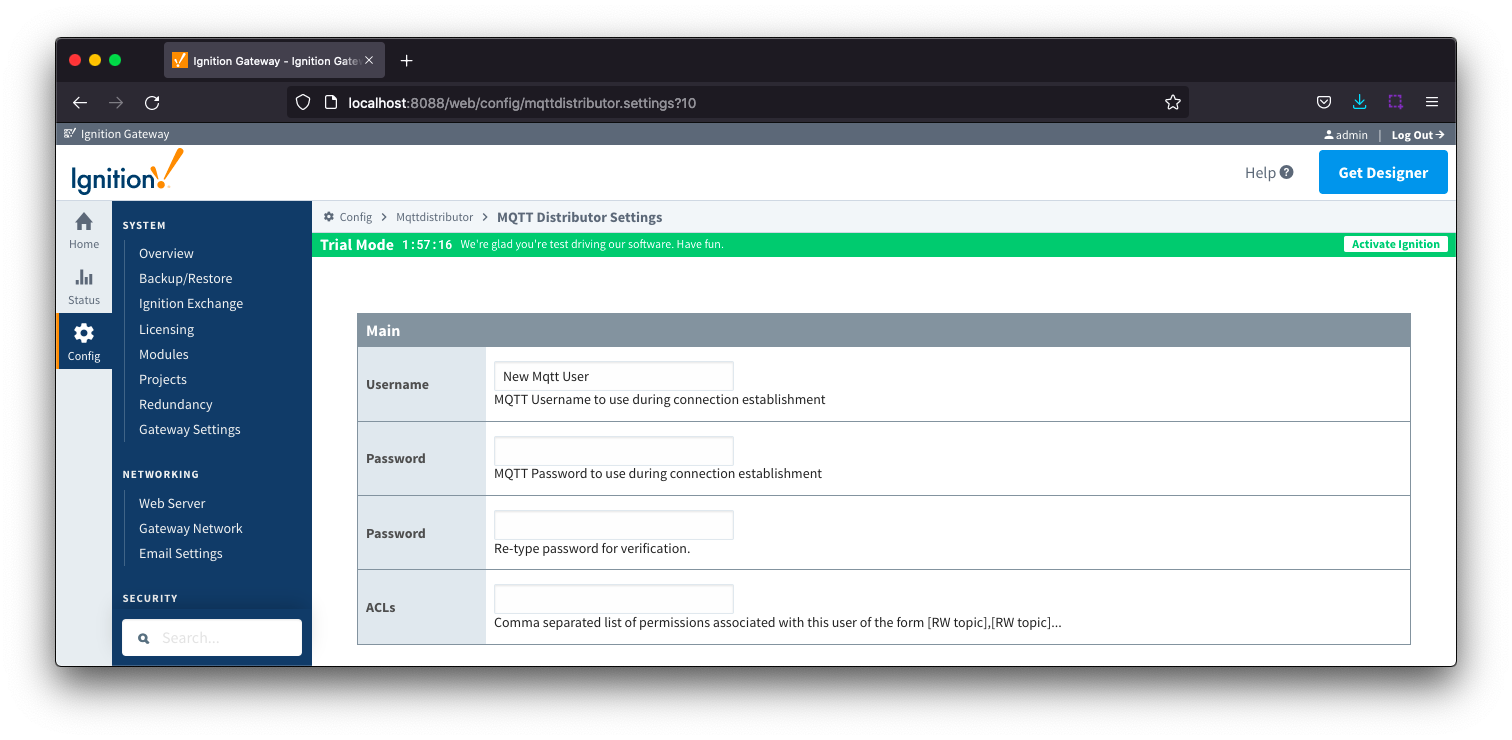
- Username
- The username that must be provided in the MQTT Connect packet to MQTT Server. Any client attempting an anonymous connection will be rejected.
- By default a user with Username admin is created
- Password
- The password that must be provided in the MQTT Connect packet to MQTT Server. Any client attempting an anonymous connection will be rejected.
- By default the admin user has a Password changeme created
- ACLs
- The comma separated list of Access Control Lists (ACLs) that clients connecting with this username and password are allowed to publish and subscribe on.
- By default the admin user has an ACL of RW #
![]()
![]()
![]()
![]()
![]()
![]()
![]()
![]()
![]()