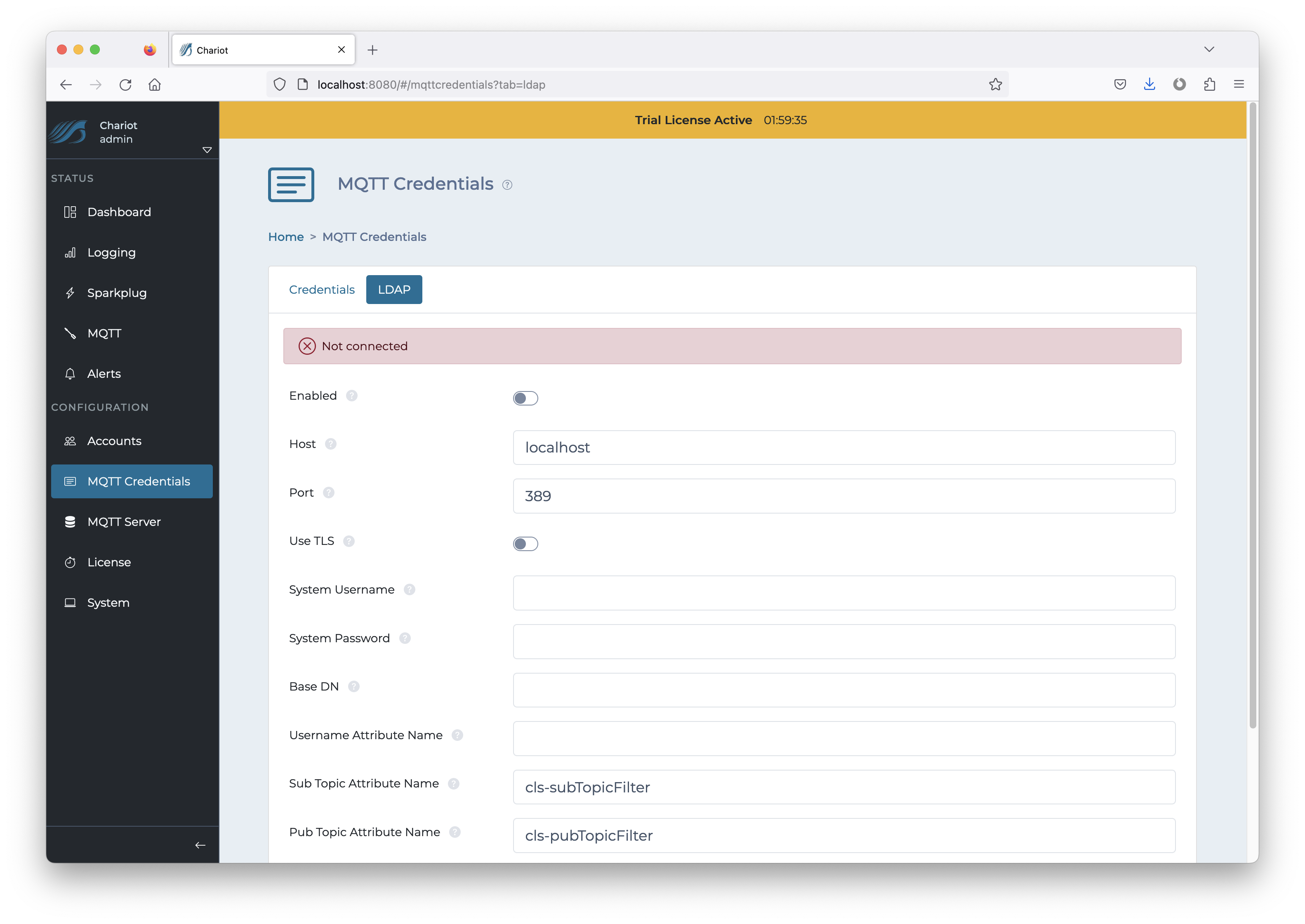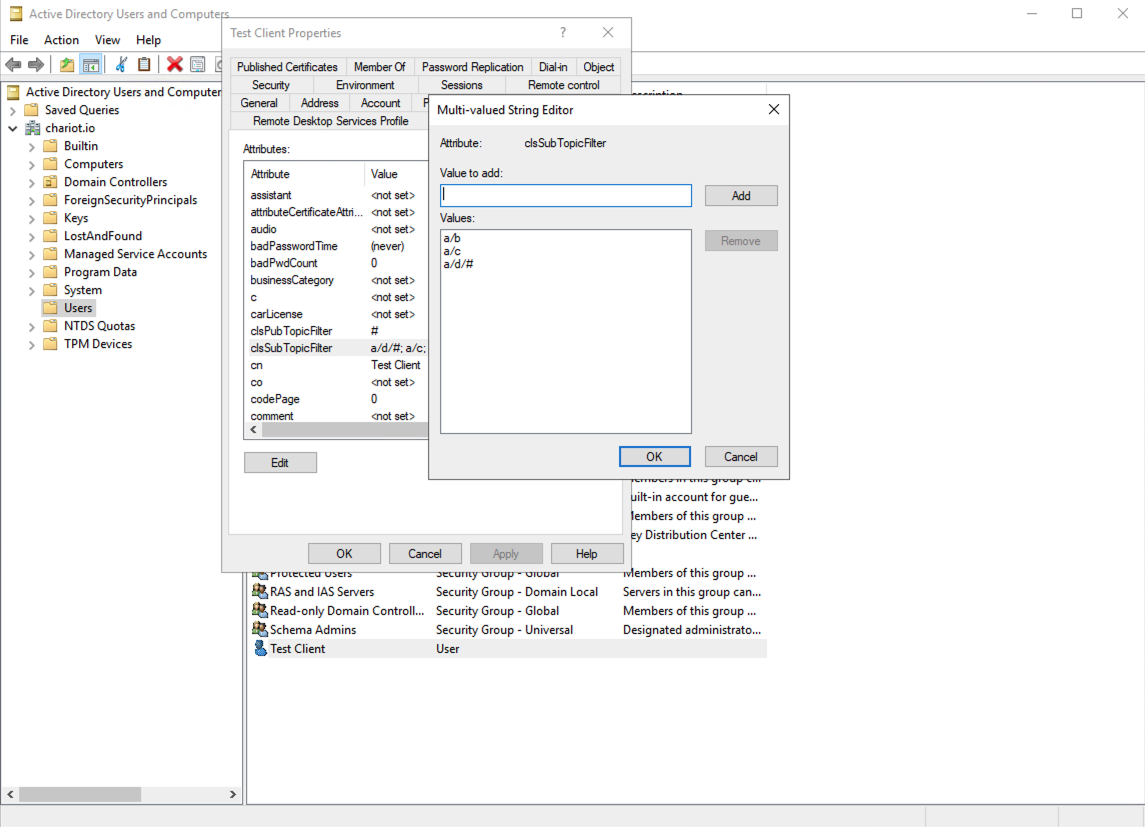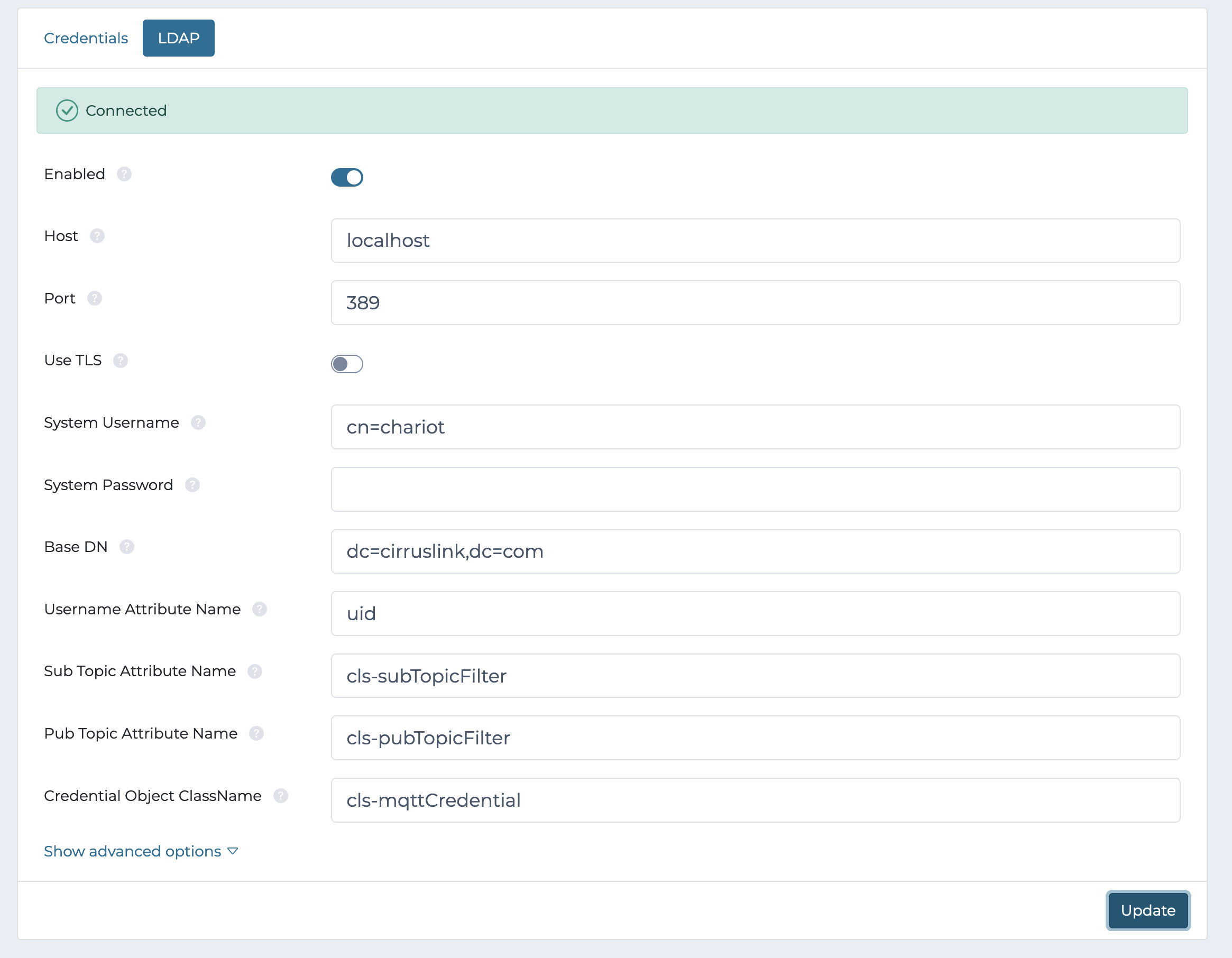![]()
Chariot can be configured to use an LDAP server for MQTT client authentication and authorization instead of Chariot's MQTT Credentials.
LDAP Server
- LDAP Server schema and sample data can be found in the following directory:
samples/ldap/ldif/
- Entries in the LDAP Server used for authentication must support simple bind requests
- Entries in the LDAP Server used for authorization must extend the cls-mqttCredential Object Class and use the cls-subTopicFilter and cls-pubTopicFilter attributes to declare their ACLs (see description below)
LDAP Schema Object Classes
| Name | Identifier | Type | Description |
|---|---|---|---|
cls-mqttCredential | 1.3.6.1.4.1.60051.2.2.1 | Auxiliary | This class represents ACLs associate with an MQTT client. It may include one or more of either of the attributes cls-subTopicFilter or cls-pubTopicFilter |
LDAP Schema Attributes
| Name | Identifier | Description |
|---|---|---|
cls-subTopicFilter | 1.3.6.1.4.1.60051.2.1.1 | An MQTT topic filter to subscribe on |
cls-pubTopicFilter | 1.3.6.1.4.1.60051.2.1.2 | An MQTT topic filter to publish on |
Chariot Configuration
The MQTT Credentials LDAP configuration can be found by navigating to the following page on the Chariot UI and selecting the LDAP tab:
CONFIGURATION → MQTT Credentials
The configuration fields are described below. Note that the format of the attributes and object class name might differ in the configuration than the name in the schema (as is the case with Microsoft Active Directory). An administrator for the LDAP directory server should be consulted to fill in the correct values for the configuration (see examples below).
Configuration properties:
As of release v2.5.0 Chariot will use the supplied login username as the name for the simple bind request with the Microsoft AD server. Additionally the Domain, Auto Suffix, and/or Username Suffix & Prefix properties can be configured to support bind requests with a user principal name (UPN) of another form.
| Property | Required | Default | Description |
|---|---|---|---|
| Username Attribute Name | yes | The attribute of an entry that represents the username of the MQTT client to authenticate | |
| Sub Topic Attribute Name | yes | The multivalued attribute of an entry that represents a subscription topic filters | |
| Pub Topic Attribute Name | yes | The multivalued attribute of an entry that represents a publish topic filters | |
| Credential Object ClassName | yes | The ObjectClass of an entry that holds the credentials | |
| Host | yes | The URL of the LDAP server | |
| System Username | yes | The distinguished name (DN) that Chariot uses to authenticate with the LDAP server | |
| System Password | yes | The password that Chariot uses to authenticate with the LDAP server | |
| Base DN | yes | The base distinguished name (DN) where entries used for ACLs will be searched for | |
| ACL Check Interval | yes | The interval (in ms) between ACL updates | |
| Domain | no | The Windows Active Directory domain name. Example: "MyDomain.com". | |
| Auto Suffix | no | false | If Chariot should automatically append "@<domain>" to the username when authenticating |
| Username Suffix | no | A manually specified suffix to append to the username when authenticating | |
| Username Prefix | no | A manually specified prefix to prepend to the username when authenticating |
Examples
Example Microsoft Active Directory configuration:
Example (OpenDJ) LDAP configuration: