| If Upgrading Chariot to a Newer Version please review this tutorial. |
The instructions below detail Installing, Starting, Stopping and Uninstalling the Chariot MQTT Server. Additionally you can view our installation video.
| The user must have admin privileges to be able to execute the scripts at the command line in the directories where these servers are installed. |
The Chariot MQTT Server can be installed on the Windows server by following these steps:
From a command prompt, run the Chariot service install script in the directory where the files were unzipped.
install.bat |
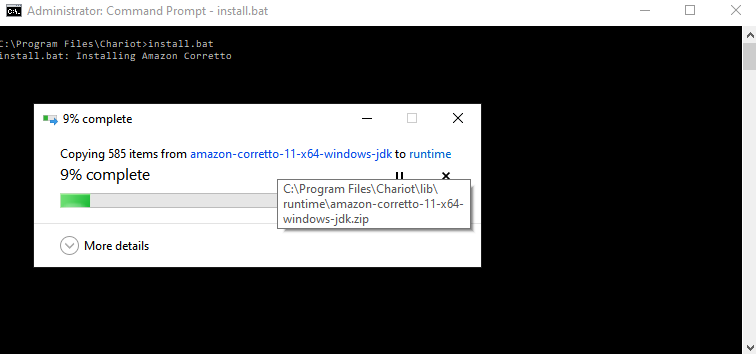
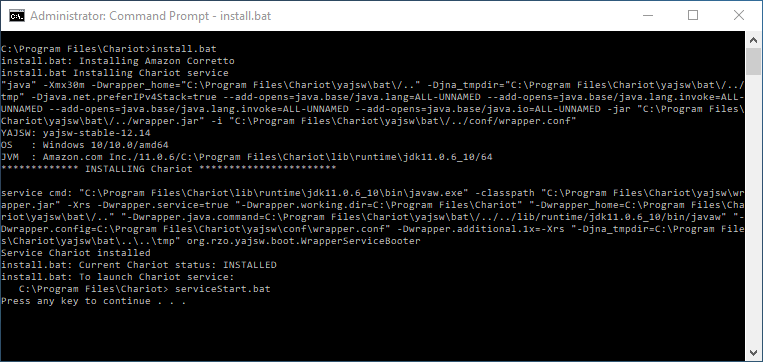
From a command prompt, run the Chariot service start script in the directory where the service was installed.
serviceStart.bat |
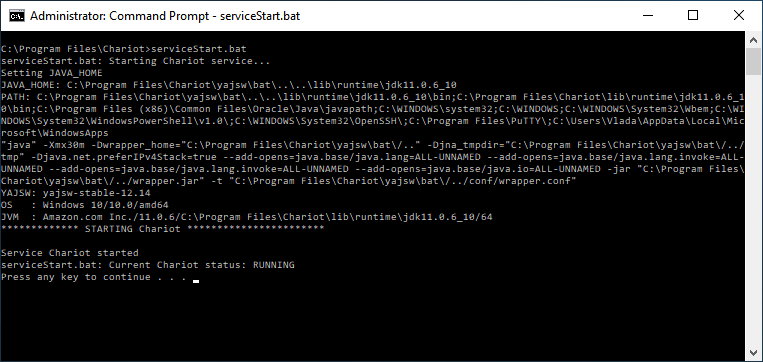
Verify the Chariot service is running. From a command prompt, run the Chariot service status script in the directory where the service was installed.
status.bat |
The status returned will be: INSTALLED, NOT INSTALLED or RUNNING
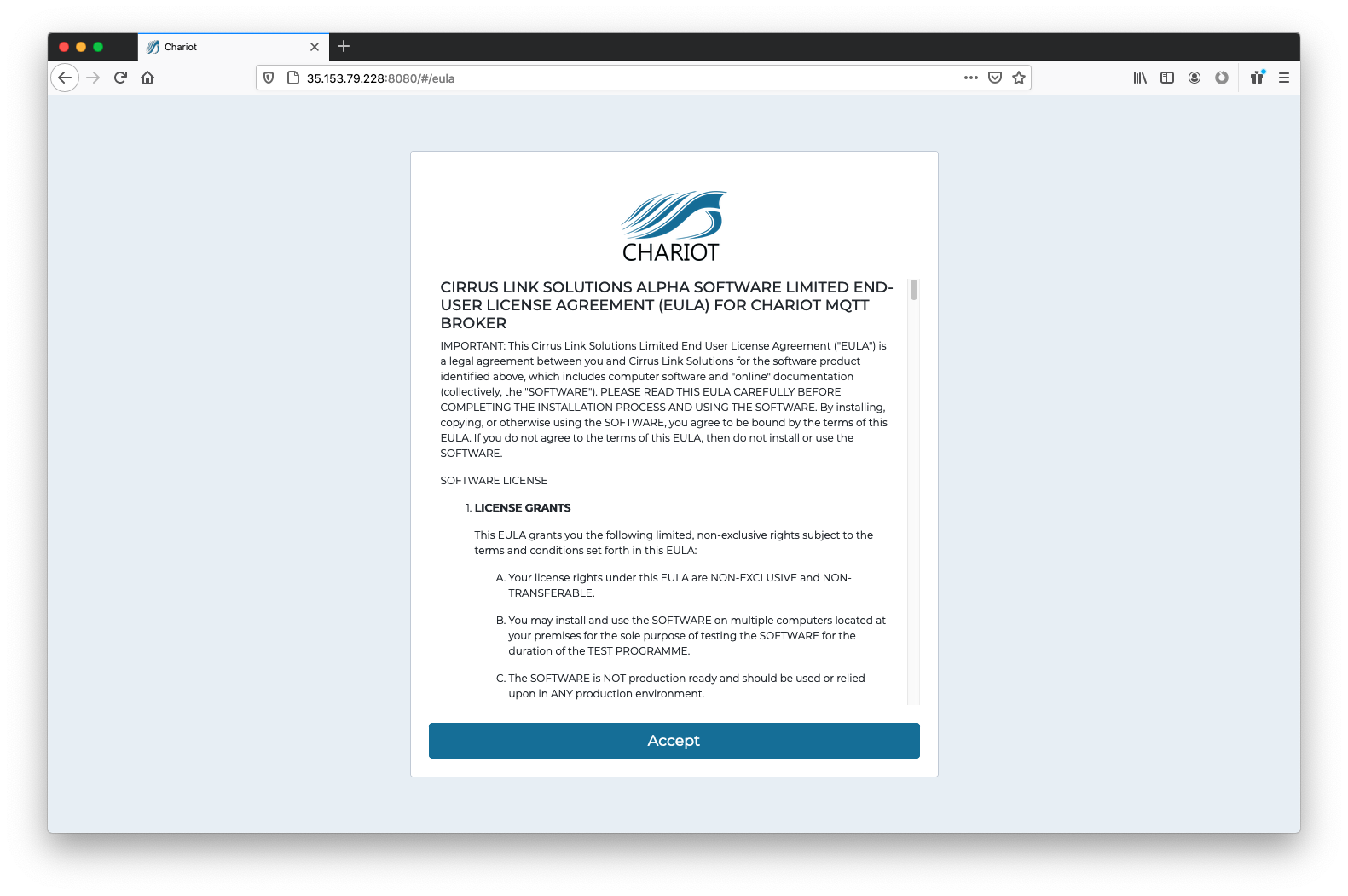
From a command prompt, run the Chariot service stop script in the directory where the service was installed.
serviceStop.bat |
From a command prompt, run the Chariot service uninstall script in the directory where the service was installed.
serviceUninstall.bat |