You are viewing an old version of this page. View the current version.
Compare with Current
View Page History
« Previous
Version 21
Next »
EFM Emerson ROC provides a configuration section to the Ignition Gateway that can be seen in the Configure section of the Ignition Gateway web UI. There is one configuration page - 'Settings'
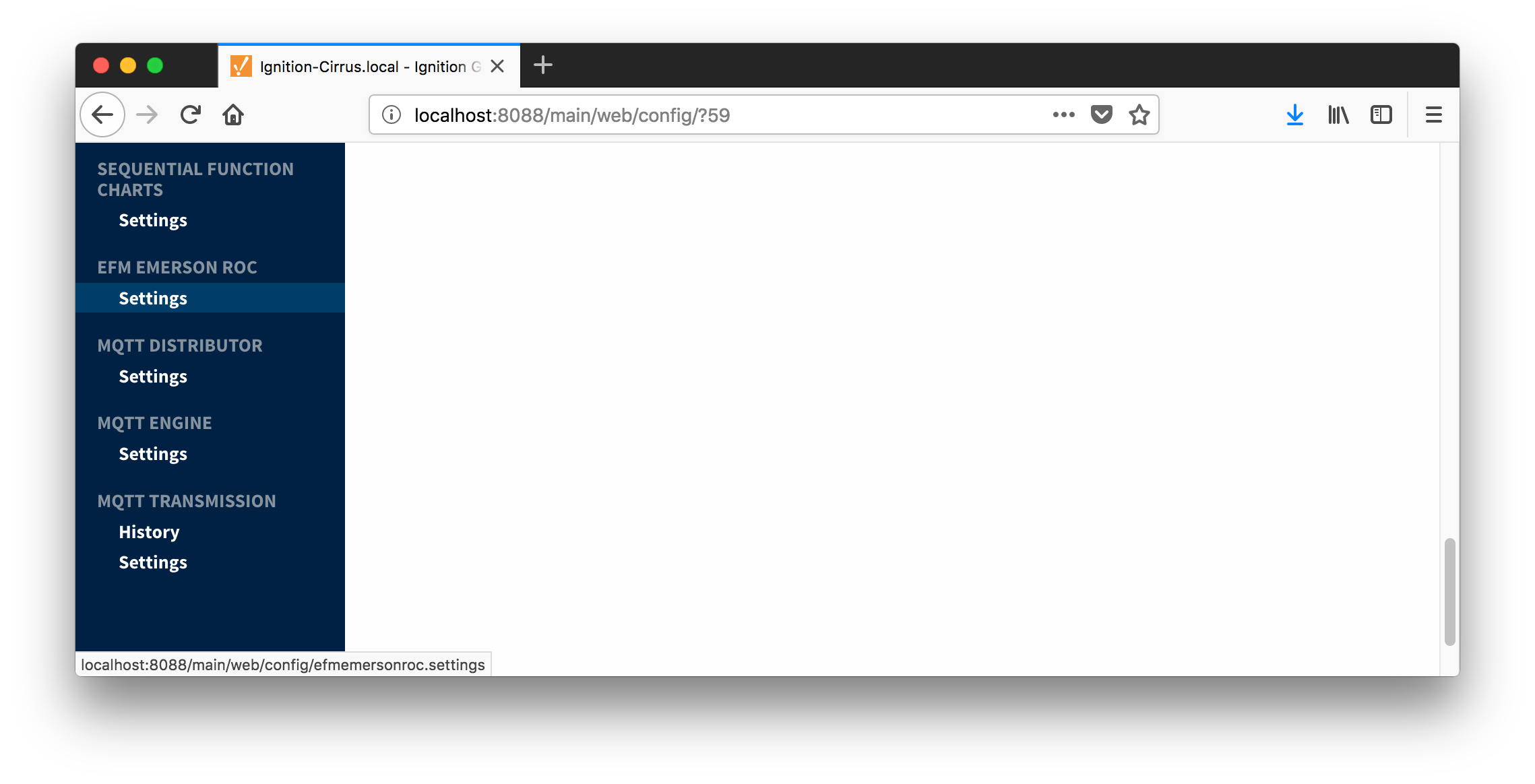
Settings
The EFM Emerson ROC Settings configuration page allows user to create TLP Definitions as shown below:
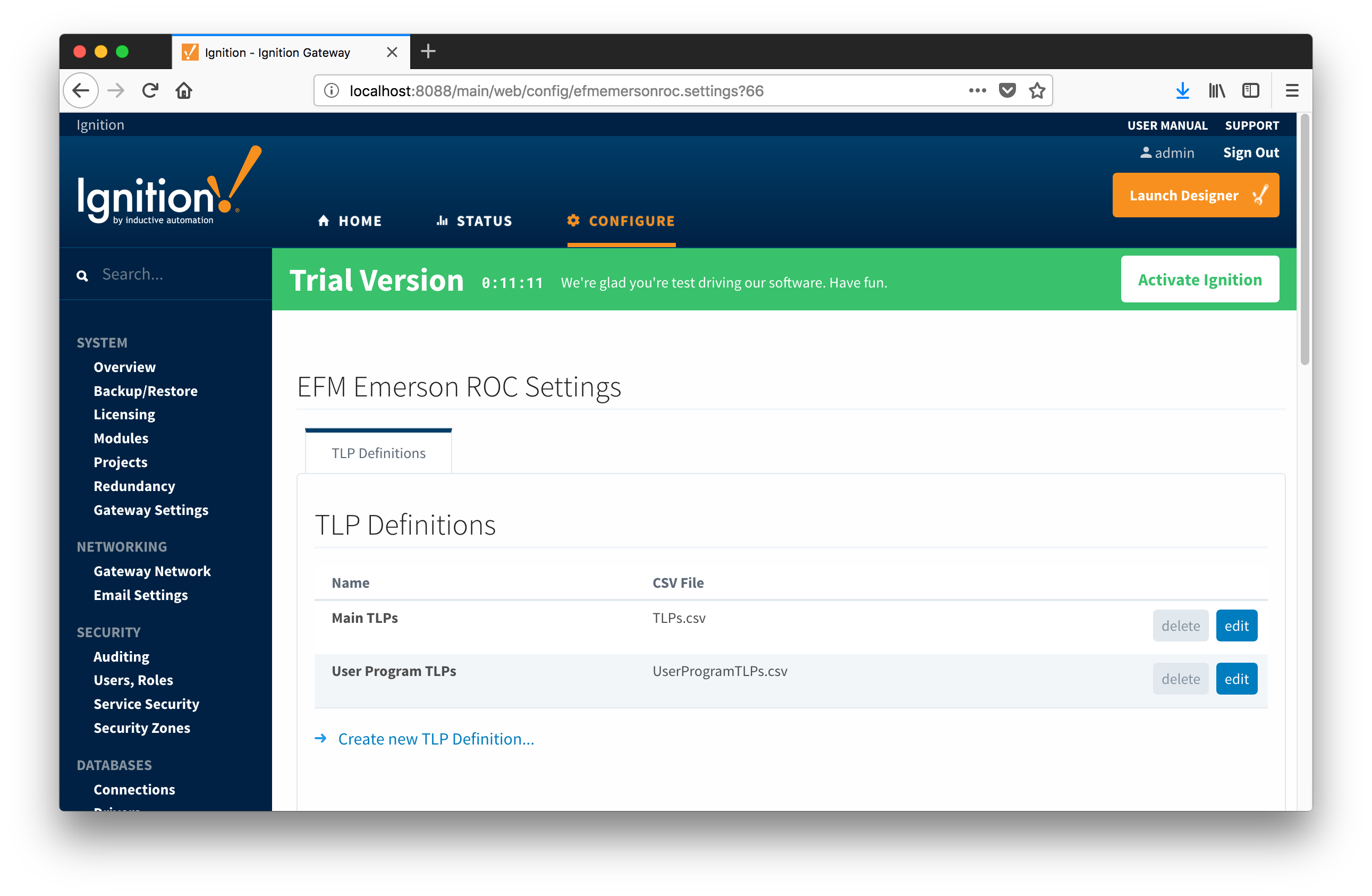
New TLP Definitions can be created by following the 'Create new TLP Definition' link as shown below:
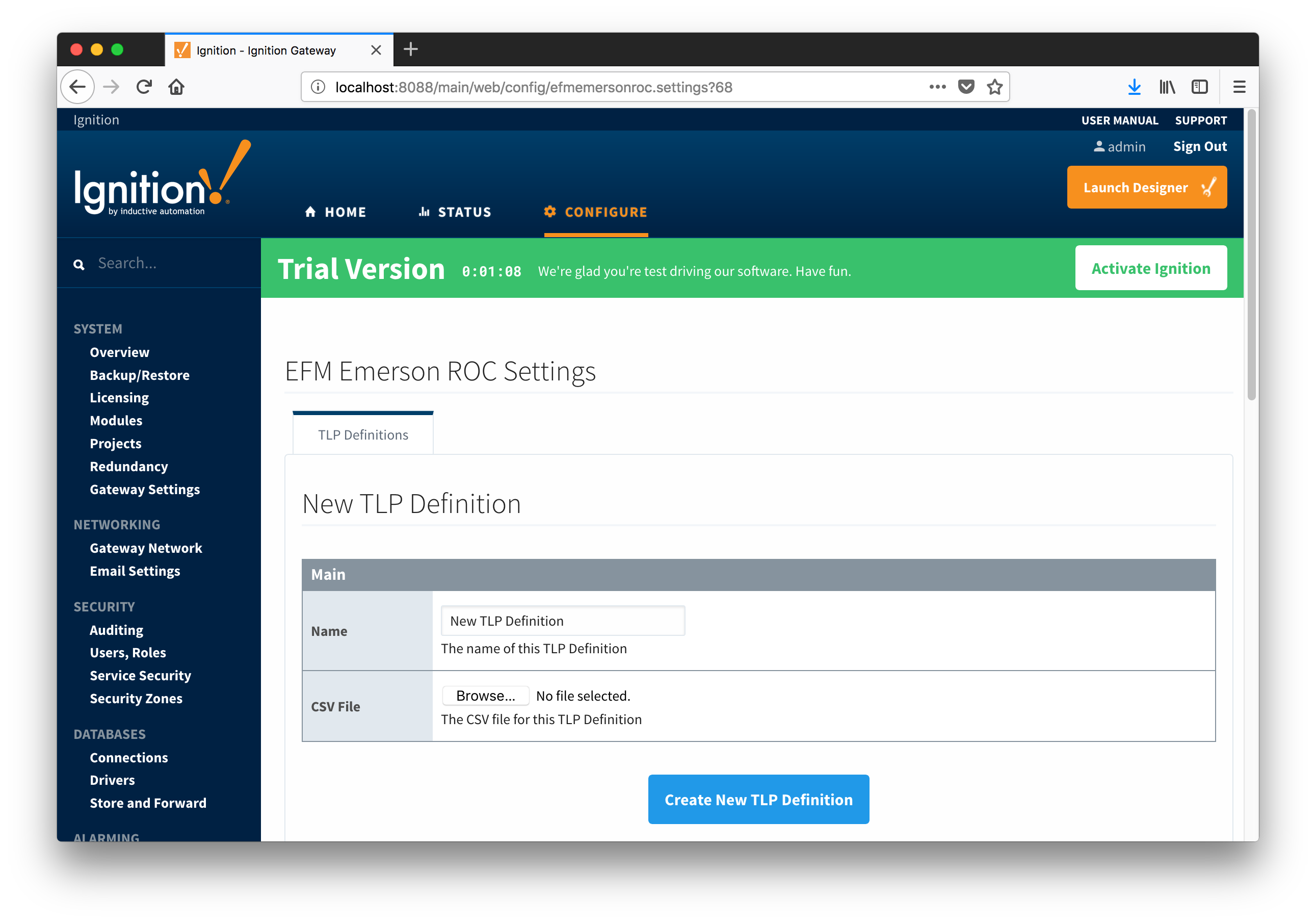
Main Properties
- Name
- This is the friendly name of the TLP Definition being created
- CSV File
- Click the 'Browse' button to select CSV file for this TLP Definition
Emerson ROC Device Connection
Device connection for Emerson ROC module can be configured via OPC-UA SERVER.
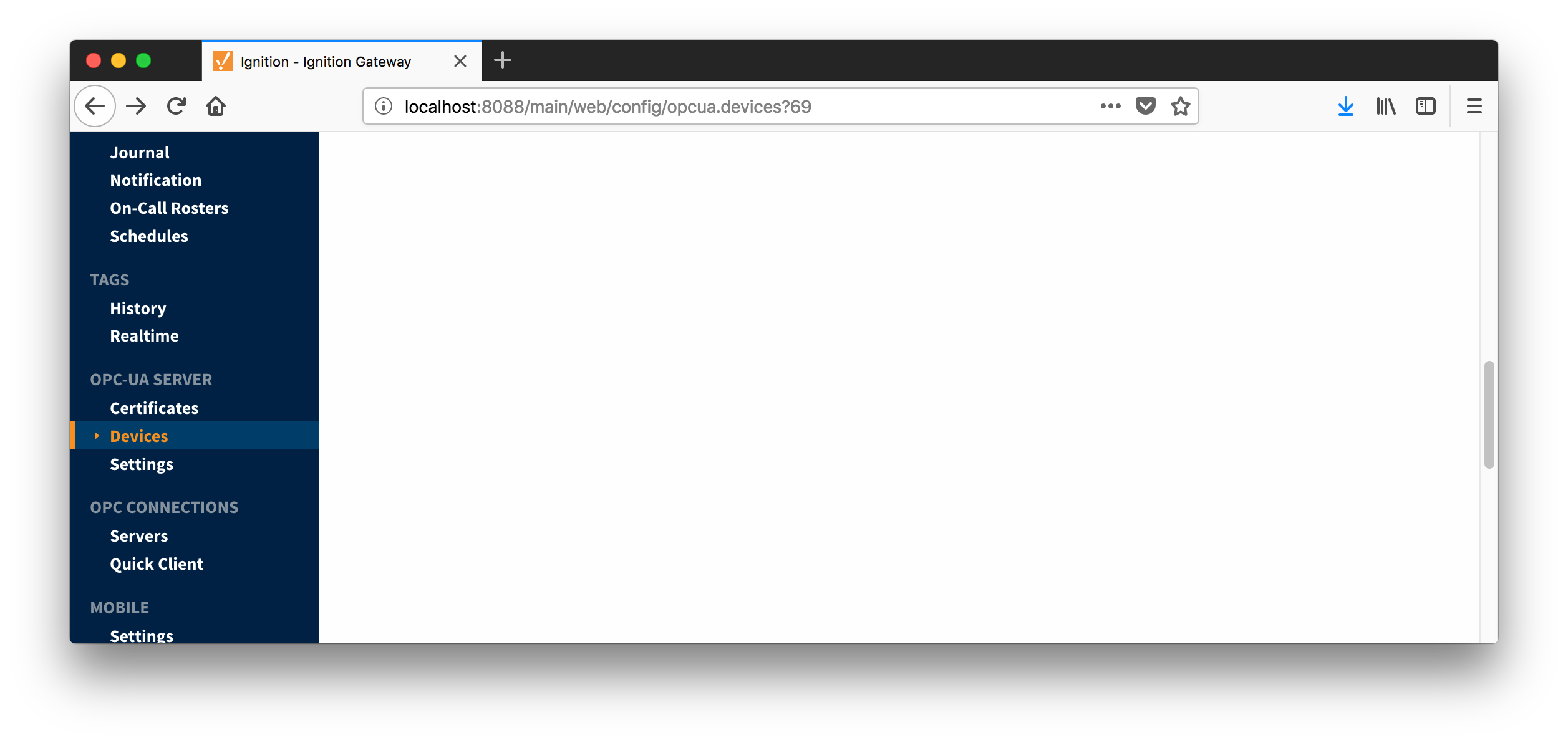
Selecting 'Devices' opens respective configuration page as shown below:
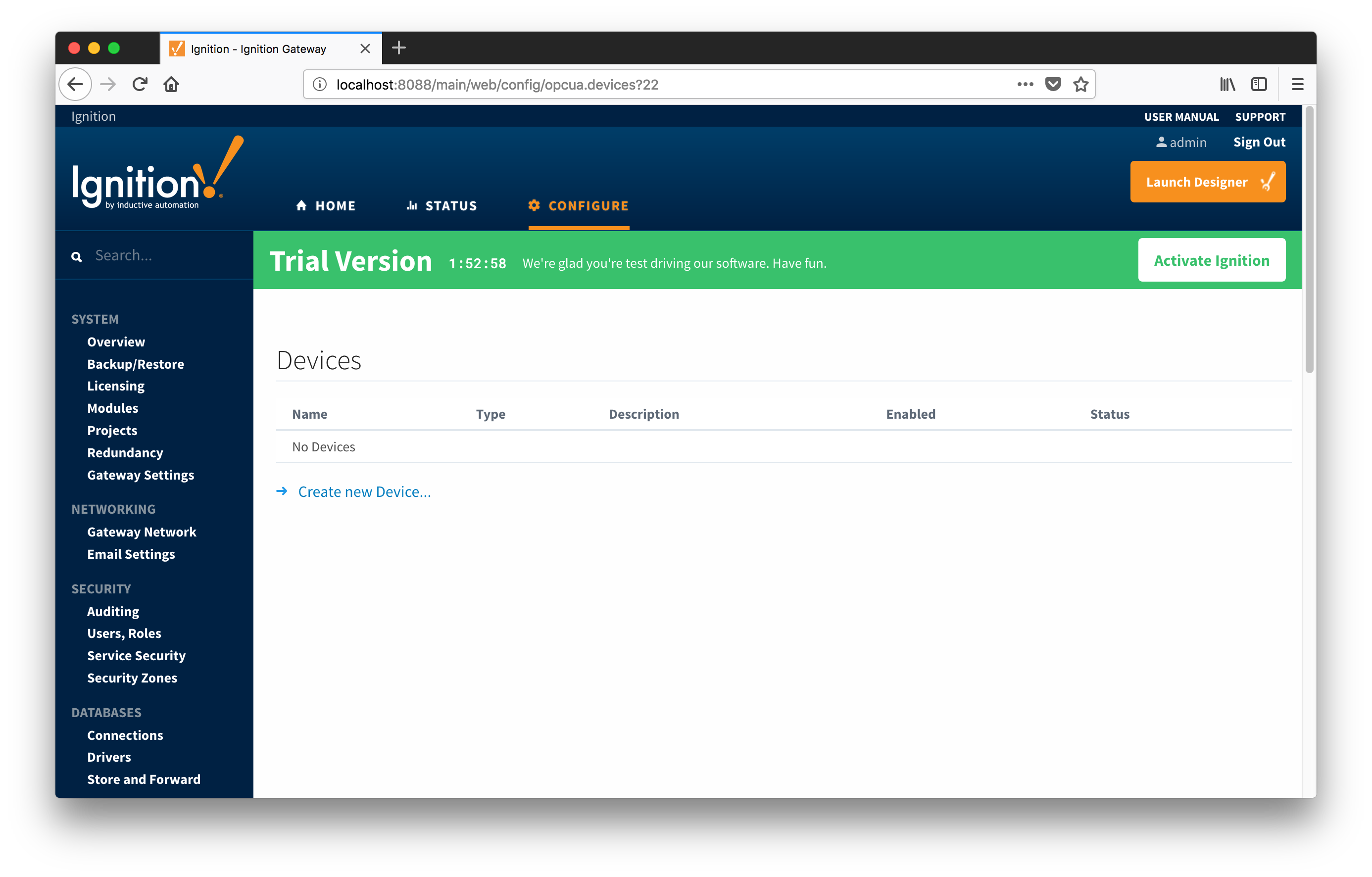
New Emerson ROC device can be created by following the 'Create new Device...' link and choosing 'EFM Emerson ROC' device as shown below:
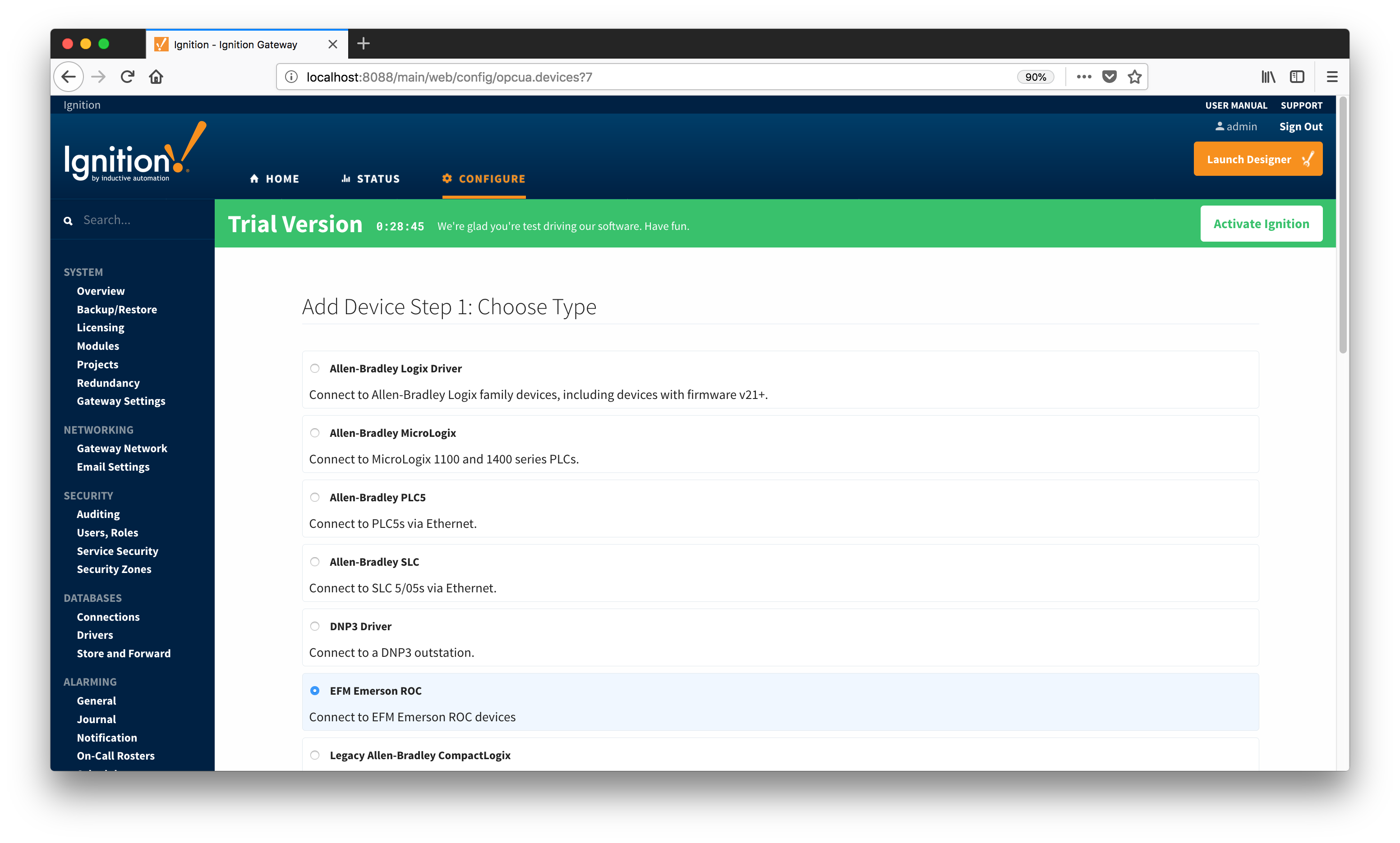
This opens the 'New Device' configuration mage for EFM Emerson ROC Device:
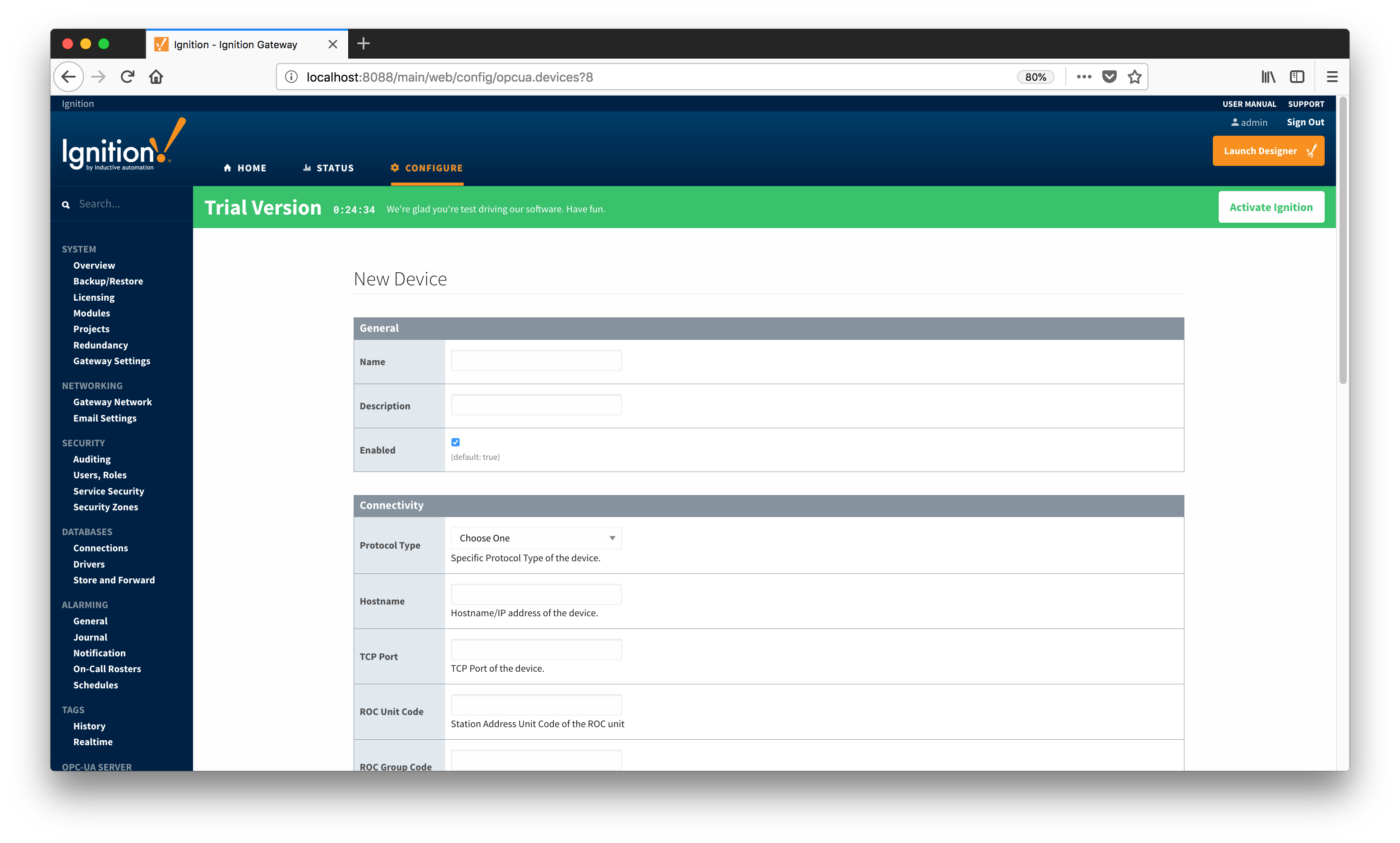
General
Connectivity
- Protocol Type
- Specific Protocol Type of the device
- Hostname
- Hostname or IP address of the device
- TCP Port
- ROC Unit Code
- Station Address Unit Code of the ROC unit
- ROC Group Code
- Station Address Group Code of the ROC unit
- Host Unit Code
- Station Address Unit Code of the host (this driver)
- Host Group Code
- Station Address Group Code of the host (this driver)
Records
- Alarm Scan Rate
- The rate in seconds that alarm records are scanned
- Set to -1 to disable alarm scanning (default)
- Event Scan Rate
- The rate in seconds that event records are scanned
- Set to -1 to disable event scanning (default)
- Minute History Scan Rate
- The rate in seconds that minute history records are scanned
- Set to -1 to disable minute history scanning (default)
- Periodic History Scan Rate
- The rate in seconds that periodic history records are scanned
- Set to -1 to disable periodic history scanning (default)
- Daily History Scan Rate
- The rate in seconds that daily history records are scanned
- Set to -1 to disable daily history scanning (default)
Sparkplug
- Group ID
- An ID representing a logical grouping of Edge Nodes and Devices
- Edge Node ID
- An ID representing an Edge or Network (EoN) Node
- Device ID
- An ID representing a Device
When all EFM Emerson ROC devices are configured, the Devices page will look as shown below:
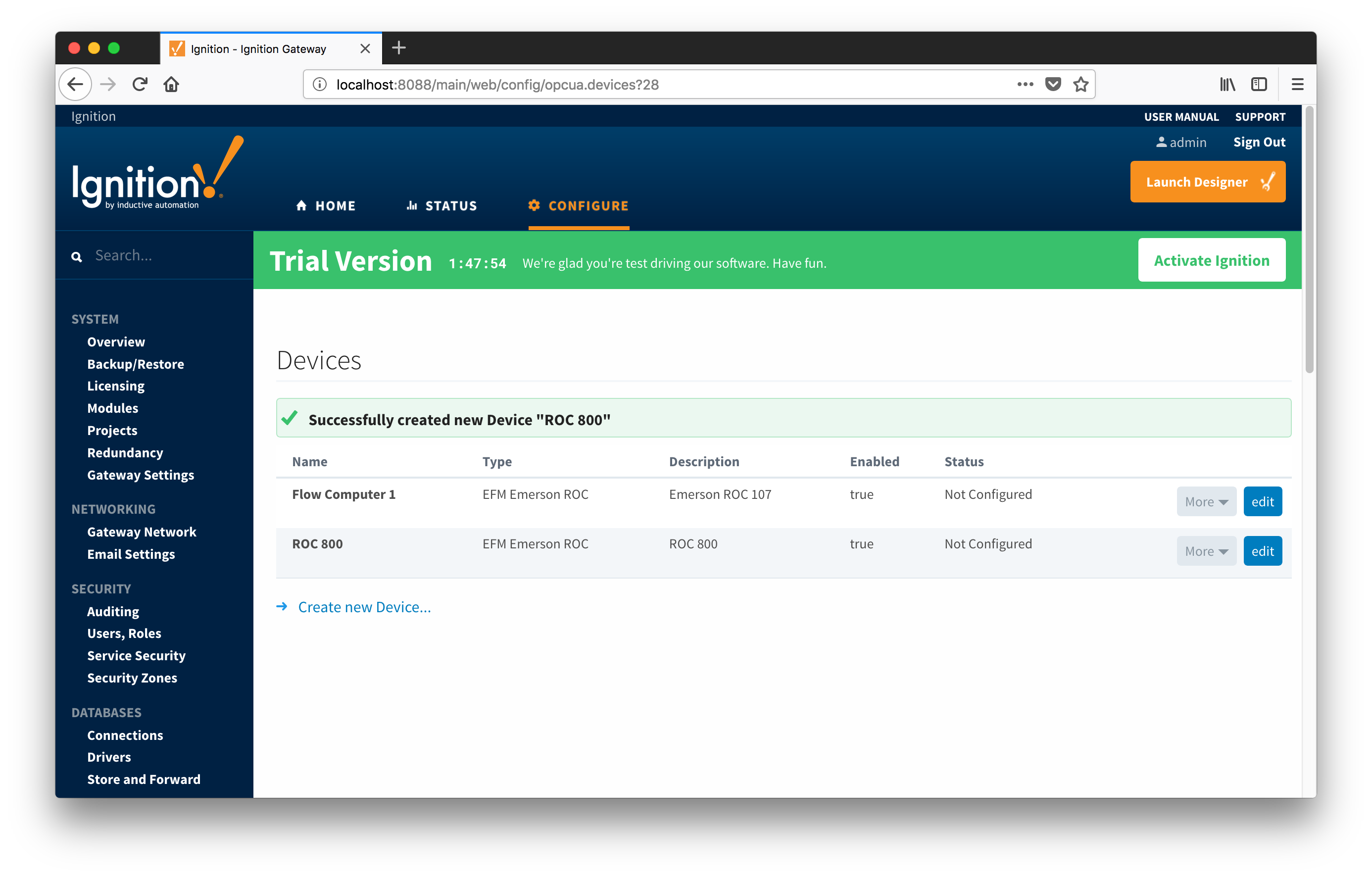
To finish configuring Emerson ROC and connect to physical devices, TLP definitions for each device needs to be provided as described in the 'Specifying TLP Definitions for a Device' section of the EFM Emerson ROC Quickstart document.
![]()
![]()
![]()
![]()
![]()
![]()
![]()