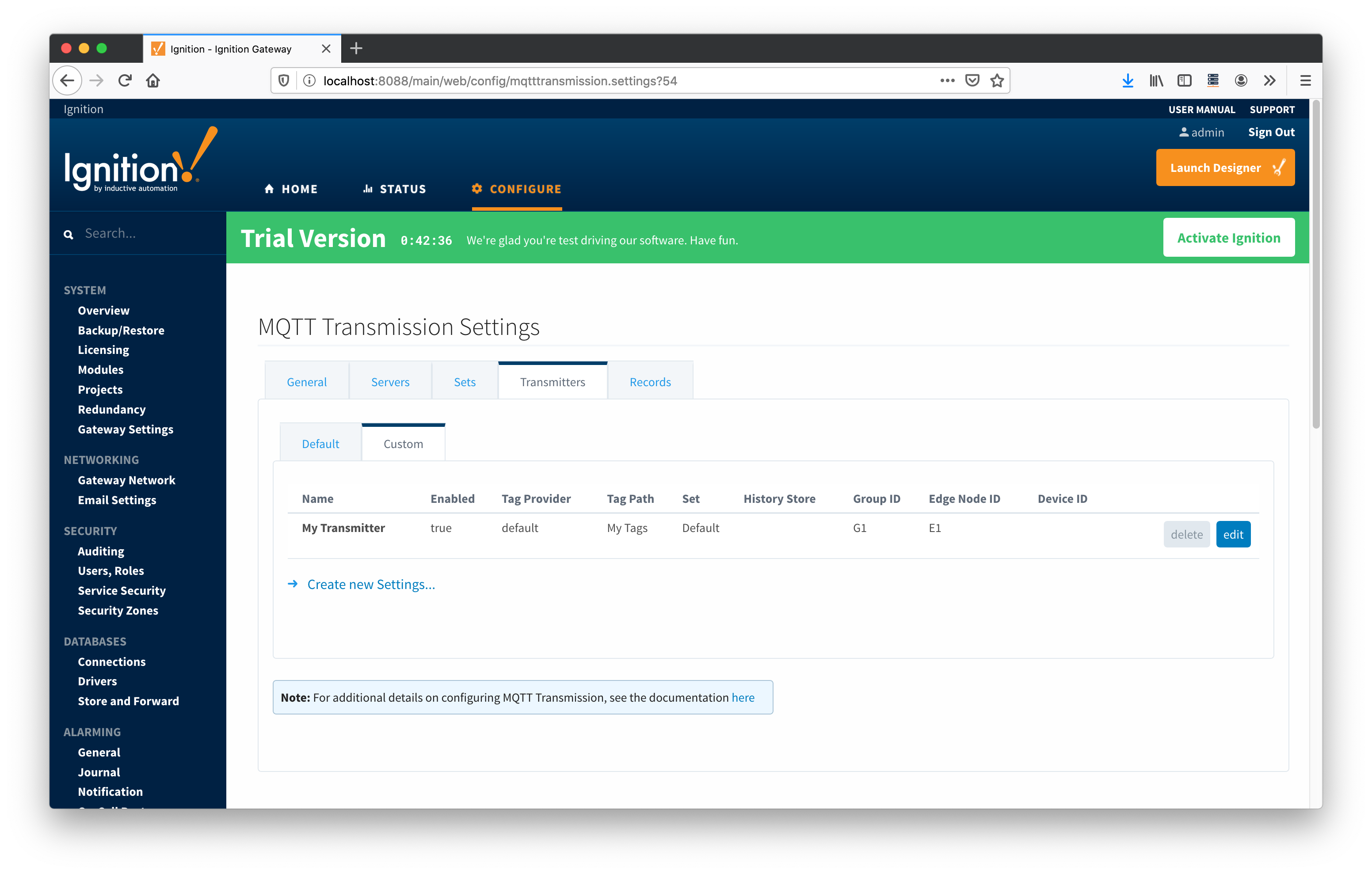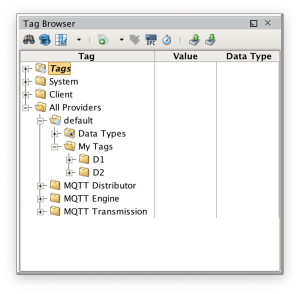...
With the above tag tree while using MQTT TranmissionTransmission's Default Transmitter we end up with the following Sparkplug Edge Nodes.
...
Note each Edge Node also results in a single MQTT Client connection. So, the above configuration results in three Sparkplug MQTT clients publishing messages to an MQTT Server.
It is important to note that the Default Transmitter no longer exists in Ignition 8. This is because a Custom Transmitter can be defined to represent the Default Transmitter.
Custom Transmitters
Custom Transmitters were created later in the development of MQTT Transmission. This was done to provide more flexibility in how tags could be picked up and published over MQTT. The biggest difference between a Custom Transmitter and the default Transmitter is how the Sparkplug Group, Edge Node, and Device IDs get defined. The Default Transmitter picks all of these up via folders in the tag tree. Custom Transmitters allow these to be defined in the Transmitter configuration itself.
Consider the following Custom Transmitter configuration.
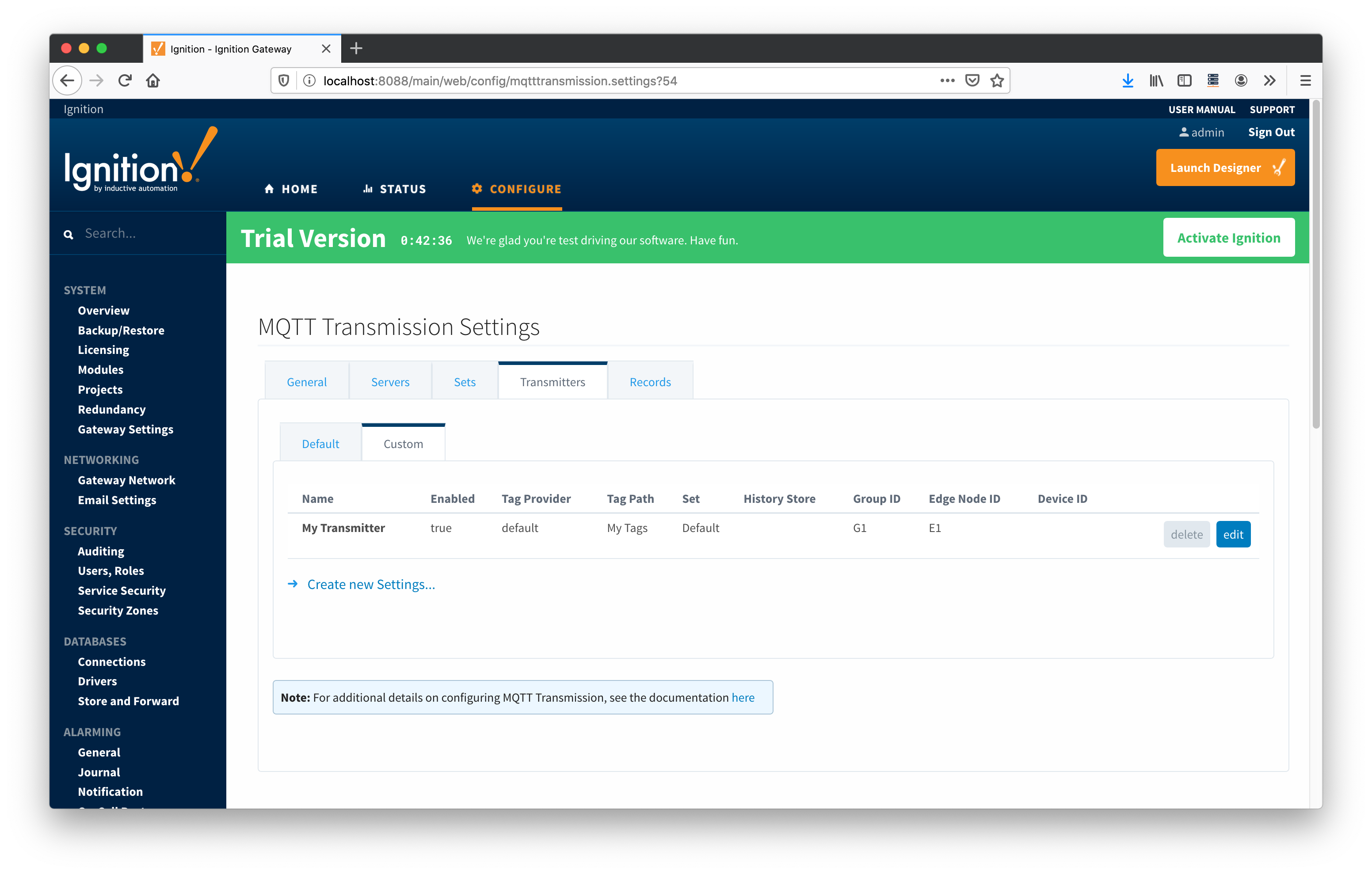 Image Added
Image Added
Now consider the following tag tree:
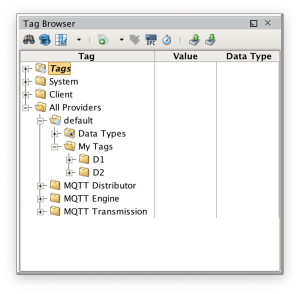 Image Added
Image Added
With this Custom Transmitter configuration and tag tree we end up with the following Sparkplug Edge Node.
- Edge Node with Group ID=G1 and Edge Node ID=E1 with two Devices with Device ID=D1 and Device ID=D2
Note because these was no Device ID specified in the Custom Transmitter configuration the Device IDs still get picked up from the tag tree. Alternatively the Device ID could be specified in the Custom Transmitter configuration and they would not be picked up from the tag tree.
![]()
![]()
![]()
![]()
![]()
![]()
![]()
![]()
![]()
![]()