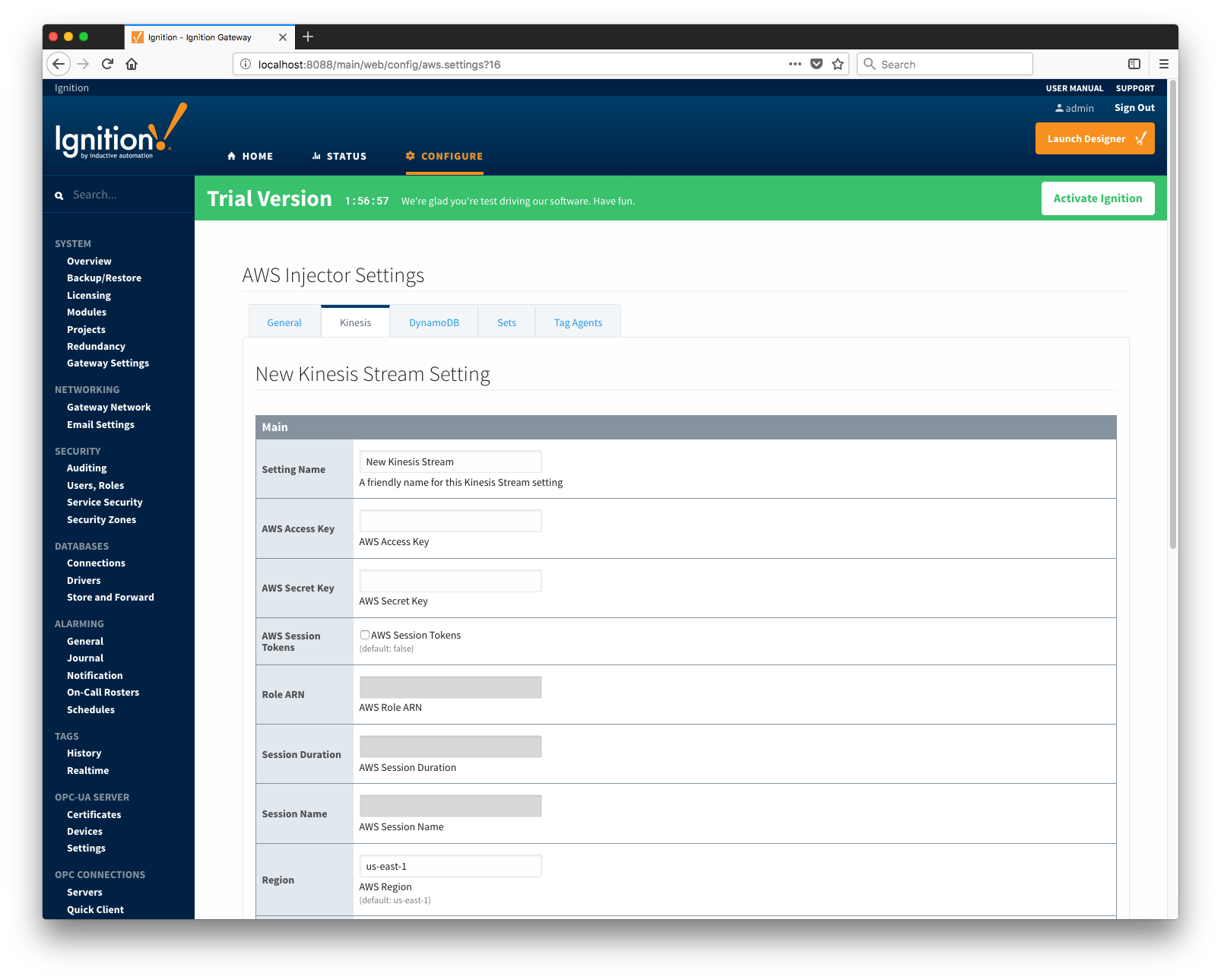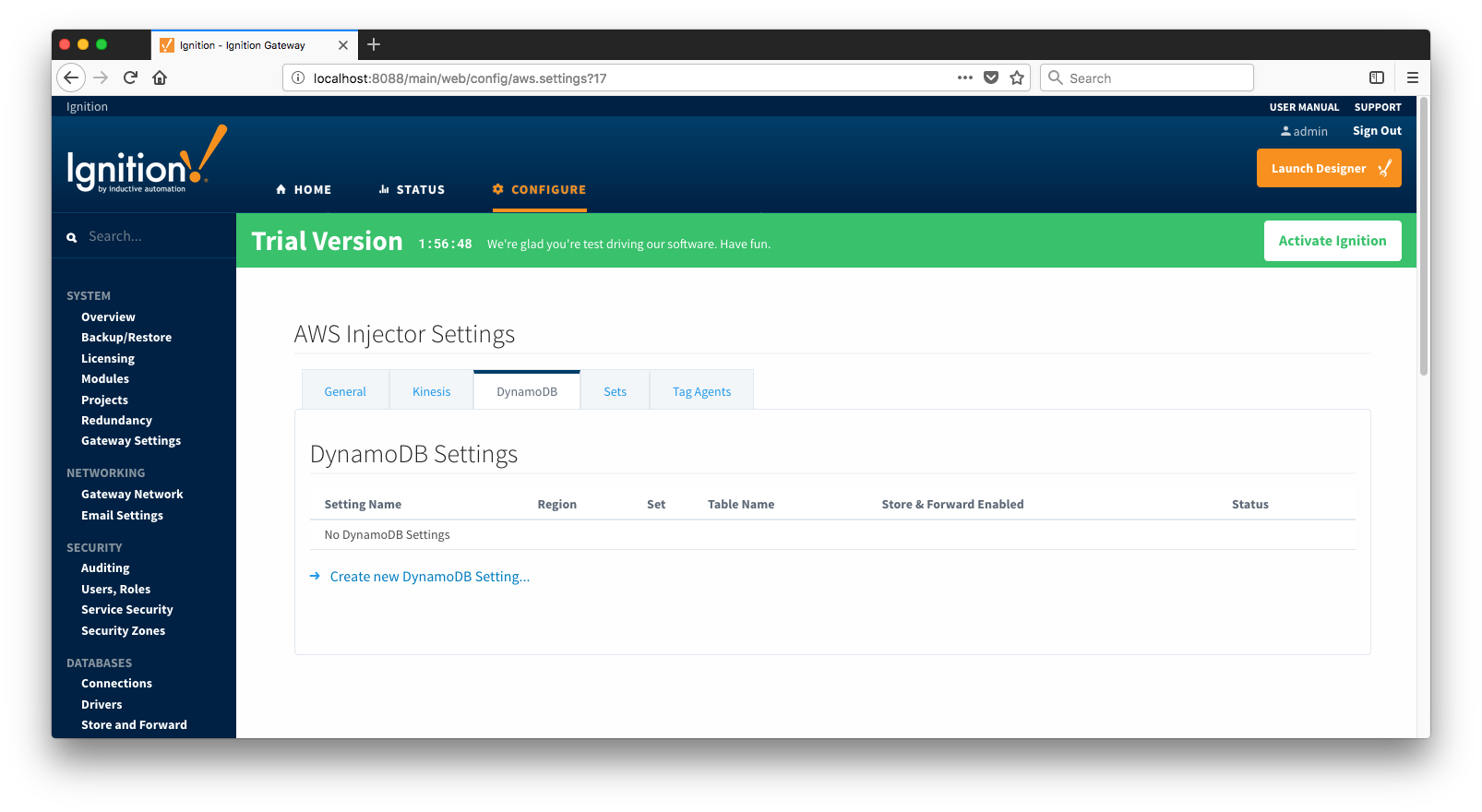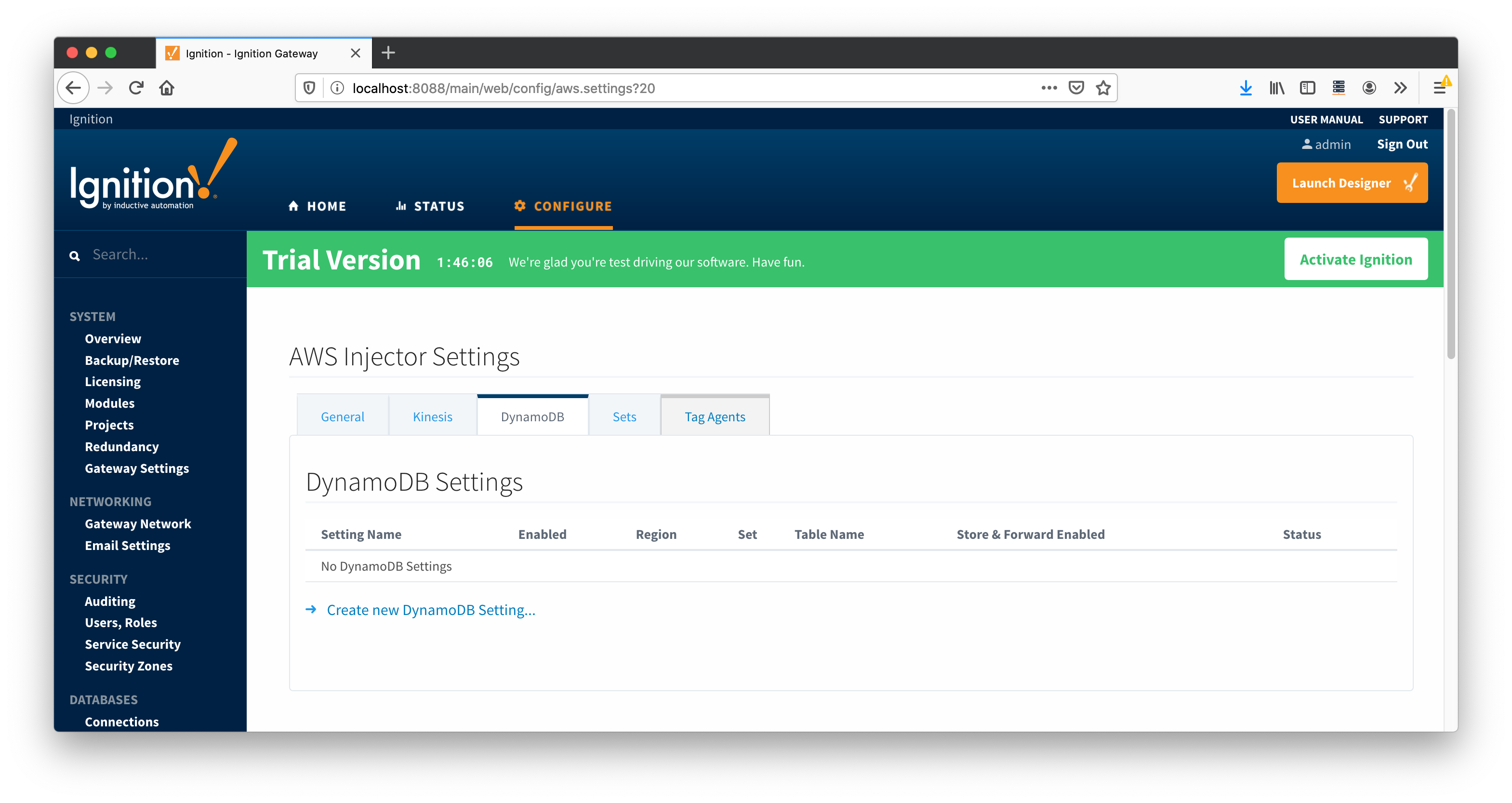...
- Setting Name
- This is a friendly name of the AWS Kinesis Stream used to easily identify it. This must also be unique.
- Enabled
- Whether or not this stream is enabled to connect to the Kinesis endpoint
- AWS Access Key
- The AWS Access Key ID.
- Example: AKIAIOSFODNN7EXAMPLE
- Password/AWS Secret Key
- The AWS Secret Access Key.
- Example: wJalrXUtnFEMI/K7MDENG/bPxRfiCYEXAMPLEKEY
- AWS Session Tokens
- Whether to use AWS session tokens
- Role ARN
- Session Duration
- Session Name
- Region
- The AWS region.
- Example: us-east-1
- Set
- The Set to associate this AWS Kinesis Stream connection with.
- Stream Name
- The name of the AWS Kinesis Stream.
- Firehose Stream
- Enables pushing data directly to Firehose
Set
- The Set to associate this AWS Kinesis Stream connection with.
Store & Forward
- Store & Forward Enabled
- Whether to enable Store & Forward capbilities capabilities for this stream
- Store & Forward Type
- The type of the Store & Forward mechanism
- Message Capacity
- The Maximum number of messages to store before dropping the oldest historical messages
- Flush Period
- The period of time to wait (in milliseconds) between sending when flushing messages
Advanced
- Partition Key Count
- The number of unique indexed partition keys
- Partition Key
- An optional partition key pattern that supports token substitution for the following message fields: ${group}, ${edgenode}, ${device}. This should only be configured if explicitly defined partition keys are necessary when inserting into the Kinesis Stream.
- Max Message Size
- The maximum message size allowed to be pushed before messages will be broken up into smaller messages (in bytes).
Clicking on the "Create new Kinesis Stream Setting..." link will bring up the following form for adding a new AWS Kinesis Stream endpoint.
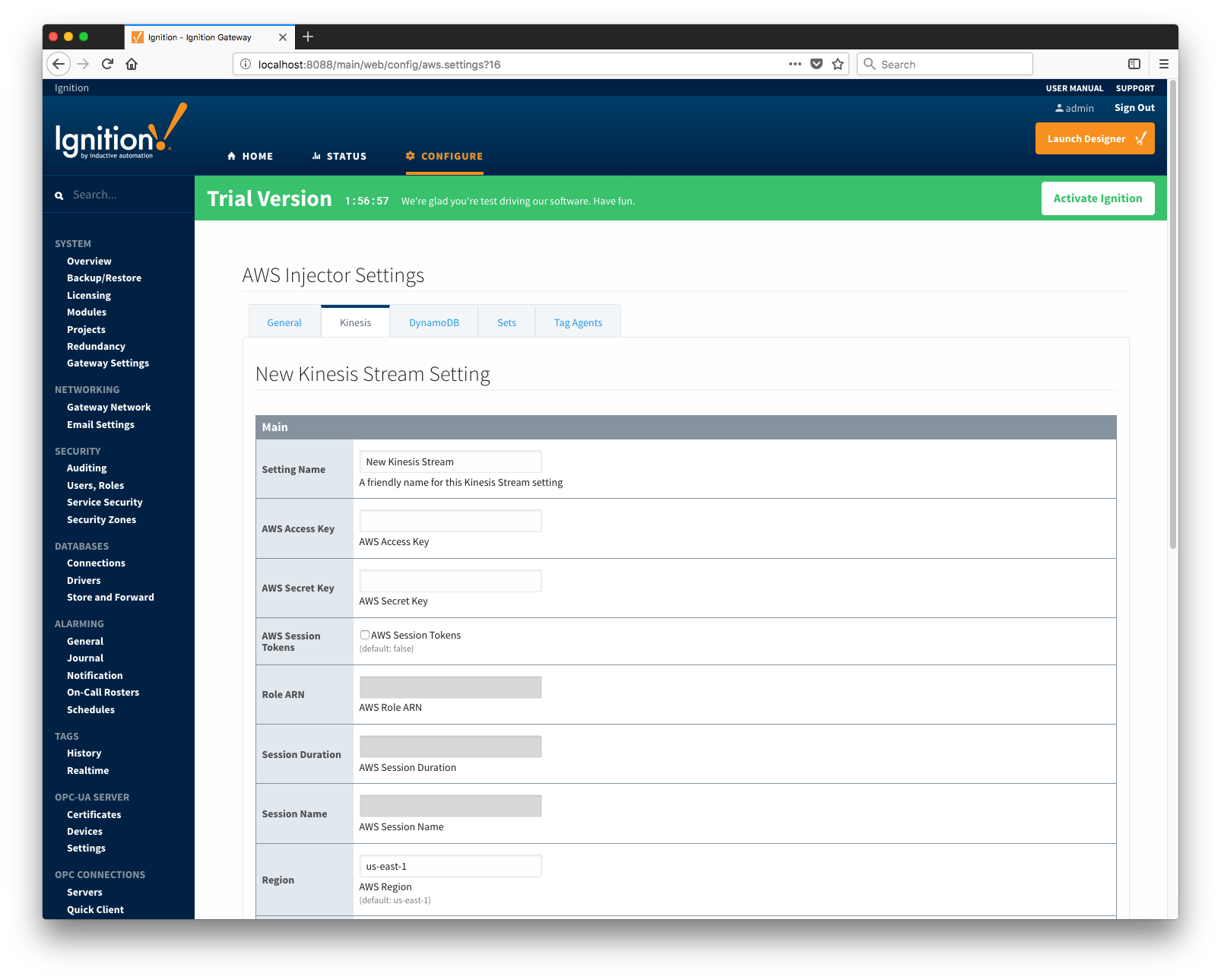 Image Removed
Image Removed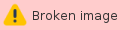 Image Added
Image Added
DynamoDB Databases
The third tab is the list of AWS DynamoDB Database endpoints that the module should connect to to push Tag data.
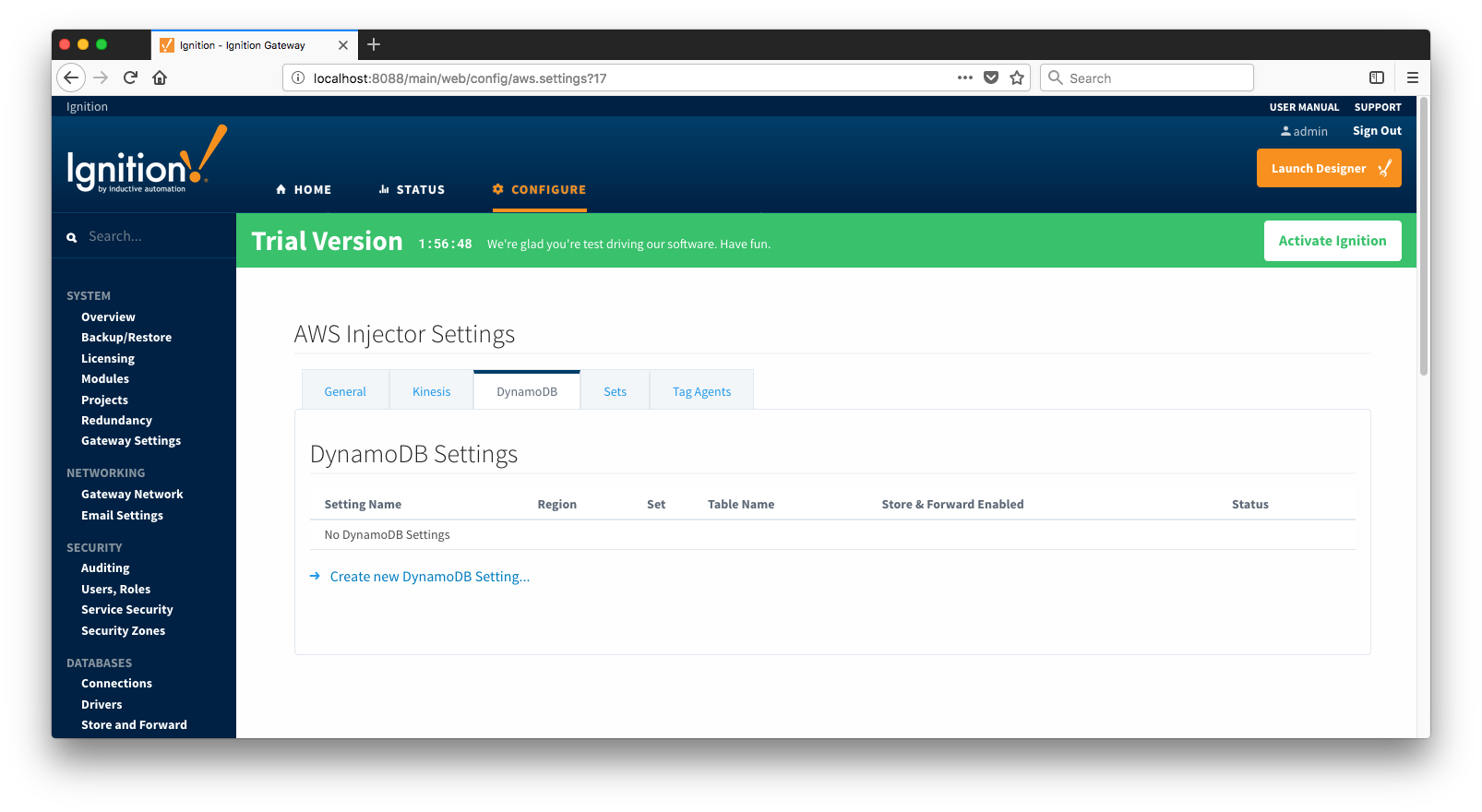 Image Removed
Image Removed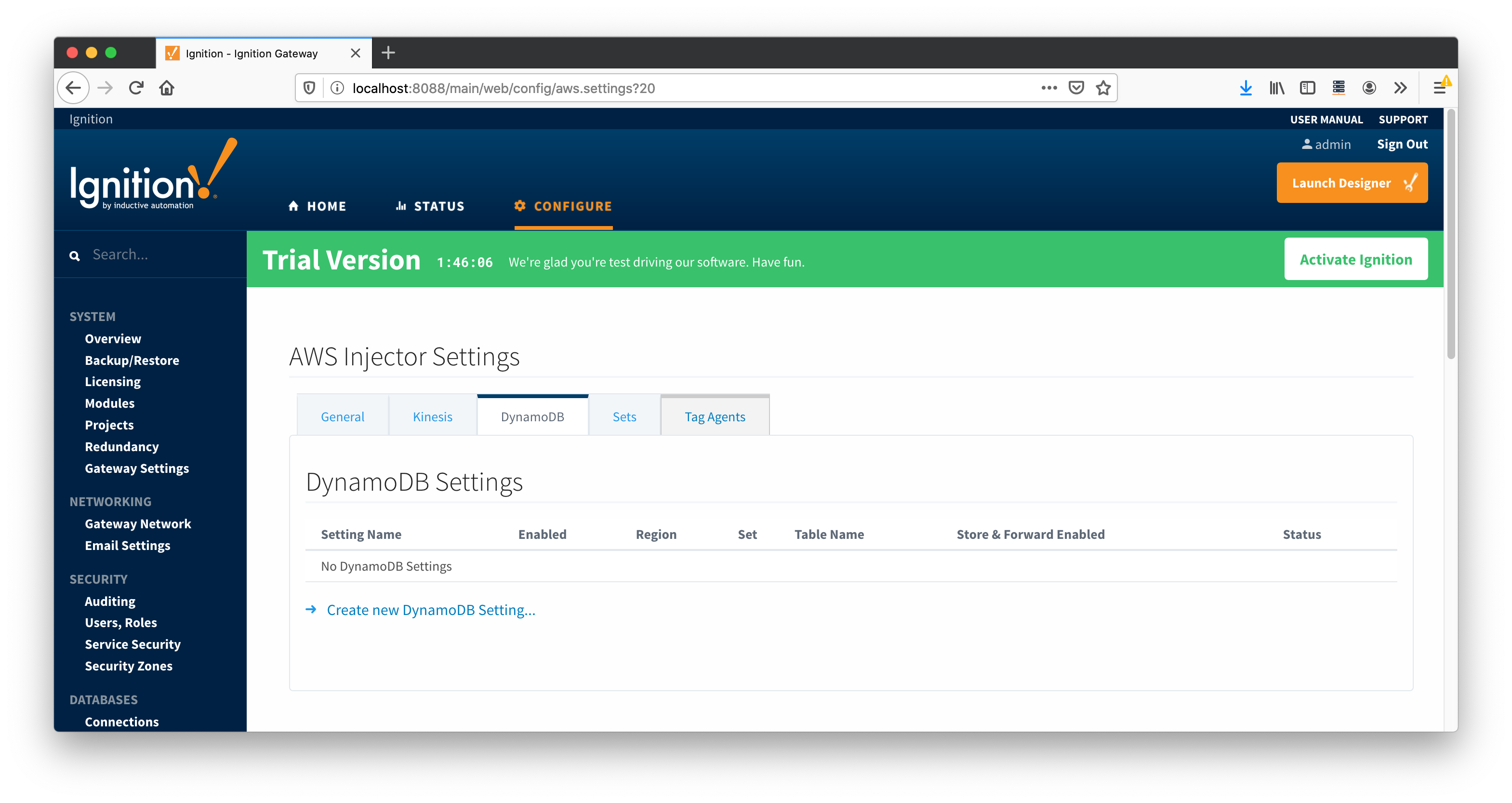 Image Added
Image Added
One or more AWS DynamoDB Database endpoints can be configured on this tab. The configuration options for an AWS DynamoDB Database connection are listed below.
...
- Setting Name
- This is a friendly name of the AWS Kinesis DynamoDB Stream used to easily identify it. This must also be unique.
- AWS Access Key
- The AWS Access Key ID.
- Example: AKIAIOSFODNN7EXAMPLE
- Password/AWS Secret Key
- The AWS Secret Access Key.
- Example: wJalrXUtnFEMI/K7MDENG/bPxRfiCYEXAMPLEKEY
- RegionTable Name
- Set
- The name of the Set to associate this AWS DynamoDB Database tableconnection with.
Set - Table Name
- The Set to associate this name of the AWS DynamoDB Database connection withtable.
Store & Forward
- Store & Forward Enabled
- Whether to enable Store & Forward capbilities for this stream
- Store & Forward Type
- The type of the Store & Forward mechanism
- Message Capacity
- The Maximum number of messages to store before dropping the oldest historical messages
- Flush Period
- The period of time to wait (in milliseconds) between sending when flushing messages
...
![]()
![]()
![]()
![]()
![]()
![]()
![]()
![]()
![]()
![]()