...
When creating a new device you will see the following.
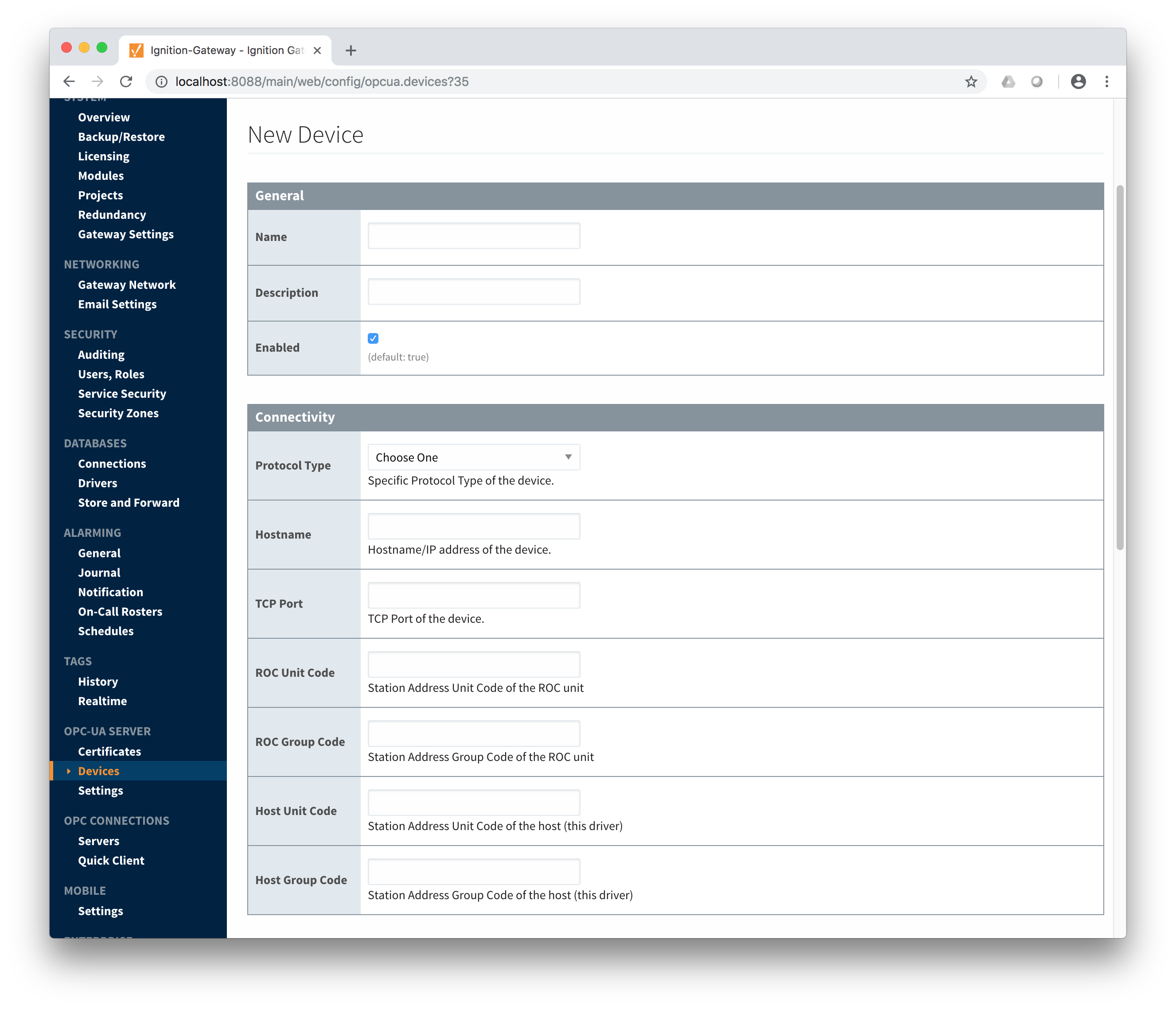 Image Modified
Image Modified
The following describes the parameters that can be set here.
- General
- Name
- The unique name of this device
- Description
- The description of this device
- Enabled
- Whether or not this device is enabled
- Connectivity
- Protocol Type
- Either ROC or ROC Plus depending on the type of device
- Hostname
- The IP address or hostname of the Emerson ROC device
- TCP Port
- The TCP port the Emerson ROC device is listening on
- ROC Unit Code
- The unit code assigned to the ROC device
- ROC Group Code
- The group code assigned to the ROC device
- Host Unit Code
- The host unit code assigned to the Ignition instance
- Host Group Code
- The host group code assigned to the Ignition instance
- Records
- Alarm Scan Rate
- The rate (in seconds) at which the Emerson ROC driver should check for new alarms
- Event Scan Rate
- The rate (in seconds) at which the Emerson ROC driver should check for new events
- Minute History Scan Rate
- The rate (in seconds) at which the Emerson ROC driver should check for new minute history
- Periodic History Scan Rate
- The rate (in seconds) at which the Emerson ROC driver should check for new periodic history
- Daily History Scan Rate
- The rate (in seconds) at which the Emerson ROC driver should check for new daily history
- Sparkplug
- Group ID
- The Sparkplug Group ID which should be used when publishing events, alarms, and history. The Sparkplug Group ID, Edge Node ID, and Device ID must exist in MQTT Transmission in order for records to be published.
- Edge Node ID
- The Sparkplug Edge Node ID which should be used when publishing events, alarms, and history. The Sparkplug Group ID, Edge Node ID, and Device ID must exist in MQTT Transmission in order for records to be published.
- Device ID
- The Sparkplug Device ID which should be used when publishing events, alarms, and history. The Sparkplug Group ID, Edge Node ID, and Device ID must exist in MQTT Transmission in order for records to be published.
Once the device is created, you should see it is listed in the devices section with a status of 'Not Configured' as shown below. The next sections will show the rest of the configuration that will complete the setup.
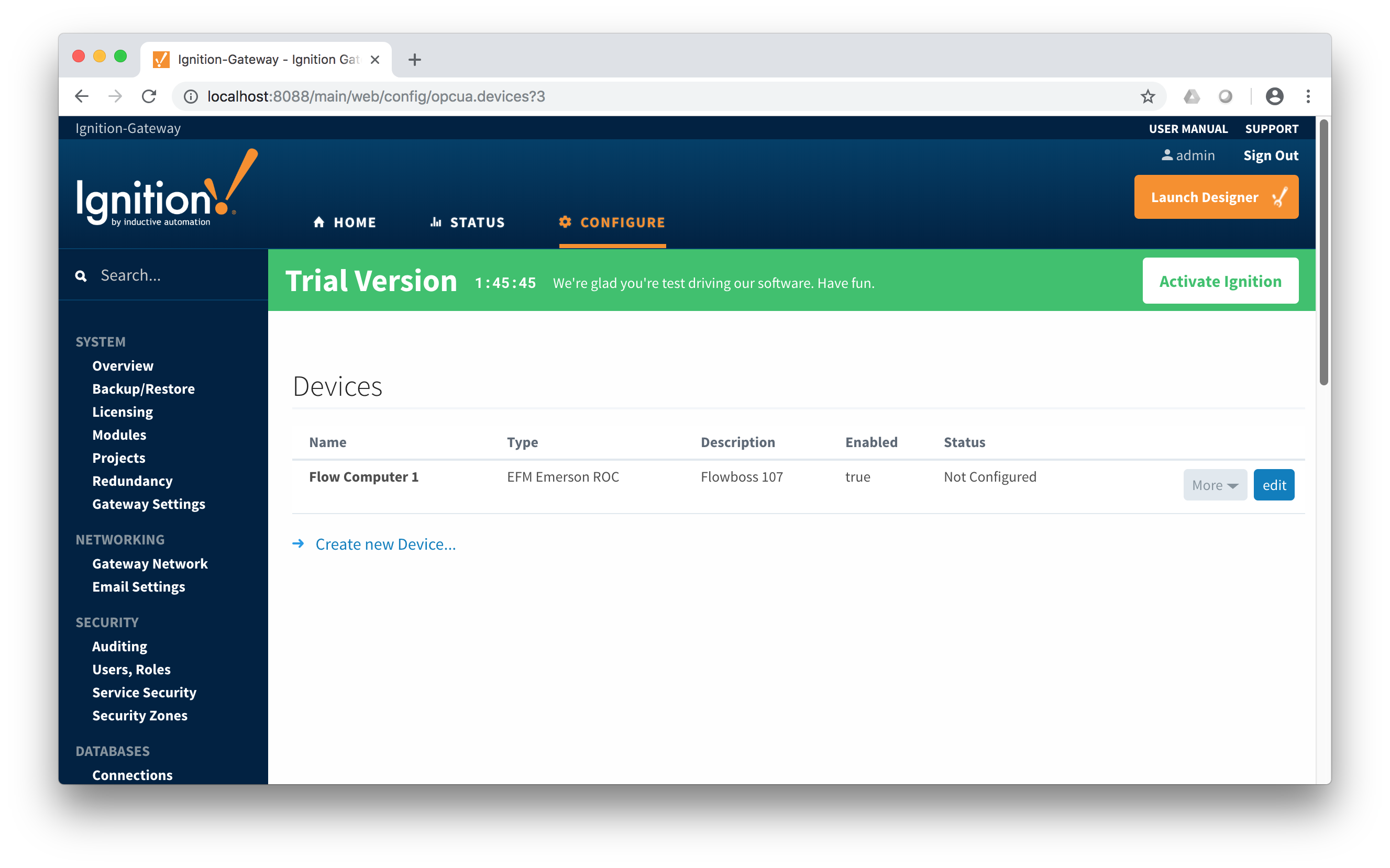 Image Added
Image Added
Specifying TLP Definitions for a Device
With the device now established the specific global TLP templates that are appropriate for this device must be associated with it. Do so by clicking the 'More' drop-down button and selecting 'TLP Definitions' as shown below.
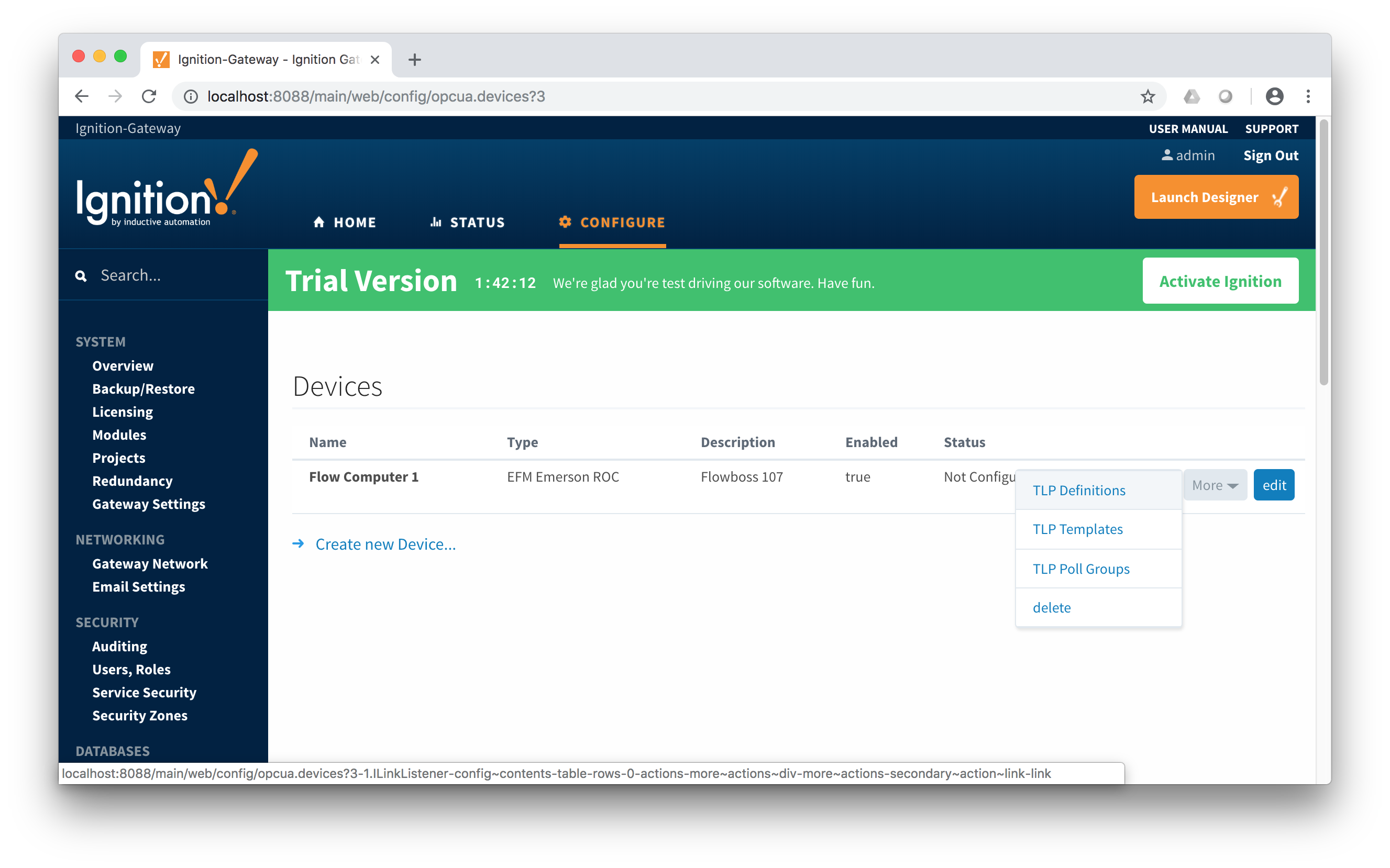 Image Added
Image Added
You should now see an empty list of TLP definitions associated with this specific device. Click the 'Add Row' link that is shown below.
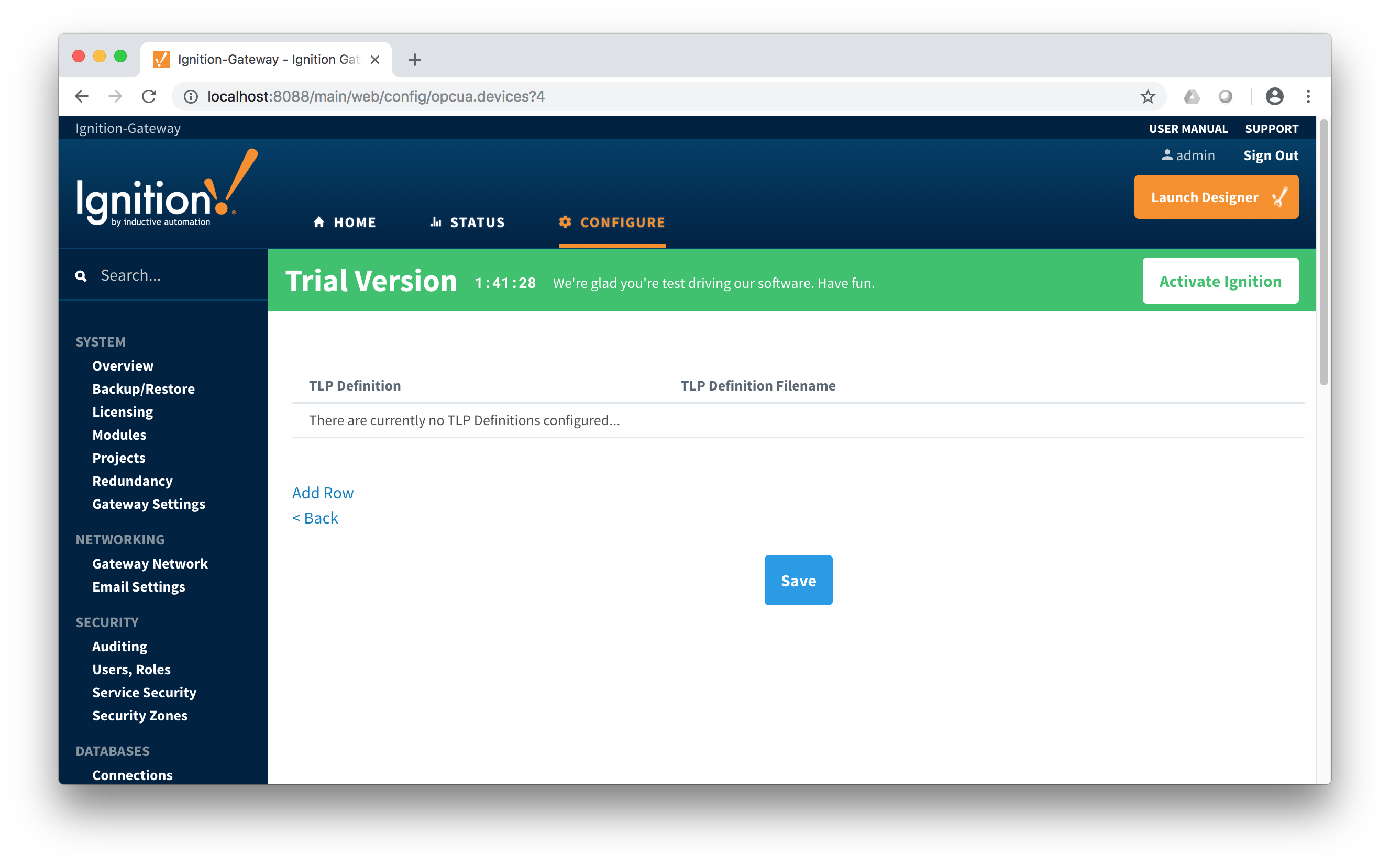 Image Added
Image Added
This will show a new TLP definition with a select box to allow you to select which global TLP definition you want to associate with this device. Add as many as are appropriate for your device as shown below.
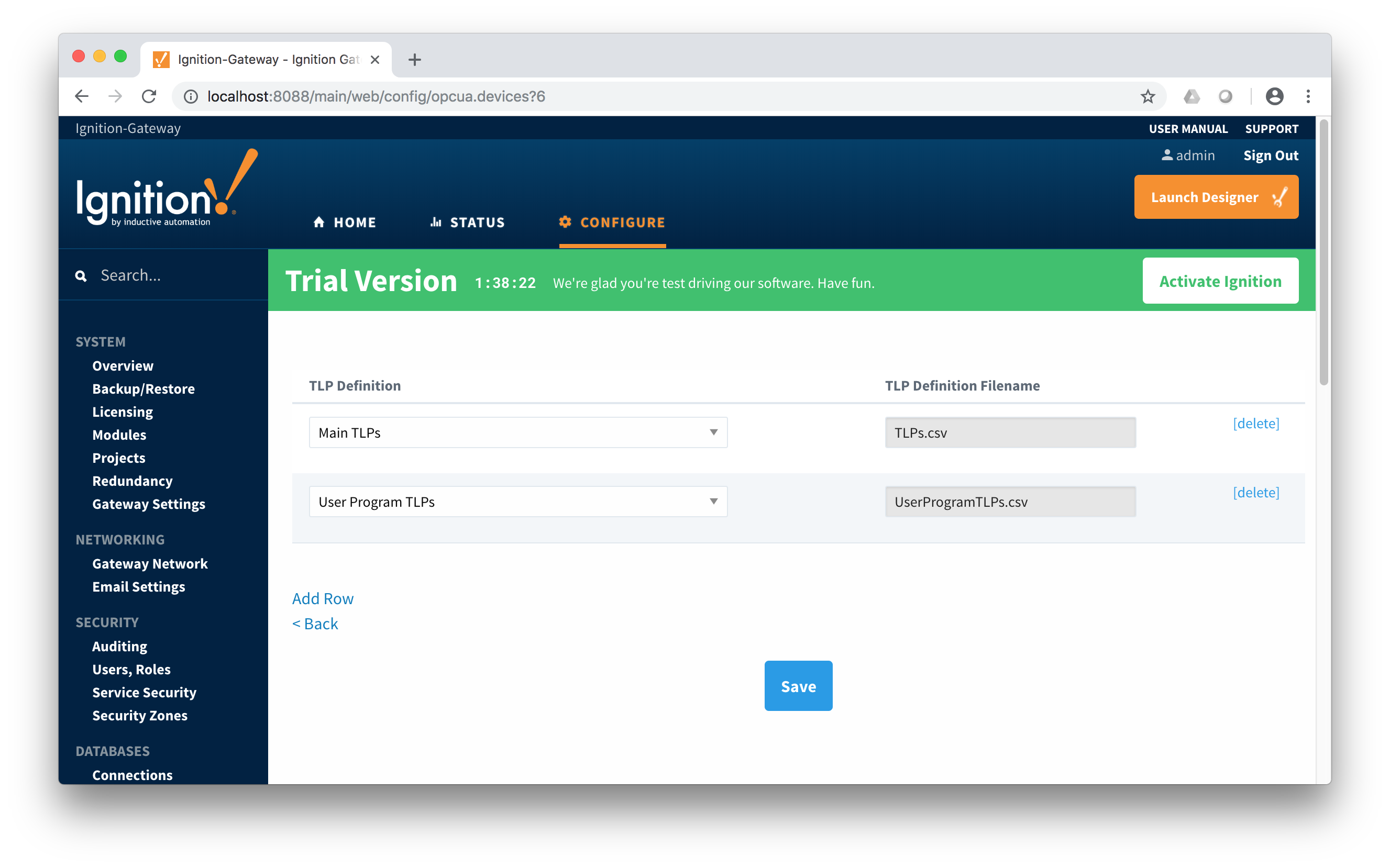 Image Added
Image Added
When complete, save the list and you will be taken back to the Devices list.
Creating TLP Templates for a Device
With the TLP definitions now defined for this device we can create some TLP templates to allow creation of TLP poll groups. You should also note at this point that the Status shows 'Connected' for the device. To create a TLP template, click on the 'More' drop-down menu and select 'TLP Templates' as shown below.
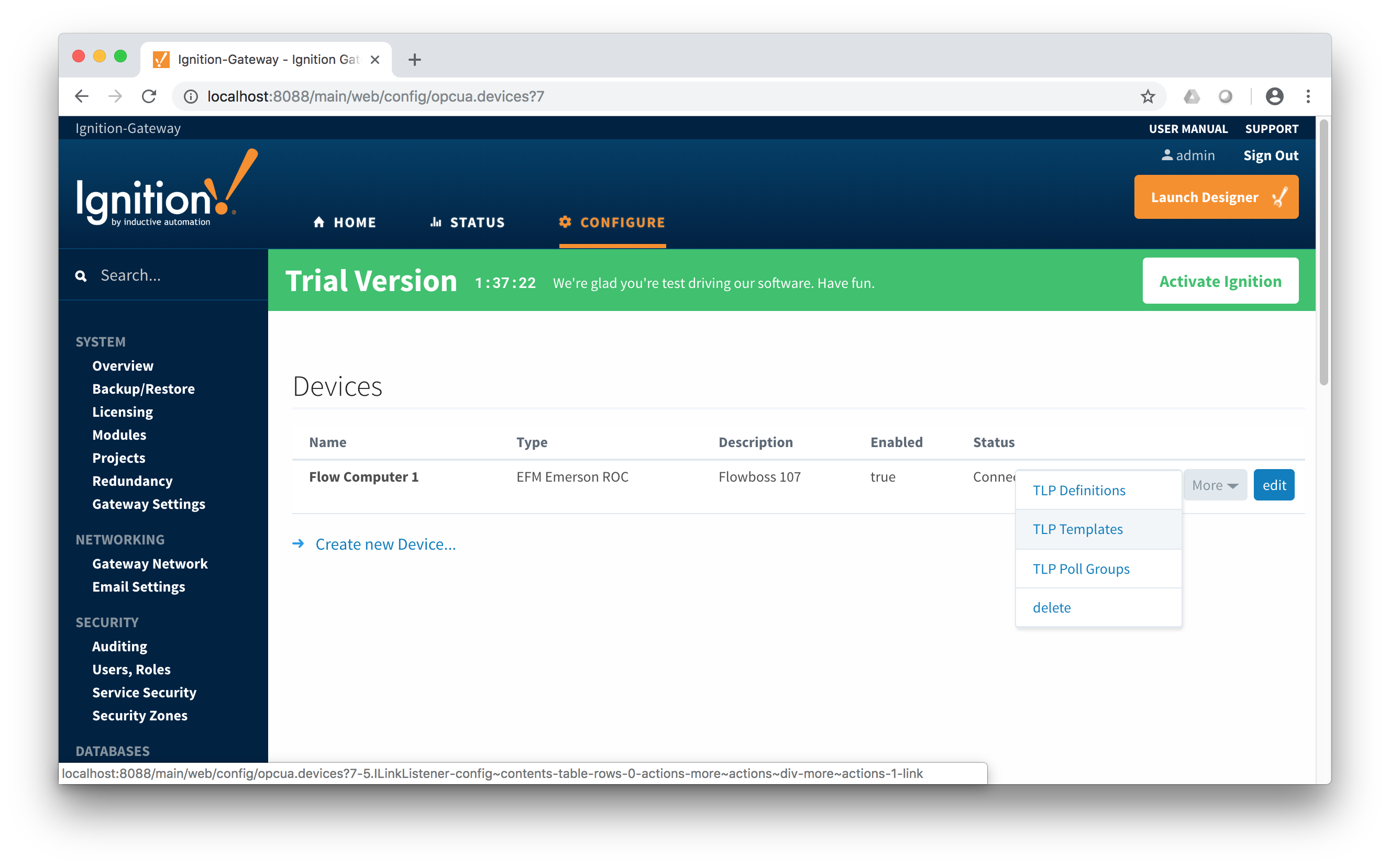 Image Added
Image Added
To add a TLP template, click the 'Add Row' link shown below.
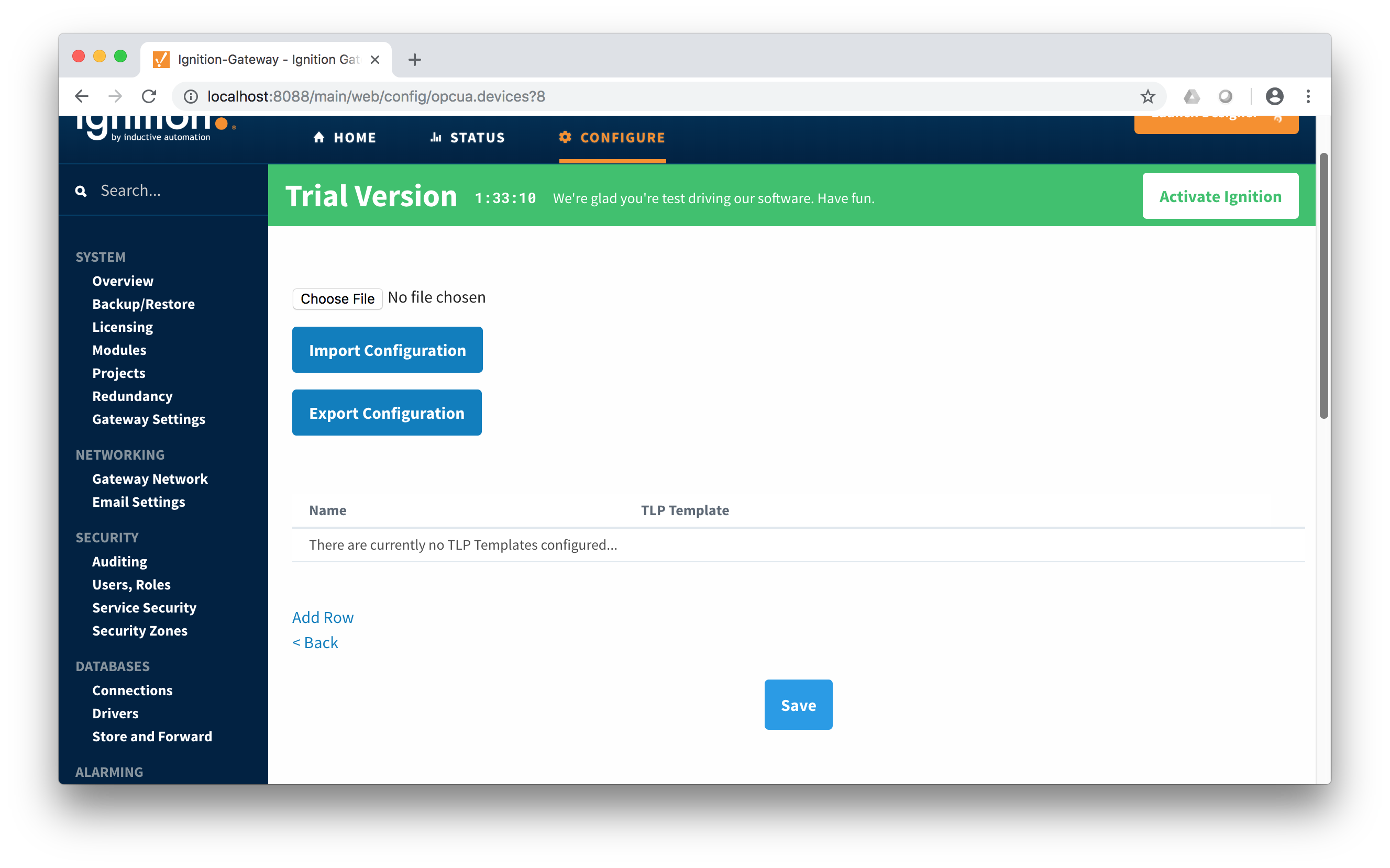 Image AddedAt this point you can give the new TLP template a name that makes sense.
Image AddedAt this point you can give the new TLP template a name that makes sense.
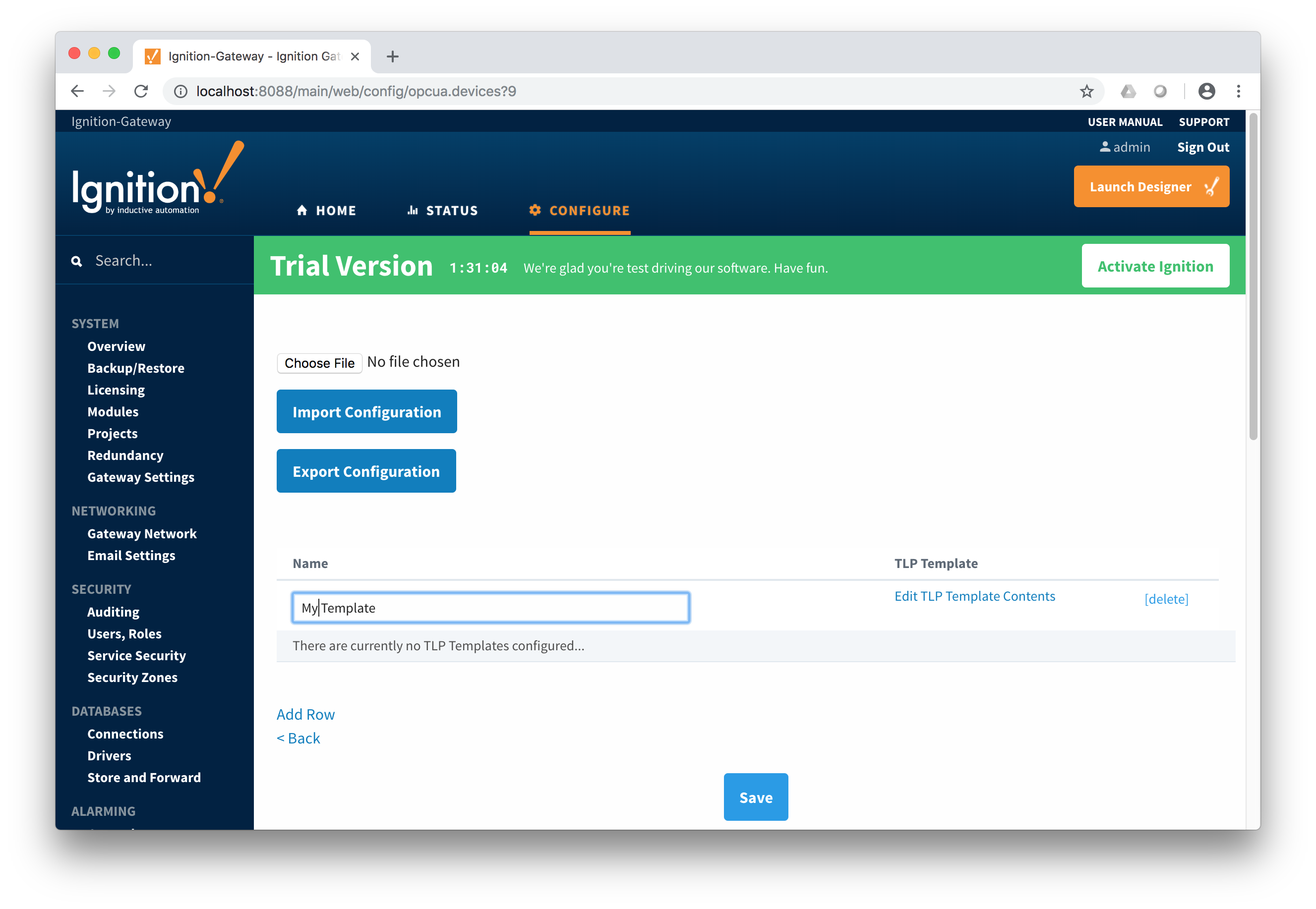 Image Added
Image Added
Creating TLP Poll Groups for a Device
...
![]()
![]()
![]()
![]()
![]()
![]()
![]()