...
The next tab is the list of Cloud IoT Core endpoints that the module will connect to. This is where data from the Tag Agents will be pushed.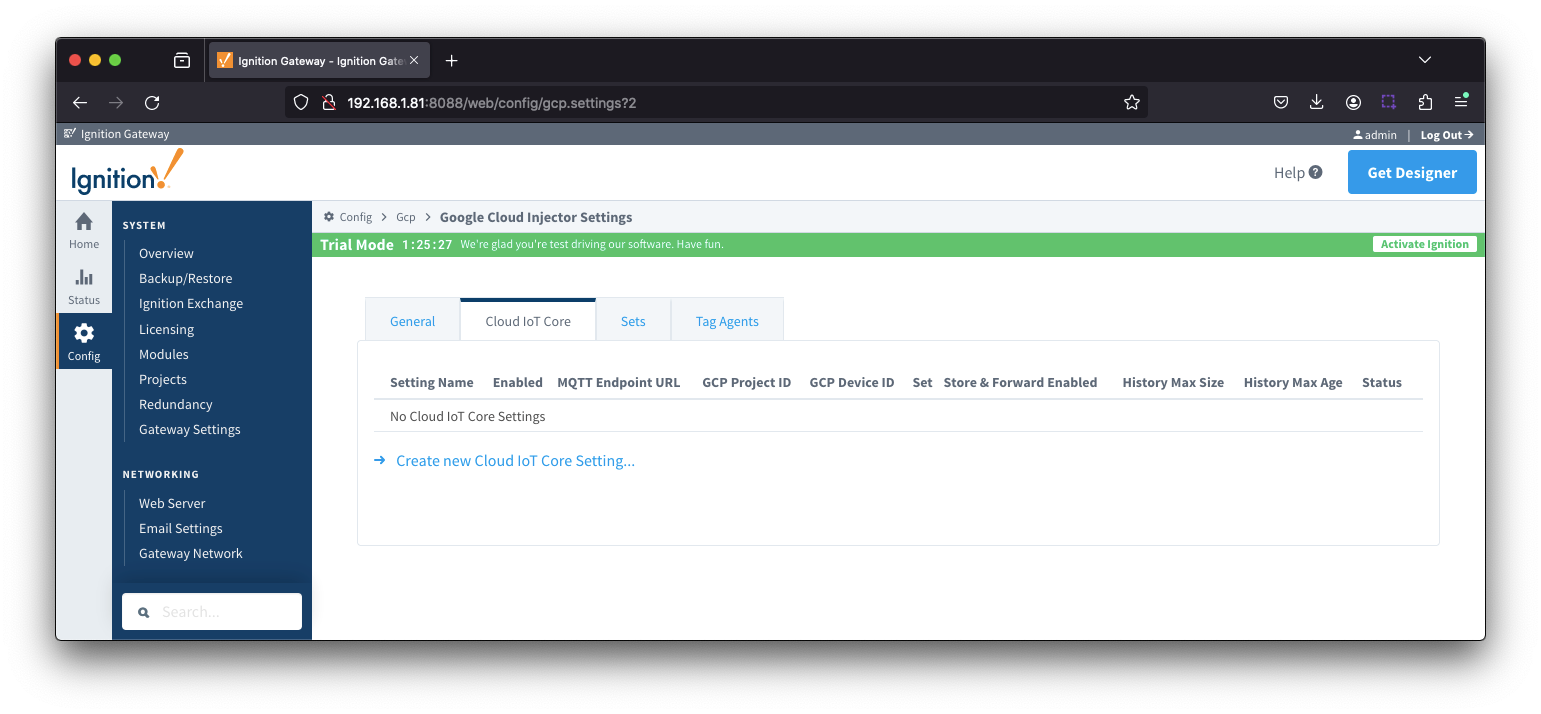 Image Added
Image Added
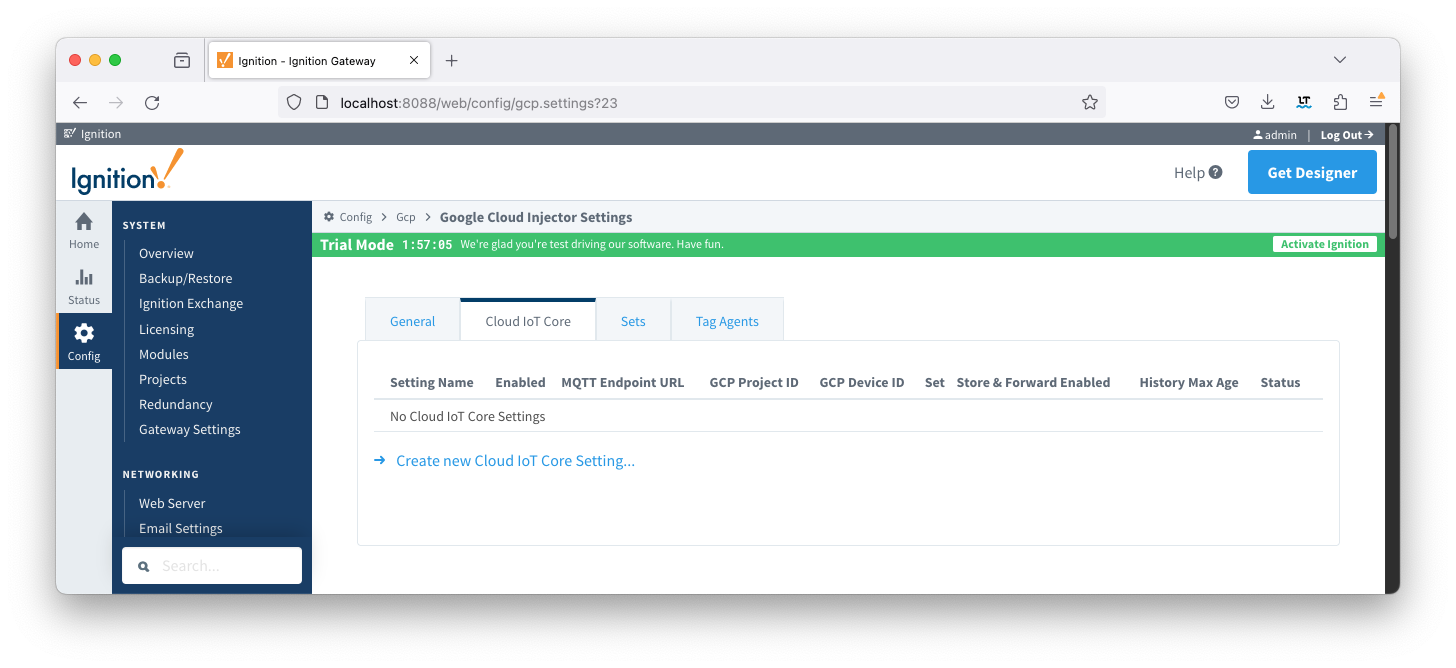 Image Removed
Image Removed
One or more Cloud IoT Core endpoints can be configured on this tab. The configuration options for a Cloud IoT Core connection are listed below.
...
- Setting Name
- This is a friendly name of the Clearblade IoT Core used to easily identify it. This must also be unique.
- Enabled
- Whether or not this Injector Setting is enabled to push data to the endpoint
- MQTT Endpoint URL
- GCP Project ID
- The Google Cloud Platform project under which this device is provisioned
- GCP Cloud Region
- The Google Cloud Platform cloud region under which this device is provisioned
- GCP Registry ID
- The Clearblade Platform registry ID under which this device is provisioned
- GCP Device ID
- The Clearblade Platform device ID under which this device is provisioned
- Private Key File
- The private key file associated with the public key provisioned for the device in Clearblade Registry
- The key needs to be in PKCS8 format
- Algorithm
- The algorithm type used by the key file
- Set
- The Set this Cloud IoT Core Setting is associated with
...
- Store & Forward Enabled
- Whether to enable Store & Forward capabilities for this endpoint
- Store & Forward Type
- The type of the Store & Forward mechanism options: In_Memory and Disk_Backed (available in release 4.0.17 and higher)
- Data stored with an In_Memory Store & Forward will not be persisted across a module configuration change, module disable/enable, module restart or power loss
- Data stored with a Disk_Backed Store & Forward will persist across a module configuration change, module disable/enable, module restart or power loss
- Message Capacity - deprecated in 4.0.19
- The maximum number of messages to store before dropping the oldest historical messages
- History Max Size
- The maximum number of megabytes history can use before dropping the data
- In_Memory Store & Forward will use the Ignition Java Heap memory
- History Max Age - added in 4.0.19
- The mazimum maximum number of minutes to store history before dropping the data
- Flush Period
- The period of time to wait (in milliseconds) between sending when flushing messages
...
- Port
- TCP Port number to use. Default is 8883
- Proxy Type
- The proxy type if a proxy server is being used. Default is NONE
- Options are NONE, HTTP, HTTPS
- Proxy Hostname
- The Proxy Hostname if a proxy server is being used
- Proxy Port
- The Proxy port number if a proxy server is being used
- Keep Alive
- The MQTT Keep Alive timeout for the MQTT Connection
- Max Message Size
- The maximum message size allowed for an MQTT message before the message will be broken up into smaller messages
- Max Throughput
- Maximum throughput per second in bytes. The modules will throttle messages to prevent exceeding this max limit. Default is 524,288
- Session Expiration
- The number of minutes before the session token expires. Default is 1440
Advanced Store & Forward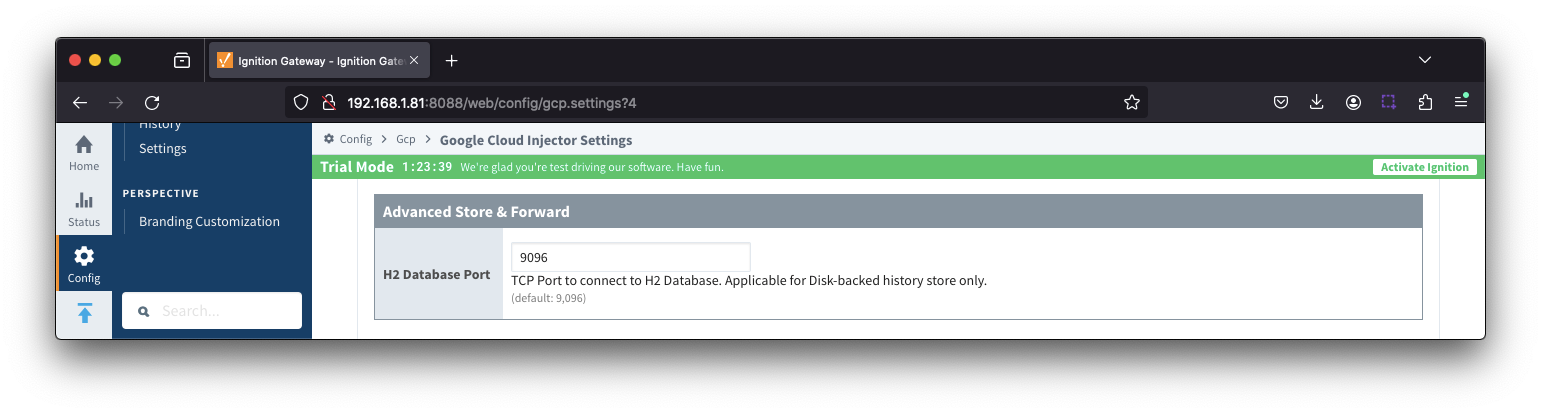 Image Added
Image Added
- H2 Database Port
- TCP Port to connect to H2 Database for Disk_Backed Store & Forward
Clicking on the "Create new Cloud IoT Core Setting..." link will bring up the following form for adding a new Clearblade IoT Core endpoint.
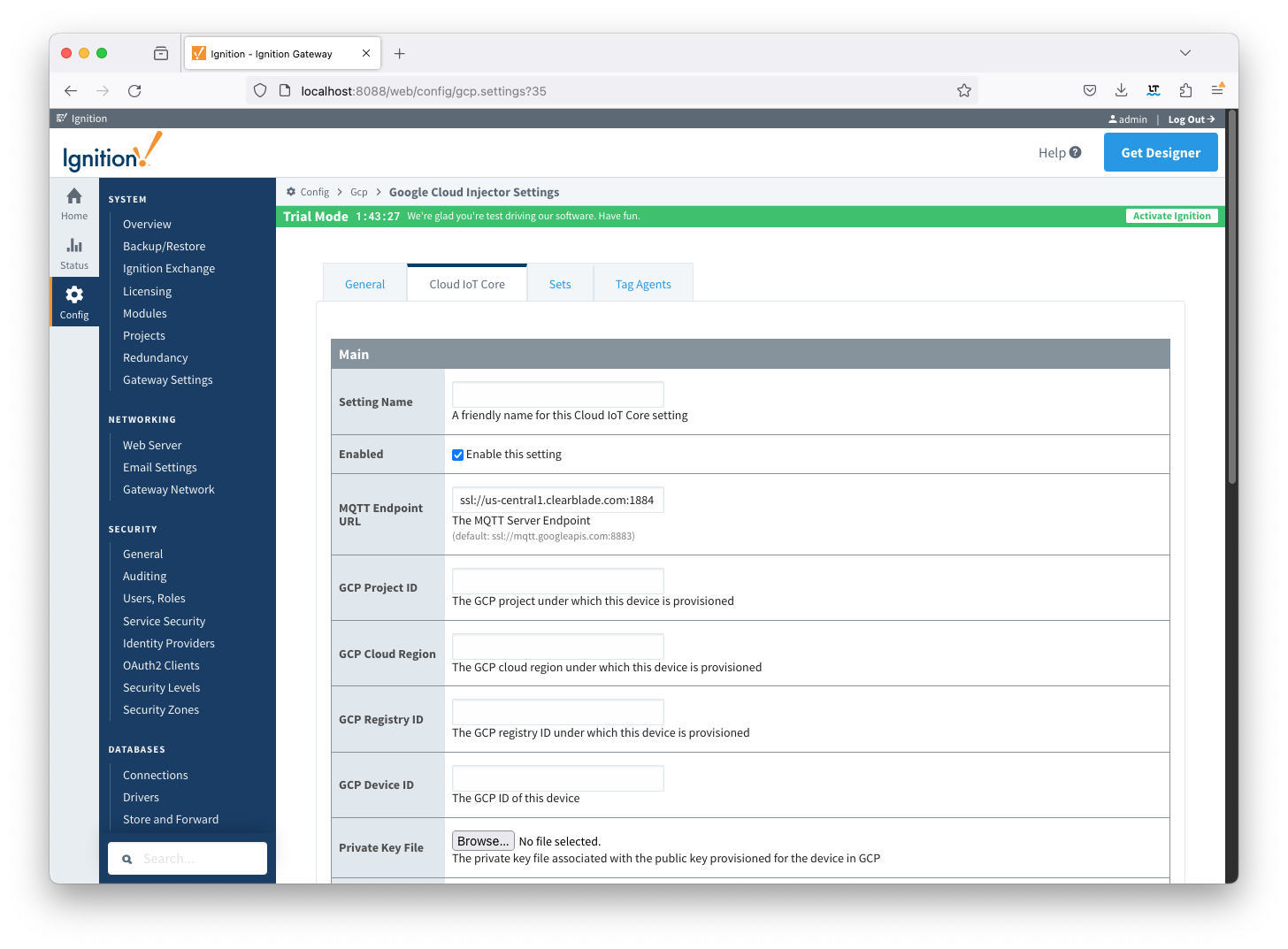
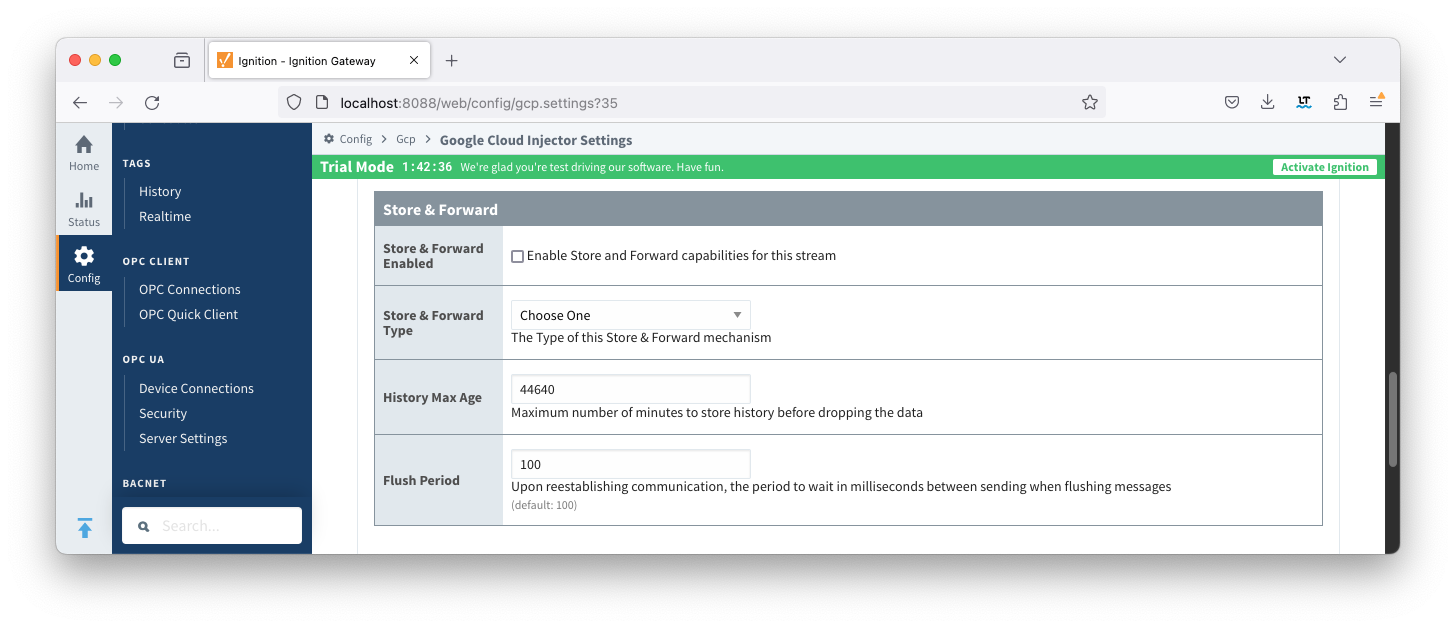 Image Removed
Image Removed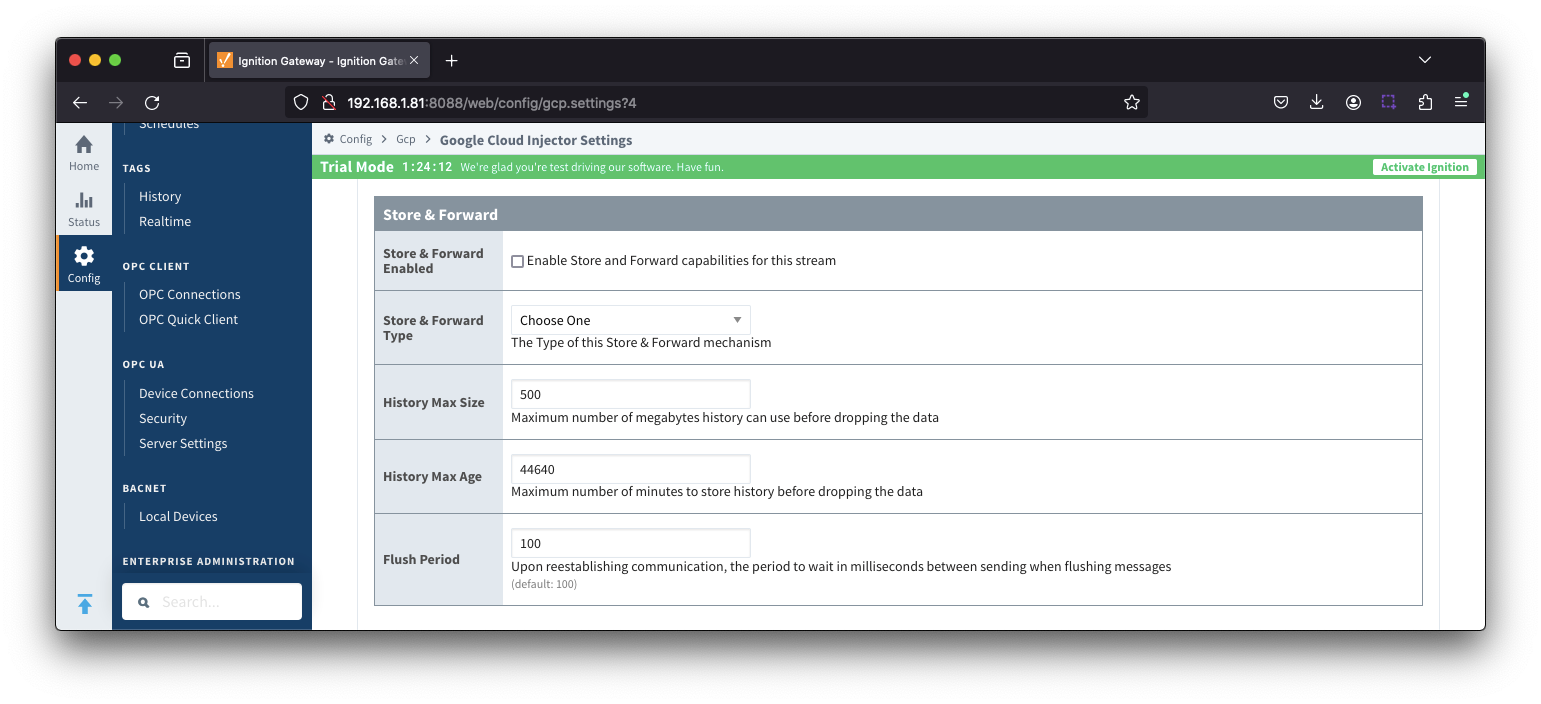 Image Added
Image Added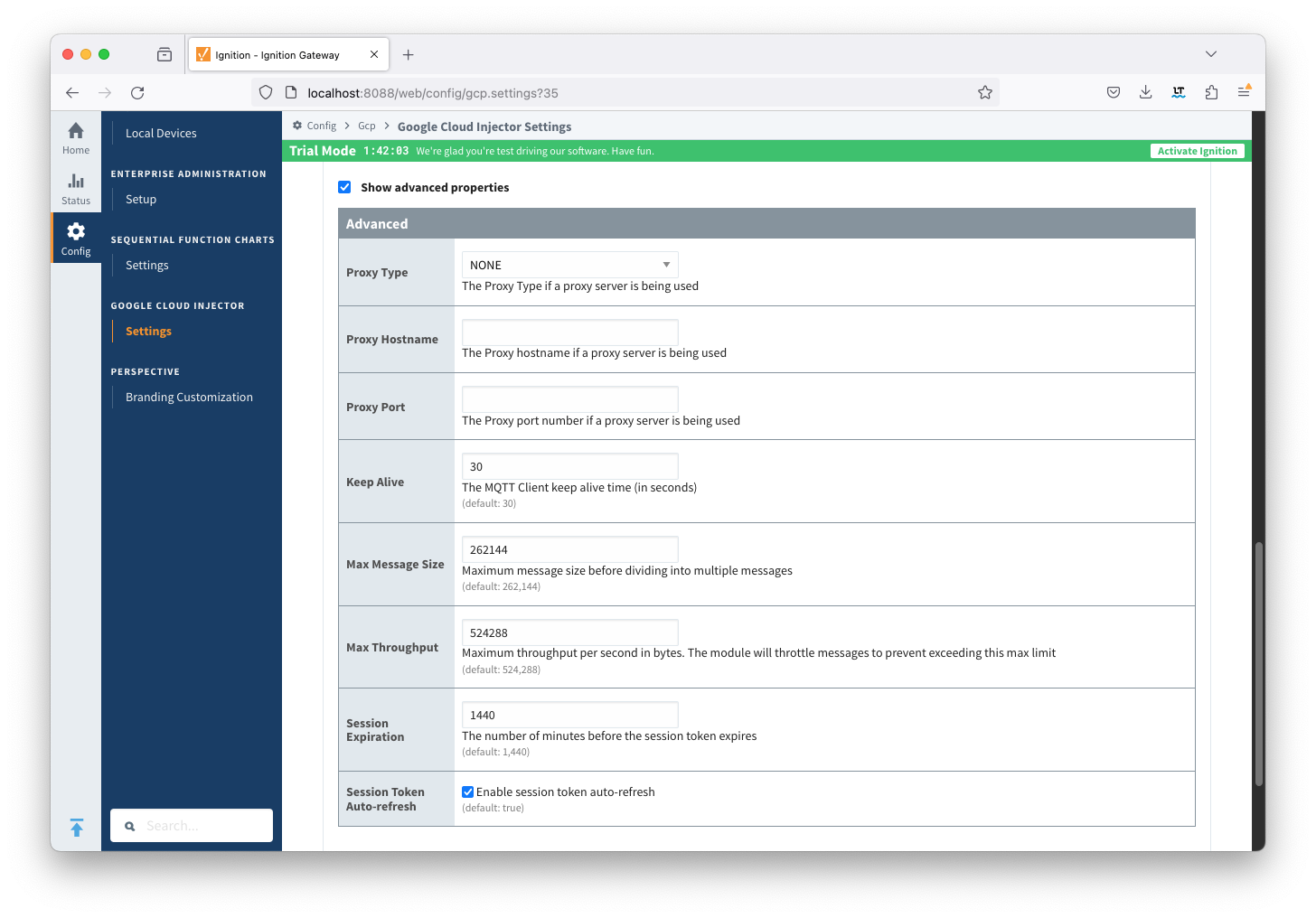 Image Removed
Image Removed
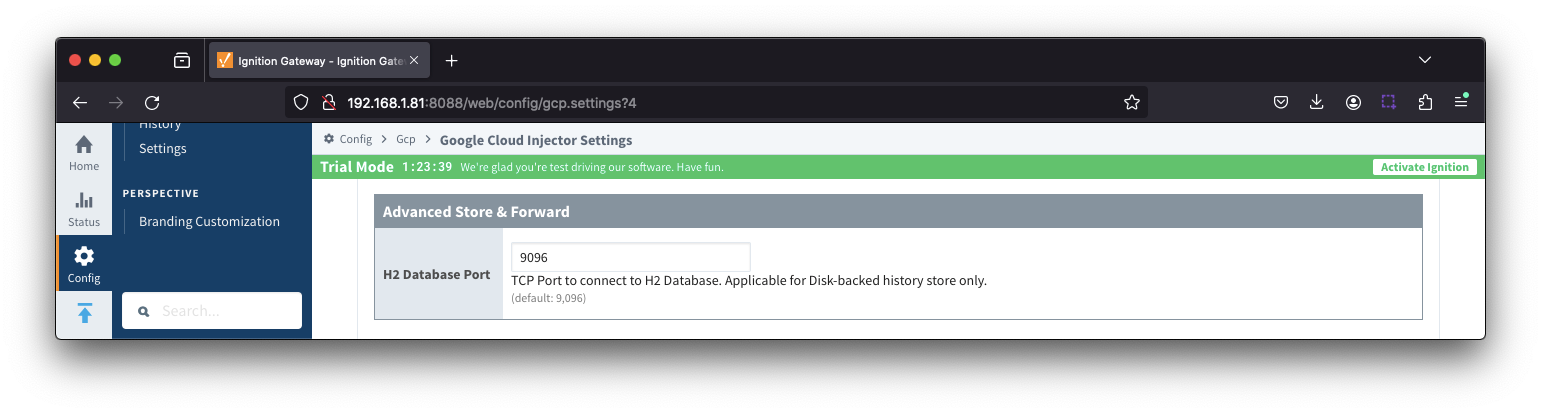 Image Added
Image Added
Sets
The Sets tab contains a list of Google Cloud Sets. Each set represents a grouping of Clearblade IoT Core endpoints. When a set is referenced by a Tag Agent the Agent will push Tag data to all Clearblade IoT Core endpoints contained within that Set. The Sets are disjoint, meaning that a single Clearblade IoT Core endpoint cannot be in more than one set. Out of the box the Google Cloud Injector module will have one "Default" set defined.
...
Additional Sets can be configured for situations where multiple Tag Agents will need to push to different Cloud IoT Core endpoints. The configuration options for Sets are listed below.
Main
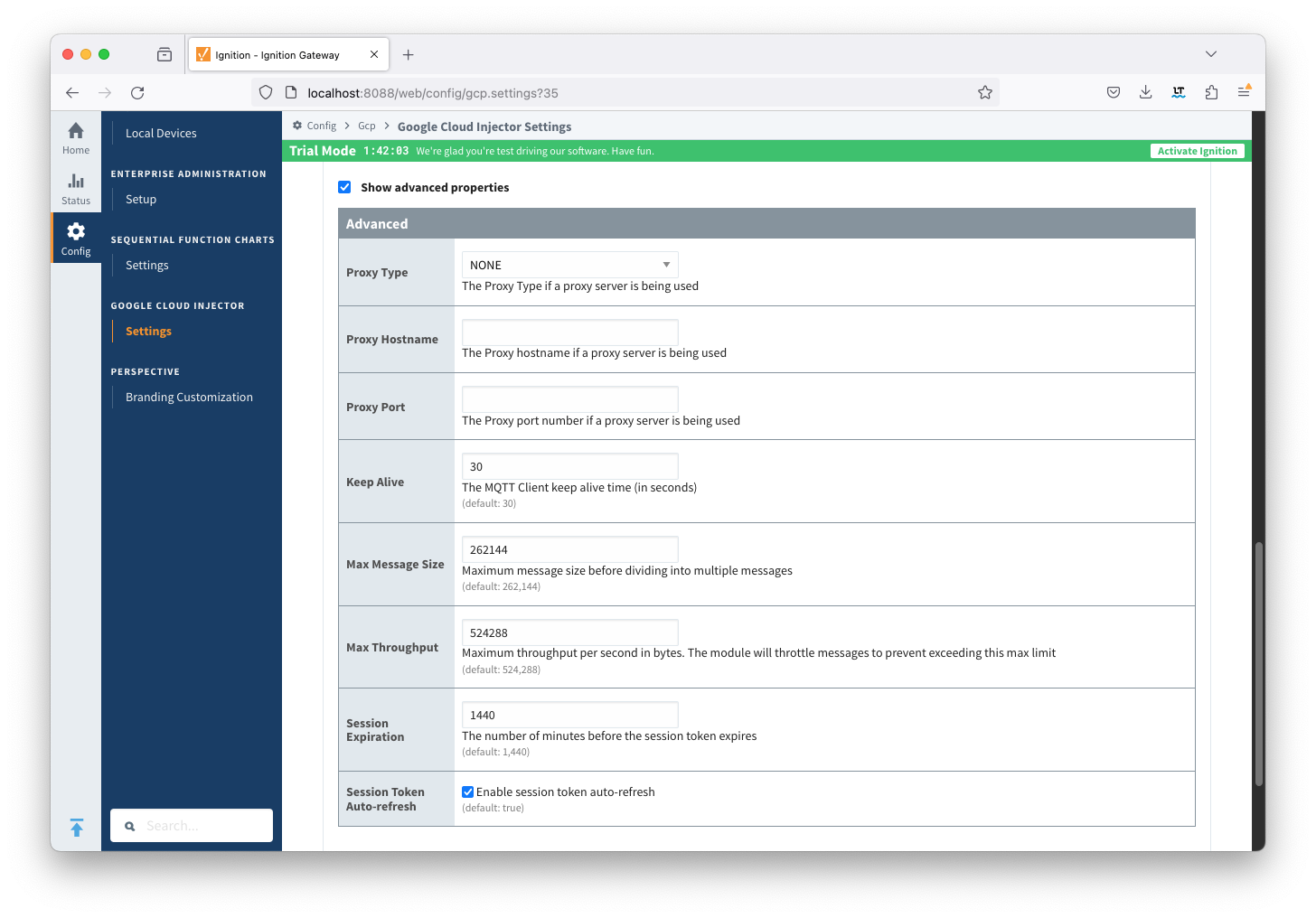 Image AddedName
Image AddedName- This is the friendly name of the set used to easily identify it.
- Description
- This is a friendly description of the set.
- Push Policy
- This defines which endpoints to push to. If PUSH_TO_ALL is selected, every endpoint that is part of this set will receive all messages. If PUSH_TO_ANY is selected, only one of the endpoints that is part of this set will receive any given message. PUSH_TO_ANY is useful when adding endpoint configurations to increase the throughput of the Injector.
Clicking on the 'Create new Google Cloud Set...' link will bring up the following form to add a new Set.
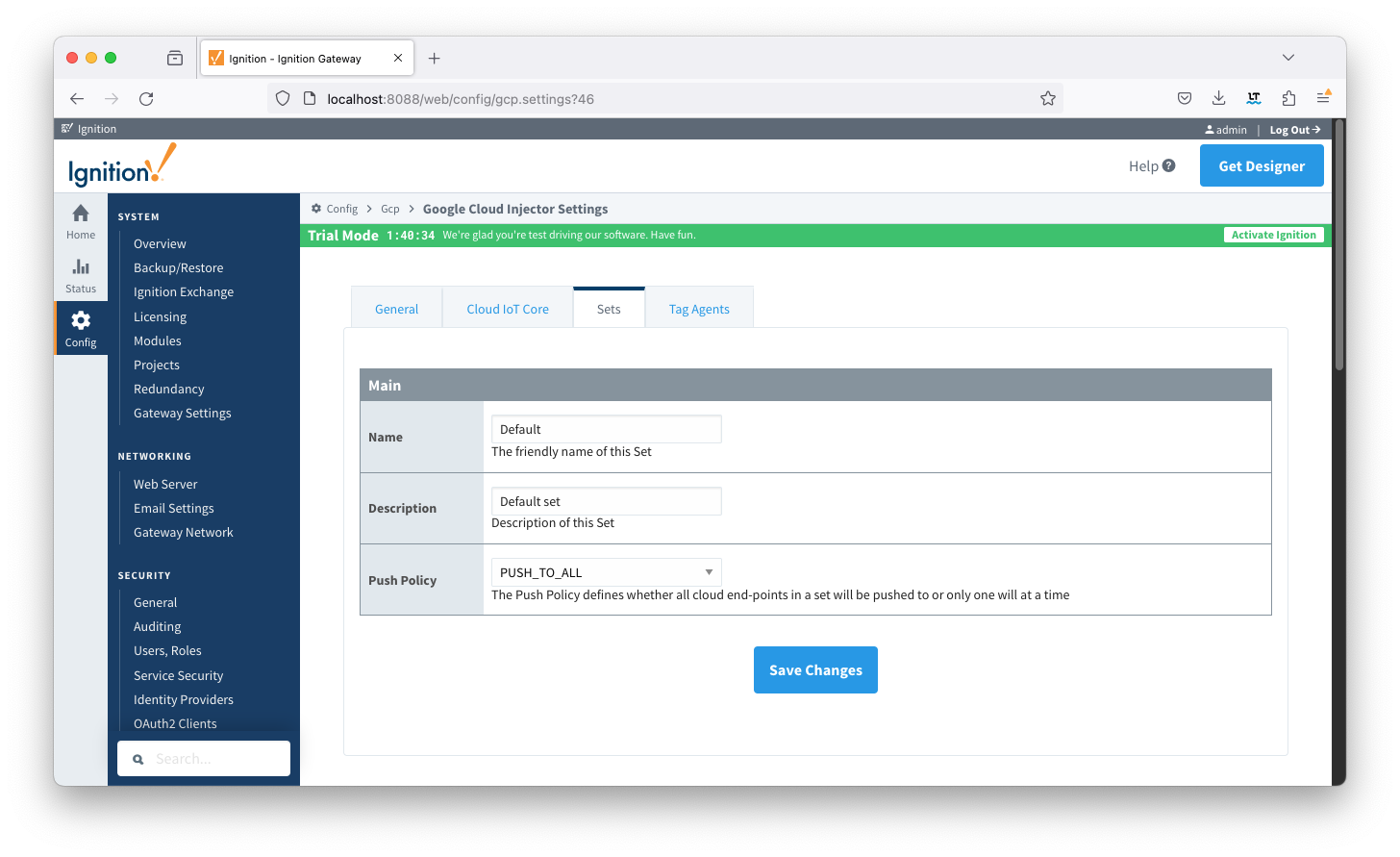 Image Modified
Image Modified
Tag Agents
Tag Agents are the workers within Google Cloud Injector that monitor tag events, convert them to a JSON representation, and push them to one or more Clearblade IoT Core endpoints. Out of the box the Google Cloud Injector module will have one "default" Tag Agent defined.
...
![]()
![]()
![]()
![]()
![]()
![]()
![]()
![]()
![]()