...
The configuration options for each of the six tabs - General, Servers, Sets, Transmitters, UNS Transmitters, Records and Files - are detailed below.
...
The General Settings tab contains a single Main section.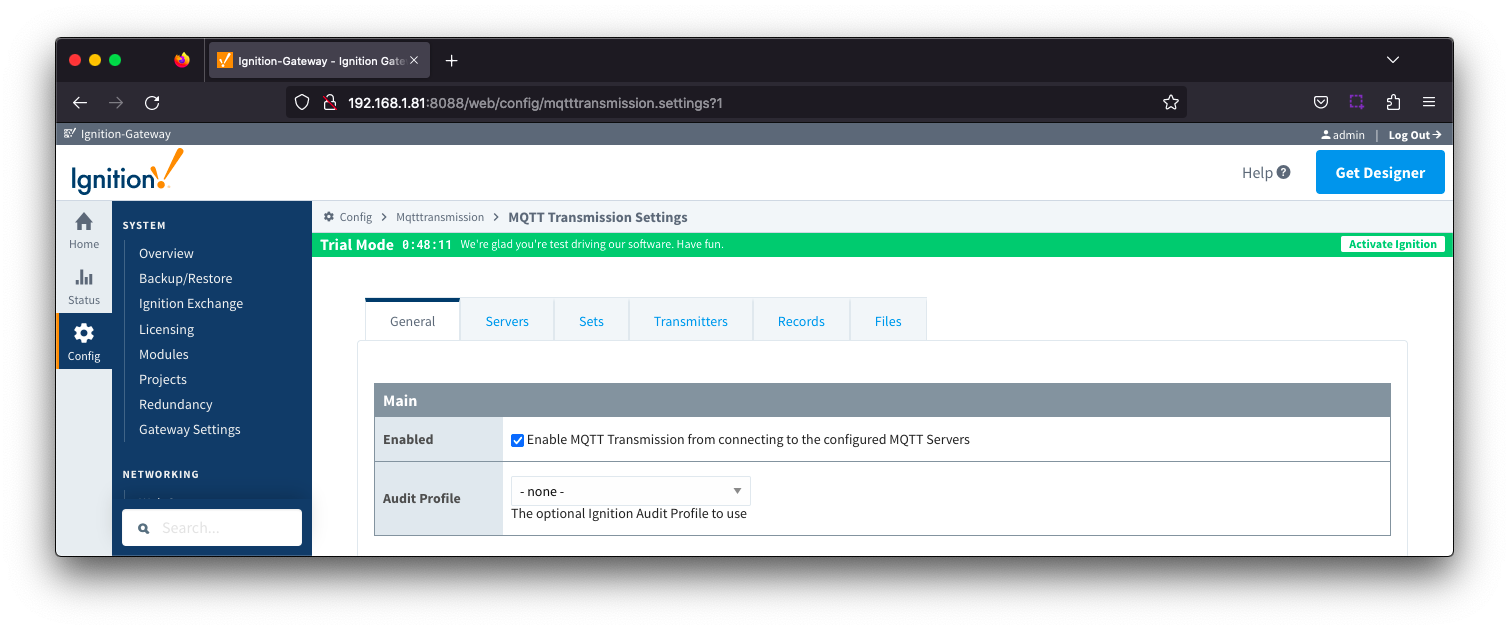 Image Removed
Image Removed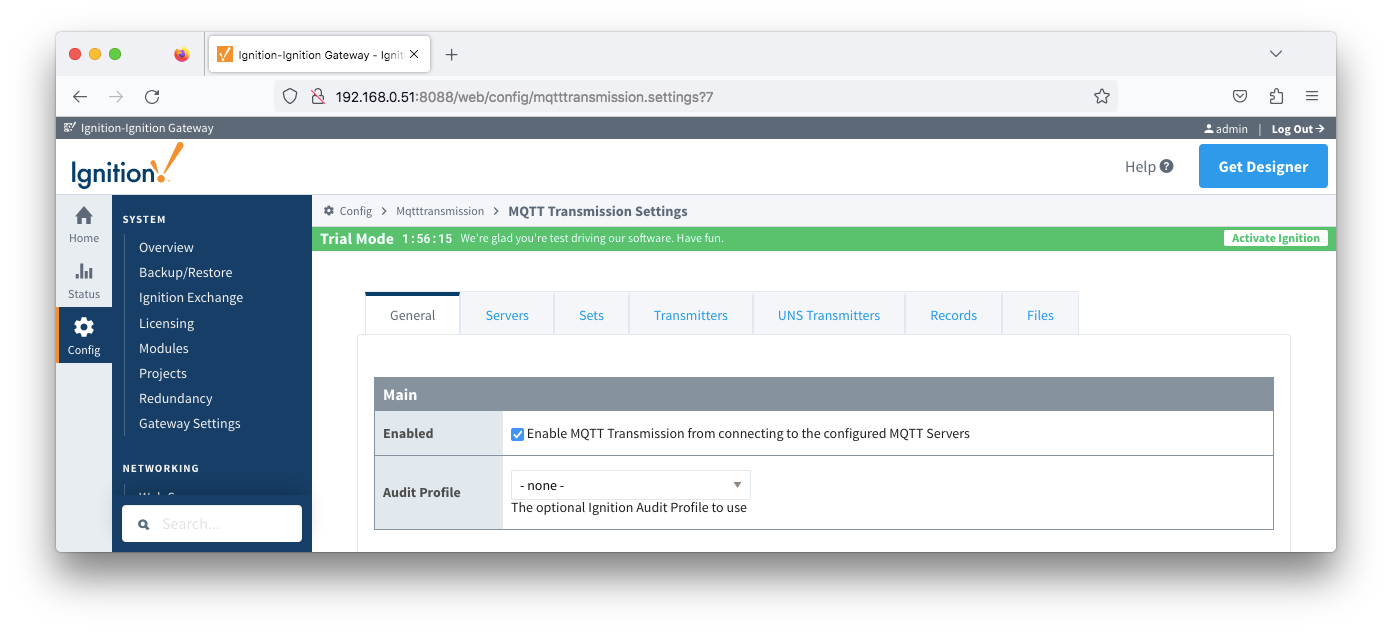 Image Added
Image Added
General - Main
...
The 'Connected' column will show the either:
- Not Licensed
- The connection status of each MQTT Client with the MQTT Server
...
- in the format number of connected clients of total number of clients
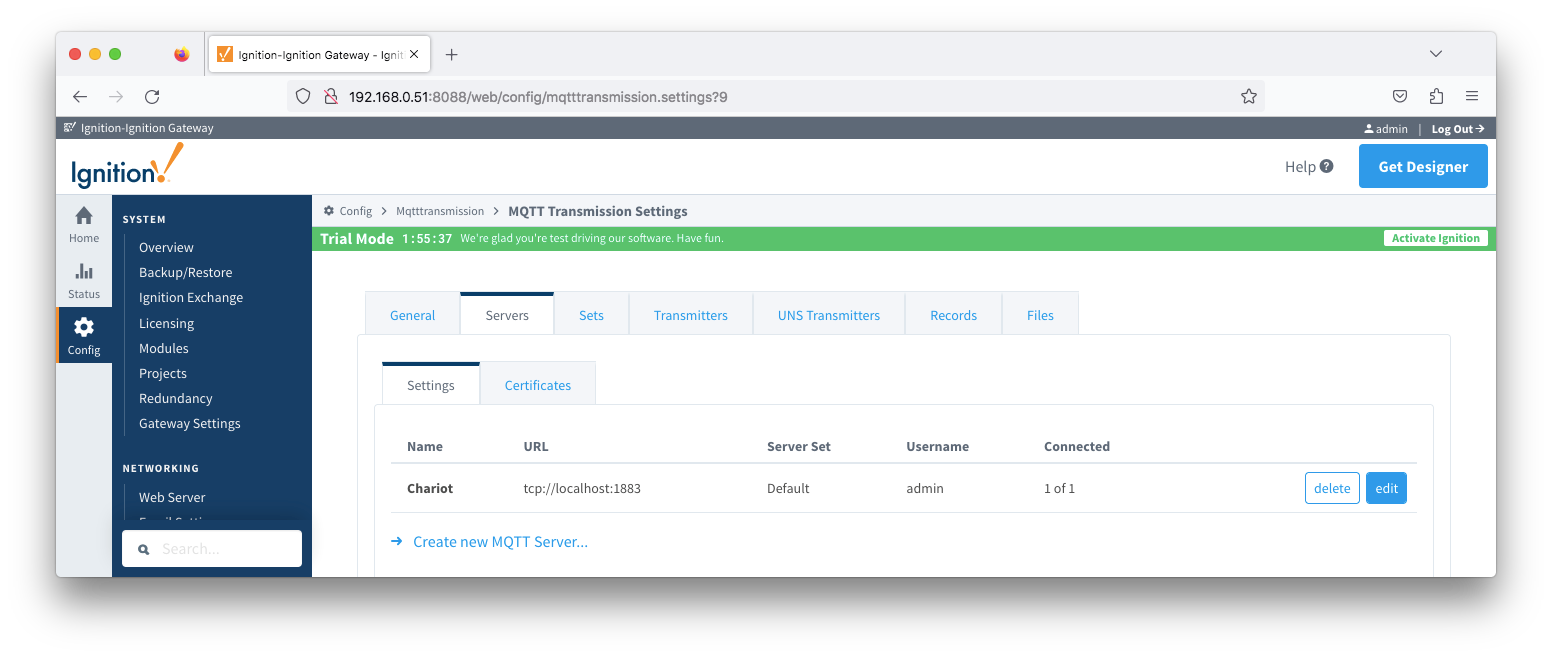 Image Added
Image Added
The configuration sections available are Main, TLS, Advanced and RPC Client Connection
...
- Client ID
- Keep Alive
- The maximum interval in seconds (5-65,535) between any two MQTT protocol control packets sent by the client to the server.
- The minimum Keep Alive for MQTT Transmission is 5.
- If the client is idle and has no control packets to send, it will send PINGREQ protocol packet and the server is required to respond with a PINGRESP packet. If no response is received from the server within 1.5 times the Keep Alive, the client will close the connection.
If the server does not receive, at minimum, a PINGREQ message from a client within 1.5 times the Keep Alive, it will terminate the connection and send the client's LWT if it has been definedSparkplug NDEATH message to denote the client is now offline.
For MQTT Transmission, this is an DEATH message.
- Random Startup Delay
- A clients variable delay between reconnect delay attempts in milliseconds - not configured by default
- Entered in the format of 'min-max' where min is the low end and max is the high end of the random range. e.g. '10-1000'
- Used to minimise "NBIRTH message storms" on reconnect from Edge nodes with many clients
- Reconnect Delay
- A clients fixed delay between reconnect delay attempts in milliseconds with a default of 1000
- Subscribe to Legacy STATE Topic
- Data Format Type
- The format of the data to send.
- Default is Sparkplug_B_v1_0_Protobuf with JSON as an option.and should be used when the subscribing client is Sparkplug aware such as MQTT Engine
- Sparkplug_B_v1_0_JSON should only be used when the subscribing client is not Sparkplug aware and requires the payload in a JSON format. For example some AWS IoT Core consumers.
| Note |
|---|
If both the Random |
| Note |
|---|
If both the Random Startup Delay and the Reconnect Delay are configured, the startup delay for any one client will be the aggregate of the two configured values. For example, with the Random Startup Delay = 10-1000ms and the Reconnect Delay = 1000ms, the startup delay for any one client will be between 1010 and 2000ms |
...
The Certificates tab contains a single Main section.
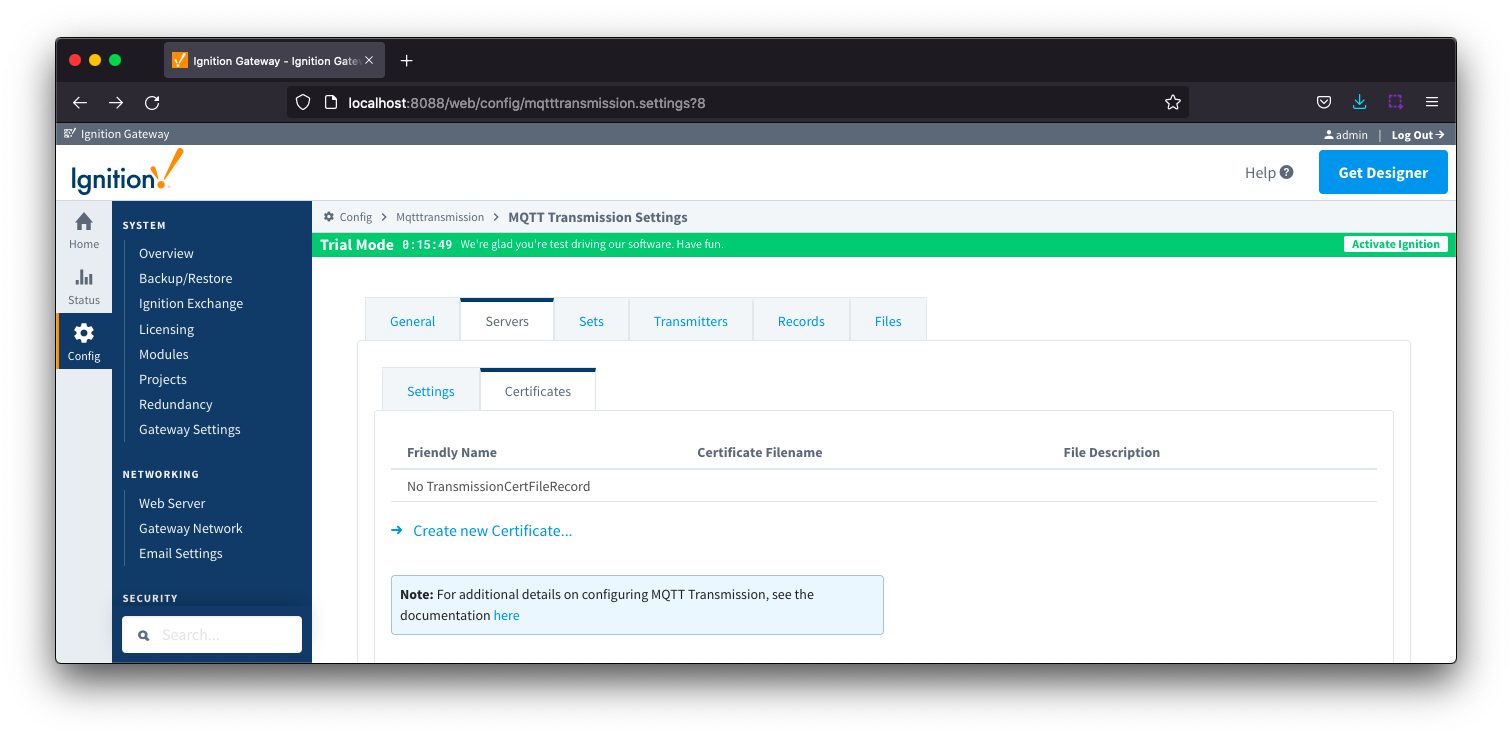 Image Removed
Image Removed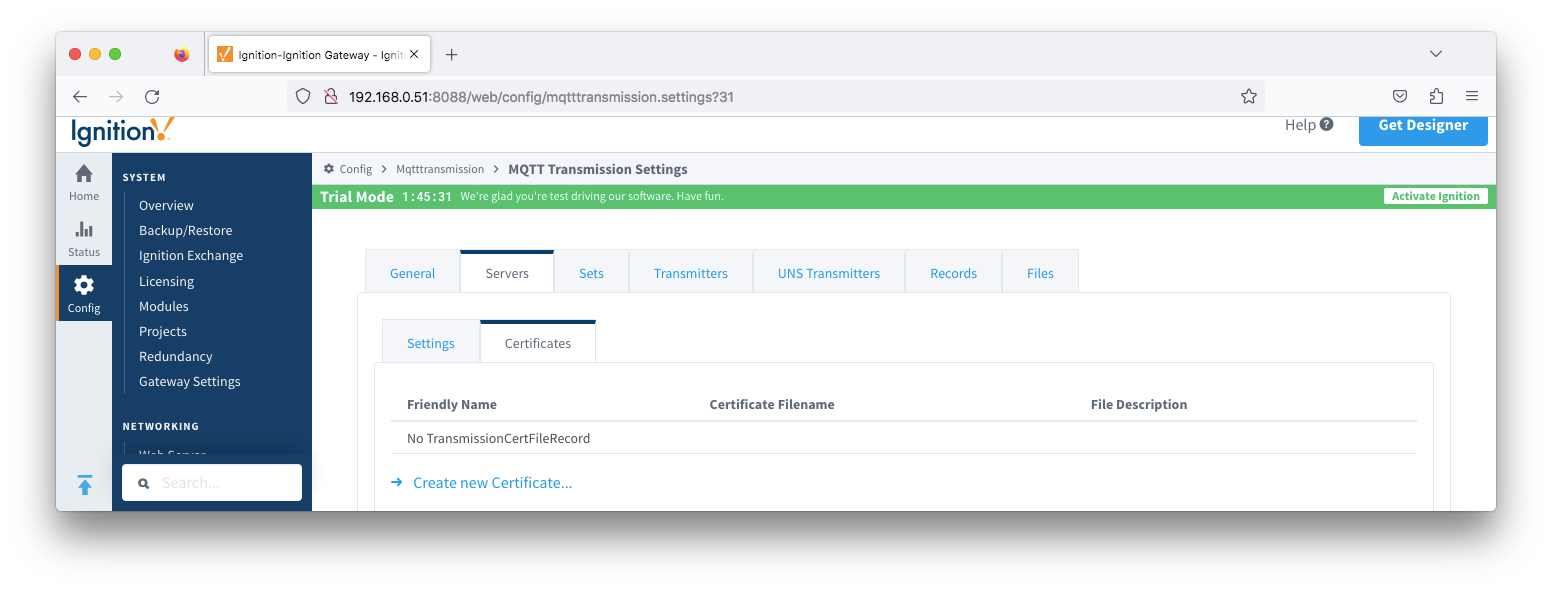 Image Added
Image Added
| Anchor |
|---|
| ServerCertificatesMain |
|---|
| ServerCertificatesMain |
|---|
|
Server Certificates - Main
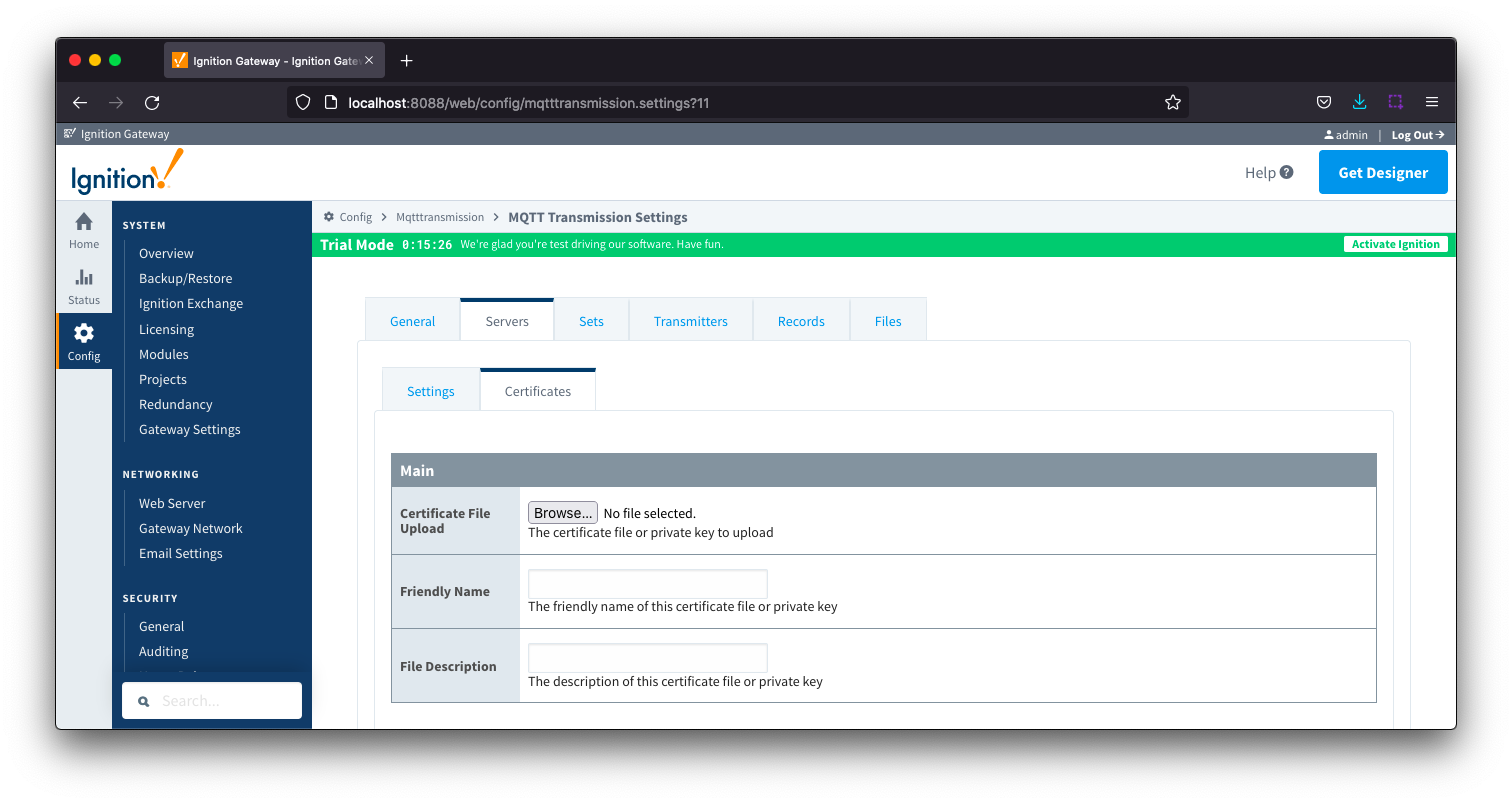 Image Removed
Image Removed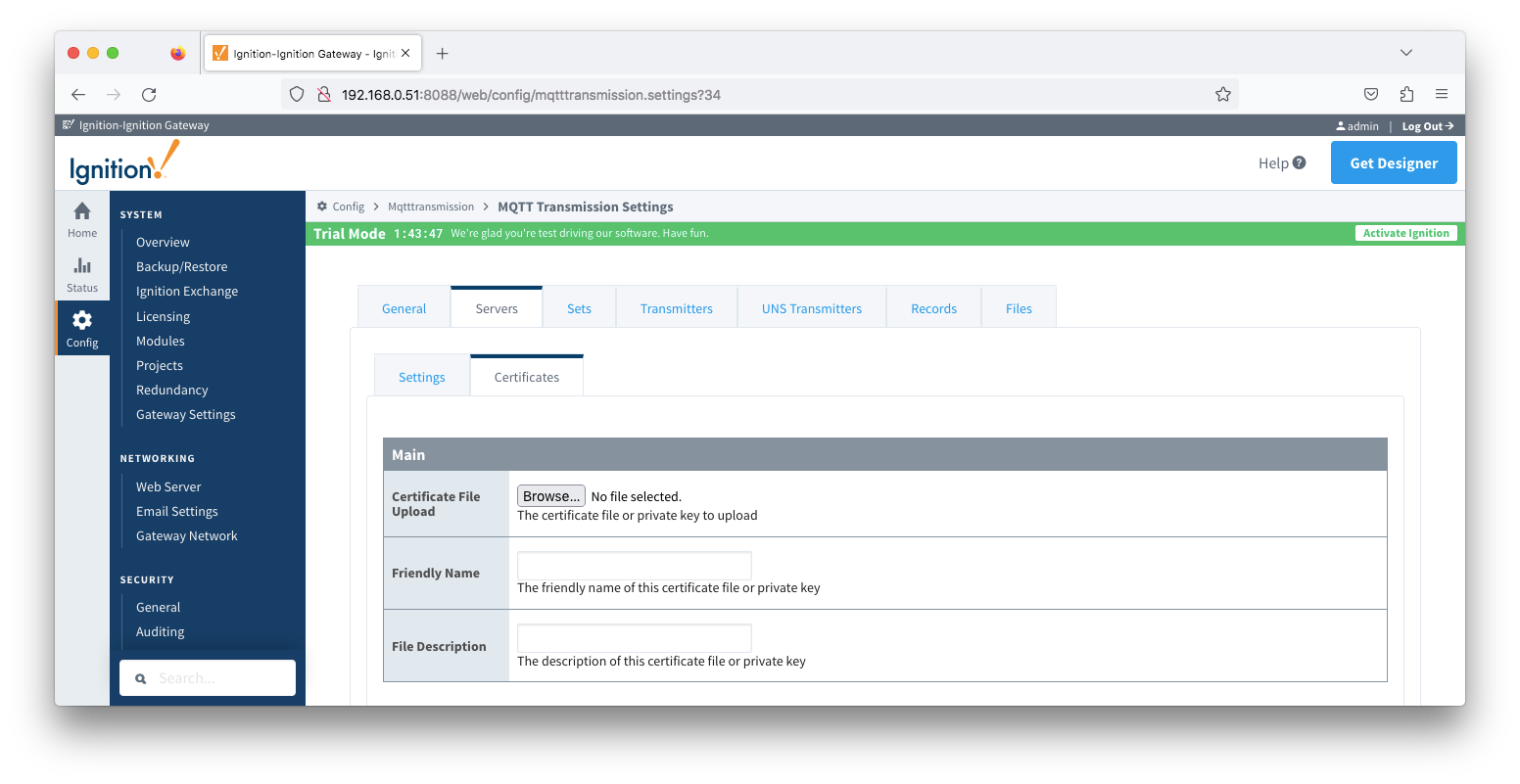 Image Added
Image Added
- Certificate File Upload
- Browse to the certificate file or private key to upload.
- Friendly Name
- The friendly name of the certificate file or private key.
- File Description
- The description of the certificate file or private key.
...
The Sets tab contains a list of server sets. Each set represents a logical grouping of MQTT servers. When a set is referenced by a Transmitter configuration, a single connection to one of the servers in the set will be maintained. The other servers will act as failover in the case that a connection with the first is lost. Server sets cannot have common elements meaning that a single MQTT server cannot be in more than one set.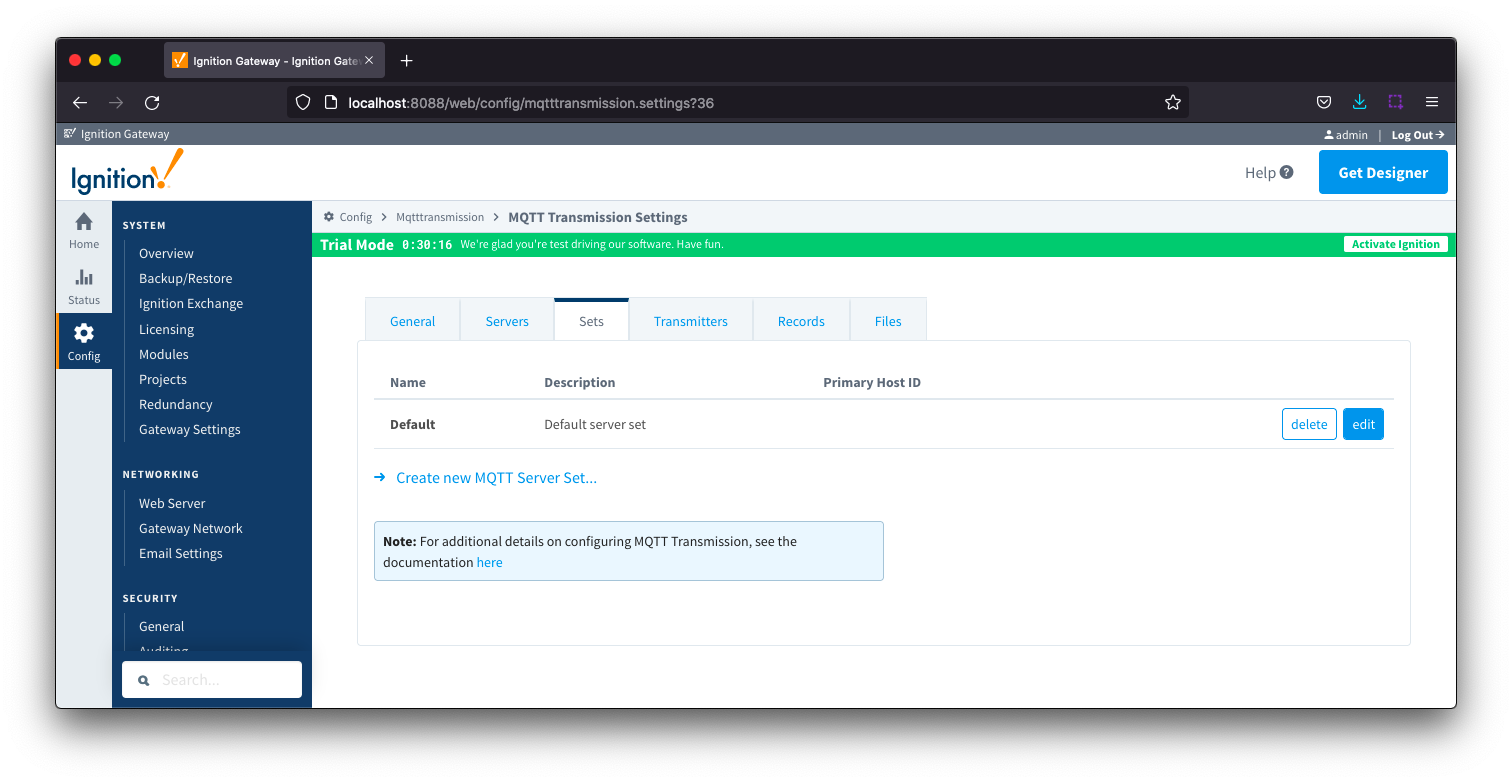 Image Removed
Image Removed
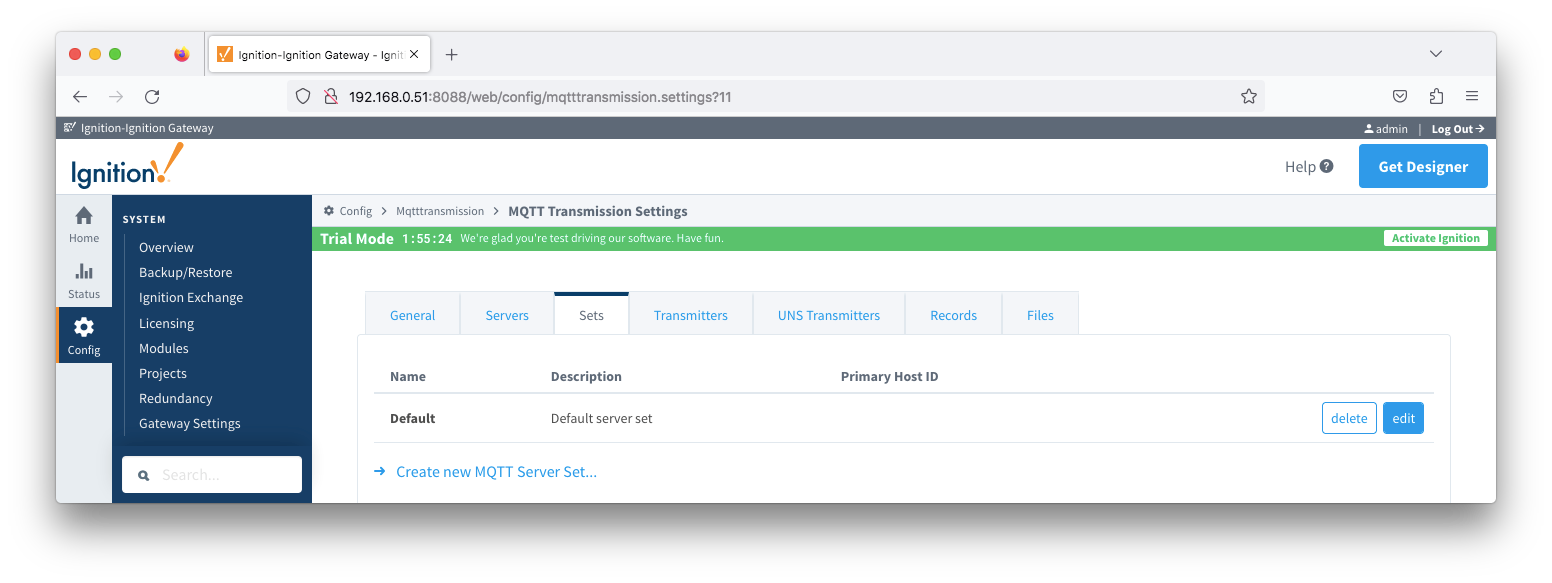 Image Added
Image Added
The Sets tab contains Main and RPC Client sections.
Sets - Main
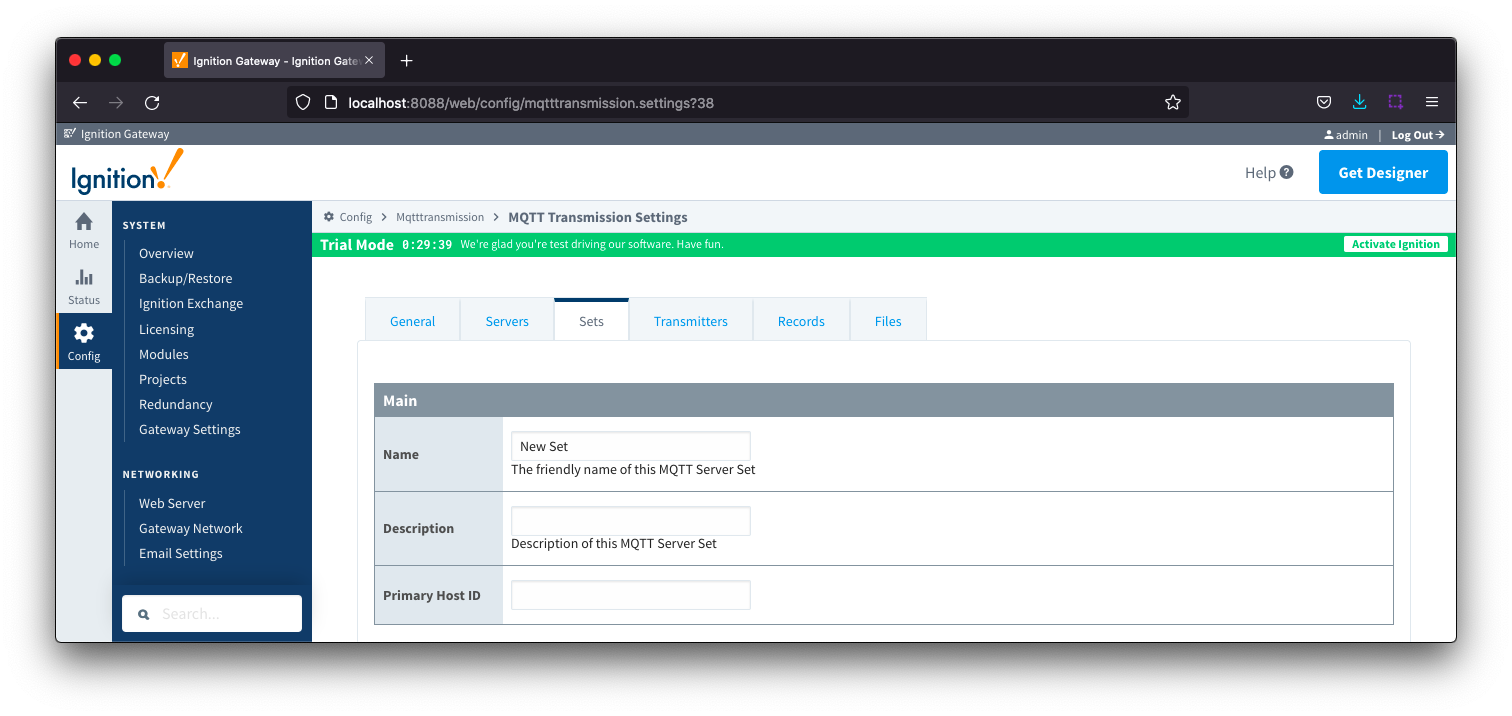 Image Removed
Image Removed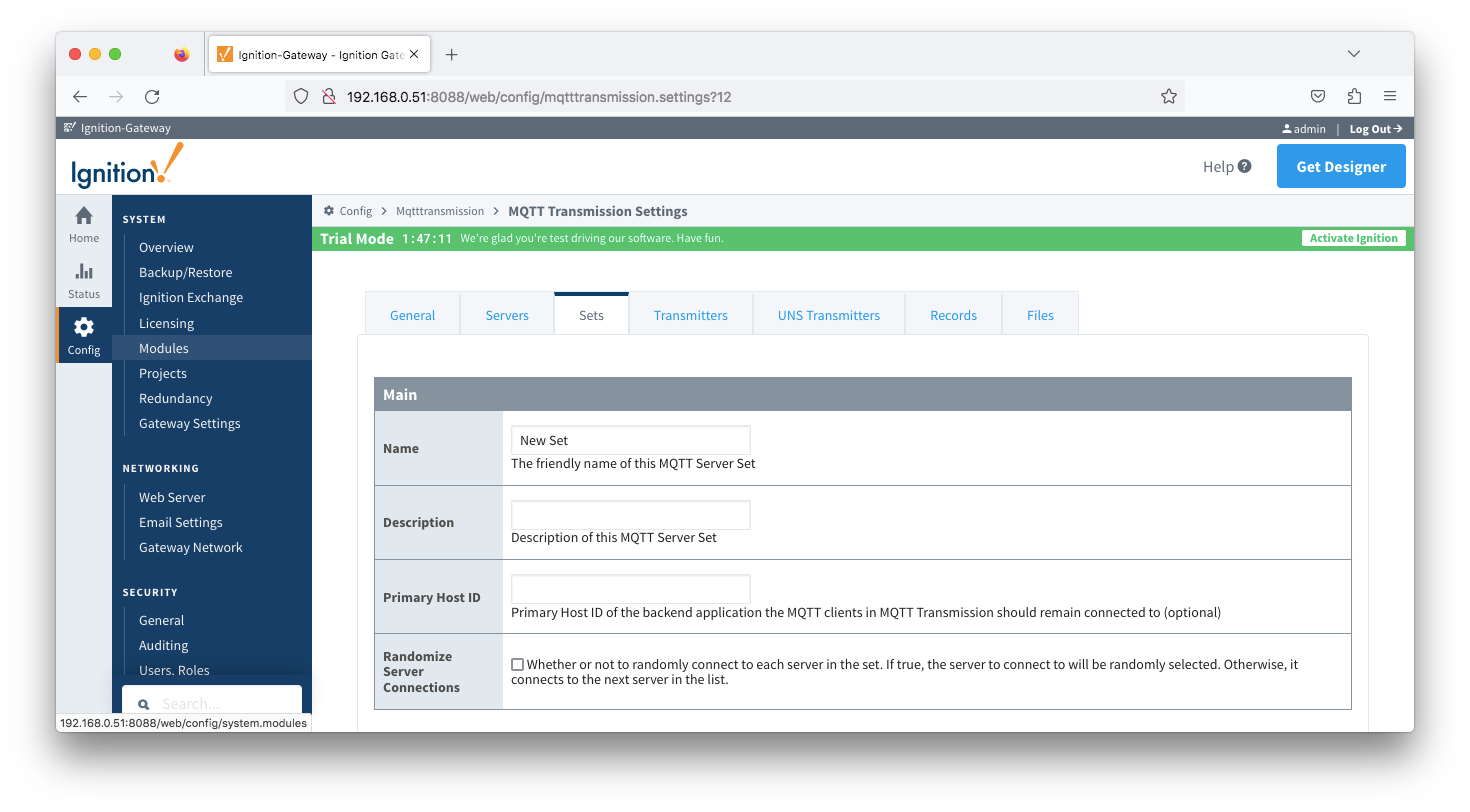 Image Added
Image Added
- Name
- This is the friendly name of the set used to easily identify it.
- Description
- This is a friendly description of the set.
- Primary Host ID
- The primary host ID to use for 'state' notifications.
- If configured, MQTT Transmission will subscribe on 'state' notification topics. If MQTT Transmission is notified that the primary backend application has gone 'offline', it will close it's client connection with the MQTT server and walk to the next MQTT server defined in the set. If the primary host ID is not set, MQTT Transmission will not subscribe on the notification topics and not receive any 'state' notifications.
- This must contain only letters, numbers, or any of the following special characters: . $ % @ ! - _ ^ *
- Randomize Server Connections (added 4.0.28)
- Whether or not to randomly connect to each server in the set. If enabled, the server to connect to will be randomly selected. Otherwise, a connection will be made to the next server in the list.
| Anchor |
|---|
| SetsRPCClient |
|---|
| SetsRPCClient |
|---|
|
Sets - | Anchor |
|---|
SetsRPCClient | SetsRPCClient | Sets - RPC Client
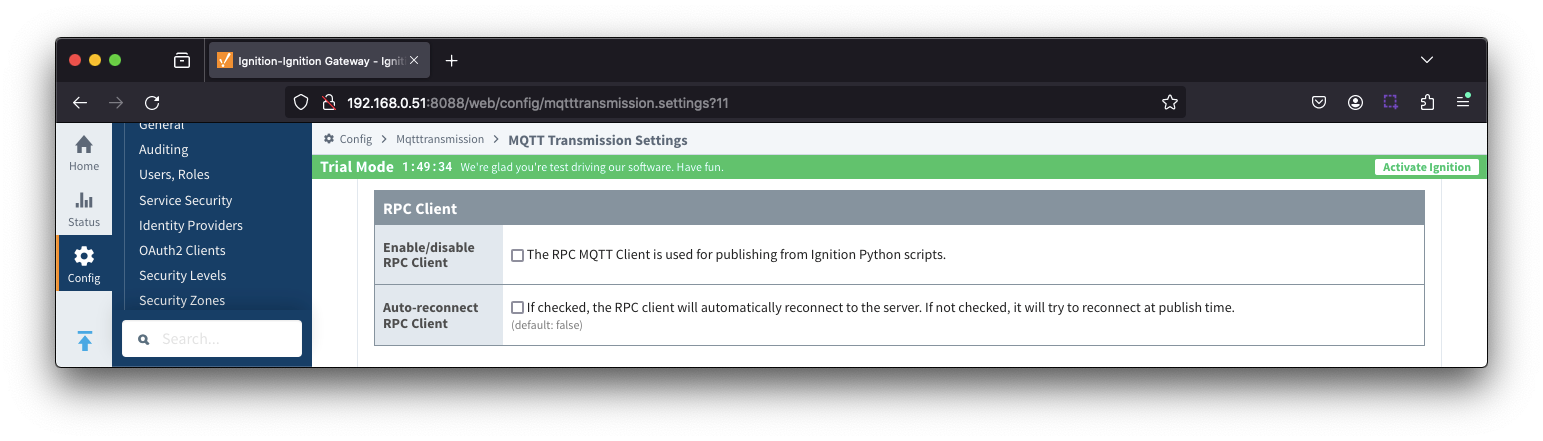
- Enable/disable RPC Client
- Auto-reconnect RPC Client
- If checked, the RPC client will automatically reconnect to the server.
- If unchecked, the RPC client will try to connect at publish time
...
If your tag folder hierarchy does not conform to this structure, you can explicitly define these required elements under theSparkPlug Settings section and the elements will be prepended to your tag string.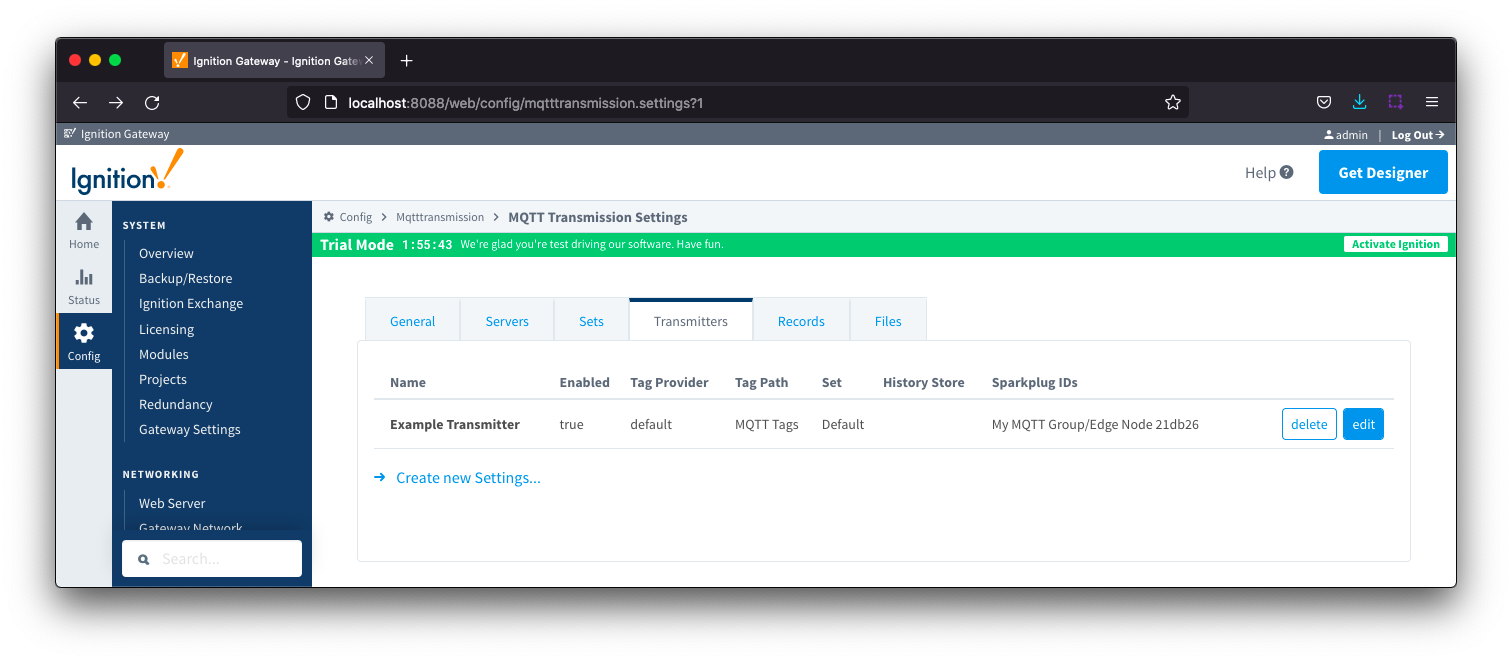 Image Removed
Image Removed
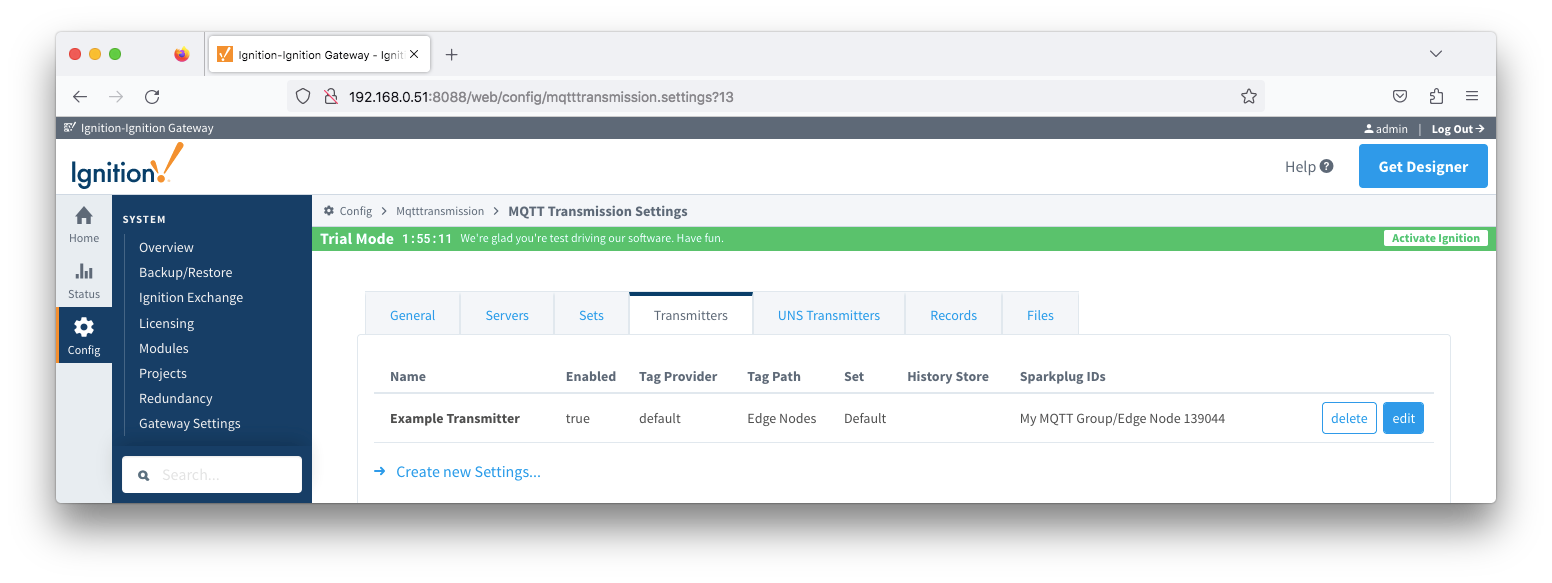 Image Added
Image Added
The configuration sections available are Tag Settings, Command Settings, History Settings, Alarm Settings, Sparkplug Settings and Advanced Settings.
...
| Tip |
|---|
MQTT Transmission 4.0.16 through 4.0.22 support the propagation of alarm events from the Edge to MQTT Engine on the Central Gateway to be inserted in the Ignition Alarm Journal but do not support the remote acknowledgment of those alarms MQTT Transmission 4.0.23 and newer support the propagation of alarm events from the Edge to MQTT Engine on the Central Gateway to be inserted in the Ignition Alarm Journal along with acknowledgements from the Central Gateway back to the Edge Review the Alarm Event Propagation document for system configuration details including the changes needed to the data/ignition.conf file and MQTT Engine |
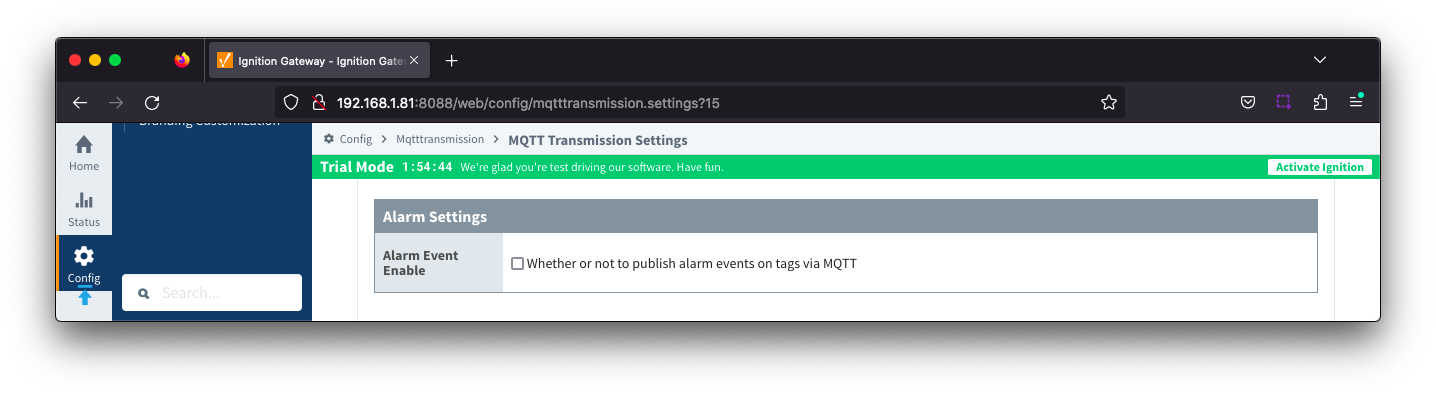 Image Removed
Image Removed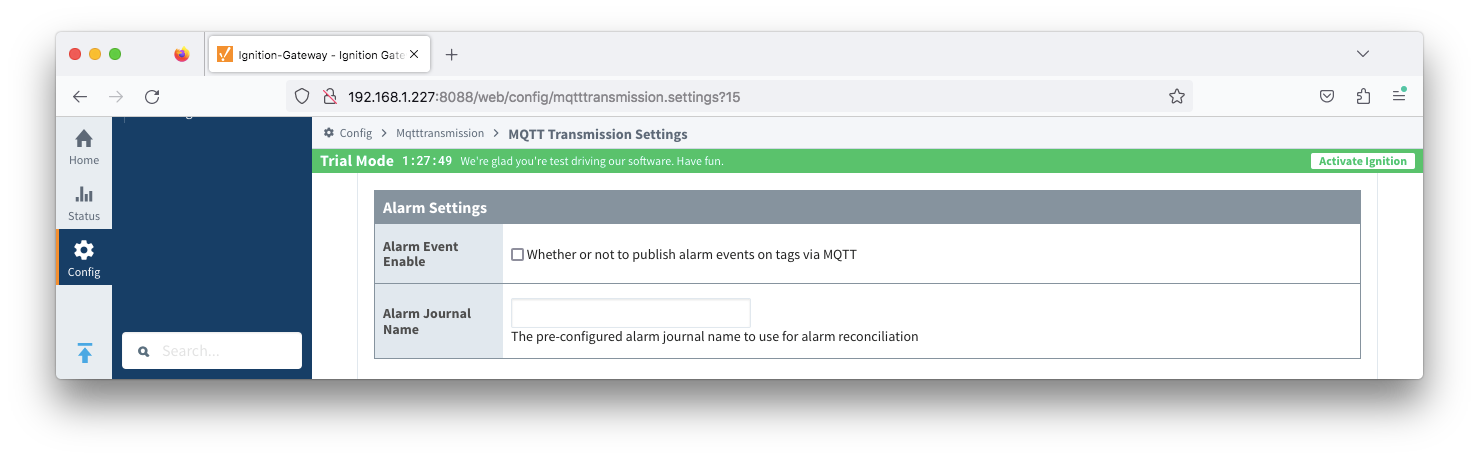 Image Added
Image Added
- Alarm Event Enable
- Alarm Journal Name - added in release 4.0.30
| Anchor |
|---|
| TransmittersSparkplugSettings |
|---|
| TransmittersSparkplugSettings |
|---|
|
Transmitters - Sparkplug Settings
...
| Anchor |
|---|
| TransmittersAdvancedSettings |
|---|
| TransmittersAdvancedSettings |
|---|
|
Transmitters - Advanced Settings
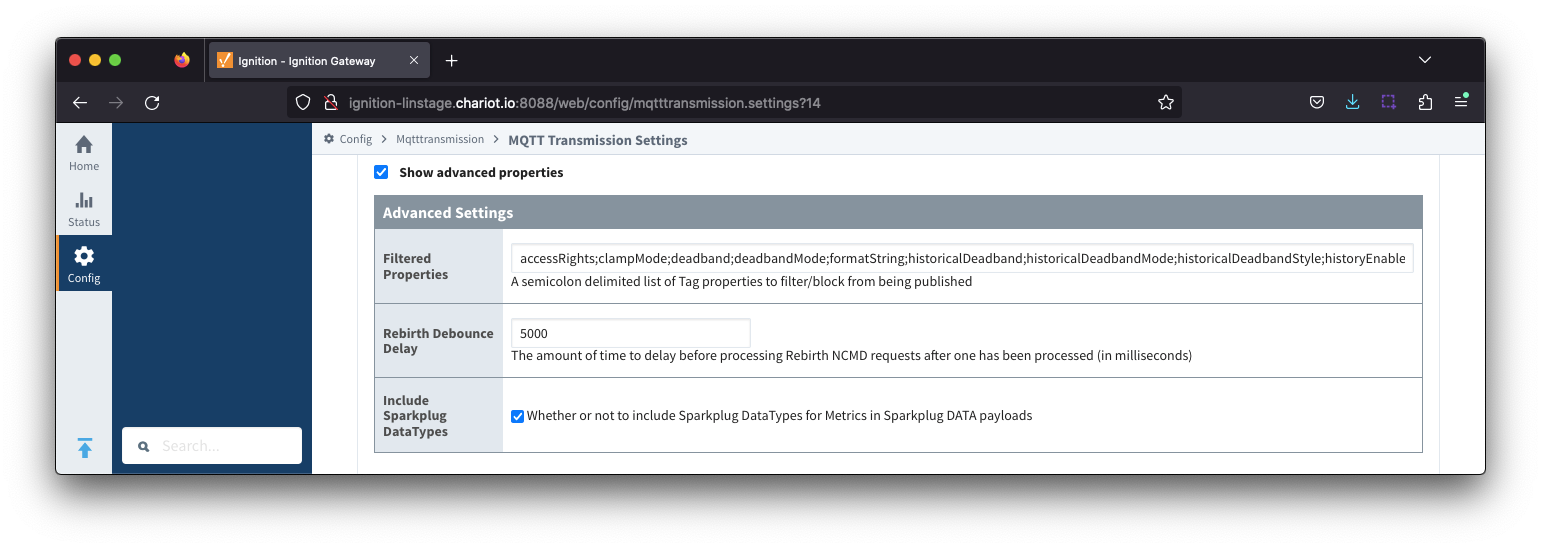 Image Removed
Image Removed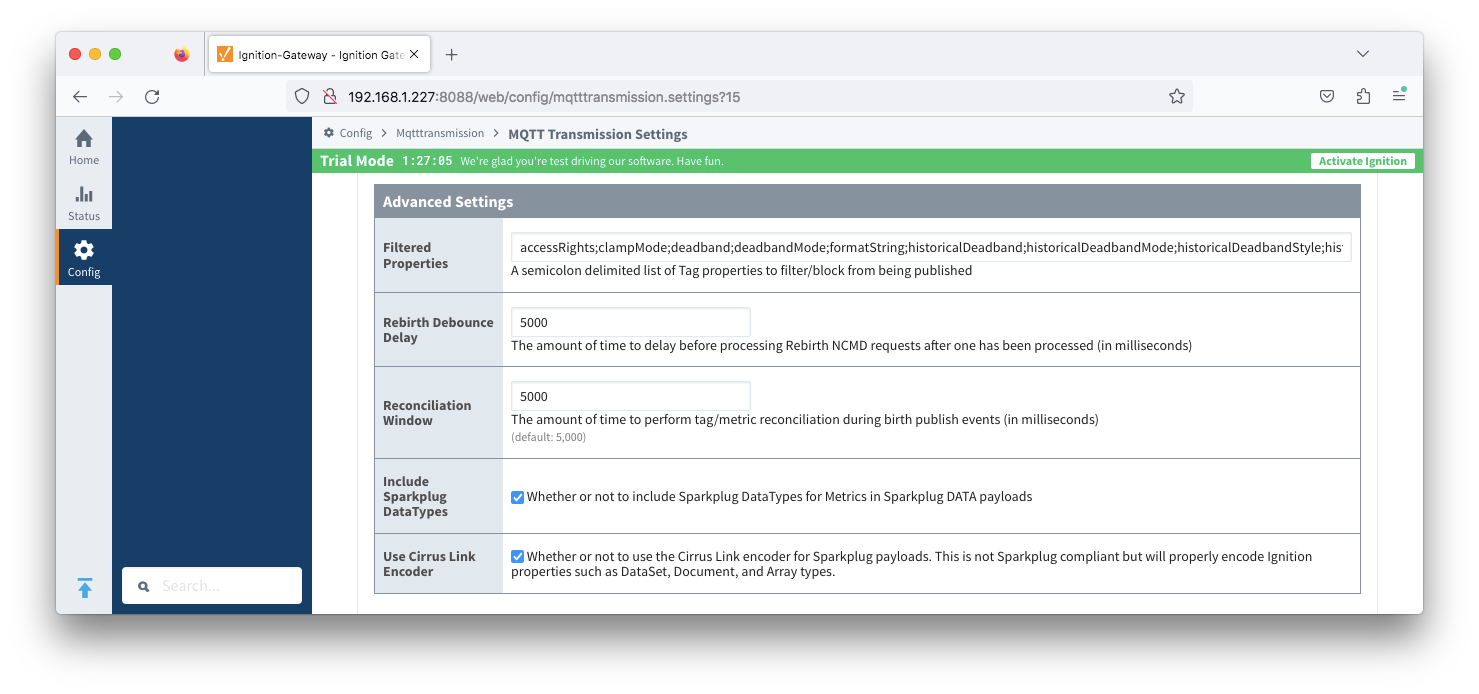 Image Added
Image Added
- Filtered Properties
- Rebirth Debounce Delay
- The amount of time, in milliseconds, to delay before processing Rebirth NCMD requests after one has been processed. Default of 5000 milliseconds.
- Reconciliation Window - added in release 4.0.30
- The amount of time to perform tag/metric reconciliation during birth publish events (in milliseconds)
- Default is 5000
- Include Sparkplug DataTypes
- Whether or not to include Sparkplug DataTypes for Metrics in Sparkplug DATA payloads
- Enabled by default
...
- Use Cirrus Link Encoder - added in release 4.0.30
- Whether or not to use the Cirrus Link encoder for Sparkplug payloads. This is not Sparkplug compliant but will properly encode Ignition properties such as Dataset, Document and Array types.
- Enabled by default
| Anchor |
|---|
| unstransmitter |
|---|
| unstransmitter |
|---|
|
UNS TransmittersThe UNS Transmitter is an agent the monitors tags and publishes them as MQTT Messages with a JSON payload to an MQTT Server.
The UNS Transmitter will
- publishes a single data message for each tag when QualifiedValue of the tag changes
- publishes a single properties message is published for each tag on every client connection
- publishes the leaf tags of Ignition UDTs and the structure of the UDT (i.e. UDT name itself and folders in the UDT) become topic tokens.
| Tip |
|---|
| Review our Using MQTT Modules in a UNS Architecture document for more details on using the UNS Transmitter. |
Each transmitter is configured with a server Set and will attempt to maintain an MQTT client connection with one server in that Set at all times.
The UNS Transmitter will use the namespace unsAv1.0 and will prefix this to all publishes from MQTT Transmission
| Tip |
|---|
The UNS namespace may be disabled via script using the "UseTopicPrefixToken" parameter |
| Note |
|---|
The UNS Transmitter MQTT Client has no subscriptions and so will not receive commands from Enterprise consuming clients |
 Image Added
Image Added
The configuration sections available are Tag Settings, Publish Settings, History Settings and Advanced Settings.
| Anchor |
|---|
| unstagsettings |
|---|
| unstagsettings |
|---|
|
UNS Transmitters - Tag Settings
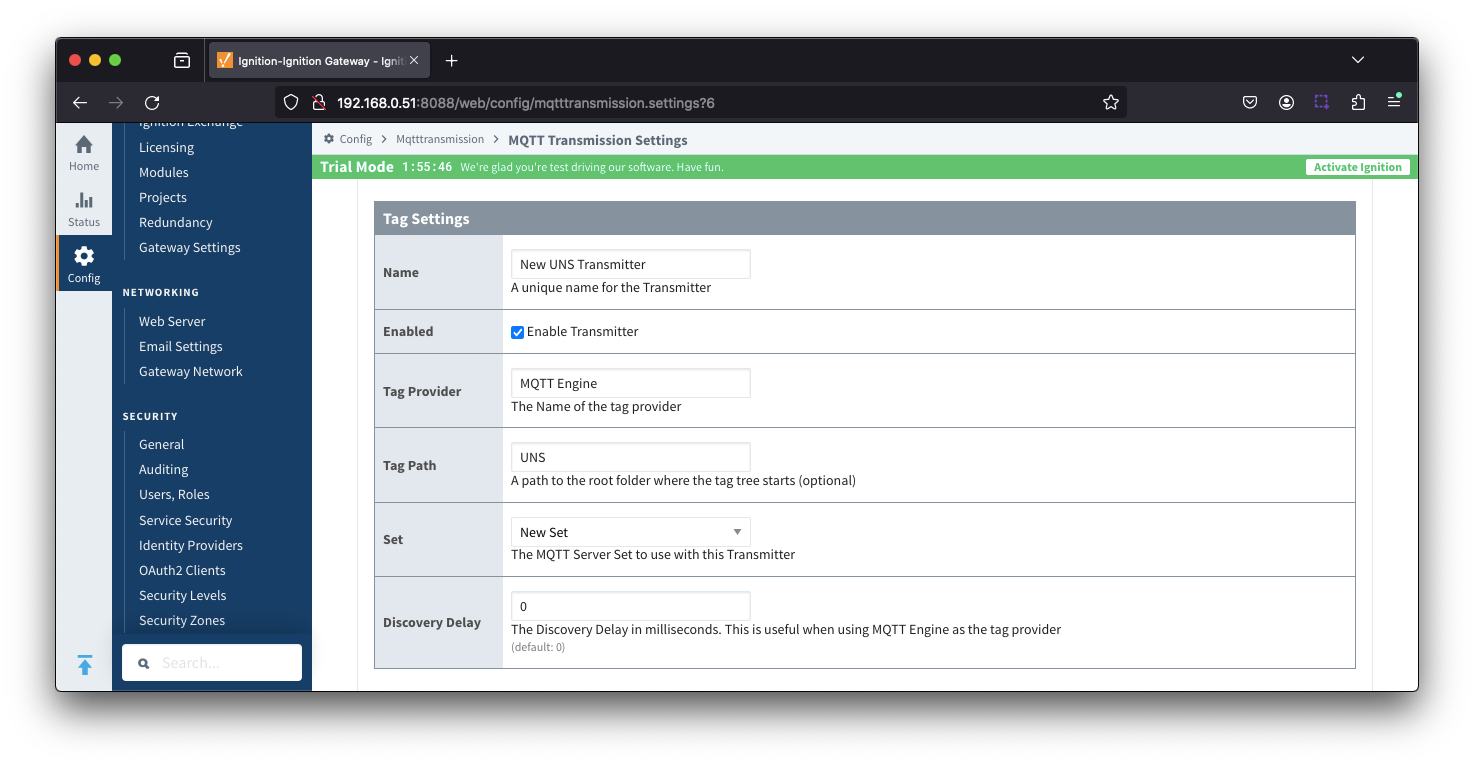 Image Added
Image Added
- Name
- Unique name for the UNS Transmitter
- Enabled
- Checkbox to enable/disable the UNS Transmitter. Selected by default.
- Tag Provider
- The name of the tag provider that Transmission will monitor.
- Tag Path
- Optional path to the root folder where the tag tree starts.
- Transmitters also support a multi-tag path configuration. Reference the Transmitters with Multi-Tag Paths tutorial for configuration assistance.
- Set
- The Set that the UNS Transmitter client will connect to.
- Discovery Delay
- An optional startup delay, in milliseconds, to wait before scanning for Tags to monitor. This is useful when Tags are dynamically created on initial startup, as is the case when using the MQTT Engine module.
| Anchor |
|---|
| unspublishsettings |
|---|
| unspublishsettings |
|---|
|
UNS Transmitters - Publish Settings
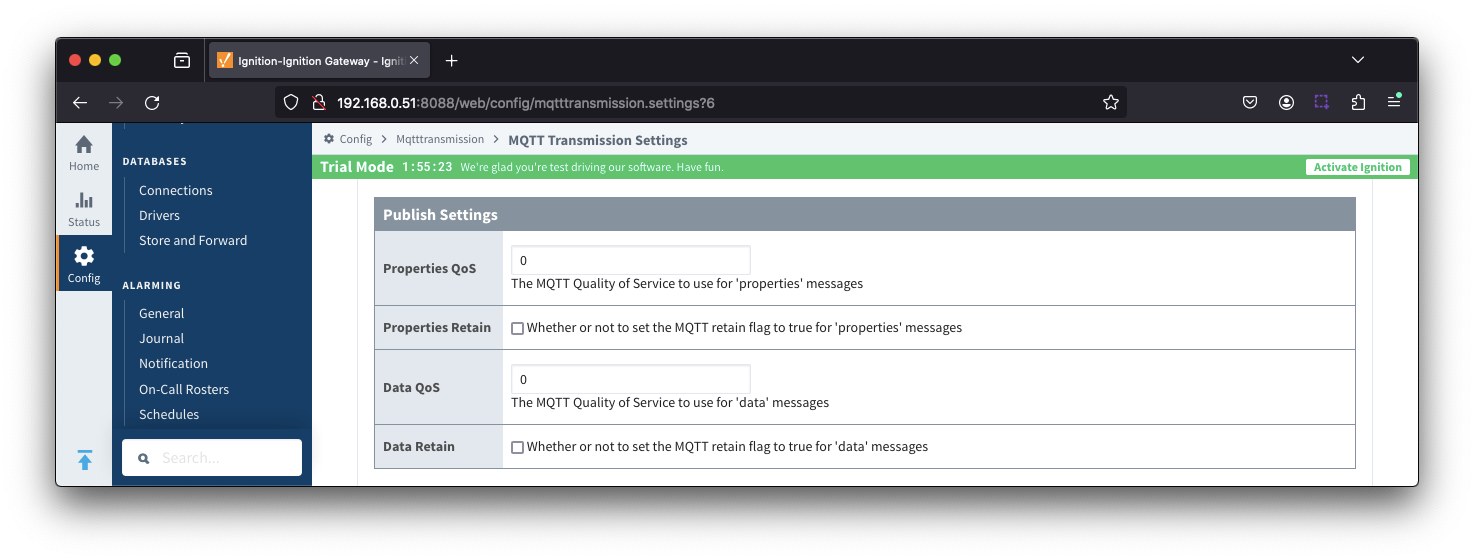 Image Added
Image Added
- Properties QoS
- The MQTT Quality of Service to use for 'properties' messages
- Properties Retain
- Whether or not to set the MQTT retain flag to true for 'properties' messages
- Data QoS
- The MQTT Quality of Service to use for 'data' messages
- Data Retain
- Whether or not to set the MQTT retain flag to true for 'data' messages
| Anchor |
|---|
| unshistorysettings |
|---|
| unshistorysettings |
|---|
|
UNS Transmitters - History Settings
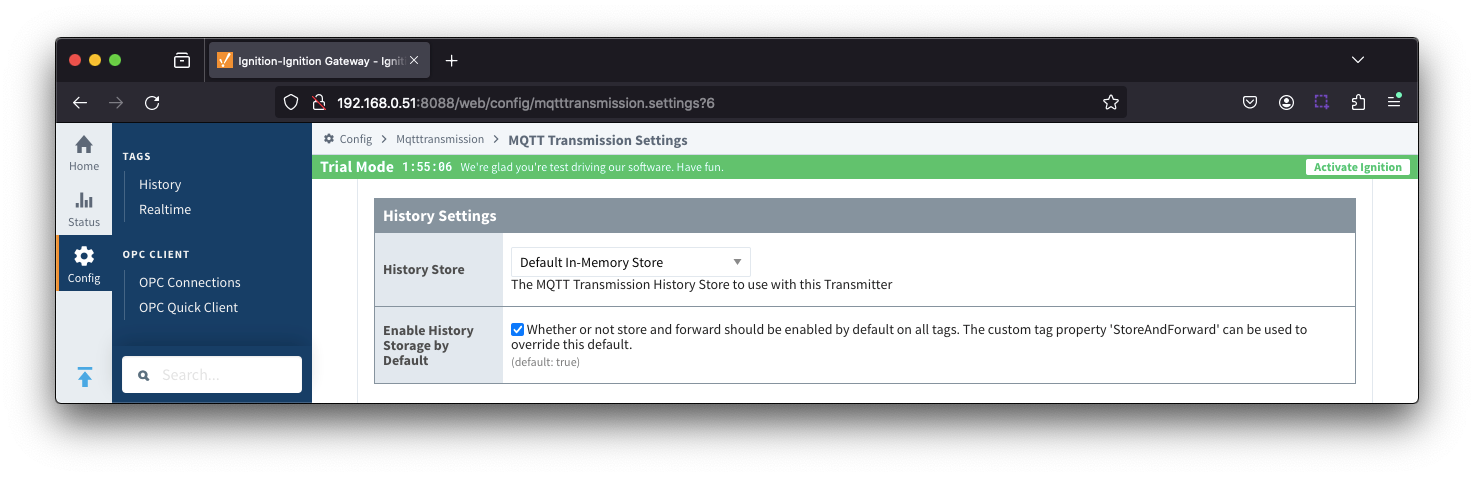 Image Added
Image Added
- History Store
- The MQTT Transmission History Store to use with the UNS Transmitter.
- Enable History Storage by Default
- Checkbox to enable/disable store and forward for all tags. Selected by default.
- Store and forward controls whether or not a tag is stored in the configured History Store when Transmission is offline. To override the global setting, individual tags will require a custom tag property 'StoreAndForward' (type: boolean) to be created and set to the reverse state of the global setting.
| Anchor |
|---|
| unsadvancedsettings |
|---|
| unsadvancedsettings |
|---|
|
UNS Transmitters - Advanced Settings
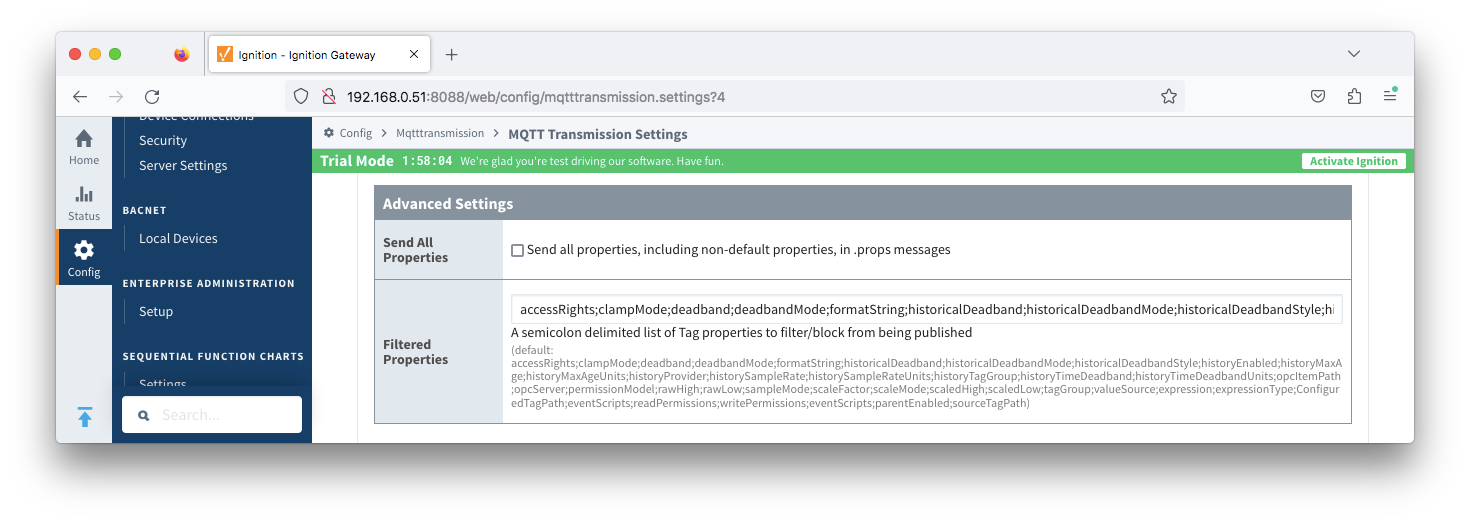 Image Added
Image Added
- Send All Properties
- Send all properties, including default properties, in .props messages
- A single UNS Properties Message is published for each tag on every client connection
- Filtered Properties
RecordsWithin MQTT Transmission, a record is a collection of tags under an Ignition folder which are treated as a single entity and published on demand. They are usually used for, but not restricted to, sending flow computer records such as events, alarms and history data.
Each record will have an associated boolean tag that will trigger the record publish. The location of this boolean tag is defined in the Record - Advanced Settings section.
Records are published via an MQTT client using a Sparkplug-like format such as spBv1.0/Group/NRECORD/Edge or spBv1.0/Group/DRECORD/Edge/Device
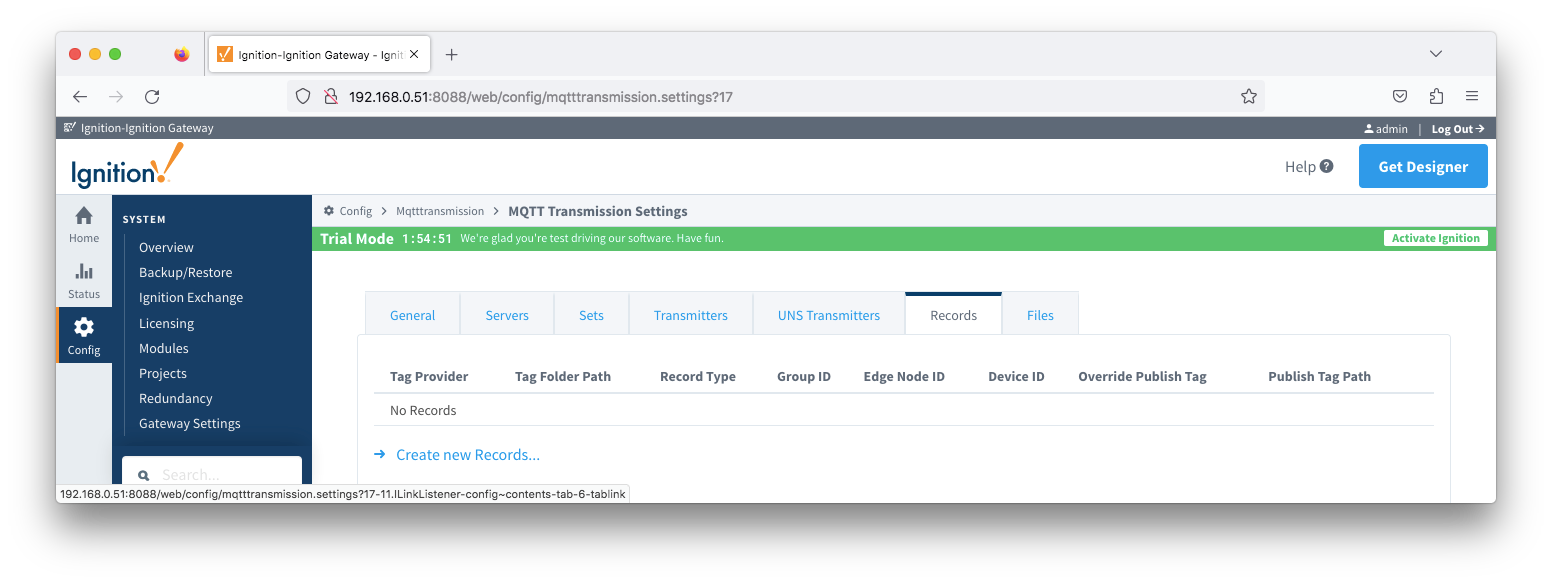 Image Added
Image Added
The configuration sections available are Tag Settings, Sparkplug Settings, Records Signature and Advanced Settings.
| Anchor |
|---|
| RecordsTagSettings |
|---|
| RecordsTagSettings |
|---|
|
Records - Tag Settings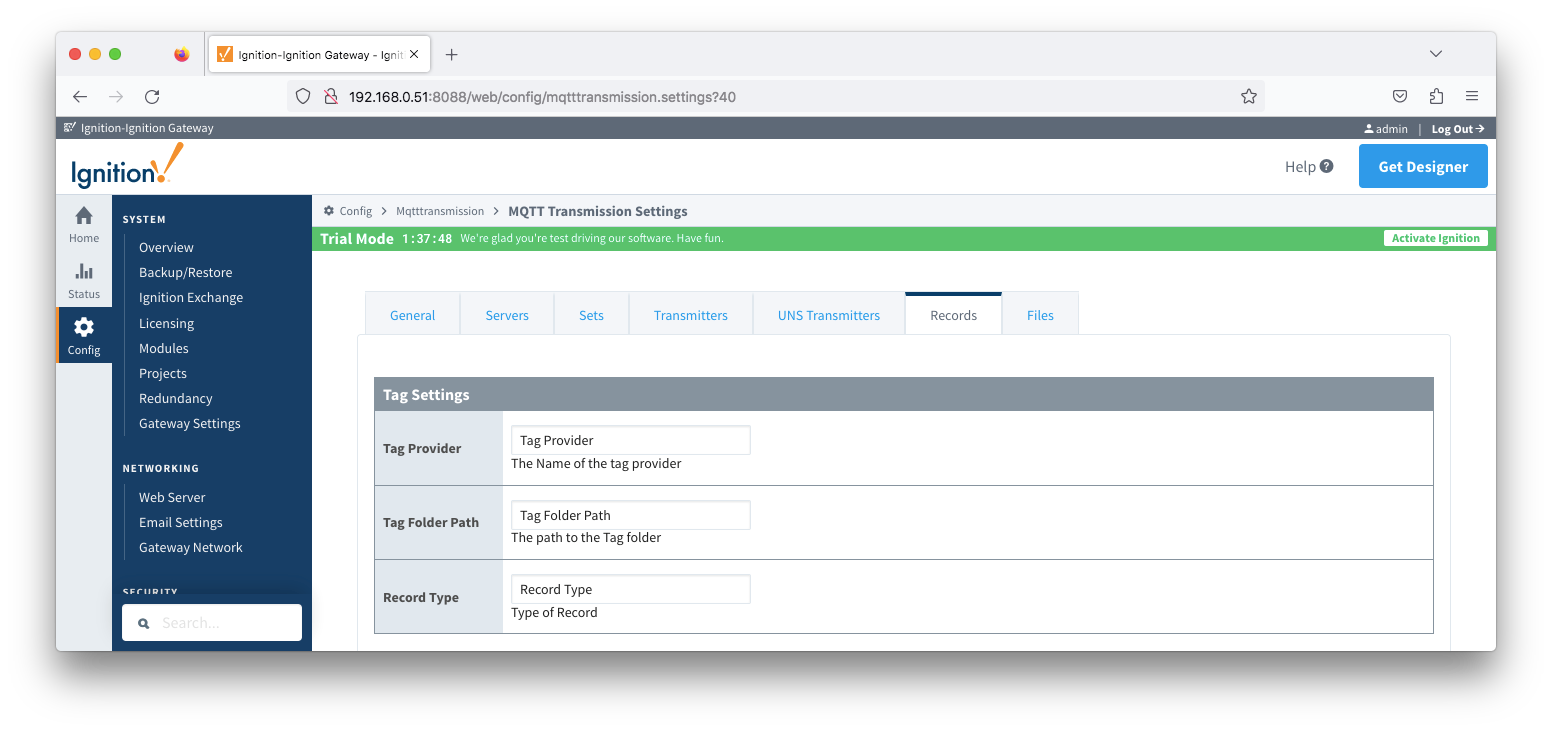 Image Added
Image AddedWithin MQTT Transmission, a record is a collection of tags under an Ignition folder which are treated as a single entity and published on demand. They are usually used for, but not restricted to, sending flow computer records such as events, alarms and history data.
Each record will have an associated boolean tag that will trigger the record publish. The location of this boolean tag is defined in the Record - Advanced Settings section.
Records are published via an MQTT client using a Sparkplug-like format such as spBv1.0/Group/NRECORD/Edge or spBv1.0/Group/DRECORD/Edge/Device
 Image Removed
Image Removed
The configuration sections available are Tag Settings, Sparkplug Settings, Records Signature and Advanced Settings.
| Anchor |
|---|
RecordsTagSettings | RecordsTagSettings | Records - Tag Settings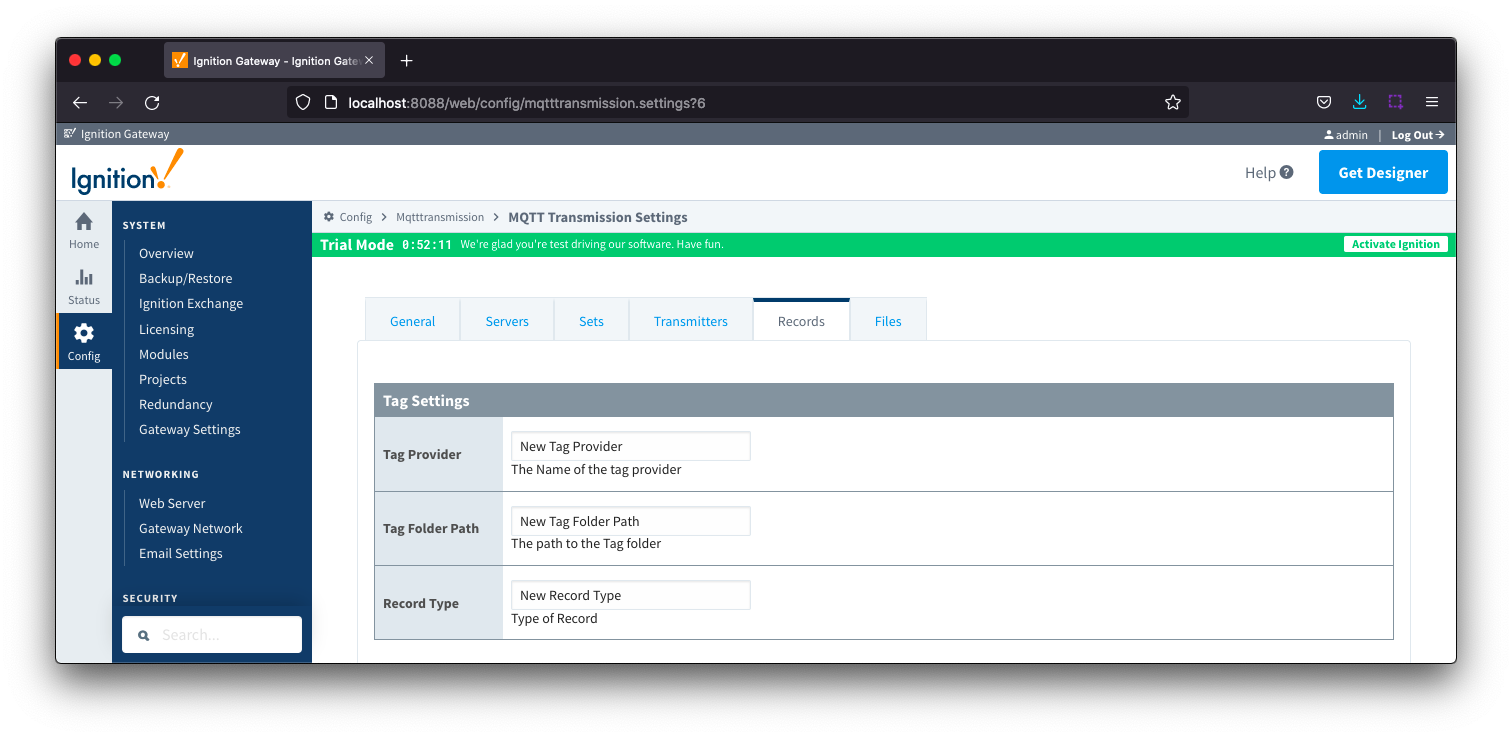 Image Removed
Image Removed
- Tag Provider
- Free form field for the name of the tag provider where the record tags reside (i.e. default)
- Tag Folder Path
- Free form field for the path to the tag folder under specified tag provider where the record tags reside
- Do not include the provider name. For a tag path of [default]Edge Nodes/G1/E1/MyRecord, enter Edge Nodes/G1/E1/MyRecord
- Record Type
- Free form field for the type of record represented by the tags in the folder path
- This will be included in the NRECORD or DRECORD data and used by MQTT Recorder when creating DB tables or filtering the data inserted into the DB
...
The 'Files' tab allows for the configuration to publish files which are transferred using Sparkplug over MQTT.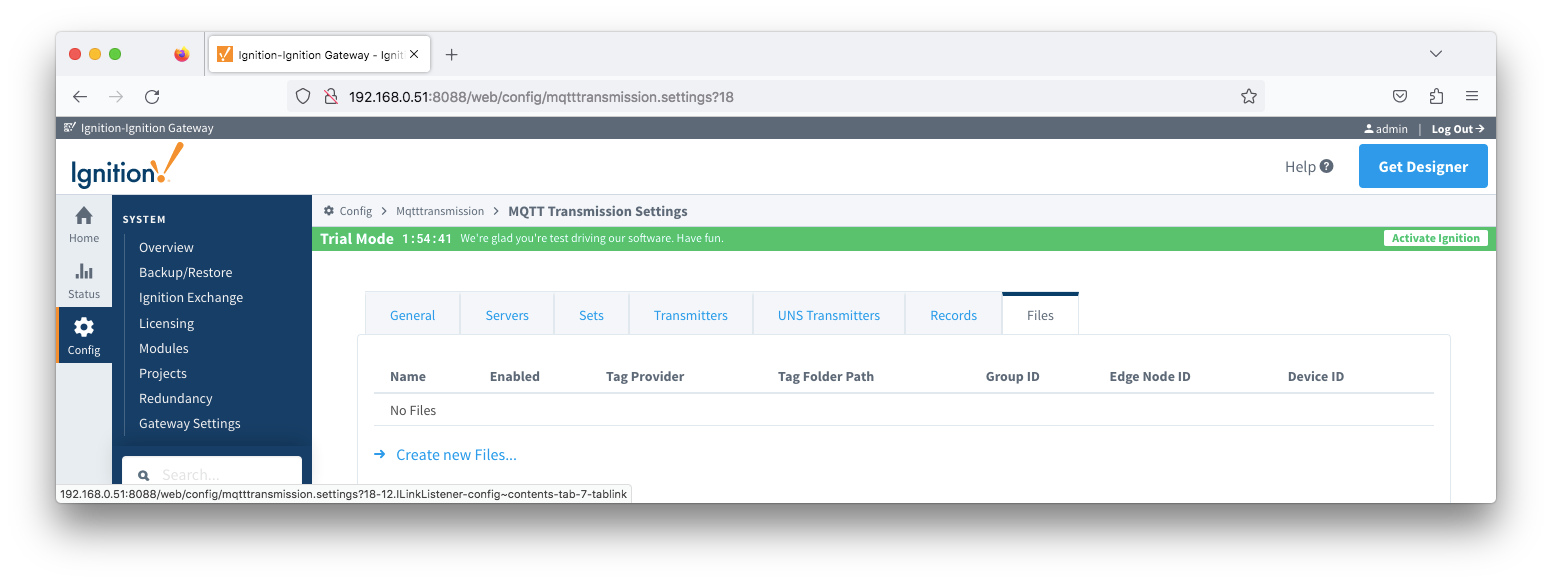 Image Added
Image Added
The configuration for file record creates a set of control tags (which specify where to locate the file to publish and a manual trigger option) along with information tags publish status and history.
...
| Anchor |
|---|
| FilesTagSettings |
|---|
| FilesTagSettings |
|---|
|
Files - Tag Settings
...
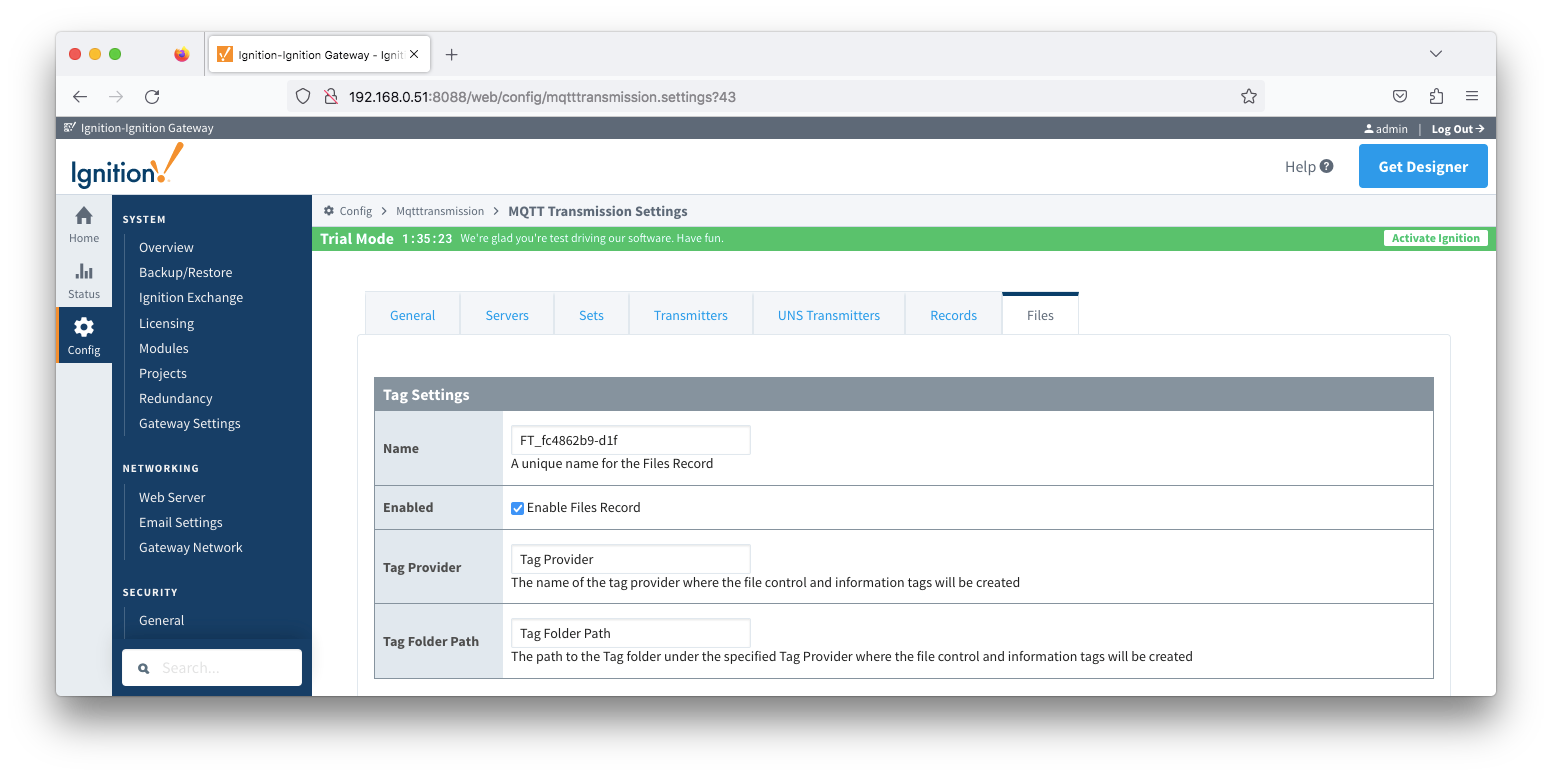 Image Added
Image Added
- Tag Name
- A friendly name for File Records which must be unique. Name is prepopulated
- Tag Provider
- Free form field for the path to the name of the tag provider where the file control and information tags will be created
- Tag Folder Path
- Free form field for the path to the tag folder under the specified tag provider where the file control and information tags will be created
- Do not include the provider name. For a tag path of [default]MyFiles, enter MyFiles
...
| Tip |
|---|
Prior to release 4.0.22, Disk-Backed History stores are located here ~yourIgnitionInstance\user-lib\cls\data\h2 From release 4.0.22, Disk-Backed History store are located here ~yourIgnitionInstance\data\modules\com.cirrus-link\com.cirruslink.mqtt.transmission.gateway\h2 From release 4.0.22, 25, the base path for the database location of the Disk-Backed History store are located here is configurable. - The default base path for Linux is ~yourIgnitionInstance\data\modules and the database will be included in the Ignition GWBK
- The default location for Windows Linux is ~yourIgnitionInstance\user-lib\modules and the database will not be included in the Ignition GWBK
- The database file will be created in this directory under the base path com.cirrus-link\com.cirruslink.mqtt.transmission.gateway\h2
|
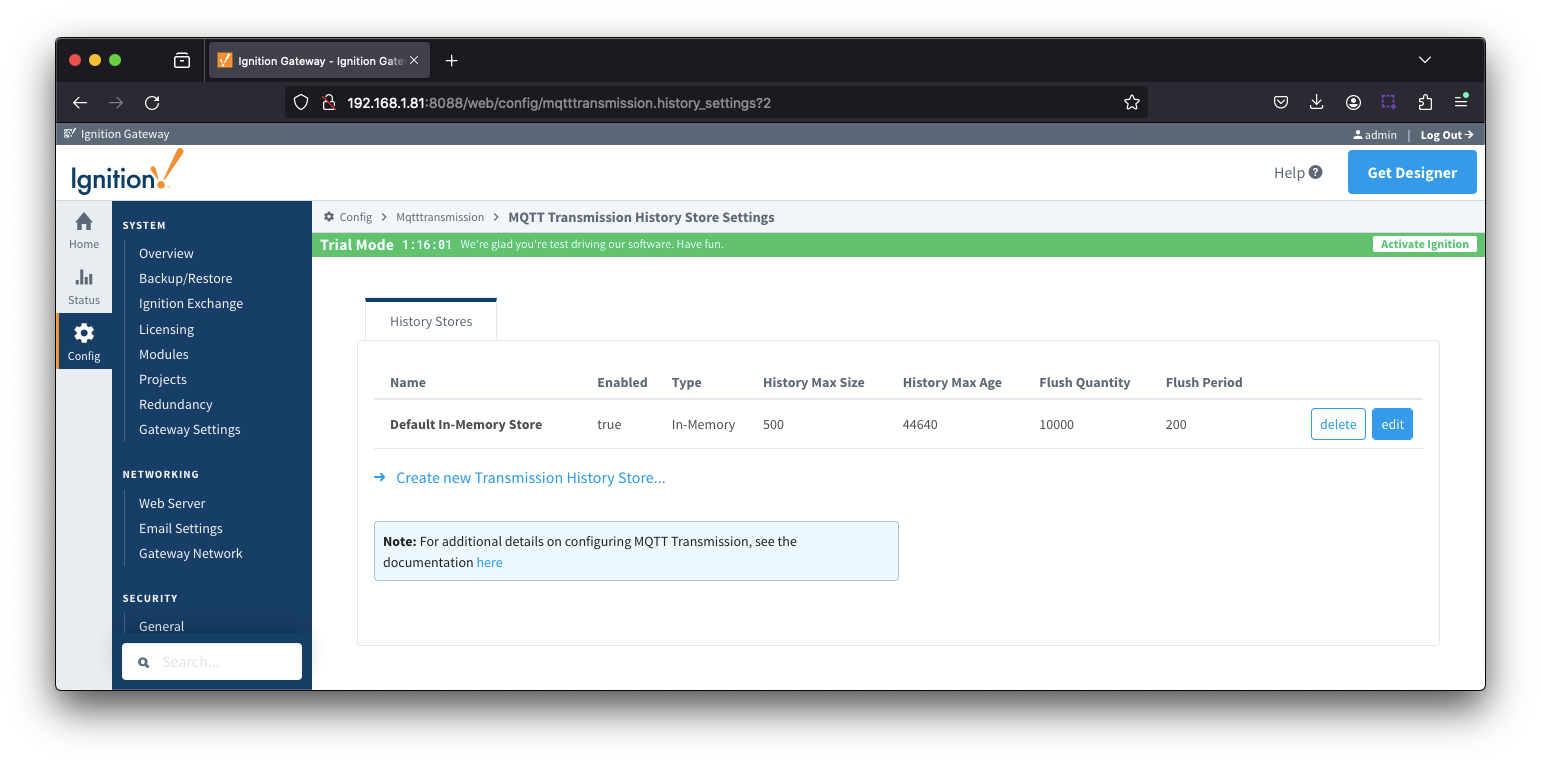
The History tab contains a Main section and an Advanced section.
History - Main
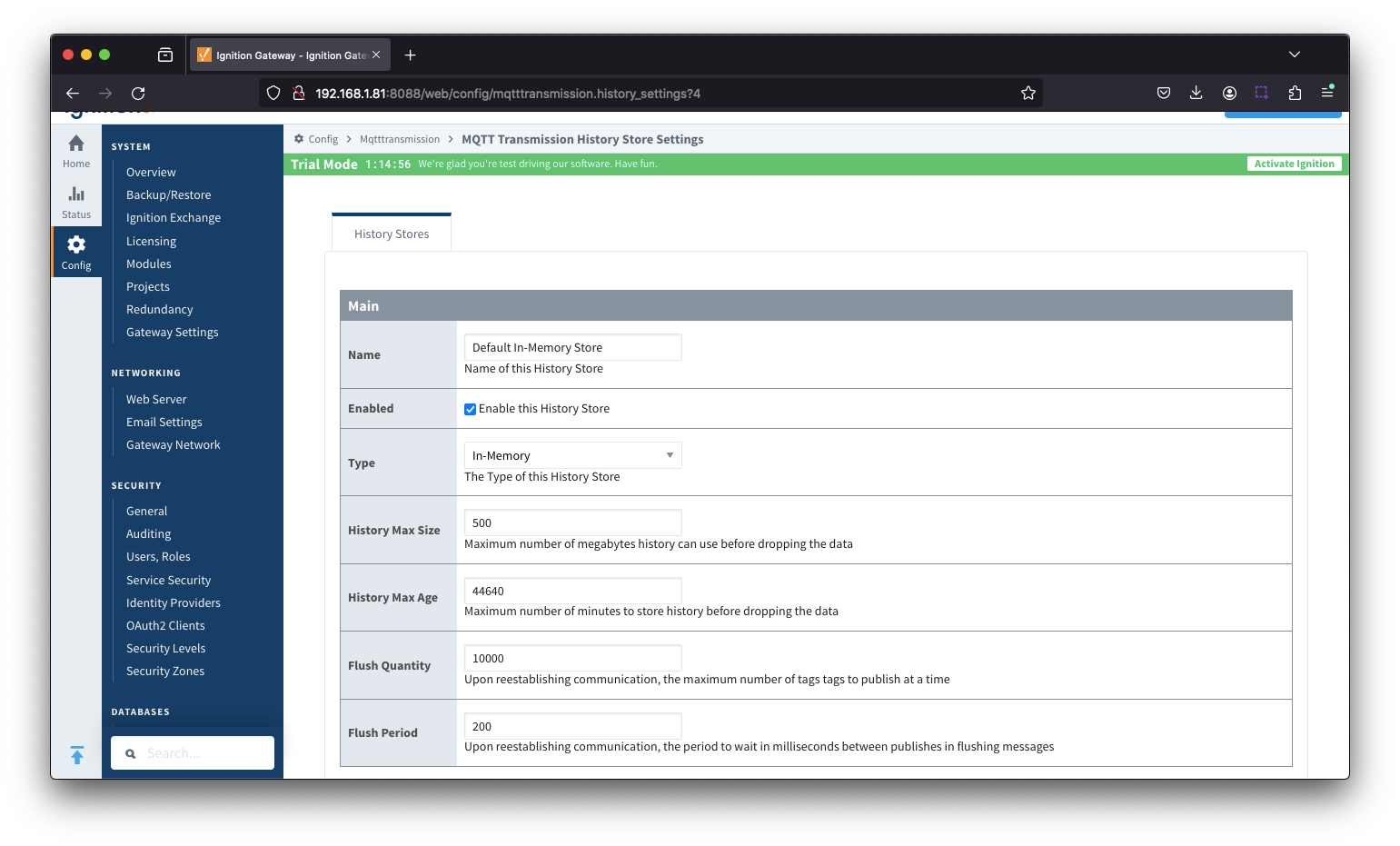 Image Removed
Image Removed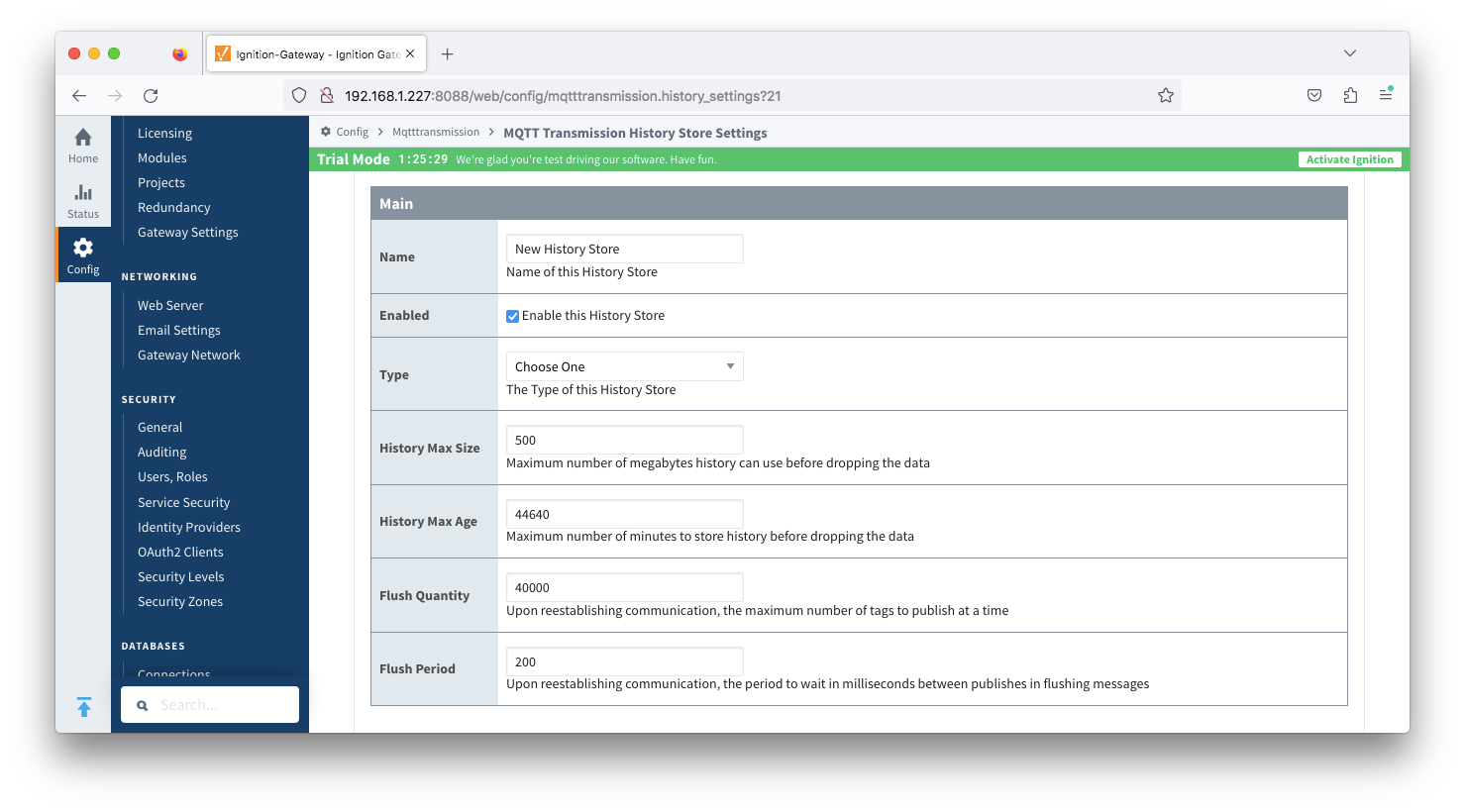 Image Added
Image Added
- Name
- The name of the History Store.
- Enabled
- Checkbox to enable/disable the History Store. Not selected by default.
- Type
- The type of History Store.
- Data stored in an In-Memory History Store will not be persisted across a module configuration change, module disable/enable, module restart or power loss.
- Data stored in a Disk-Backed History Store will persist across a module configuration change, module disable/enable, module restart or power loss.
- History Max Size
- Maximum number of megabytes history can use before dropping the data
- An In-Memory History store will use the Ignition Java Heap memory
- History Max Age
- Maximum number of minutes to store history before dropping the data.
- Flush Quantity
- The maximum number of tags to publish in a single message upon reestablishing communication.
- Default is 40,000
- Flush Period
- The period to wait in milliseconds between acquisition and publishing of the historical data when flushing messages upon re-establishing communication
- MQTT Transmission queries the history store and builds up a publish, and publishes it, and then delays by the Flush Period.
The actual message publish frequency is not deterministic as the time to gather the publish from the history store can vary depending on the frequency tag change events occurring, disk speed, CPU availability, etc. For example, if it takes 5s to gather up and publish that payload, the actual message publish frequency will be it will be 5s + the flush period
| Anchor |
|---|
| HistoryAdvanced |
|---|
| HistoryAdvanced |
|---|
|
History - Advanced
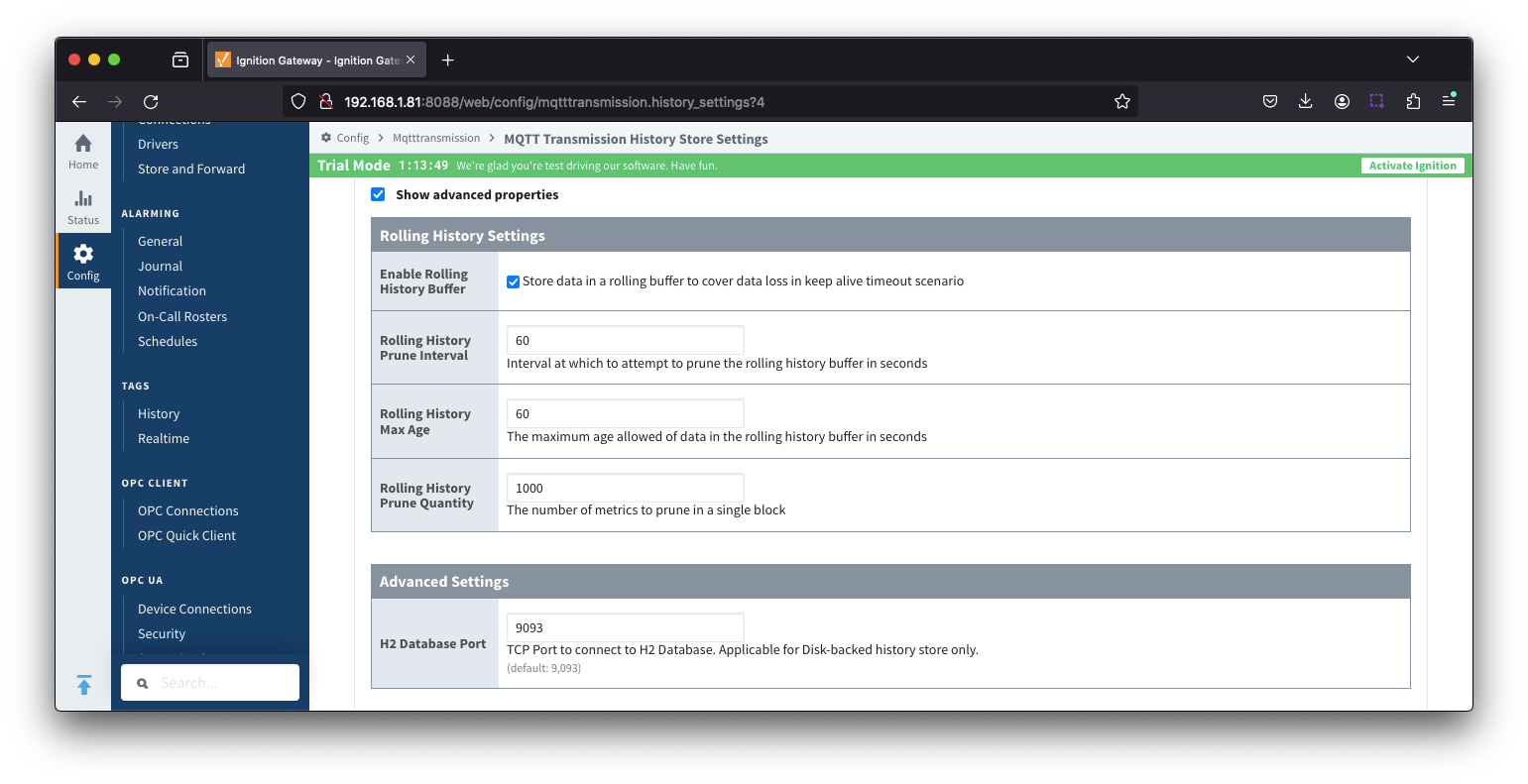 Image Removed
Image Removed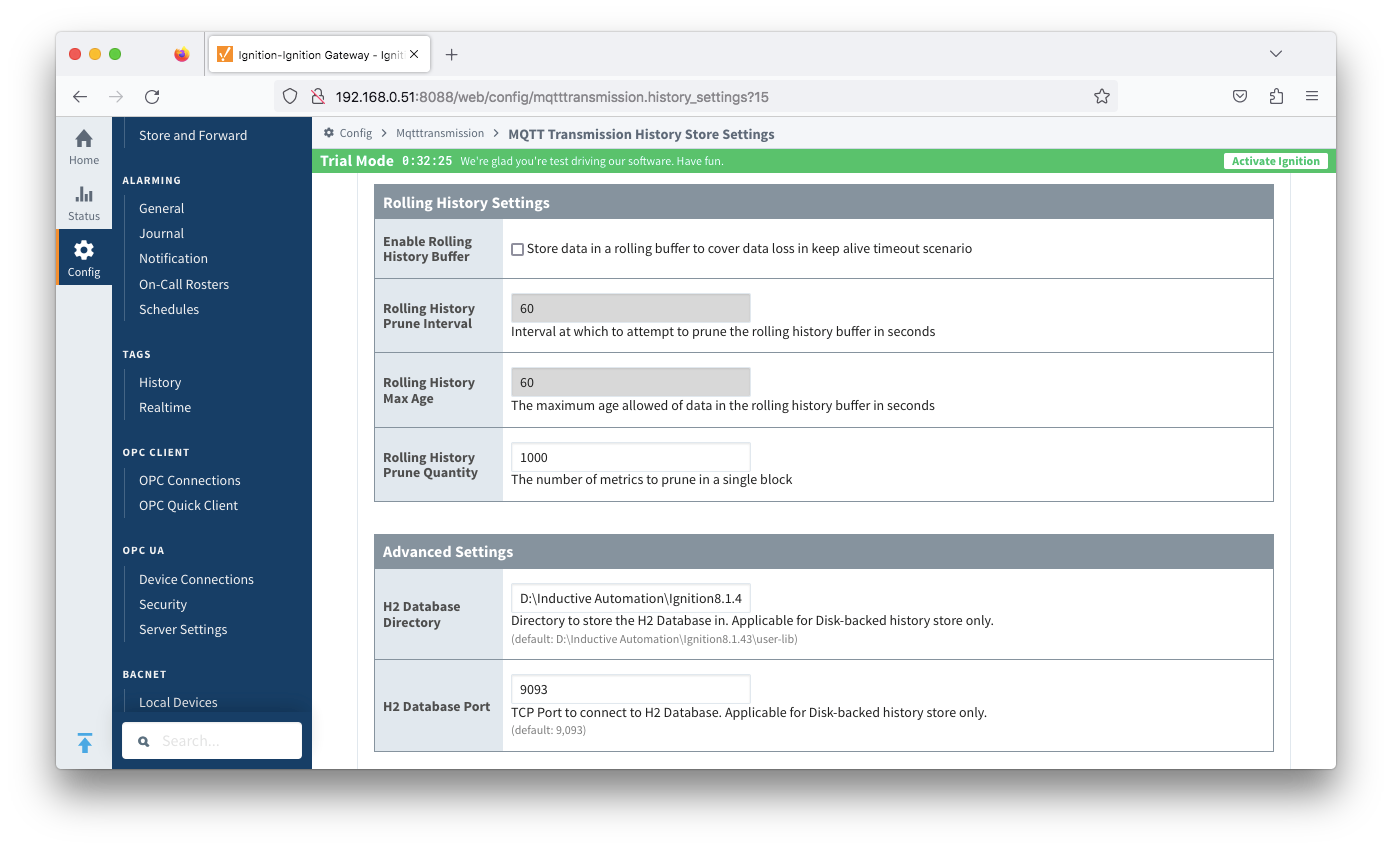 Image Added
Image Added
Rolling History Settings
- Enable Rolling History Buffer
- Enable/disable storing data in a rolling buffer to cover data loss in Keep Alive timeout scenario
- Rolling History Prune Interval
- The interval, in seconds at which to attempt to prune the rolling history buffer
- Rolling History Max Age
- The maximum age allowed of data, in seconds, in the rolling history buffer
- This should be at least 2 x the Keep Alive timeout
- Rolling History Prune Quantity
- The number of metrics to prune in a single block
...
- Rolling History Prune Interval
- The interval, in seconds at which to attempt to prune the rolling history buffer
- Rolling History Max Age
- The maximum age allowed of data, in seconds, in the rolling history buffer
- This should be at least 2 x the Keep Alive timeout
- Rolling History Prune Quantity
- The number of metrics to prune in a single block
Advanced Settings
- H2 Database Directory - added in 4.0.25
- Directory to store the H2 Database in. Applicable for Disk-backed history store only
- The default base path for Linux is ~yourIgnitionInstance\data\modules and the database will be included in the Ignition GWBK
- The default location for Windows Linux is ~yourIgnitionInstance\user-lib\modules and the database will not be included in the Ignition GWBK
- The database file will be created in this directory under the base path com.cirrus-link\com.cirruslink.mqtt.transmission.gateway\h2
- H2 Database Port
- TCP Port to connect to H2 Database for Disk-Backed History Store
...
![]()
![]()
![]()
![]()
![]()
![]()
![]()
![]()
![]()