...
MQTT Recorder requires that a database be set up in Ignition. That can be done as described in the 'Connect to a Database' section here. Note Ignition supports additional database types. Once a database is set up, MQTT Recorder can be configured. Do so by opening the Ignition Gateway Web UI and browsing to the Configure tab at the top of the screen and then selecting 'MQTT Recorder Settings' as shown in the lower left below.
...
- Alarm Scan Rate
- Set to -1 to disable polling for Alarms. If Alarms are not needed it is the best practice to set the 'Alarm Scan Rate' to -1. With this setup, alarm records are not going to be pushed to the rs_efm_meter_alarm database table regardless of the alarm source setting (i.e. PERIODIC_HISTORY or ALARM_LOG_RECORDS).
- If the 'Alarm Source' is set to the 'ALARM_LOG_RECORDS' and the 'Record Info Scan Rate' is set to -1, the 'Alarm Scan Rate' can be set to 0. With this setup, the AlarmPoller will not run on it own nor will it poll on notifications from the RecordInfoPoller.
- Event Scan Rate
- Set to -1 to disable polling for Events.
- If the 'Record Info Scan Rate' is set to -1, the 'Event Scan Rate' can be set to 0. With this setup, the EventPoller will not run on it own nor will it poll on notifications from the RecordInfoPoller.
- Periodic History Scan Rate
- Set to a positive number to launch the PeriodicHistoryPoller with specified poll rate.
- Daily History Scan Rate
- Set to a positive number to launch the DailyHistoryPoller with specified poll rate.
- Record Info Scan Rate
- Set to -1 to disable the RecordInfoPoller so that there will be no notifications to Alarm, Events and History pollers on any 'RecordInfo' change such as 'Last Record Sequence number Used', etc.
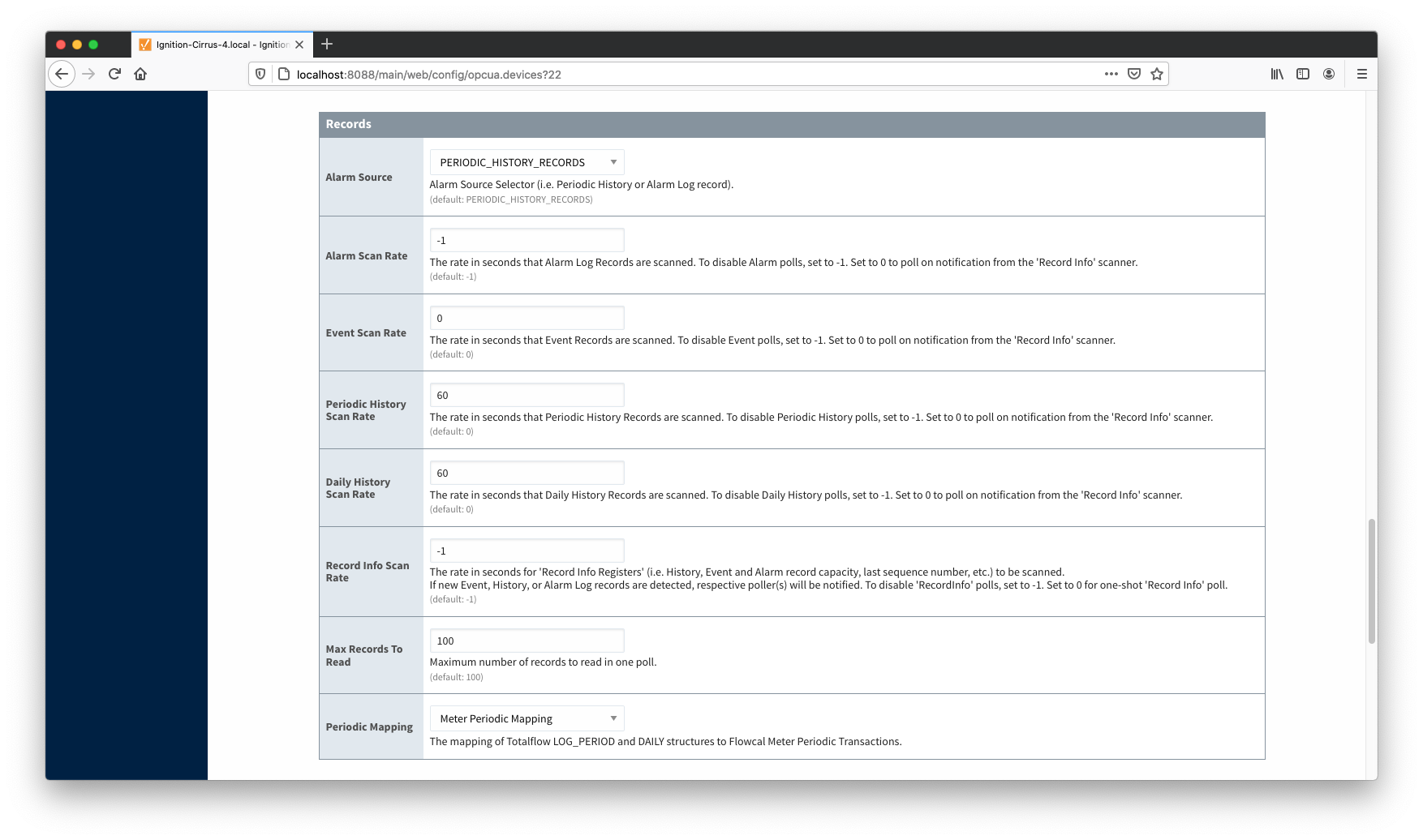 Image Removed
Image Removed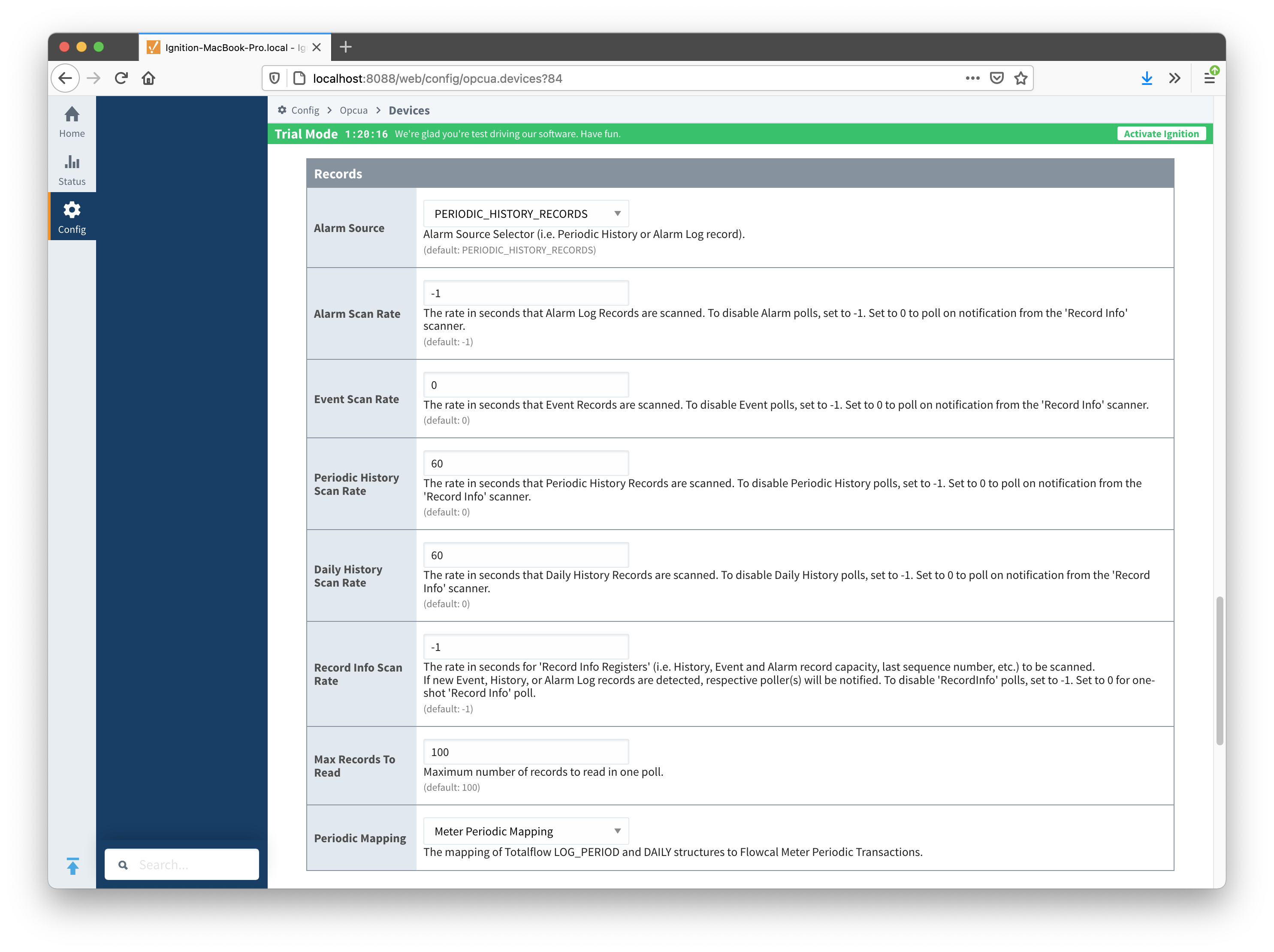 Image Added
Image Added
The second way to do it is to configure scan rates as shown below:
- Alarm Scan Rate
- Set to -1 to disable polling for Alarms.
- Event Scan Rate
- Set to -1 to disable polling for Events.
- Periodic History Scan Rate
- Set to 0 to poll on notification form the 'Record Info' poller.
- Daily History Scan Rate
- Set to 0 to poll on notification form the 'Record Info' poller.
- Record Info Scan Rate
- Set to a positive number to launch the RecordInfoPoller with specified poll rate. With this setup, Periodic and Daily History pollers will be notified on any 'RecordInfo' change such as 'Last Record Sequence number Used', etc.
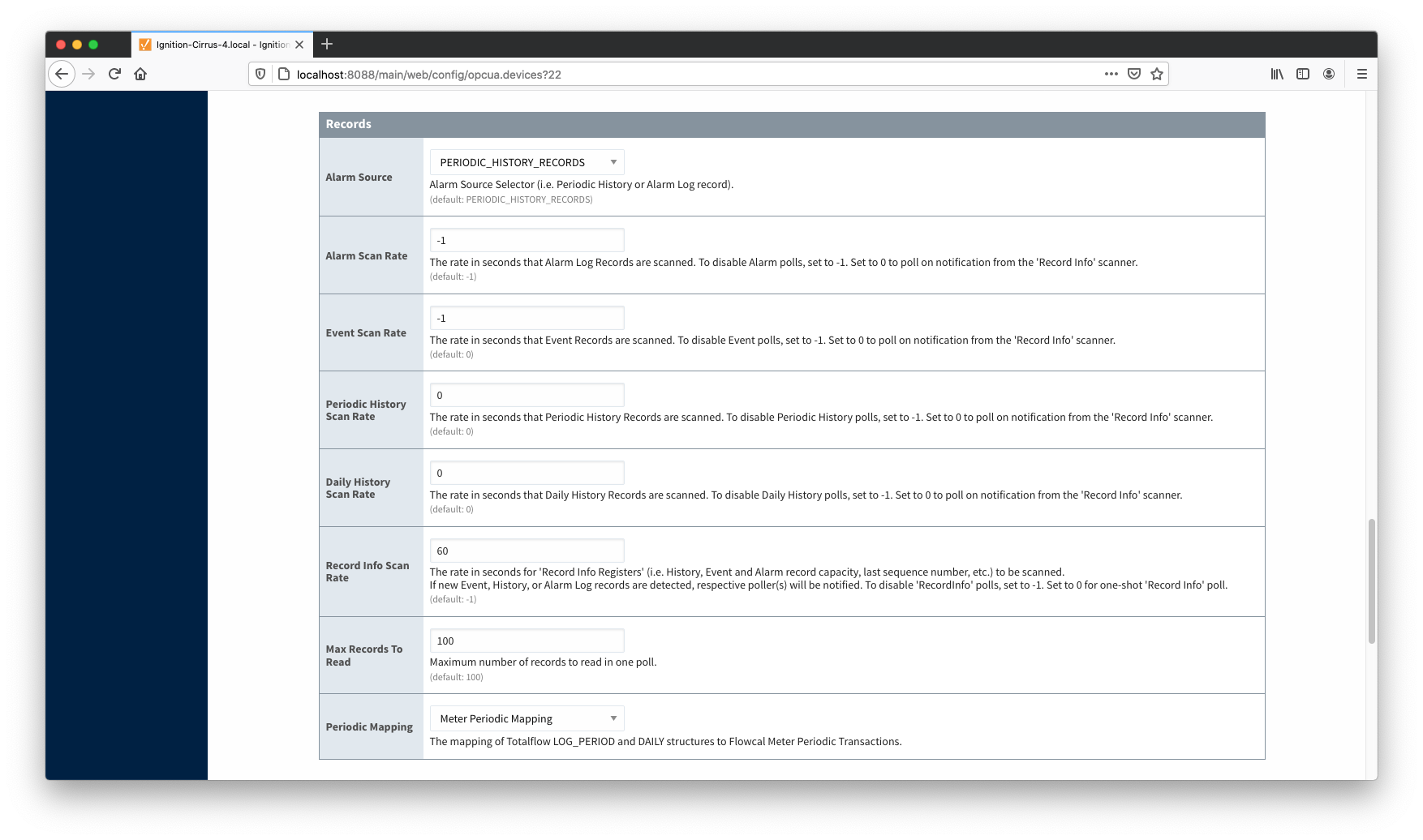 Image Removed
Image Removed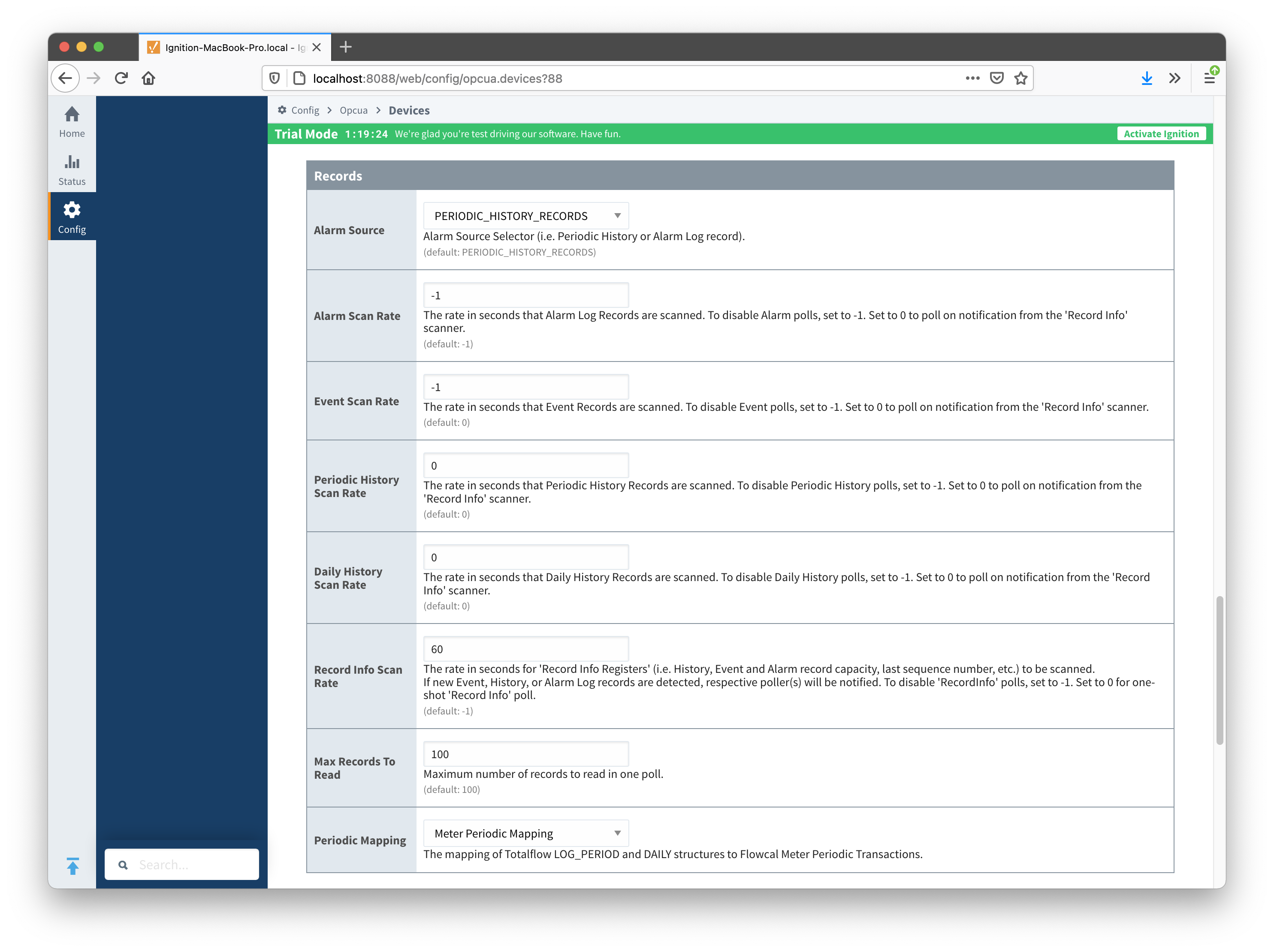 Image Added
Image Added
At this point the EFM ABB Totalflow driver is configured and is polling for history data at the rate specified in the EFM ABB Totalflow device configuration.
MQTT Transmission is connected to the MQTT Server and as a result MQTT Engine is receiving tag change events. In addition, because an EFM ABB Totalflow device has been created and configured with the same Sparkplug Group ID, Edge Node ID, and Device ID, history data will also be pushed to the MQTT server as Sparkplug RECORD objects. When new history data is polled by the EFM ABB Totalflow driver, they will be published to the MQTT server, consumed by MQTT Engine, passed on to MQTT Recorder, and then inserted into the specified database. Below are a few views of some history records using a third party database viewing tool.
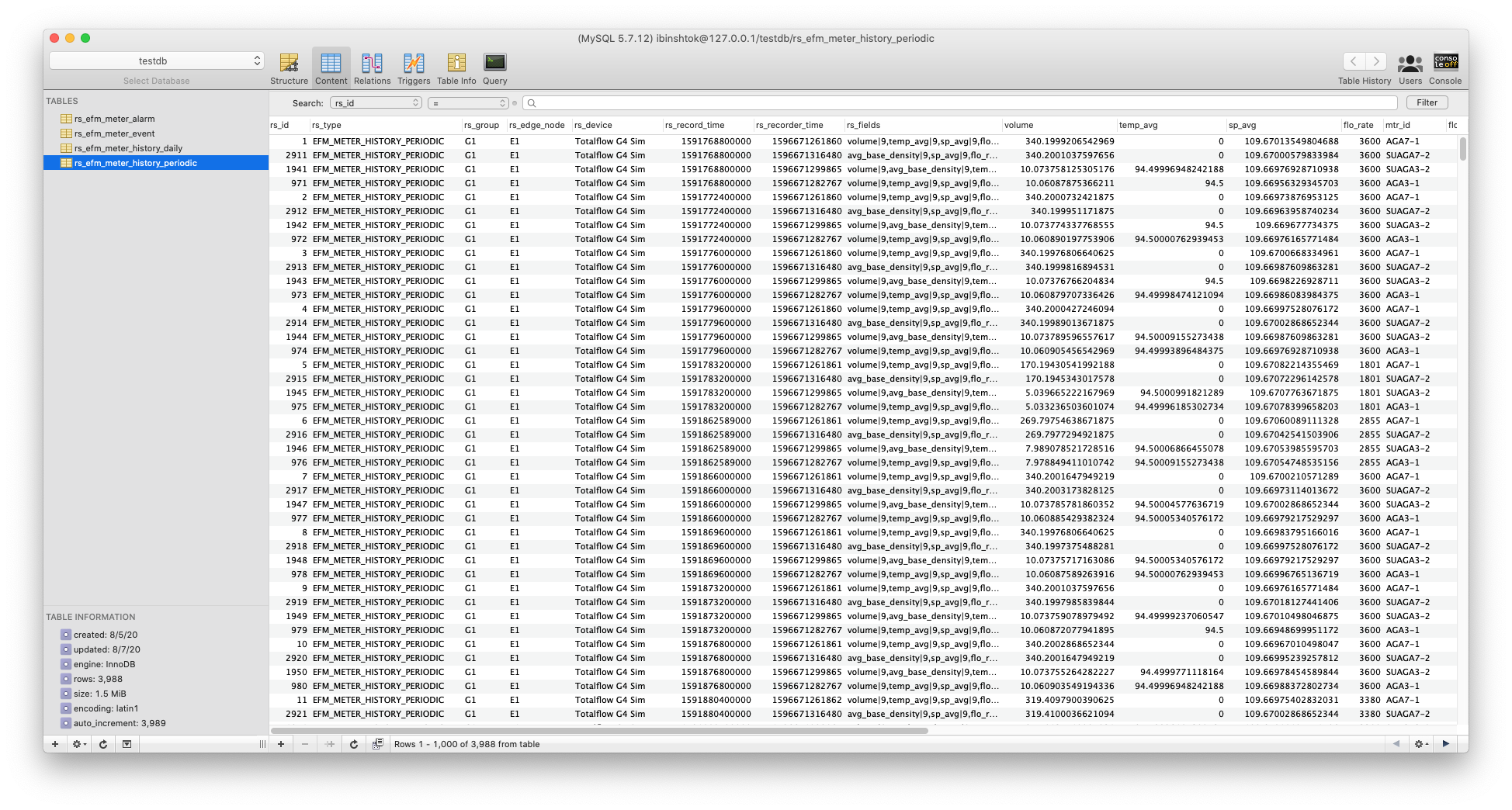
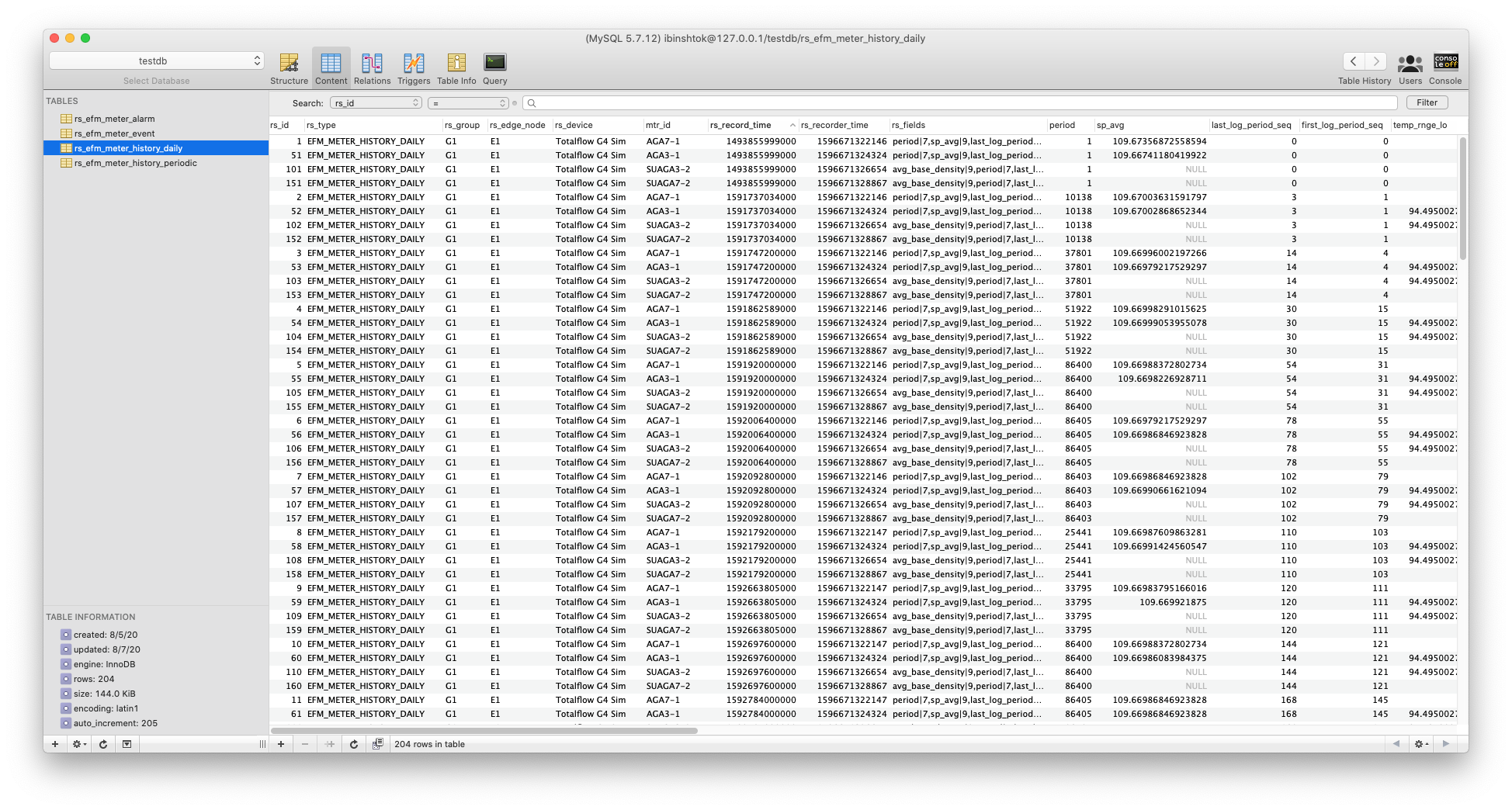
Additional Resources
- Inductive Automation's Ignition download with free trial
- Azure Injector download with free trial
- Questions about this tutorial?
- Sales questions
- About Cirrus Link
![]()
![]()
![]()
![]()
![]()
![]()
![]()
![]()
![]()