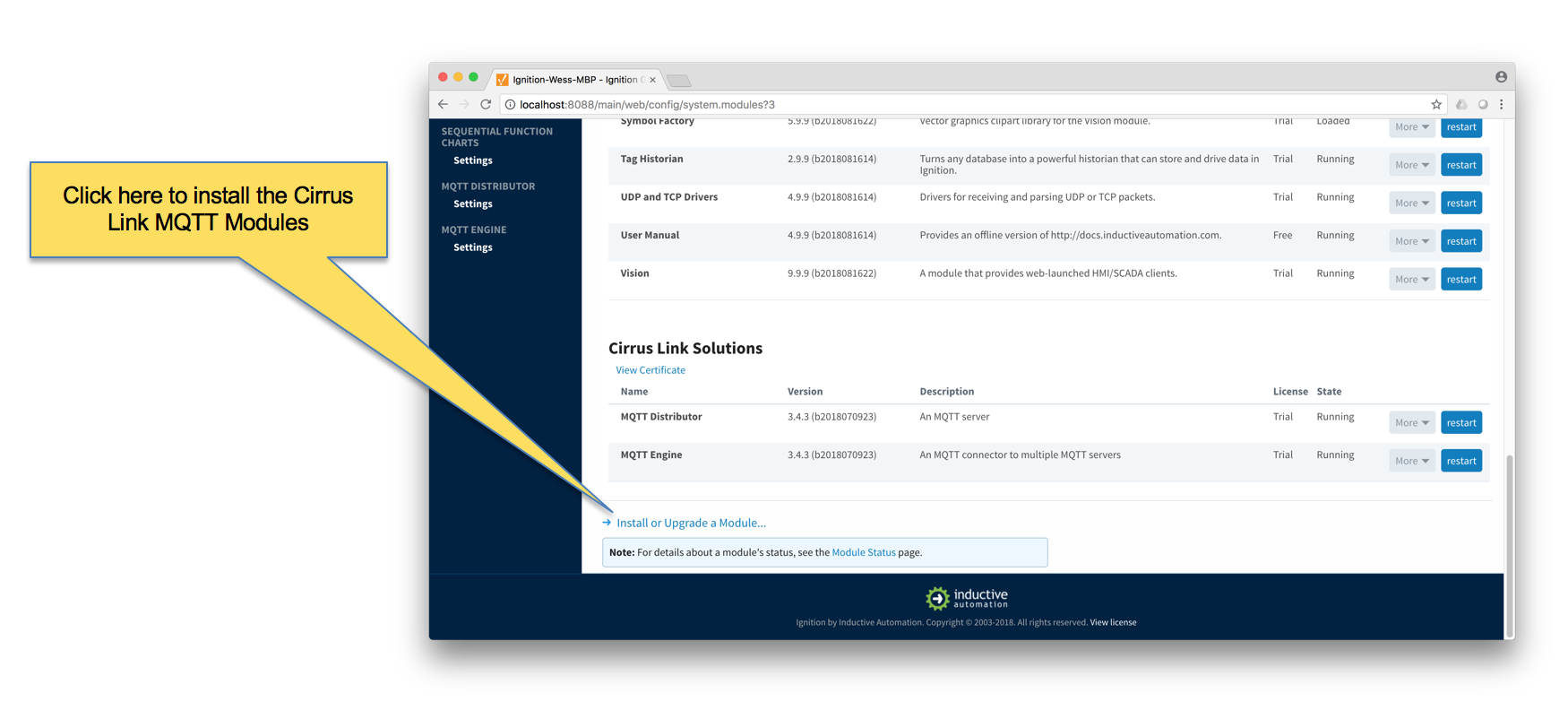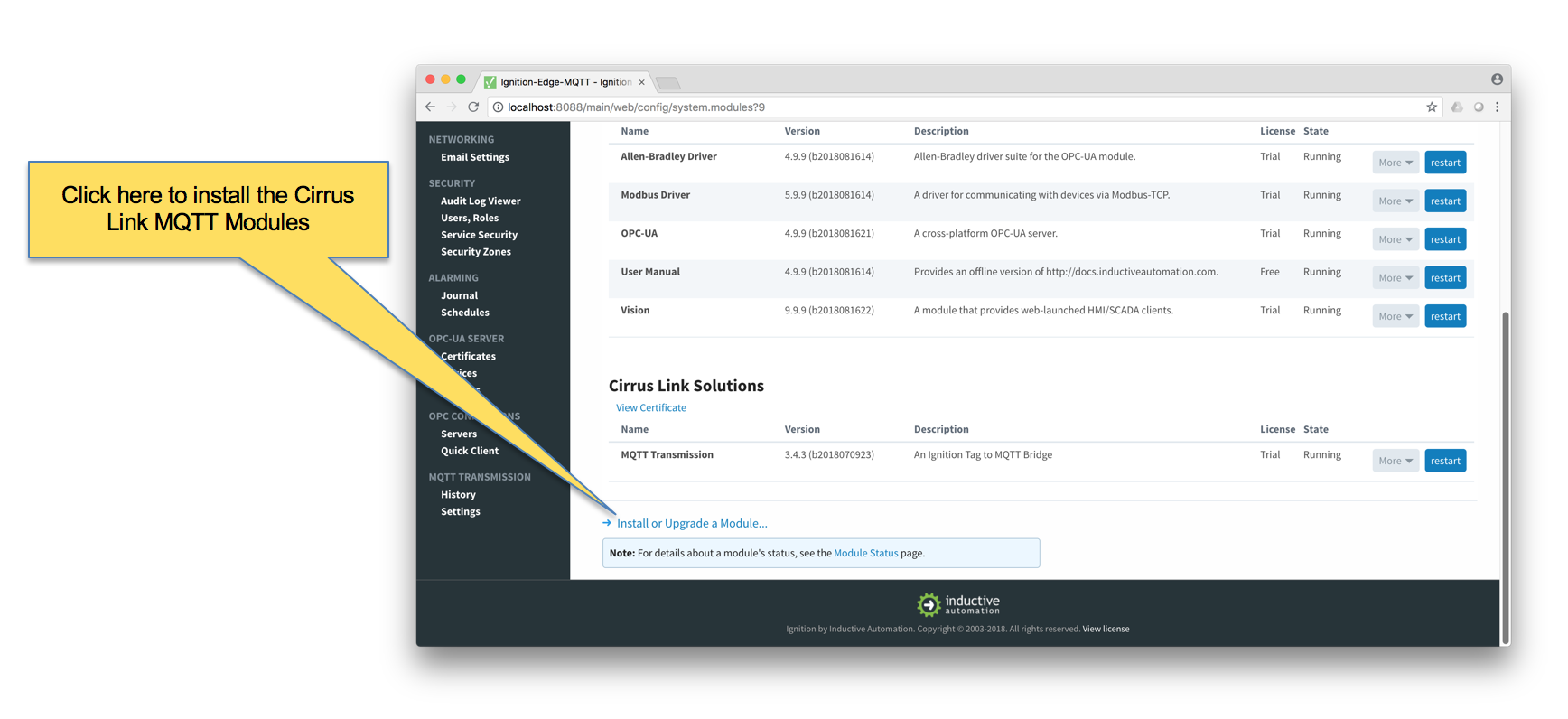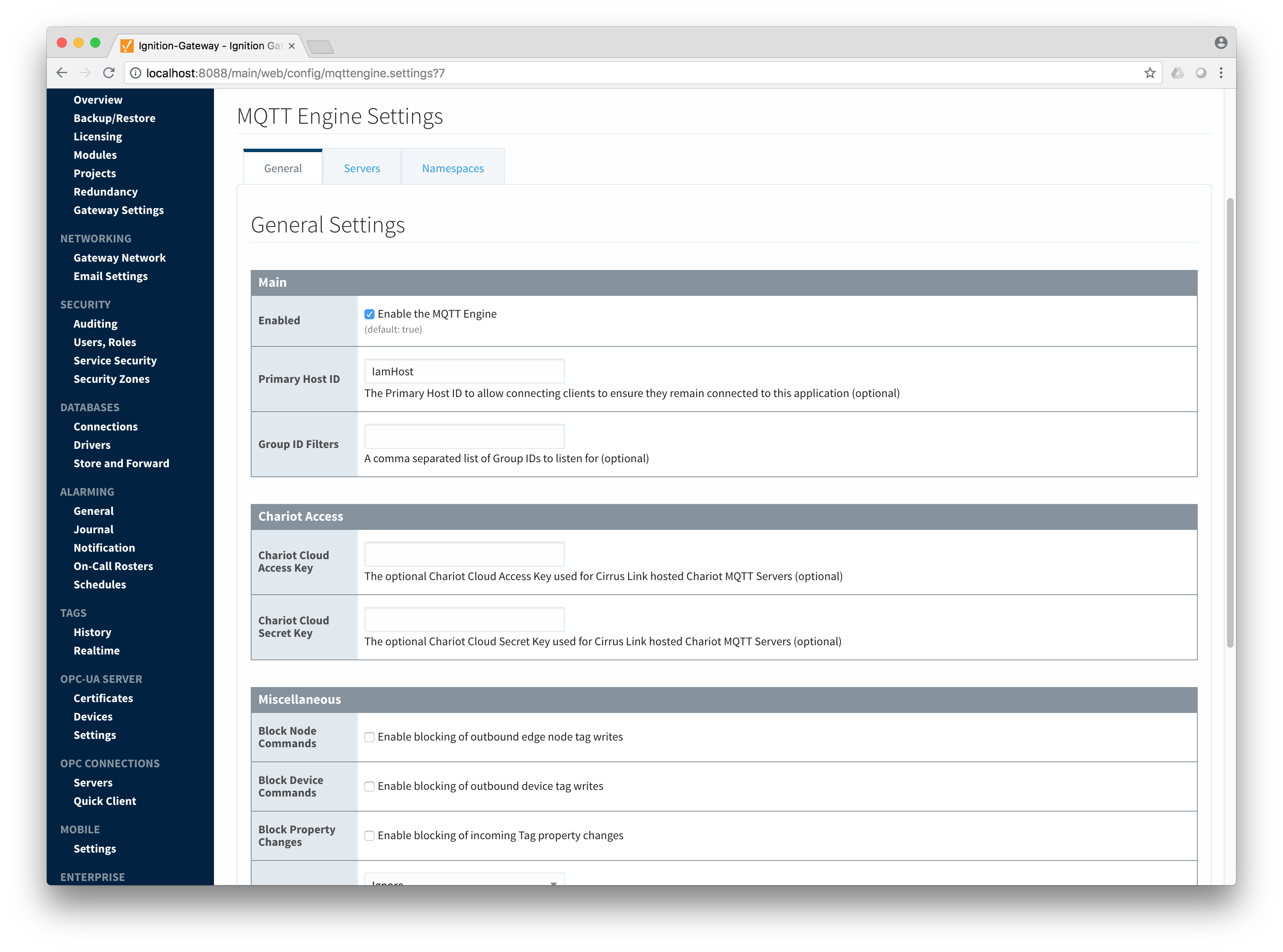...
Log in to the Ignition Gateway installed in step 1 using the default credentials of admin/password. Click on Configuration tab and then click on the Modules tab on the left side of the page. Scroll to the bottom of the Modules section and click on the Download/Upgrade modules button. When prompted, select the MQTT Distributor module from the file browser and install it. Do the same for the MQTT Engine module. When complete, the Ignition Gateway Web UI module section should look similar to what is shown below.
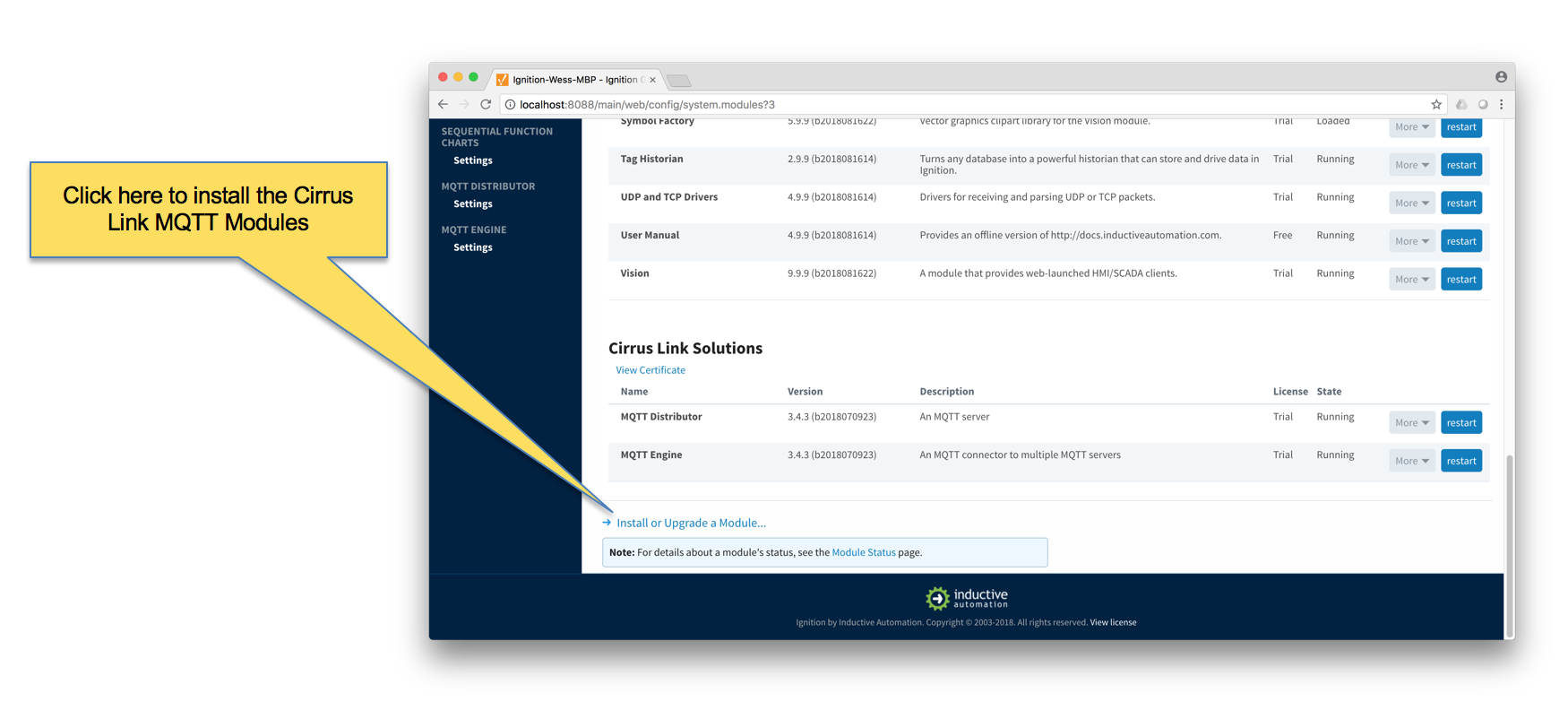 Image Modified
Image Modified
Now log in to the Ignition Edge MQTT installed in step 2 using the default credentials of admin/password. Click on Configuration tab and then click on the Modules tab on the left side of the page. Scroll to the bottom of the Modules section and click on the Download/Upgrade modules button. When prompted, select the MQTT Transmission module from the file browser and install it. When complete, the Ignition Edge MQTT Web UI module section should look similar to what is shown below.
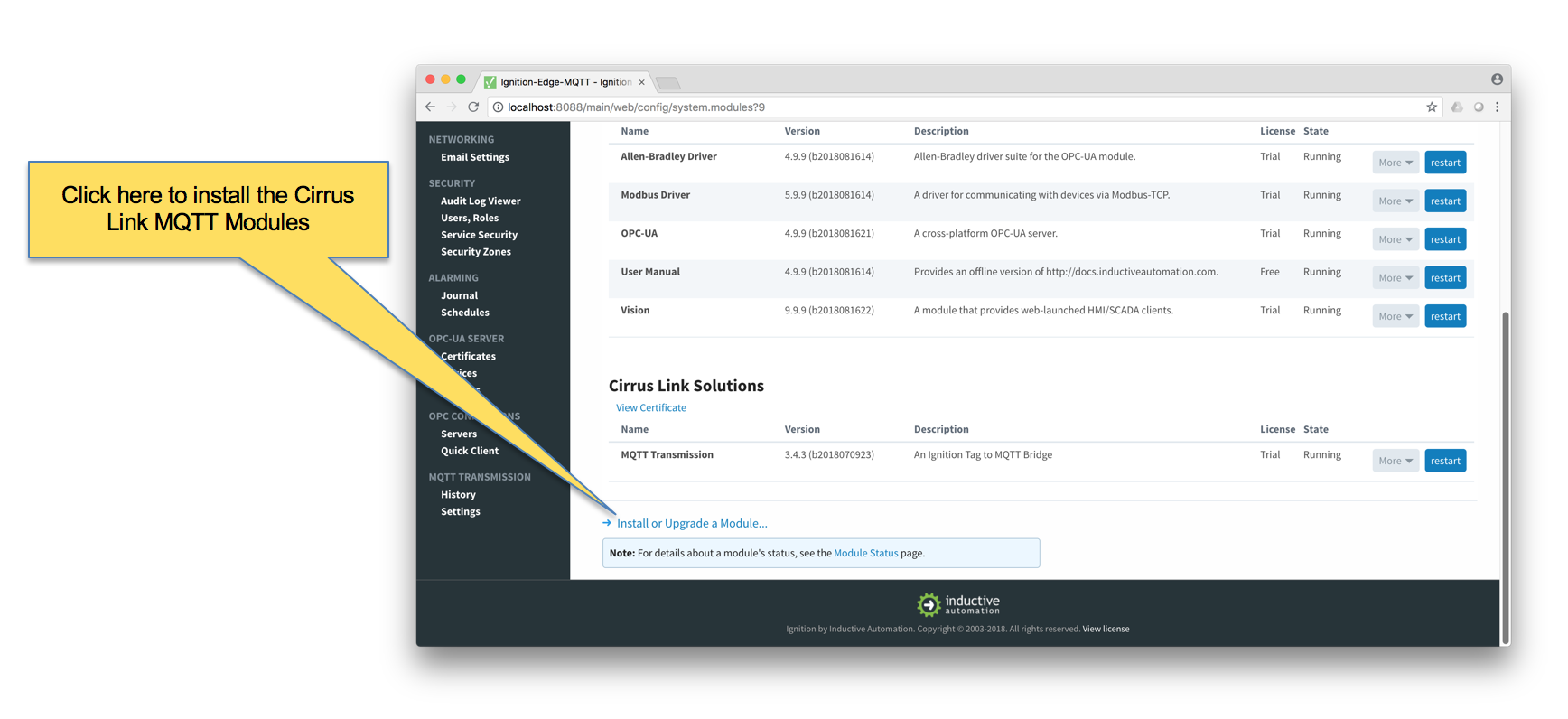 Image Modified
Image Modified
Step 4: Configure the MQTT Modules on the Central Ignition Gateway
By default, MQTT Engine is already configured to point to an MQTT Server at tcp://localhost:1883. This means it will automatically connect to MQTT Distributor which is installed with it. There are some other configuration parameters that could optionally be set. The first is the 'Primary Host ID'. This is a setting that is highly recommended and should be set on both MQTT Engine and any MQTT Transmission instances that are reporting in as well. The ASCII string should match exactly on MQTT Engine and all MQTT Transmission instances. Also, optionally the 'Block Node Commands' and 'Block Device Commands' could be unchecked if you want to allow tag writes in MQTT Engine to result in tag writes on the MQTT Transmission instances (i.e. remote tag writes). Save the settings after making the changes.
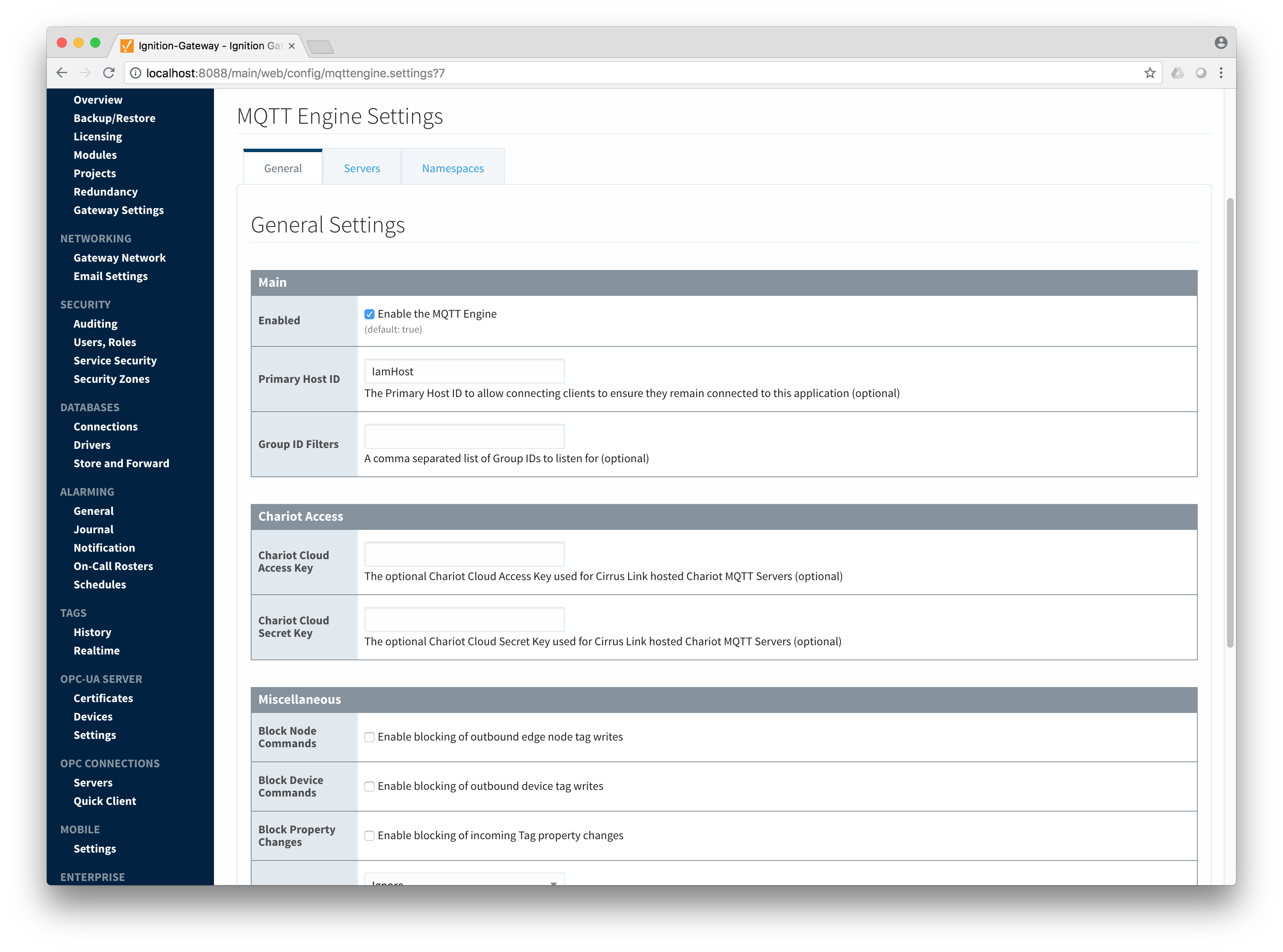 Image Modified
Image Modified
Step 4: Configure MQTT Transmission on Ignition Edge MQTT
...
![]()
![]()
![]()
![]()
![]()
![]()
![]()
![]()
![]()
![]()