...
The next tab is the list of Azure IoT Hub endpoints that the module should connect to to push tag data.
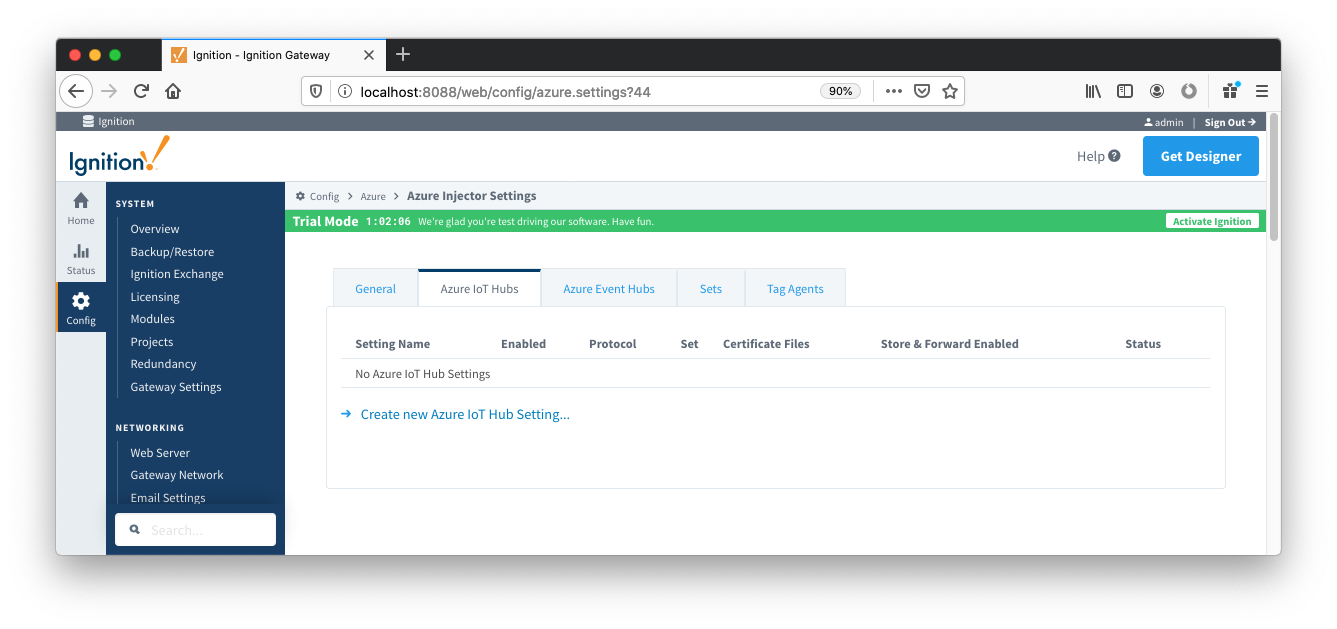 Image Removed
Image Removed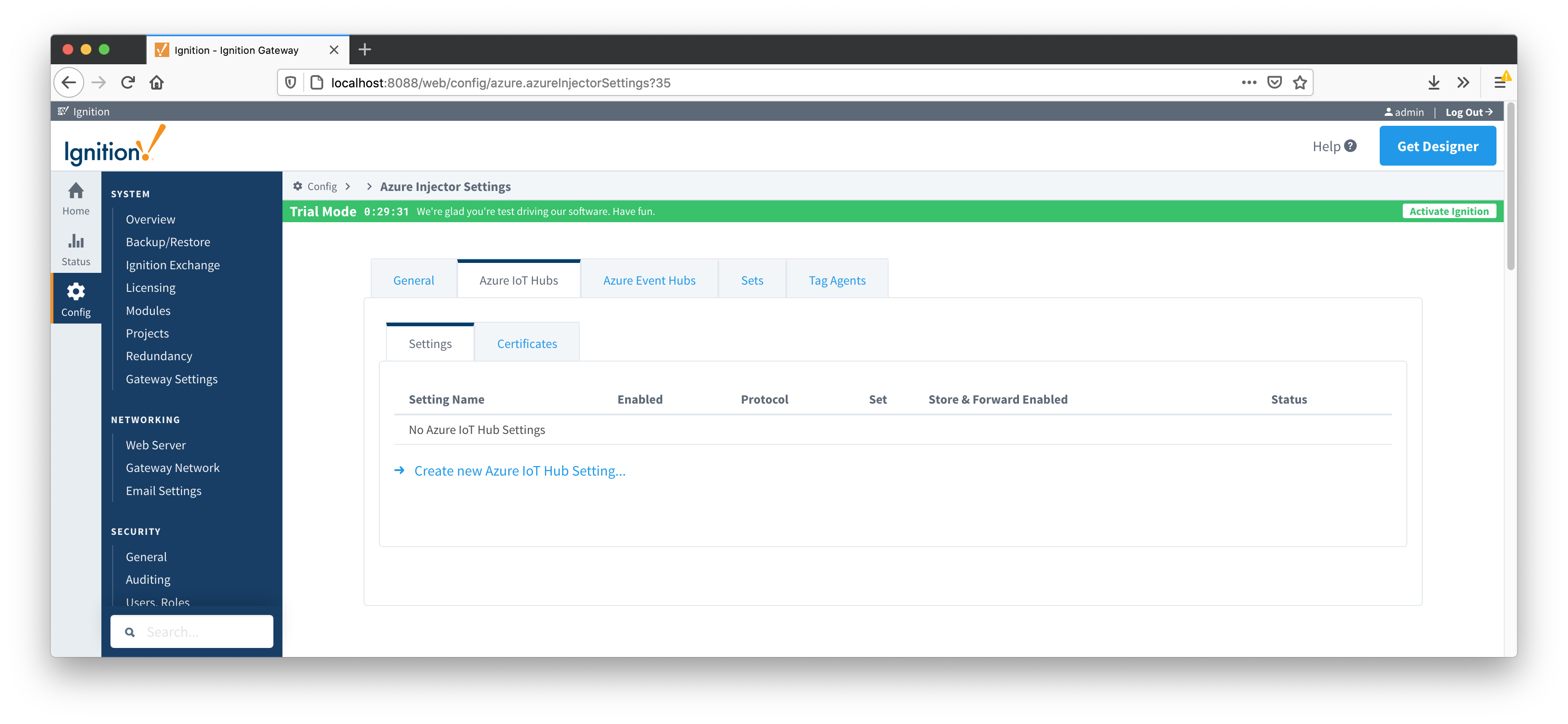 Image Added
Image Added
One or more Azure IoT Hub endpoints can be configured on this tab. The configuration options for an Azure IoT Hub connection are listed below.
...
- Setting Name
- This is a friendly name of the Azure IoT Hub used to easily identify it. This must also be unique.
- Password/Connection String
- This is the Azure IoT Hub connection string used to connect. This string can be one of the following:
- An IoT Hub connection string with the following format:
- HostName=<Host Name>;SharedAccessKeyName=<Key Name>;SharedAccessKey=<SAS Key>
- An IoT Hub's Event Hub-compatible connection string with the following format:
- Endpoint=<ENDPOINT>;SharedAccessKeyName=<Key Name>;SharedAccessKey=<KEYVALUE>
- An IoT Hub device connection string with the following format:
- HostName=<Host Name>;DeviceId=<Device Name>;SharedAccessKey=<Device Key>
- Note: If using MQTT as the protocol (next section), this is the connection string format that must be used.
- Protocol
- The protocol to use when connecting to the Azure IoT Hub. It can be one of the following:
- MQTT
- Note: If using MQTT as the protocol, the connection string (previous section) must be a 'device' connection string.
- Set
- The Set to associate this Azure IoT Hub connection with.
Authentication
- Enable Certificate Based Authentication
- Password/Connection String
- This is the Azure IoT Hub connection string used to connect. This string can be one of the following:
- An IoT Hub connection string with the following format:
- HostName=<Host Name>;SharedAccessKeyName=<Key Name>;SharedAccessKey=<SAS Key>
- An IoT Hub's Event Hub-compatible connection string with the following format:
- Endpoint=<ENDPOINT>;SharedAccessKeyName=<Key Name>;SharedAccessKey=<KEYVALUE>
- An IoT Hub device connection string with the following format:
- HostName=<Host Name>;DeviceId=<Device Name>;SharedAccessKey=<Device Key>
- Note: If using MQTT as the protocol (next section), this is the connection string format that must be used.
Store & Forward
- Store & Forward Enabled
- Whether to enable Store & Forward capabilities for this endpoint
- Store & Forward Type
- The type of the Store & Forward mechanism
- Message Capacity
- The Maximum number of messages to store before dropping the oldest historical messages
- Flush Period
- The period of time to wait (in milliseconds) between sending when flushing messages
...
![]()
![]()
![]()
![]()
![]()
![]()
![]()
![]()
![]()