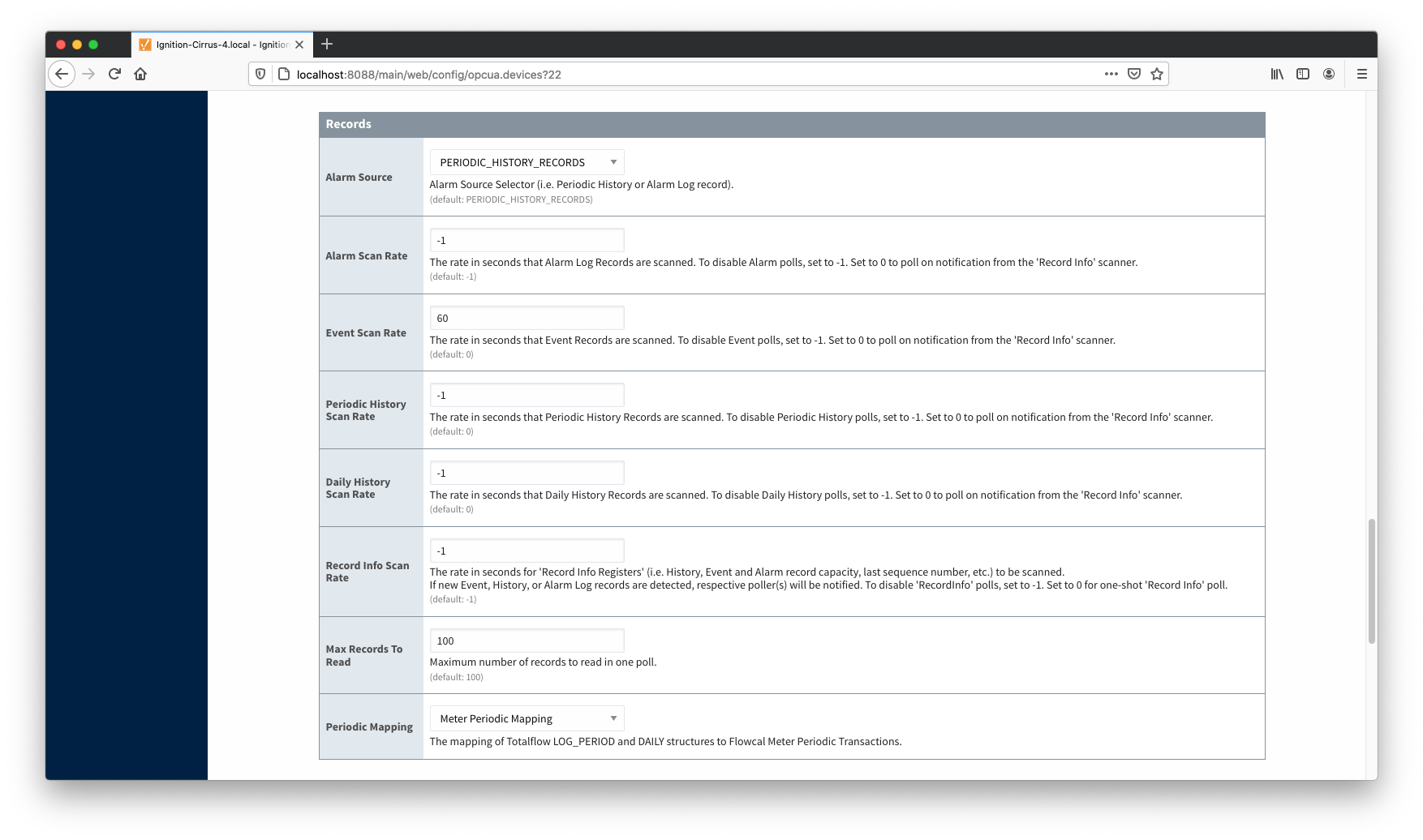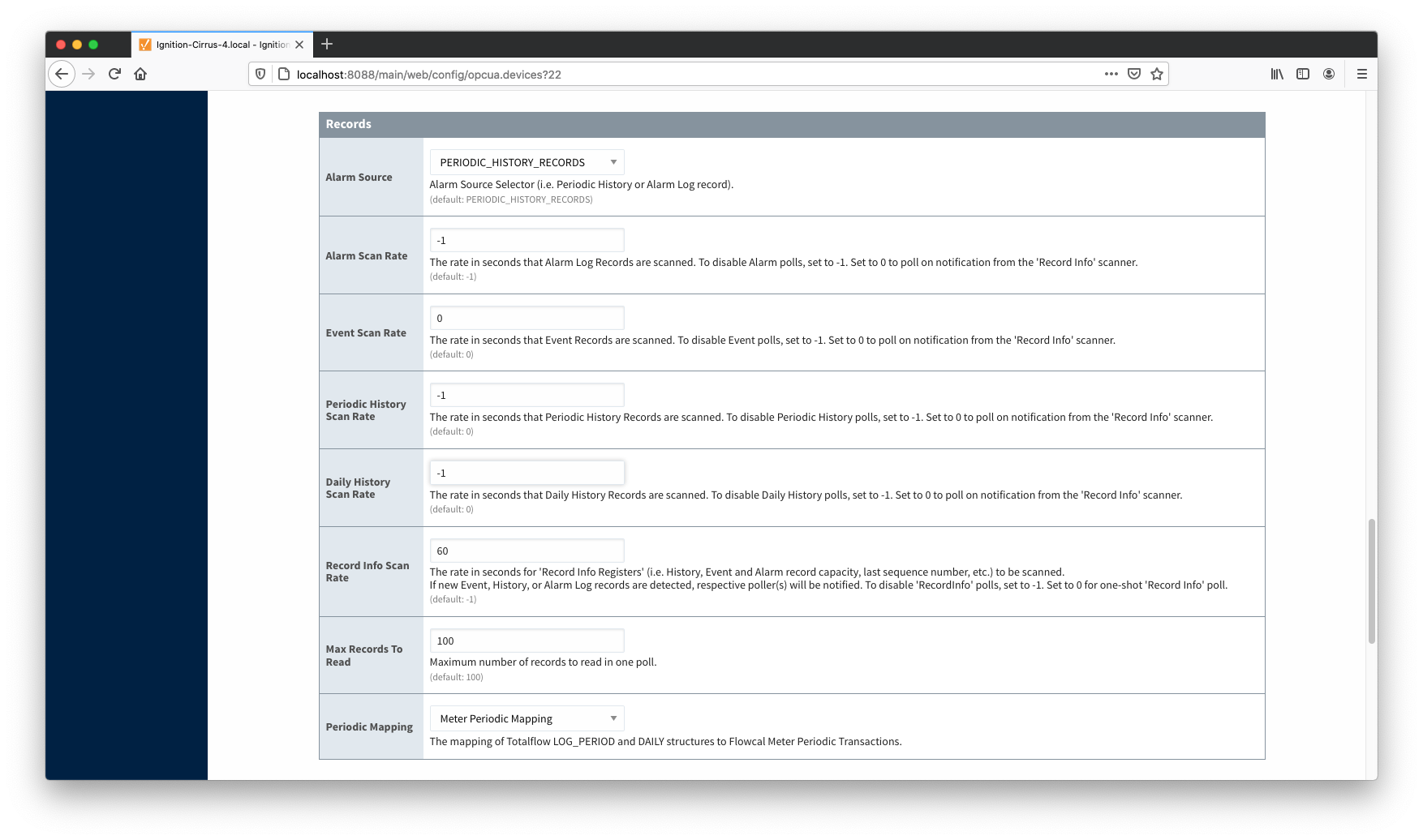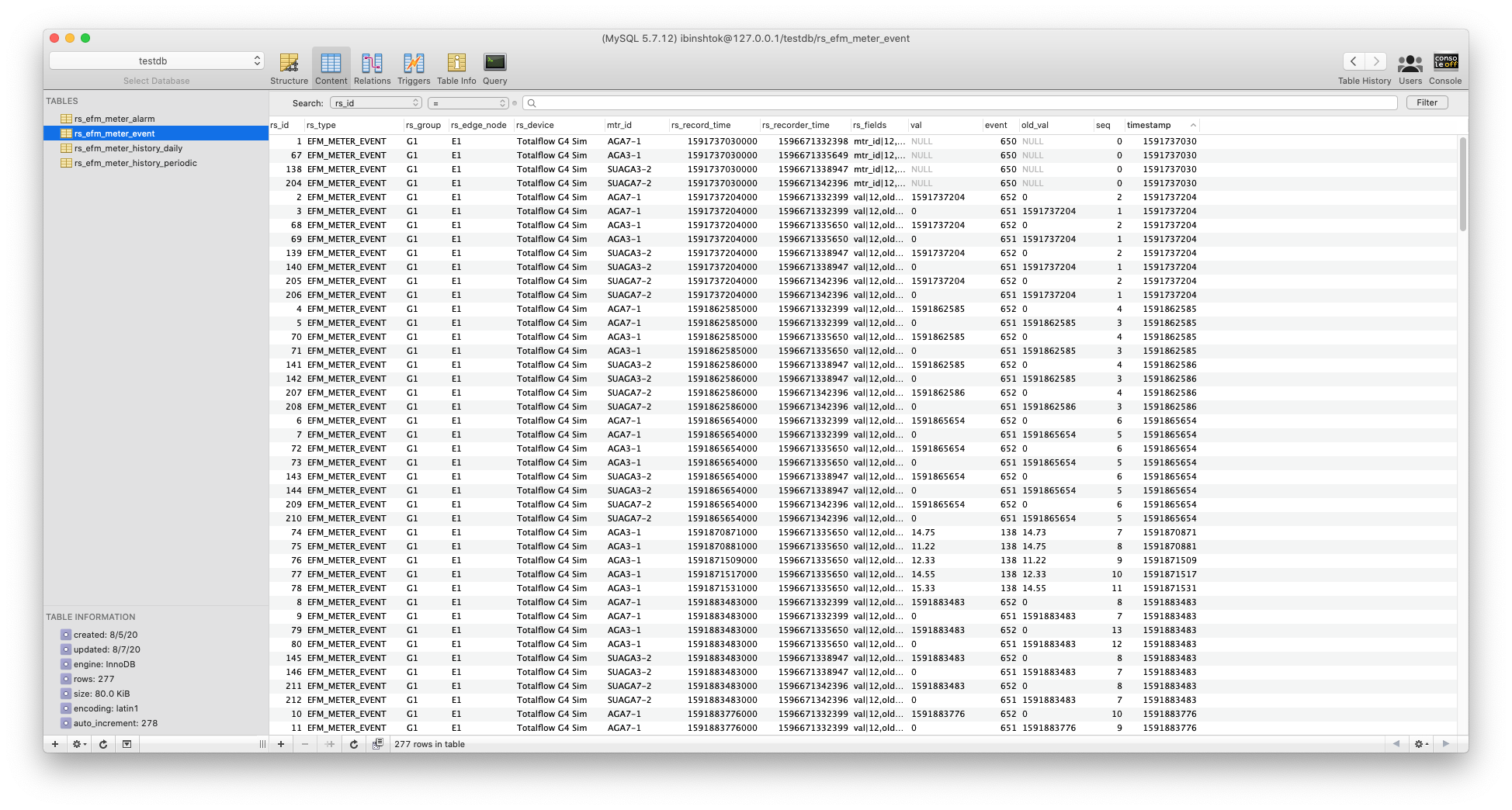...
The next step is configuring the ABB Totalflow module. This is done as described in the ABB Totalflow Configuration manual. In going through the basic setup and configuration for History configuration Events configuration the following steps must be performed:
- Define the global Array-Registers definitions available for all ABB Totalflow devices in this Ignition instance
- This step can be skipped if not configuring the driver to poll for AAR data
- Upload the Periodic Mappings for all ABB Totalflow devices in this Ignition instance
- This step can be skipped if default mapping provided by the driver is ok.
- Create the base device connection to the ABB Totalflow device
- Specify the subset of global Array-Register definitions that this specific ABB Totalflow device uses
- This step can be skipped if not configuring the driver to poll for AAR data
- Reconfigure device connection to enable polling desired history data (i.e. Periodic, Daily or both)
As en example, let's configure the driver to poll for Event records and disable Alarms and History. This can be done in two ways:
The first way to do it is to configure scan rates as shown below:
- Alarm Scan Rate
- -1 Polling for Alarms is disabled
- 0 If Alarms are not needed is the best to set the 'Alarm Scan Rate' to -1. If it is set to 0 and the 'Alarm Source' is set to the 'PERIODIC_HISTORY_RECORDS', alarms will be obtained from Periodic History records.
- Event Scan rate
- Needs to be set to a positive number
- Periodic History Scan Rate
- -1 Polling for Periodic History records is disabled
- 0 Periodic History is enabled, but only on notification from the 'Record Info' poller. And since the 'Record Info Scan Rate' is set to -1, there will be no polling for Periodic History.
- Daily History Scan Rate
- 1 Polling for Periodic History is disabled
- 0 Periodic History is enabled, but only on notification from the 'Record Info' poller. And since the 'Record Info Scan Rate' is set to -1, there will be no polling for Periodic History.
- Record Info Scan Rate
- -1 Polling Totalflow registers that contain information on Alarms, Events, and History (i.e. respective Last Sequence Number) and notification to scan for Alarms, Events, and History if respective array has new entry is disabled.
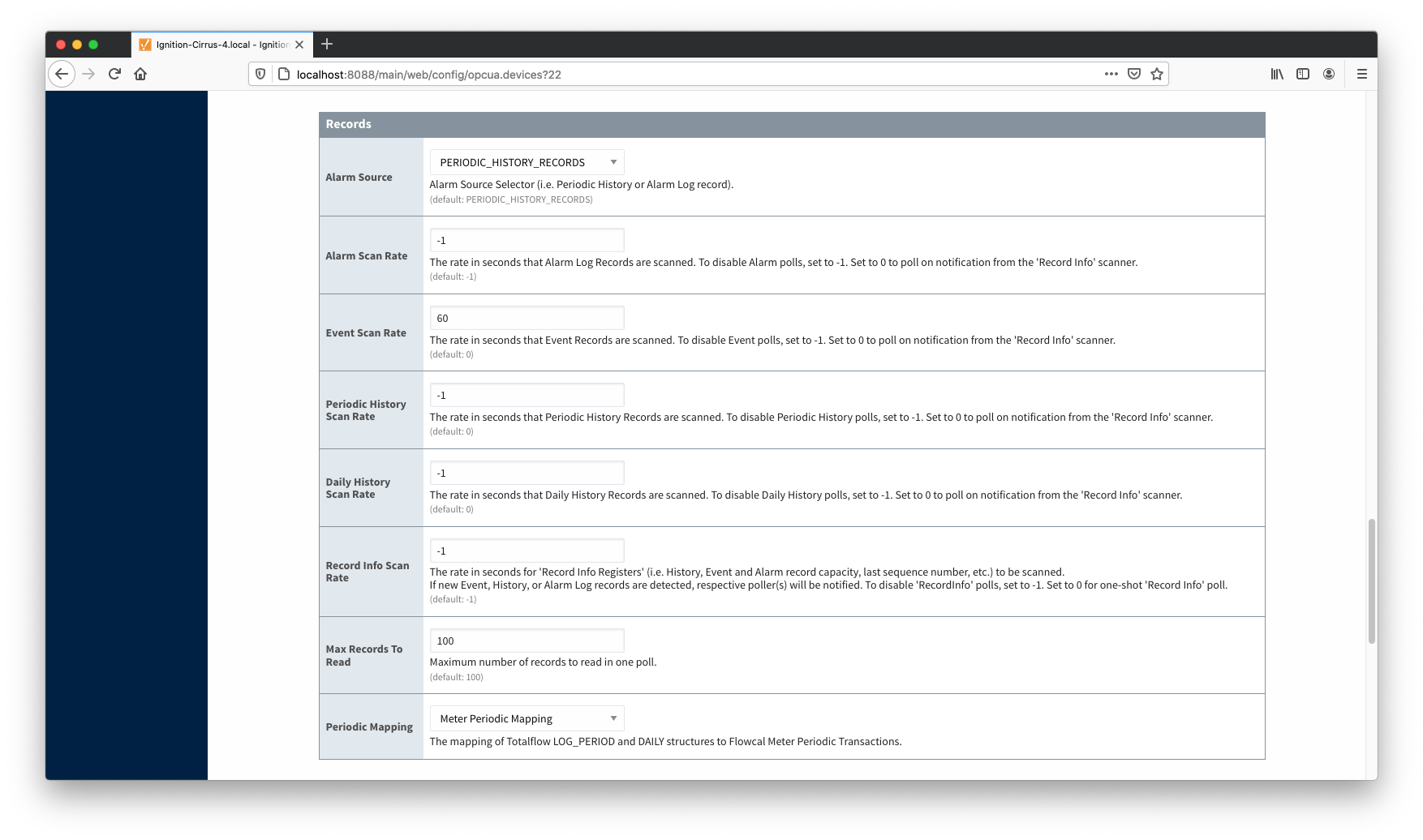 Image Modified
Image Modified
The second way to do it is to configure scan rates as shown below:
- Alarm Scan Rate
- -1 Polling for Alarms is disabled
- Event Scan rate
- 0 Scan on notification form the 'Record Info' poller
- Periodic History Scan Rate
- -1 Polling for Periodic History records is disabled
- Daily History Scan Rate
- -1 Polling for Daily History records is disabled
- Record Info Scan Rate
- Needs to be set to a positive number to poll registers that contain information on Totalflow Record's Arrays (i.e. Alarms, Events, and History), and notify Event Poller that there is a new entry in Array 252 (EVENT_RECORD).
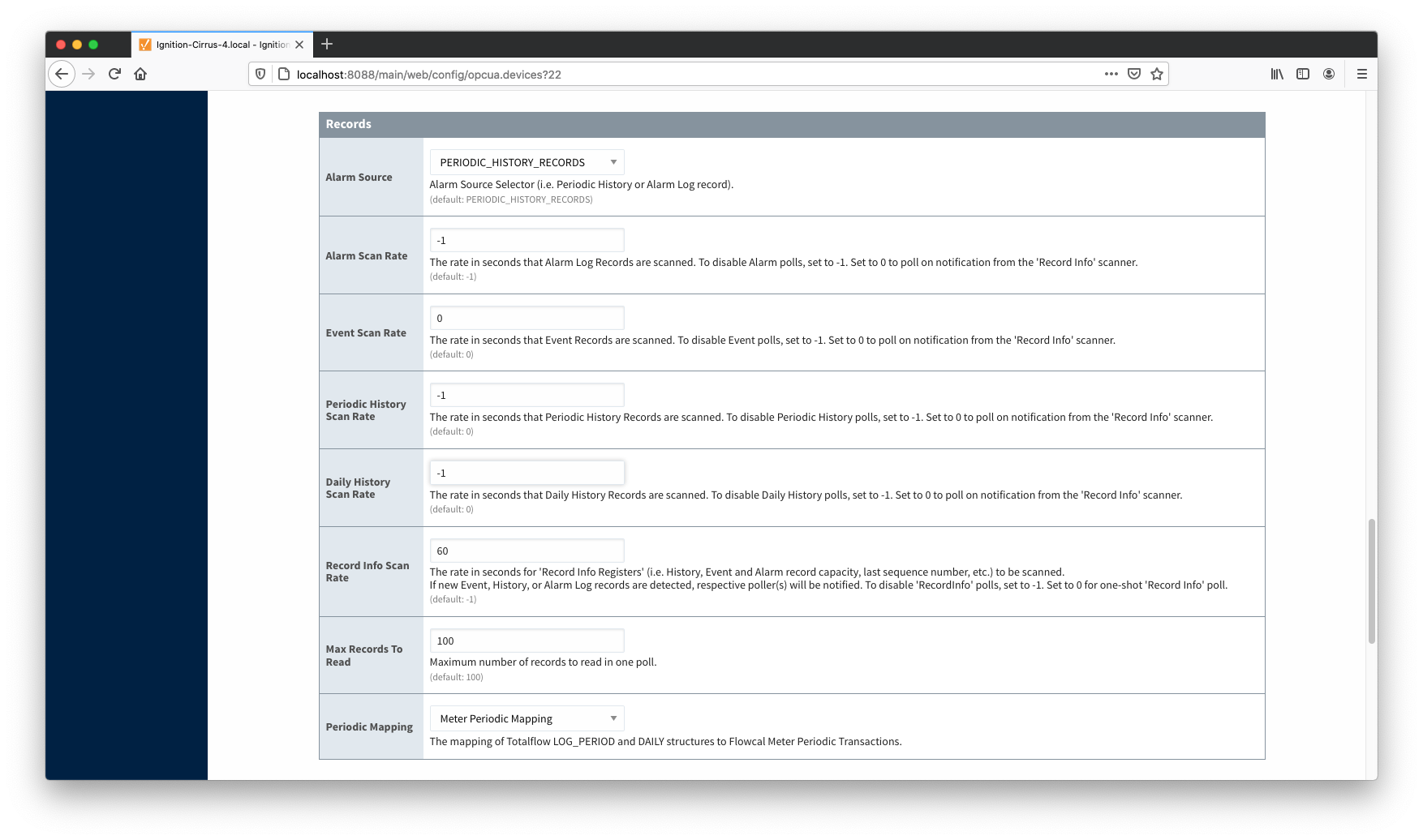
At this point the EFM ABB Totalflow driver is configured and is polling for Events at the rate specified in the EFM ABB Totalflow device configuration.
MQTT Transmission is connected to the MQTT Server and as a result MQTT Engine is receiving tag change events. In addition, because an EFM ABB Totalflow device has been created and configured with the same Sparkplug Group ID, Edge Node ID, and Device ID, history data will also be pushed to the MQTT server as Sparkplug RECORD objects. When new history data is polled by the EFM ABB Totalflow driver, they will be published to the MQTT server, consumed by MQTT Engine, passed on to MQTT Recorder, and then inserted into the specified database. Below is a view of some events records using a third party database viewing tool.
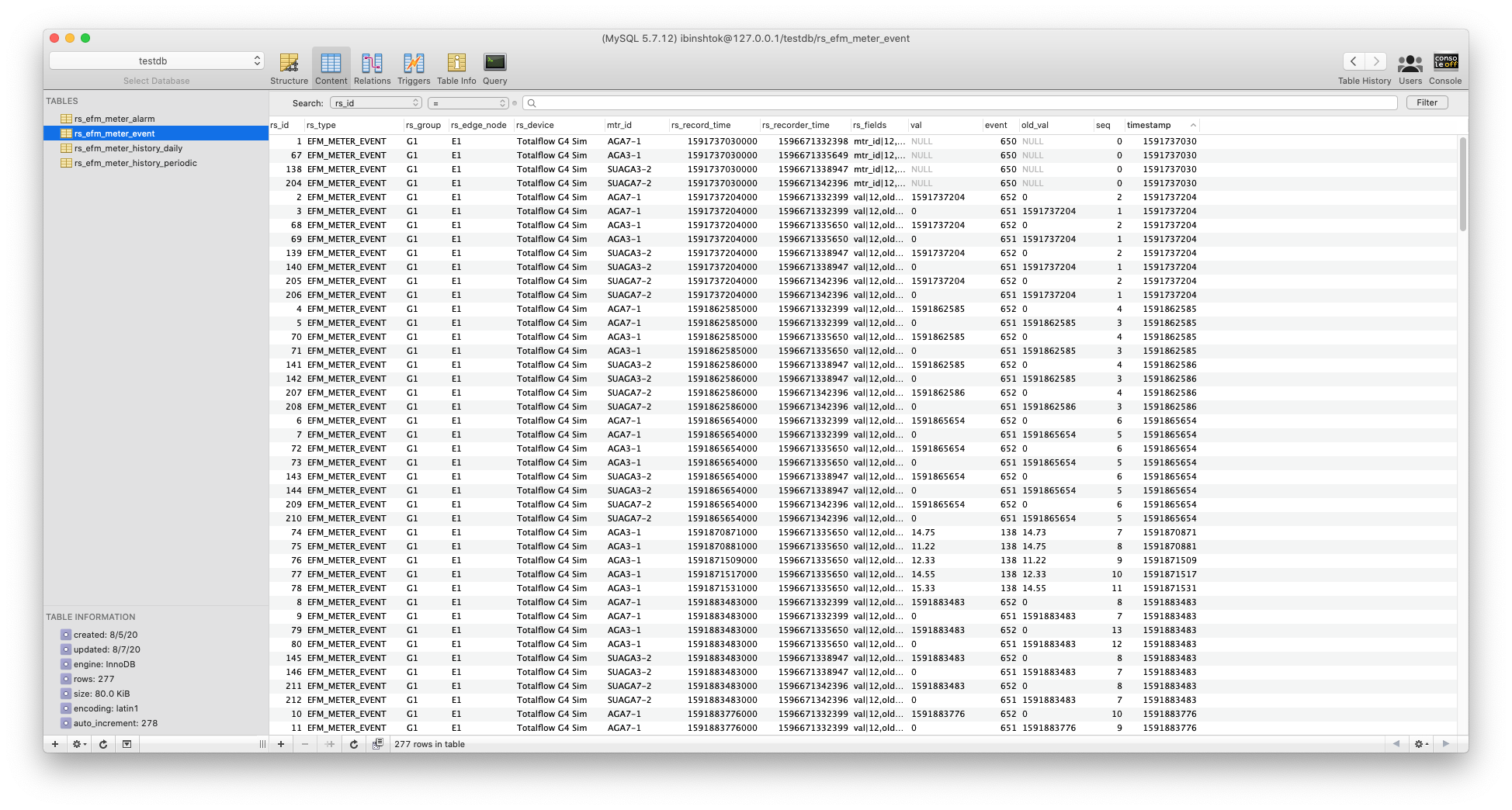 Image Modified
Image Modified
![]()
![]()
![]()
![]()
![]()
![]()
![]()
![]()
![]()
![]()