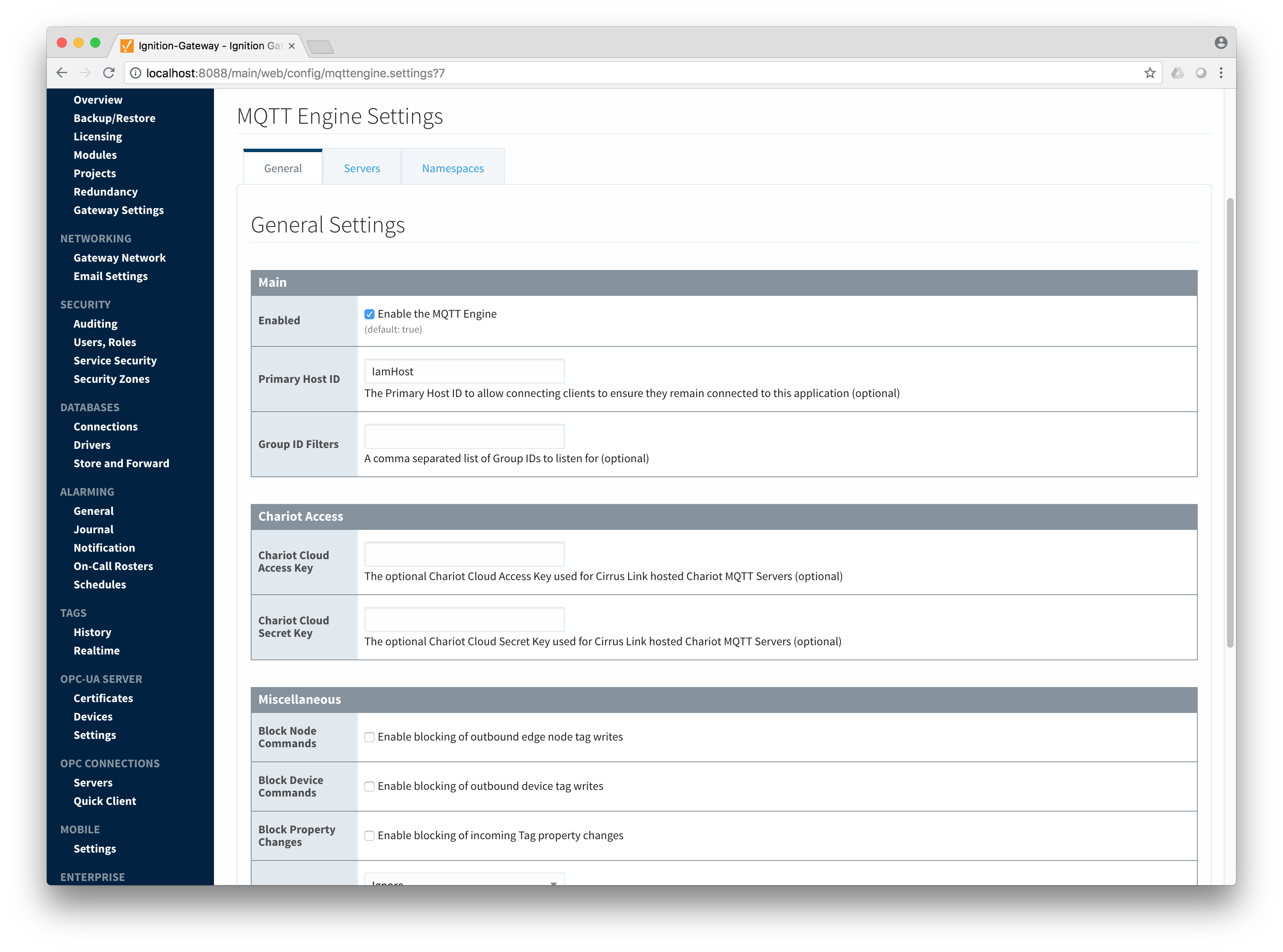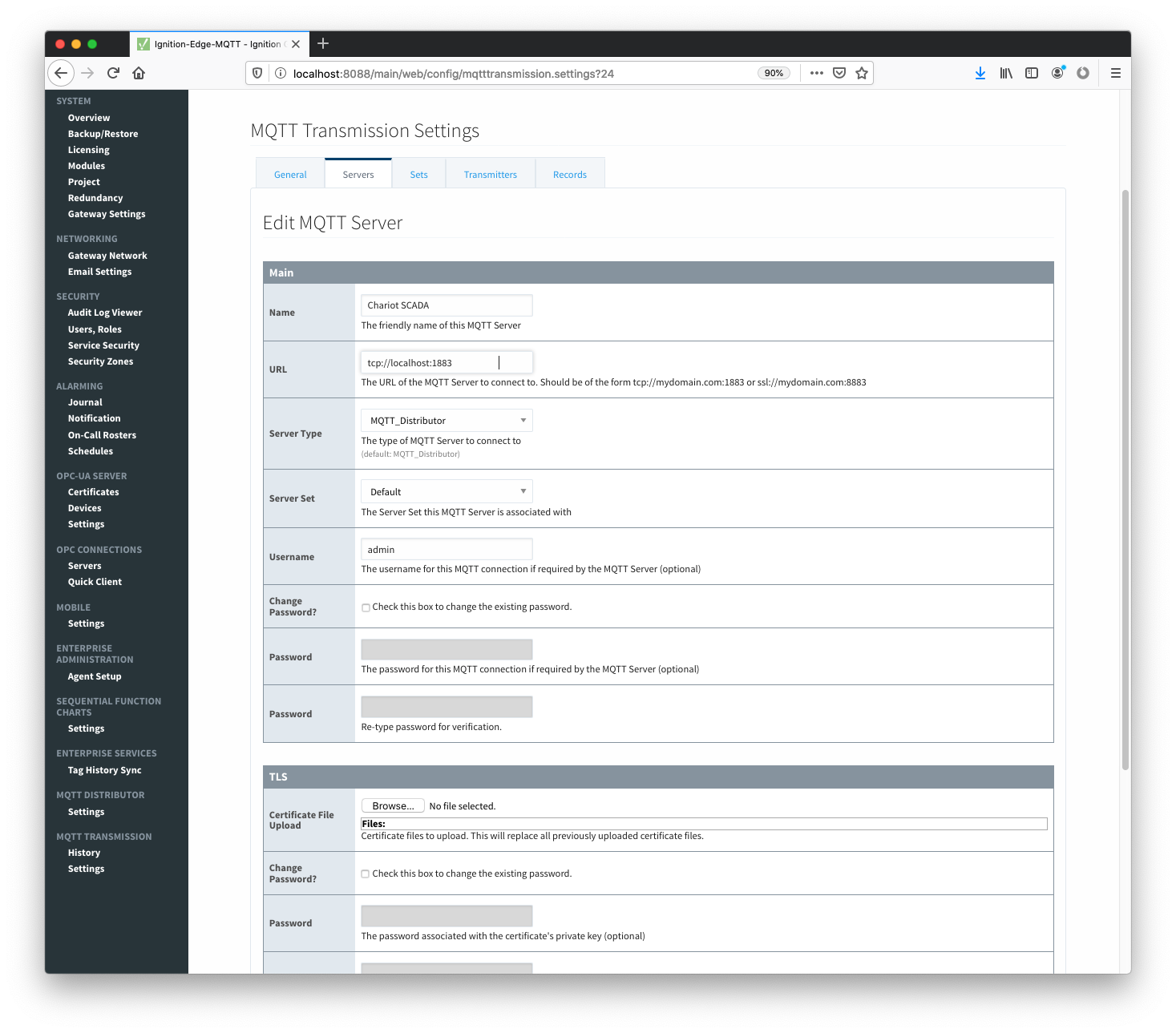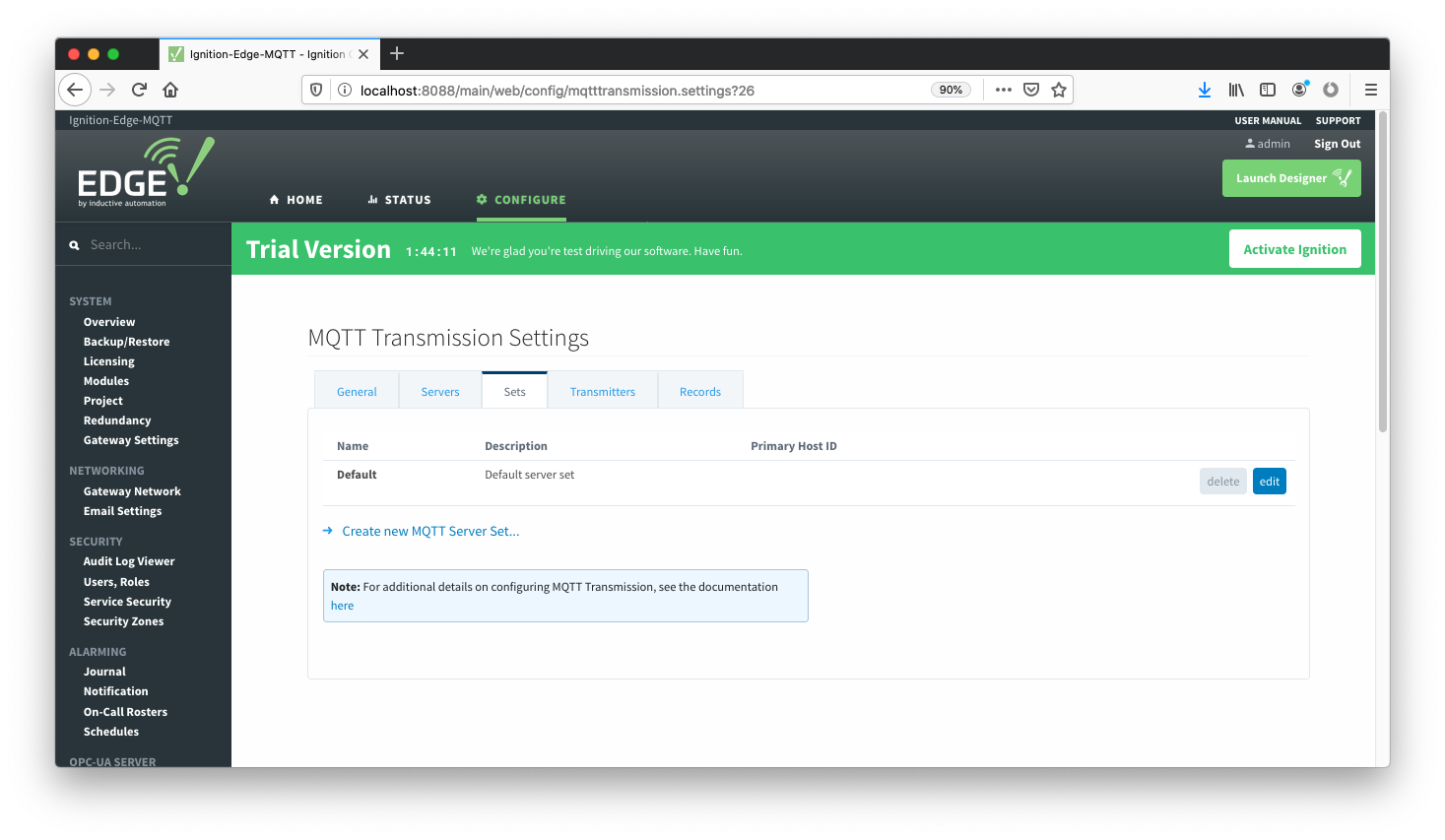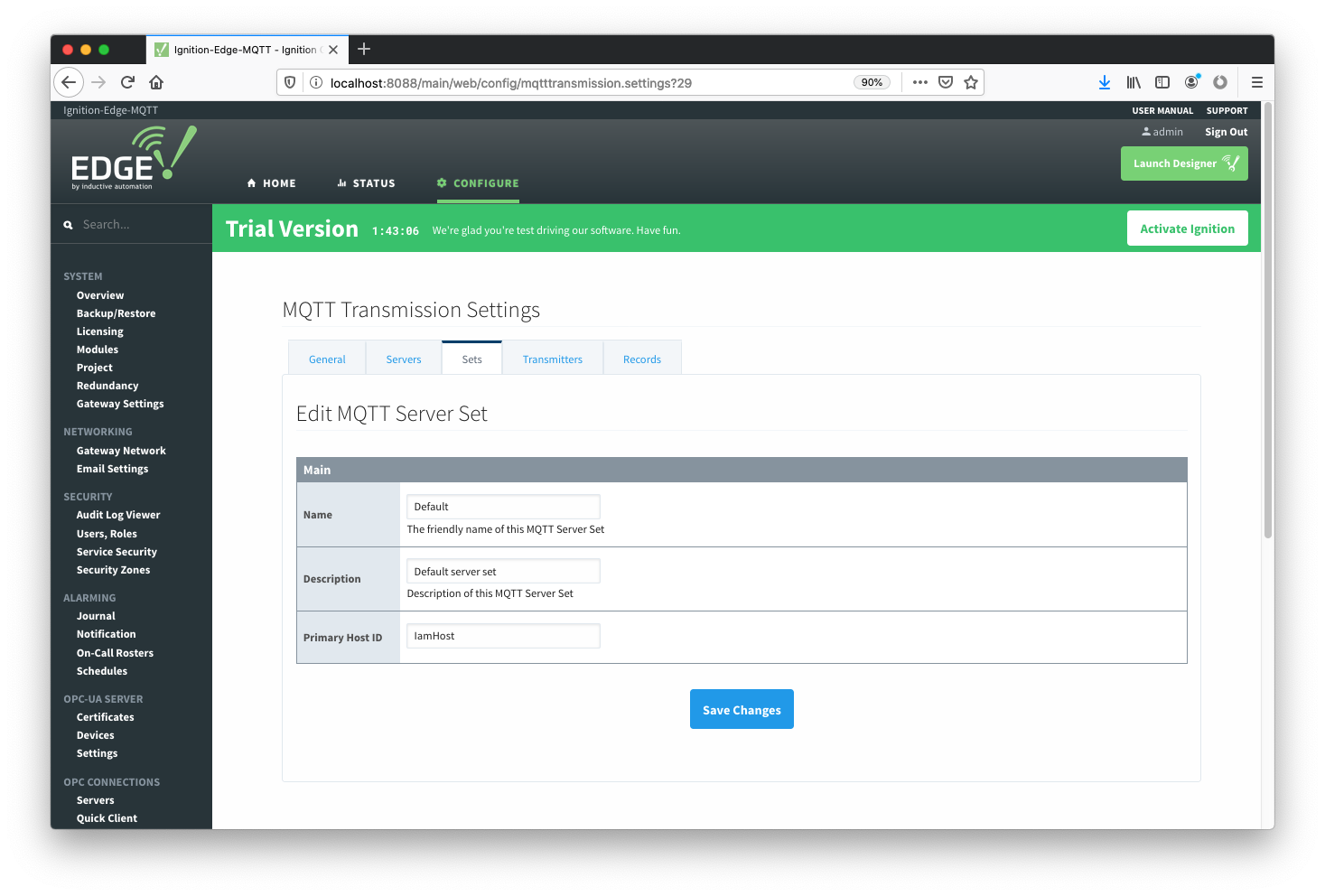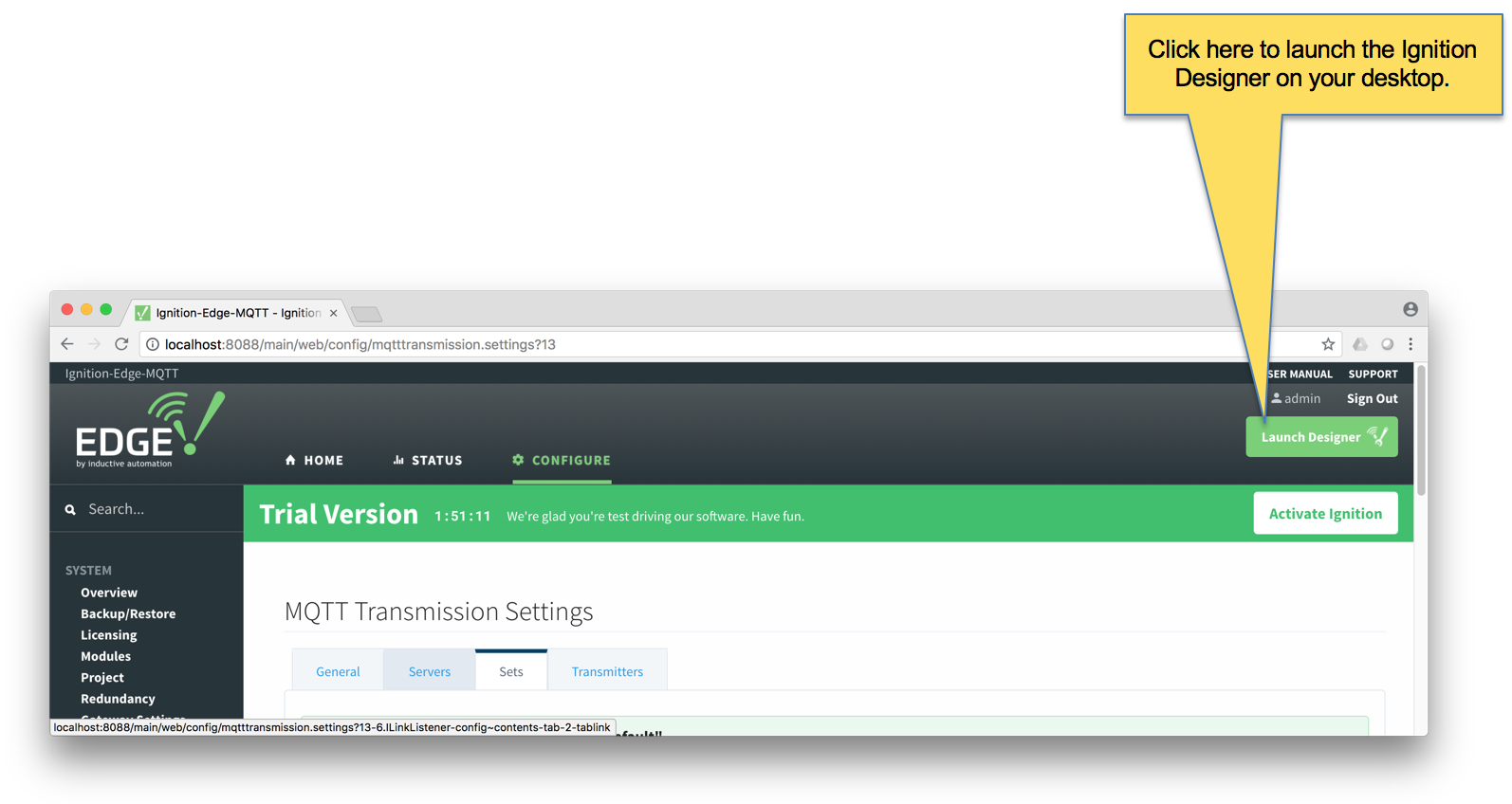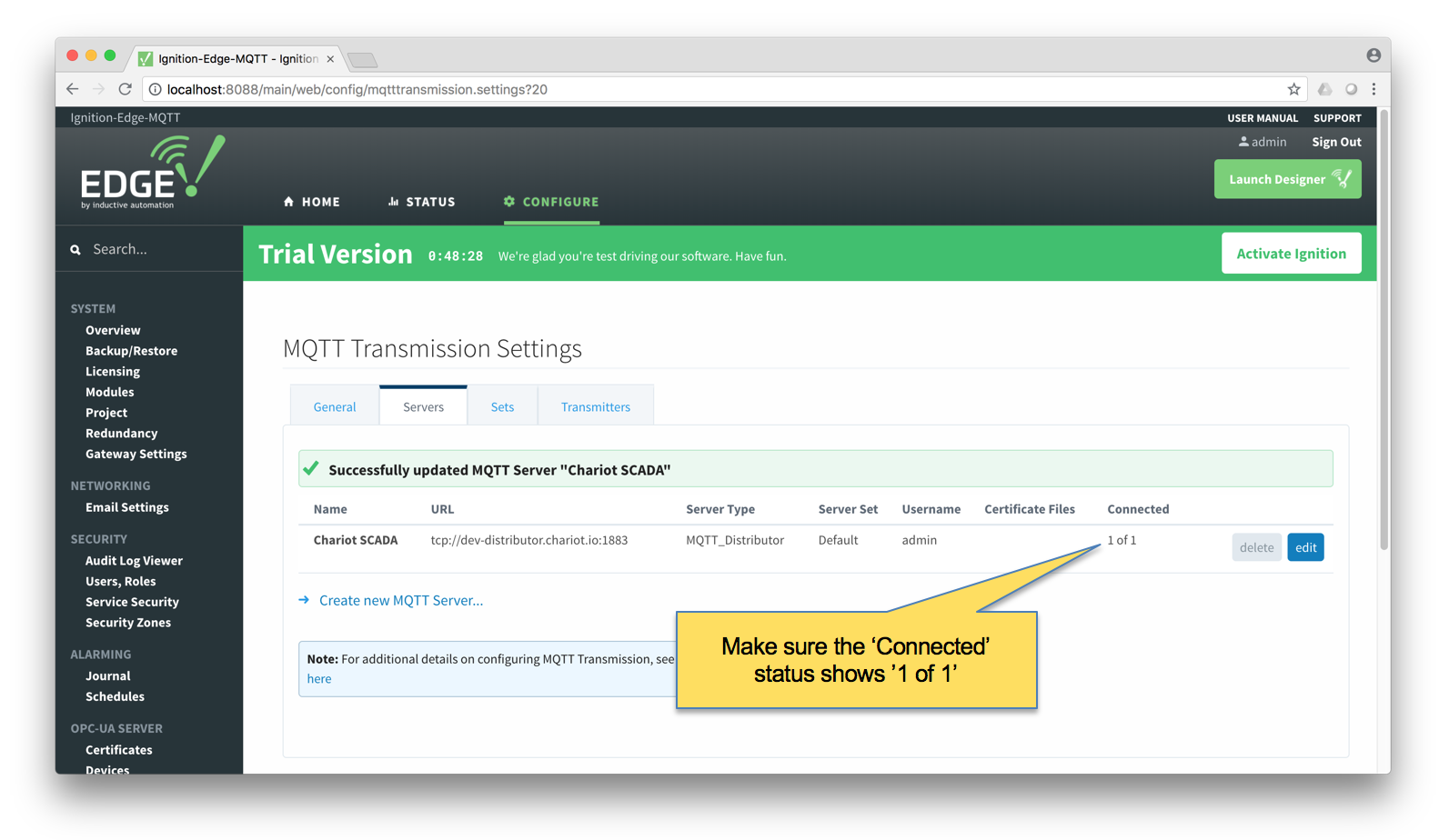...
By default, MQTT Engine is already configured to point to an MQTT Server at tcp://localhost:1883. This means it will automatically connect to MQTT Distributor which is installed with it. There are some other configuration parameters that could optionally be set. The first is the 'Primary Host ID'. This is a setting that is highly recommended and should be set on both MQTT Engine and any MQTT Transmission instances that are reporting in as well. The ASCII string should match exactly on MQTT Engine and all MQTT Transmission instances. Also, optionally the 'Block Node Commands' and 'Block Device Commands' could be unchecked if you want to allow tag writes in MQTT Engine to result in tag writes on the MQTT Transmission instances (i.e. remote tag writes). Save the settings after making the changes.
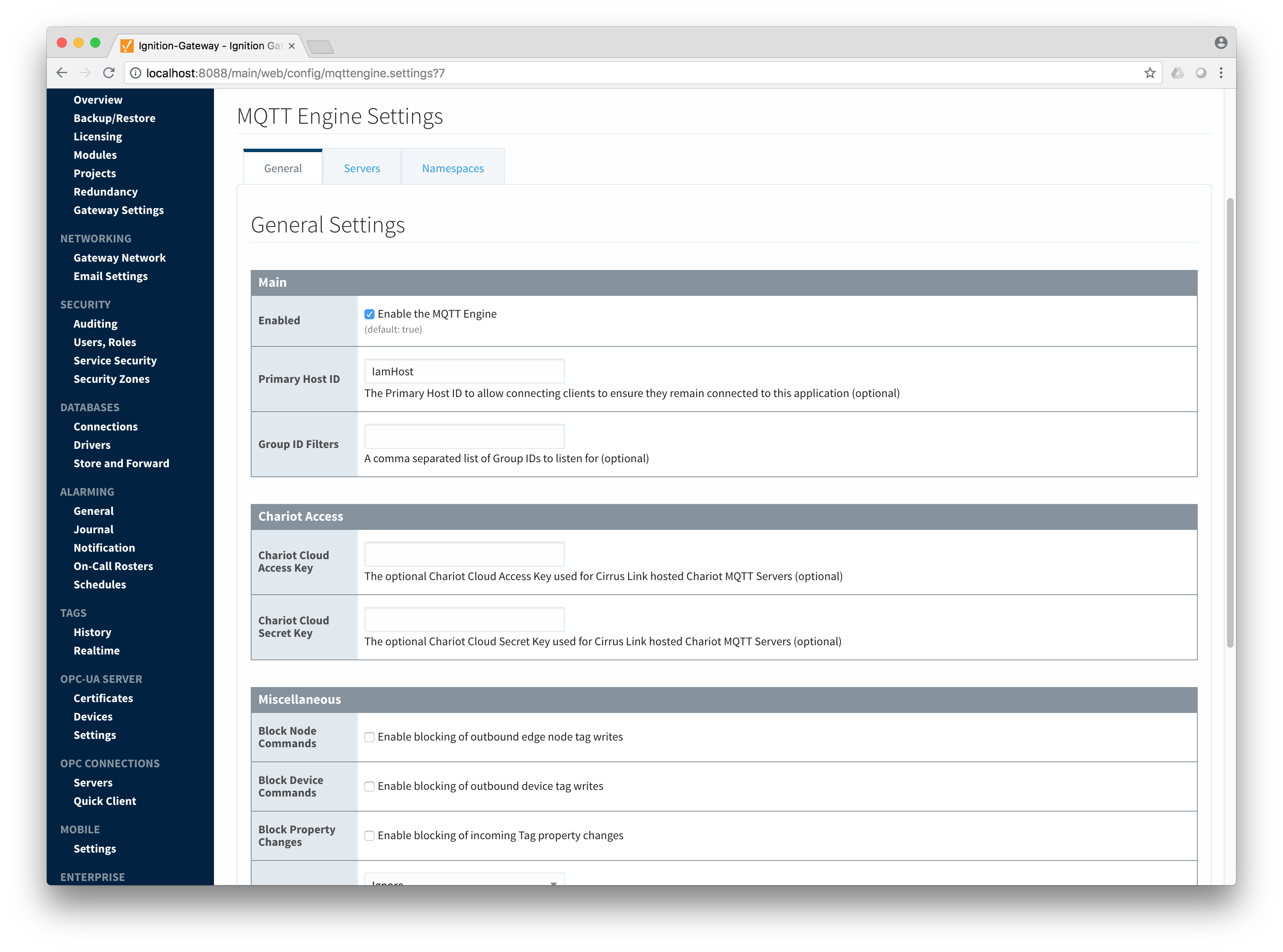 Image Modified
Image Modified
Step 4: Configure MQTT Transmission on Ignition Edge MQTT
MQTT Transmission needs to be modified to point to the MQTT Server (MQTT Distributor) in order to get data into MQTT Engine. To do so, browse to Ignition Edge MQTT with a web browser. Then click 'Configure' at the top, log in, and select MQTT Transmission 'Settings' on the left panel near the bottom. Then select the 'Servers' tab. Finally, click the 'edit' button to the right of the 'Chariot SCADA' definition as shown below.
 Image Removed
Image Removed Image Added
Image Added
At this point, modify the URL to point to the Central Ignition Gateway's IP address. For example, if you central Ignition gateway is at 10.10.10.123, set the URL to tcp://10.10.10.123:1883. Then save your settings.
 Image Removed
Image Removed
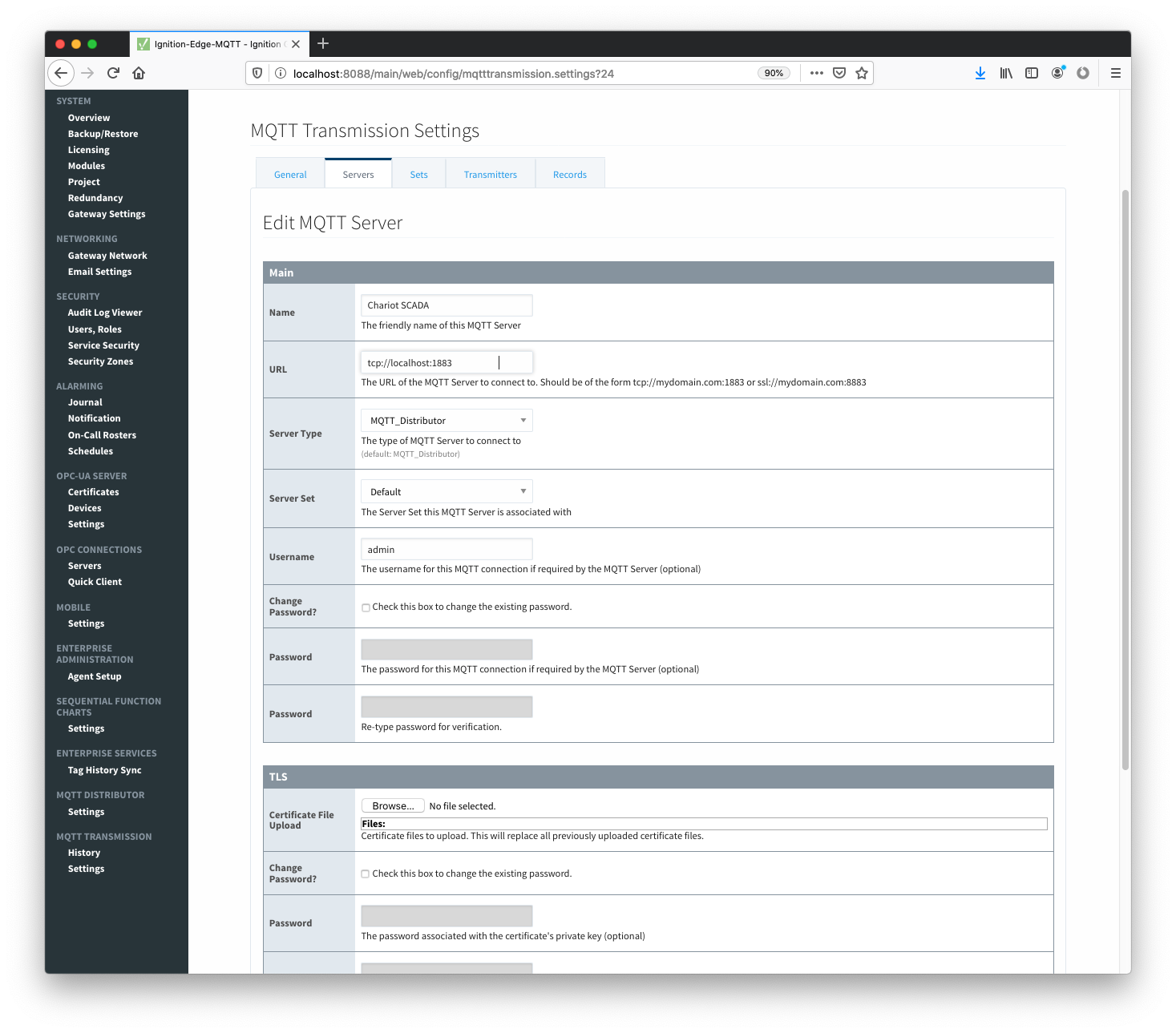 Image AddedNow select 'Sets' at the top and click the 'edit' button next to the 'Default' Server Set as shown below.
Image AddedNow select 'Sets' at the top and click the 'edit' button next to the 'Default' Server Set as shown below.
 Image Removed
Image Removed
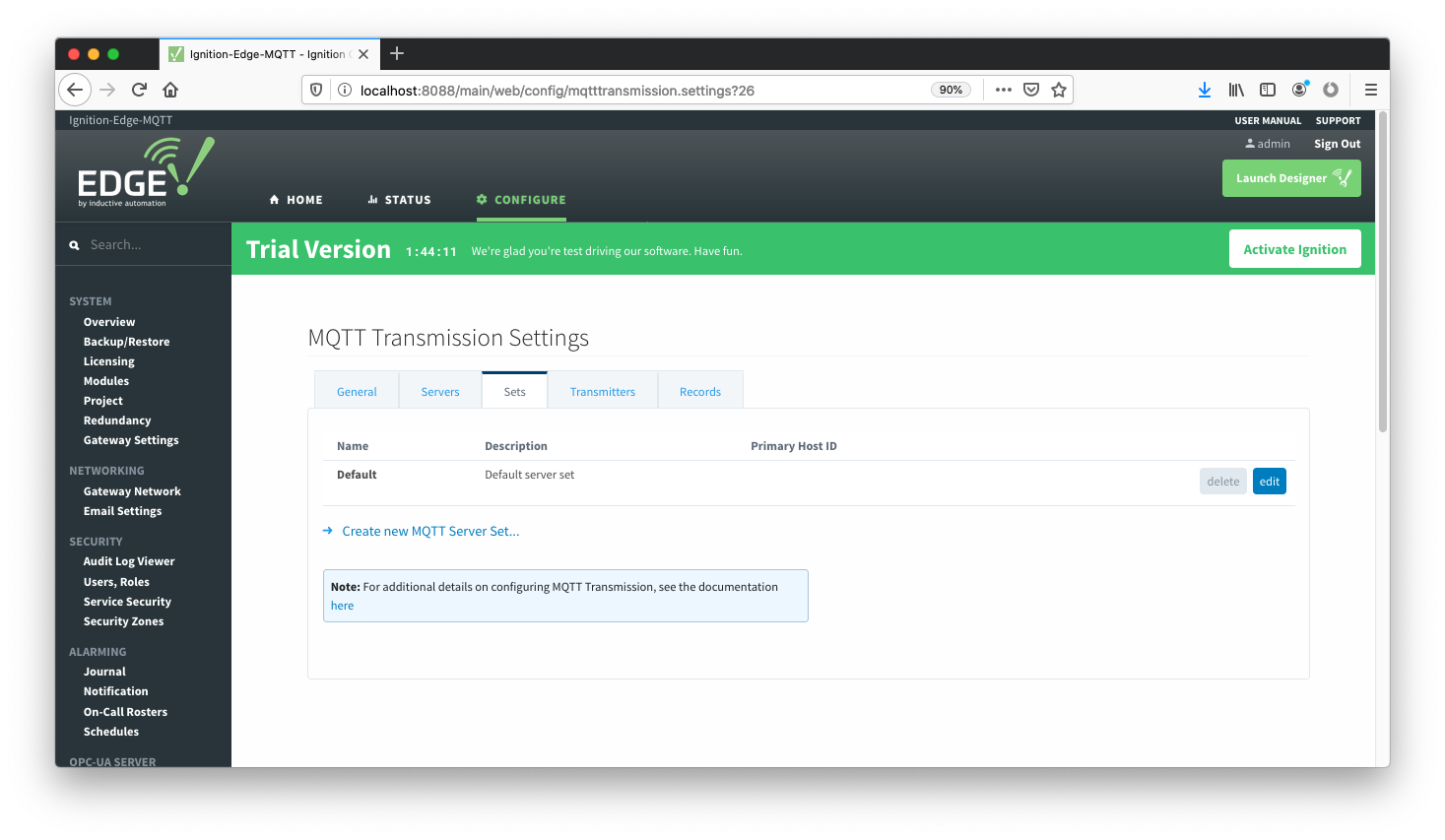 Image AddedNow set the 'Primary Host ID' to the same ASCII string that was set in MQTT Engine previously as shown below and save the changes.
Image AddedNow set the 'Primary Host ID' to the same ASCII string that was set in MQTT Engine previously as shown below and save the changes.
 Image Removed
Image Removed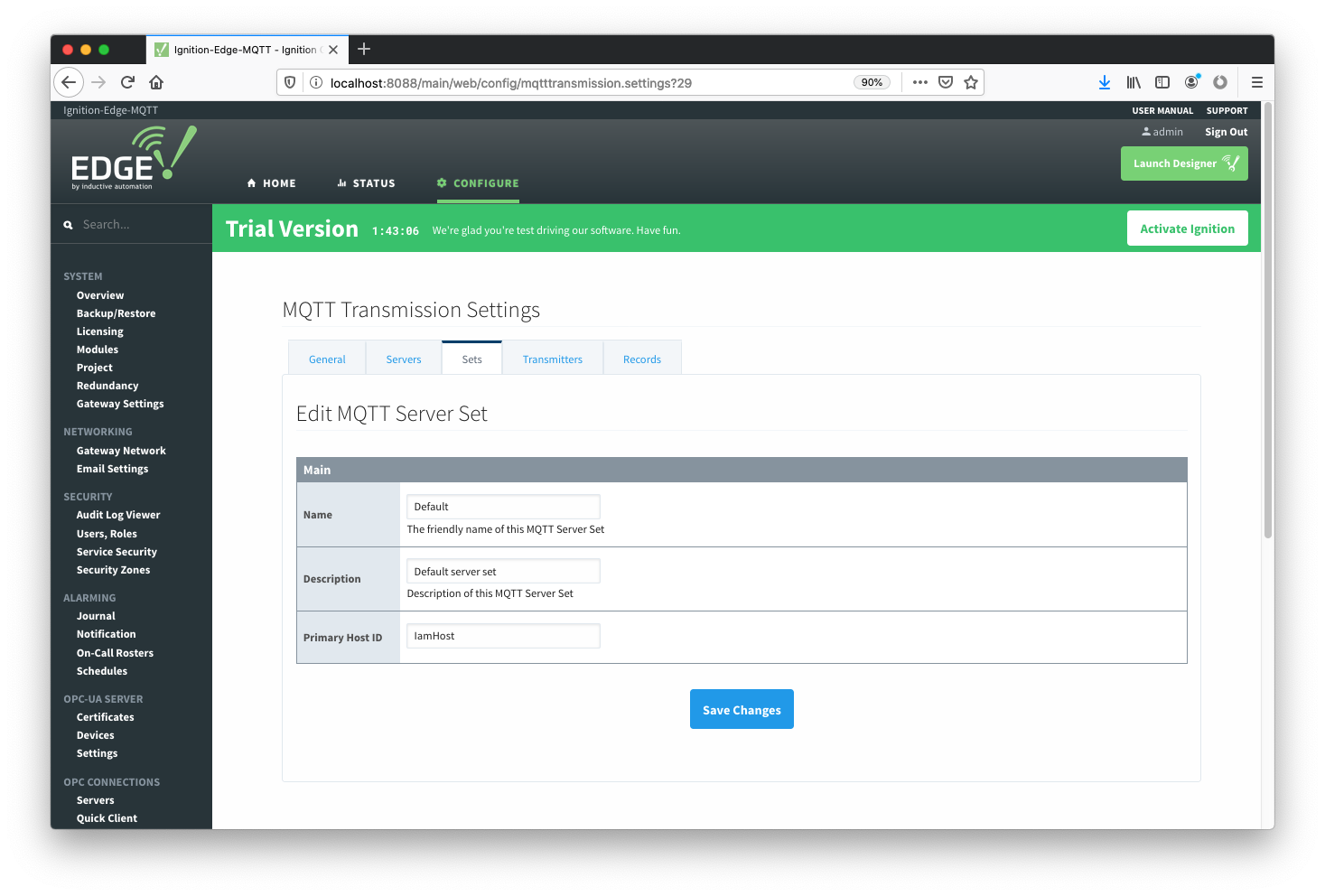 Image Added
Image Added
Step 5: Create Edge Tags
At this point we must launch Ignition Designer to create some tags to send to MQTT Engine using the MQTT protocol. Launch Designer from Ignition Edge MQTT as shown below.
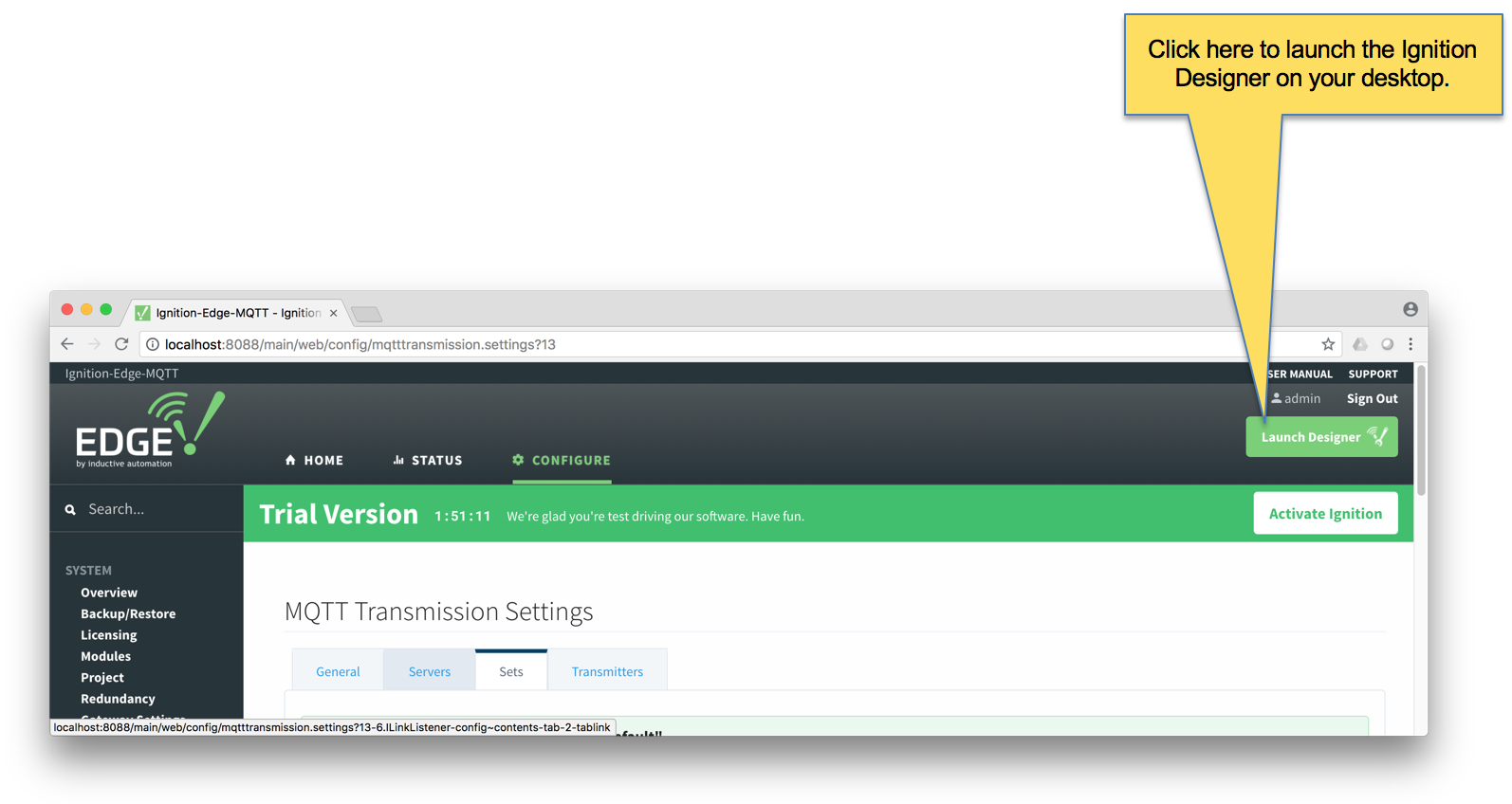 Image Modified
Image Modified
Below shows the Ignition Designer. Expand the 'Tag Browser' pane to get a better look. Note the 'All Providers/edge/Edge Nodes' folder. This is where we will add some specific folders and tags to work with the 'Default Transmitter' of MQTT Transmission.
...
Open the Ignition Edge MQTT Web UI and browse to 'Configure → MQTT Transmission → Settings → Servers' and verify the connected status shows '1 of 1'. If it does not, double check the firewall and antivirus settings on the Central Ignition Gateway and ensure port 1883 is open.
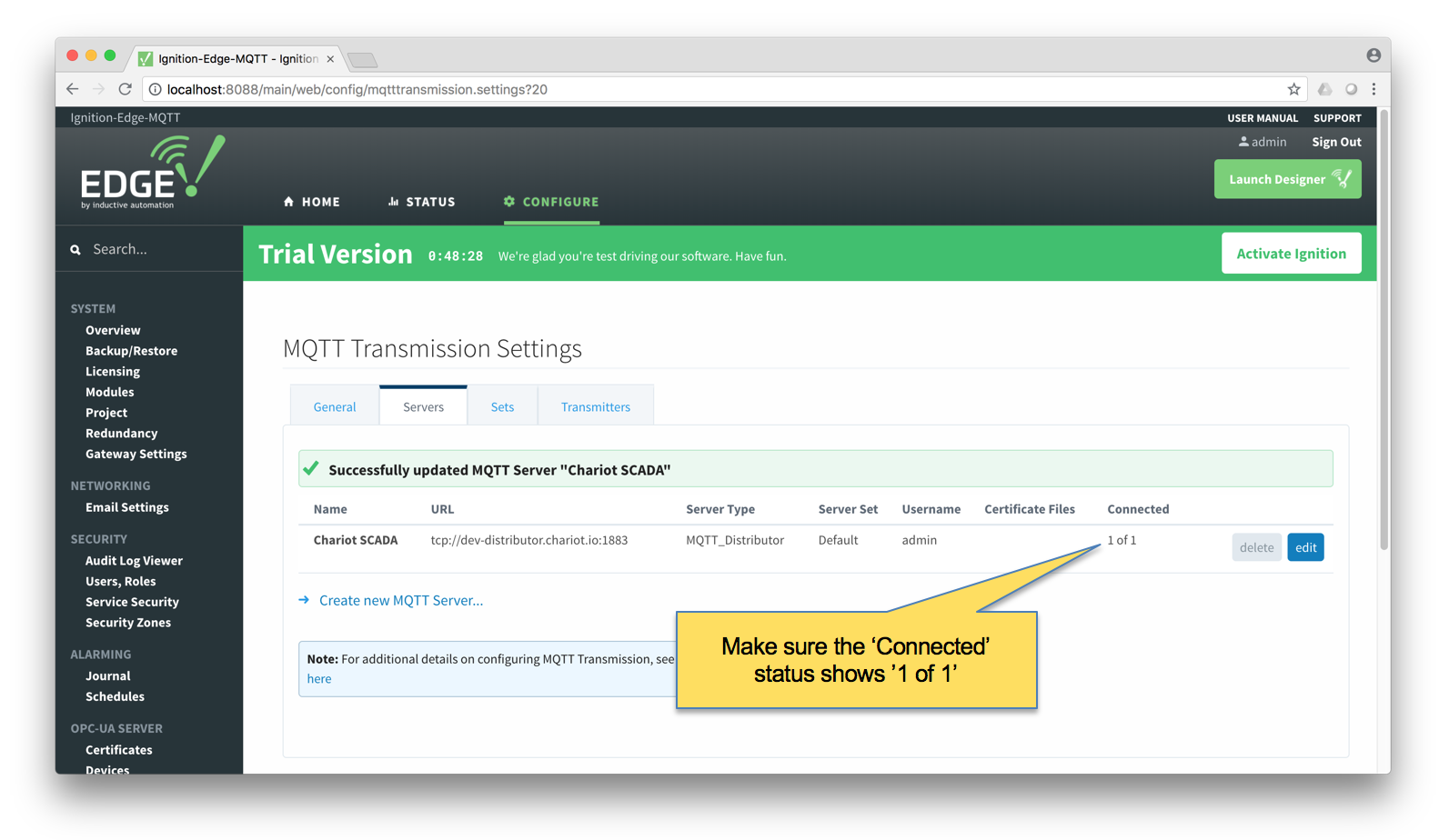 Image Modified
Image Modified
Step 7: Verify Data Flowing into MQTT Engine
...
![]()
![]()
![]()
![]()
![]()
![]()
![]()
![]()
![]()
![]()