...
| Anchor |
|---|
| azureeventhubs |
|---|
| azureeventhubs |
|---|
|
Azure Event Hubs
The Azure Event Hubs tab has two parts - Settings and Certificates
| Note |
|---|
| From release 4.0.26, certificate based authentication is supported |
| Anchor |
|---|
| azureeventhubssettings |
|---|
| azureeventhubssettings |
|---|
|
Azure Event Hubs - SettingsThis tab provides a list of Azure Event Hub endpoints that the module should connect to to push tag data. One or more Azure Event Hub endpoints can be configured on this tab. 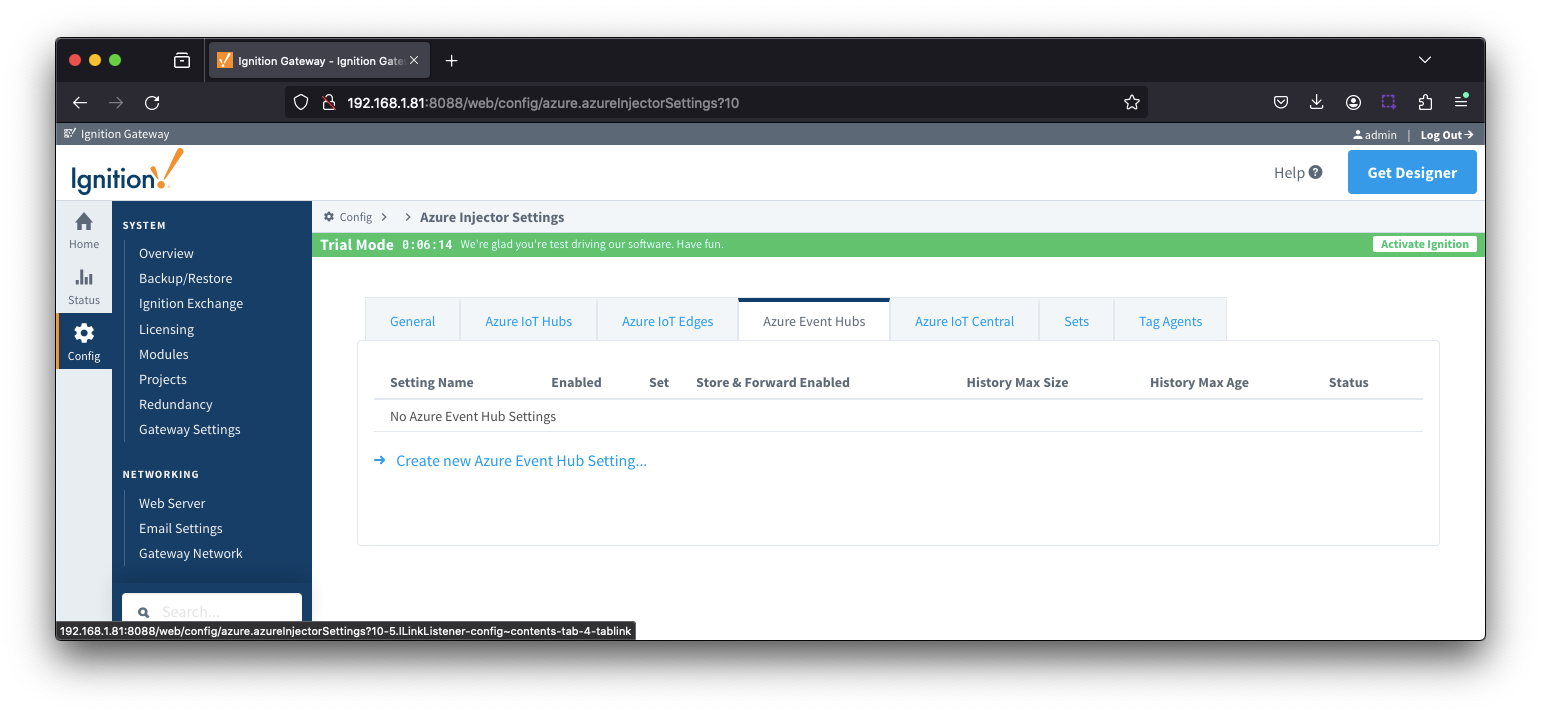 Image Removed
Image Removed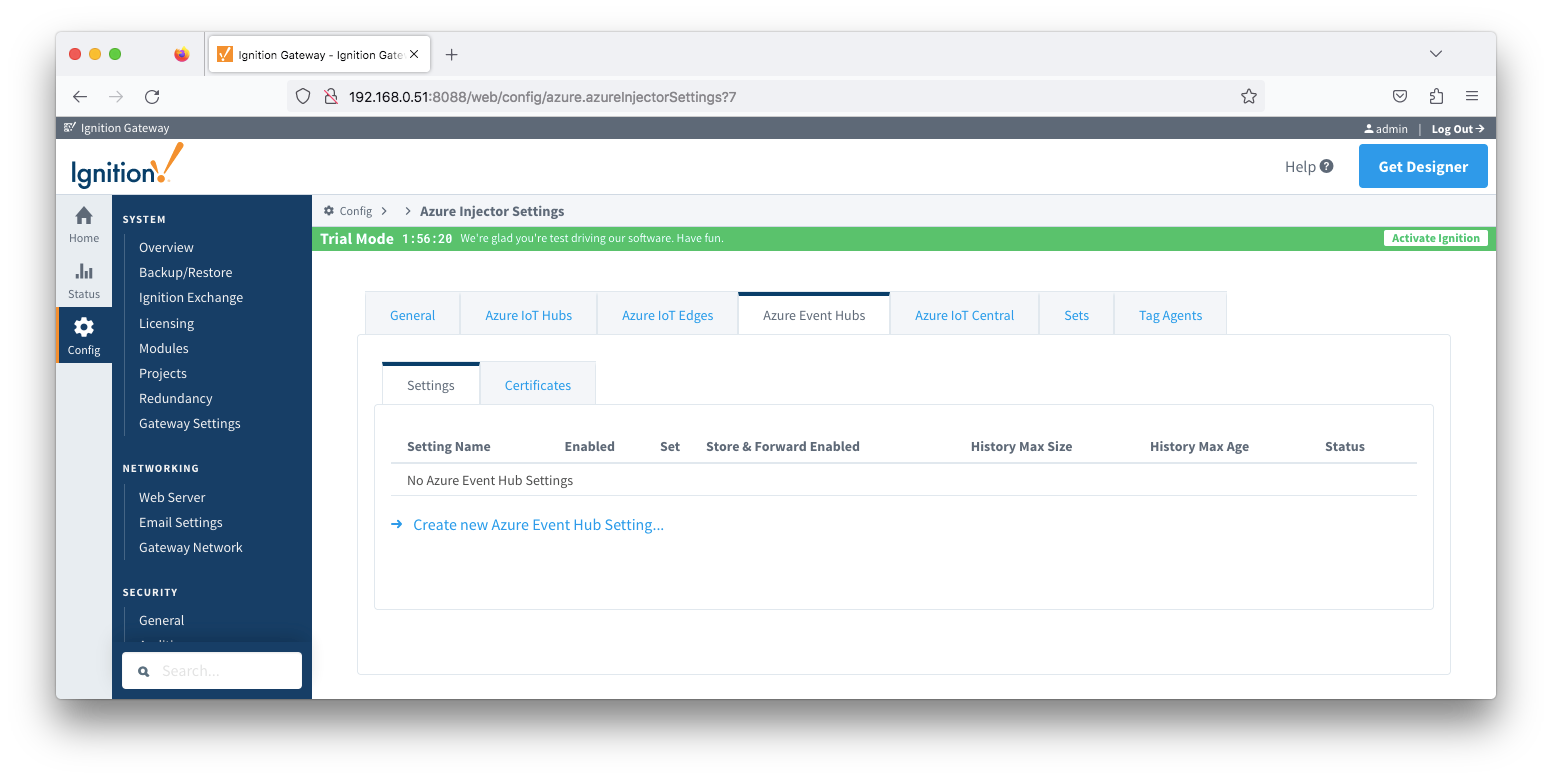 Image Added
Image Added
Clicking on the 'Create new Azure Event Hub ..' link will bring up the following form to add a new Azure Event Hub. The configuration sections available are Main, Authentication, Store & Forward and Advanced
| Anchor |
|---|
| eventhubssettingsmain |
|---|
| eventhubssettingsmain |
|---|
|
Azure Event Hub - Main
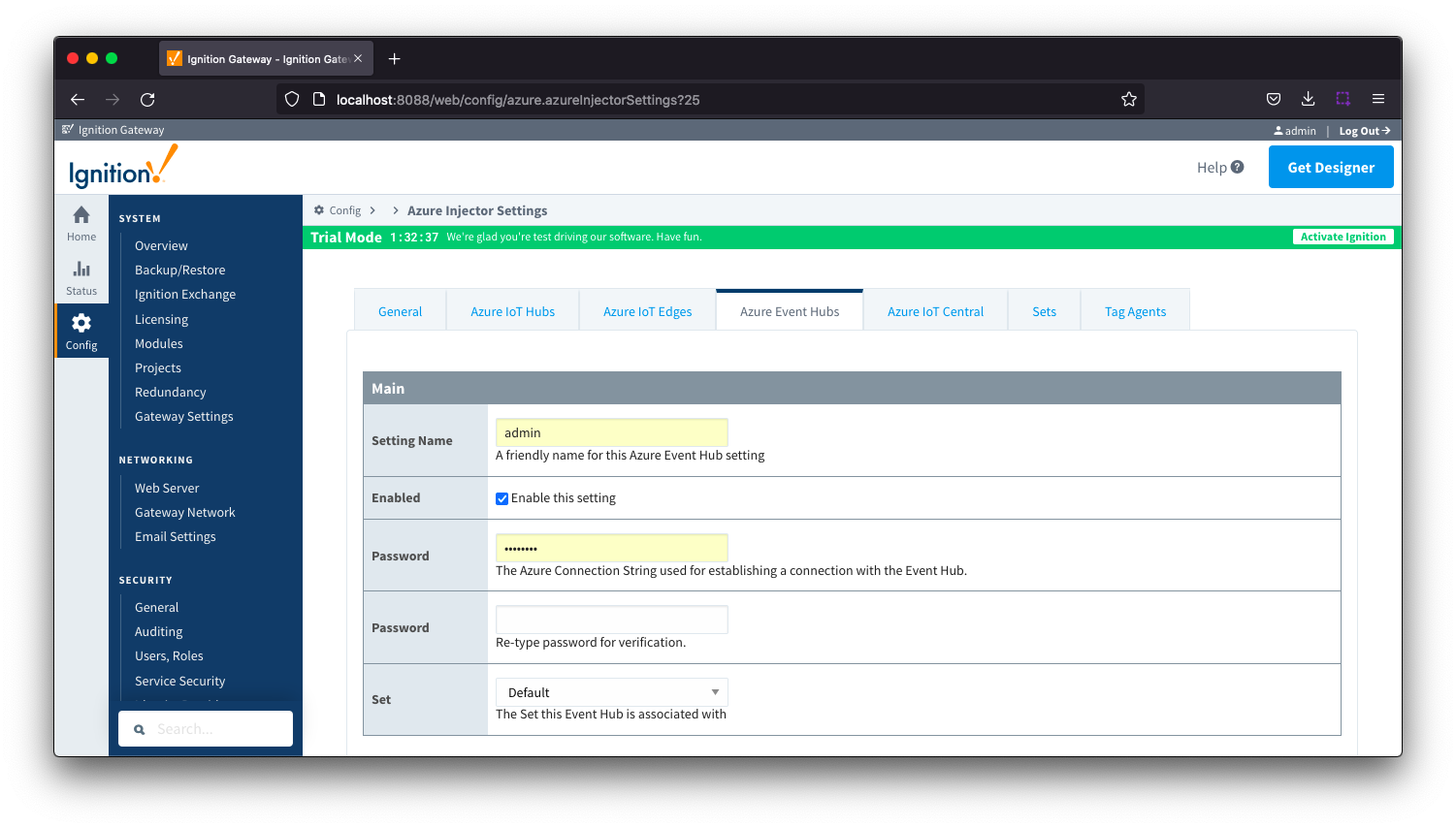 Image Removed
Image Removed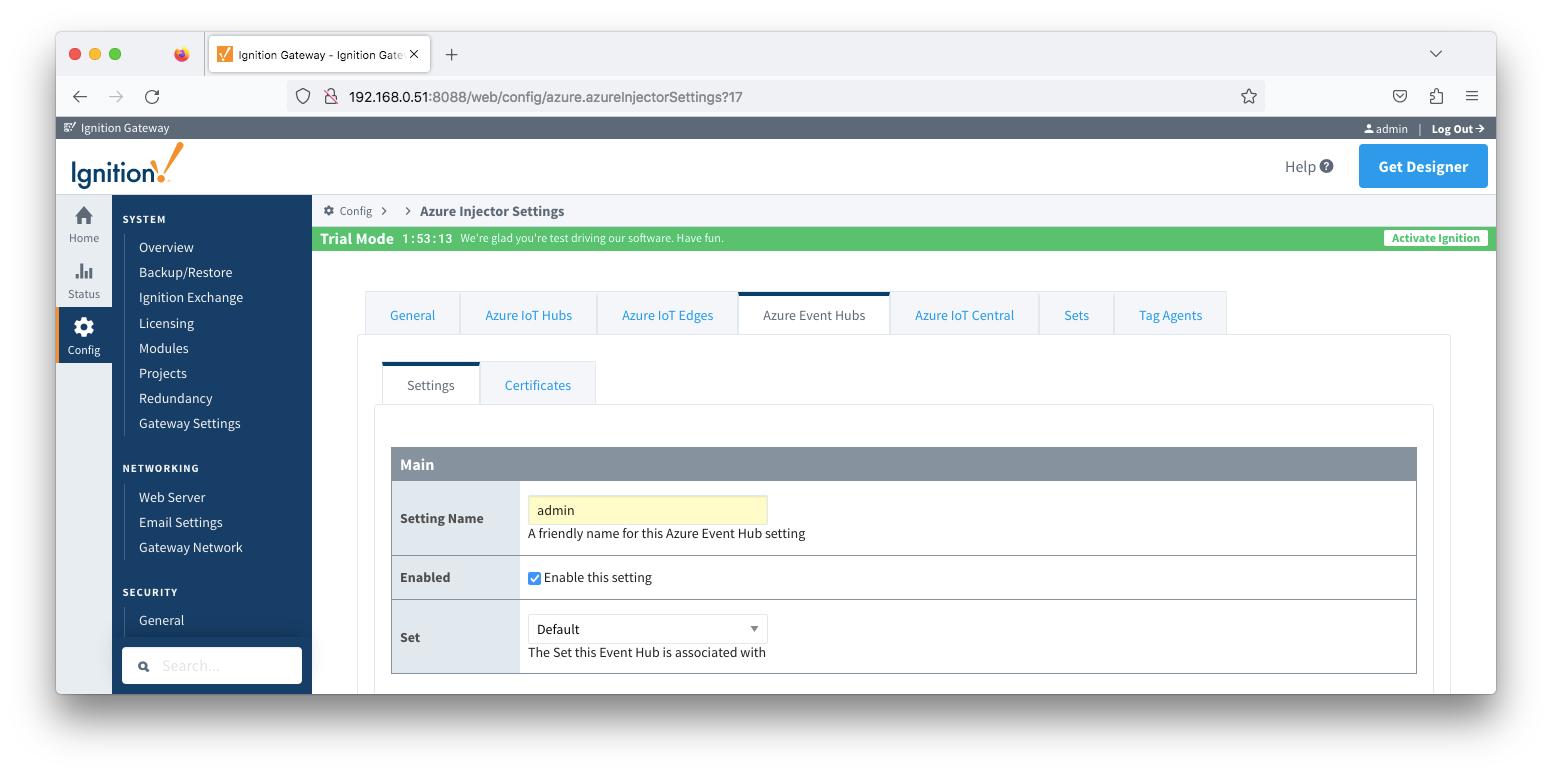 Image Added
Image Added- Setting Name
- This is a friendly name of the Azure Event Hub used to easily identify it. This must also be unique.
- Enabled
- Whether or not this connection is enabled.
- Set
- The Set to associate this Azure Event Hub connection with.
| Anchor |
|---|
| eventhubssettingsauthentication |
|---|
| eventhubssettingsauthentication |
|---|
|
Azure Event Hubs Settings - Authentication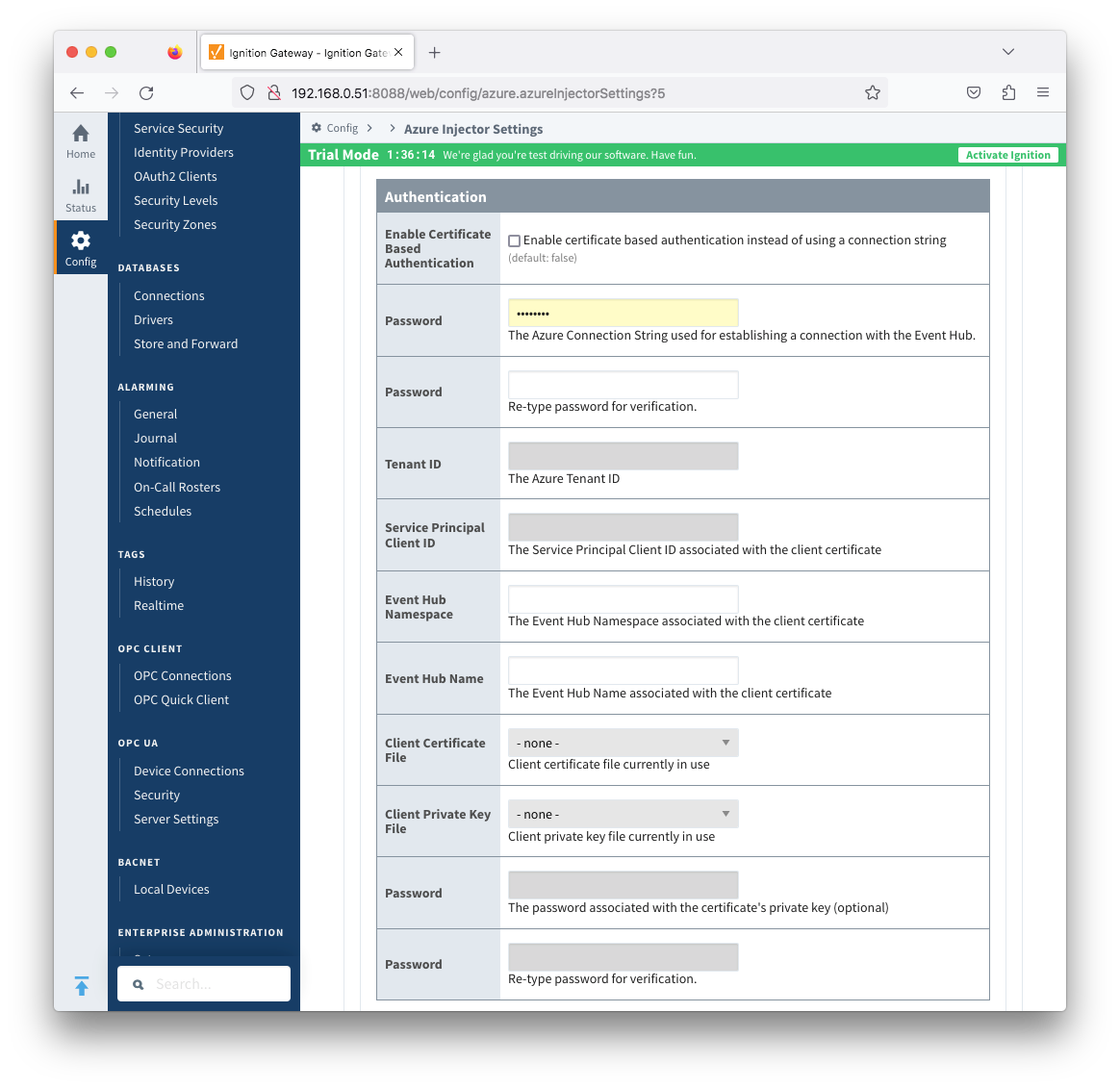 Image Added
Image Added
- Enable Certificate Based Authentication
- Whether or not to use certificate based authentication.
- If not using certificate based authentication, the 'Password' field must be used.
- If certificate based authentication is used, the other Authentications fields must be used.
- Password/Connection String
- This is the Azure Event Hub connection string used to connect.
- NOTES: Be sure to provide the connection string for the EventHub itself and not the EventHub Namespace. They both have connection strings, but the one for the EventHub will be of the form -
Endpoint=
Password/Connection String
- Tenant IDSet
- The Set to associate this Azure Event Hub connection with.
...
- Service Principal Client ID
- The Service Principal Client ID associated with the client certificate
- Event Hub Namespace
- The Event Hub Namespace associated with the client certificate
- Event Hub Name
- The Event Hub Name associated with the client certificate
- Client Certificate File
- The client certificate file currently in use
- The drop down is populated from a list of files that have been uploaded to the Event Hubs Certificates tab.
- Client Private Key File
- The client private key file currently in use
- The drop down is populated from a list of files that have been uploaded to the Event Hubs Certificates tab.
- Password
- The password used for the private key if one was specified for the key
| Anchor |
|---|
| eventhubssettingsstoreandforward |
|---|
| eventhubssettingsstoreandforward |
|---|
|
Azure Event Hubs Settings - Store & Forward
| Note |
|---|
From release 4.0.19, major improvements have been made to the disk-backed History Store. As a result, Message Capacity has been deprecated and History Max Age added |
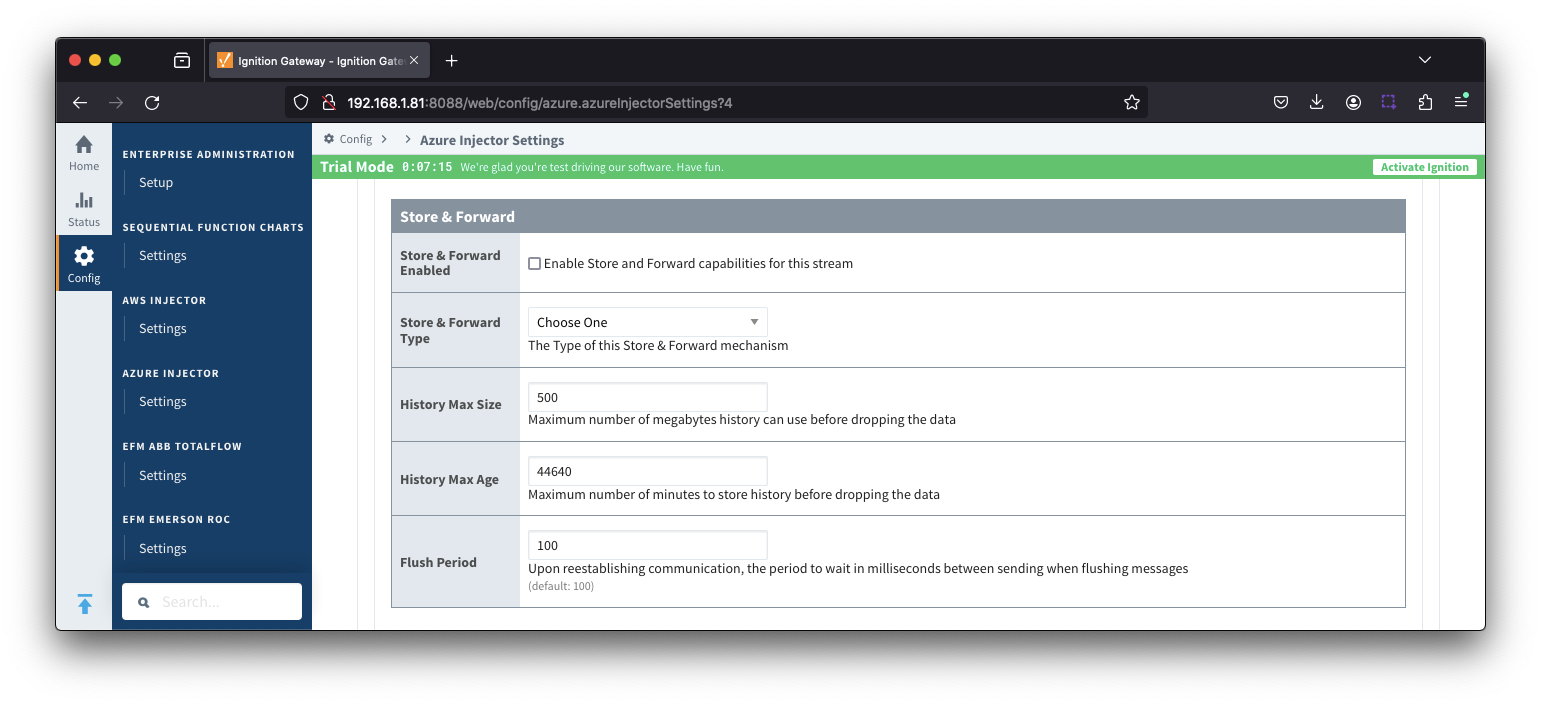 Image Added
Image Added
- Store & Forward Enabled
- Whether to enable Store & Forward capabilities for this endpoint
- Store & Forward Type
- The type of the Store & Forward mechanism options: In_Memory and Disk_Backed (available in release 4.0.17 and higher)
- Data stored with an In_Memory Store & Forward will
| Note |
|---|
From release 4.0.19, major improvements have been made to the disk-backed History Store. As a result, Message Capacity has been deprecated and History Max Age added |
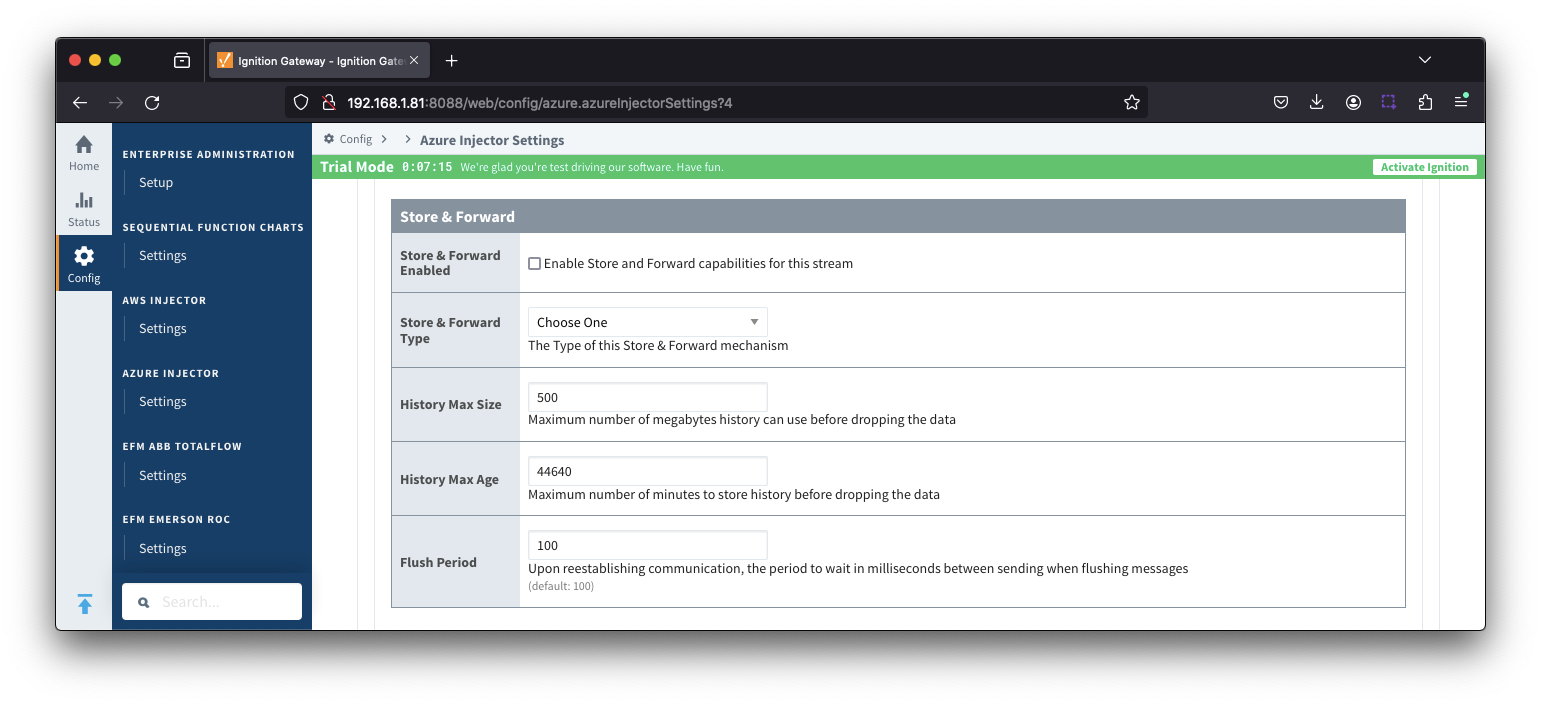 Image Removed
Image Removed
- Store & Forward Enabled
- Whether to enable Store & Forward capabilities for this endpoint
- Store & Forward Type
- The type of the Store & Forward mechanism options: In_Memory and Disk_Backed (available in release 4.0.17 and higher)
- Data stored with an In_Memory Store & Forward will not be persisted across a module configuration change, module disable/enable, module restart or power loss.
- Data stored with a Disk_Backed Store & Forward will persist across a module configuration change, module disable/enable, module restart or power loss
- Message Capacity - deprecated in 4.0.19
- The maximum number of messages to store before dropping the oldest historical messages
- History Max Size
- The maximum number of megabytes history can use before dropping the data
- In_Memory Store & Forward will use the Ignition Java Heap memory
- History Max Age
- The maximum number of minutes to store history before dropping the data
- Flush Period
- The period of time to wait (in milliseconds) between sending when flushing messages
...
- H2 Database Directory - added in 4.0.25
- Directory to store the H2 Database in. Applicable for Disk-backed history store only
- The default base path for Linux is ~yourIgnitionInstance\data\modules and the database will be included in the Ignition GWBK
- The default location for Windows Linux is ~yourIgnitionInstance\user-lib\modules and the database will not be included in the Ignition GWBK
- The database file will be created in this directory under the base path com.cirrus-link\com.cirruslink.injector.azure.gateway\h2
- H2 Database Port
- TCP Port to connect to H2 Database for Disk_Backed Store & Forward
| Anchor |
|---|
| azureeventhubscertificates |
|---|
| azureeventhubscertificates |
|---|
|
Azure Event Hubs - CertificatesThis tab provides a list of the certificate or private keys loaded and available for certificate based authentication. This should include the client certification file and the client private key file.
| Note |
|---|
| All certificate or private keys must be in PEM format. Private key formats supported include RSA PKCS1 or PKCS8 format. |
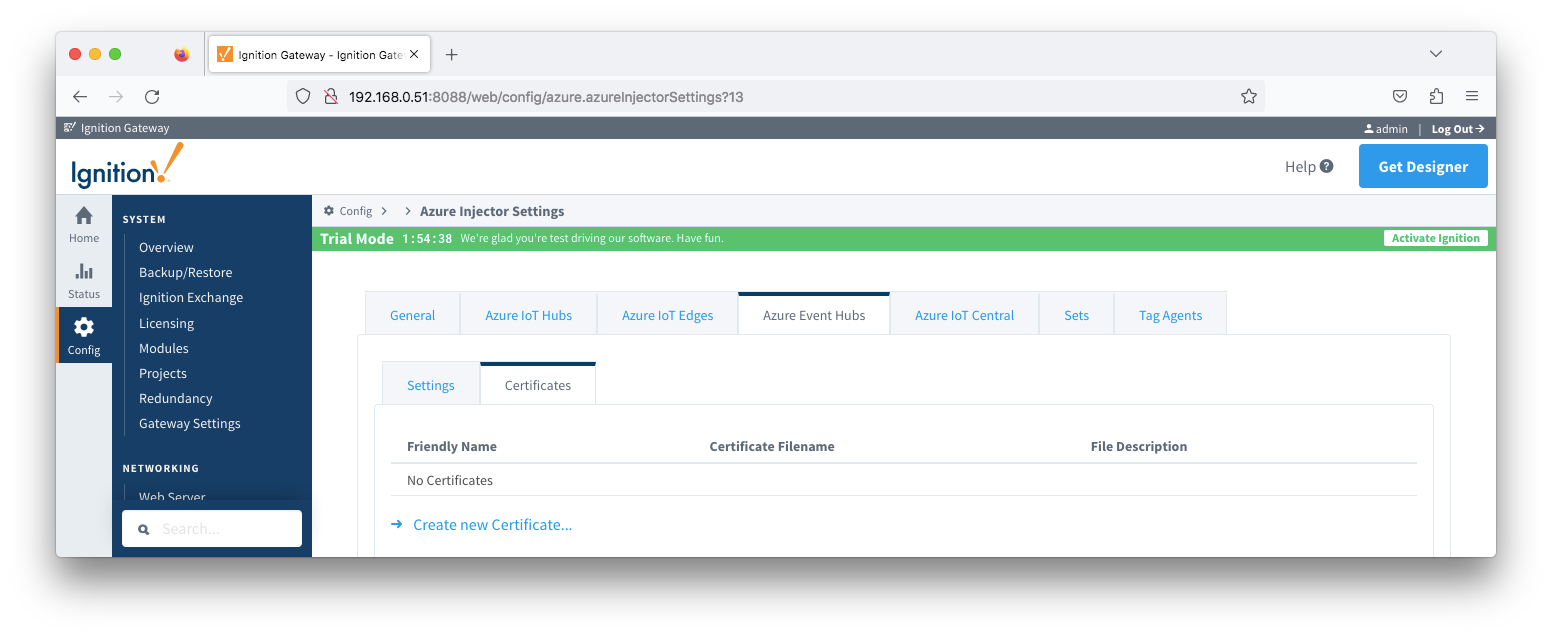 Image Added
Image Added
Clicking on the 'Create new Certificate...' will bring up the following form to add a new certificate. The Certificates tab contains only a single Main section.
| Anchor |
|---|
| azureeventhubscertificatesmain |
|---|
| azureeventhubscertificatesmain |
|---|
|
Azure Event Hubs Certificates - Main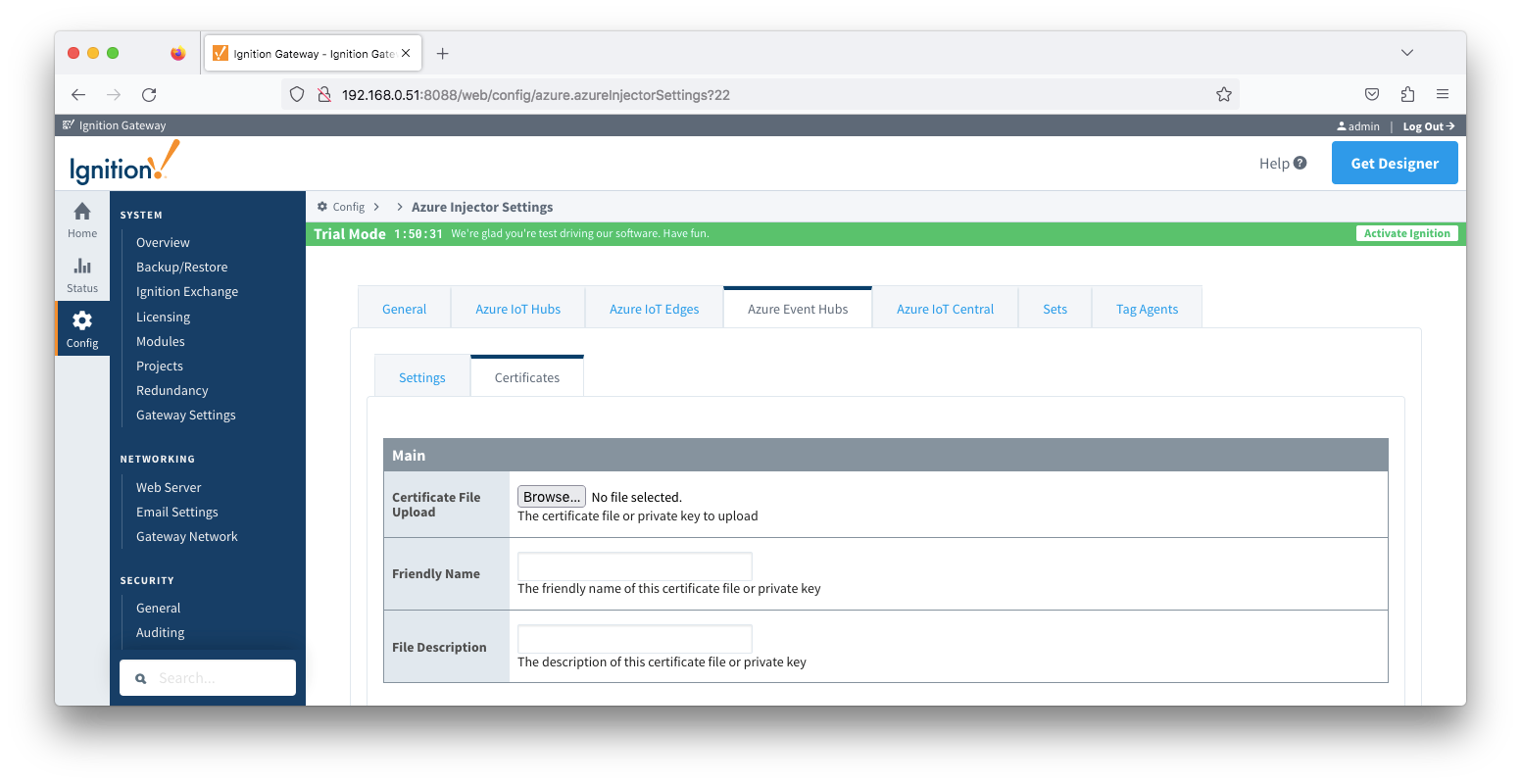 Image Added
Image Added
- Certificate File Upload
- Browse to the certificate or private key to upload
- Friendly Name
- The friendly name of the certificate file or private key
- File Description
- The description of the certificate file or private key
| Anchor |
|---|
| azureiotcentral |
|---|
| azureiotcentral |
|---|
|
Azure IoT Central
...
![]()
![]()
![]()
![]()
![]()
![]()
![]()
![]()
![]()