...
The first tab contains the general settings for the Google Cloud Injector module.
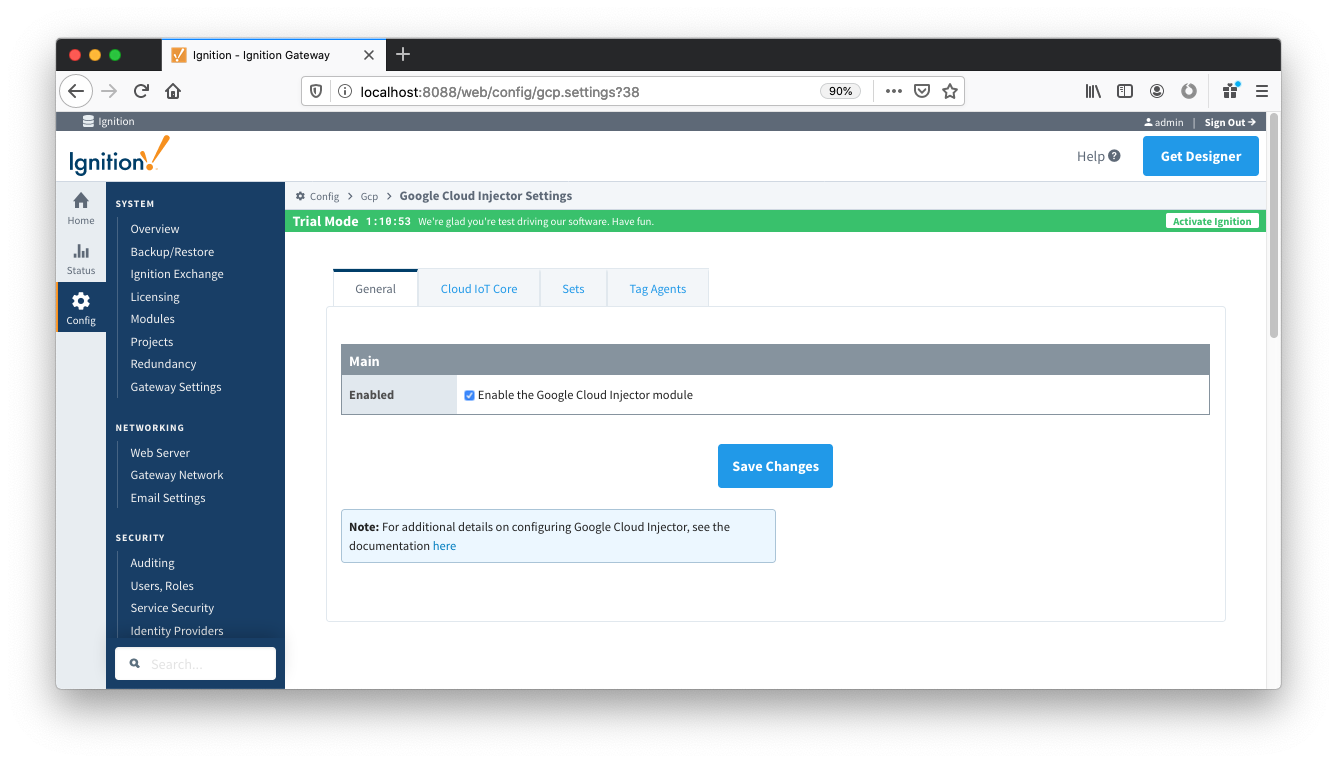 Image Removed
Image Removed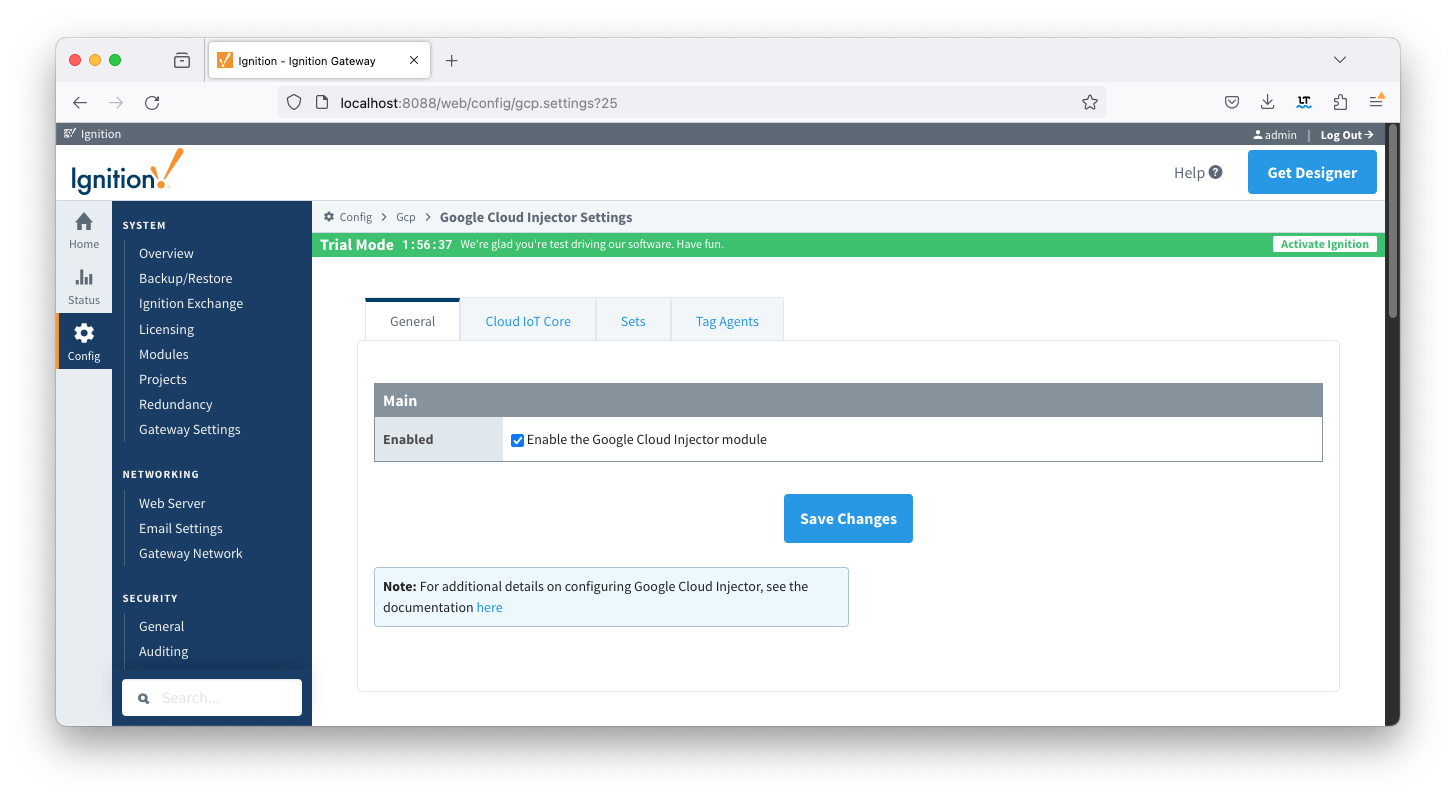 Image Added
Image Added
The general configurations options available on this tab are listed below:
...
The next tab is the list of Cloud IoT Core endpoints that the module should will connect to to push tag data.. This is where data from the Tag Agents will be pushed.
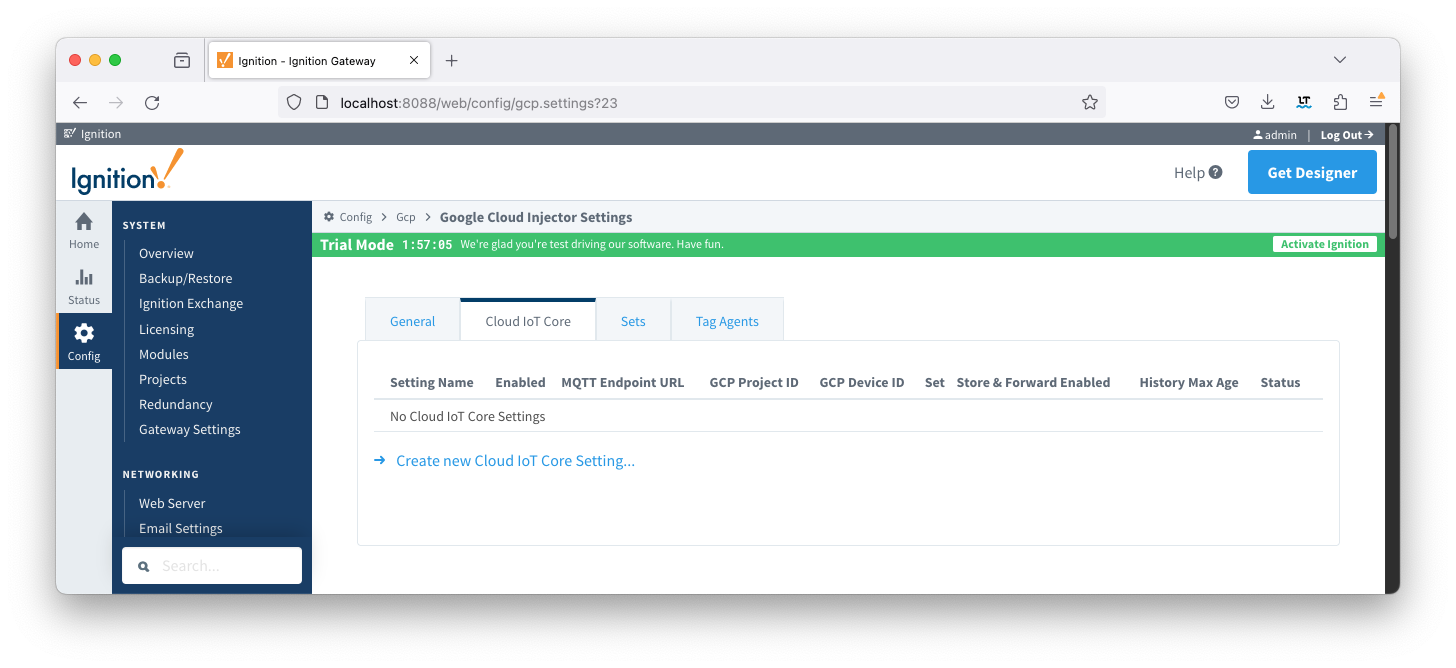 Image Added
Image Added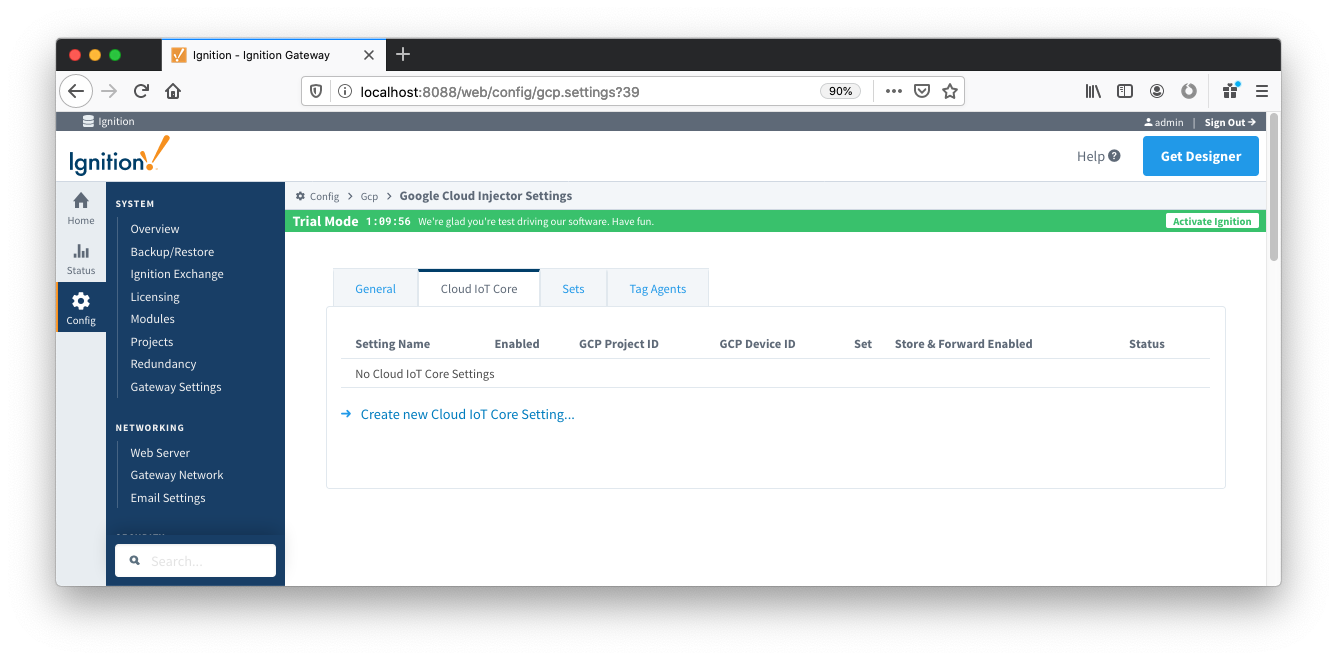 Image Removed
Image Removed
One or more Cloud IoT Core endpoints can be configured on this tab. The configuration options for a Cloud IoT Core connection are listed below.
...
- Setting Name
- This is a friendly name of the Cloud Clearblade IoT Core used Core used to easily identify it. This must also be unique.
- Enabled
- Whether or not this Injector Setting is enabled to push data to the endpoint
- MQTT Endpoint URL
- The Endpoint URL. Note this can be modified to support ClearBlade if requiredthe correct ClearBlade endpoint for your configuration
- Default: ssl://mqttus-central1.googleapisclearblade.com:88831884
- GCP Project ID
- The Google Cloud Platform project under which this device is provisioned
- GCP Cloud Region
- The Google Cloud Platform cloud region under which this device is provisioned
- GCP Registry ID
- The Google Cloud Clearblade Platform registry ID under which this device is provisioned
- GCP Device ID
- The Google Cloud Clearblade Platform device ID under which this device is provisioned
- Private Key File
- The private key file associated with the public key provisioned for the device in Google Cloud Platformin Clearblade Registry
- The key needs to be in PKCS8 format. See Google's documentation here.
- Algorithm
- The algorithm type used by the key file
- Set
- The Set this Cloud IoT Core Setting is associated with
...
![]()
![]()
![]()
![]()
![]()
![]()
![]()
![]()
![]()