...
- Enabled
- Sets whether the module is enabled or disabled. If disabled, the Tag Agents will not run and now no data will be pushed to any configured endpoints.
...
Tag Agents are the workers within AWS Injector that monitor tag events, convert them to a JSON representation, and push them to one or more AWS endpoints. Out of the box the AWS Injector module will have one "default" Tag Agent defined.
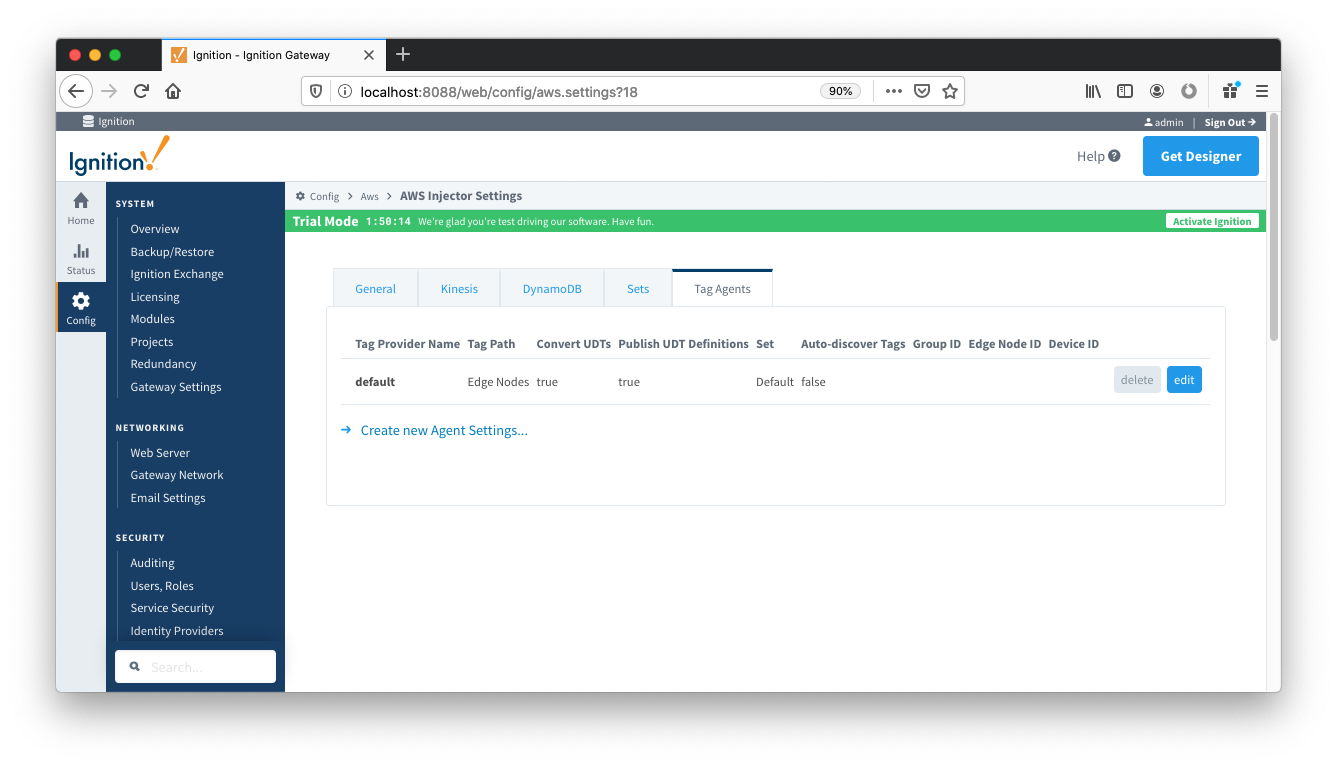 Image Removed
Image Removed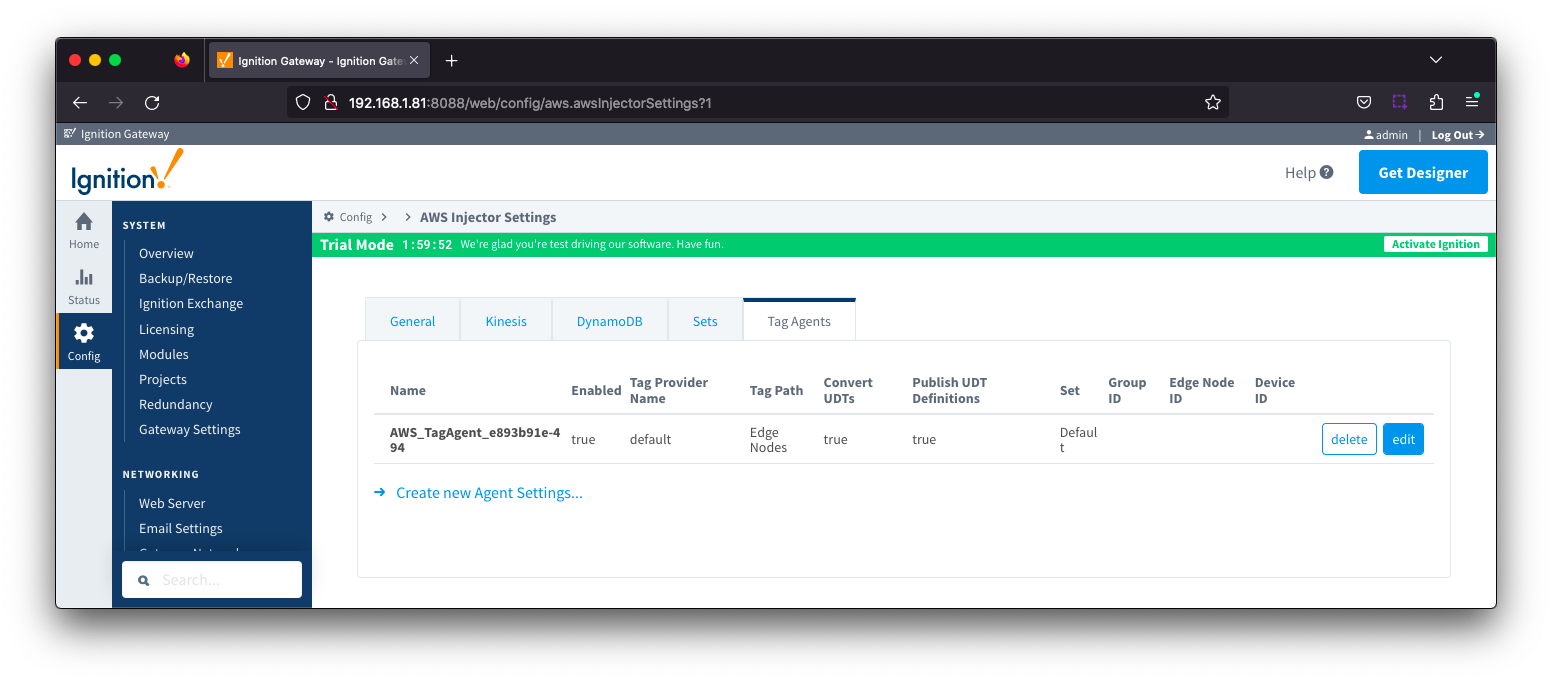 Image Added
Image Added
Tag Agents are configured to point to a single folder. All Tags within that folder will be monitored by the Tag Agent.
Tag Settings
- Name
- A unique name for the tag agent.
- Enabled
- Sets whether the Tag Agent is enabled or disabled. If disabled, the Tag Agent will not run and no data will be pushed to any configured endpoints.
- Tag Provider Name
- The name of the Tag provider containing the tags.
- Tag Path
- An optional folder path under the Tag provider where the root folder of the Tags can be found.
- Push Trigger
- Defines what triggers a push to the cloud endpoint
- EVENT_DRIVEN (default) - when a tag change event occurs, and no pending push exists, tag events will be aggregated for the 'Tag Pacing Period' before being pushed
- PERIODIC - will push data for all tags associated with the Agent every 'Tag Pacing Period'
- Tag Pacing Period
- The buffer period, in milliseconds, that Tag events will be aggregated into a single payload before pushing.
- Convert UDTs
- Whether to convert UDT members to normal Tags before publishing. If enabled the Tags representing the UDT member will retain their member path prefixed by the UDT Instance name.
- Publish UDT Definitions
- This can only be set if 'Convert UDTs' is false
- Whether or not to push the UDT Definitions in the the NBIRTH messages
- Optimize UDTs
- This can only be set if 'Convert UDTs' is false
- Whether or not to 'convert UDTs' only for DATA messages.
- Set
- The Set of AWS endpoints that the Tag Agent will push to.
...
Clicking on the 'Create new Tag Agent Settings..' link will bring up the following form to add a new Tag Agent.
 Image Removed
Image Removed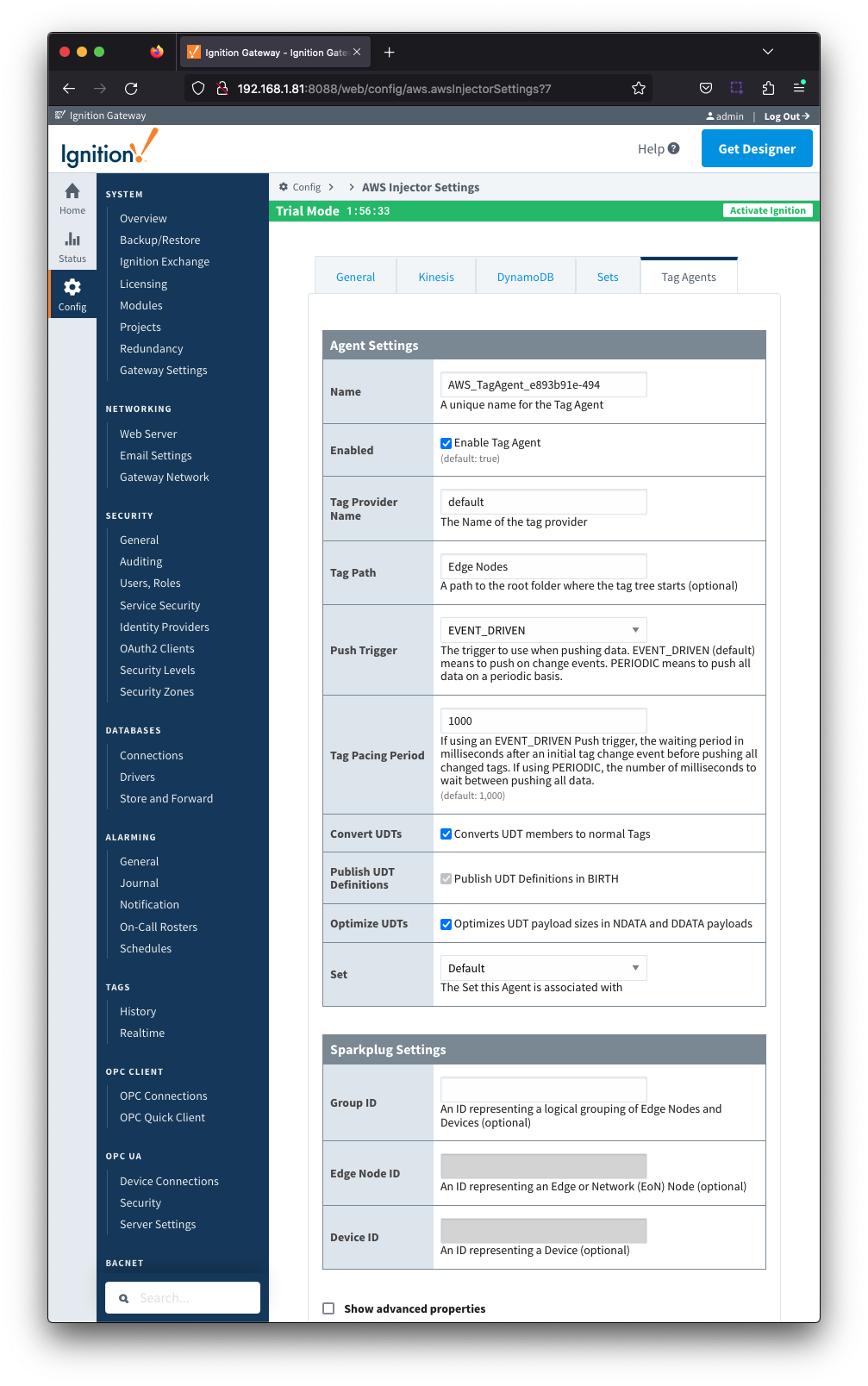 Image Added
Image Added
![]()
![]()
![]()
![]()
![]()
![]()
![]()
![]()
![]()