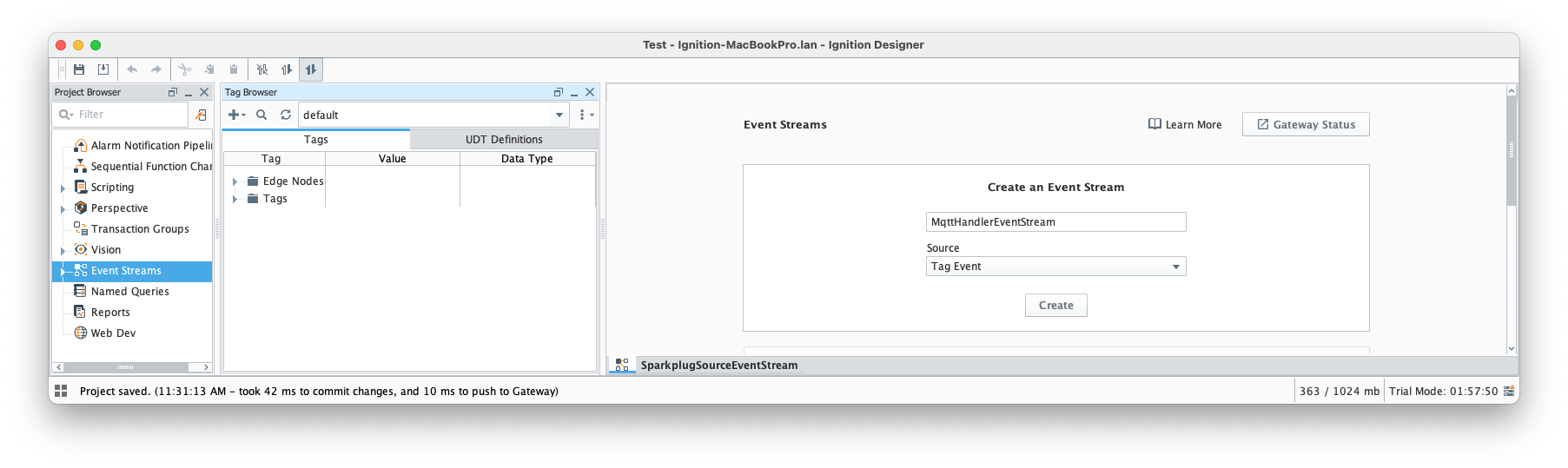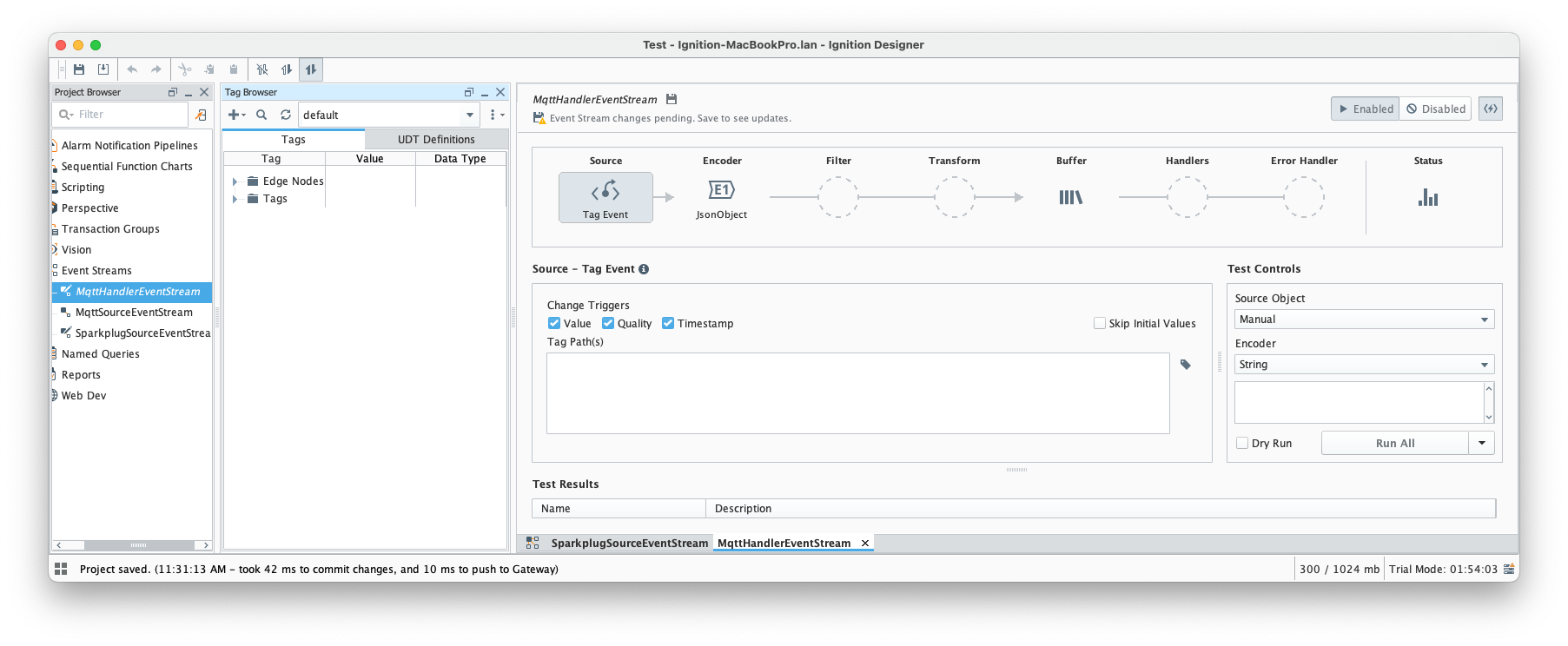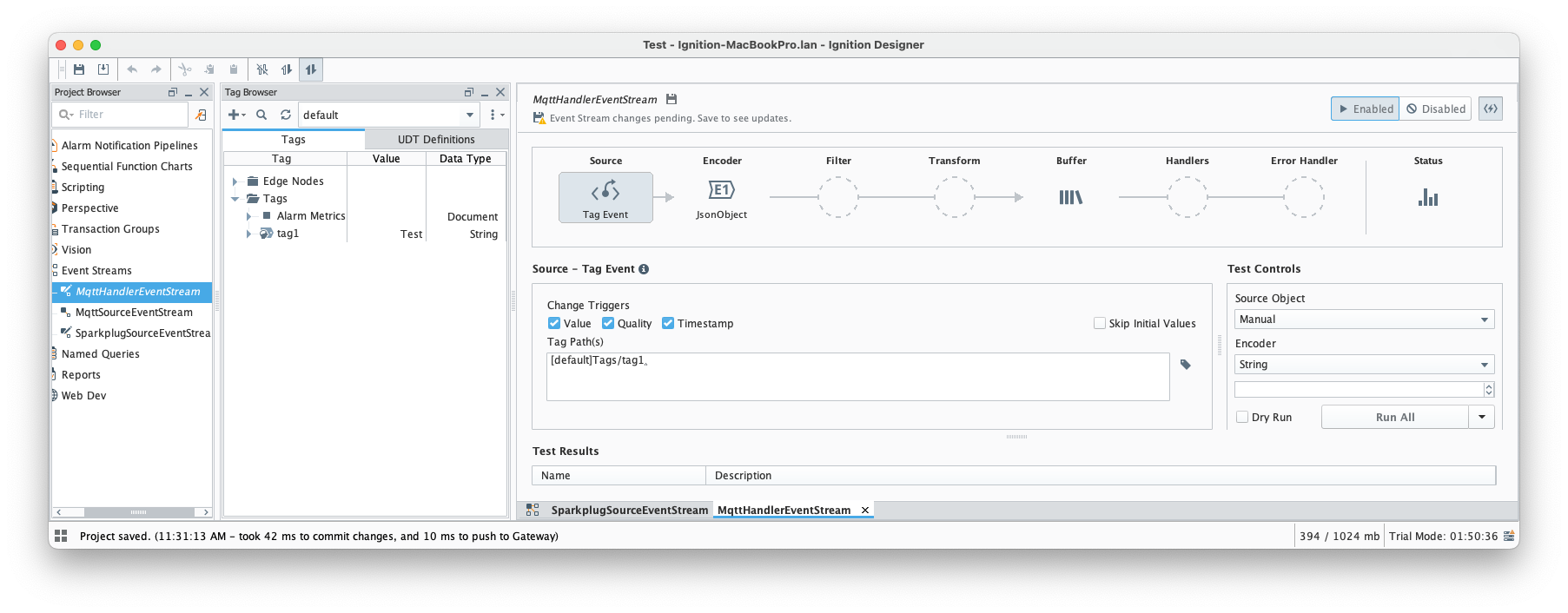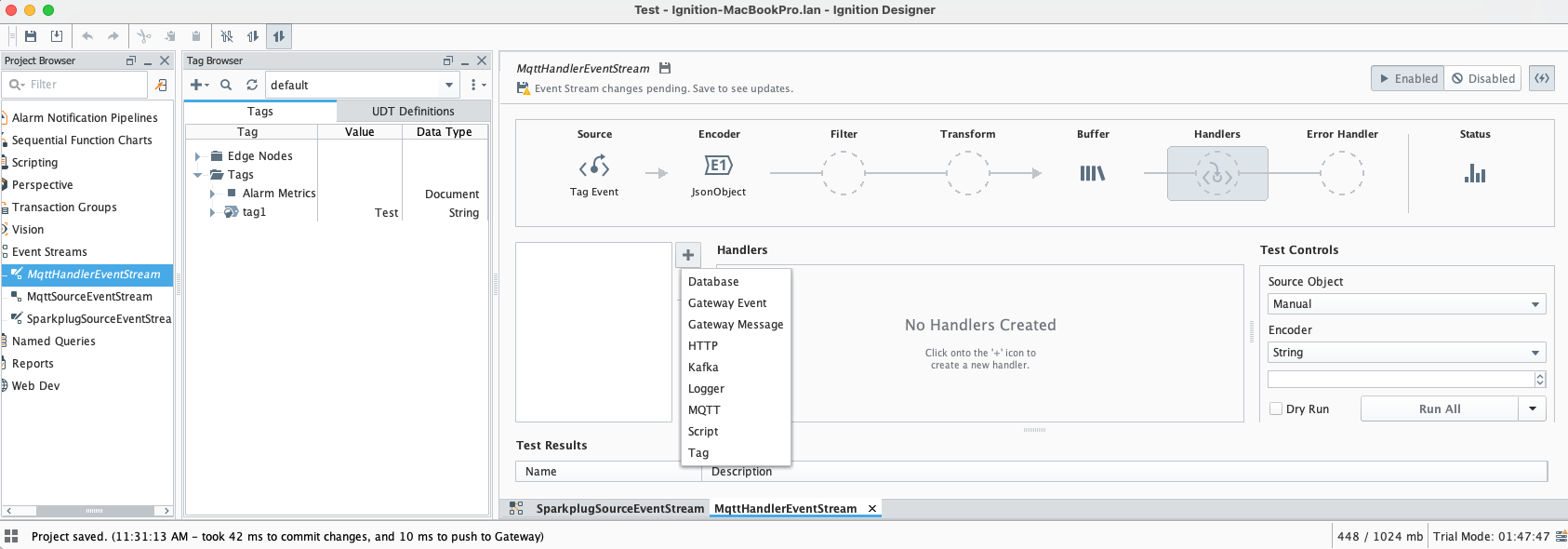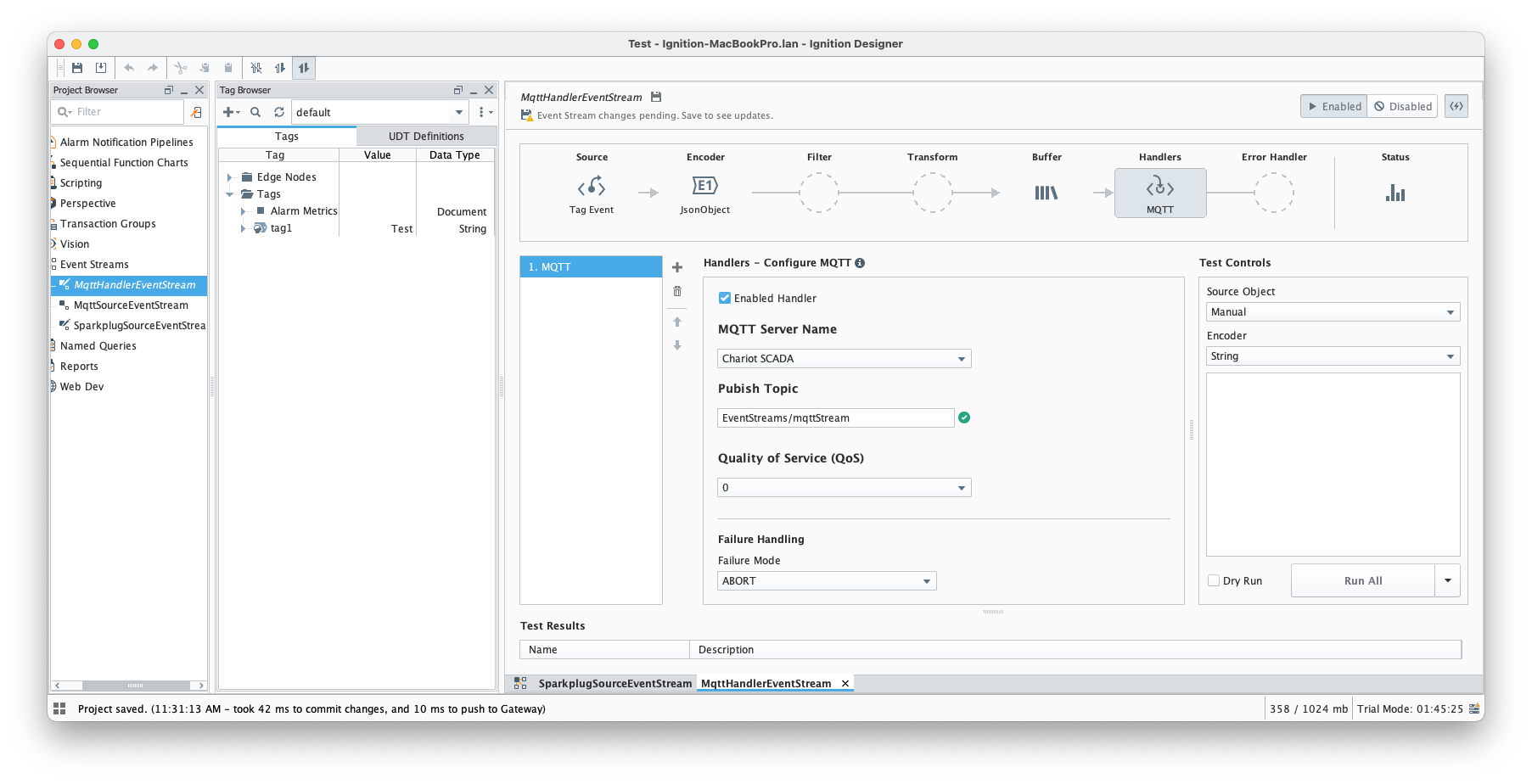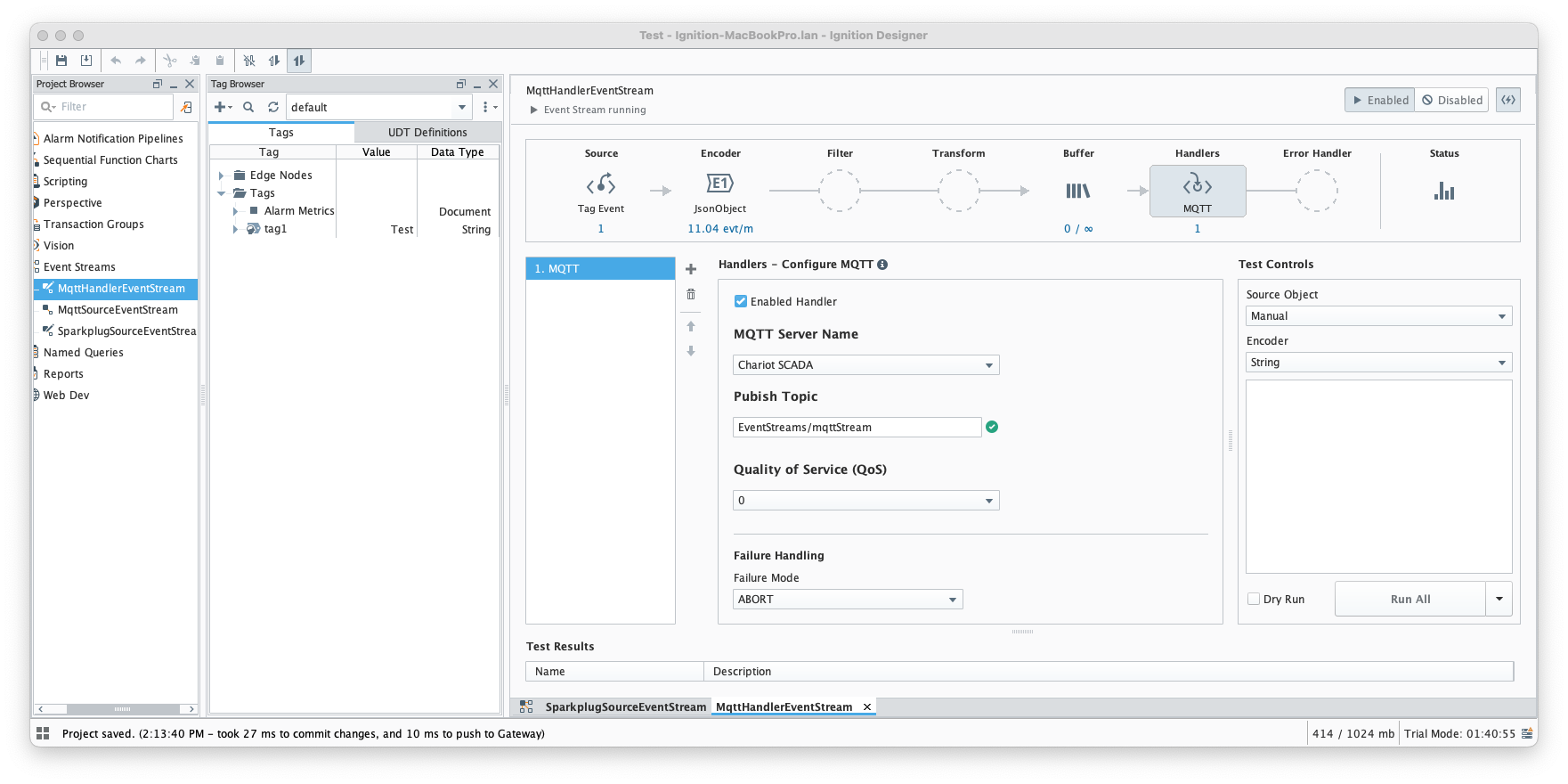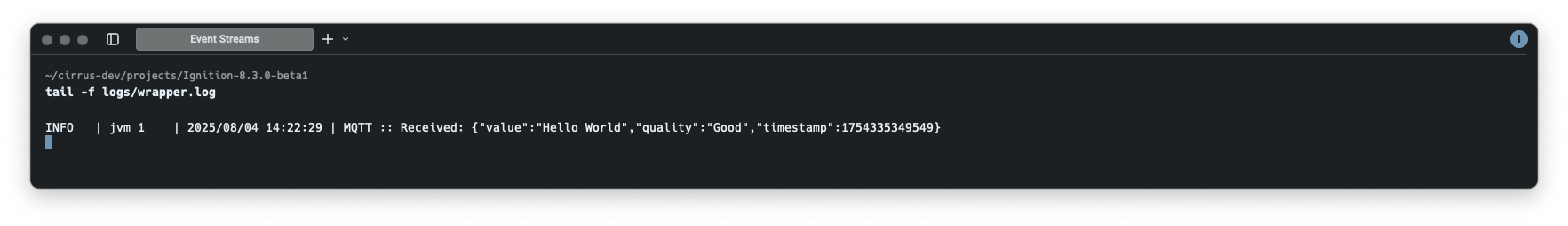Abstract
Event Stream is a new feature in Ignition 8.3. It is a way to trigger data flow through the system and can function as a method of communication within and outside of Ignition. An Event Stream gets triggered from a Source which can be a Message Handler, API Endpoint, Kafka, etc. Event Stream Source forwards data into the Data Filter & Transform where user can add scripts or filters to massage and transform the data. Finally, the data goes to the Data Buffer and then gets send to the Handler which, in turn, forwards the data to its destination.

The MQTT Transmission module registers the MQTT Event Stream Handler that is fully configurable within Designer at Event Stream setup time.
Setting up MQTT Event Stream Handler
This section provides an example of configuring basic Event Stream with MQTT Handler.
Prerequisites
- Have Ignition 8.3.0 installed and configured with the following modules as described in the 'Setting up MQTT Event Stream Source' section of the MQTT Engine Event Streams document
- MQTT Distributor
- MQTT Engine
- Set another Ignition 8.3.0 instance with the following module:
Setup
- For the sake of demonstration the MQTT Transmission module can be installed on the same Ignition 8.3.0 instance.
- Open Designer and navigate to the Project Browser.
- Select 'Event Streams' and create an event stream by specifying stream name and selecting a Source as shown below:
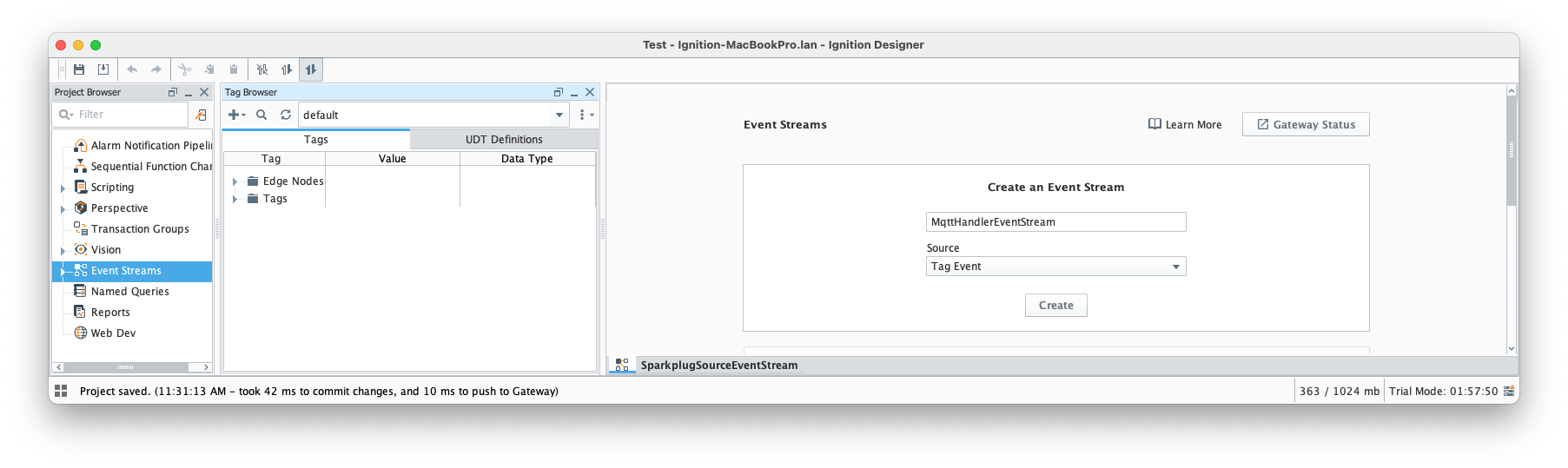
- Press the 'Create' button to create the MqttHandlerEventStream. You should see the following Event Stream configuration:
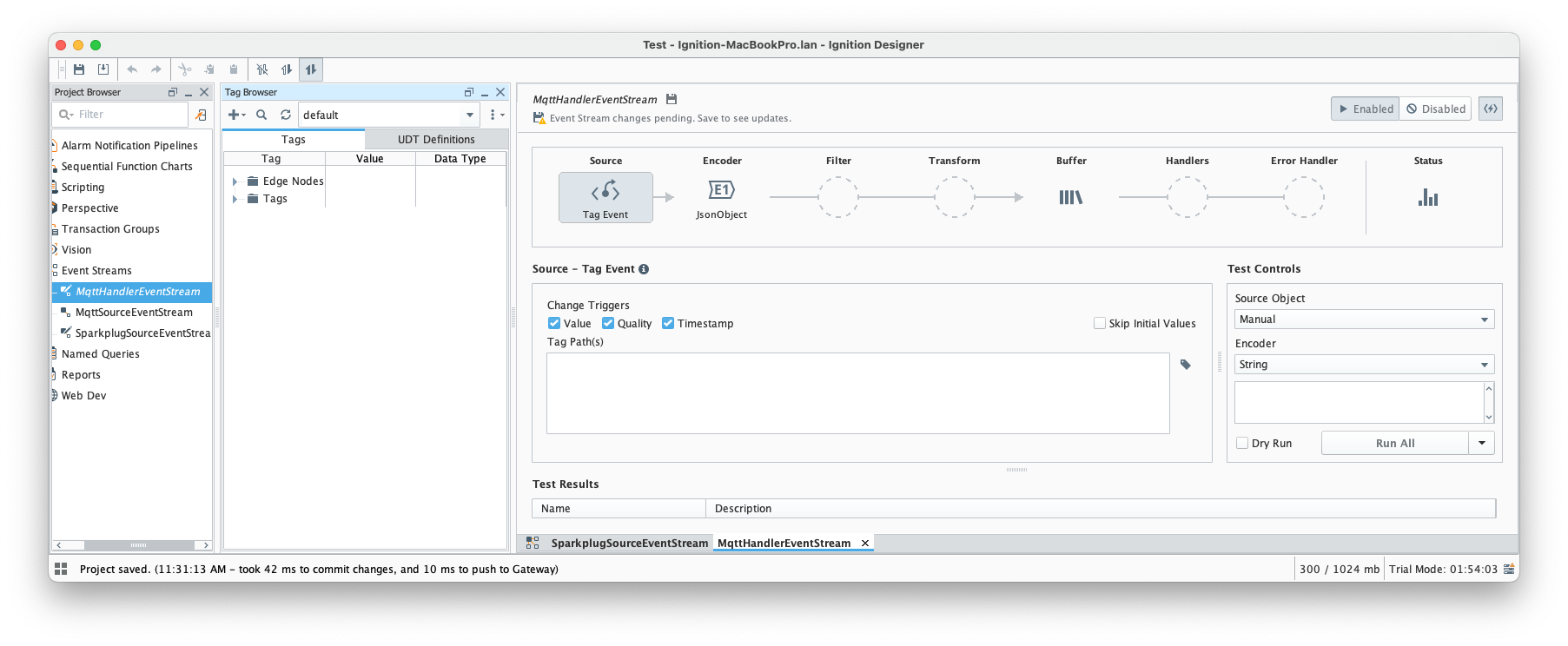
- Configure the Source by creating a [default]Tags/tag1 and adding it to the Tag Path(s) in Event Stream Source as shown below:
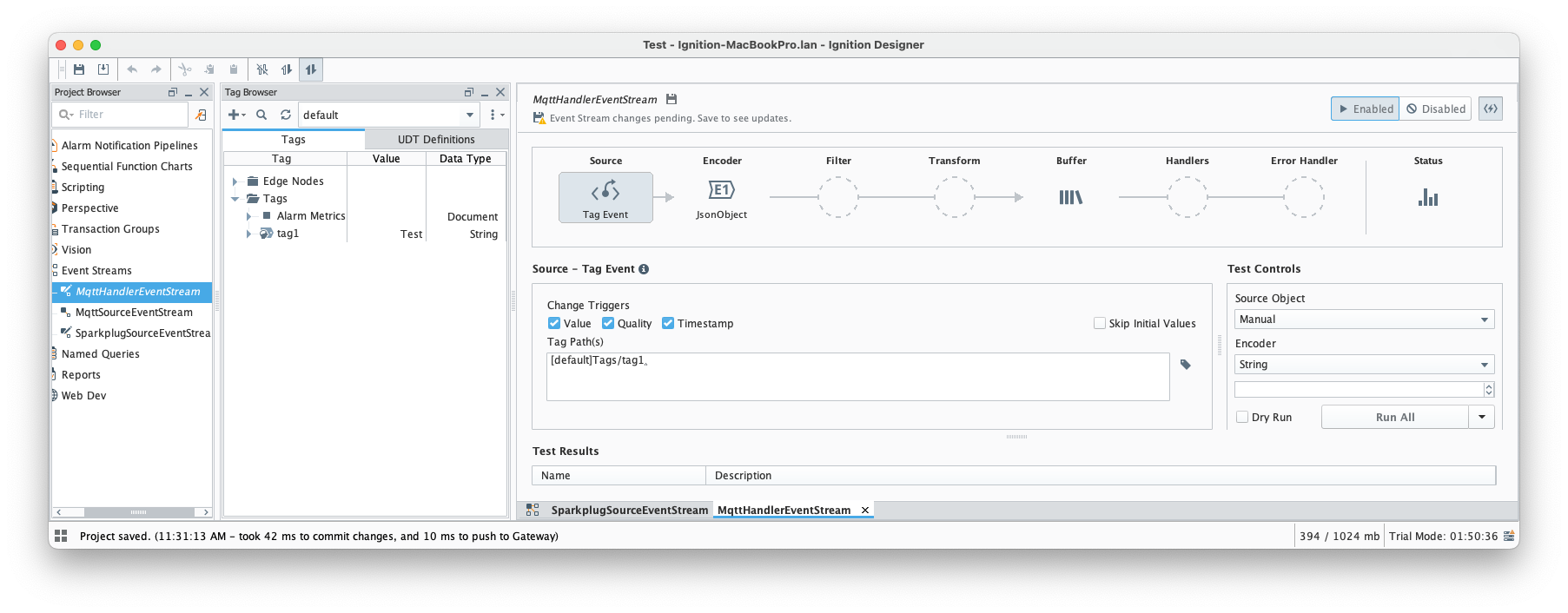
- Keep default 'JsonObject' encoder.
- Setup MQTT Handler as shown below:
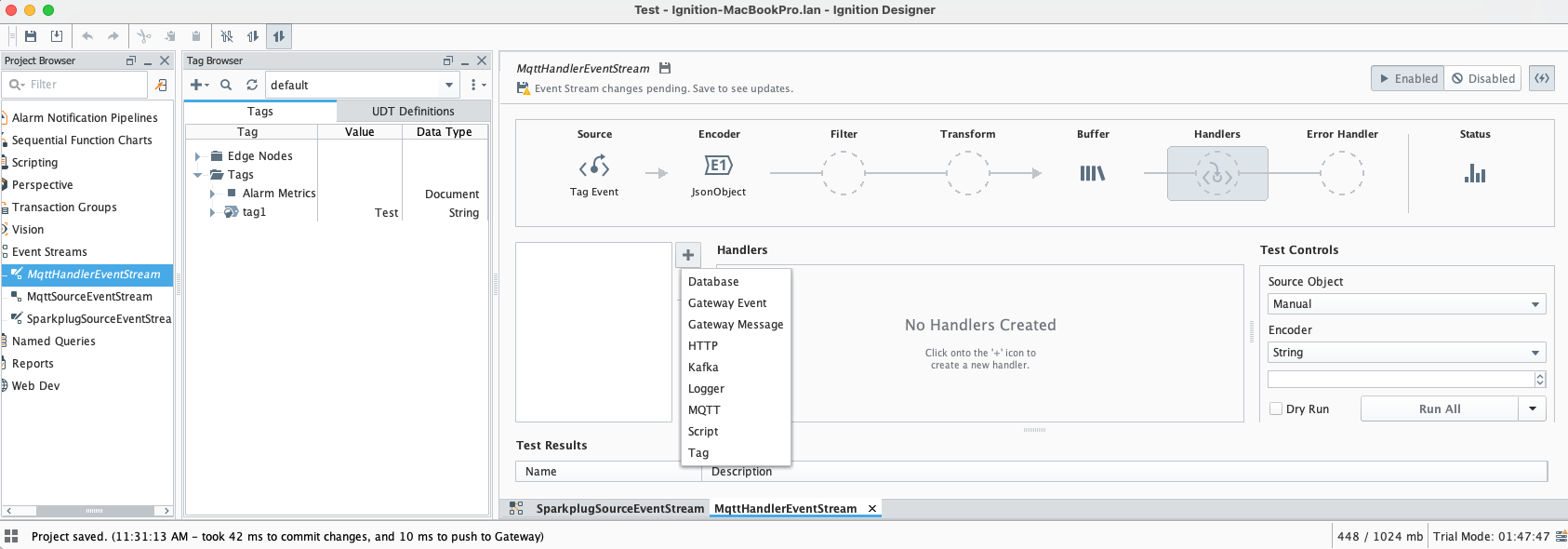
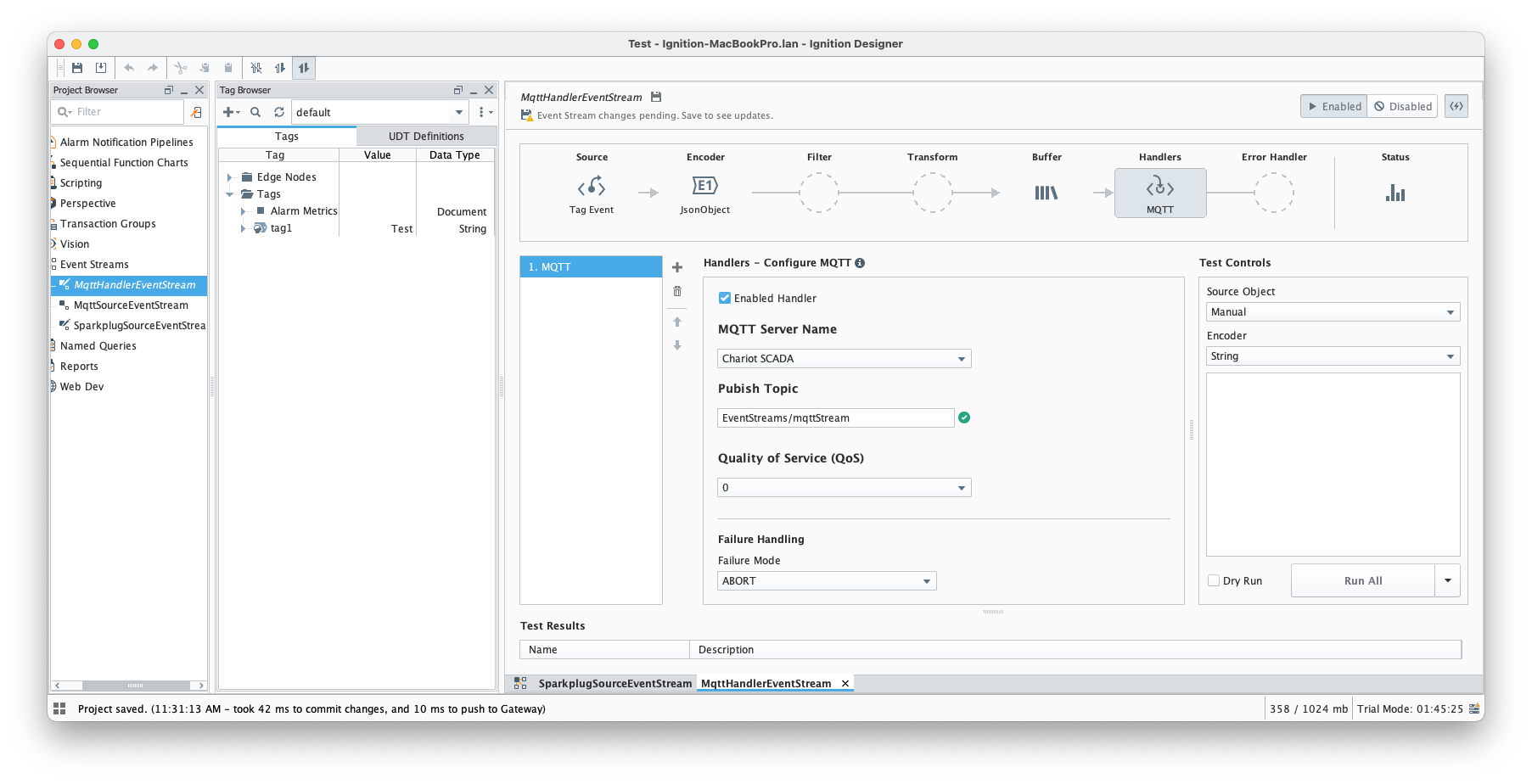
- Note that MQTT Handler configuration allows to select MQTT Server Name from the dropdown box, specify Publish Topic, and select QoS.
- Finally, save all outstanding project changes. At this point, the MQTT Source Event Stream should be in the 'running' state.
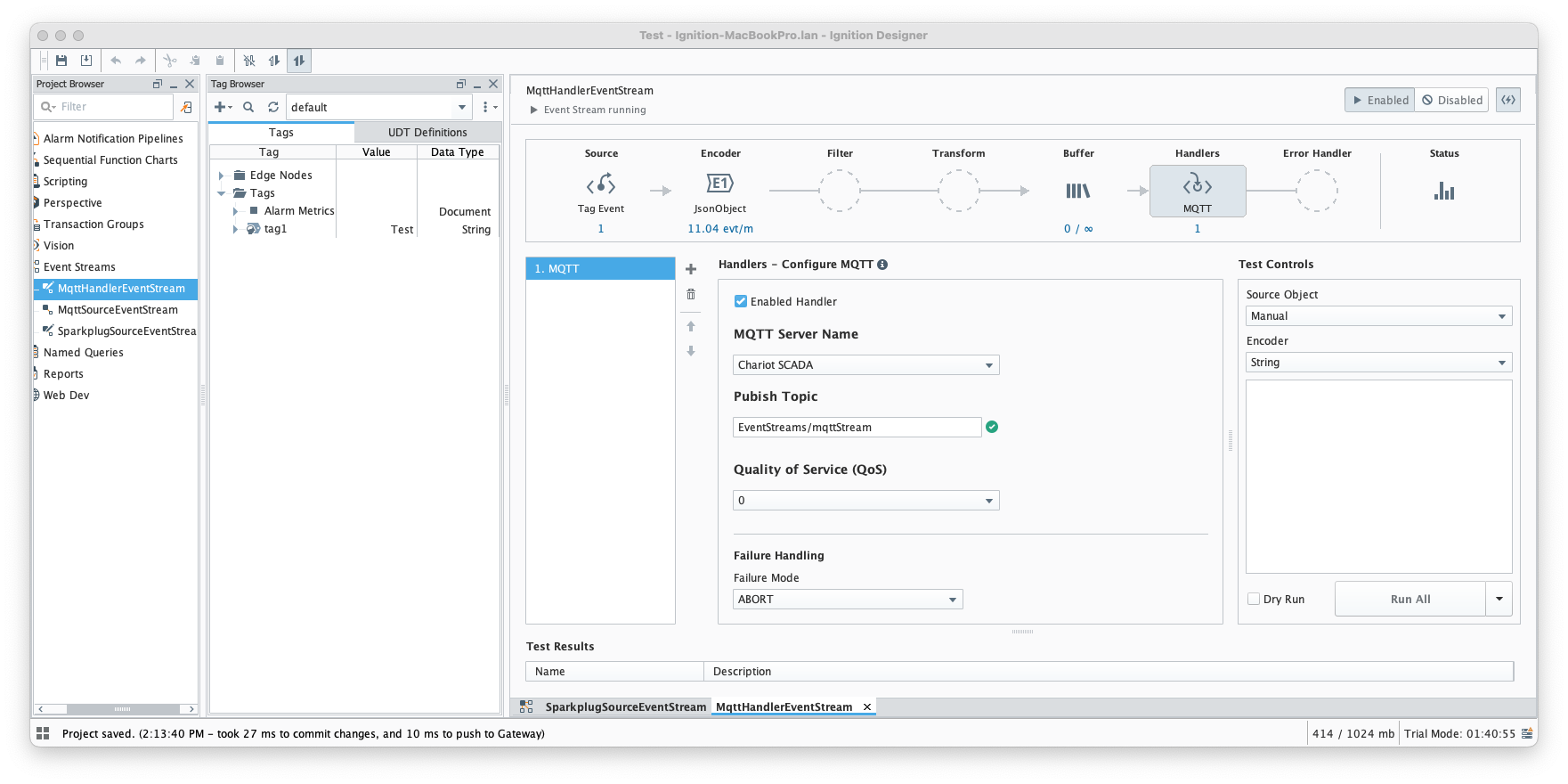
- At this point, both MQTT Source Event Stream configured on MQTT Engine side and MQTT Handler Event Stream configured on MQTT Transmission side are ready. MQTT Source subscribed on the EventStreams/# and MQTT Handler will publish on.
- Now change the value of the [default]Tags/tag1 and you should see the following message logged by the Handler of the MQTT Source Event Stream:
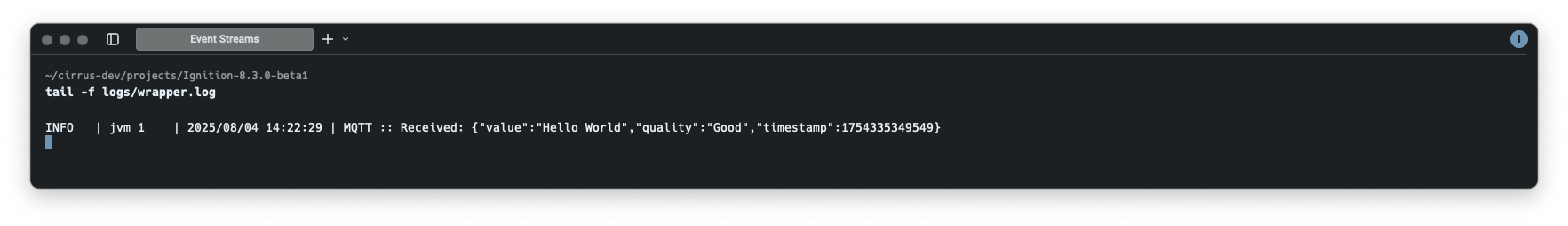
![]()
![]()
![]()
![]()
![]()
![]()
![]()
![]()
![]()
![]()