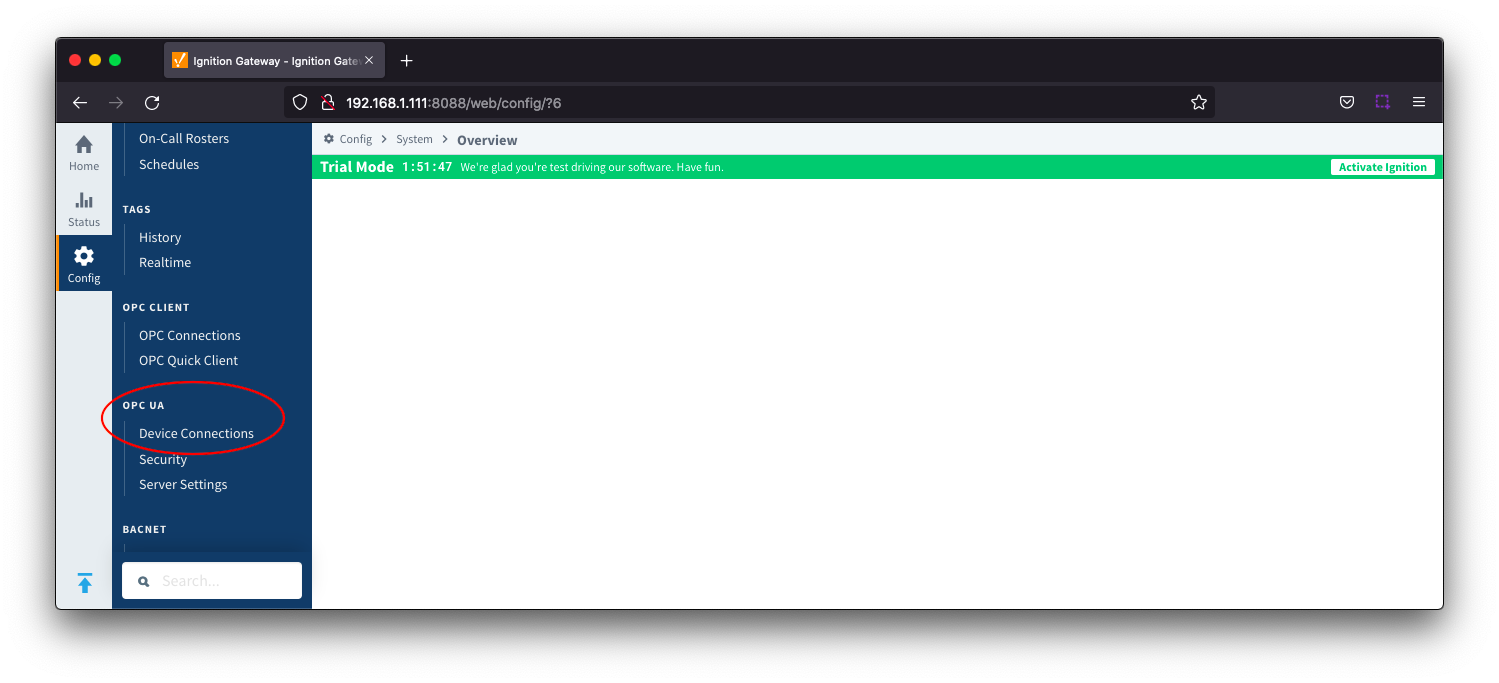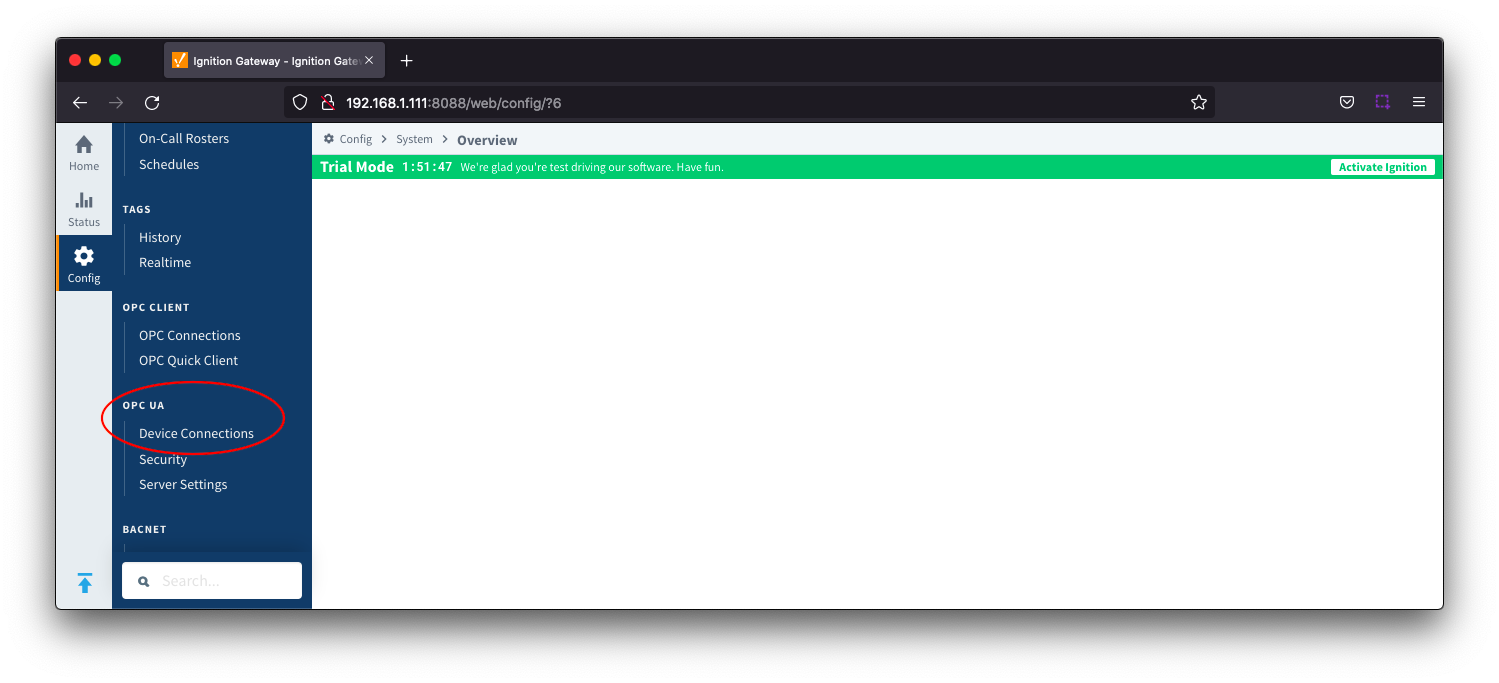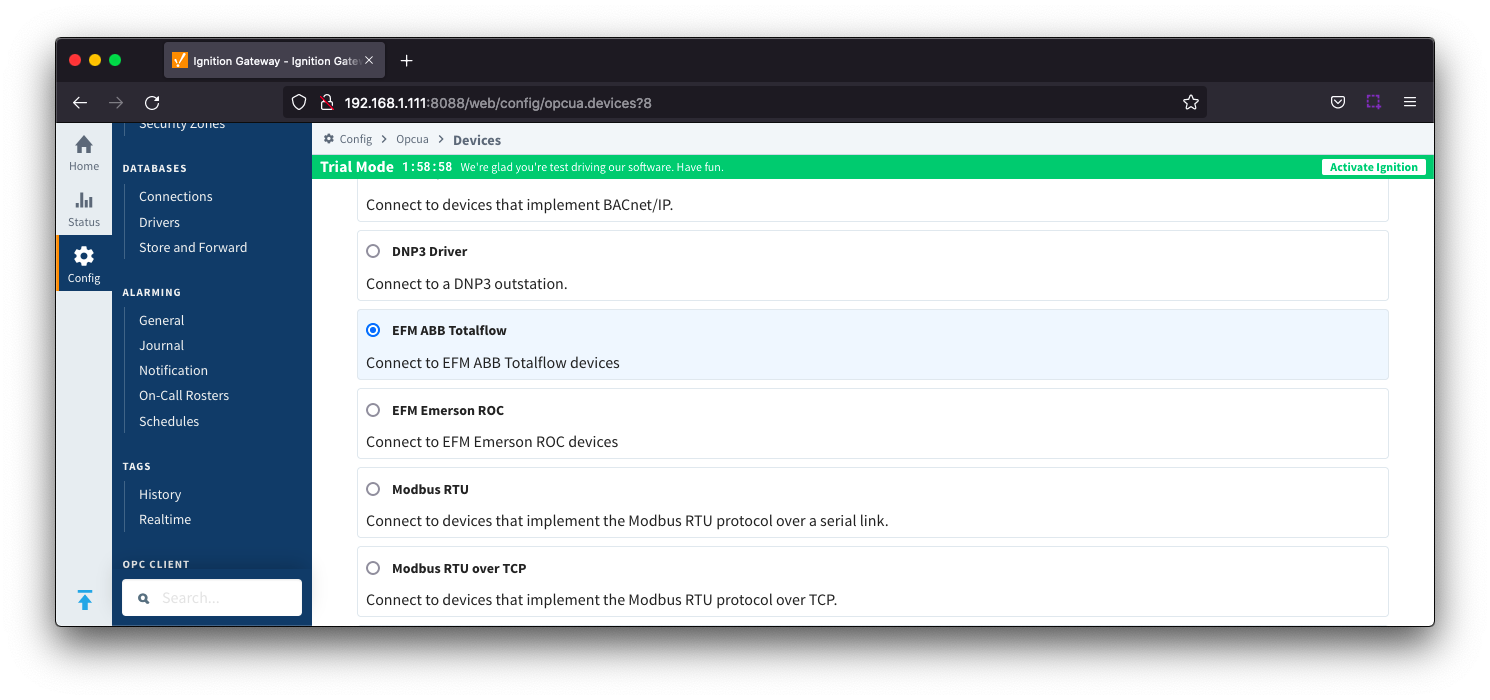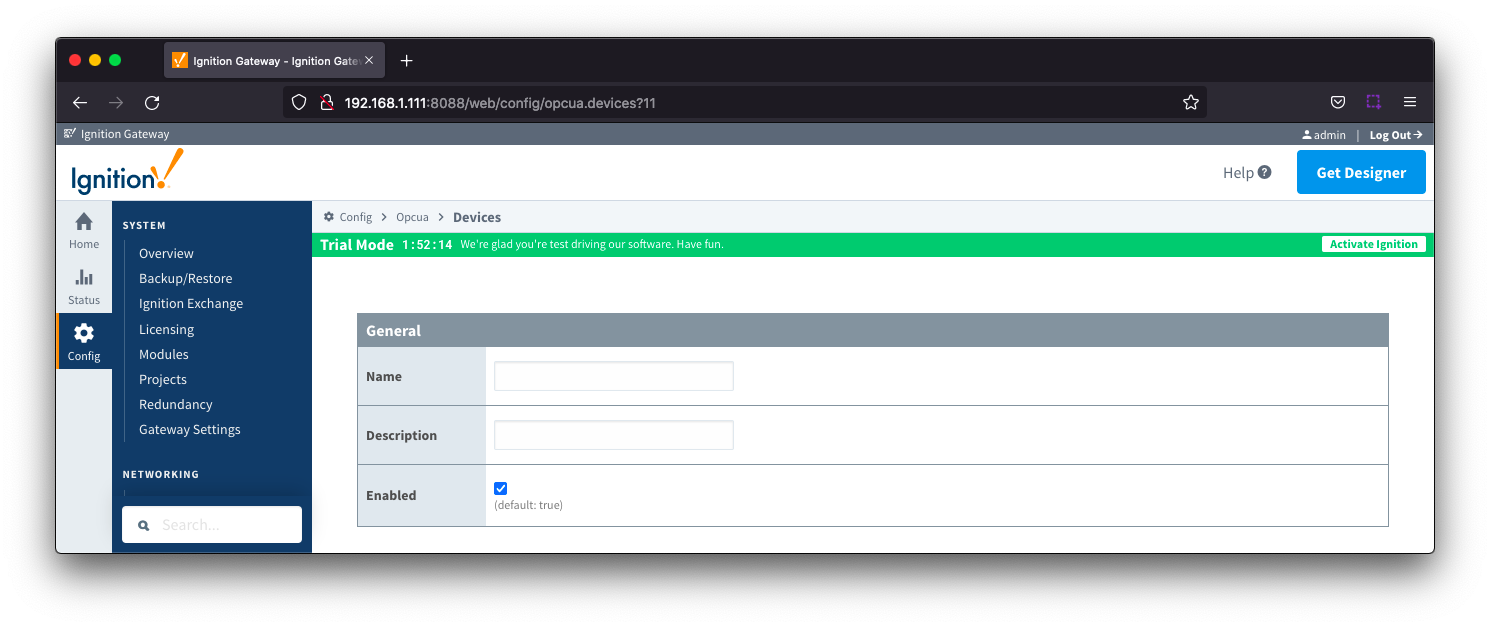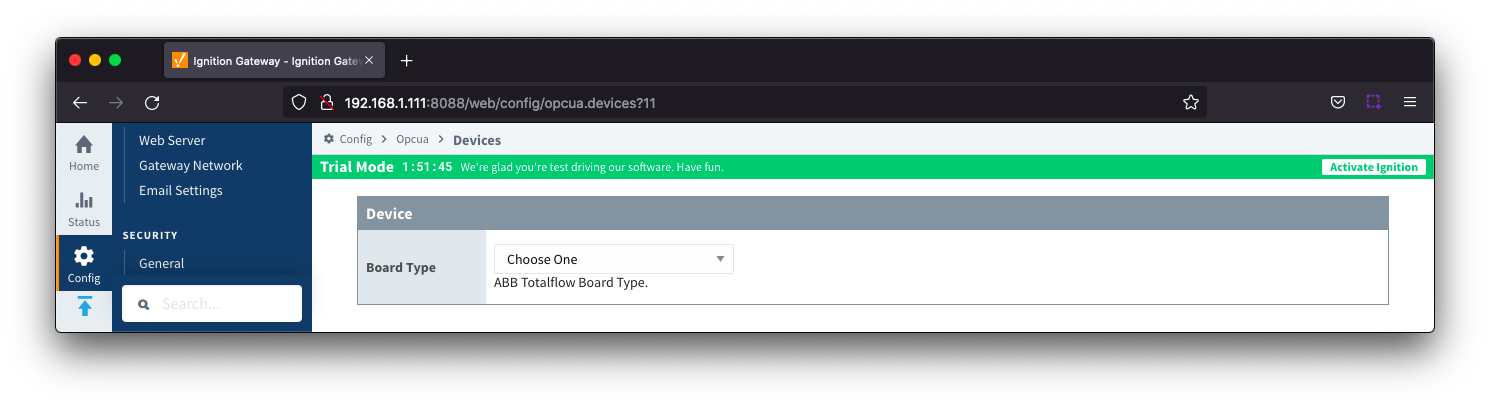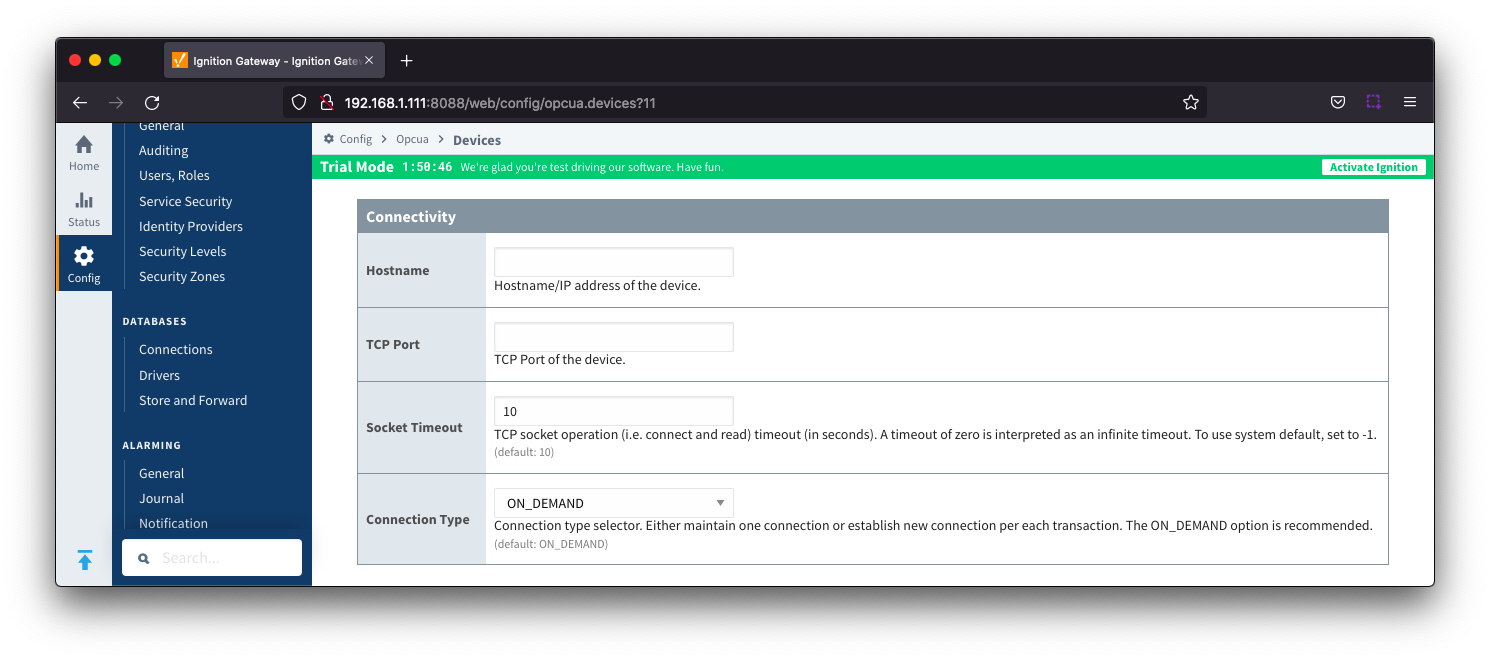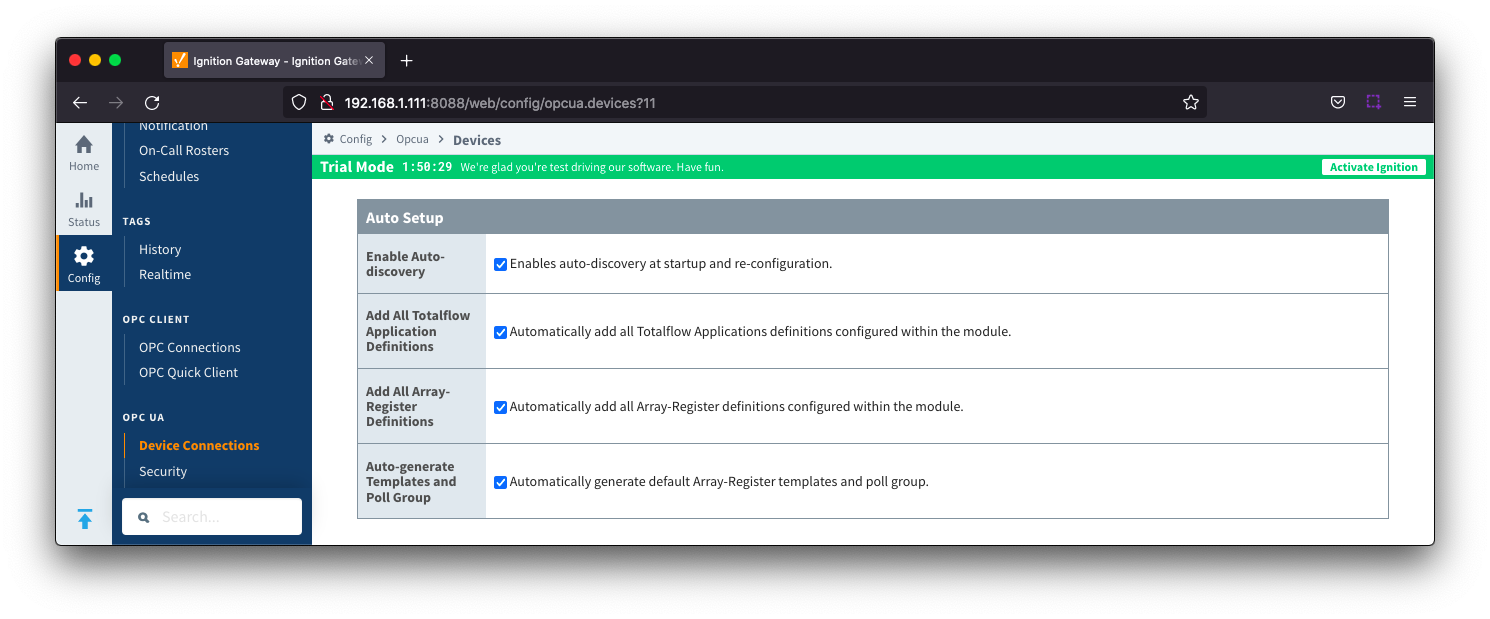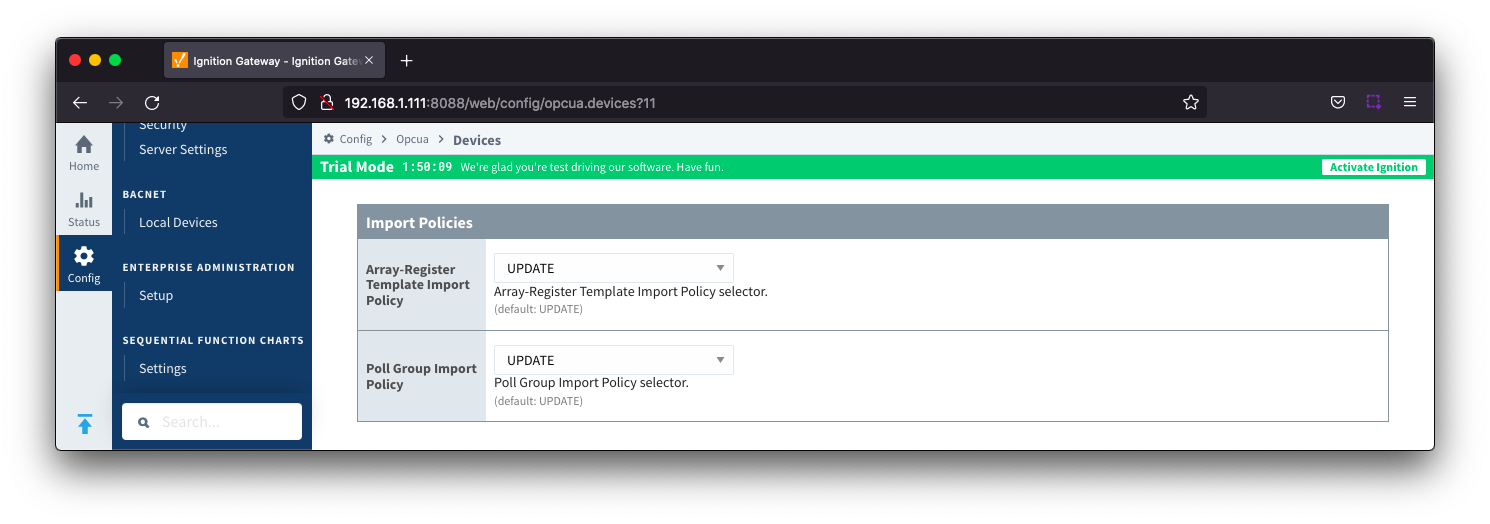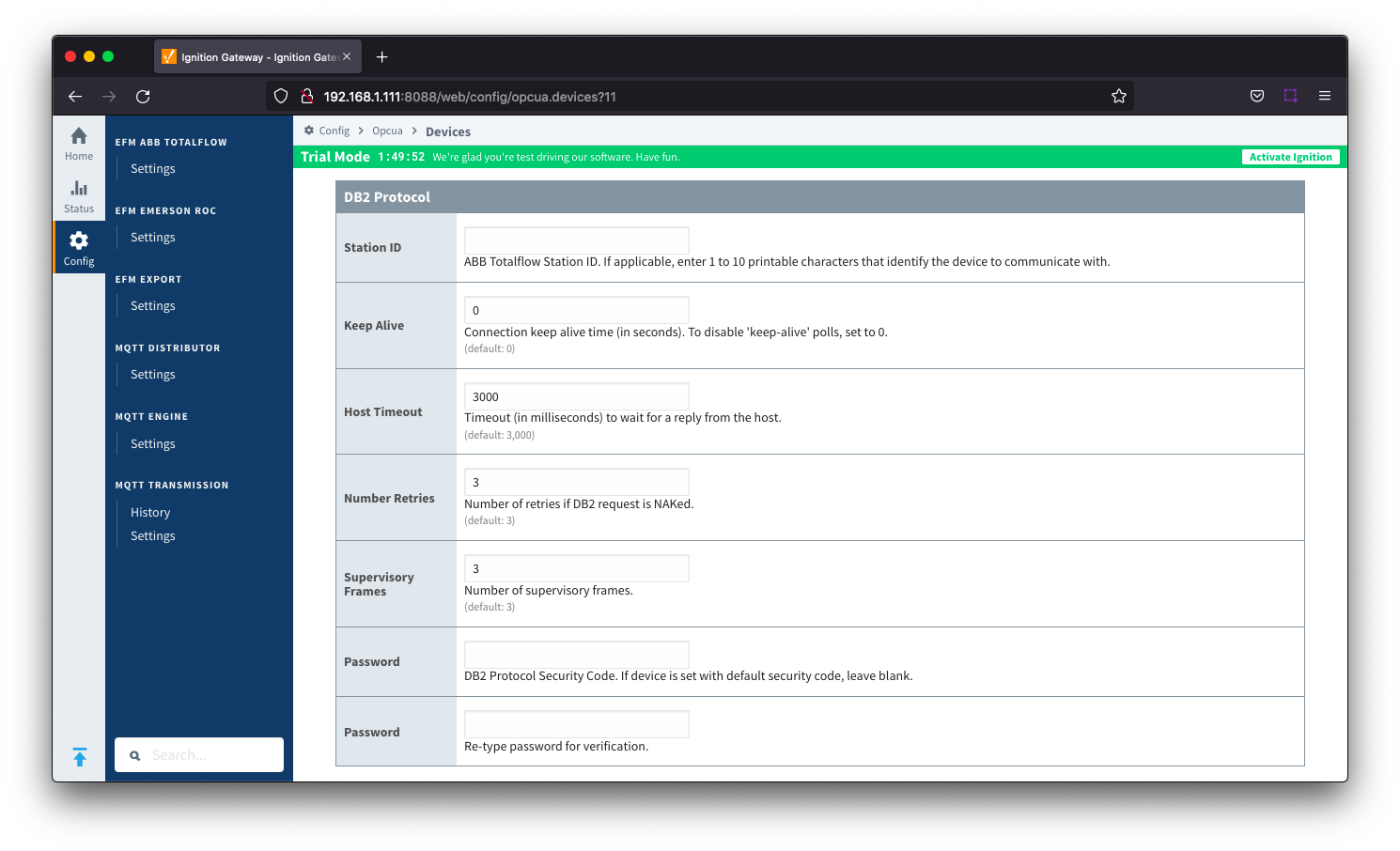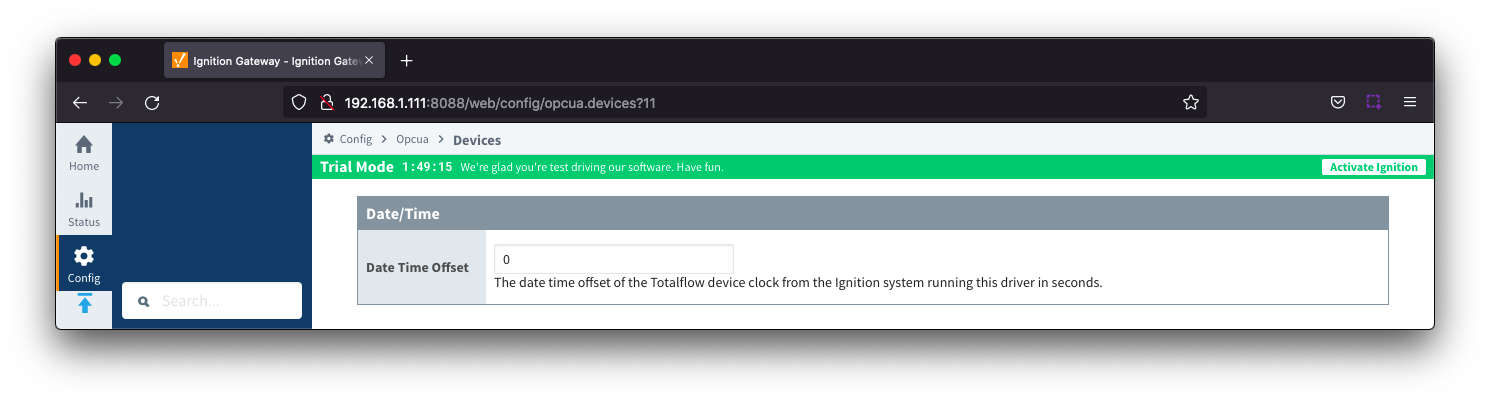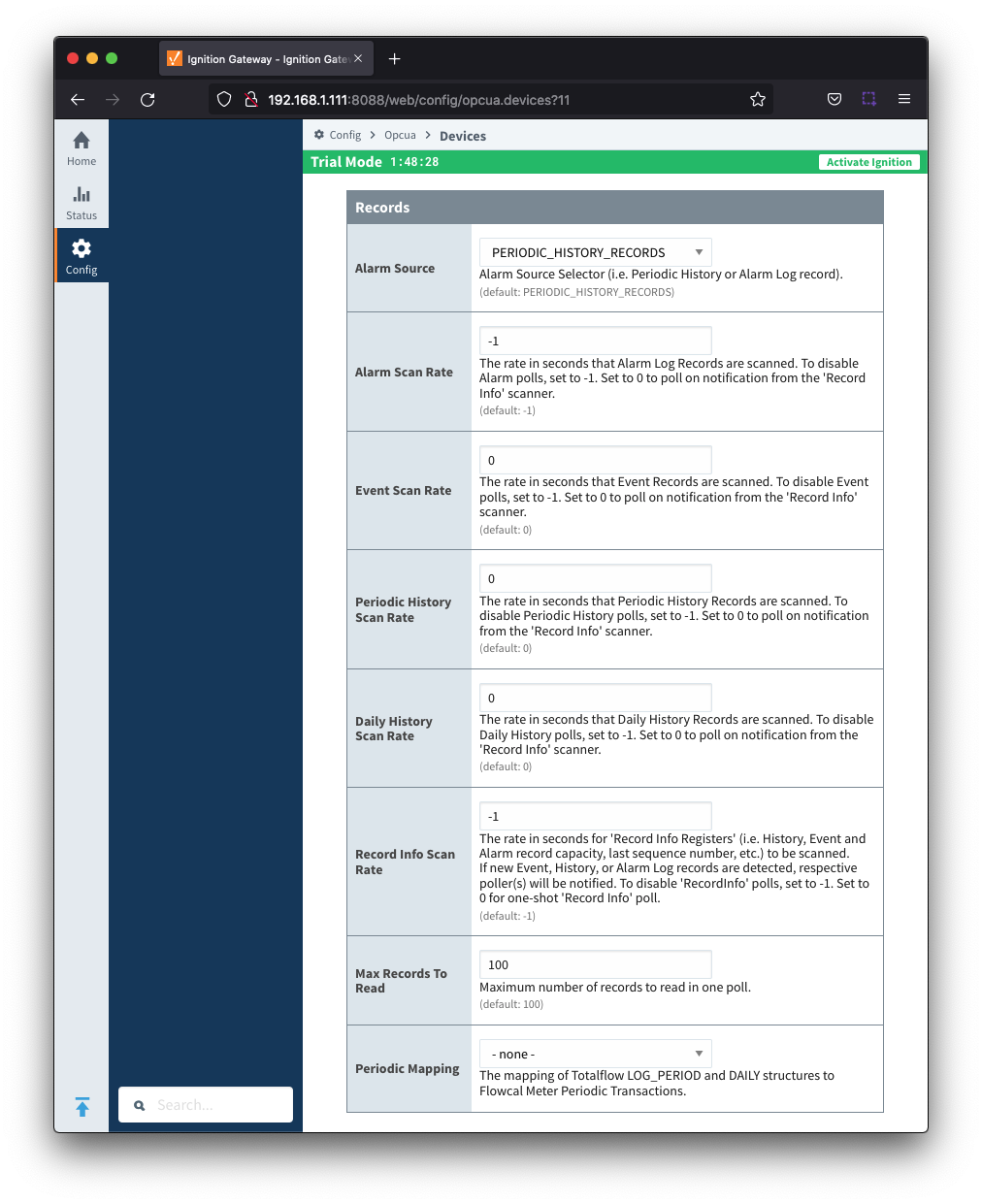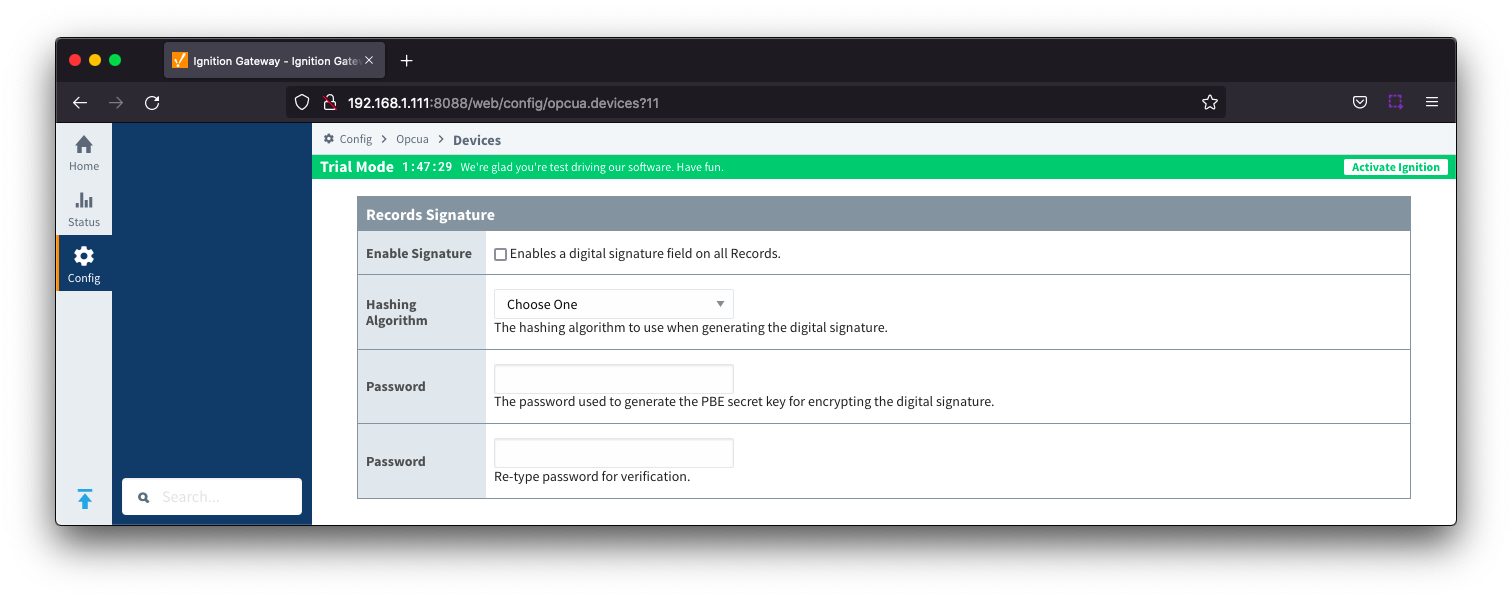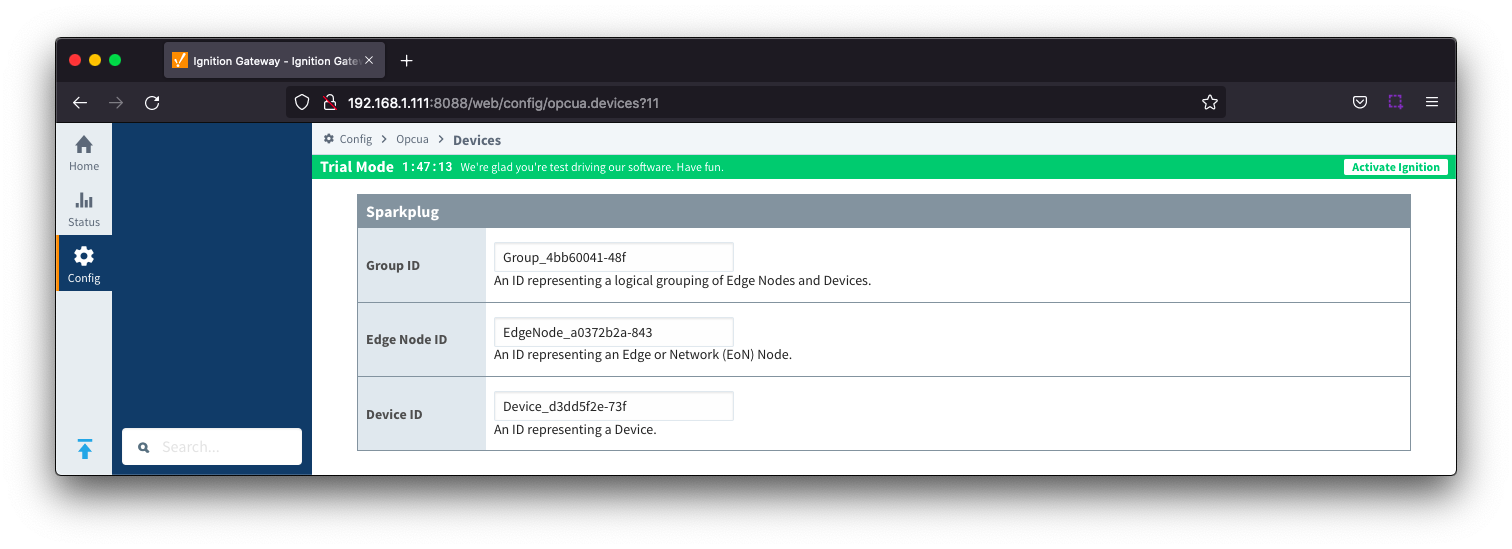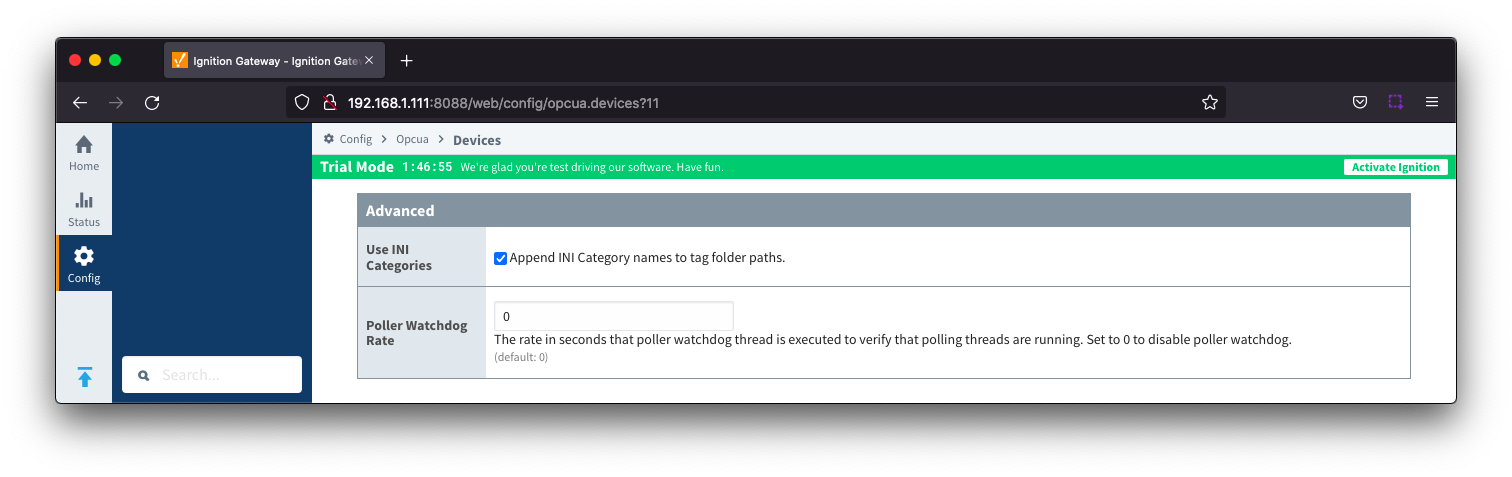ABB Totalflow Device Connection
Device connection for the ABB Totalflow module can be configured via OPC UA configuration. Begin by selecting OPC UA → Device Connections on the left as shown below:
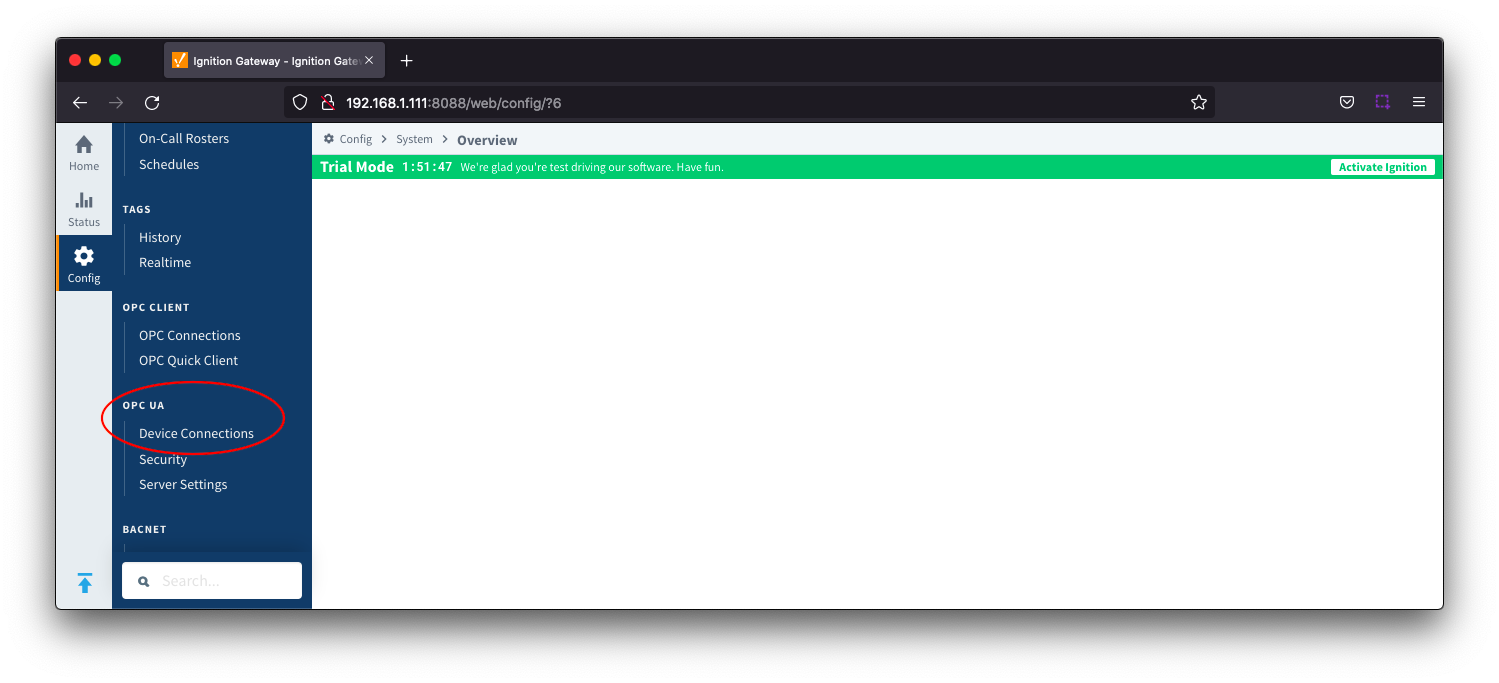
This opens the configuration page as shown below:
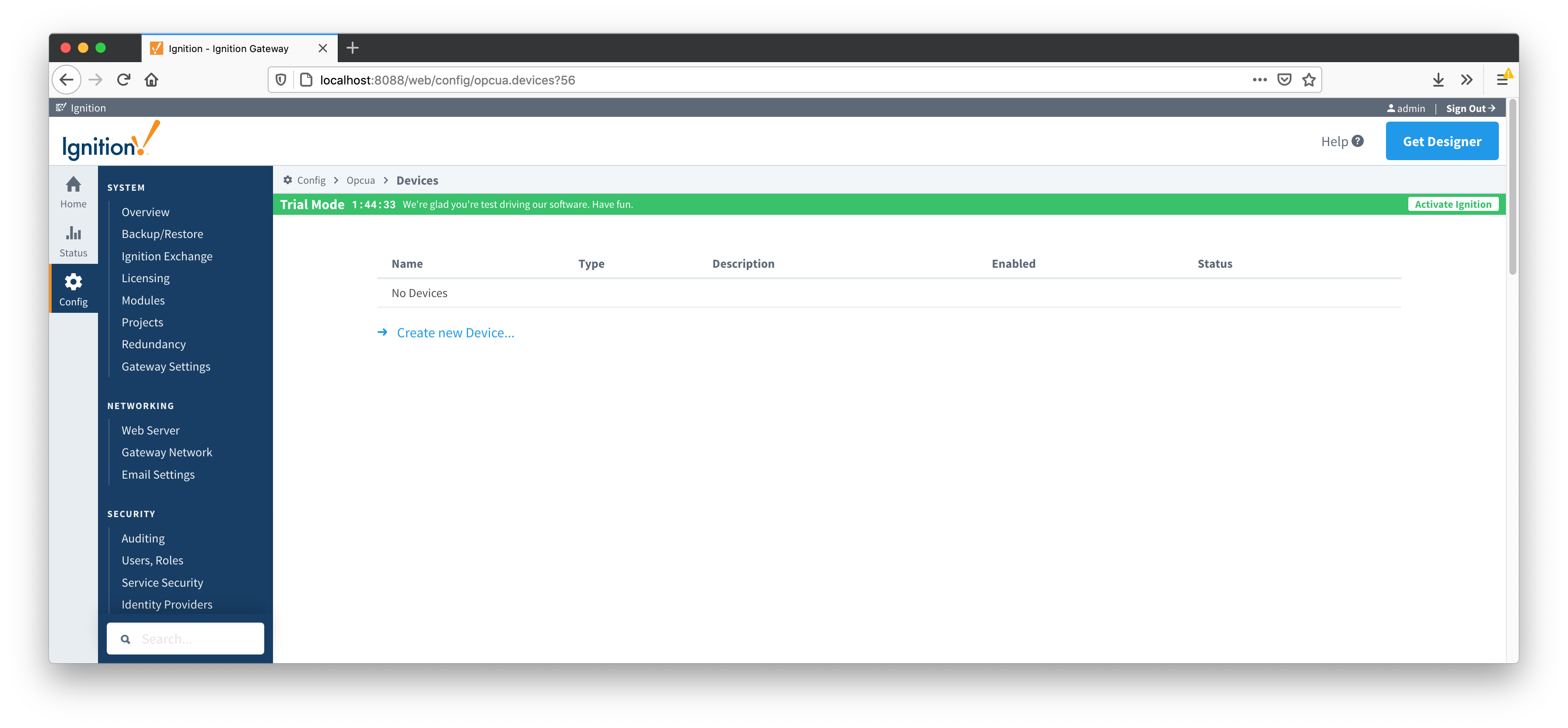
A new ABB Totalflow device can be created by following the 'Create new Device...' link and choosing 'EFM ABB Totalflow' device as shown below and clicking 'Next' at the bottom of the page.
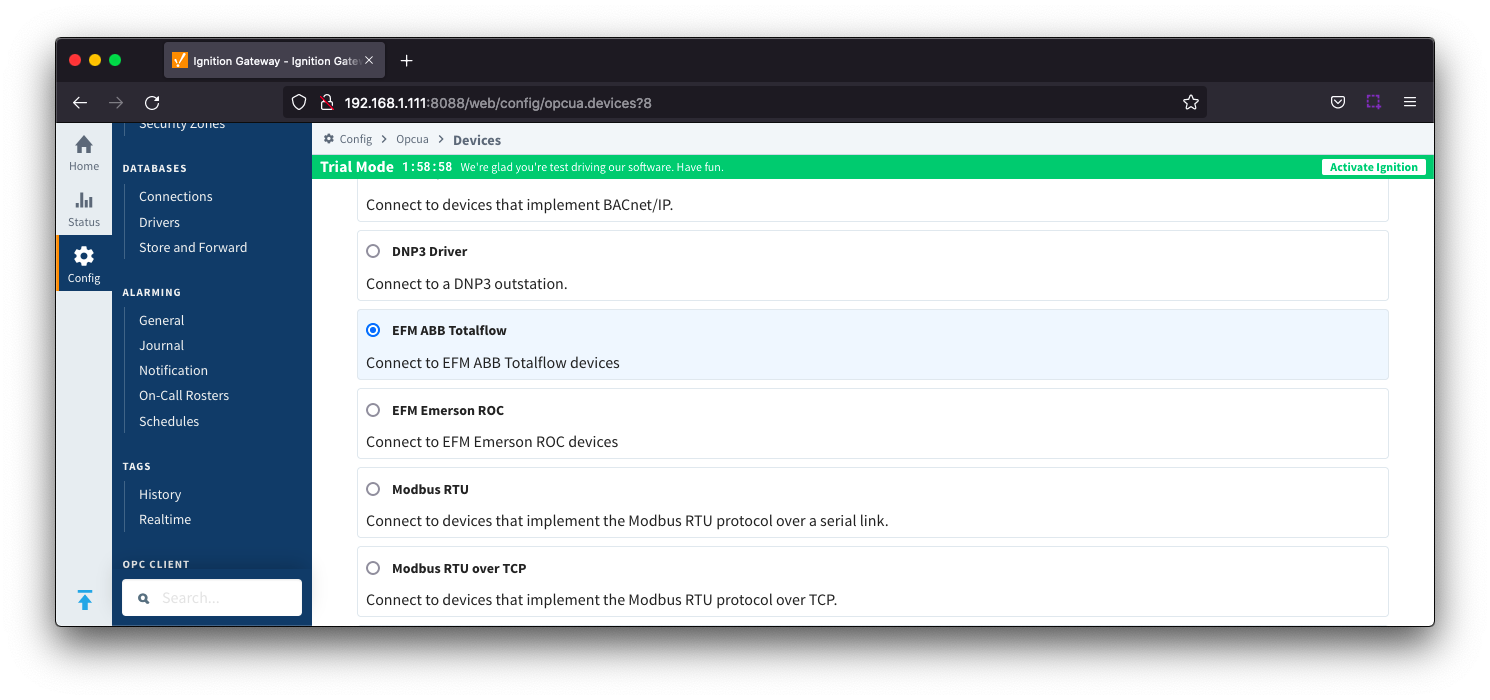
This opens the 'New Device' configuration page for EFM ABB Totalflow Device. The configuration sections available are General, Device, Connectivity, Auto Setup, Import Policies, DB2 Protocol, RBAC, Date/Time, Records, Records Signature, Sparkplug and Advanced Settings.
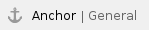 General
General
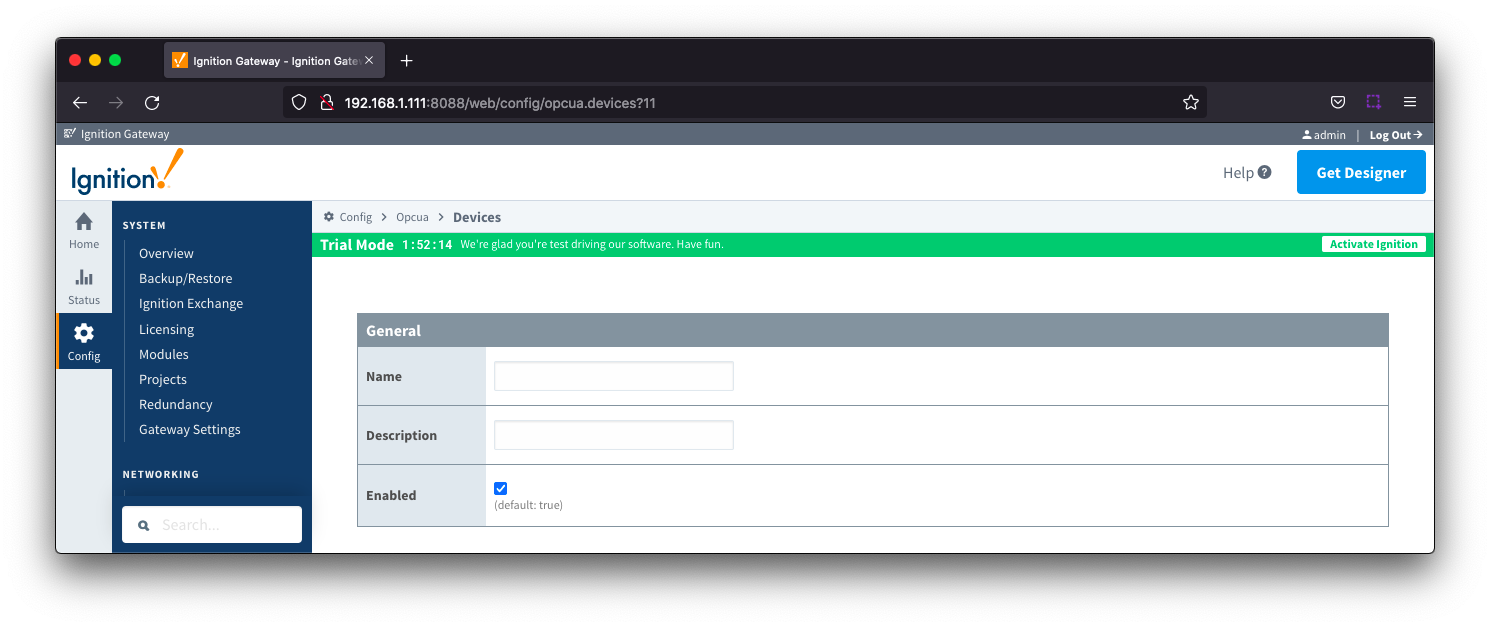
- Name
- Description
- Enabled
- Checkbox to enable/disable device. Selected by default.
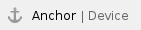 Device
Device
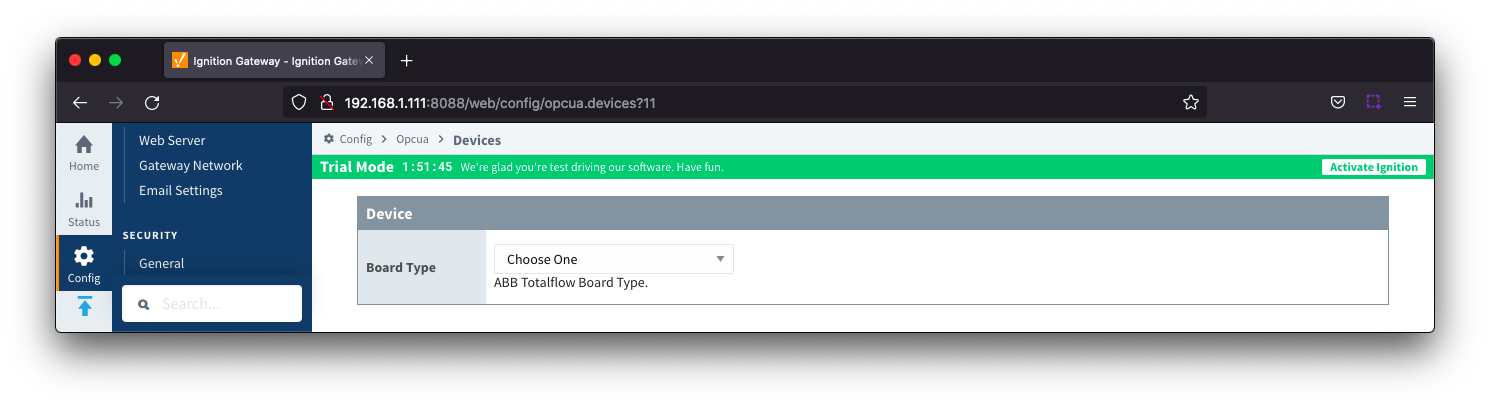
- Board Type
- Board types currently supported are:
- G3 - ABB G3 Flow Computer
- G4 - ABB G4 Flow Computer
- NGC - ABB Natural Gas Chromatograph
 Connectivity
Connectivity
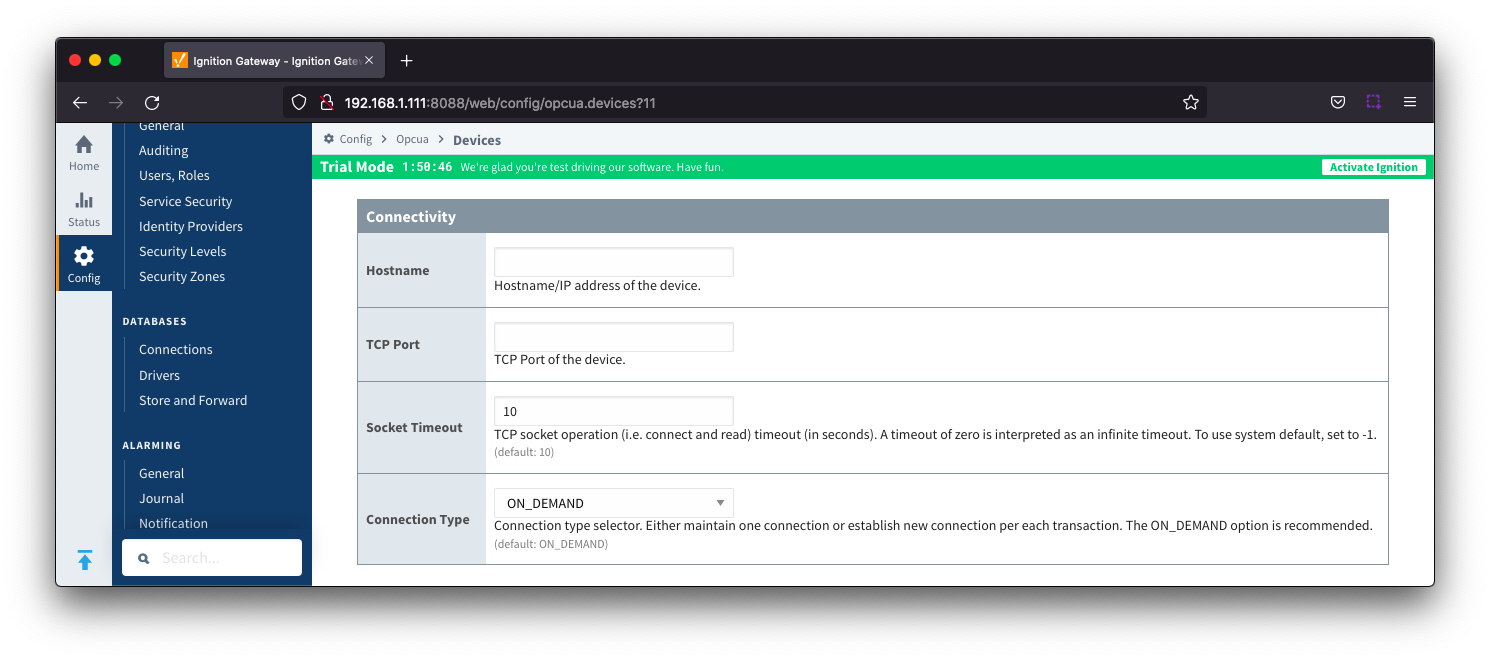
- Hostname
- Hostname or IP address of the device
- TCP Port
- Socket Timeout
- TCP socket operation (i.e. connect and read) timeout in seconds. A timeout of zero is interpreted as an infinite timeout. To use system default, set to -1. Default is 10 seconds.
- Connection Type
- Connection type selector. to either maintain one connection or establish new connection per each transaction. Default is the ON_DEMAND option and is recommended.
- PERSISTENT - The ABB Totalflow driver keeps a TCP connection open and this connection is being shared by all polling threads.
- ON_DEMAND - A TCP connection is opened by each polling thread when it needs to poll and closed upon completion. Note that ABB Totalflow device still allows only one connection at a time.
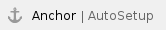 Auto Setup
Auto Setup
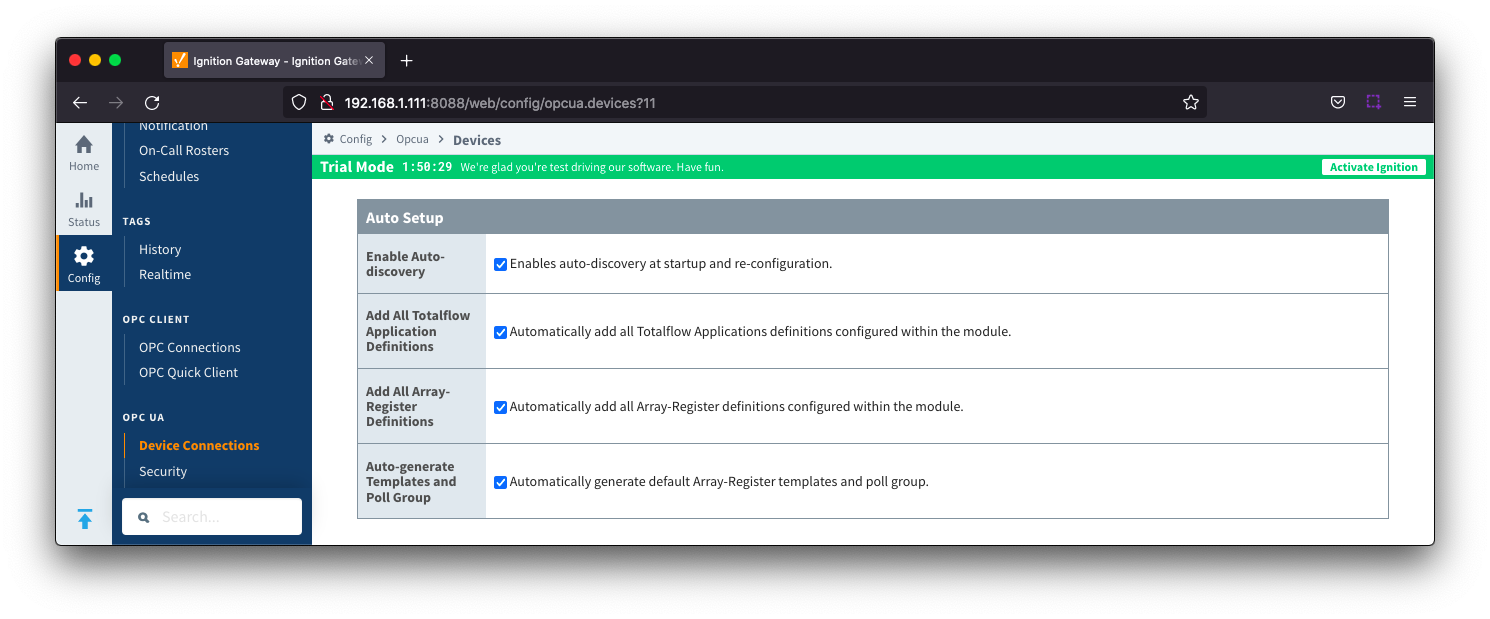
- Enable auto-discovery
- Checkbox to enable ABB Totalflow driver to run application auto-discovery at startup and re-configuration. Selected by default.
- Add All Totalflow Application Definitions
- Checkbox to automatically adding all Totalflow Applications definitions configured within the ABB Totoalflow driver module. Selected by default.
- Add All Array-Register Definitions
- Checkbox to automatically add all the Array-Register definitions configured within the ABB Totoalflow driver module. Selected by default.
- Auto-Generate Templates and Poll Groups
- Checkbox to automatically generate default Array-Register templates and default poll group on startup and reconfiguration. Selected by default.
- Note that default Array-Register template will be generated for specific application type (enumeration ) if polling is enabled (see the 'Totalflow Applications Panel' below) for at least one of applications of this type. Another requirement for the default Array-Register template to be generated is that there should not be no any custom template for this application type.
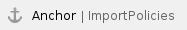 Import Policies
Import Policies
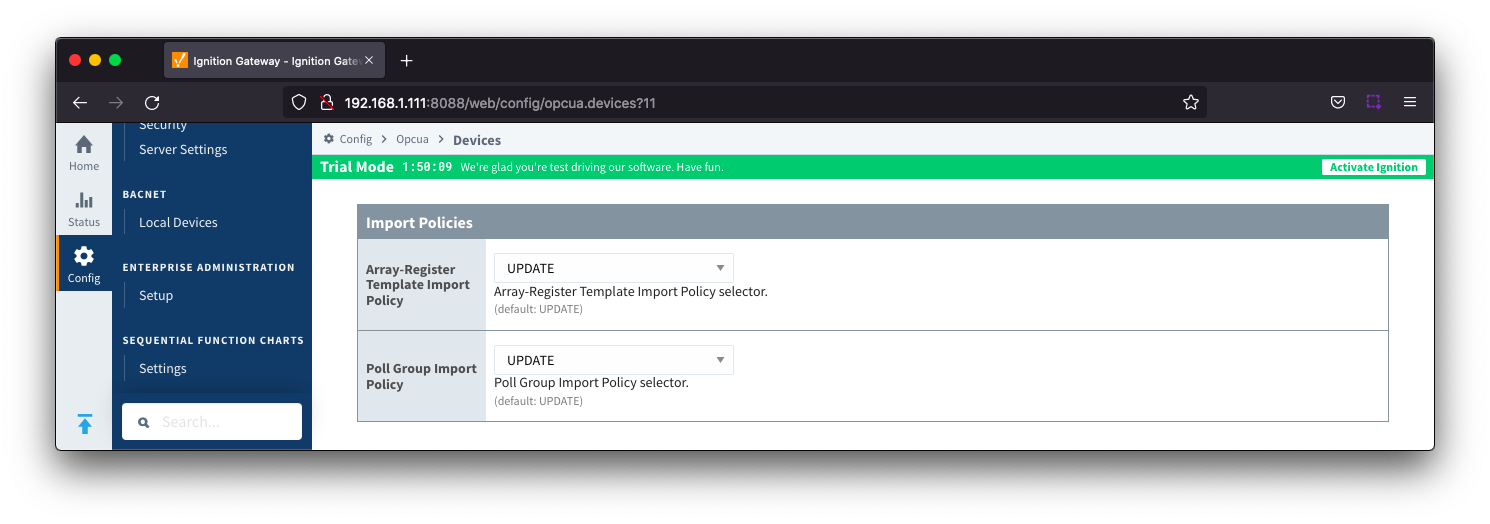
Import Policies
- Array-Register Template Import Policy
- Select the Array-Register Template Import Policy. Default is UPDATE
- UPDATE - update existing Array-Register Templates
- REPLACE - replace existing Array-Register Templates
- Poll Group Import Policy
- Select the Poll group import Policy. Default is UPDATE
- UPDATE - update existing poll groups
- REPLACE - replace existing poll groups
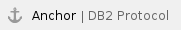 DB2 Protocol
DB2 Protocol
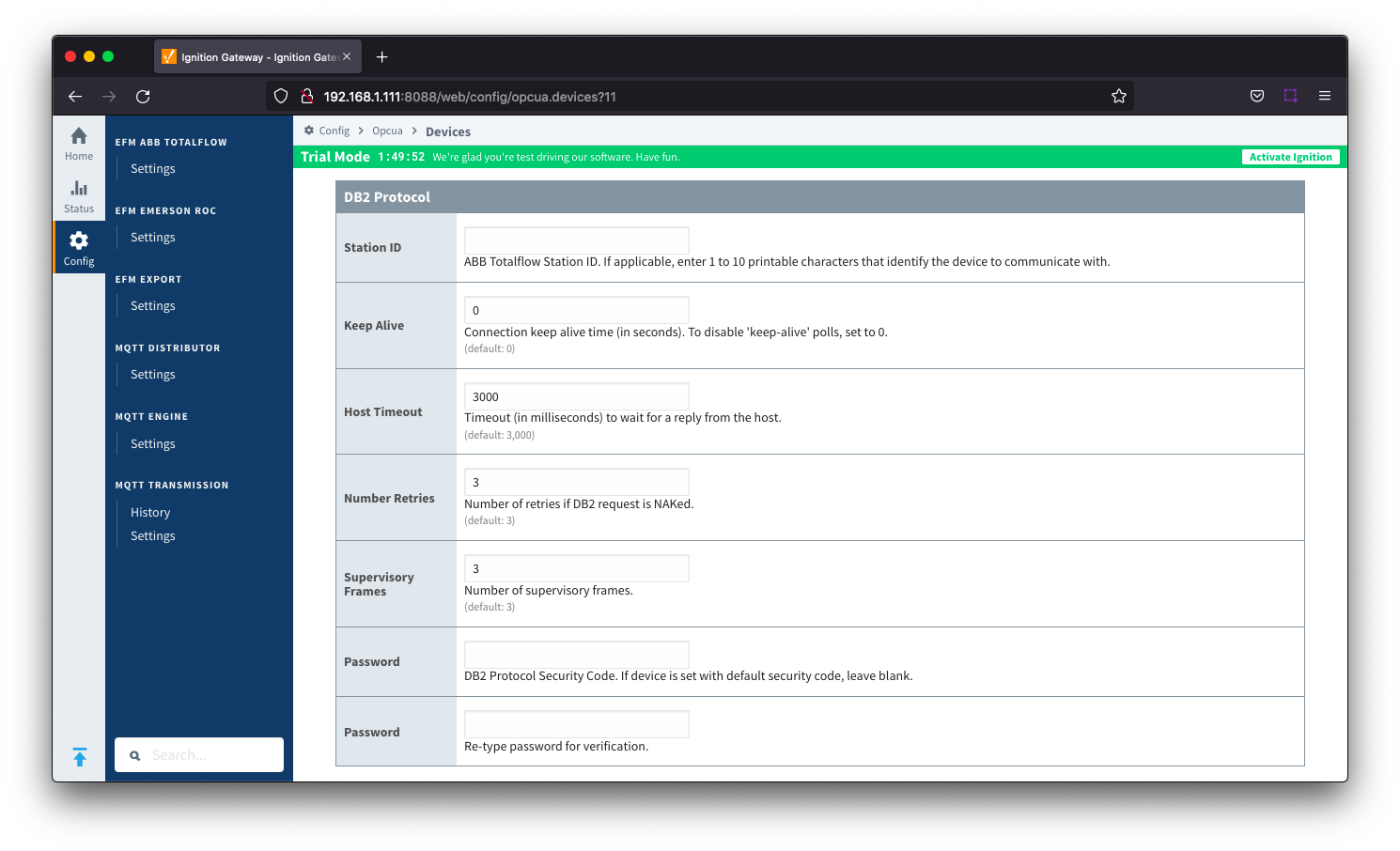
- Station ID
- Station ID of this ABB Totalflow device
- Keep Alive
- Time interval (in seconds) between 'keep-alive' polls that may be required to maintain PERSISTENT connection if ABB Totalflow device is configured to disconnect on inactivity. To disable 'keep-alive' polls, set to 0. Default is 0
- Host Timeout
- Timeout (in milliseconds) to wait for a reply from the host. Default is 3000 milliseconds.
- Number Retries
- Number of retries if DB2 request is NAKed. Default is 3
- Supervisory Frames
- Number of DB2 supervisory frames. Default is 3
- Password
- DB2 Protocol Security Code. If device is set with default security code of 0000, leave blank.
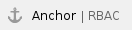 RBAC
RBAC

- RBAC Enabled
- Checkbox to enable Role-Based Access Control (RBAC) on the device and therefore the X_RBAC frame needs to be included in the DB2 request message. Default is de-selected
- Operator ID
- Operator ID. If RBAC is not enabled on the device, leave blank.
- Password
- Operator password. If RBAC is enabled on the device, leave blank.
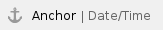 Date/Time
Date/Time
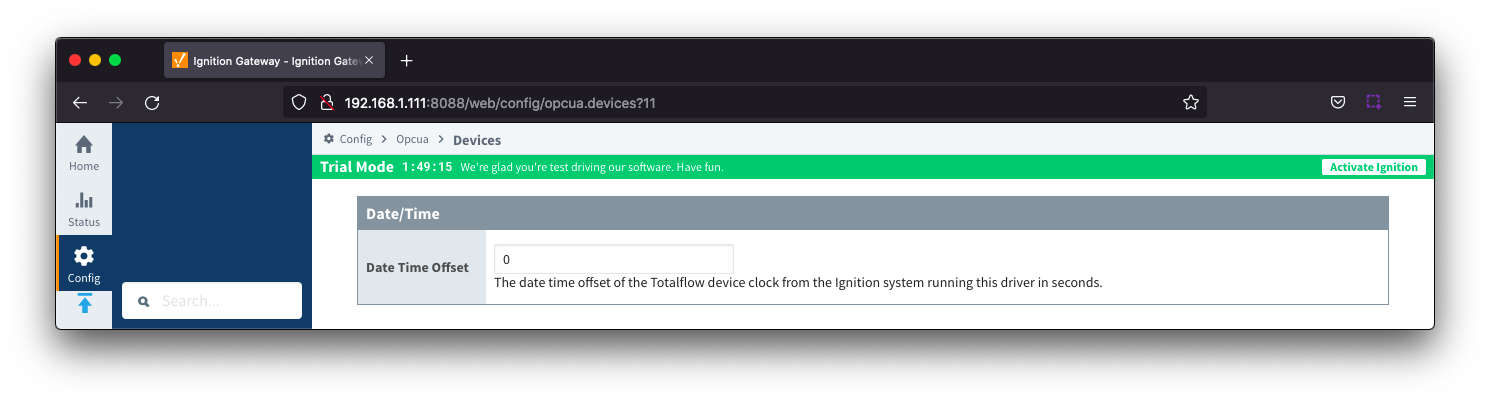
- Date Time Offset
- The date time offset of the Totalflow device clock from the Ignition system running this driver in seconds. Default is 0
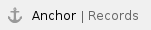 Records
Records
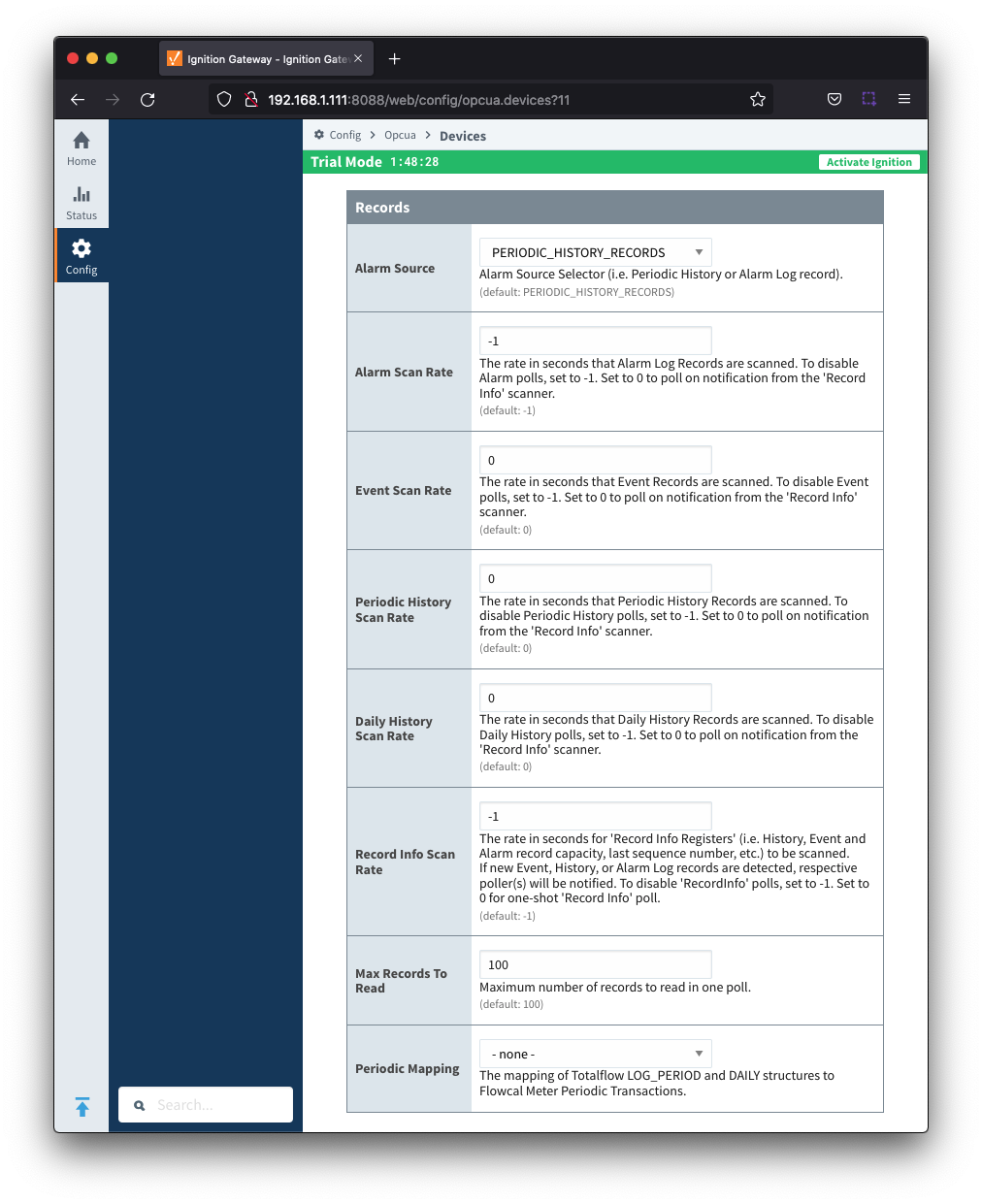
- Alarm Source
- Alarm Scan Rate
- The rate in seconds that Alarm Log Records are scanned. Set to 0 to poll on notification from the 'Record Info' scanner. To disable Alarm polls, set to -1. Default is -1
- Event Scan Rate
- The rate in seconds that Event Records are scanned. Set to 0 to poll on notification from the 'Record Info' scanner. To disable Event polls, set to -1. Default is 0
- Periodic History Scan Rate
- The rate in seconds that Periodic History Records are scanned. Set to 0 to poll on notification from the 'Record Info' scanner. To disable Periodic History polls, set to -1. Default is 0
- Daily History Scan Rate
- The rate in seconds that Daily History Records are scanned. Set to 0 to poll on notification from the 'Record Info' scanner. To disable Daily History polls, set to -1. Default is 0
- Record Info Scan Rate
- The rate in seconds for the 'Record Info Registers' (i.e. History, Event and Alarm record capacity, last sequence number, etc.) to be scanned.
If new Event, History, or Alarm Log records are detected, respective poller(s) will be notified. To disable 'RecordInfo' polls, set to -1. Set to 0 for one-shot 'Record Info' poll. Default is -1
- Max. Records to Read
- Maximum number of records to read in one poll. Default is 100
- Periodic Mapping
- The mapping of Totalflow LOG_PERIOD and DAILY structures to Flowcal Meter Periodic Transactions.
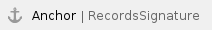 Records Signature
Records Signature
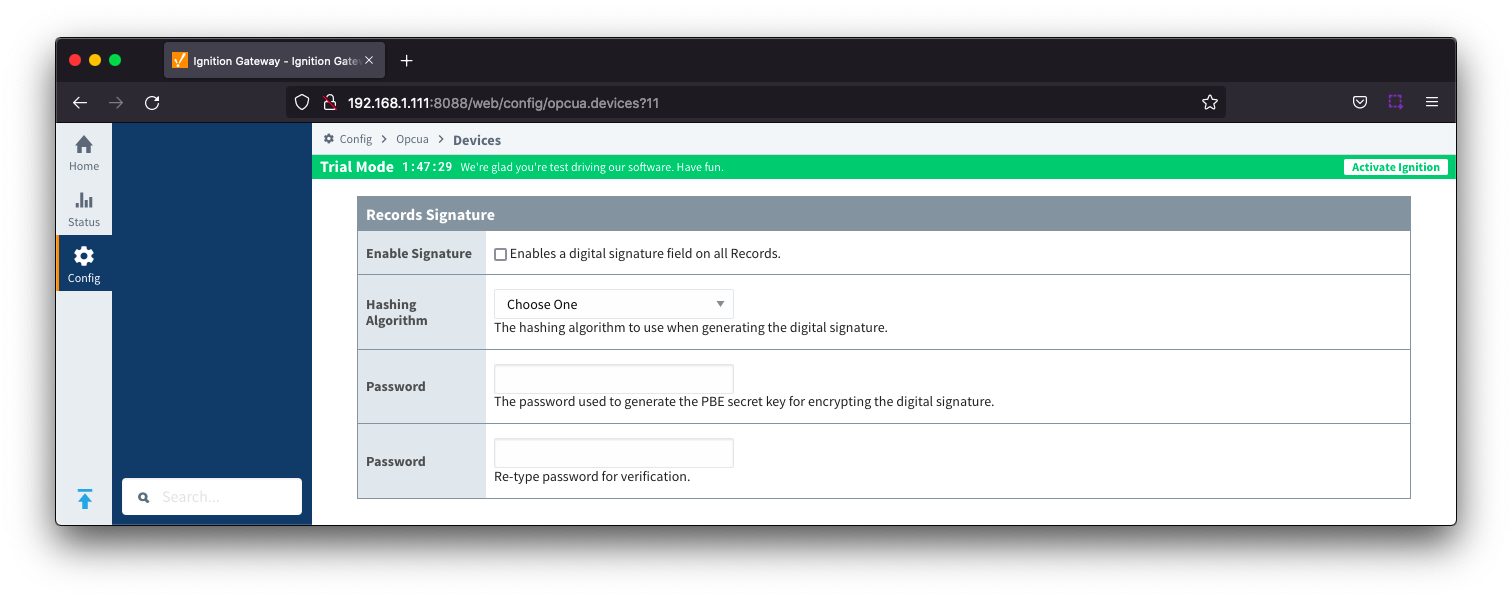
- Enable Signature
- Algorithm
- The hashing algorithm to use when generating the digital signature.
- Options SHA_1,SHA_224, SHA_256, SHA_384 and SHA_512
- Password
- The password used to generate the PBE secret key for encrypting the digital signature.
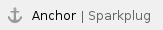 Sparkplug
Sparkplug
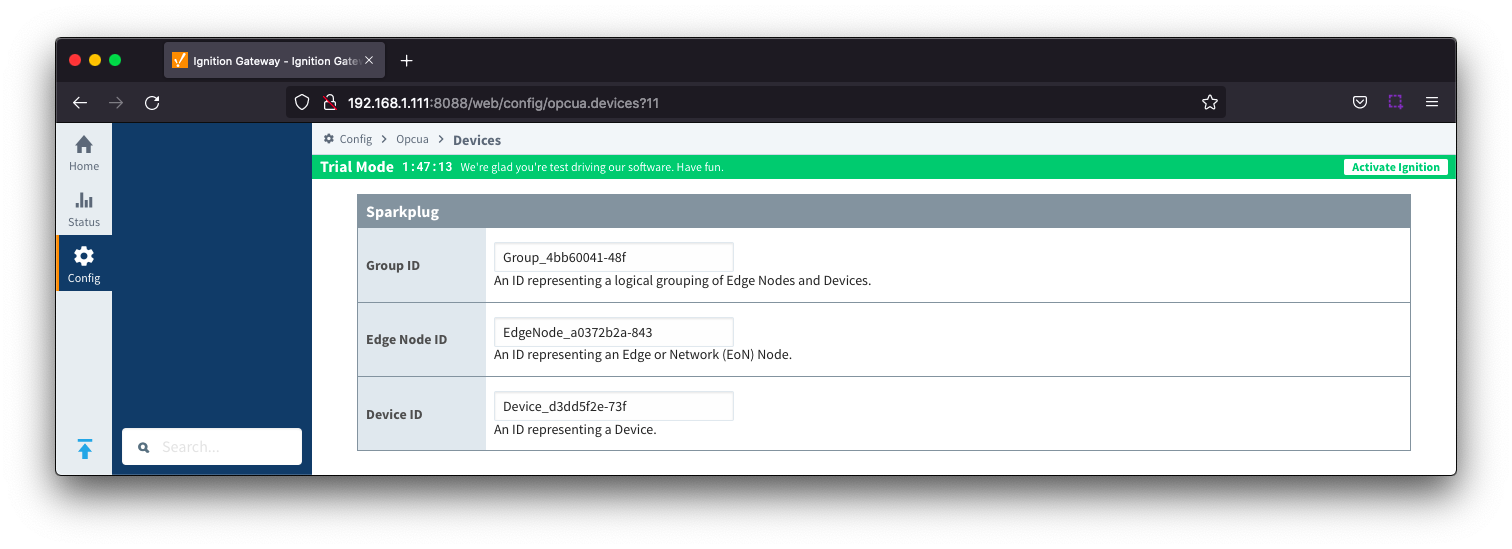
- Group ID
- An ID representing a logical grouping of Edge Nodes and Devices
- Edge Node ID
- An ID representing an Edge or Network (EoN) Node
- Device ID
- An ID representing a Device
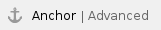 Advanced
Advanced
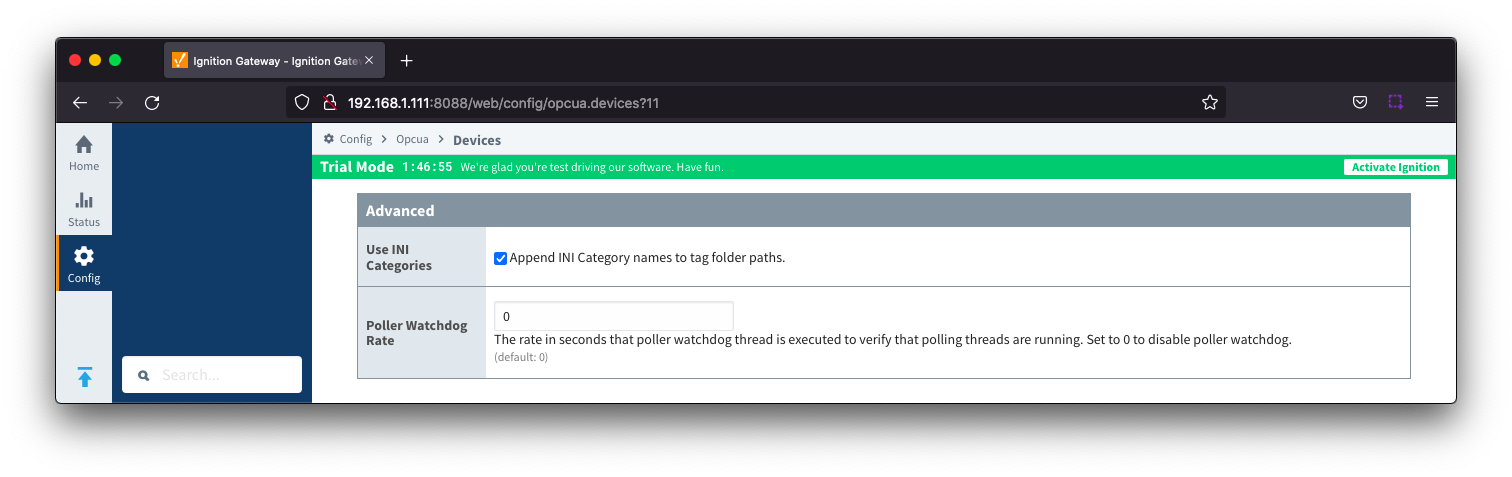
- Use INI Categories
- Checkbox to enables appending INI Category names to tag folder paths. Default is selected
- Poller Watchdog Rate
- The rate in seconds that the poller watchdog thread is executed to verify polling threads are running. Set to 0 to disable the poller watchdog. Default is 0 seconds.