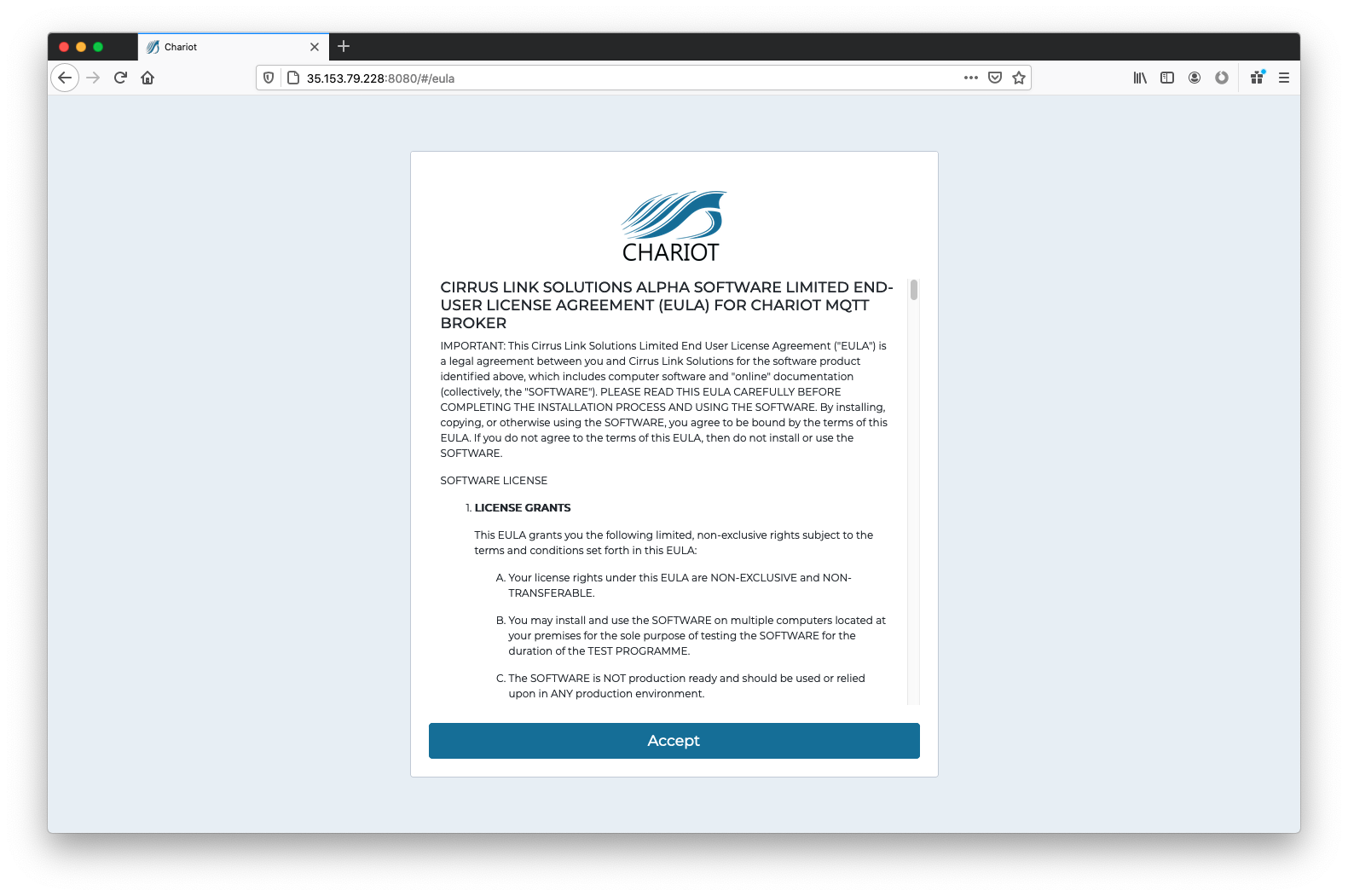Prerequisites
- Have a computer/server running Linux (recommended: Ubuntu 18.04 LTS or newer)
- Have a copy of the latest Chariot MQTT Server zip file found here:.
Installing Chariot MQTT Server (as superuser)
The following installation instructions assume you have superuser privileges. Non-superuser installation instructions can be found here. The Chariot MQTT Server can be installed on the Linux server by following these steps:
Transfer the zip file to the Linux server and unzip the file
Using the file transfer method of you choice, transfer the Chariot MQTT Server zip file to the Linux server and unzip with the following command
| Code Block |
|---|
$ unzip ./chariot_linux.zip -d ./Chariot |
Run the install script
Navigate to the directory where the Chariot MQTT Server was unzipped and run the install script using the following commands
...
The Chariot MQTT Server should now be installed in the Linux server and will run automatically when the server is booted.
Start the Chariot MQTT Server
After the Chariot MQTT Server is installed, the Chariot daemon can be launched with the following command
| Code Block |
|---|
$ ./daemonStart.sh |
Verify the Chariot MQTT Server installation
The status of the Chariot MQTT Server can be obtained by running the following script
...
Additionally the Chariot MQTT Server Web UI can be accessed on port 8080. Navigate to the server's URL in a browser and verify that the EULA page is shown.
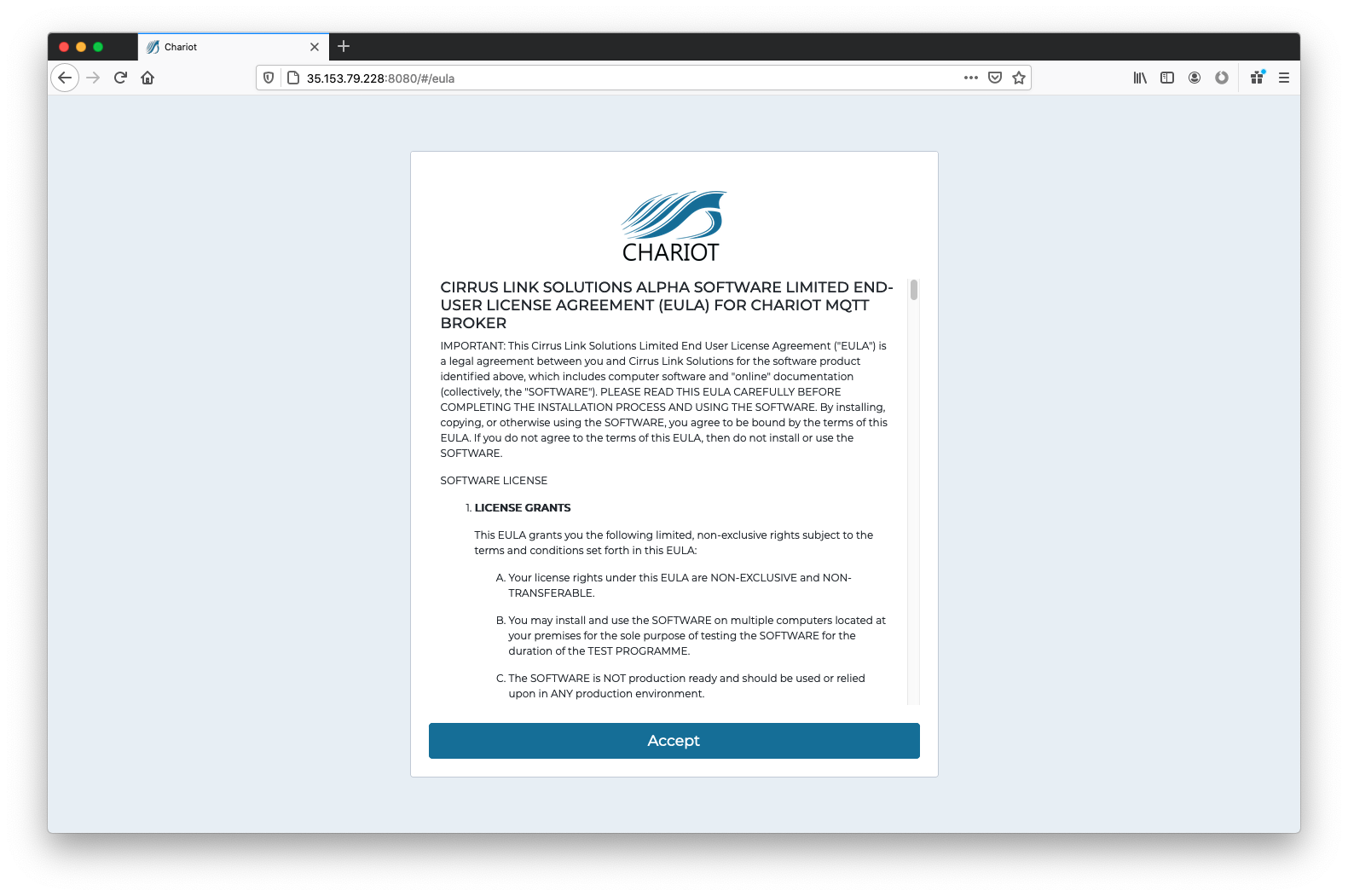
Stop the Chariot MQTT Server
Chariot daemon can be stopped by running the following script:
| Code Block |
|---|
$ ./daemonStop.sh |
Uninstall the Chariot MQTT Server
The Chariot MQTT Server can be uninstalled by running the following script:
| Code Block |
|---|
$ ./uninstall.sh |
Installing Chariot MQTT Server (as non-superuser)
The following installation instructions assume you do not have superuser privileges. Superuser installation instructions can be found here.
Create new user 'chariot'
| Code Block |
|---|
|
sudo adduser chariot |
Give user super user privileges
| Code Block |
|---|
|
sudo usermod -aG sudo chariot |
Install unzip
| Code Block |
|---|
|
sudo apt-get install unzip |
Switch User
Unzip Chariot
| Code Block |
|---|
|
cd /opt
sudo unzip /tmp/chariot_linux.zip -d ./chariot |
Update scripts and config (if installing v2.0.0)
| Code Block |
|---|
|
# The following updates are only necessary if installing Chariot v2.0.0 as a non-superuser. This is fixed and no longer required in later versions of Chariot.
# In /opt/chariot/chariot-common
In line 28 - Change the script that is called:
'queryDaemon.sh' to be 'queryDaemonNoPriv.sh'
# In /opt/chariot/yajsw/conf/wrapper.conf
Add the line:
wrapper.pidfile = /tmp/wrapper.chariot.pid |
Install Chariot
| Code Block |
|---|
|
cd /opt/chariot
sudo /bin/bash ./install.sh |
Change ownership to be owned by chariot
| Code Block |
|---|
|
sudo chown -R chariot:chariot /opt/chariot |
Log out of 'chariot' user
Remove chariot from sudo group
| Code Block |
|---|
|
sudo deluser chariot sudo |
Log in as 'chariot' and start Chariot (as non-super user)
| Code Block |
|---|
|
su chariot
/etc/init.d/chariot start |
![]()