...
- In PAC Control, open your strategy in Configure mode.
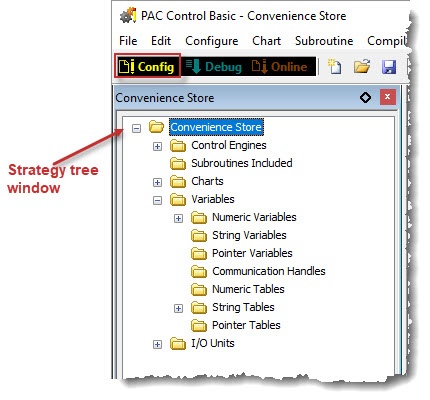
- In the Strategy tree window, right-click the String Tables folder, and then click Add. The Add Variable dialog box opens. Complete the fields.
 Name: Enter the table name: stPublicListOfStrategyTags. The name is case-sensitive.
Name: Enter the table name: stPublicListOfStrategyTags. The name is case-sensitive.
Description: Optional.
Type: Leave the default (String Table).
Initialization: Select Persistent
Initial Value: Leave the default (blank).
Table Length: Enter a number equal to or greater than the number of tags to import. For example, to import 10 floats and 6 tables, enter a Table Length of 16 or more. (A table variable counts as one tag, despite the number of elements it has.)
Note: Ignition Edge has a limit of 500 tags. Ignition Enterprise does not limit the number of tags you can use.
String Width: Enter a value of 100.
- Click OK to close the dialog box and save your changes.
...
{"serverDuration": 221, "requestCorrelationId": "d67f141c10c441ef"}
![]()
![]()
![]()
![]()
![]()
![]()
![]()