...
- Client ID
- Keep Alive
- The maximum interval in seconds (5-65,535) between any two MQTT protocol control packets sent by the client to the server.
- The minimum Keep Alive for MQTT Transmission is 5.
- If the client is idle and has no control packets to send, it will send PINGREQ protocol packet and the server is required to respond with a PINGRESP packet. If no response is received from the server within 1.5 times the Keep Alive, the client will close the connection.
If the server does not receive, at minimum, a PINGREQ message from a client within 1.5 times the Keep Alive, it will terminate the connection and send the client's LWT if it has been defined.
For MQTT Transmission, this is an DEATH message.
- Random Startup Delay
- The Random Startup Delay in milliseconds of the form 'min-max' where min is the low end and max is the high end of the random range. e.g. '10-1000'.
- Reconnect Delay
- The clients reconnect delay in millisecond.
- Subscribe to Legacy STATE Topic
- Data Format Type
- The format of the data to send. Default is Sparkplug_B_v1_0_Protobuf with JSON as an option.
| Anchor |
|---|
| ServerSettingsRPCClient |
|---|
| ServerSettingsRPCClient |
|---|
|
Server Settings - RPC Client Connection
...
| Anchor |
|---|
| TransmittersAlarmSettings |
|---|
| TransmittersAlarmSettings |
|---|
|
Transmitters - Alarm Settings
| Tip |
|---|
| Available in MQTT Transmission 4.0.16 and newer |
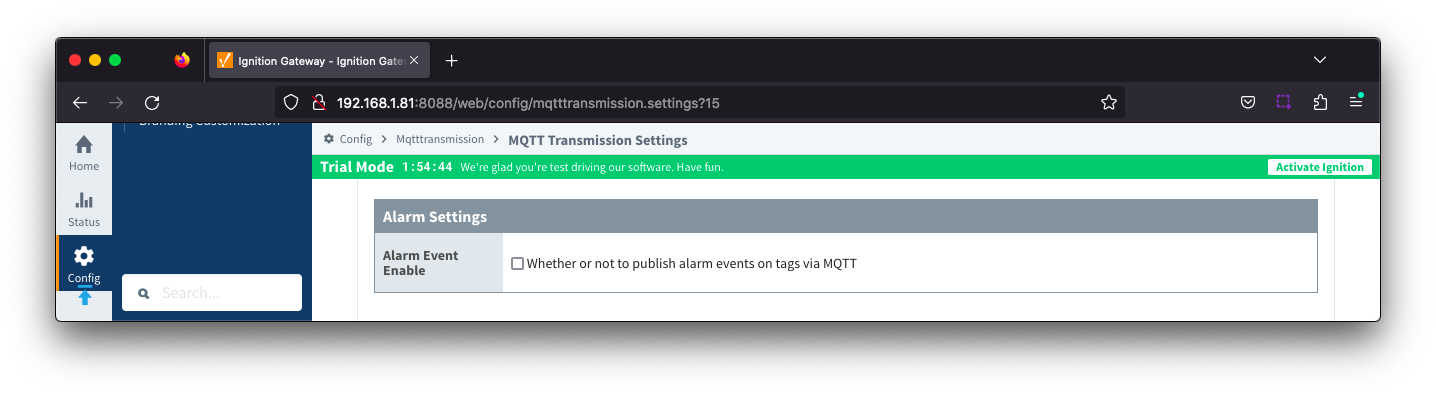
...
| Anchor |
|---|
| TransmittersAdvancedSettings |
|---|
| TransmittersAdvancedSettings |
|---|
|
Transmitters - Advanced Settings
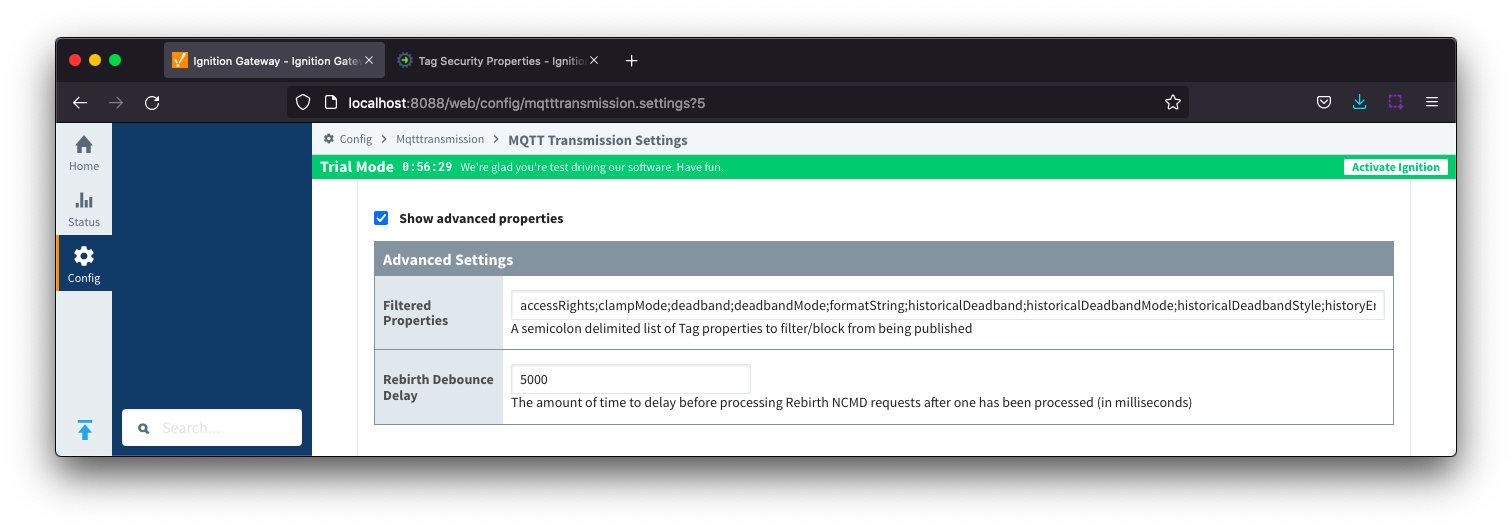 Image Removed
Image Removed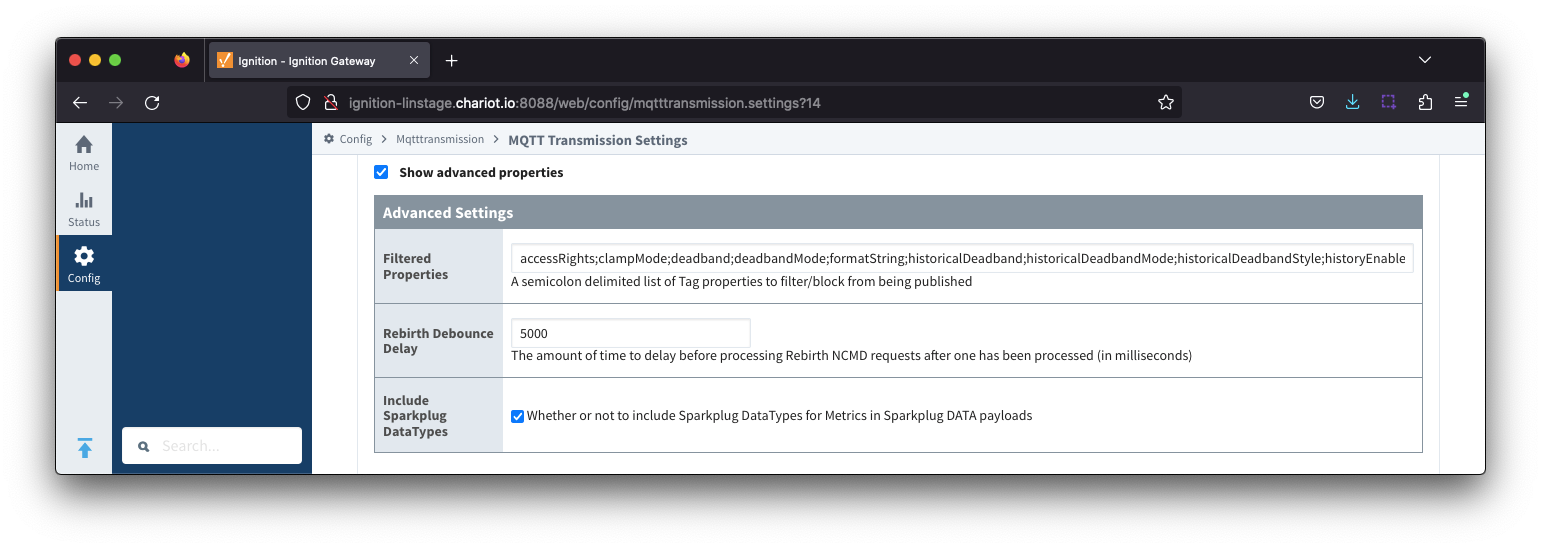 Image Added
Image Added- Filtered Properties
- Rebirth Debounce Delay
- The amount of time, in milliseconds, to delay before processing Rebirth NCMD requests after one has been processed. Default of 5000 milliseconds.
- Include Sparkplug DataTypes
- Whether or not to include Sparkplug DataTypes for Metrics in Sparkplug DATA payloads
- Enabled by default
Records
...
| Anchor |
|---|
| RecordsRecordsSignature |
|---|
| RecordsRecordsSignature |
|---|
|
Records - Records Signature
| Note |
|---|
| From version 4.0.19 , digital signature support has been addedadded support for digital signatures/hashing of Records that are generated by MQTT Transmission so that they can be verified in the MQTT Recorder database. |
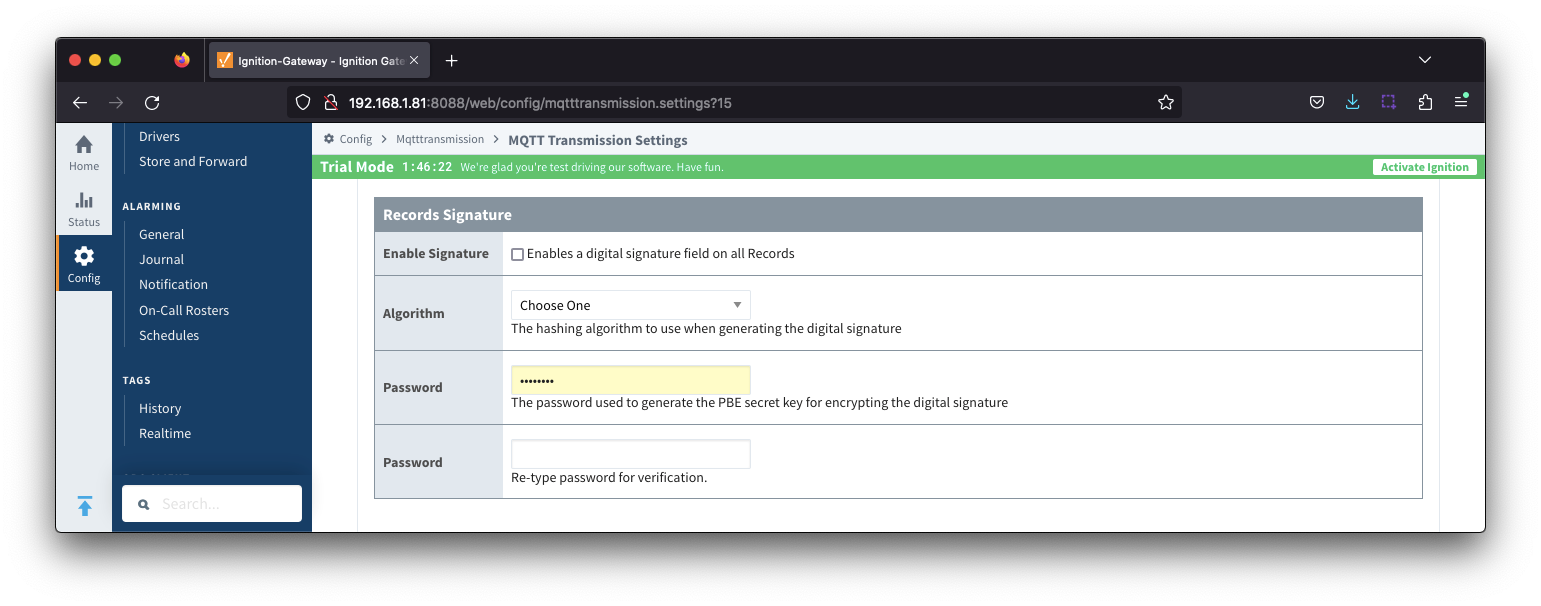
- Enable Signature
- Checkbox to enable a digital signature field on all Records. Default is de-selected
- Algorithm
- The hashing algorithm to use when generating the digital signature
- Options are SHA_1,SHA_224,SHA_256,SHA_384 and SHA_512
- Password
- The password used to generate the PBE secret key for encrypting the digital signature
...
| Note |
|---|
| From release 4.0.19, major improvements have been made to the disk-backed History Store. Details on configurating configuring pre 4.0.19 modules can be found here. |
...
![]()
![]()
![]()
![]()
![]()
![]()
![]()
![]()
![]()