...
| Anchor |
|---|
| ServerSettingsAdvanced |
|---|
| ServerSettingsAdvanced |
|---|
|
Server Settings - Advanced
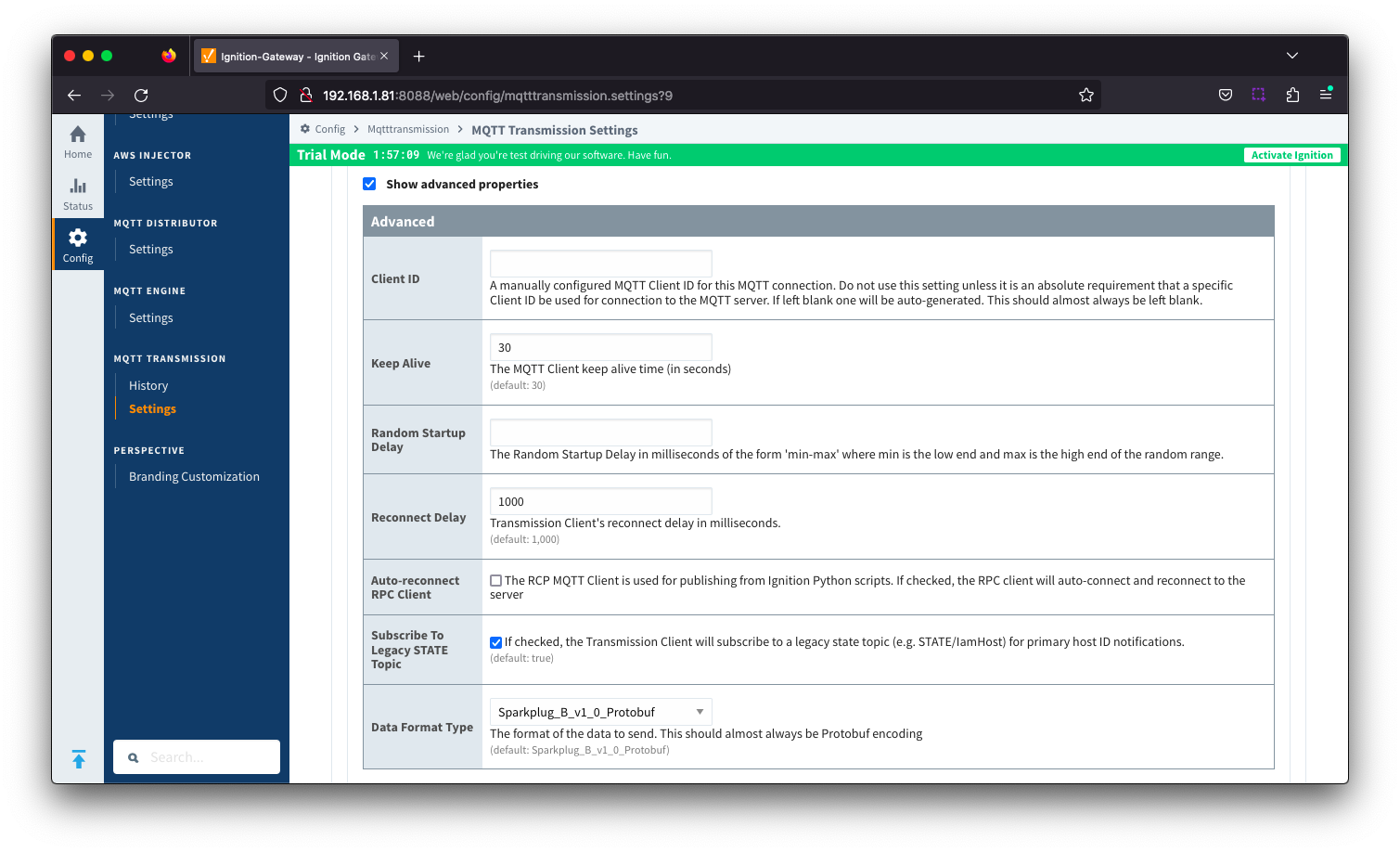 Image Removed
Image Removed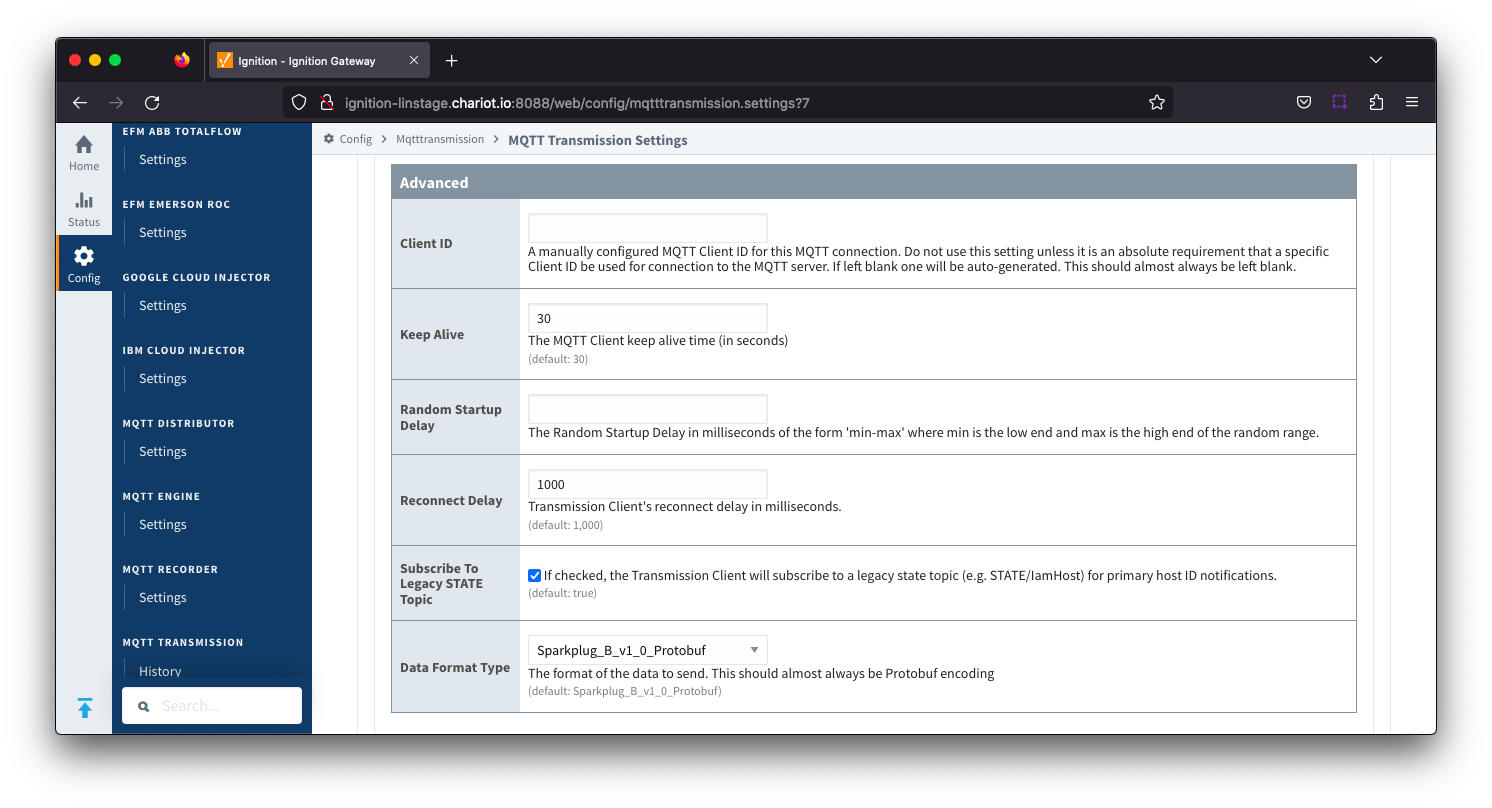 Image Added
Image Added
- Client ID
- Keep Alive
- The maximum interval in seconds (5-65,535) between any two MQTT protocol control packets sent by the client to the server.
- The minimum Keep Alive for MQTT Transmission is 5.
- If the client is idle and has no control packets to send, it will send PINGREQ protocol packet and the server is required to respond with a PINGRESP packet. If no response is received from the server within 1.5 times the Keep Alive, the client will close the connection.
If the server does not receive, at minimum, a PINGREQ message from a client within 1.5 times the Keep Alive, it will terminate the connection and send the client's LWT if it has been defined.
For MQTT Transmission, this is an DEATH message.
- Random Startup Delay
- The Random Startup Delay in milliseconds of the form 'min-max' where min is the low end and max is the high end of the random range. e.g. '10-1000'.
- Reconnect Delay
- The clients reconnect delay in millisecond.
Auto-reconnect RPC Client- Allow the RPC Client to auto connect and reconnect when publishing from Ignition Python scripts.
- If using the RPC Client, you cannot have a statically defined MQTT Client ID.
- Subscribe to Legacy STATE Topic
- Data Format Type
- The format of the data to send. Default is Sparkplug_B_v1_0_Protobuf with JSON as an option.
| Anchor |
|---|
| ServerSettingsRPCClient |
|---|
| ServerSettingsRPCClient |
|---|
|
Server Settings - RPC Client ConnectionThis section was added in release 4.0.18
Previously configuration for the Auto-reconnect RPC Client property was under the Advanced section
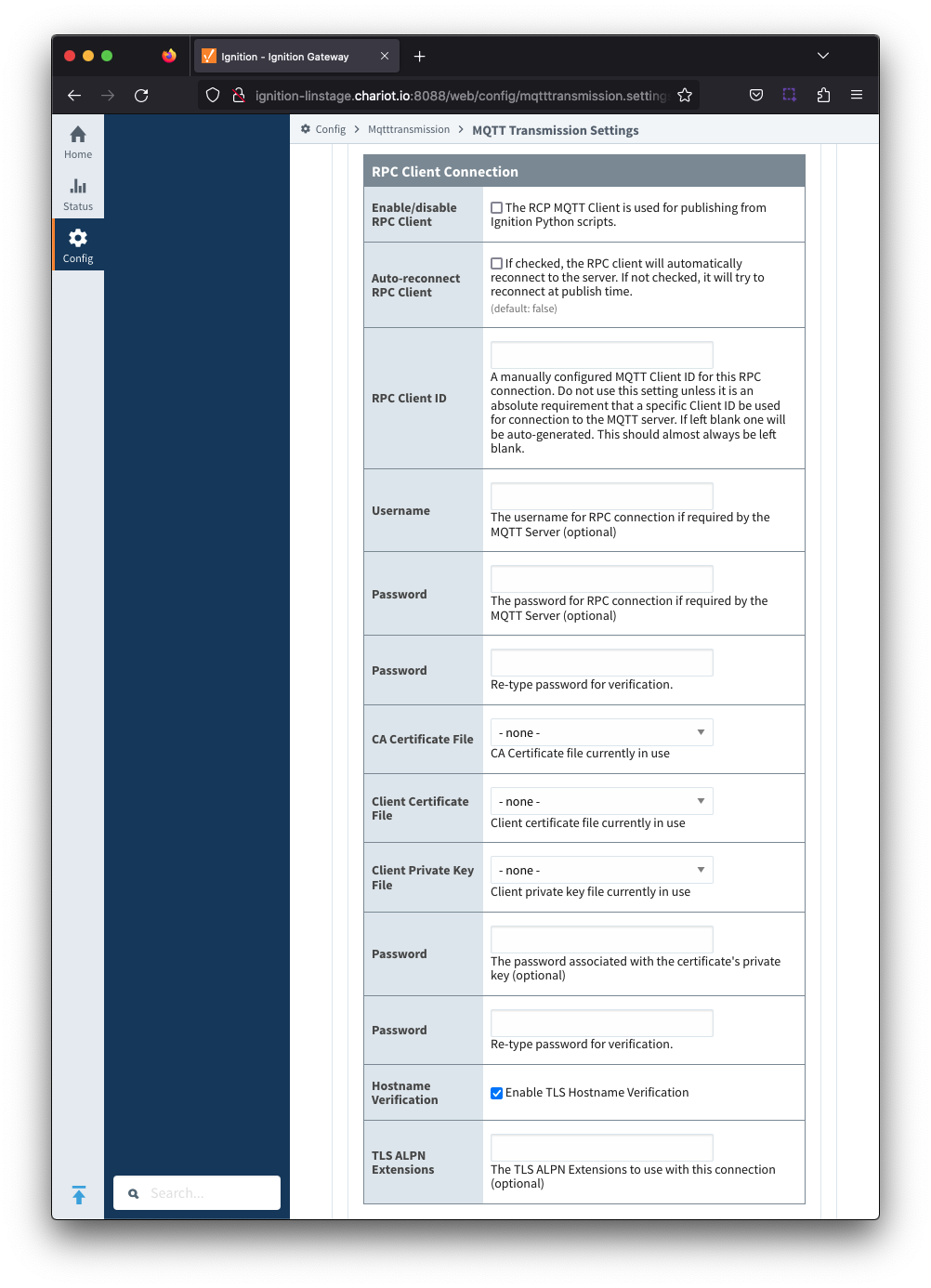 Image Added
Image Added
- Enable/disable RPC Client
- Auto-reconnect RPC Client
- If checked, the RPC client will automatically reconnect to the server.
- If unchecked, the RPC client will try to connect at publish time
- RPC Client ID
- A manually configured MQTT Client ID for this RPC connection
- Do not use this setting unless it is an absolute requirement that a specific Client ID be used for the connection to the MQTT Server. If left blank, one will be auto-generated.
- Username
- Optional username for this RPC connection if required by the MQTT Server
- Password
- Optional password for this RPC connection if required by the MQTT Server
- CA Certification File
- CA Certificate file currently in use
- Client Certificate File
- Client certificate file currently in use
- Client Private Key File
- Client private key file currently in use
- Password
- Optional password associated with the certificates private key
- Hostname Verification
- Enable hostname verification. Enabled by default
- TLS ALPN Extensions
- Optional TLS ALPN Extensions to use with this connection
| Anchor |
|---|
| ServerCertificates |
|---|
| ServerCertificates |
|---|
|
Servers - Certificates
...
![]()
![]()
![]()
![]()
![]()
![]()
![]()
![]()
![]()