...
- Enabled
- Whether or not to enable or disable MQTT Transmission from connecting to the configured MQTT Servers.
- Primary Host ID
- The primary host ID to use for 'state' notifications. These notifications are used to notify MQTT Transmission if the primary backend application loses connection with the MQTT Server, meaning it has gone 'offline'. If MQTT Transmission is notified that the primary backend application has gone 'offline', it will close it's client connection with the MQTT server and walk to the next MQTT server defined in the set. If the primary host ID is not set, MQTT Transmission will not subscribe on the notification topics and not receive any 'state' notifications.
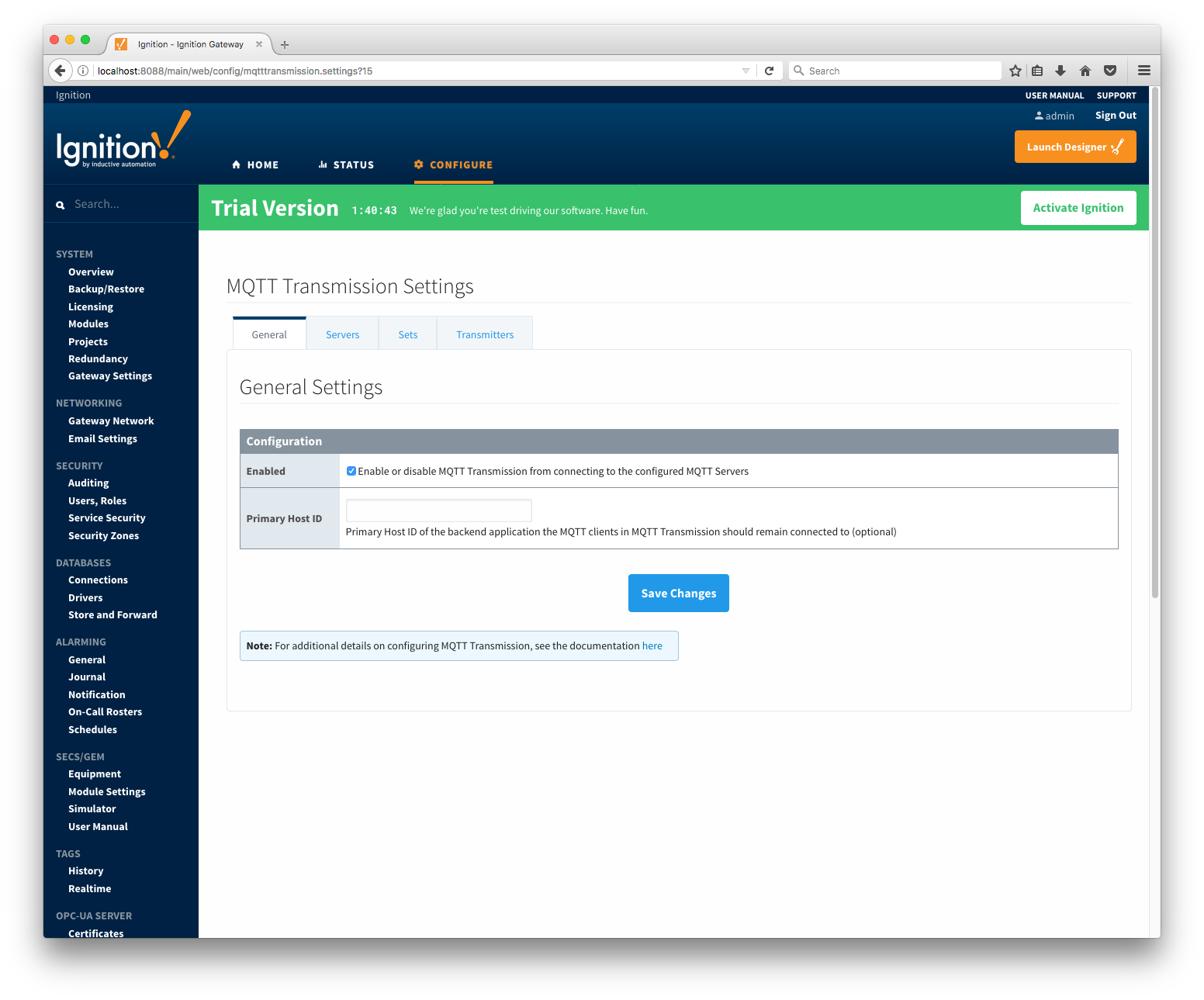 Image Removed
Image Removed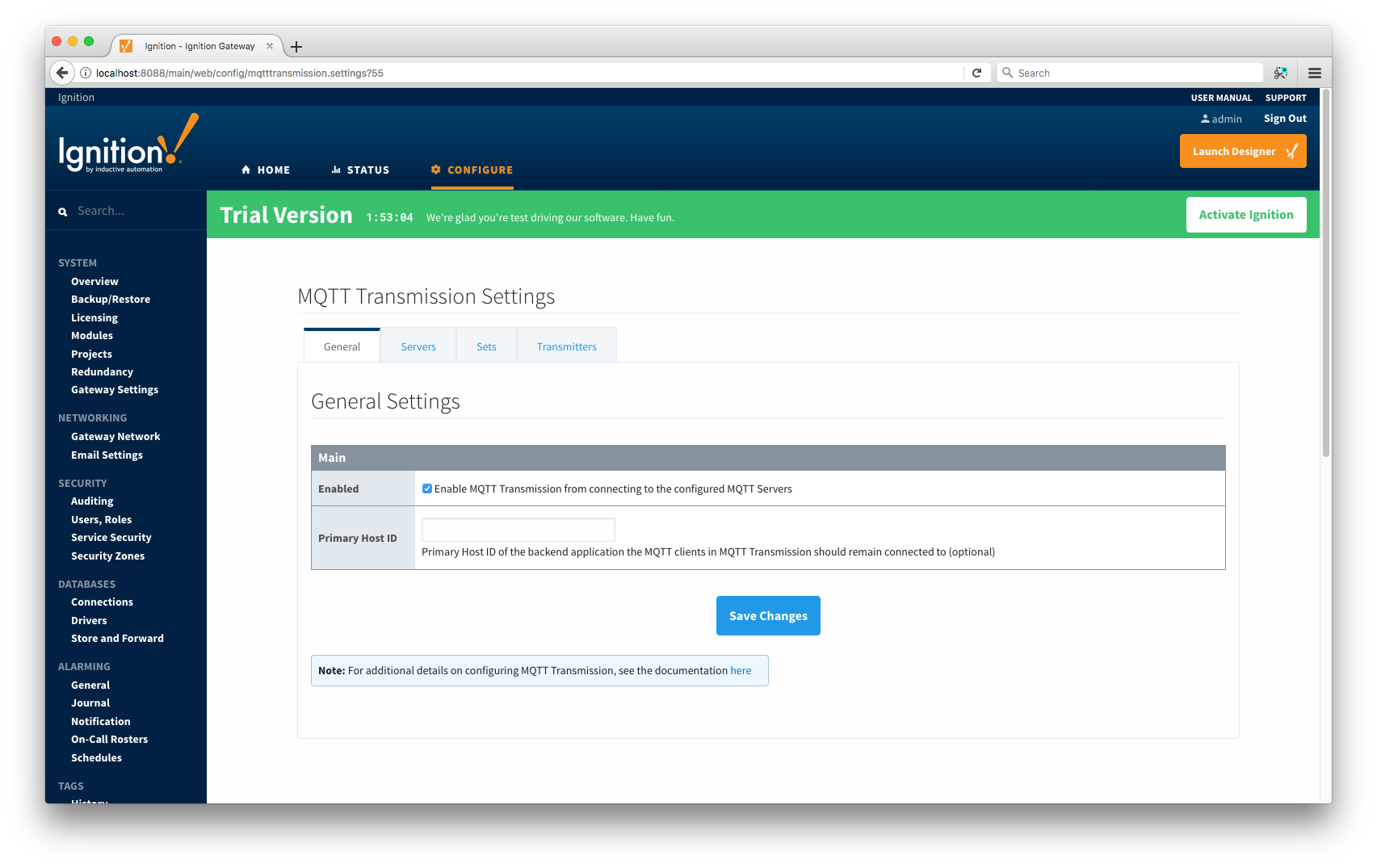 Image Added
Image Added
Servers
The first tab is a list of MQTT Servers that MQTT Transmission should connect to. By default, MQTT Transmission is configured to connect to a local MQTT Distributor based MQTT Server. It is set up to connect to localhost, port 1883, using the default username/password pair of admin/changeme. Out of the box MQTT Transmission will work with MQTT Distributor and its default configuration.
...
- Name
- This is the friendly name of the set used to easily identify it.
- Description
- This is a friendly description of the set.
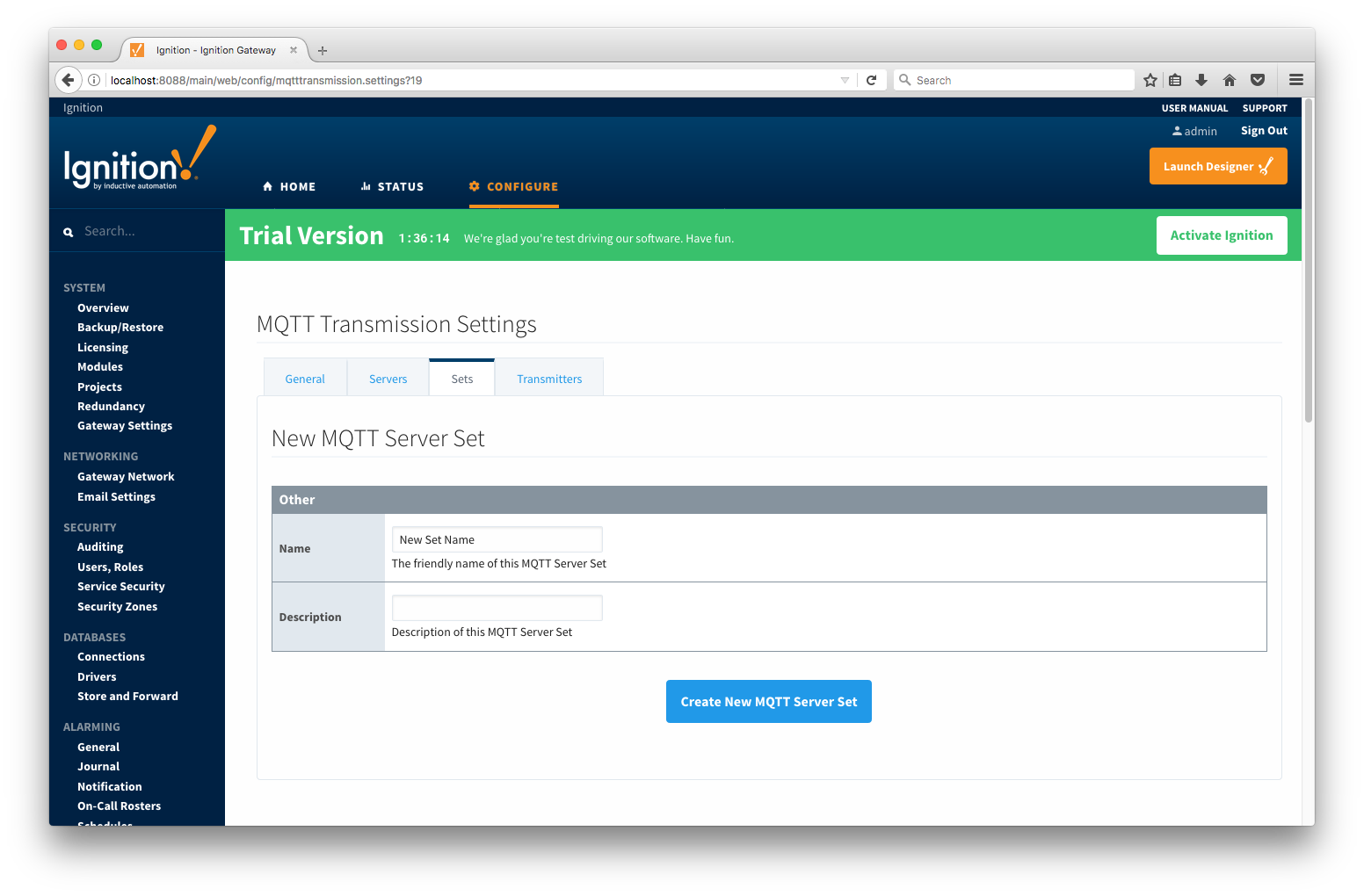 Image Removed
Image Removed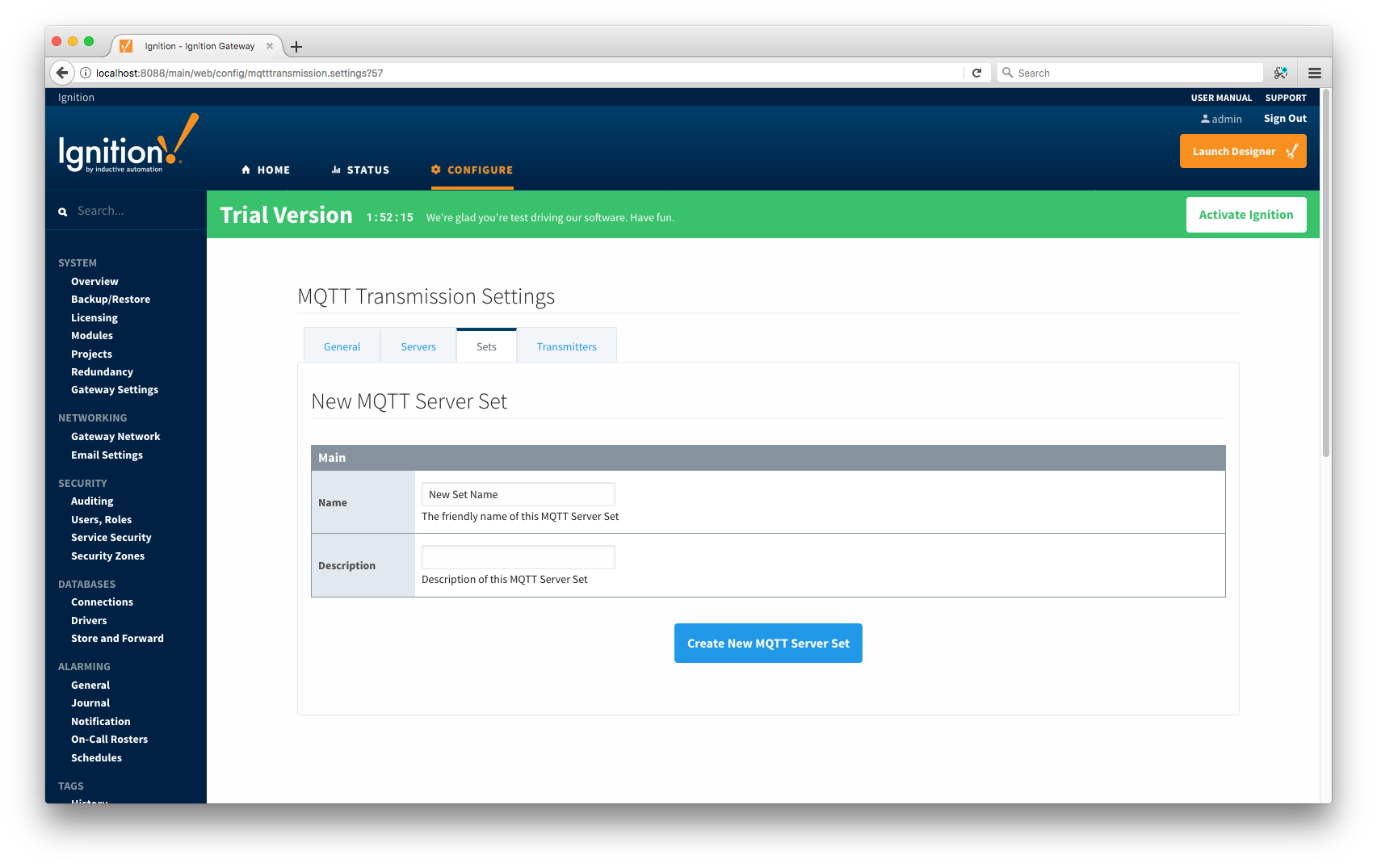 Image Added
Image Added
Transmitters
Transmitters are the agents within MQTT Transmission that monitor tags, convert them to Sparkplug Messages, and publish them to an MQTT Server. Each transmitter is configured with a server Set and will attempt to maintain an MQTT client connection with one server in that Set at all times.
...
- Name
- The name of the History Store.
- Enabled
- Whether the History Store is enabled.
- Type
- The type of History Store.
- Edge Node Tag Capacity
- The maximum number of edge node tags to store (per edge node) before dropping the oldest currently stored tag value.
- Device Tag Capacity
- The maximum number of device tags to store (per device) before dropping the oldest currently stored tag value.
- Flush Quantity
- The maximum number of tags tags to publish in a single message upon reestablishing communication.
- Flush Period
- The period to wait in milliseconds between publishes when flushing messages upon reestablishing communication.
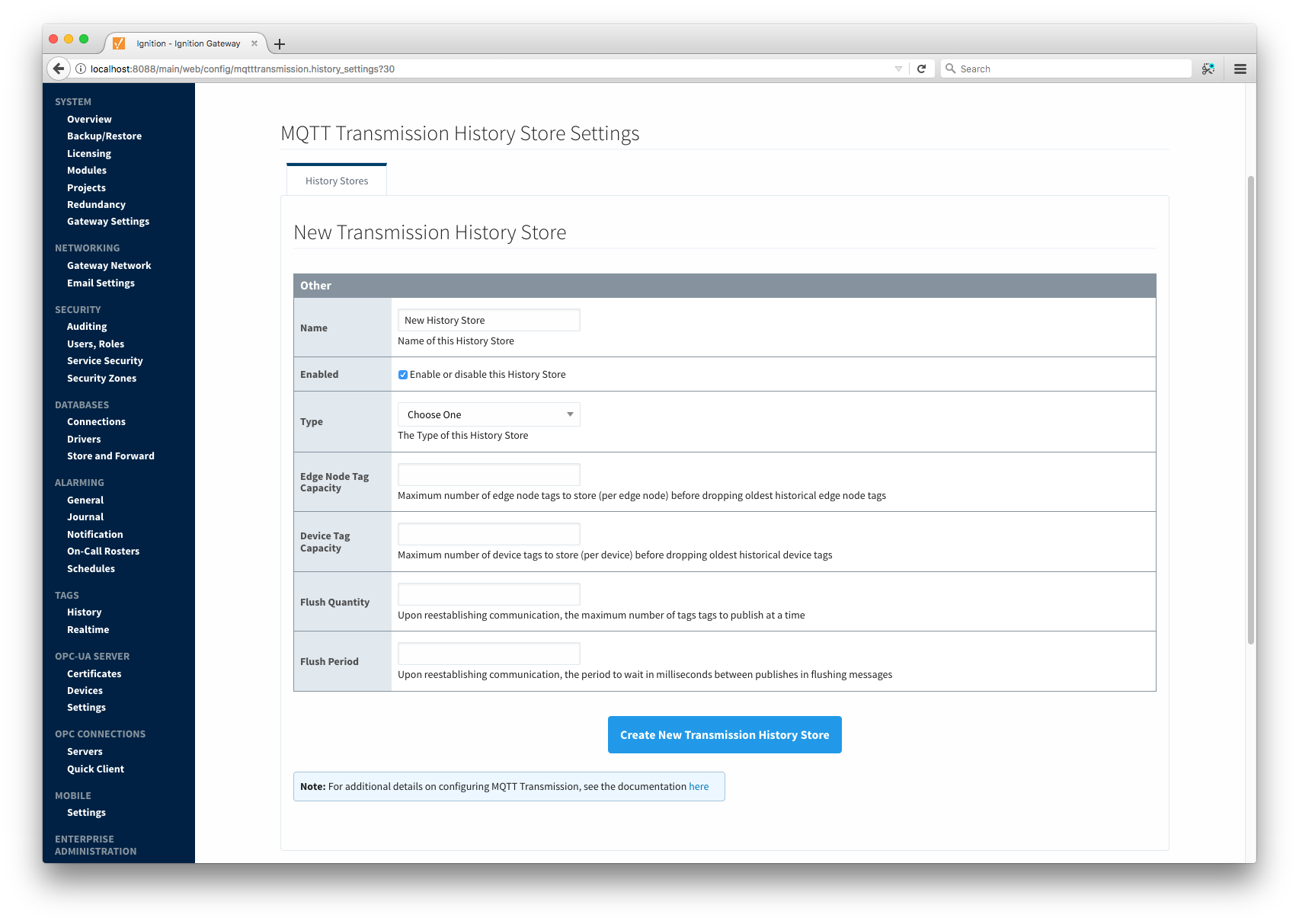 Image Removed
Image Removed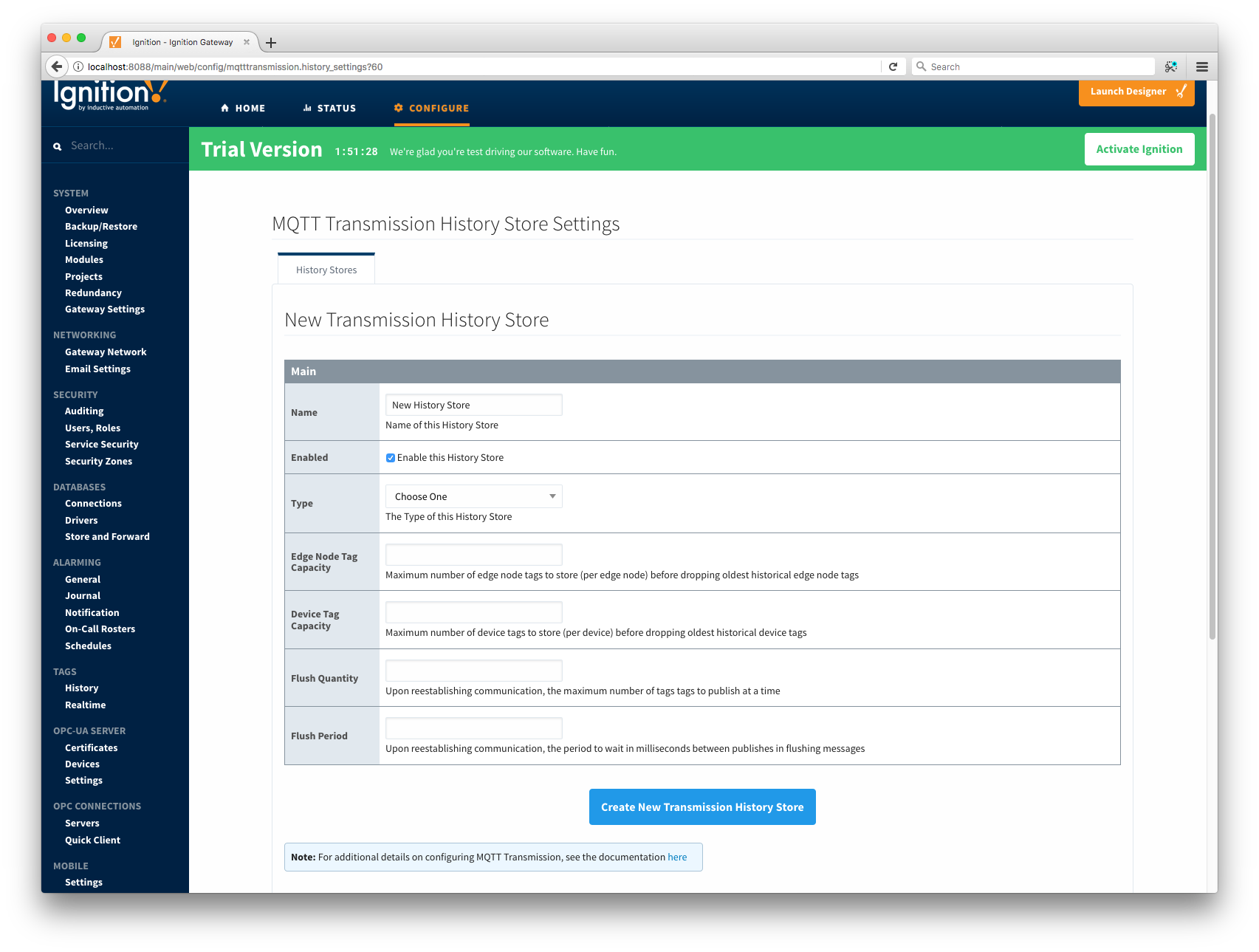 Image Added
Image Added
![]()
![]()
![]()
![]()
![]()
![]()
![]()