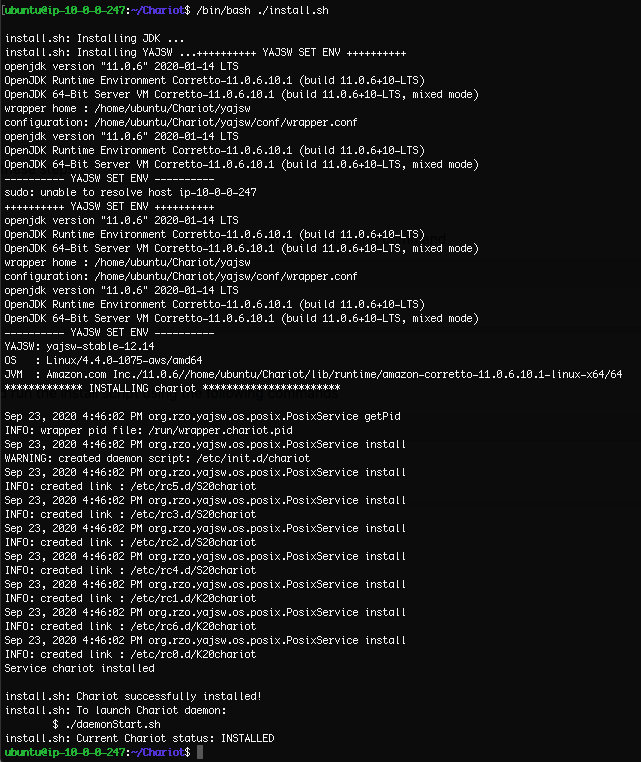![]()
Page History
...
- Have a computer/server running Linux (recommended: Ubuntu 18.04 LTS or newer)
- Download the required version of the Chariot MQTT Server zip file
| Warning |
|---|
| If Upgrading Chariot to a Newer Version please review this tutorial. |
...
The instructions below detail Installing (as superuser), Installing (as non superuser), Starting, Stopping and Uninstalling the Chariot MQTT Server.
| Anchor | ||||
|---|---|---|---|---|
|
Using the file transfer method of your choice, transfer the Chariot MQTT Server zip file to the Linux server. From a command prompt, run the unzip command on the file. For example, unzip the files into a directory named Chariot
Code Block unzip ./chariot_linux.zip -d ./Chariot
From the command prompt, run the Chariot service install script in the directory where the files were unzipped.
Code Block /bin/bash ./install.sh
The Chariot MQTT Server should now be installed in the Linux server and will run automatically when the server is booted.
...
Overview
Content Tools