...
| Note |
|---|
| From release 4.0.19, major improvements have been made to the disk-backed History Store. Details on configuring pre 4.0.19 modules can be found here. |
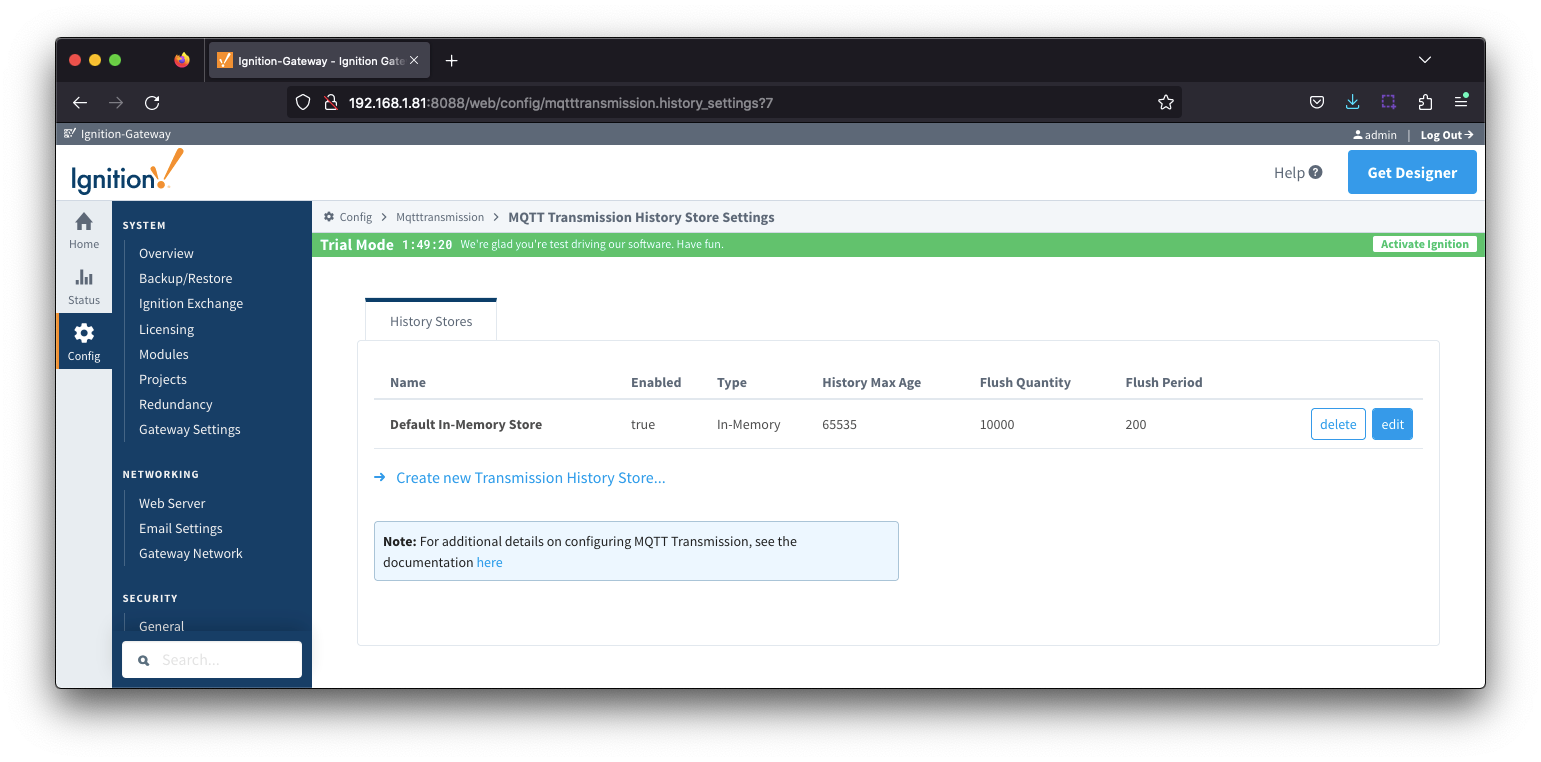 Image Removed
Image Removed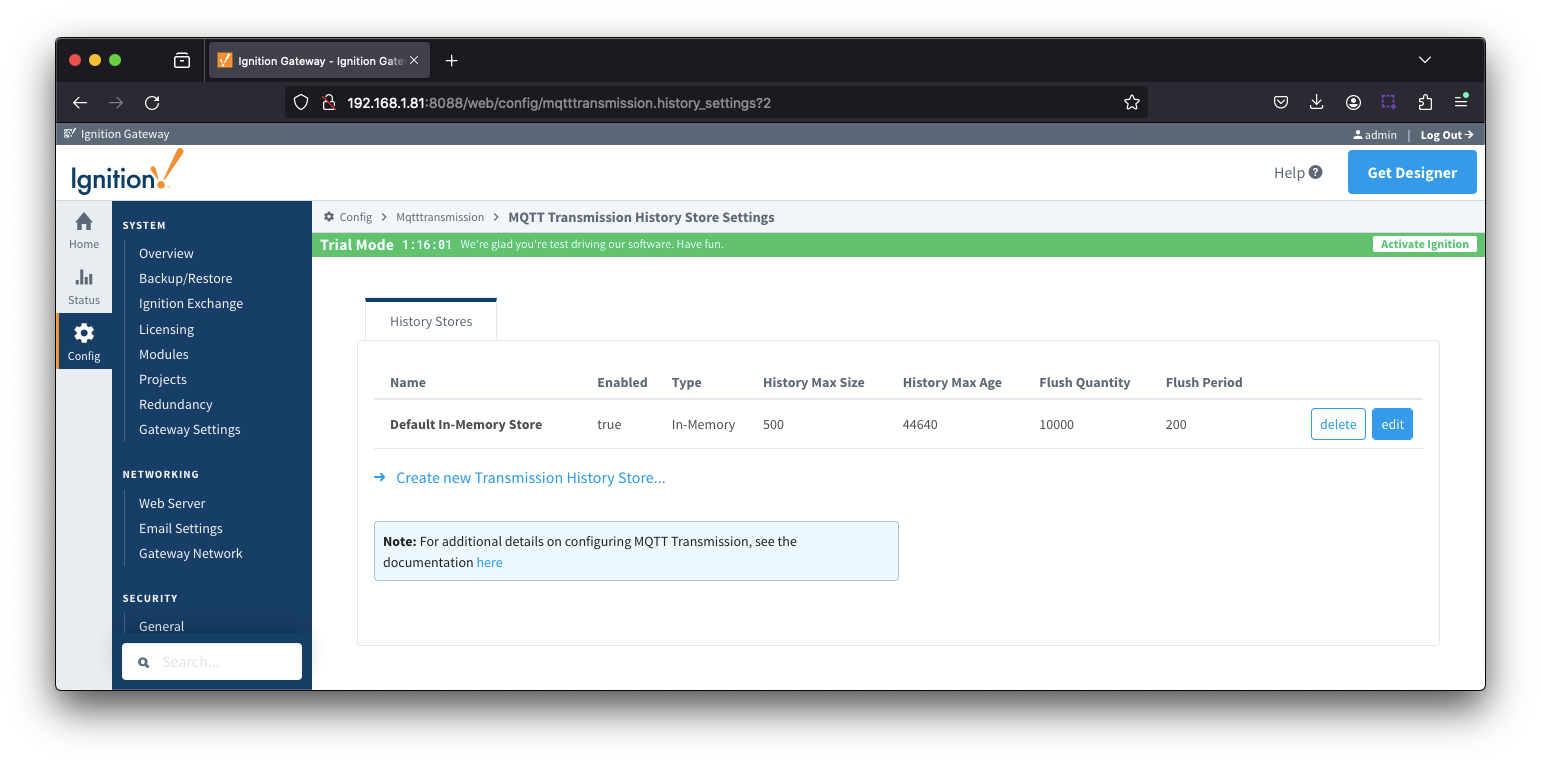 Image Added
Image Added
The History tab contains a Main section and an Advanced section.
History - Main
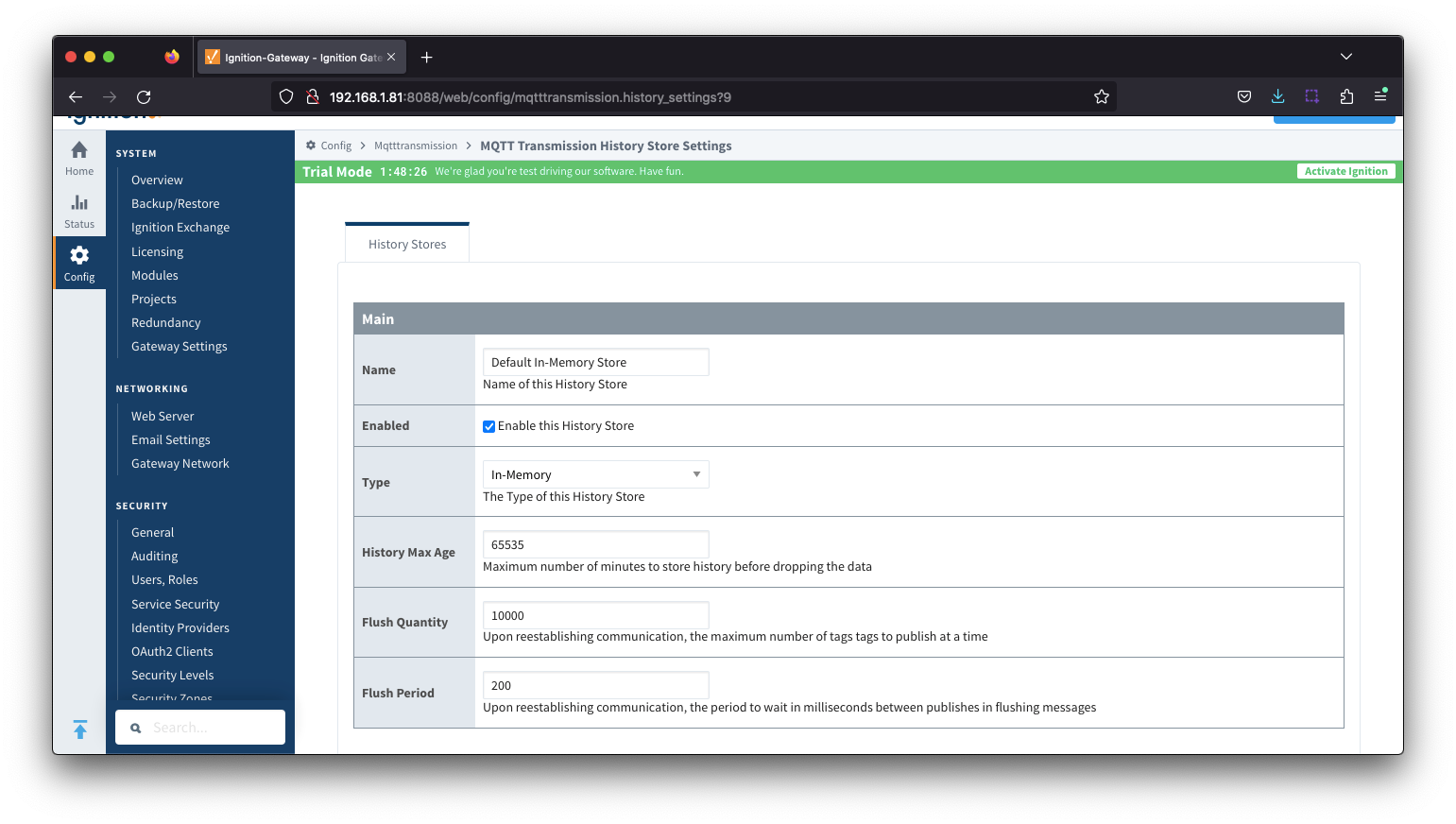 Image Removed
Image Removed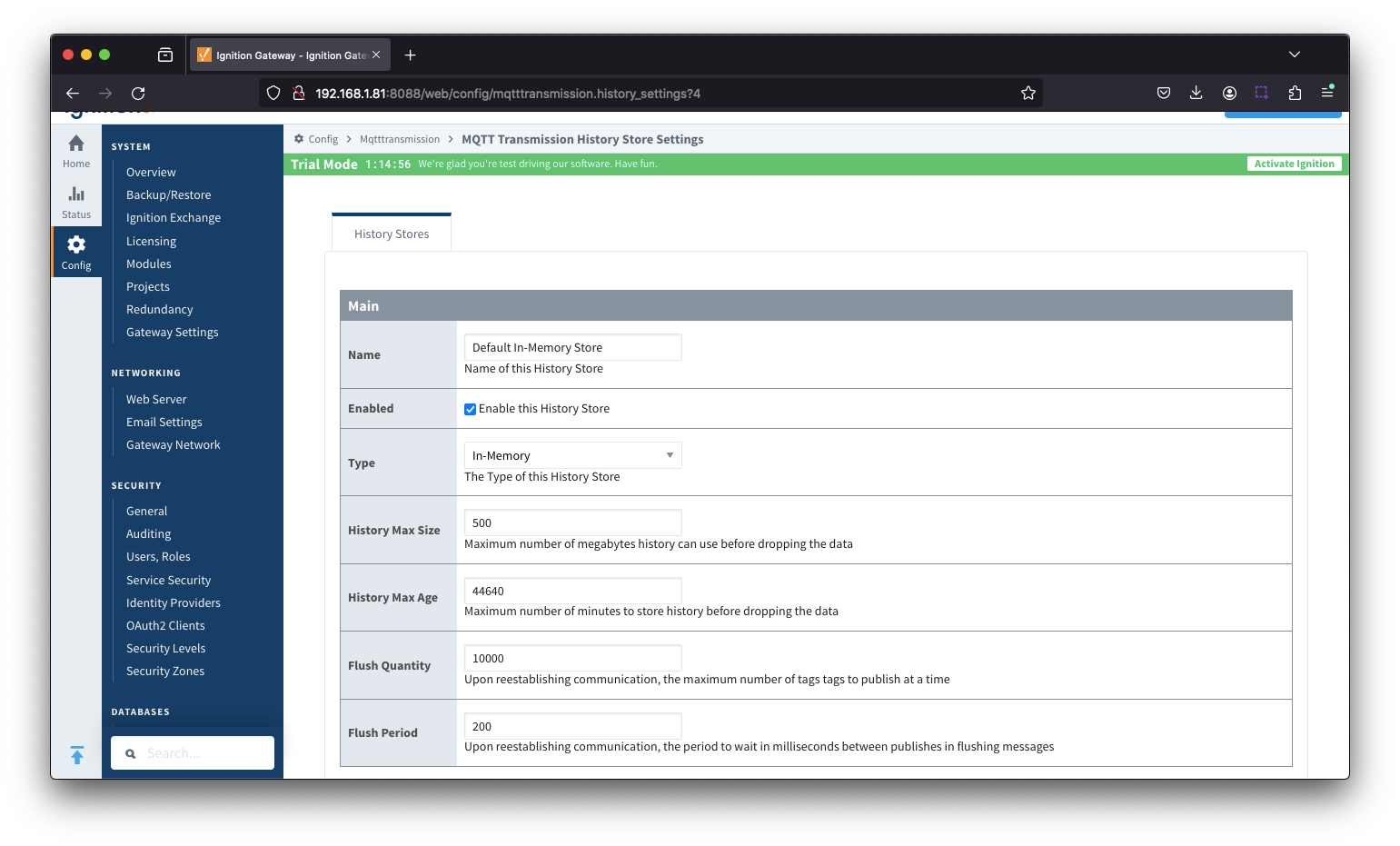 Image Added
Image Added
- Name
- The name of the History Store.
- Enabled
- Checkbox to enable/disable the History Store. Not selected by default.
- Type
- The type of History Store.
- Data stored in an In-Memory History Store will not be persisted across a module configuration change, module disable/enable, module restart or power loss.
- Data stored in a Disk-Backed History Store will persist across a module configuration change, module disable/enable, module restart or power loss.
- History Max Size
- Maximum number of megabytes history can use before dropping the data
- An In-Memory History store will use the Ignition Java Heap memory
- History Max Age
- Maximum number of minutes to store history before dropping the data.
- Flush Quantity
- The maximum number of tags to publish in a single message upon reestablishing communication.
- Flush Period
- The period to wait in milliseconds between publishes when flushing messages upon reestablishing re-establishing communication
| Anchor |
|---|
| HistoryAdvanced |
|---|
| HistoryAdvanced |
|---|
|
History - Advanced
...
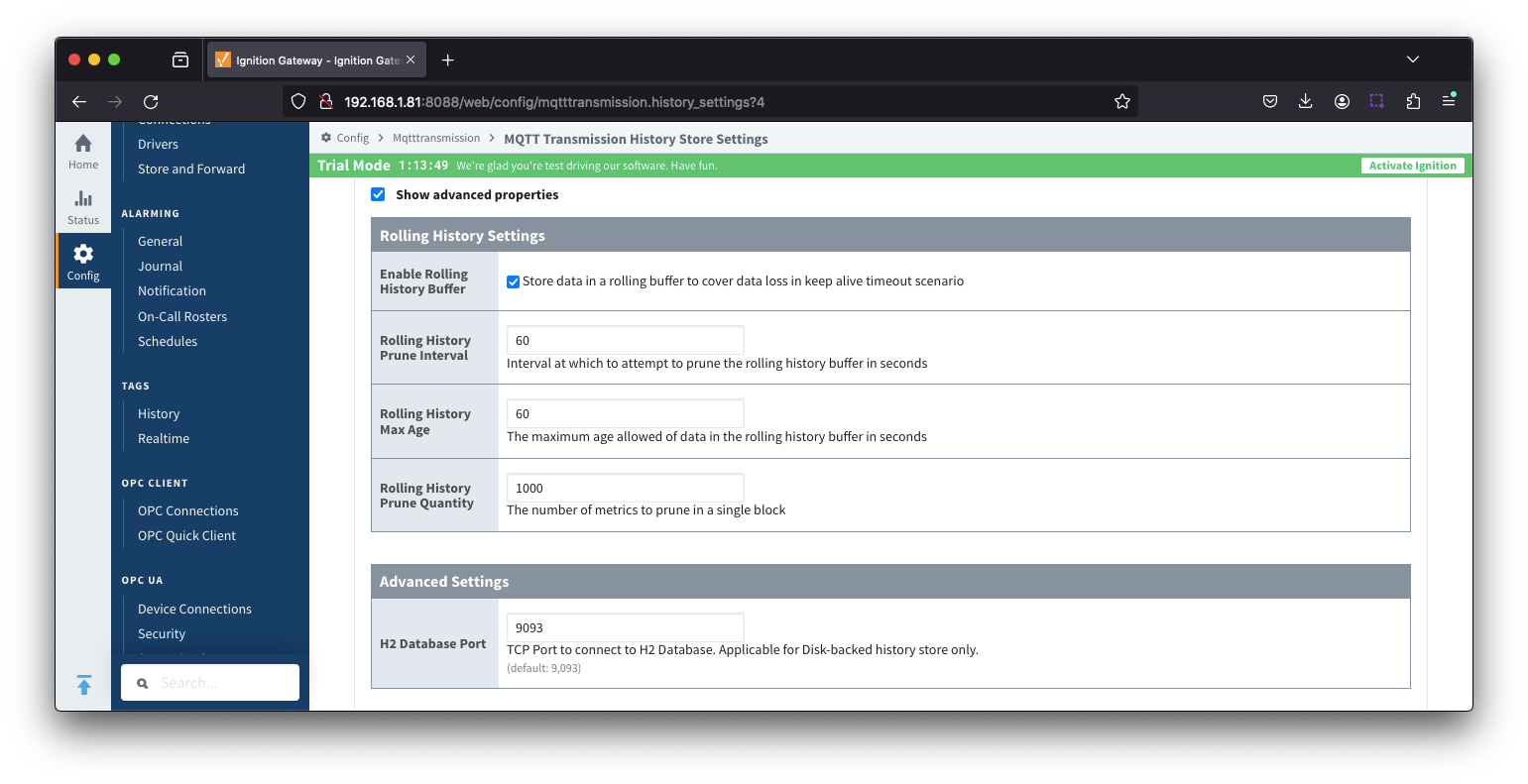 Image Added
Image Added
Rolling History Settings
- Enable Rolling History Buffer
- Enable/disable storing data in a rolling buffer to cover data loss in Keep Alive timeout scenario
- Rolling History Prune Interval
- The interval, in seconds at which to attempt to prune the rolling history buffer
- Rolling History Max Age
- The maximum age allowed of data, in seconds, in the rolling history buffer
- This should be at least 2 x the Keep Alive timeout
- Rolling History Prune Quantity
- The number of metrics to prune in a single block
Advanced Settings
- H2 Database Port
- TCP Port to connect to H2 Database for Disk-Backed History Store
![]()
![]()
![]()
![]()
![]()
![]()
![]()
![]()
![]()