...
- MQTT Transmission Settings → Servers → Sets Tab
- Edit the existing Default Server Set to contain a 'primary host ID' of 'IamHost' as shown below.
- Browse to the 'Transmitters' tab and note the 'Sparkplug IDs'. Note these IDs for later use.
- In the example below, the Sparkplug IDs field is 'My MQTT Group/Edge Node faec7e'. This means the corresponding Group ID and Edge Node ID are:
- Group ID: My MQTT Group
- Edge Node ID: Edge Node faec7e
- Browse to the 'Servers' tab
- Change the server URL to point to the Server IP address or domain name of the Ignition system running MQTT Distributor and save the configuration as shown below. When complete, you should see something similar to the following. Under the 'Connected' status, make sure it shows '1 of 1'.
- If it does not, check the logs to show what may be going wrong and/or validate the rest of your configuration.
- Now click the 'Files' tab, select the Create new Files... link and configure the following fields
- After the configuration is saved, it should look as follows
 Image Modified
Image Modified
At this point, everything should be configured to send files from MQTT Transmission to MQTT Engine. Open Ignition Designer on the system running MQTT Transmission. You should see a new set of tags there as shown below.
...
![]()
![]()
![]()
![]()
![]()
![]()
![]()
![]()
![]()