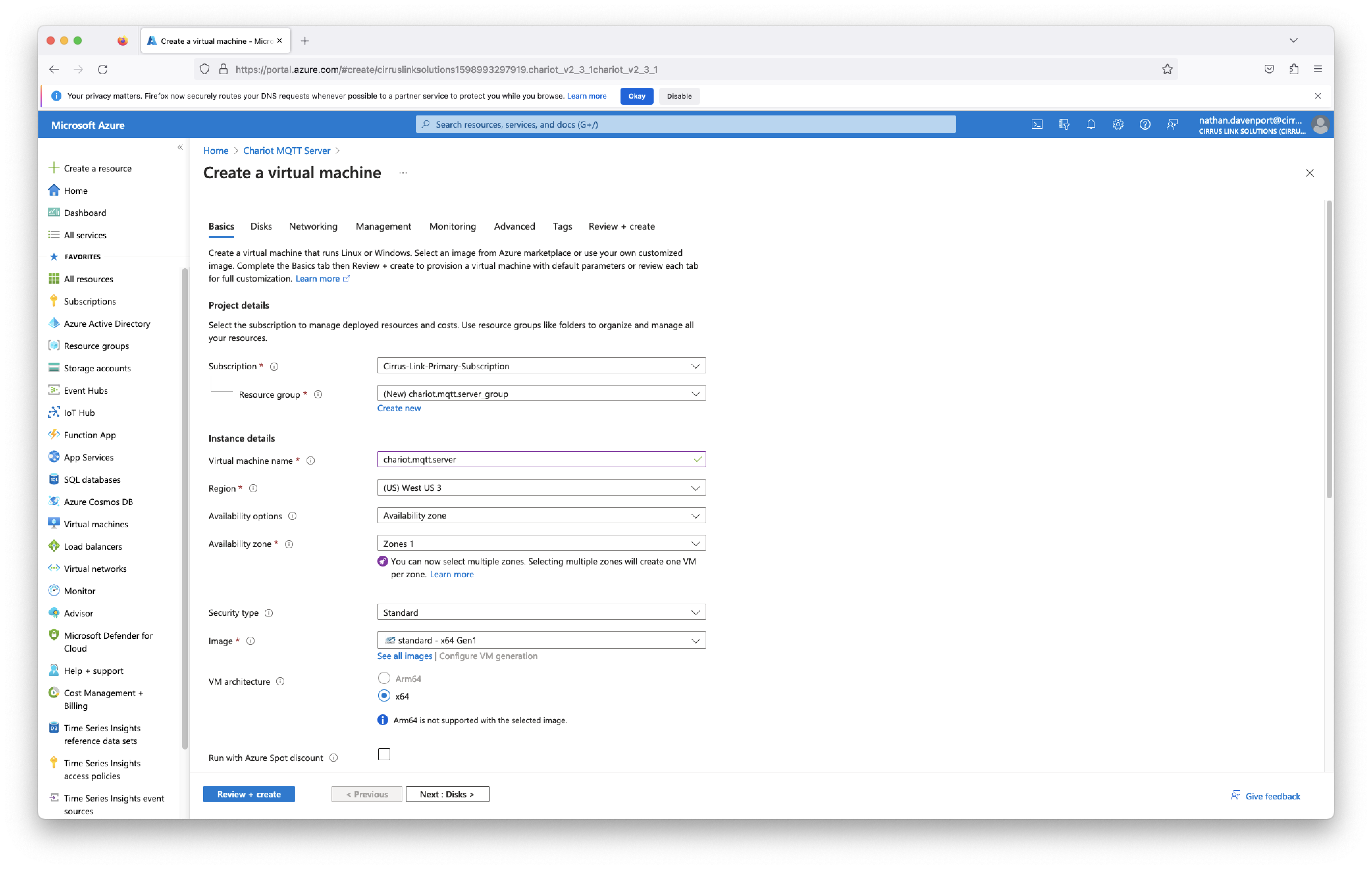![]()
Page History
...
This process covers installing the Chariot MQTT Server into an subscription as a VM instance.
| Note |
|---|
When you deploy Chariot through Azure Marketplace your license will be installed and activated. |
Chariot Installation on Azure via Marketplace
...
Click the blue 'Create' button near the top of the screen. This will bring up the following Azure VM wizard to guide you through the Chariot MQTT Server VM creation.
| Tip |
|---|
If the subscription is a Microsoft CSP (Cloud Solution Provider) created subscription, the CSP Tenant ID must be provided to CirrusLink to be added to the CSP whitelist on the offering. The Chariot MQTT Server will fail to deploy with a subscription error if this has not been completed. To get the Tenant ID:
|
| Note |
|---|
| On the top portion of the Basics step, make sure to set Security type to Standard and the VM Image named standard - x64 Gen1 with the Chariot logo next to it. This will install the Cirrus Link provided Ubuntu Linux VM image with the Chariot MQTT Server software preloaded. You do not have the option to chose another OS type via any other VM image provided. |
...
Overview
Content Tools