...
| Note |
|---|
| From release 4.0.19, major improvements have been made to the disk-backed History Store. Details on configuring pre 4.0.19 modules can be found here. |
| Tip |
|---|
Prior to release 4.0.22, Disk-Backed History stores are located here ~yourIgnitionInstance\user-lib\cls\data\h2 From release 4.0.22, Disk-Backed History store are located here ~yourIgnitionInstance\data\modules\com.cirrus-link\com.cirruslink.mqtt.transmission.gateway\h2 |
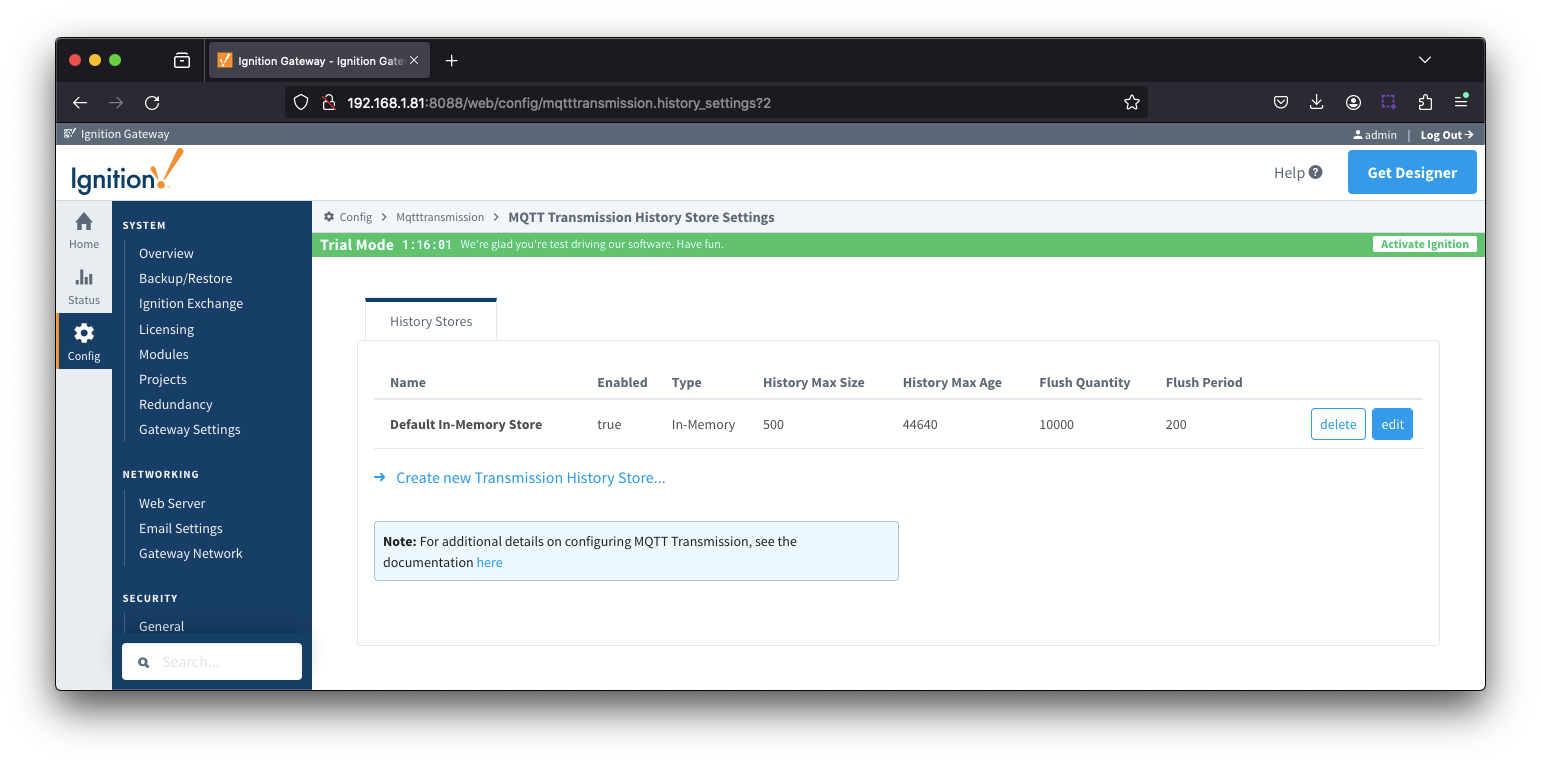 Image Removed
Image Removed
The History tab contains a Main section and an Advanced section.
...
From release 4.0.25, the base path for the database location of the Disk-Backed History store is configurable. - The default base path for Linux is ~yourIgnitionInstance\data\modules and the database will be included in the Ignition GWBK
- The default location for Windows Linux is ~yourIgnitionInstance\user-lib\modules and the database will not be included in the Ignition GWBK
- The database file will be created in this directory under the base path com.cirrus-link\com.cirruslink.mqtt.transmission.gateway\h2
|
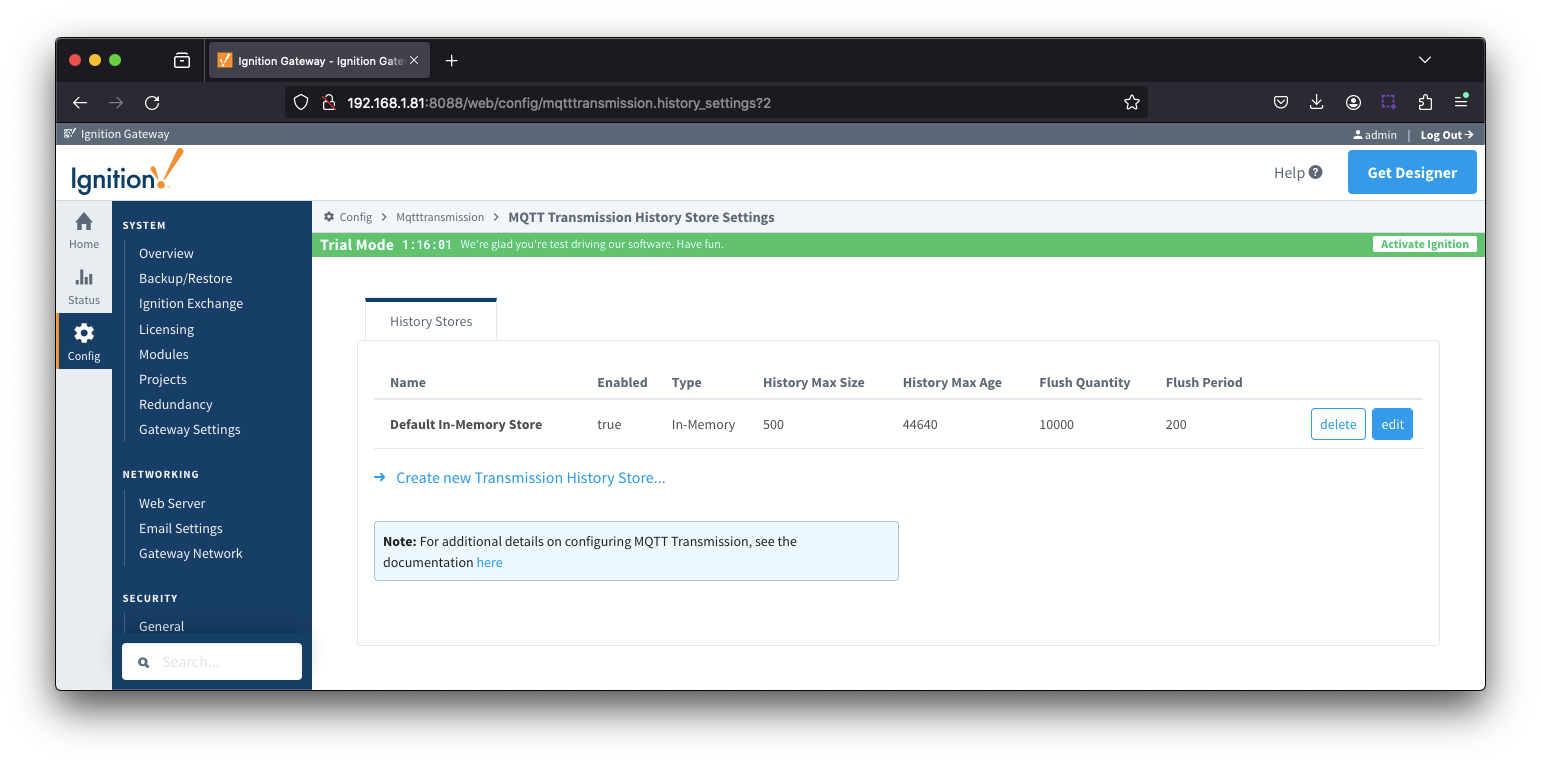 Image Added
Image Added
The History tab contains a Main section and an Advanced section.
History - Main
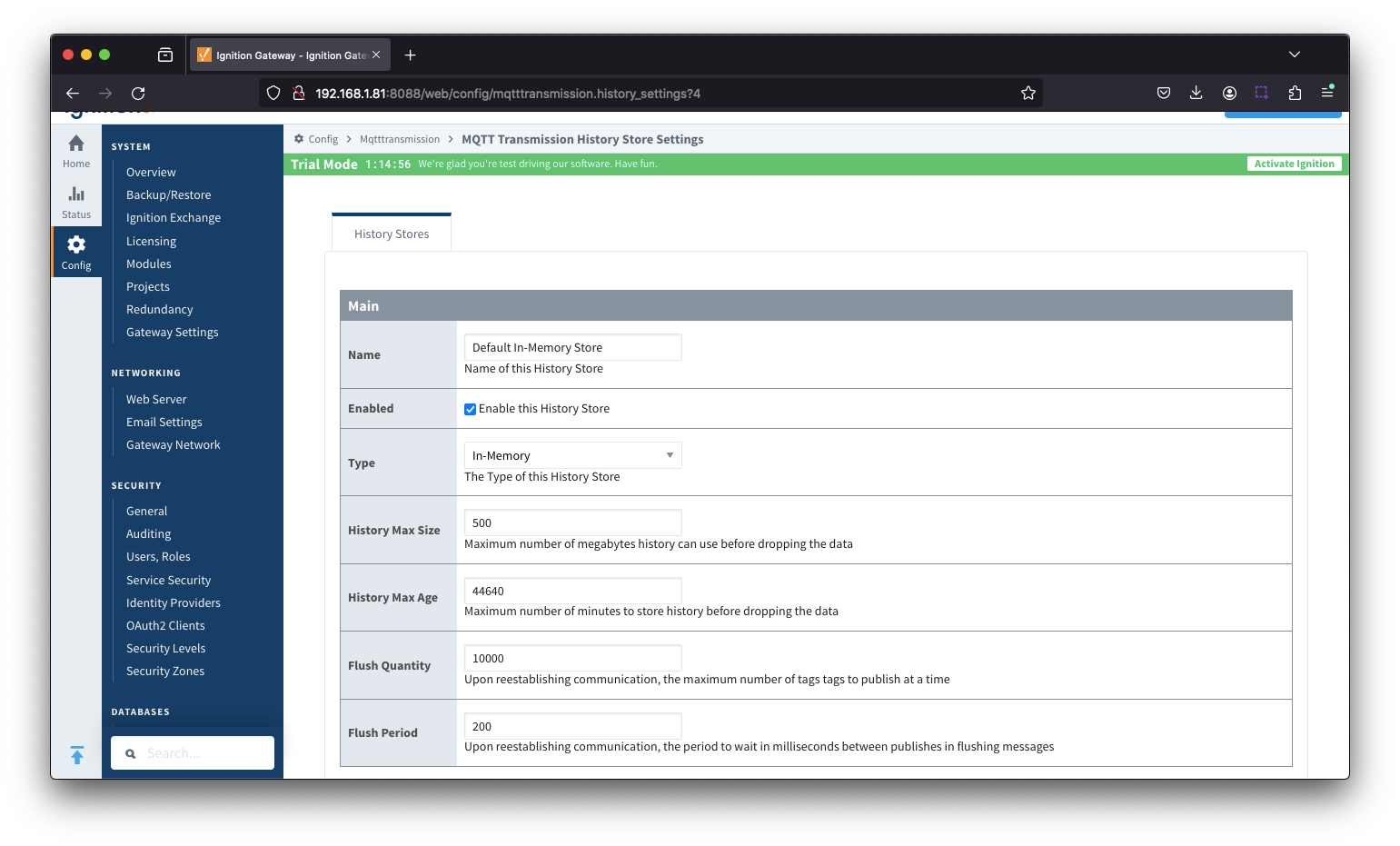 Image Added
Image Added
- Name
- The name of the History Store.
- Enabled
- Checkbox to enable/disable the History Store. Not selected by default.
- Type
- The type of History Store.
- Data stored in an In-Memory History Store will not be persisted across a module configuration change, module disable/enable, module restart or power loss.
- Data stored in a Disk-Backed History Store will persist across a module configuration change, module disable/enable, module restart or power loss.
- History Max Size
- Maximum number of megabytes history can use before dropping the data
- An In-Memory History store will use the Ignition Java Heap memory
- History Max Age
- Maximum number of minutes to store history before dropping the data.
- Flush Quantity
- The maximum number of tags to publish in a single message upon reestablishing communication.
- Flush Period
- The period to wait in milliseconds between acquisition and publishing of the historical data when flushing messages upon re-establishing communication
- MQTT Transmission queries the history store and builds up a publish, and publishes it, and then delays by the Flush Period.
The actual message publish frequency is not deterministic as the time to gather the publish from the history store can vary depending on the frequency tag change events occurring, disk speed, CPU availability, etc. For example, if it takes 5s to gather up and publish that payload, the actual message publish frequency will be it will be 5s + the flush period
| Anchor |
|---|
| HistoryAdvanced |
|---|
| HistoryAdvanced |
|---|
|
History - Advanced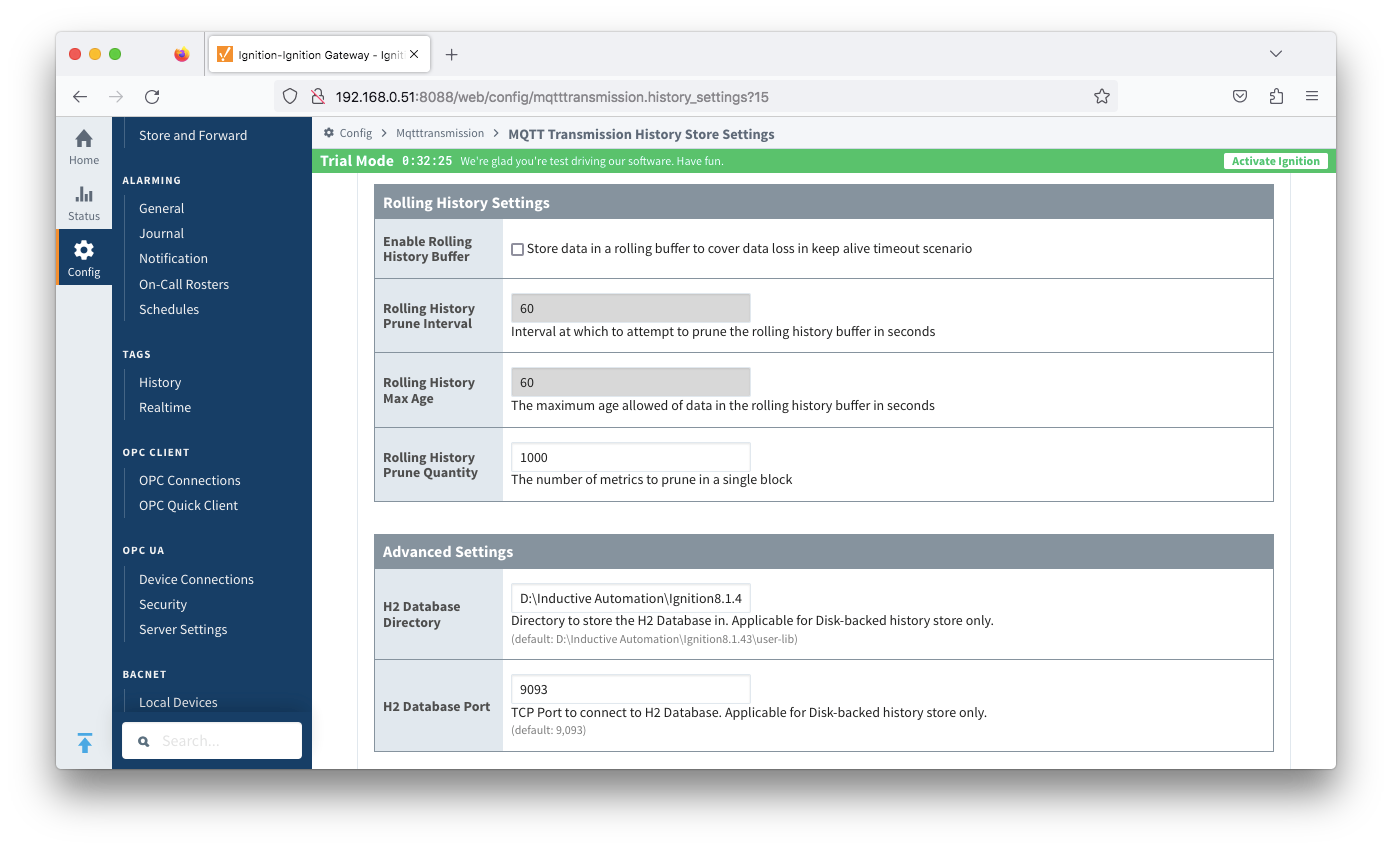 Image Added
Image Added
Rolling History Settings
- Enable Rolling History Buffer
- Enable/disable storing data in a rolling buffer to cover data loss in Keep Alive timeout scenario
- Rolling History Prune Interval
- The interval, in seconds at which to attempt to prune the rolling history buffer
- Rolling History Max Age
- The maximum age allowed of data, in seconds, in the rolling history buffer
- This should be at least 2 x the Keep Alive timeout
- Rolling History Prune Quantity
- The number of metrics to prune in a single block
Advanced Settings
- H2 Database Directory - added in 4.0.25
- Directory to store the H2 Database in. Applicable for Disk-backed history store only
- The default base path for Linux is ~yourIgnitionInstance\data\modules and the database will be included in the Ignition GWBK
- The default location for Windows Linux is ~yourIgnitionInstance\user-lib\modules and the database will not be included in the Ignition GWBK
- The database file will be created in this directory under the base path com.cirrus-link\com.cirruslink.mqtt.transmission.gateway\h2
...
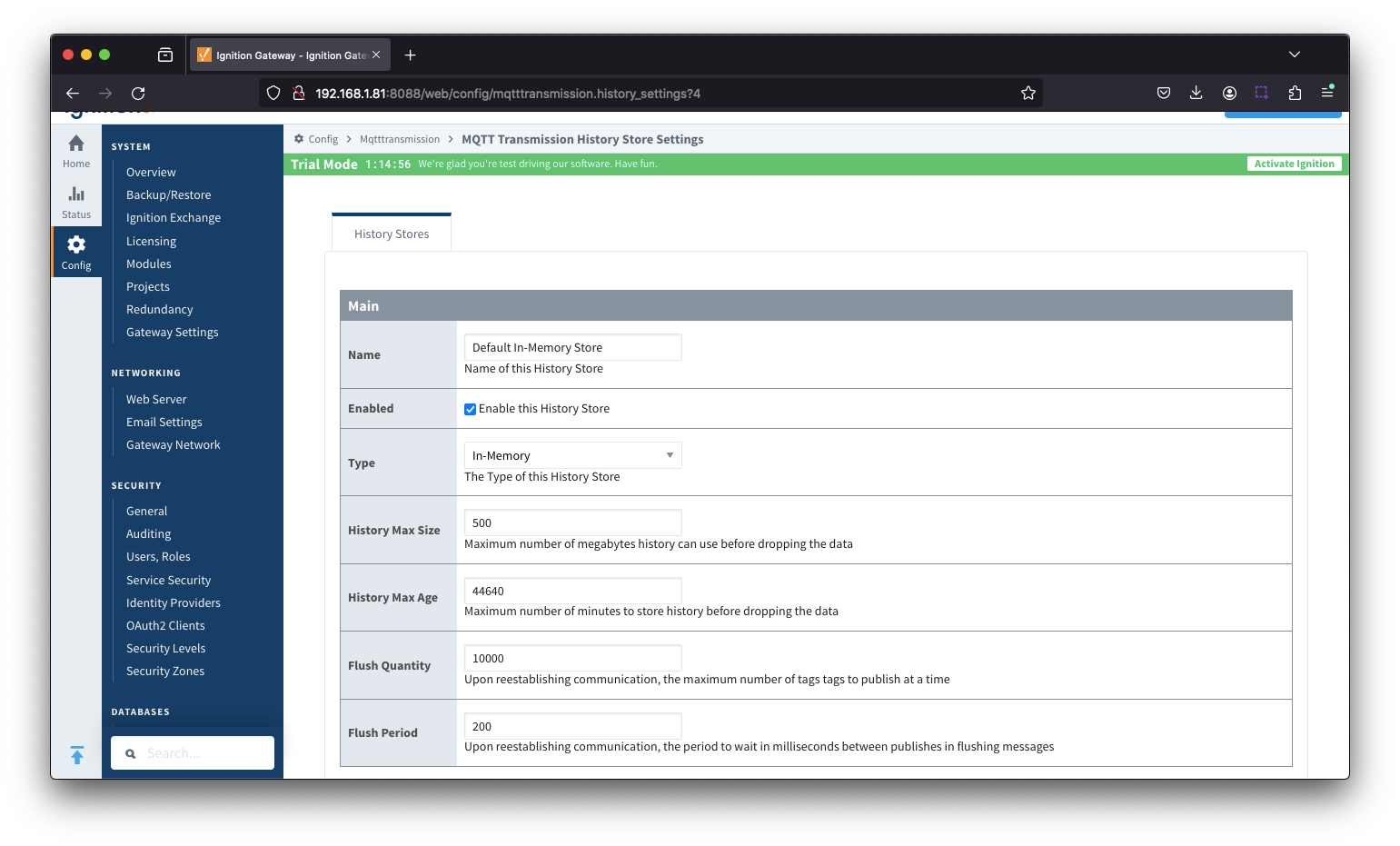 Image Removed
Image Removed
- Name
- The name of the History Store.
- Enabled
- Checkbox to enable/disable the History Store. Not selected by default.
- Type
- The type of History Store.
- Data stored in an In-Memory History Store will not be persisted across a module configuration change, module disable/enable, module restart or power loss.
- Data stored in a Disk-Backed History Store will persist across a module configuration change, module disable/enable, module restart or power loss.
- History Max Size
- Maximum number of megabytes history can use before dropping the data
- An In-Memory History store will use the Ignition Java Heap memory
- History Max Age
- Maximum number of minutes to store history before dropping the data.
- Flush Quantity
- The maximum number of tags to publish in a single message upon reestablishing communication.
- Flush Period
- The period to wait in milliseconds between acquisition and publishing of the historical data when flushing messages upon re-establishing communication
- MQTT Transmission queries the history store and builds up a publish, and publishes it, and then delays by the Flush Period.
The actual message publish frequency is not deterministic as the time to gather the publish from the history store can vary depending on the frequency tag change events occurring, disk speed, CPU availability, etc. For example, if it takes 5s to gather up and publish that payload, the actual message publish frequency will be it will be 5s + the flush period
...
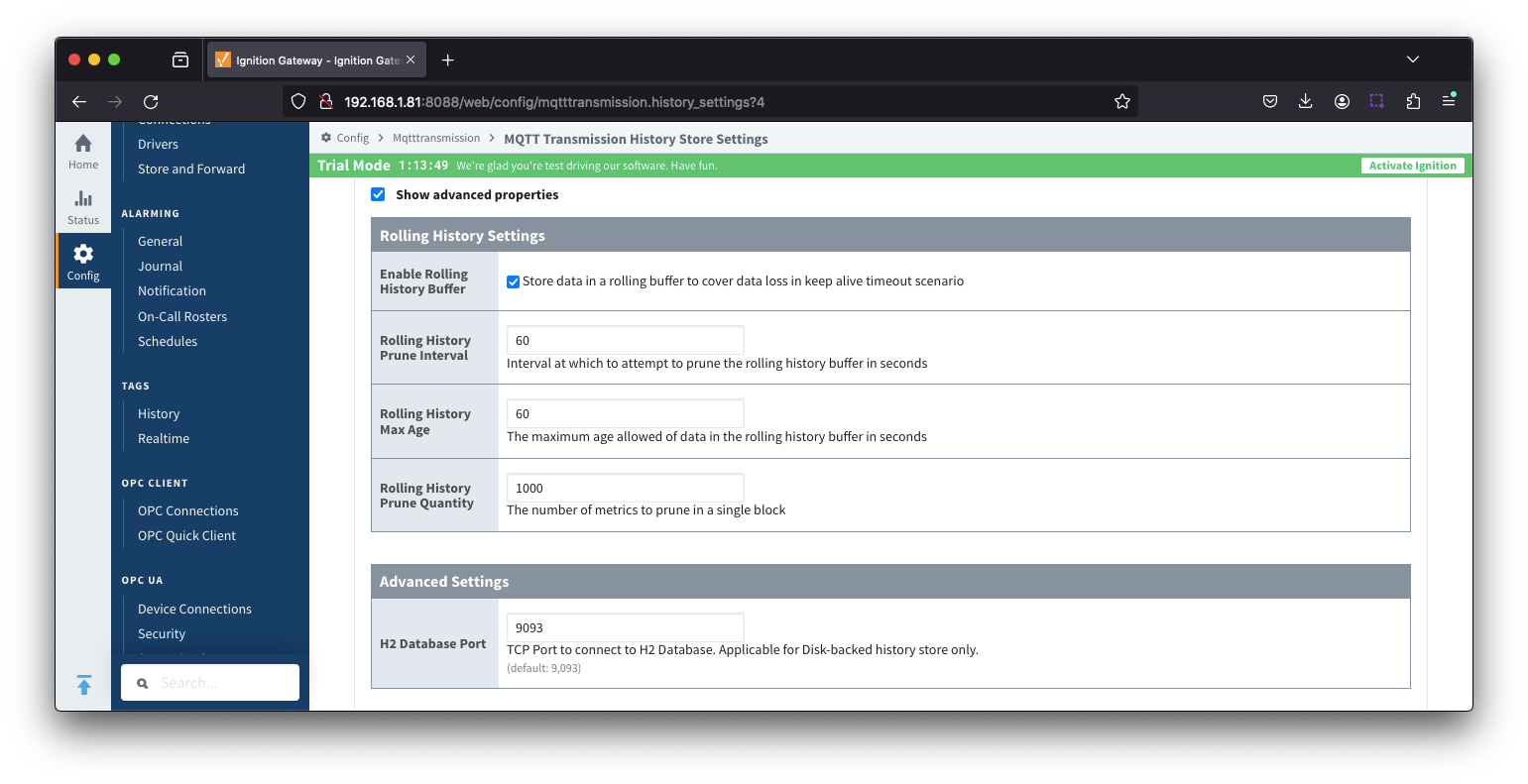 Image Removed
Image Removed
Rolling History Settings
- Enable Rolling History Buffer
- Enable/disable storing data in a rolling buffer to cover data loss in Keep Alive timeout scenario
- Rolling History Prune Interval
- The interval, in seconds at which to attempt to prune the rolling history buffer
- Rolling History Max Age
- The maximum age allowed of data, in seconds, in the rolling history buffer
- This should be at least 2 x the Keep Alive timeout
- Rolling History Prune Quantity
- The number of metrics to prune in a single block
...
- H2 Database Port
- TCP Port to connect to H2 Database for Disk-Backed History Store
...
![]()
![]()
![]()
![]()
![]()
![]()
![]()
![]()
![]()