...
| Note |
|---|
| When Max Time Between Samples is greater than 0, it is not honored during historical data flushes because the tag updates for historical data occur too quickly. See example |
Edge Client
If you are not using reference tags, the Edge side client must publish historic data in-order (synchronously) before live data resumes. This is because Ignition will ignore writes to the tag if the timestamp on the tag change is older that the current value.
...
History Configuration Examples
Sample Mode = On Change, Min Time Between Samples = 0, Max Time Between Samples = 0- Suitable for writing historical events directly to the database or writing historical events directly to the tag
- Real-time data is written to the storage provider on each tag change event whilst the tag quality is Good
- Historical data is written to the storage provider or tag using the timestamp associated with the historical data
- Handles historical metrics flushed from the Edge that have very high resolution; e.g., the historical metrics have timestamps 1 ms apart for a single tag
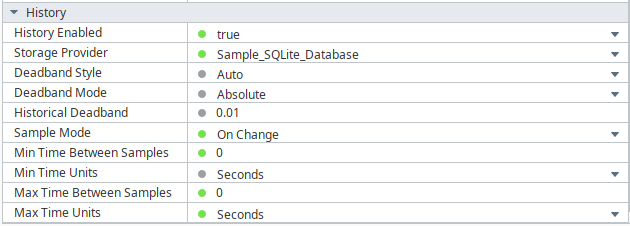
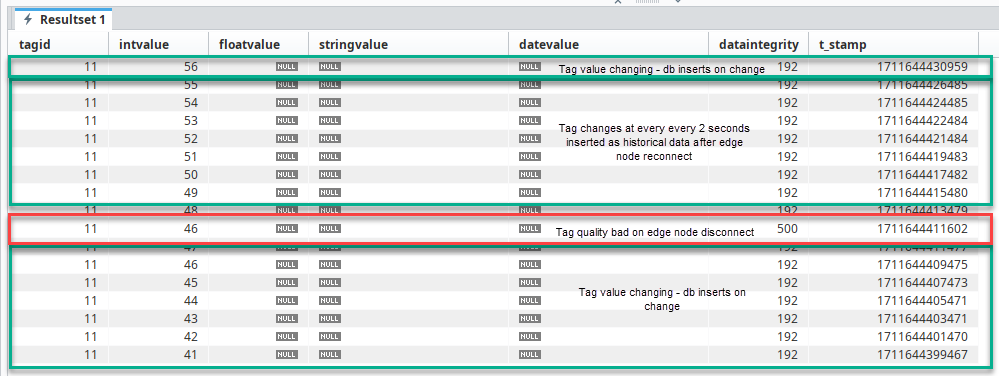
Sample Mode = On Change, Min Time Between Samples = 0, Max Time Between Samples = 5- Suitable for writing historical events directly to the database or writing historical events directly to the tag
- Real-time data is written to the storage provider on each tag change event whilst the tag quality is Good
- Real-time data is written to the storage provider on the Max Time Between Samples interval if no tag change events whilst the tag quality is Good
- Historical data is written to the storage provider or tag using the timestamp associated with the historical data
- When the Max Time Between Samples > 0, there will be no inserts during a history flush as the tag updates occur too quickly
- Handles historical metrics flushed from the Edge that have very high resolution; e.g., the historical metrics have timestamps 1 ms apart for a single tag
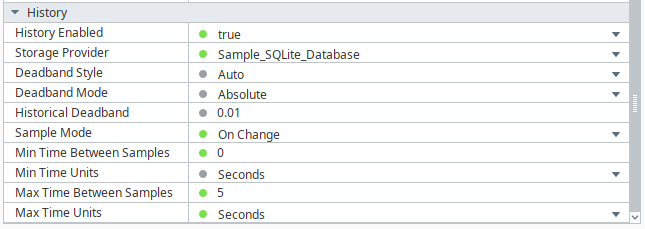
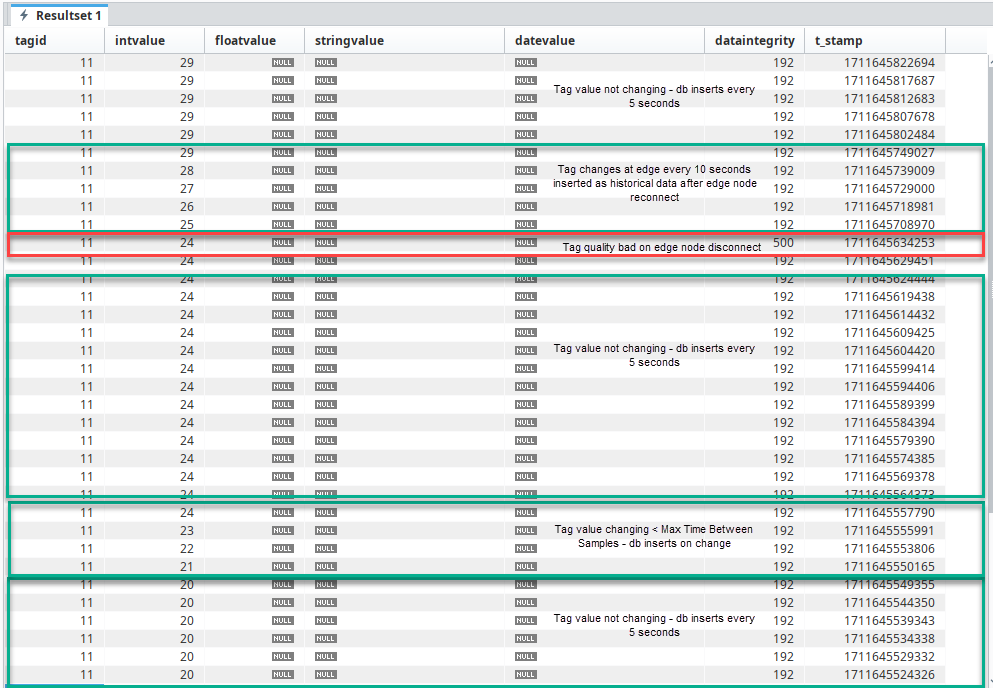
Sample Mode = Periodic, Max Time Between Samples = 0, Sample Rate = 5- Suitable only for writing historical events directly to the database
- Real-time data is written to the storage provider on the Sample Rate whilst the tag quality is Good
- Historical data is written to the storage provider using the timestamp associated with the historical data
- When the Max Time Between Samples > 0, there will be no inserts during a history flush as the tag updates occur too quickly
...
![]()
![]()
![]()
![]()
![]()
![]()
![]()
![]()
![]()