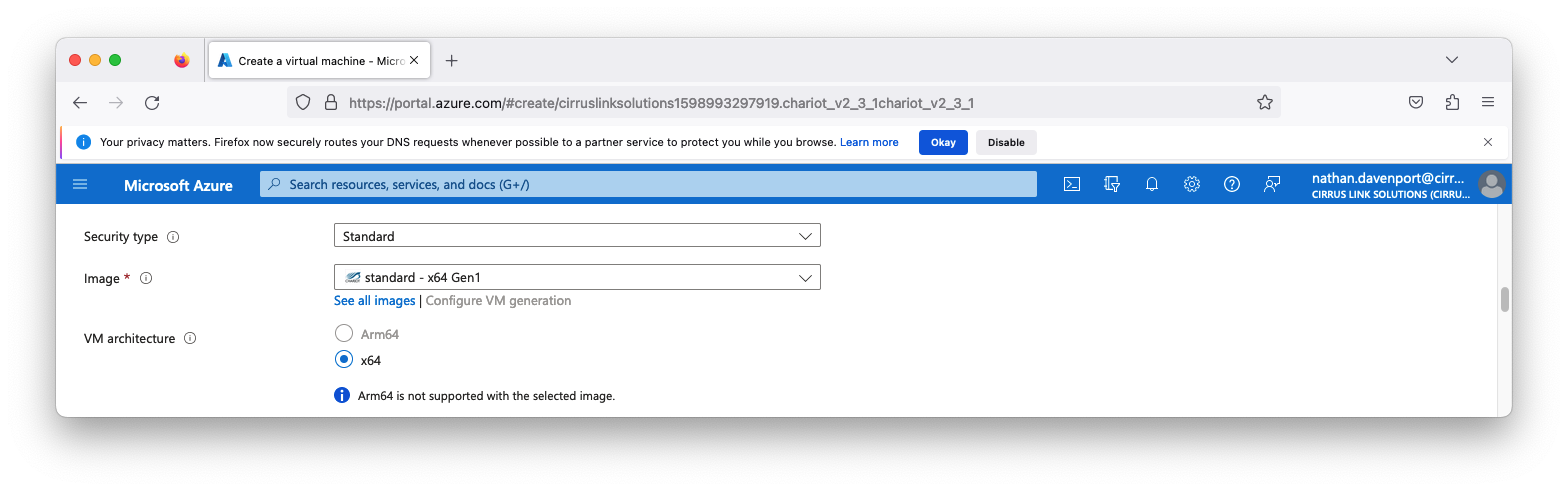![]()
Page History
...
| Note |
|---|
| On the top portion of the Basics step, make sure to set Security type to Standard and the VM Image named standard - x64 Gen1 with the Chariot logo next to it. This will install the Cirrus Link provided Ubuntu Linux VM image with the Chariot MQTT Server preloaded. You do not have the option to chose another OS type via any other VM image provided. |
Configure anything else that may be required herein the remaining VM wizard steps to complete your Chariot MQTT Server. Generally, nothing must be set here given that the user you are logged in as has the permissions to create everything that will created as part of the Cloud Formation deployment. Also, the 'Roll back all stack resources' should be selected in case there is a failure in deployment. This will ensure no resources get created and left in place should any portion of the stack creation fail. After setting any additional configuration here, click the 'Next' button in the lower right corner. This will bring up the review screen as shown below.
...
Overview
Content Tools