...
Records
The 'Records' tab allows user to create a table of custom records. Each record defines a folder (under specified tag provider) in which user can create a number of tags that will be published as a record by clicking the 'Publish' checkbox. The 'Publish' tag will be created automatically in the folder specified.

The configuration sections available are Tag Settings, Sparkplug Settings and Advanced Settings.
| Anchor |
|---|
| RecordsTagSettings |
|---|
| RecordsTagSettings |
|---|
|
Records -
Tag Settings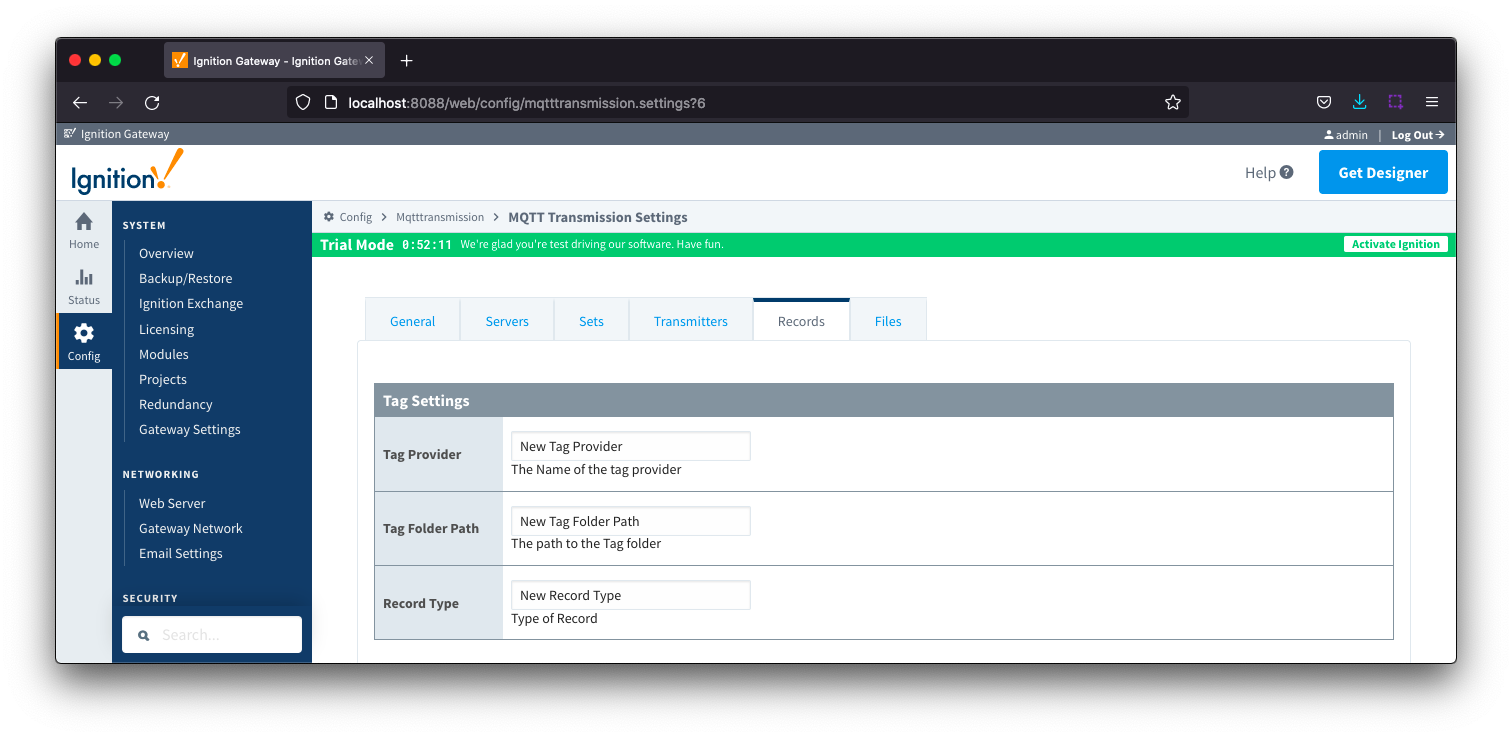
- Tag Provider
- The Free form field for the name of the tag provider (i.e. default)
- Tag Folder Path
- The Free form field for the path to the tag folder under specified tag providertag provider.
- Do not include the provider name. For a tag path of [default]Edge Nodes/G1/E1/MyRecord, enter Edge Nodes/G1/E1/MyRecord
- Record Type
- Free form field for the type of record represented by the tags in the folder path
- This will be included in the NRECORD or DRECORD data and used by MQTT Recorder when creating DB tables or filtering the data inserted into the DBType of Record
| Anchor |
|---|
| RecordsSparkplugSettings |
|---|
| RecordsSparkplugSettings |
|---|
|
Records - Sparkplug Settings
To publish records, MQTT Transmission needs a Transmitter set up
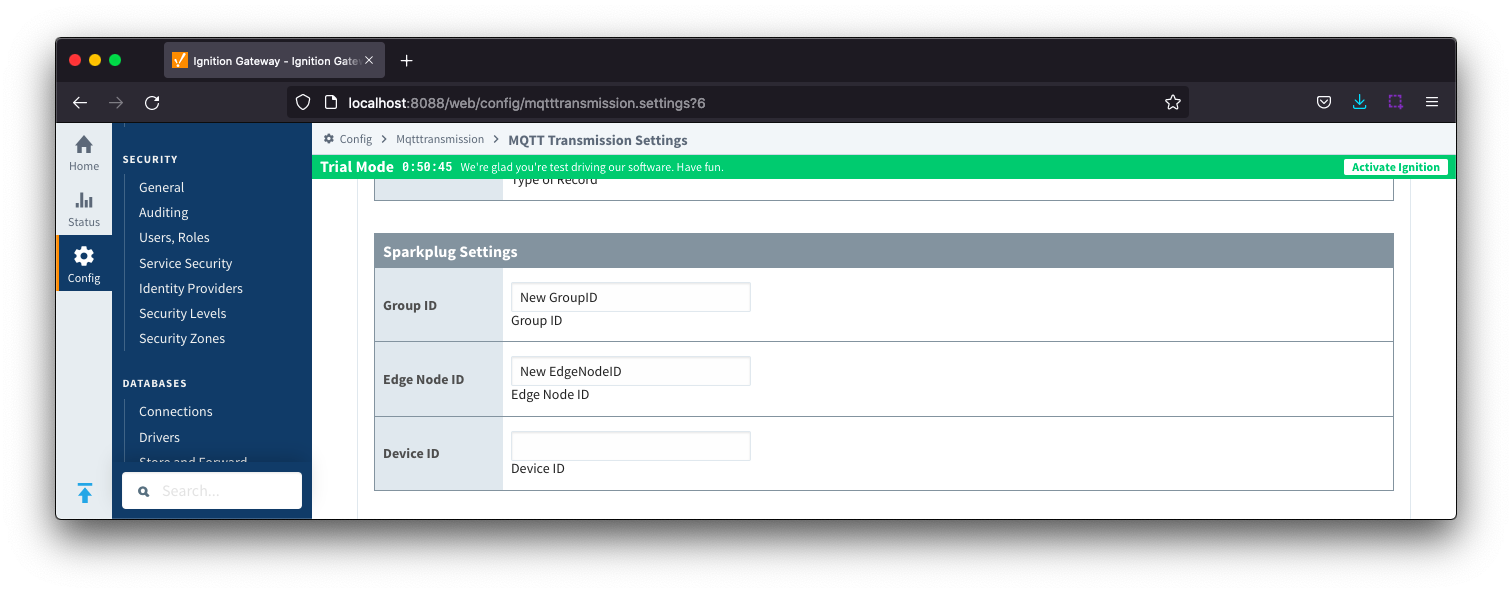 Image Modified
Image Modified
- Group ID
- An ID representing a logical grouping of MQTT Edge of Network (EoN) Nodes and Devices into the infrastructure.
- Edge Node ID
- An ID that uniquely identifies the MQTT Edge of Network (EoN) Node within the infrastructure.
- Device ID
- An Optional ID that uniquely identifies a Device within the infrastructure.
...
![]()
![]()
![]()
![]()
![]()
![]()
![]()
![]()
![]()